Hello Linux! [esp][eng]

Source
En mi camino de aprendizaje de la programación una de las cosas que había estado postergando en espera de una computadora era la instalación del sistema operativo de Linux, no obstante, me animé a realizarla antes de tiempo por las ventajas que he escuchado de trabajar en este tipo de sistema, además de que necesitaba una versión de Node.js que el Windows que tenía no soportaba, lo cual espero solventar con Linux.
¿Qué es Linux?
Más que de lo teórico en este post quiero partir de la experiencia, esto es, de lo que la misma me ha enseñado hasta ahora. Por lo que me gustaría empezar subrayando la importancia de un sistema operativo, pues, es el programa que coordina la relación entre los programas que usamos a diario (un navegador, por ejemplo) y la computadora, de tal manera que sin este programa particular no podemos hacer ningún tipo de acción y, por otra parte, según sea el mismo será más o menos la calidad de nuestra experiencia, por eso, para los programadores se recomienda mucho Linux.
Aclarado este punto, me parece pertinente acotar que existen diversos sistemas operativos, pero tres son los especialmente demandados: Windows, Linux y macOS. El primero deriva del sistema operativo Microsoft DOS y los dos últimos de UNIX, nacido alrededor de los años 70. Luego, en el año 90, un joven Linus Torvalds comenzó a trabajar en un nuevo sistema de código abierto que se complementó con el proyecto GNU de Richard Stallman, dando origen así al GNU/LINUX.
El proyecto GNU también estaba trabajando en un sistema operativo basado en Unix, pero le faltaba lo más importante que es el Kernel, el núcleo del mismo. Este fue desarrollado por Torvalds y asumido por el proyecto, por lo que todo en el sistema Linux es distribuido gratuitamente en internet, de allí la gran cantidad de distribuciones que existen y la razón de confusión que en un primer instante todo esto puede generar. Por ejemplo, se oye hablar de Ubuntu, Manjaro, Debian, Mint, Fedora, Arch Linux, pues, todos son Linux pero adaptados a diferentes requerimientos y necesidades. Por eso, algunos han definido a Linux como una familia de sistemas operativos.
In my path of learning programming one of the things I had been postponing while waiting for a computer was the installation of the Linux operating system, however, I was encouraged to do it ahead of time because of the advantages I have heard of working on this type of system, plus I needed a version of Node.js that the Windows I had did not support, which I hope to solve with Linux.
What is Linux?
More than theoretical in this post I want to start from experience, that is, from what it has taught me so far. So I would like to start by stressing the importance of an operating system, because it is the program that coordinates the relationship between the programs we use daily (a browser, for example) and the computer, so that without this particular program we can not do any kind of action and, moreover, depending on the same will be more or less the quality of our experience, so for programmers, Linux is highly recommended.
Having clarified this point, I think it is pertinent to point out that there are several operating systems, but three are particularly in demand: Windows, Linux, and macOS. The first one derives from the Microsoft DOS operating system and the last two are from UNIX, born around the 70s. Then, in the 1990s, a young Linus Torvalds started working on a new open-source system that was complemented by Richard Stallman's GNU project, thus giving rise to GNU/LINUX.
The GNU project was also working on an operating system based on Unix, but it lacked the most important thing, which is the Kernel, the kernel of the system. This was developed by Torvalds and taken over by the project, so everything in the Linux system is distributed for free on the Internet, hence many distributions that exist and the reason for the confusion that, at first, all this can generate. For example, you hear about Ubuntu, Manjaro, Debian, Mint, Fedora, and Arch Linux, well, they are all Linux but adapted to different requirements and needs. Therefore, some have defined Linux as a family of operating systems.

Source

LMDE 5 "Elsie"
Me resultó muy interesante el pequeño resumen que desde mis conocimientos y experiencias hasta ahora he podido tener sobre el sistema operativo de Linux, ya que esto me permite explicar ahora la distribución específica que instalé, la cual es la que se acomoda a mi computadora, que es bastante antigua, pero fiel, tiene más de 10 años conmigo y todavía posee un rendimiento aceptable para el uso que le doy en la actualidad. Las características principales de la misma son: HOST Compaq Presario C700 Notebook PC F.34 CPU Intel Core 2 Duo T5550 1.833 Ghz; GPU Intel mobile GM965/GL960; Memory 2 GB.
Necesitaba, pues, un sistema operativo que admitiera la arquitectura de 32 bits y, al mismo tiempo, me permitiera mantener las dependencias de los programas que fuera a instalar actualizadas. No parecía una tarea sencilla, pero como en Linux hay la maravillosa flexibilidad de escoger un sistema apropiado a las condiciones, buscando por internet me encontré con Linux Mint Debian Edition(LMDE 5 "Elsie") que es de este mismo año, lo cual quiere decir que también le quedan varios meses de soporte y se proyecta como un sistema operativo que por sus características va a ser mejor que Ubuntu, uno de los más populares que la familia Linux posee. Esta información fue sucieinte para decantarme, por lo que encontré y elegirlo sin titubeos.
El proceso que seguí luego fue supersencillo, primero descargue el instalador que con un peso de 1.9 GB pude descargar en casi 2 horas, después lo booteé en una USB (procedimiento necesario para instalar el sistema desde la BIOS) con Rufus y finalmente di inicio a la instalación, la cual tardó alrededor de 40 minutos.
LMDE 5 "Elsie"
I found very interesting the small summary that from my knowledge and experiences so far I have been able to have about the Linux operating system, as this allows me to explain how the specific distribution that I installed, which is the one that fits my computer, which is quite old, but faithful, has more than 10 years with me and still has acceptable performance for the use I give it today. Its main features of it are HOST Compaq Presario C700 Notebook PC F.34 CPU Intel Core 2 Duo T5550 1.833 GHz; GPU Intel mobile GM965/GL960; Memory 2 GB.
So I needed an operating system that would support 32bit architecture and, at the same time, allow me to keep the dependencies of the programs I was going to install up to date. It did not seem an easy task, but as Linux has the wonderful flexibility to choose a system appropriate to the conditions, searching the internet I found Linux Mint Debian Edition(LMDE 5 "Elsie") which is from this year, which means that it also has several months of support left and is projected as an operating system that by its characteristics will be better than Ubuntu, one of the most popular that the Linux family has. This information was enough to make me decide on what I found and choose it without hesitation.
The process I followed then was super simple, first I downloaded the installer that with a weight of 1.9 GB I could download in almost 2 hours, then I booted it on a USB (necessary procedure to install the system from the BIOS) with Rufus, and finally, I started the installation, which took about 40 minutes.
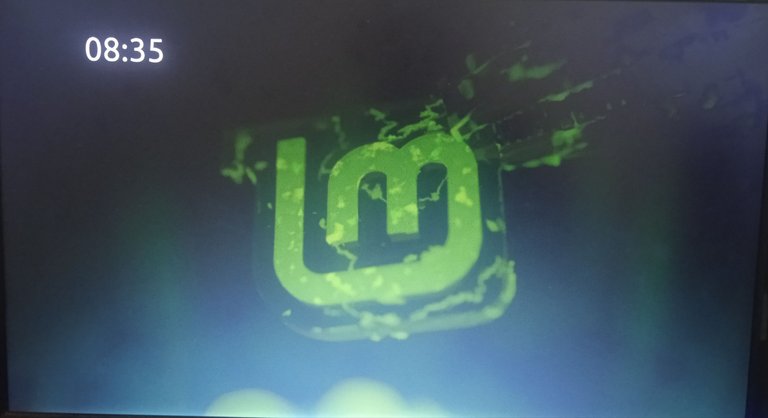
Screenshot from my computer

Navegador, editores y Nodejs
Contento con mi nuevo sistema operativo LMDE ahora me tocaba enfrentarme con el tema de la compatibilidad de los programas que quería instalar en mi computadora. Empecé con los básicos para el desarrollo de software en la web. Primeramente, el navegador, que quería que fuera Brave Browser, pero no pude encontrar una solución efectiva para compilarlo, por lo que decidí probar con Chromium, el cual no es solo un motor para navegadores web, sino que también en sí mismo es un navegador de código libre, que elegí sobre todo por sus devTools.
Luego el editor de texto, esencial para programar, aquí me pasó lo mismo, ya que quería instalar Visual Studio Code, pero esta vez ni siquiera intenté buscar una solución y decidí para darle agilidad a las tareas, repasar un poco de Vim, editor de texto que se ejecuta desde la misma consola de Linux e instalar Sublime Text, la primera IDE que usé para programar y que me parece un momento propicio para retomar.
Finalmente, dada que fue una de las razones por la que agilicé mi paso de Windows a Linux, procedí a instalar una versión de Nodejs más actual. En Windows, pude llegar hasta la versión 10 "Dubnium" (de abril de 2018), aquí pude instalar en un primer momento la 12.22.12 "Erbium" (abril de 2019) pero con el package de NVM pude compilar la version 14. 20 "Fermium" (abril de 2020). Así pues ya tengo todo listo para seguir mi camino de aprendizaje en la programación, puesto que también tengo que acotar que realicé el curso de configuración de entorno de desarrollo en Linux de Platzi.
Browser, editors and NodeJS
Happy with my new LMDE operating system, I was now faced with the issue of compatibility of the programs I wanted to install on my computer. I started with the basics of software development on the web. Firstly, the browser, which I wanted to be Brave Browser, but I could not find an effective solution to compile it, so I decided to try Chromium, which is not only an engine for web browsers but also in itself is an open-source browser, which I chose mainly for its dev tools.
Then the text editor, essential for programming, here the same thing happened to me since I wanted to install Visual Studio Code but this time I did not even try to find a solution and decided to give agility to the tasks to review a little Vim, a text editor that runs from the same Linux console and install Sublime Text, the first IDE I used for programming and that seems to me a propitious moment to resume.
Finally, since it was one of the reasons why I made my move from Windows to Linux, I proceeded to install a more current version of NodeJS. On Windows, I was able to go as far as version 10 "Dubnium" (from April 2018), here I was able to install at first 12.22.12 "Erbium" (April 2019) but with the NVM package I was able to compile version 14. 20 "Fermium" (April 2020). So I have everything ready to continue my learning path in programming, since I also have to note that I took the course about the configuration of the Linux development environment of Platzi.


Thank you very much for having accompanied me in the reading of this post, wishing you always the best and that we can meet again in the next publication, I say goodbye, see you later.




https://twitter.com/JBitcoins/status/1563237570926215168
The rewards earned on this comment will go directly to the people( @jesusalejos ) sharing the post on Twitter as long as they are registered with @poshtoken. Sign up at https://hiveposh.com.
Wow Linux Mint ha avanzado mucho por lo que veo, recuerdo que hace bastantes años atrás utilizaba una versión portable de Linux Mint la cual corría desde un CD, imagínate... Ja ja. Anyway, me alegra mucho que hayas hecho este post -- muy bueno por cierto-- y poderme enterar de las actualidades del Mint.
Por los momentos uso Ubuntu, porque es el que ví mejor para x64 por los momentos.
Por cierto, me encantaron las Specs de tu Pc, toda una War Machine, esas Compaqs presarios siempre me han parecido de lo mejor amigo mío.
Saludos y sigue adelante con estos posts tan agradables.
Gracias por tu comentario, si, espero poder compartir lo más interesante de lo que vaya descubriendo de este mundo de Linux que pinta genial por cierto.
!PIZZA
PIZZA Holders sent $PIZZA tips in this post's comments:
@jesusalejos(1/10) tipped @paultactico2 (x1)
Join us in Discord!
Thanks for your contribution to the STEMsocial community. Feel free to join us on discord to get to know the rest of us!
Please consider delegating to the @stemsocial account (85% of the curation rewards are returned).
You may also include @stemsocial as a beneficiary of the rewards of this post to get a stronger support.