WhatsApp Web: Improvements to the interface. [Es\En]

Hello my dear friends, today I'm going to tell you about an interesting AND different way to use WhatsApp Messenger, yes, the same app that marks our day to day.
This simple way is useful for at least 3 reasons:
It allows us to have access to WhatsApp from a larger screen in case we need it.
We can use it to let our cell phone rest.
And it gives us a safe second option in case we lose access to our device. (Theft or physical damage of the cell phone)
Ok, this is just what you think, I'm talking about WhatsApp web, the function of synchronization of our WhatsApp with our computer, this function is true that we have already been presented before and perhaps some already tried it, but I do not know if it happened to them what happened to me, but honestly it was a lousy idea, because there is no use to use WhatsApp on the computer if we still needed to have the cell on, with wifi or data, which honestly was not of much advantage.
Hola mis queridos amigos, hoy les voy a hablar de una forma interesante Y diferente de usar WhatsApp Messenger, si, la misma app que marca nuestro día a día.
Esta forma sencilla es útil por al menos 3 razones:
Nos permite tener acceso a WhatsApp desde una pantalla más grande en caso de que lo necesitemos.
Podemos utilizarla para dejar descansar nuestro celular.
Y nos da una segura segunda opción en caso de perder el acceso de nuestro dispositivo. (Robo o daño físico del celular)
Ok, esto es justo lo piensan, les hablo de WhatsApp web, la función de sincronización de nuestro WhatsApp con nuestra computadora, esta función es cierto que ya se nos presentó antes y quizás algunos ya la probaron, pero no sé si les paso lo que a mí, pero sinceramente fue una pésima idea, ya que de nada sirve poder usar WhatsApp en la computadora si igual necesitábamos tener el cell encendido, con wifi o datos, lo cual sinceramente no era de mucha ventaja.

Sure, maybe we could say that this way of using WhatsApp is not so useful, but let's imagine that just like me, your phone's touch screen breaks, or you simply lose it or it gets damaged, if we live connected daily, having this option can be practical, to have a way out, in case of an emergency.
So *what should we do to be able to have this option on our computer?
For this we are going to follow 3 very simple steps:
Claro, tal vez podríamos decir que no es tan útil esta forma de usar WhatsApp, pero imaginemos que al igual que a mí se les rompe el táctil de su teléfono, o simplemente lo pierden o se les daña, si vivimos conectados diariamente, tener esta opción puede ser práctica, para tener una salida, en caso de alguna emergencia.
Así que ¿qué debemos hacer para poder tener esta opción en nuestra computadora?
Para esto vamos a seguir 3 pasos muy sencillos:

Step 1 open platform
Here we will have two options:
Paso 1 abrir plataforma
Aquí tendremos dos opciones:

1º Podemos ir a la página oficial de WhatsApp allí veremos las opciones de descarga, las cuales son Android, iOS, y Windows y Mac esta es la que necesitaremos para descargar el programa para nuestra pc.
1º We can go to the official page of WhatsApp there we will see the download options, which are
Android,iOS, and Windows and Mac this is the one we will need to download the program for our pc.

2º Irnos hasta la pagina principal de de WhatsApp web y conectarnos sin descargar nada.
2º Go to the main page of WhatsApp web and connect without downloading anything.

Step 2 Synchronization Pc
When accessing the interface we must synchronize our device with the program or the page through the QR code shown in the image.
Paso 2 Sincronización Pc
Al acceder a la interfaz deberemos sincronizar nuestro dispositivo con el programa o la página a través del código QR que se aprecia en la imagen.
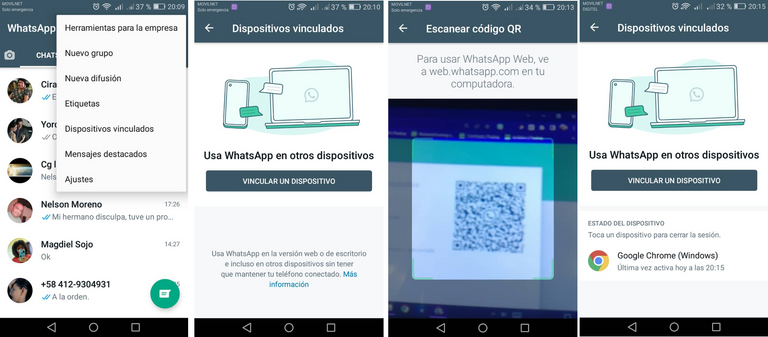
Step 3 Cellular Synchronization
Now let's go to full synchronization and for this, in our cell phone we go to the ⚙️ options, and then to linked devices💻 and link device📲.
Paso 3 Sincronización Celular
Ahora vamos a la sincronización completa y para ello, en nuestro celular vamos hasta las ⚙️ opciones, y luego a dispositivos vinculados💻 y vincular dispositivo📲.
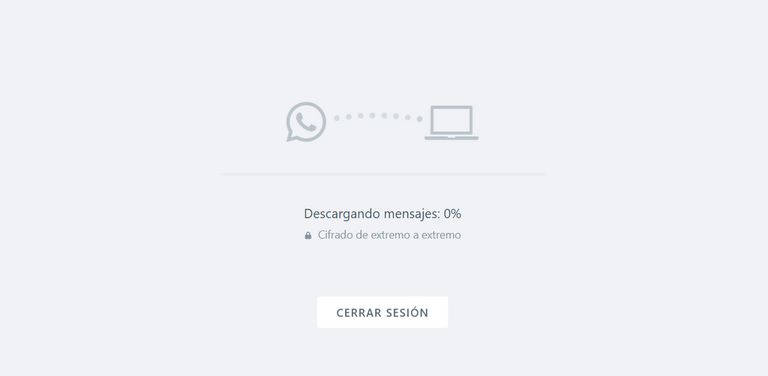
After this, the complete synchronization of files from our cell phone to the PC will start, we wait for it to be linked and then we will be able to start working from the comfort of our computer.
It is still very new this way of accessing WhatsApp, so there are some still dissatisfied, but it is nothing that a future update will not improve, if you want to know what faults could present, you can go to the WhatsApp user reviews in the Play Store and so you can see have another point of view.
Luego de esto comenzara la sincronización completa de archivos desde nuestro Celular a la PC, esperamos a que se vincule y listo ya podremos comenzar a trabajar desde la comodidad de nuestra computadora.
Aún es muy nueva esta forma de acceso a WhatsApp, por lo que hay algunos aun insatisfechos, pero no es nada que una próxima actualización no mejore, si desean saber que fallas les podría presentar, pueden irse a las opiniones de los usuarios de WhatsApp en la Play Store y así podrán ver tener otro punto de vista.

Mi opinión es simple, sinceramente está genial, realmente es práctica y útil. Realmente facilita las cosas y puede ayudar. Nos volvemos a leer en una proxima publicación se despide su amigo jackdeathblack.
My opinion is simple, honestly it's great, it's really practical and useful. It really makes things easier and can help. We'll read you again in a future publication, your friend jackdeathblack.
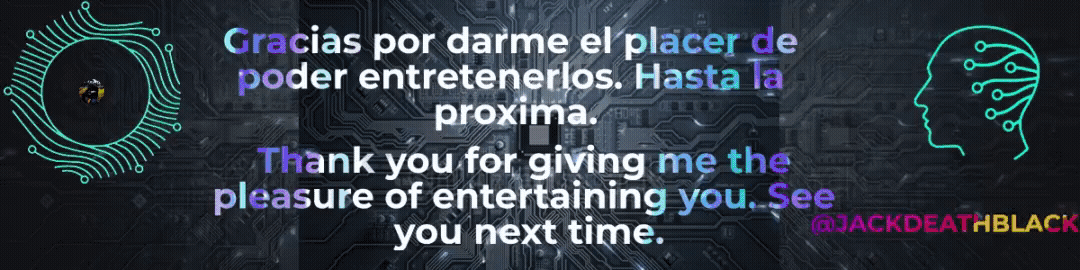
The operators doing V2K with remote neural monitoring want me to believe this lady @battleaxe is an operator. She is involved in the same discord groups around @fyrstikken and friends. Her discord is Battleaxe#1003. Shes in some groups with seemingly detached characters that dont even acknowledge the others in the group, looking oddly staged. She starts projects and does nothing with it or the delegations after its used to sway people. Like @steempowertwins does<------fake along with her @teamgood <------fake. No substance in her comments and has a following that adores her for what? Life coach she is not nor is she insightful with any meaningful skills to follow. Ruler of pixie dust maybe? I would like for someone to show me but probably wont out fear maybe? @fyrstikken groups around him down voted me into censored and not viewable on my accounts as soon I told what they were doing.
I cant prove @battleaxe is the one directly doing the V2K and RNM. Doing it requires more than one person at the least. It cant be done alone. She cant prove she is not one of the ones doing V2K because she cant and could care less. I guarantee she knows this is going around and still wont prove it because she cant. Many of us here can prove what they have been doing to survive the past 5 years. What does she live off of? It definitely isnt in public view here.
I was drugged in my home covertly, it ended badly. They have been trying to kill me using RNM with applied V2K mental games while revealing as many accessories to the crime as they can. I bet nobody does anything at all. Ask @battleaxe to prove it. I bet she wont. Pretty serious accusations to just blow off and leave the crypto community hanging in fear of this danger.
They want me to believe the V2K and RNM in me is being broadcast from her location. And what the fuck is "HOMELAND SECURITY" doing about this shit? I think stumbling over their own dicks maybe? Just like they did and are doing with the Havana Syndrome. They should start by looking at the communications between the top witnesses of Hive and the connection to @fyrstikken groups. Google his fucking name and see where his other interests lie around at least once maybe? The connections between @fyrstikken groups and all the exchanges built for Hive? Bet that would reveal some crazy ball less nutty shit. Homeland security should start preparing for their own incarcerations seeing how sloppy this was done. Patriot act my ass. Think we are really fools? Bad position your not getting out of. Dont be last to blow the whistle. Who will protect you?
People in and around @fyrstikkens groups are reckless and should have shown the proper media what they had before taking me hostage for 5 long torturing years and counting. That is a long time to wait for someone to die.
What would you say while having a gun pointed at your head from an undisclosed location? Have people find it? My hands are tied while they play like children with a gun to my head. Its a terrorist act on American soil while some yawn and say its not real or Im a mental case. Many know its real. This is an ignored detrimental to humanity domestic threat. Ask informed soldiers in the American military what their oath is and why nothing is being done. Nobody has I guess. Maybe someone told ill informed soldiers they cant protect America from military leaders in control that have ill intent. How do we protect locked up soldiers prevented from telling the truth from being treated as criminals? Not to mention civilians we let our leaders treat the same way. https://ecency.com/fyrstikken/@fairandbalanced/i-am-the-only-motherfucker-on-the-internet-pointing-to-a-direct-source-for-voice-to-skull-electronic-terrorism-terrorism
Congratulations @jackdeathblack! You have completed the following achievement on the Hive blockchain and have been rewarded with new badge(s):
Your next target is to reach 100 posts.
You can view your badges on your board and compare yourself to others in the Ranking
If you no longer want to receive notifications, reply to this comment with the word
STOPTo support your work, I also upvoted your post!
Check out the last post from @hivebuzz:
Support the HiveBuzz project. Vote for our proposal!
@jackdeathblack es muy cierto lo que dices en lo particular a míme ha facilitado la vida a la hora de pasar algunos reportes en excel, solo debo copiar, pegar y enviar sin mucho problema, saludos
Excelente @jackdeathblack yo uso mucho WhatsApp web es exelente para adjuntar fotos y sobretodo documentos que tengo en mi computadora rápidamente y enviarla algún contacto. Licencias certificado de vehículo. También puedo recibir descargo en mi computadora e imprimo. Es ideal para ahorrar espacio de almacenamiento en mi teléfono. Gracias por tu post
Bueno a mí parecer Whatssap está un poquito anticuado en este sentido. Si bien es cierto que con esta opción podemos usar la app en nuestra PC de manera cómoda aún tiene muchas limitaciones en especial si lo comparamos con Telegram que tiene una mayor y más robusta implementación en cuanto a sincronización con múltiples dispositivos se refiere. Pero supongo que en algún momento WhatsApp irá trayendo más actualizaciones !PIZZA
PIZZA Holders sent $PIZZA tips in this post's comments:
@vjap55(1/5) tipped @jackdeathblack (x1)
You can now send $PIZZA tips in Discord via tip.cc!