ESP | ENG — Mis 2 editores de videos favoritos.
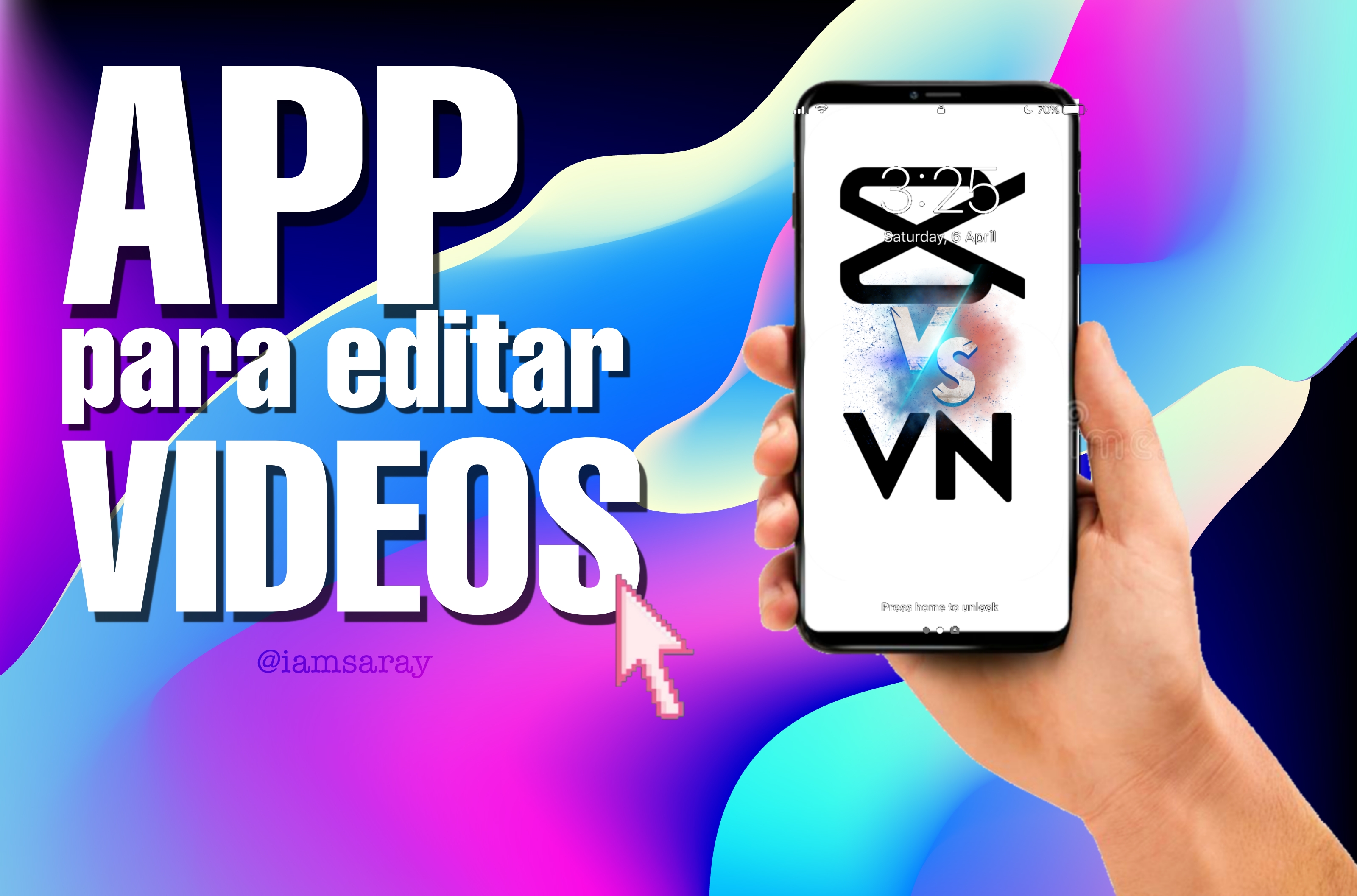
¡Hola, mis queridas abejitas!
Tienen ahora un nuevo nombre, porque sé que la colmena es una zona de reunión de ideas, esta vez, será mi primera publicación en la comunidad Geek Zone, hace unas semanas estaba con la idea de montar un post referente al tema que vamos hablar, pero por miedo de que no fuese tan genial, me detuve, sin embargo, me volví a sentar en mi zona de trabajo y empecé a escribir las siguientes palabras:¿Cap Cut o VN?
Paras las personas de la edición de videos, esta nueva publicación es para ti, te explicaré detalladamente qué es lo que pienso de estas dos aplicaciones y cuál es mi favorito a la hora de editar un video para 3speak. Primero que todo, si no conoces el objetivo principal de esas dos apps, es que son editores con muchas herramientas para acortar, reducir, unir, colocar música y letras en tu video, éstas dos cumplen con esa función, pero cada una tiene sus detalles del cual voy a comparar.Hello, my dear little bees!
They now have a new name, because I know that the hive is a meeting place for ideas, this time, it will be my first publication in the Geek Zone community, a few weeks ago I had the idea of making a post Regarding the topic that we are going to talk about, but for fear that it would not be so great, I stopped, however, I sat down again in my work area and began to write the following words:Cap Cut or VN?
For video editing people, this new post is for you, I will explain in detail what I think of these two applications and which one is my favorite when it comes to editing a video for 3speak. First of all, if you don't know the main objective of these two apps, it is that they are editors with many tools to shorten, reduce, join, place music and lyrics in your video, these two fulfill that function, but each one has its details. which I am going to compare.

CapCut
Es una de las primeras aplicaciones más sencillas de usar a la hora de editar videos, donde puedes añadir música, letras, animaciones y demás… Sinceramente, está bastante completa a comparación de otras aplicaciones, suele ser muy cómodo y útil porque ofrecen herramientas para la velocidad del video, efectos que en serio hagan más cautivantes el contenido visual y posee una variedad de filtros. Es una excelente aplicación para personas que no son ágiles a la hora de editar videos porque sus herramientas e instrucciones son fáciles de seguir, además de enseñarte con tutoriales de videos con muy buena calidad para tus comienzos, te ejerce trayectoria y recomendaciones. Los stickers son buenos, modernos y muy graciosos de usar, creo que eso es una de mis características más apreciadas de todas, pero ¿Qué hace esta App tan grandiosa? ¡Fácil! Una de las herramientas más útiles (A mi parecer) es que si deseas un video con subtítulos al idioma que tu desees, ella automáticamente hará una traducción a lo que dices en el video ¿No es genial? Puedes escoger su fuente, color y centrarlo donde más te parezca, otro punto súper importante, es que puedes extraer tu voz del video y editarlo, también puedes hacer seguimiento ¿Pero qué es seguimiento? El seguimiento es colocar texto o imágenes para que sigan a una persona o animal, es muy gracioso porque pensaba que no se podía colocar una imagen en un cuerpo que se movía pero con CapCut se puede lograr, lo mejor es que todo tiene su tutorial.CapCut
It is one of the first applications that are easiest to use when it comes to editing videos, where you can add music, lyrics, animations and others... Honestly, it is quite complete compared to other applications, it is usually very comfortable and useful because they offer tools for speed of the video, effects that seriously make the visual content more captivating and has a variety of filters. It is an excellent application for people who are not agile when it comes to editing videos because its tools and instructions are easy to follow, in addition to teaching you with very good quality video tutorials for your beginnings, it gives you a track record and recommendations. The stickers are good, modern and very funny to use, I think that is one of my most appreciated features of all, but what makes this App so great? Easy! One of the most useful tools (in my opinion) is that if you want a video with subtitles in the language you want, it will automatically translate what you say in the video. Isn't that great? You can choose its font, color and center it wherever you like, another super important point is that you can extract your voice from the video and edit it, you can also track it, but what is tracking? Tracking is placing text or images to follow a person or animal, it's very funny because I thought you couldn't place an image on a moving body but with CapCut you can do it, the best thing is that everything has its own tutorial.

VN
A pesar de que CapCut ofrece muchas funciones muy útiles, siento que es más cómodo VN a la hora de recortar ¿Por qué? Pues, al colocar un video en cargar, directamente te saldrá los niveles de frecuencia de tu voz para cortar cuando hagas pausa, se me hace más fácil cortar escenas en el momento exacto y posee el freeze, es decir que puedo congelar una parte del video para que sea una imagen o mejor dicho, nuestra futura portada, tiene un zoom especializado para que el video se vaya aumentando o alejando, es una excelente opción cuando desees contar una historia súper inusual y le agregas tensión.VN
Although CapCut offers many useful features, I feel that VN is more comfortable when trimming. Why? Well, when placing a video on load, you will directly get the frequency levels of your voice to cut when you pause, it is easier for me to cut scenes at the exact moment and it has the freeze, that is, I can freeze a part of the video to make it an image or better said, our future cover, it has a specialized zoom so that the video is increased or further away, it is an excellent option when you want to tell a super unusual story and add tension to it.

VN was my first app to start my editing era, I wanted something more complex, more given to me and that could be very easy to edit with my fingers, since all I do is edit it from my phone because I don't have a computer good range that supports my editing programs (I also have a hard time traveling to the mouse when I can make it tactile as I have always liked) Which one can we use for beginners? CapCut Which one do I recommend for more accurate editing of cuts? VN Letter? VN Effects/filters/animations? CapCut. I recommend both applications with my eyes closed, to be honest, it has many uses that we can give it, but as long as creativity is explored, I think it is perfect for any audience, especially young people who are immersed in technology, There are still tools that I haven't finished specifying because editing is always uphill, but 5 points? I give each one a 4 out of 5.
0
0
0.000
Watch out for the human traffickers at hivefest. You wont know it until its too late. STAY AWAY! Beware, traffickers can be women or men! They will act nice until they dont. There is human trafficking going on around this type of crypto. I have witnessed it. They literally have attempted my murder and are trying to kill me with V2K and RNM. Five years this has been happening to me, it started here, around people that are still here. Homeland security has done nothing at all, they are not here to protect us. Dont we pay them to stop shit like this? The NSA, CIA, FBI, Police and our Government has done nothing. Just like they did with the Havana Syndrome, nothing. Patriot Act my ass. The American government is completely incompetent. The NSA should be taken over by the military and contained Immediately for investigation. I bet we can get to the sources of V2K and RNM then. https://ecency.com/fyrstikken/@fairandbalanced/i-am-the-only-motherfucker-on-the-internet-pointing-to-a-direct-source-for-voice-to-skull-electronic-terrorism ..... https://ecency.com/gangstalking/@acousticpulses/electronic-terrorism-and-gaslighting--if-you-downvote-this-post-you-are-part-of-the-problem if you run into one of them you may want to immediately shoot them in the face. 187, annihilate, asphyxiate, assassinate, behead, bleed, bludgeon, boil, bomb, bone, burn, bury, butcher, cap, casket, choke, chop, club, crucify, crush, curb, decapitate, decimate, deflesh, demolish, destroy, devein, disembowel, dismember, drown, electrocute, eliminate, end, euthanize, eviscerate, execute, explode, exterminate, extinguish, finish, fry, grind, guillotine, gut, hack, hang, hit, ice, implode, incinerate, kill, liquidate, lynch, massacre, maul, microwave, mutilate, neutralize, obliterate, off, pop, poison, punnish, quarter, ruin, shank, shock, shoot, shred, skin, slay, slaughter, smoke, smother, snipe, snuff, squish, stab, strangle, stone, suffocate, suicide, SWAT, swing, terminate, torture, terrorize, whack, waste, wreck. You better fucking kill me.
Conozco CapCut, sin duda creo que es el mejor editor de teléfonos que he podido ver, otorga un montón de herramientas y es bastante práctico además de que suelen quedar muy bien los vídeos ahí, y sin marca de agua que es algo que se agradece bastante. El otro no lo conocía, le daré un vistazo ya que por lo general suelo editar cosas cortas o de la universidad ahí ya que se me hace más práctico y si dices que a ti se te hace más cómodo editar en él entonces debe valer bastante la pena. Muchísimas gracias por las recomendaciones de apps que se agradecen bastante, un saludo :)
CapCut es buenísima, me encanta su formato y tiene muchas herramientas que de verdad 10/10
Creo que he usado CapCut antes porque el nombre me suena muchísimo, pero editar en teléfono personalmente es un martirio. Creo que desde que comencé a editar en pc utilizando programas como el Sony Vegas ya no me ha hecho falta fijarme en otras cosas, aunque es bastante curioso porque me pasa completamente lo contrario en edición de fotos: No soporto la versión de PC de Lightroom, pero amo completamente la versión de teléfono XD.
Es el más famoso, lástima que no tengo una buena pc porque sino, utilizaría al 100% otros programas más completos!
muy app, gracias por compartirla amiga, saludos! 😁💯
Con mucho gusto!!
Bienvenida a GeekZone.
CapCut es genial, una app super intuitiva, muy fácil de usar. VN, no la he usado antes, pero no está demás la recomendación para darle una oportunidad. Gracias por compartir con nosotros, saludos.
VN la utilizo solo para recortar en el momento exacto, se me hace mucho más fácil! Graciasss
Bienvenida a Geekzone querida!
Nunca tuve la oportunidad de usar editores para celular porque siempre edito desde la computadora. Gracias por éste post informativo, puede decirte tranquilamente que he aprendido algo nuevo hoy.
!LUV
Gracias!! Un gusto<3
Son súper buenos, nunca está demás de usarlos
Yo la verdad he encontrado que Capcut es muy fácil de usar, y como mencionas, hay bastantes tutoriales para aprender. Cuando genero contenido con el teléfono es mi aplicación de elección.
CapCut es lo máximo!
Utilizo capcut y mencionaste funciones que no sabía que eran posibles JAJAJ,me pondré a investigar un poco más a fondo a ver. Gracias por este post!
Saludos bella💖
Hay una aplicación para IOS llamada iMovie, por mucho tiempo la amé por sus opciones, actualmente en Android uso YouCut y me ha dado buenos resultados.
Probaré CapCut a ver qué tal