Unboxing Bluetooth CSR 4.0 // Mi experiencia de uso [ESP-ENG]

Imagen diseñada por @hylene74 con la aplicación PicAap/Image designed by @hylene74 with the application PicAap
Greetings friends of Geek Zone, this is my first post in this community. It is a pleasure for me to start sharing with all of you the technological devices that I have recently acquired and what has been my experience with them.
I confess that I like technology, but contradictorily I don't understand much about these things, some are easier for me, and others, not so much, to the point of having to seek help from a computer friend.
When I am going to buy a device, a phone, an Ipod, tablets, among others, I like to be well informed, read the pages that talk about it and know what users think, as this is very important to be sure that I will not be throwing my money away. Now I am a little far from this world because I have not had internet service for a year and a half, I work with a balance and it is quite stressful. This has not prevented me from looking for any information (not exhaustively) and when I do not understand it, I have no choice but to rely on friends who I consider more experts on the subject.
I recently purchased an external Bluetooth device, in the brochure it says Bluetooth CSR 4.0 Dongle. The truth is that I bought it because my laptop does not have it integrated, it is a dinosaur as they say in my country Venezuela, because I bought it in 2009. I remember that there were some with integrated Bluetooth, I had no idea what that was about, and because of the price I decided for a lower cost one. Maybe I would have bought it with Bluetooth, but I did not know if I had the amount, in those days Smartphones were not available to check the accounts, obviously 2009, and if there were, I did not know about it. The truth is that I bought it with WI-Fi, also without knowing what it was (what a horror), and thank God I bought it with that technology, as it has been really useful to me. At that time I bought it with WI-FI because I wanted something modern, all laptops had it, but Bluetooth was optional.

Anyway, thanks to Wi-FI I have been able to work wirelessly when I had internet and now that I don't have the service, my cell phone gives WI-FI to the laptop so I can do my work in Wordpress and also my publications in Hive. From my phone I can work in Hive, but for Wordpress I have to do it from the computer.
For my publications in Hive I always have to upload the photos, but first I have to download them to the computer. I used to use my USB cable for this, but it started to become a tedious task, first because of the amount of photos. Before I can select them I have to wait for all the photos to be read and I already have more than 7 thousand. Second, the photos are saved in each folder that the phone itself organizes, however, when I connect the cable to select the photos, it only reads the ones in the "camera" folder. Sometimes I forgot to move them and wasted time, I had to disconnect the phone, move the photos to the "camera" folder, reconnect the phone with the USB cable to the laptop and start again, that is, read all the photos and then select them. A whole process.
But that was not all, when I did some editing, the photos were not visible on the screen, I had to select them by looking for the number of the image, the only way to identify them. That really wasted my time, sometimes I missed one and well, I had to start the process all over again, it's really super tedious.
Apart from that, the photos on the phone are sorted by date, that meant that when I moved them to the "camera" folder they were lost when I wanted to move them to the laptop, quite a mess, because I placed them on the original date they were taken. I think that for all that I have explained the acquisition of the Bluetooth device was more than necessary.
I went to a friend's store in a shopping mall in the city where I live, Cumaná, Sucre state, I saw it and did not hesitate to buy it, everything to simplify my life, I really needed it. My friend sold it to me for $8. You won't believe it, but I bought it blindly, I didn't read anything about it, for me it was just a Bluetooth that I needed to transfer files, I really needed it.
The device comes in a transparent box, it only comes with a small sheet with the specifications and the device in black color, as you can see it is quite small. The most important thing you can see there is which operating systems can be used: Windows versions 98, XP, Vista, 7, 8 and 10. My laptop has Windows 10 Pro installed.


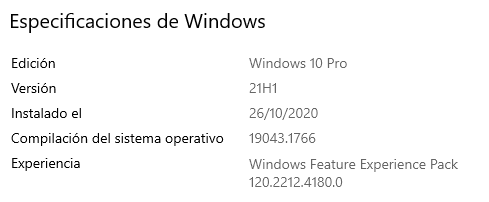
Among other features is the range of receiving and sending, between 10 m and 20 m. I could also see that it is version 4.0. Then reading I learn that there are classes and versions for Bluetooth, I know many will be surprised, but I did not pay attention to that. The version has to do with the transfer speed, 4.0 is not the fastest, but it works. While the class refers to the range, it doesn't say it there, or as I don't know much about it I don't see it, but according to what I read it is class 2.
After unpacking it, I added it to the computer, I linked it, the procedure is simple, it is the same that we do when we want to make a file transfer between Smartphones. But what do you think, I got all tangled up, because it was the first time I used one of these, I could link it, but when I wanted to remove it I could not find the option to eject the Hardware and I did some crazy things, I removed the Bluetooth icon and then I did not know how to put it, I searched on Youtube, I read... in short, I linked it again and added the icon, but I never found how to eject it in the right way. That's the bug I find, so I extract it like this with the little blue lights on, indicating that it's working. I don't like to do it this way because it can get damaged, but I couldn't find a way to do it.
What I'm going with this device, what really interests me, I tested with the file transfer, I did not find it to be very fast, not so slow either. What I did notice is that sometimes it does it very fast, especially in the early morning. There was a moment when I sent three files and they were uploaded in a second, I really didn't even notice it.
To transfer photos from my Redmi 9 Smartphone I just right click on the Bluetooth icon that appears on the laptop and select "receive a file" from the menu. Then a file transfer window opens. Then on my phone with Bluetooth turned on, I select files from any folder and choose to send them via Bluetooth to the laptop, which is already paired. On my computer screen you can see the files being uploaded. Once ready, I click finish and they are automatically saved in the documents folder.
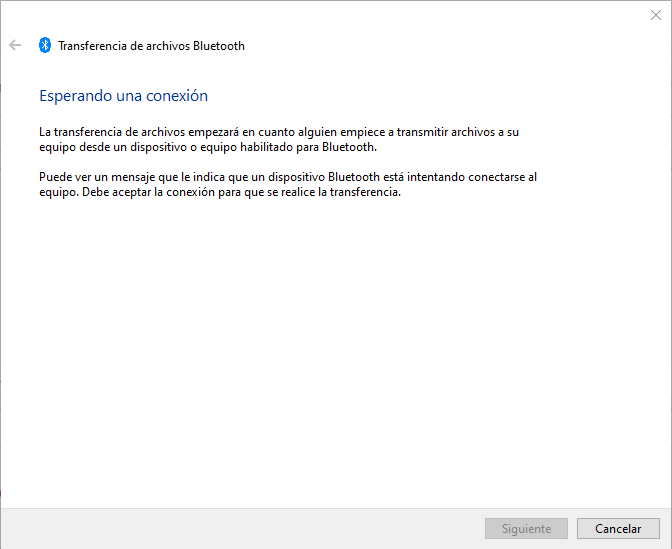
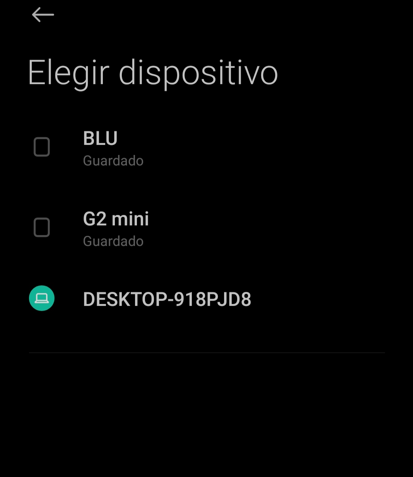
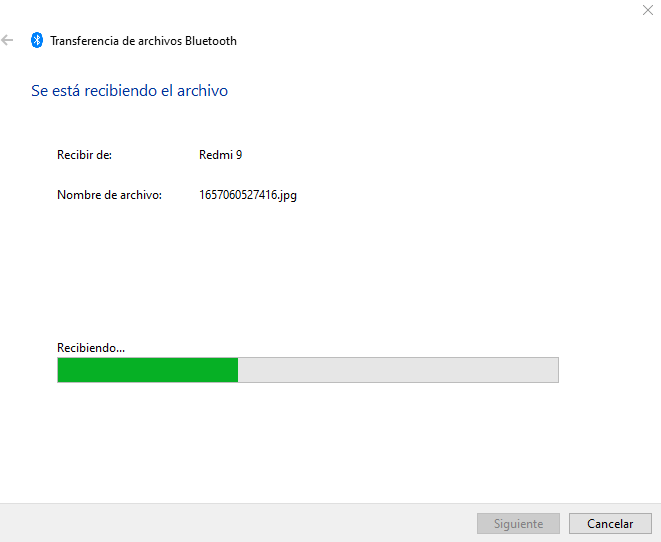
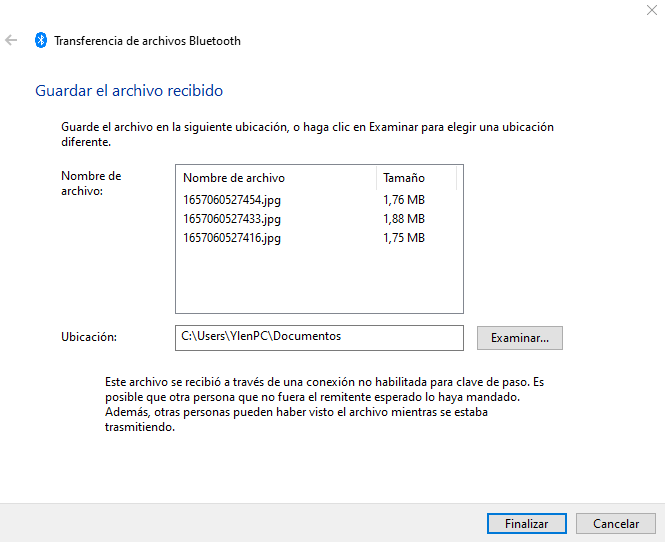
Mi experiencia
My experience.
I can really say that the experience is good, I don't waste time, I just select the photos I want to upload to the computer and that's it, from any folder. I don't have to move it from one folder to another, or guess which photo it is or lose sight of it identifying it by the number of the image. There are times when it's just one photo and in seconds I have it loaded, this is great!.
Los fallos
The failures
- I could not find how to eject the hardware.
- When there are many files, it pauses and I have to transfer 4 or 5 photos in batches.
Conclusión final
Final conclusion
I have found it very useful to use this external Bluetooth device, because file transfer is basically my day-to-day for my Hive publications. I don't waste time, although when I have to upload 30 or more photos, I go for the USB cable because it is more functional for m.
Esto ha sido todo amigos, ha sido una grata experiencia compartir esto con ustedes, nos vemos en otra oportunidad.
This has been all friends, it has been a great experience to share this with you, see you another time.
Todas las fotografías son originales, tomadas con mi celular Xiaomi Redmi 9 y las captures de panatalla fueron hechos desde mi computador con la aplicación Lightshot
All photographs are original, taken with my Xiaomi Redmi 9 cell pone and the screenshots were taken from my computer with the application Lightshot
Por @hylene74
By @hylene74
¡Gracias por leer mi post!
Thanks for reading my post!
https://twitter.com/rodriguez_ylen/status/1544870022140534784
The rewards earned on this comment will go directly to the people sharing the post on Twitter as long as they are registered with @poshtoken. Sign up at https://hiveposh.com.