Intento hacer un upgrade a mi laptops || I am trying to upgrade my laptops. [ESP | ENG]

Que tal amigos amantes de la tecnología el día de hoy les voy a contar como intenté hacer una mejora a mi laptop pero........
Bueno amigos todo paso de la siguiente manera, hace pocos días me dio por hacele una mejora a mi laptop ya que había conseguido un módulo de memoria RAM, ya que lastimosamente solo tiene 2gb de memoria RAM lo cual es muy poco para ser sinceros aunque su comportamiento es bueno y me ha funcionado para realizar contenidos y contenido multimedia, pero más allá de eso nada,, cabe destacar que no la he utilizado para jugar.
Por los momentos aún no.
What's up friends technology lovers today I'm going to tell you how I tried to make an upgrade to my laptop but ........
Well friends everything happened as follows, a few days ago I gave me for hacele an improvement to my laptop as I had gotten a RAM module, because unfortunately only has 2gb of RAM which is very little to be honest although its behavior is good and has worked for me to make content and multimedia content, but beyond that nothing, it should be noted that I have not used it to play.
For the moment not yet.


Quité la batería y varios tornillos de la tapa inferior para poderla retirar y tener acceso a los módulos de memoria, no es nada complicado no necesitamos muchos conocimientos y si tenemos dudas siempre podemos mirar un tutorial para saber cómo hacer este proceso, no todas las laptops son iguales unas son más complejas que otras y en mi caso es verdadera mente fácil llegar a dichos módulos.
I removed the battery and several screws from the bottom cover to be able to remove it and have access to the memory modules, it is nothing complicated we do not need much knowledge and if we have doubts we can always look at a tutorial to know how to do this process, not all laptops are the same some are more complex than others and in my case it is really easy to get to these modules.


Una vez desarmada la parte para acceder a la memoria RAM solo fue cuestión de limpiar y instalar las memorias nuevamente, todo bien hasta ahora pero al encender mi laptop nada que está daba video.
Esto un mal indicio, por más que cambiará de sitio las memorias está no lograba funcionar con los dos módulos de memoria RAM, no tengo la menor idea de por qué pasaba esto posiblemente se deba que una de las memorias era mas rápida que la otra, no recuerdo sus GHz para ser honesto, así que deje eso así y como no tenía más que hacer y había quedado frustrado por no hacer nada, decidí hacerle un cambio de pasta termina, ya que como pudieron observar la refrigeración estaba súper sucia.
Once disassembled the part to access the RAM it was just a matter of cleaning and installing the memories again, all good so far but when I turned on my laptop nothing was giving video.
This was a bad sign, no matter how many times I moved the memories it could not work with the two RAM modules, I have no idea why this was happening, possibly because one of the memories was faster than the other, I do not remember its GHz to be honest, so I left it like that and as I had nothing else to do and I was frustrated for not doing anything, I decided to change the paste, as you could see the cooling was super dirty.

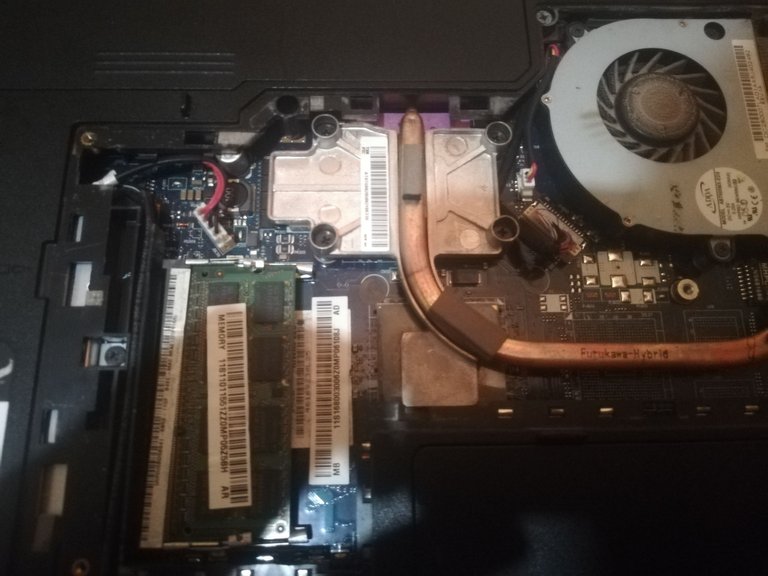
De acá en adelante me quedé sin la posibilidad de seguir tomando fotografías por problemas con la electricidad, si hubo un corte de luz a media limpia de la refrigeración de mi portátil tuve que usar mi teléfono como lámpara.
Describiendo un poco el proceso fue muy sencillo y poco complejo, quité varios tornillos en la zona del procesador para ser exactos 4 y luego 3 tornillos que sujetan el ventilador para poder extraer los componentes basto con una buena limpieza, volver a poner la pasta térmica y armar de nuevo, luego de esto volver a poner todo en su sitio y espera que llegase la luz.
From here on I was left without the possibility to continue taking pictures because of problems with electricity, if there was a power outage in the middle of my laptop cooling I had to use my phone as a lamp.
Describing a little the process was very simple and not very complex, I removed several screws in the processor area to be exact 4 and then 3 screws holding the fan to remove the components was enough with a good cleaning, put the thermal paste and reassemble again, after this put everything back in place and wait for the light to arrive.

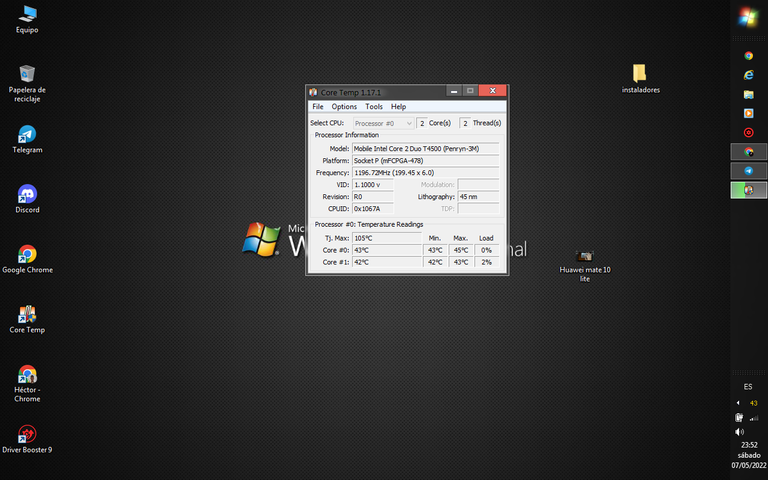
Como pueden observar en la foto sus temperaturas son muy buenas entre 40 y 50 grados exigiéndole bastante con contenido multimedia y uno que otro juego. Dentro de pocos días espero llevarla a Windows 10, con una versión mini os para mejorar su rendimiento
As you can see in the picture its temperatures are very good between 40 and 50 degrees demanding enough with multimedia content and the occasional game. In a few days I hope to take it to Windows 10, with a mini os version to improve its performance.

Muchas gracias por llegar hasta acá espero que el contenido fuese de tu interés y recuerda siempre limpia el sistema de refrigeración de tu pc o laptop cada cierto tiempo! hasta la próxima!!
Thank you very much for coming here I hope the content was of your interest and remember to always clean the cooling system of your pc or laptop from time to time! until next time!!!

Traducido desde Translated with www.DeepL.com/Translator (free version)
Las fotos son editadas desde canva, videos editados desde capcut desde mi Huawei mate 10 lite
Translated from Translated with www.DeepL.com/Translator (free version)
Photos are edited from canva, videos edited from capcut from my Huawei mate 10 lite
Tuviste todo en contra amigo, entiendo la frustración a mi me pasa que cuando no me sale algo lo sigo intentando y es para peor porque termino o rompiendo algo o arruinado todo.
Pues si es bastante complicado y frustrante aunque bueno que se puede hacer más que tener calma.! Saludos
Si compraste la memoria RAM de segunda mano y no la probaste puede que este mala perdiste tu dinero si no tienes confianza con el vendedor esos son unos de los riesgo que corremos cuando compramos algo usado que debemos probarlo al momento de la entrega. Si compraste en tienda anda para que te la cambien la memoria RAM y si tienen variedad te coloquen una compatible.
Otro aspecto es el voltaje de las memorias RAM específicamente con las laptop es complicado muchas veces no son compatible con cualquier RAM y también debes chequear los MHZ que es la velocidad de tu memorias RAM.
Antes de comprar un artículo para actualizar tu laptop o computadora de escritorio lo que debes hacer tienes que buscar en la página oficial, en tu caso tu laptop Lenovo chequeas las características y sabes que es compatible.
Hola qué tal Bro! En realidad no lo compre, menos mal debido a que un amigo me la había dado y lo curioso es que si funciona con una sola memoria ram puesta no importase en que Puerto estuviesen cualquiera de las la dos funciona sola es extraño por qué las dos memorias están buenas pero juntas no me da video la laptop
Con las laptop es poco complicado colocar componentes nuevo digamos algo tan sencillo como memoria RAM de causa conflicto si no son de la misma frecuencia o que sean de diferentes voltajes el consumo de cada una de ellas fíjate que debe varias uno de esos aspecto por eso no te reconoce. Me fije también en el modelo de laptop por las imágenes es lenovo G450 y es ddr2 y esa generación ya quedan pocas RAM de ese modelo y es difícil encontrar que sean compatible. Otra cosa que puedes hacer es reiniciar la BIOS quitándole la batería y probando a ver si agarra y descargando la corriente dándole varias veces al botón power.
Bro no tengo idea pero mi laptop es ddr3, pero como te digo probé cada una de las memorias por separado y si funcionaba las memoria era compatible pero funcionado sola, intenté eso que dices pero igual nada encendiendo con las dos memorias
Que mala suerte ddr3 no hay tanto problema que mal que funciono con eso ya es frecuencia o voltaje no hay de otra. No pueden trabajar en dual channel descárgate el cpu z y verificas eso del voltaje y que ddr es y de esa forma descartas. Igual te quedo bien el trabajo de mantenimiento así alargas la vida útil de tu laptop.
Muchas gracias Bro! Haré eso mismo por ahora seguiré buscando otro módulo gracias por tus consejos me son muy útiles en un futuro
Congratulations @hectorfaria1! You have completed the following achievement on the Hive blockchain and have been rewarded with new badge(s):
Your next target is to reach 700 replies.
You can view your badges on your board and compare yourself to others in the Ranking
If you no longer want to receive notifications, reply to this comment with the word
STOPCheck out the last post from @hivebuzz:
Support the HiveBuzz project. Vote for our proposal!
OMG! Cool!
Lo importante es siempre mantenerse firme, aunque las condiciones busquen oscurecer lo que estamos haciendo, siempre habrá "un celular" que nos alumbre el camino 😉
Fue una muy buena idea cambiar la pasta térmica, es importante hacer ese mantenimiento cada cierto tiempo, que estés muy bien!
!LUV !PGM
BUY AND STAKE THE PGM TO SEND TOKENS!
Discord
Support the curation account @ pgm-curator with a delegation 10 HP - 50 HP - 100 HP - 500 HP - 1000 HP
Get potential votes from @ pgm-curator by paying in PGM, here is a guide
I'm a bot, if you want a hand ask @ zottone444
@bananasfallers(3/10) gave you LUV. H-E tools | discord | community | <>< daily
H-E tools | discord | community | <>< daily
Genial! muchas gracias!
Saludos completamente así es amigo! y si tienes toda la razón siempre es bueno hacer un cambio de pasta termica cada cierto tiempo para extender la vida de nuestro procesador.! muchas gracias por comentar! @bananasfallers no se por que apareció por acá la respuesta al comentario xd
sorry bro
Es muy problematico modificar laptops, es una de las mayores limitaciones de las mismas, basicamente por su forma de construccion son muy complicadas para poder ser llevadas a mejoras individuales como lo pueden hacer las pc de escritorio :S
Exacto amigo es bastante difícil hacerle alguna mejora sin antes perder un poco la paciencia ya que son complicadas a morir! Saludos