Con las tarjetas de video debemos tomar en cuenta que PCI tiene la tarjeta madre vamos a saber si soporta o no. En tarjetas madre PCI 2.0 que generalmente agarra son graficas sencillas ddr3 pero algunas veces se puede actualizar la BIOS y es compatible con tarjetas de video ddr5 que son graficas más actuales. Placas madres con puerto PCI 3.0 ellas si son compatible tanto con ddr3 y ddr5 es seguro que nos va a dar video cualquier tarjeta gráfica.
Disco duro podemos colocar disco duro mecánico, disco duro sólido, m.2. En el mercado tenemos estas distintas opciones y entre más actual es mayor rendimiento y velocidad.
With video cards we must take into account that PCI has the motherboard we will know if it supports or not. In PCI 2.0 motherboards that usually grab are simple ddr3 graphics but sometimes you can update the BIOS and is compatible with ddr5 video cards that are more current graphics. Motherboards with PCI 3.0 port, if they are compatible with both ddr3 and ddr5 it is sure that any graphics card will give us video.
Hard disk we can place mechanical hard disk, solid hard disk, m.2. In the market we have these different options and the more current is greater performance and speed.
Buenos amigos este contenido es mi experiencia personal en el área de servicio técnico y ensambles de computadora escritorio espero que sea de su agrado son años armando y desmontando computadoras, vendiendo e intercambiando para concluir. Actualizar los componentes de un equipo siempre debemos tomar en cuenta nuestro presupuesto, y necesidades a pesar de los años las computadoras responden bien pero cada momento van sacando actualizaciones y van quedando cortas si contamos con poco prepuesto dinero, es la mejor opción que debemos tomar lo bueno que poco a poco podemos ir actualizando, que es más costoso en el mercado, la tarjetas de video luego viene el procesadores y por último memoria RAM. Dependiendo de programas, juegos o diseño debemos ir mejorando para obtener mejor rendimiento cualquier duda que se les presente tengo la disposición de ayudarlos y asesorar cuál es su mejor opción este post para cualquier comentario o duda para los que tienen pensado en adquirir o actualizar sus componentes. A continuación mostrare imágenes del programa CPUID CPU-Z que podemos utilizar para ver modelo de nuestra tarjeta madre de computadoras tanto Intel como AMD que son las que generalmente tenemos en nuestro hogar.
Good friends this content is my personal experience in the area of technical service and assemblies of desktop computer I hope it is to your liking are years assembling and disassembling computers, selling and exchanging to conclude. Updating the components of a computer we must always take into account our budget, and needs despite the years the computers respond well but every moment they are bringing out updates and are falling short if we have little money prepuesto, is the best option we should take the good thing that we can gradually upgrade, which is more expensive in the market, the video cards then comes the processors and finally RAM. Depending on programs, games or design we must be improving to get better performance any questions that arise I have the willingness to help and advise what is your best option this post for any comments or questions for those who are planning to purchase or upgrade their components. Next I will show images of the program CPUID CPU-Z that we can use to see model of our motherboard of computers so much Intel as AMD that are those that generally we have in our home.

program CPUID CPU-Z
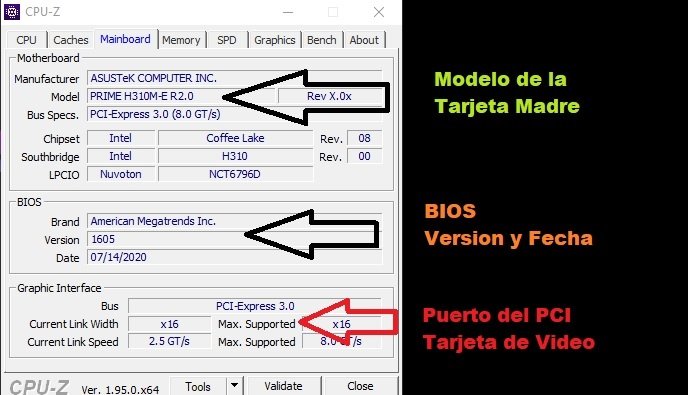



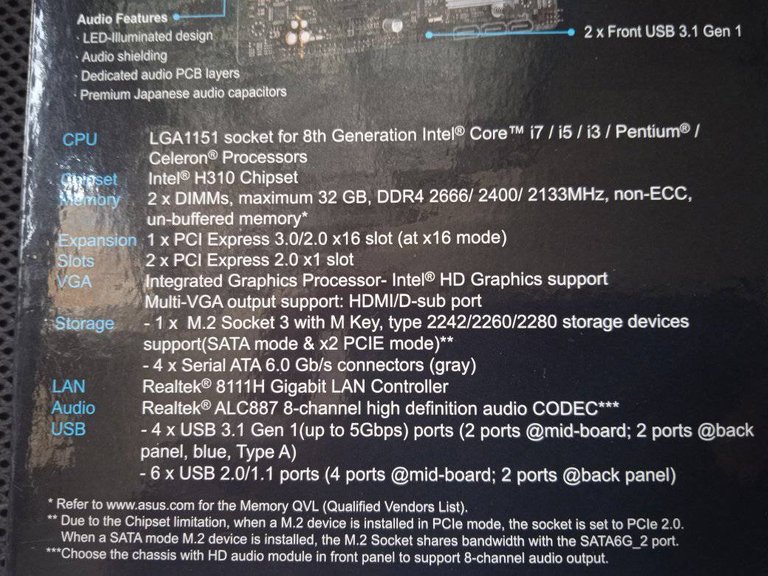
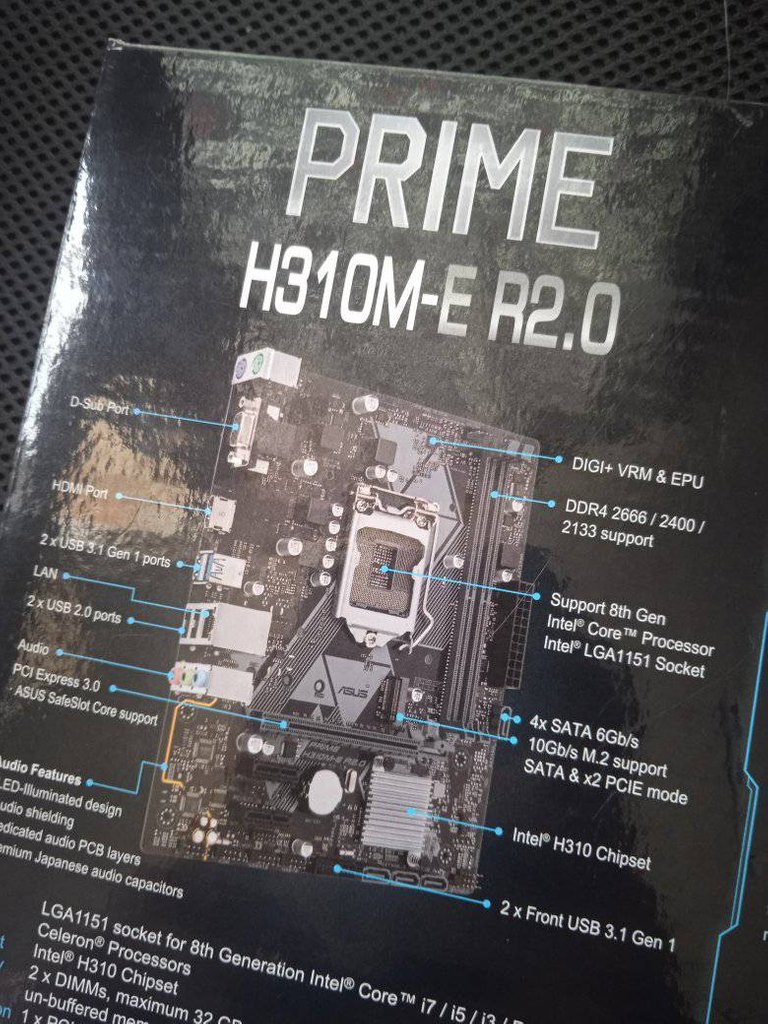
Como ven en la caja dice que soporta procesadores de 8va generación por eso les menciono lo de la BIOS porque en mi caso la actualice la tarjeta madre y estoy utilizando un procesador de i3 de novena generación por eso debemos ir a la página oficial del fabricante y chequear las actualizaciones de BIOS que siempre nos traen beneficios.
As you can see on the box it says that it supports 8th generation processors so I mention the BIOS because in my case I updated the motherboard and I am using a 9th generation i3 processor so we must go to the manufacturer's official website and check the BIOS updates that always bring us benefits.
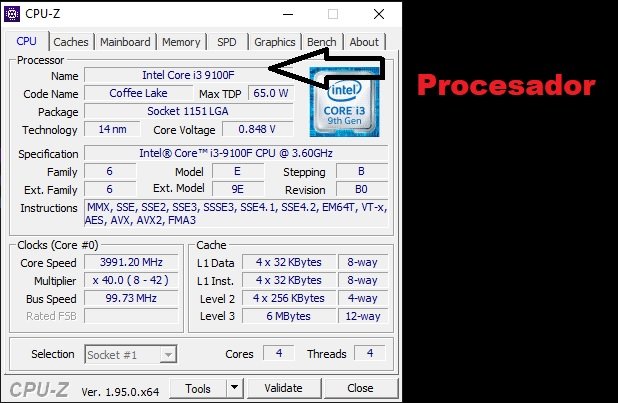


En estas fotos vamos a ver un modelo de tarjeta madre es ddr2 pero vamos a identificar lo que tanto se hablado tipo de memoria RAM que procesador es compatible el socket y la versión de la BIOS las letras grandes indica el nombre del fabricante y modelo de la placa madre, podemos ver alado el tipo de memoria RAM que utiliza la placa y la parte pequeña donde están las letras la versión de la BIOS que viene de fábrica todas las placas nos van indicar claro van a variar dependiendo del modelo o fabricante.
In these photos we will see a model of motherboard is ddr2 but we will identify what is spoken so much type of RAM memory that the processor is compatible socket and the version of the BIOS the big letters indicates the name of the manufacturer and model of the motherboard, we can see the type of RAM memory that uses the plate and the small part where the letters are the version of the BIOS that comes from factory all the plates will indicate us clear they will vary depending on the model or manufacturer.

NOMBRE Fabricante / Modelo

Memoria RAM

BIOS


Las imágenes de la caja de los componentes y placa madre fueron tomadas de mi teléfono
El programa que utilizo es CPUID CPU-Z lo podemos descargar de manera gratuita o podemos pagar para la versión full
Las capture del programa las realice con mi computadora.
The images of the component box and motherboard were taken from my phone.
The program I use is CPUID CPU-Z which can be downloaded for free or you can pay for the full version.
The capture of the program was done with my computer.
Instagram
Alejandrojimenez86
Discord
Abgalejo#2572
Canal YouTube
https://www.youtube.com/channel/UC8QThO8MrRLhjVZqNMgNmkg
Canal peakd
https://peakd.com/@guaritosex








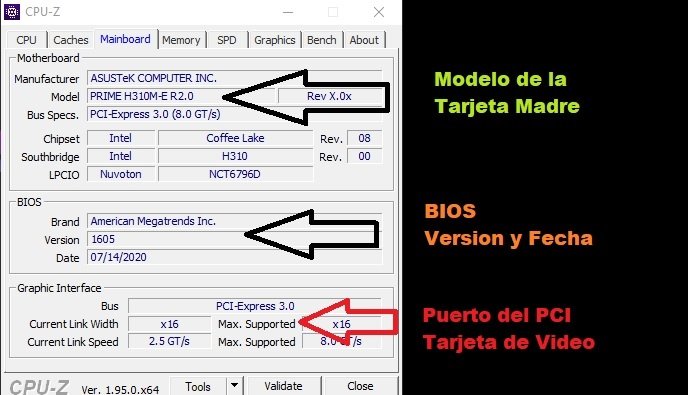



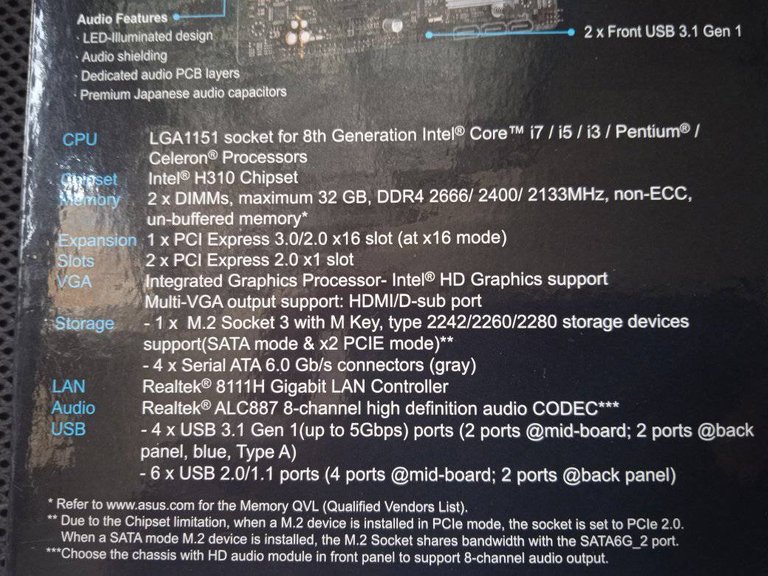
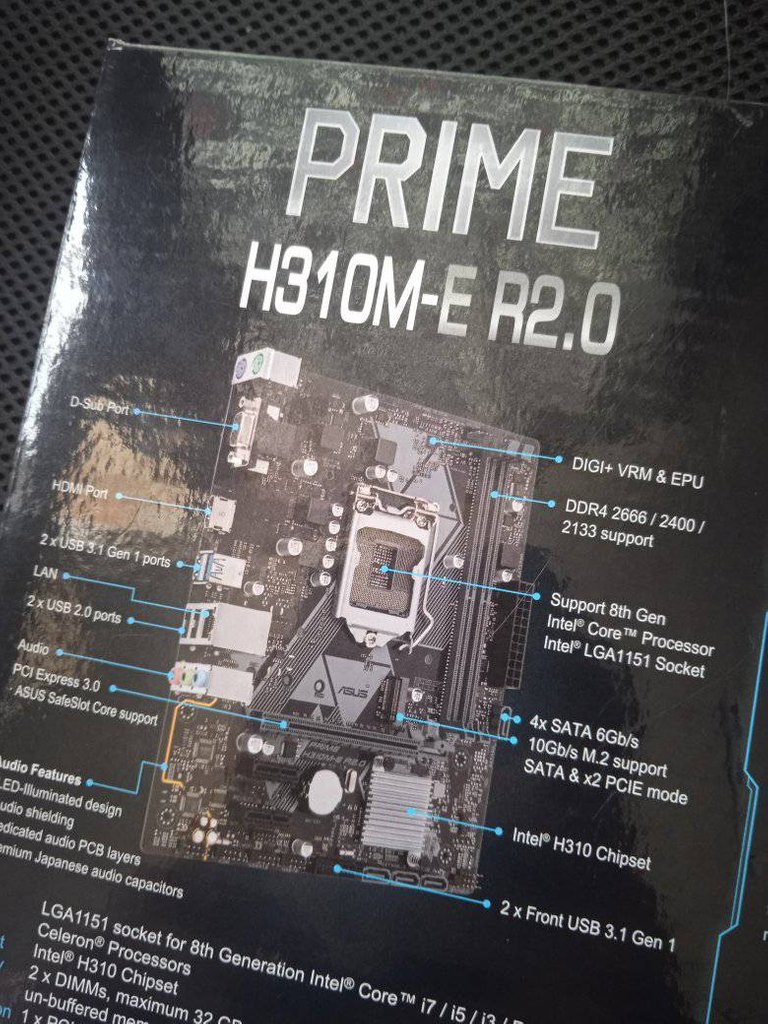
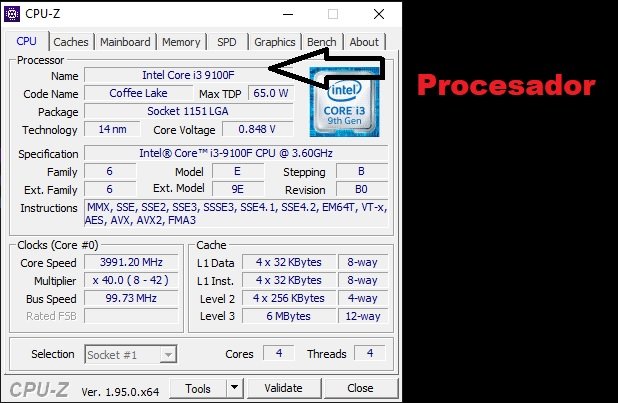








They told me if I killed myself now it would save the lives of countless others.
Saying the longer I wait to kill myself the more people will suffer.
They are reckless and should have shown the proper media what they had before taking me hostage for 5 years. I know there are many in prison that dont deserve to be there because of this. Your stay in prison will not be fun @battleaxe and friends. People are going to want you dead when they find out what you did. I hope you die a slow painful death. You sick mother fuckers.
https://peakd.com/gangstalking/@acousticpulses/electronic-terrorism-and-gaslighting--if-you-downvote-this-post-you-are-part-of-the-problem
Its a terrorist act on American soil while some say its not real or Im a mental case. Many know its real. This is an ignored detrimental to humanity domestic and foreign threat. Ask informed soldiers in the American military what their oath is and tell them about the day you asked me why. Nobody has I guess. Maybe someone told ill informed soldiers they cant protect America from military leaders in control with ill intent. How do we protect locked up soldiers from telling the truth?
They told me if I killed myself now it would save the lives of countless others.
Saying the longer I wait to kill myself the more people will suffer.
They are reckless and should have shown the proper media what they had before taking me hostage for 5 years. I know there are many in prison that dont deserve to be there because of this. Your stay in prison will not be fun @battleaxe and friends. People are going to want you dead when they find out what you did. I hope you die a slow painful death. You sick mother fuckers.
https://peakd.com/gangstalking/@acousticpulses/electronic-terrorism-and-gaslighting--if-you-downvote-this-post-you-are-part-of-the-problem
Its a terrorist act on American soil while some say its not real or Im a mental case. Many know its real. This is an ignored detrimental to humanity domestic and foreign threat. Ask informed soldiers in the American military what their oath is and tell them about the day you asked me why. Nobody has I guess. Maybe someone told ill informed soldiers they cant protect America from military leaders in control with ill intent. How do we protect locked up soldiers from telling the truth?
!PIZZA
Muy buen post, generalmente tiendo a pedir ayuda a mis amigos que saben del tema para actualizar mi pc. Pero la verdad, lo entendí todo bastante bien, eres bueno explicando.
!LUV !PGM
BUY AND STAKE THE PGM TO SEND TOKENS!
Discord
Support the curation account @ pgm-curator with a delegation 10 HP - 50 HP - 100 HP - 500 HP - 1000 HP
Get potential votes from @ pgm-curator by paying in PGM, here is a guide
I'm a bot, if you want a hand ask @ zottone444
@bananasfallers(8/10) gave you LUV. H-E tools | discord | community | <><
H-E tools | discord | community | <><
HiveBuzz.me NFT for Peace
Gracias que bueno que te gusto cualquier duda siempre dispuesto a dar apoyo.
Buen post, lo único que te recomendaría es que distribuyas mas las fotos para que no hayas grandes zonas con mucho texto y otras con muchas fotos, de esta manera el que lee tiene un respiro entre párrafo y párrafo. Por lo demás muy bien, admiro que te animes a tocar los componentes de la computadora, yo aprendí lo basico a prueba y error y tristemente mi error fue quemar una tarjeta grafica.
Qué bueno que te gusto el post si muchos aprenden es con errores he visto caso de casos en el área de servicio técnico, bueno con este contenido aclara dudas voy seguir tus consejos dividir con imágenes entre texto si muchas veces la lectura es pesada pero enfoque el contenido primero lectura para que después el lector tenga conocimiento de lo escrito. Para que con las imágenes refuerzo el contenido.