[ENG/ESP] Personal experience buying and selling INTEL / AMD desktop computer processors / Experiencia personal compra y venta de procesadores INTEL / AMD computadora de escritorio





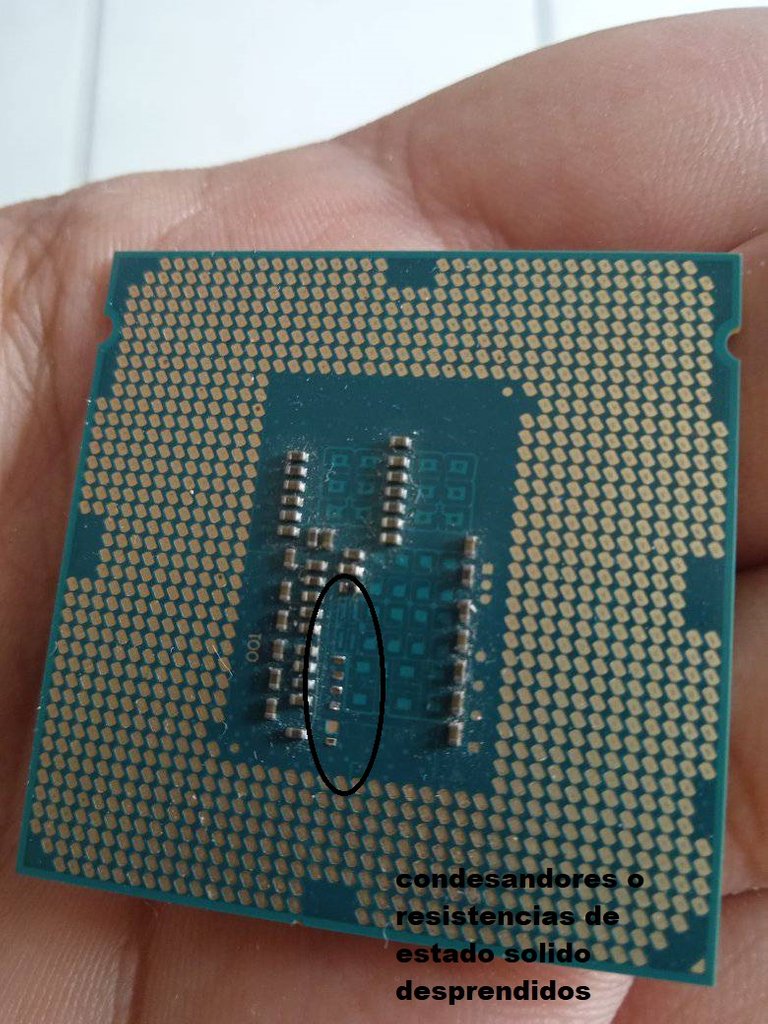


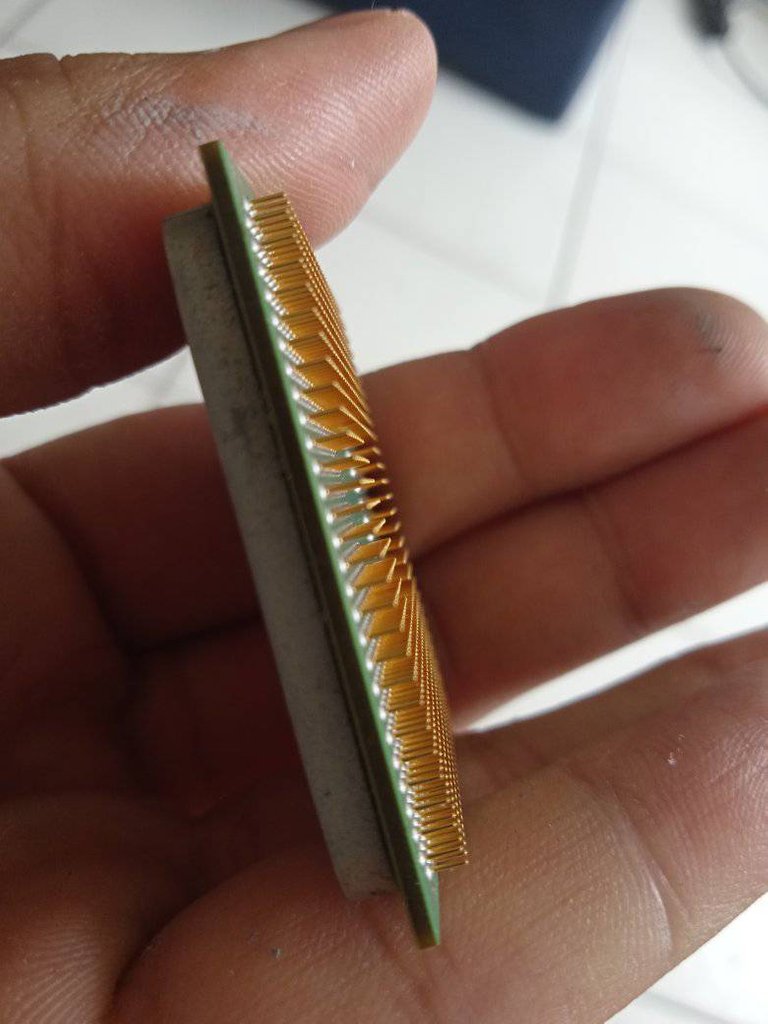


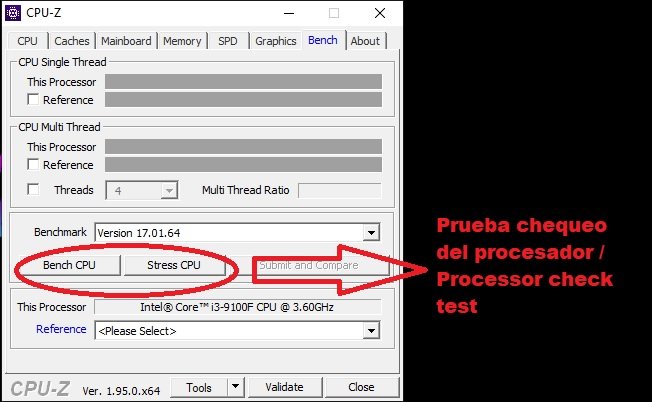
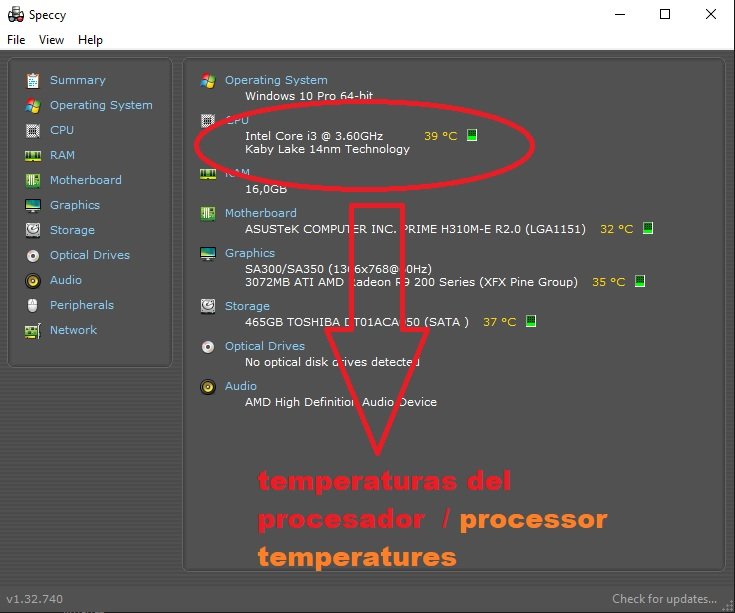

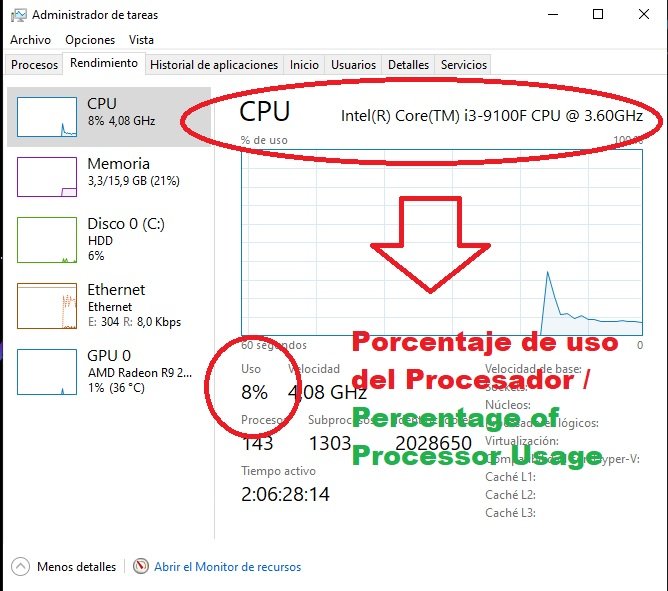


Translated with www.DeepL.com/Translator (free version)
Todas las imágenes de los procesadores AMD/INTEL son tomadas de mi celular son mis artículos de trabajo.
Captura de pantalla de mi computadora
Video realizado en mi computadora para explicar el contenido del post
Programas utilizados
CPUID CPU-Z
Speccy64
Se pueden descargar en internet de forma gratuita también está la versión full que podemos comprar
All images of AMD/INTEL processors are taken from my cell phone are my work items.
Screenshot of my computer
Video made on my computer to explain the content of the post.
Programs used
CPUID CPU-Z
Speccy64
You can download it on the internet for free, there is also the full version that we can buy it
Instagram
Alejandrojimenez86
Discord
Abgalejo#2572
Canal YouTube
https://www.youtube.com/channel/UC8QThO8MrRLhjVZqNMgNmkg
Canal peakd
https://peakd.com/@guaritosex

Congratulations @guaritosex! You have completed the following achievement on the Hive blockchain and have been rewarded with new badge(s):
Your next payout target is 100 HP.
The unit is Hive Power equivalent because post and comment rewards can be split into HP and HBD
You can view your badges on your board and compare yourself to others in the Ranking
If you no longer want to receive notifications, reply to this comment with the word
STOPTo support your work, I also upvoted your post!
Check out the last post from @hivebuzz:
Support the HiveBuzz project. Vote for our proposal!
excelente post has mejorado mucho !PIZZA
PIZZA Holders sent $PIZZA tips in this post's comments:
@curation-cartel(13/20) tipped @guaritosex (x1)
elfino28 tipped guaritosex (x1)
Please vote for pizza.witness!
El chequeo visual me va a ser muy útil, una cosa es ver por encima los procesadores y otra es observar específicamente si sus microcomponentes están en buen estado.
Si cuando nos iniciamos en esta área si somos novatos no prestamos atención de la parte de abajo del procesador y algunos creen que con solo dar video y encender la maquina funciona bien pero no es así trae consigo unos errores que al principio no te das cuentas pero con tiempo ejecutando alguna actividad extrema hay es cuando dices perdí mi dinero ahora soy más minucioso y se los comporto.
This is a nice tutorial on how to check your processors.
However, be very careful on how you handle those processors. They are made of MOSFET technology and are ESD sensitive. You might unknowlingly damage them. 🙂
!1UP
of course, a very important point is the safety standards when working with electronic equipment.
You have received a 1UP from @thecuriousfool!
@stem-curatorAnd they will bring !PIZZA 🍕
Learn more about our delegation service to earn daily rewards. Join the family on Discord.
Bastante detallado el post, no sabia lo de las agujas de un procesador amd, eso lo voy aprendiendo, gracias a ti tengo que acotar, tremenda guia, la guarde para estar pendiente cuando me toque cambiar de procesador a algo mas potente en un par de meses o espero yo, años.
Qué bueno que te gusto el post AMD e Intel la diferencia que el procesador Intel son planos y AMD tienen pines esa forma de agujas. En la Actualidad AMD sigue realizando los procesadores de esa forma es su firma en el mercado.