Una armadura para Telegram🛡️ | Seguridad y Privacidad 🔐


¿Alguna vez te has preguntado cuán expuesta está tu privacidad en las aplicaciones de mensajería? ¿Y cómo podrían verse comprometidos tus datos personales en grupos, canales e incluso chats privados?
Telegram ha ganado popularidad por su amplia gama de funciones: gestiones de grupos, canales, bots, chats secretos, etc.; y adicionalmente, su concepto prioriza aspectos de privacidad y seguridad mediante el cifrado de extremo a extremo que protege la información en caso de accesos no autorizados. Sin embargo, incluso con estas medidas de seguridad, el usuario no está del todo exento de riesgos, no por la aplicación propiamente sino por nuestros acostumbrados “errores de dedos” y exceso de confianza.
En Telegram, podemos conectarnos con comunidades afines, explorar oportunidades laborales, educativas y de emprendimiento, unirnos a canales informativos o de entretenimiento, jugar e incluso gestionar billeteras de tokens. Sin embargo, con estas ventajas conviven también ciertos riesgos. Telegram está plagado de scammers expertos en suplantación de identidad, desarrollo de bots maliciosos y otras vulnerabilidades, por lo que es importante tomar en consideración algunas medidas de prevención y configurar la aplicación para blindarnos tanto como sea posible.
! [ENGLISH VERSION]
Have you ever wondered how exposed your privacy is on messaging apps? And how your personal data could be compromised in groups, channels, and even private chats?
Telegram has gained popularity for its wide range of features: group management, channels, bots, secret chats, etc.; and additionally, its concept prioritizes aspects of privacy and security through end-to-end encryption that protects information in case of unauthorized access. However, even with these security measures, the user is not entirely exempt from risks, not because of the application itself but due to our habitual "errors" and excess of confidence.
In Telegram, we can connect with like-minded communities, explore job, educational, and entrepreneurial opportunities, join informational or entertainment channels, play games, and even manage token wallets. However, with these advantages also come certain risks. Telegram is teeming with scammers skilled in identity theft, malicious bot development, and other vulnerabilities, so it's important to consider some preventive measures and configure the application to shield ourselves as much as possible.

Seguridad
La primera recomendación es configurar la Verificación en dos pasos. Esto nos permite proteger la cuenta con una contraseña adicional, por lo que será necesario configurar una contraseña y establecer un correo de recuperación. Para ello vamos a Ajustes - Privacidad y Seguridad - Verificación en dos pasos.
Seguimos con el Código de bloqueo, que nos permite bloquear la aplicación y evitar el acceso no autorizado. Además del código, aquí también podemos activar la verificación biométrica. La recomendación es activar ambas opciones, y lo haremos desde Ajustes - Privacidad y Seguridad - Código de Bloqueo (Código y Face ID). Aquí conviene también activar la opción de Autobloquear.
Mantén control sobre tus Sesiones en otros dispositivos: Ajustes - Dispositivos. Verifica tus sesiones activas de Telegram y cierra las que no consideres necesarias o aquellas que desconozcas. Puedes activar también el Cierre de sesiones automáticas.
! [ENGLISH VERSION]
Security
The first recommendation is to set up Two-Step Verification. This allows us to protect the account with an additional password, so it will be necessary to set up a password and a recovery email. To do this, go to Settings - Privacy and Security - Two-Step Verification.
Next is the Lock Code, which allows us to lock the application and prevent unauthorized access. In addition to the lock code, here we can also activate biometric verification. The recommendation is to activate both options, and we will do this from Settings - Privacy and Security - Lock Code (Code and Face ID). It's also advisable to activate the Auto-lock option.
Keep control over your Sessions on other devices: Settings - Devices. Check your active Telegram sessions and close those you don't consider necessary or those you are unfamiliar with. You can also enable Automatic session closure.
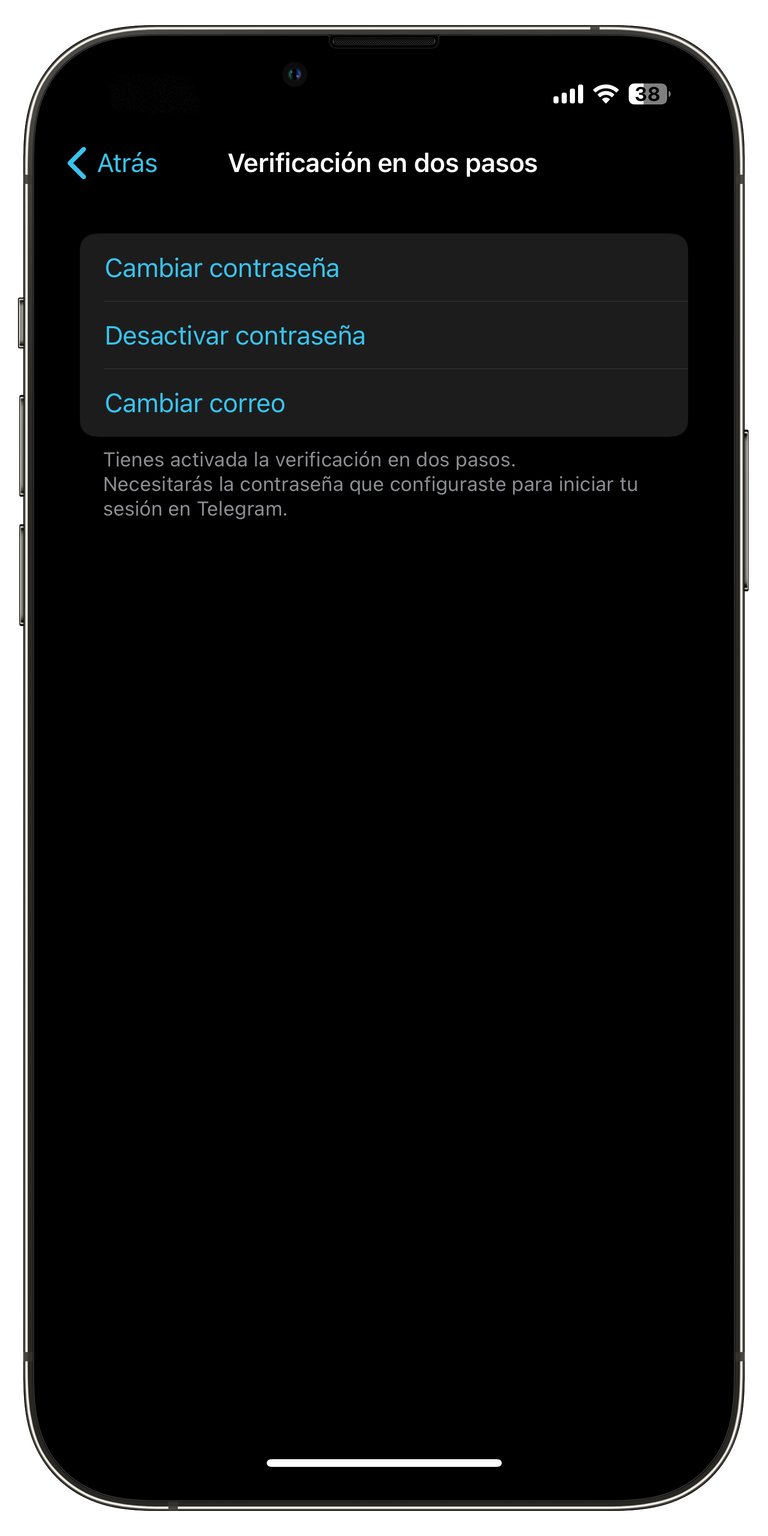 |
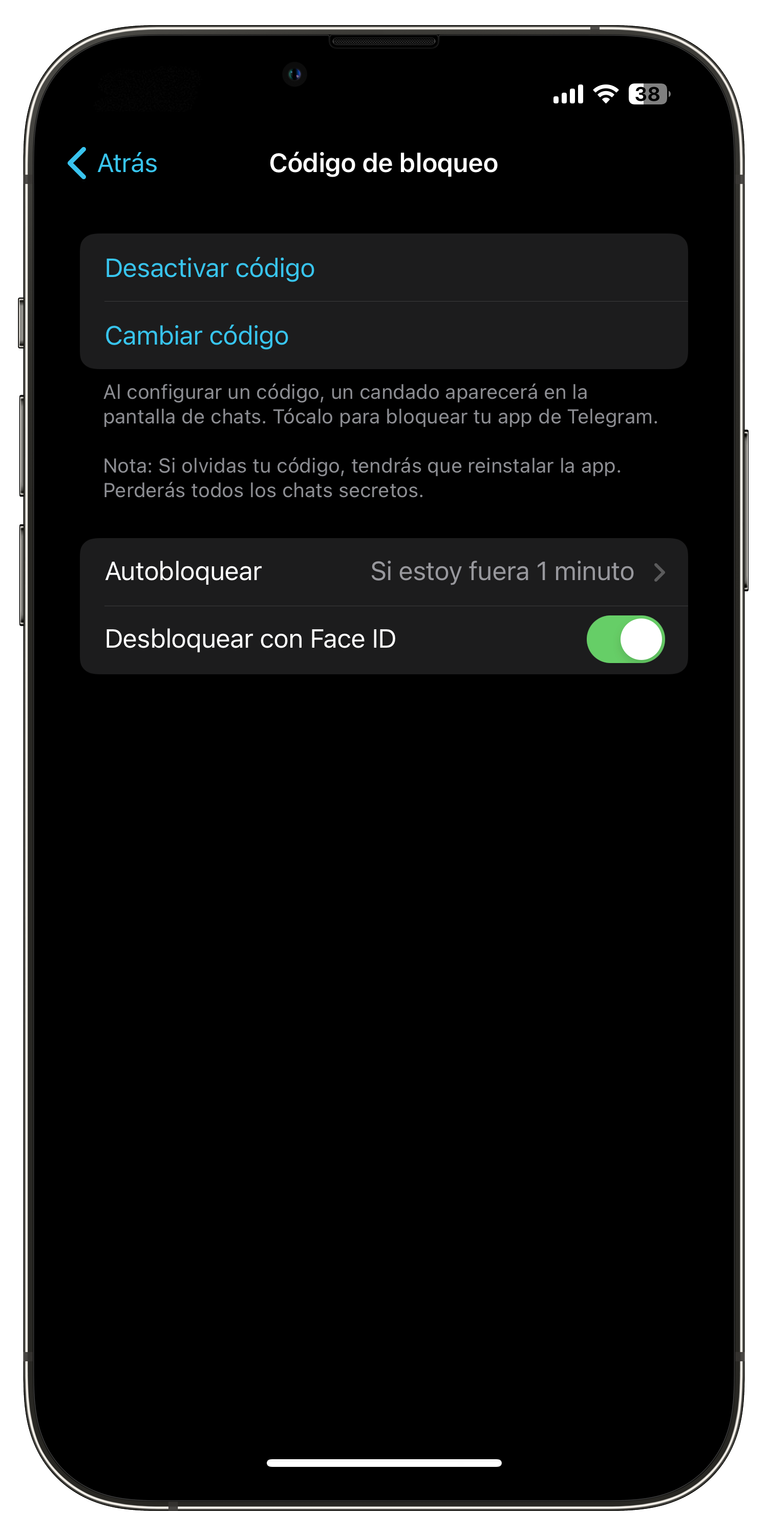 |

Privacidad
Oculta tu número telefónico de personas ajenas a tu círculo cercano. Este es un dato sensible y que se presta para muchas estafas. En Ajustes - Privacidad y Seguridad - Número de teléfono, elige las siguientes opciones:
¿Quién puede ver mi número? - Nadie.
¿Quién puede encontrarme por mi número? - Mis contactos.
En esa misma sección:
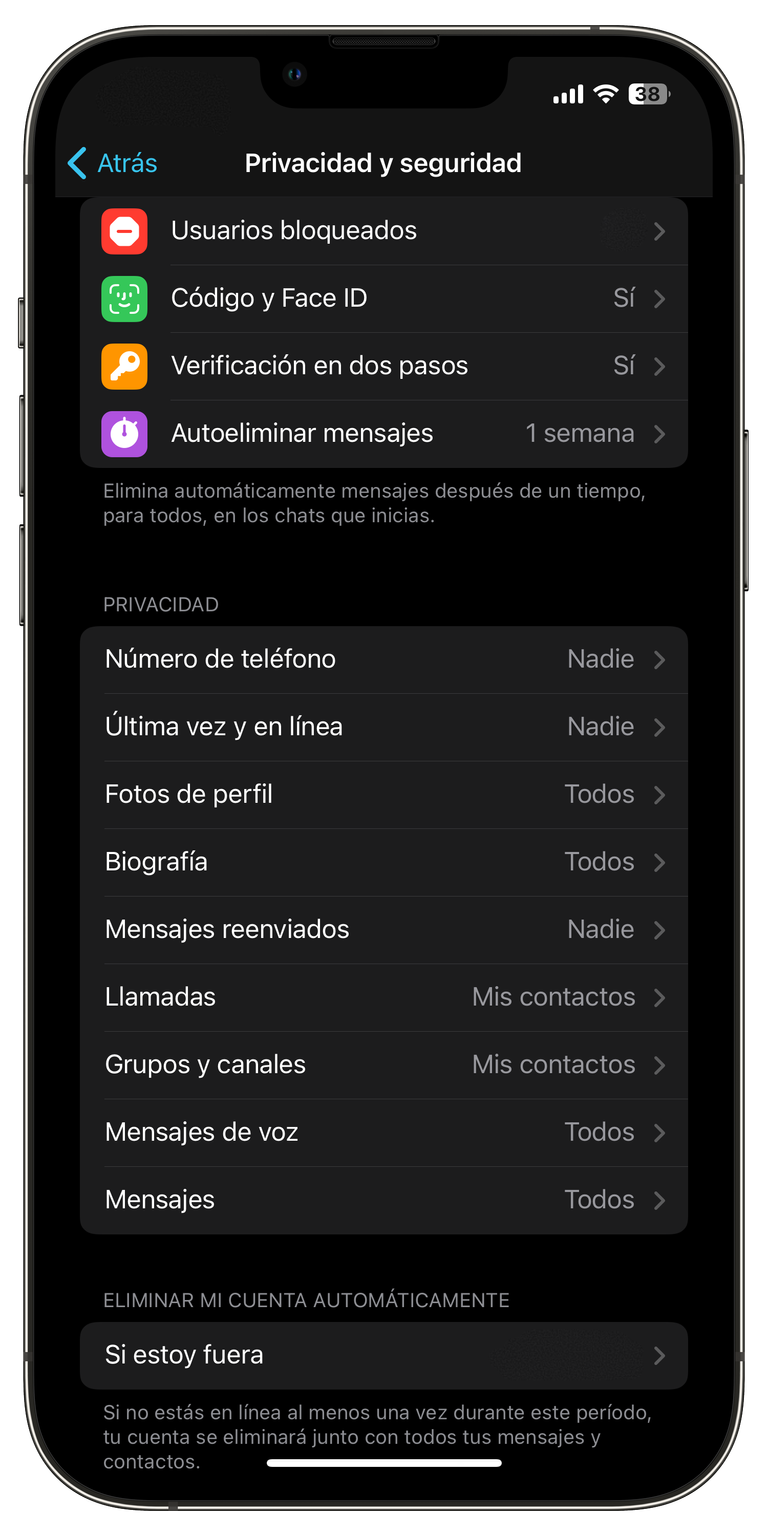
- Ajustes - Privacidad y Seguridad - Última vez y en línea, elige la opción Nadie.
- Ajustes - Privacidad y Seguridad - Llamadas, elige la opción Mis contactos. Igual para las llamadas peer-to-peer.
- Ajustes - Privacidad y Seguridad - Grupos y canales, elige la opción Mis contactos o Nadie.
- Ajustes - Privacidad y Seguridad - Mensajes de voz, elige la opción Mis contactos o Nadie. Esta opción solo está disponible en versión Premiun.
- Ajustes - Privacidad y Seguridad - Mensajes, elige la opción Mis contactos y Premiun. Esta opción solo está disponible en versión Premiun.
! [ENGLISH VERSION]
Privacy
Hide your phone number from people outside your close circle. This is sensitive information that is prone to many scams. In Settings - Privacy and Security - Phone Number, choose the following options:
- Who can see my number? - Nobody.
- Who can find me by my number? - My contacts.
In the same section:- Settings - Privacy and Security - Last seen & online, choose the option Nobody.
- Settings - Privacy and Security - Calls, choose My contacts. The same goes for peer-to-peer calls.
- Settings - Privacy and Security - Groups & channels, choose My contacts or Nobody.
- Settings - Privacy and Security - Voice messages, choose My contacts or Nobody. This option is only available in the Premium version.
- Settings - Privacy and Security - Messages, choose My contacts and Premium. This option is only available in the Premium version.

Otras configuraciones:
Evita la descarga automática de archivos multimedia. En Ajustes - Datos y almacenamiento, con datos móviles - Desactivada, con Wifi - Desactivada.
En cuanto a recomendaciones generales de uso:
- Prefiere los chats secretos para conversaciones sensibles. En Android: Nuevo Chat Secreto, antes de elegir el contacto. En iOS, directamente en nueva conversación con el contacto, en los 3 puntitos: más - iniciar chat secreto.
- Actualiza la aplicación siempre que una nueva versión esté disponible.
- Verifica que los bots que instalas procedan de fuentes confiables.
- Configura tu nombre de usuario. En Android, en la parte superior izquierda, en el menú hamburguesa: Ajustes - Cuenta - Nombre de usuario. En iOS, Ajustes - Editar - Nombre de usuario.
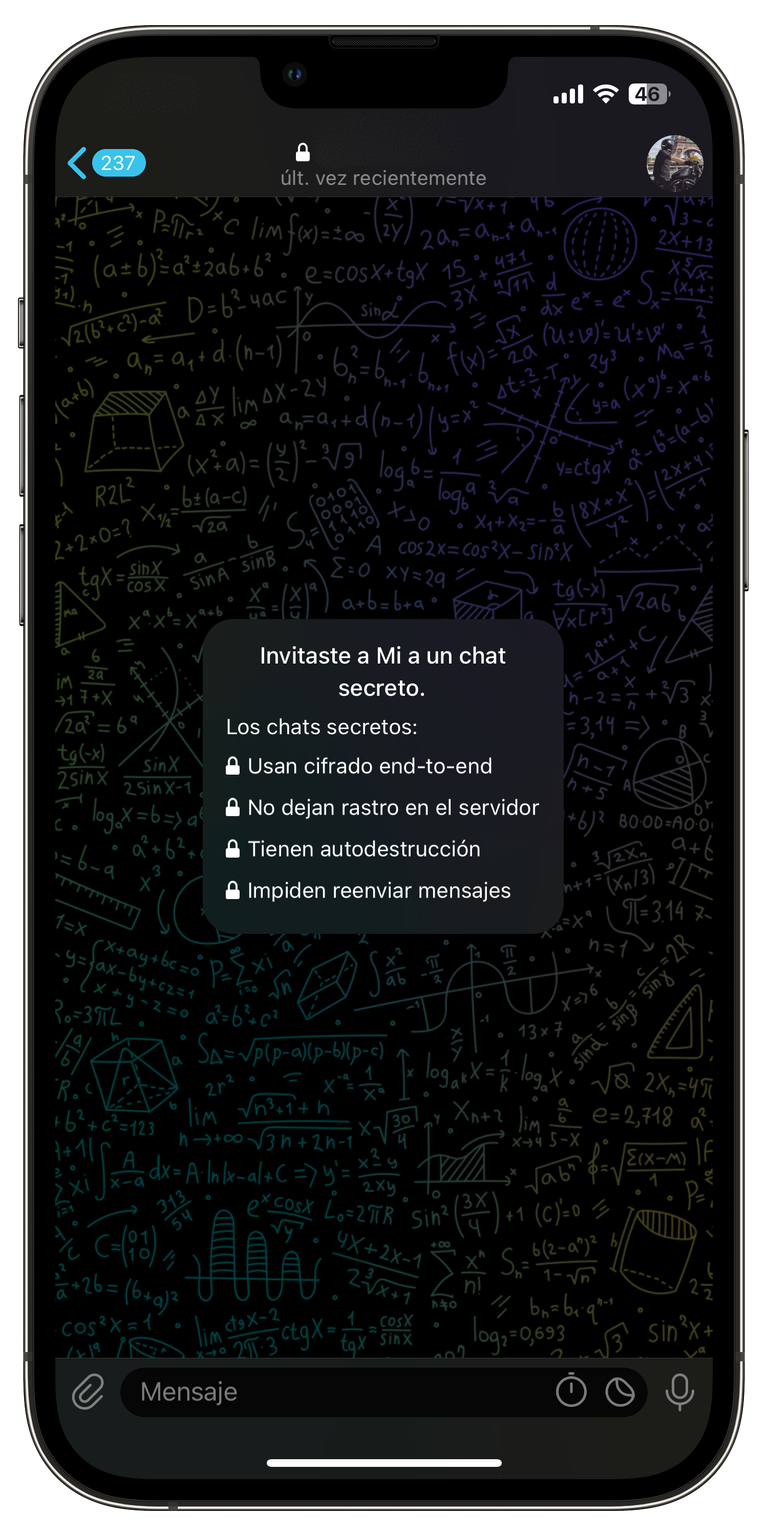 |
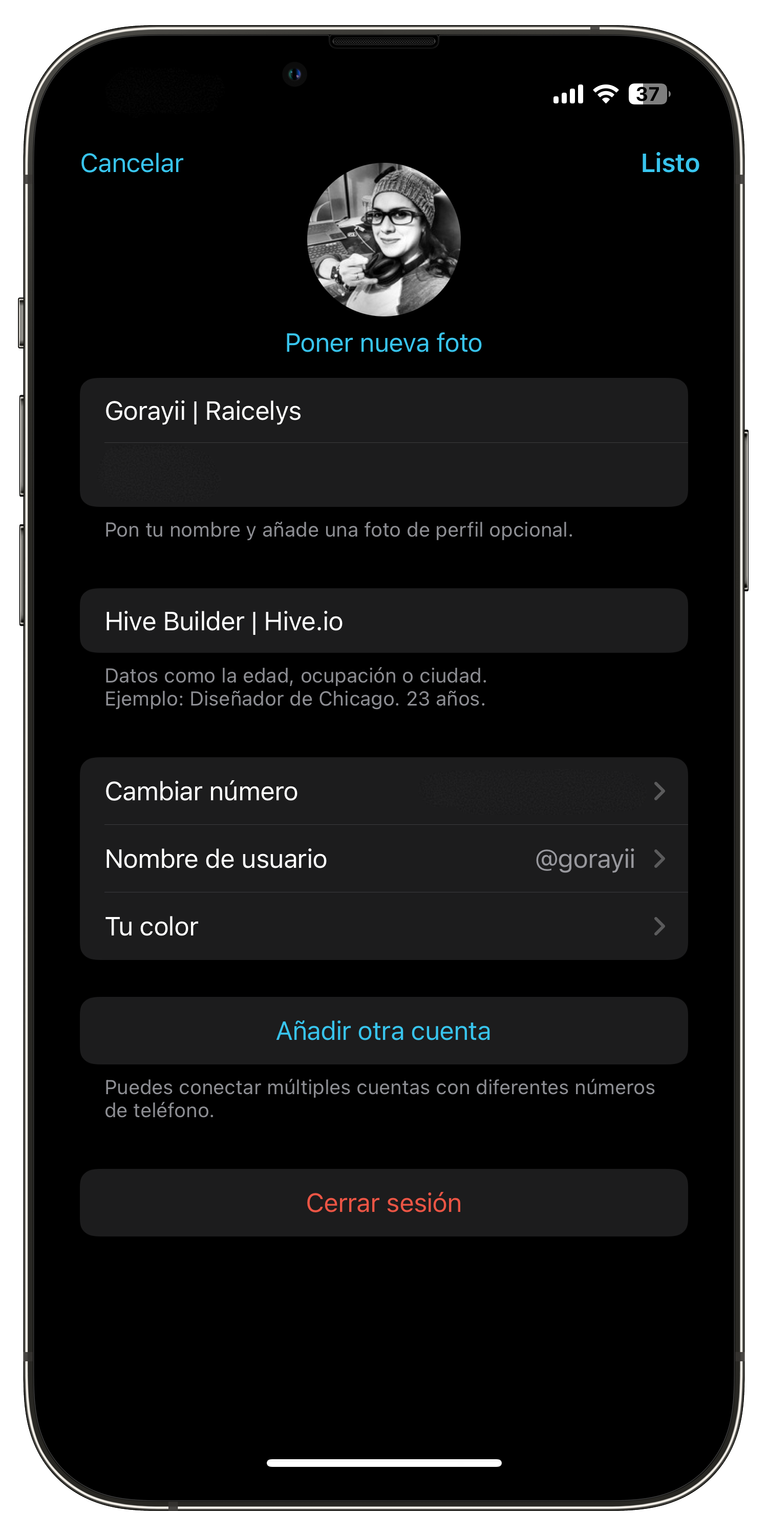 |
! [ENGLISH VERSION]
Other settings:
Avoid automatic downloading of multimedia files. In Settings - Data and Storage, using cellular - Disabled, using Wi-Fi - Disabled.
As for general usage recommendations:
- Prefer secret chats for sensitive conversations. In Android: New Secret Chat, before choosing the contact. In iOS, directly in a new conversation with the contact, in the 3 dots: more - Start Secret Chat.
- Always update the application when a new version is available.
- Ensure that the bots you install come from reliable sources.
- Set up your username. In Android, at the top left, in the hamburger menu: Settings - Account - Username. In iOS, Settings - Edit - Username.

Telegram premiun ofrece funciones adicionales; pero con estas recomendaciones básicas, podremos fortalecer en gran medida la seguridad y privacidad. Si sabes de alguna otra opción de configuración que nos ayude a aumentar los niveles de seguridad y privacidad en Telegram, no dudes en compartirla en los comentarios.
! [ENGLISH VERSION]
Telegram Premium offers additional features; but with these basic recommendations, we can significantly strengthen security and privacy. If you know of any other configuration option that can help increase security and privacy levels on Telegram, feel free to share it in the comments.

Diseño de miniatura en Canva.com.
Capturas de pantalla de la app Telegram para iOS.
Translation: ChatGPT.
Thumbnail design on Canva.com.
Screenshots of the Telegram app for iOS.


Posted Using InLeo Alpha
Interesante artículo sobre seguridad en Telegram, es crucial proteger nuestra privacidad en las aplicaciones de mensajería, y estas recomendaciones son muy útiles.
Desde configurar la verificación en dos pasos y controlar nuestras sesiones son pasos importantes para mantenernos seguros.
Además, ocultar nuestro número telefónico y evitar la descarga automática de archivos multimedia son medidas que tome desde que uso telegram.
Gracias por compartir estos consejos ✌️
Agradezco mucho tu comentario, aprecio que valores el contenido y que te sea de utilidad.
Muchas gracias. Saludos.
Thanks for your contribution to the STEMsocial community. Feel free to join us on discord to get to know the rest of us!
Please consider delegating to the @stemsocial account (85% of the curation rewards are returned).
You may also include @stemsocial as a beneficiary of the rewards of this post to get a stronger support.
Thank you very much
That's right, we should not trust such apps, the old stuff is running, they must be a little safe, and the new apps that are coming now should not be downloaded at all. They leak our data in the market.
It is not a matter of distrusting new technologies, but of strengthening privacy and security. Telegram is an excellent application, but if we can make it a little more secure, all the better.
Para mi en cuanto a seguridad Telegram me resulta mucho mejor pero una vez cometí el error de no activar la verificación de dos pasos y me hackearon pero si fue mi error por no saber ese paso.
Esas experiencias, aunque amargas, nos dejan aprendizaje.
Me encanta esto, comencé a leer tu post respondiendo enfáticamente SÍ mientras agitaba la cabeza afirmativamente jajaja es que Telegram me genera mucha desconfianza y termina siempre pareciéndome tediosa en cierto nivel, con tanta cosa que hay. Buena medida esta!
Telegram al principio asusta, pero muy pronto te acostumbras y reconoces que es genial; pero, como todo, tiene sus caídas y hay que estar prevenidos.
Saludos, Nina, que estés muy bien.
Hola, gracias por estos tips tan importantes, he utilizado algunos para configurar la privacidad de mi cuenta, pero me faltan algunas cosas que tomaré de este post. Saludos.
Me alegra mucho saber que en algo te pueden ayudar. Ese es el propósito.
Saludos, que estés muy bien.