Get to know your router technology in depth [ENG - ESP]
Hello to all the Geek Zone community, this time I come with a different topic to what I usually bring you and it is about how to know your router, because, believe it or not, this will free us from one or another problem and will allow us to get all the juice to our device.
Hola a toda la comunidad de Geek Zone, en esta oportunidad vengo con un tema diferente a lo que les traigo normalmente y se trata de cómo conocer a fondo tu router, ya que, aunque no lo crean esto nos librará de uno que otro problema y nos permitirá sacarle todo el jugo a nuestro dispositivo.

Often when looking for technical information about a router we come across somewhat strange terms such as WiFi b/g/n/ac or WiFi b/g/n, but have you ever wondered what they mean? These are nomenclatures that the WiFi Alliance uses to identify the different protocols of the IEEE 802.11 standard, which indicate the maximum speed that our router can offer.
Muchas veces cuando buscamos información técnica sobre un router nos encontramos con términos algo extraños como WiFi b/g/n/ac o WiFi b/g/n, pero ¿se han preguntado qué significan? Estas son nomenclaturas que la WiFi Alliance utiliza para identificar los diferentes protocolos de la norma IEEE 802.11, los cuales nos indican cual es la velocidad máxima que nuestro router puede ofrecernos.
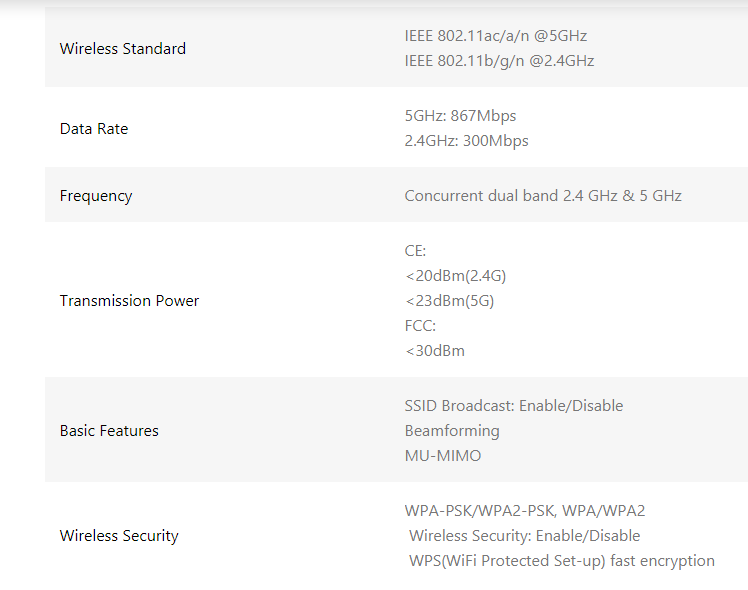
The WiFi Alliance has decided to abandon this strange nomenclature for much simpler terms such as WiFi 4, WiFi 5 or WiFi 6, which is the latest generation of this protocol and which has been heard so much about in recent times, but it turns out that this new nomenclature is not yet widely used by many devices systems, so it is very common to find them as follows: 802.11n (WiFi 4), 802.11ac (WiFi 5) or 802.11ax (WiFi 6) and from there come the letters b/g/n/ac that I named you at the beginning, where each one means the following:
La WiFi Alliance ha decidido abandonar esta nomenclatura tan extraña por términos mucho más sencillos como WiFi 4, WiFi 5 o WiFi 6, que es la última generación de este protocolo y del que tanto se ha oído hablar en este último tiempo, pero resulta que esta nueva nomenclatura aún no es muy utilizada por los sistemas de muchos dispositivos, por lo que es muy común encontrarlos de la siguiente manera: 802.11n (WiFi 4), 802.11ac (WiFi 5) o 802.11ax (WiFi 6) y de allí salen las letras b/g/n/ac que les nombré al principio, donde cada una significa lo siguiente:
| Name // Nombre | Maximum Speed // Máxima Velocidad |
|---|---|
| 802.11a | 54 Mbps (5 Ghz) |
| 802.11b | 11 Mbps (2.4 Ghz) |
| 802.11g | 54 Mbps (2.4 Ghz) |
| 802.11n | 600 Mbps (2.4 Ghz 5 Ghz) |
| 802.11ac | 1.3 Gbps (5 Ghz) |
| 802.11ax | 10 Gbps (2.4 Ghz 5 Ghz) |
This information can help us to choose the right router according to our needs, to get the most out of our connection, but the opposite happened to me. It turns out that since I changed router a few weeks ago, I was having connection problems on my laptop, something that was quite annoying, because, every so often, the connection would drop, but only on my laptop, in the rest of the devices worked properly, which made me think that maybe my laptop was the problem, so I started looking for what could be causing this problem, I tried changing my DNS, I tried changing my DNS, reinstalling the network adapter driver, updating it and even changing it, besides changing some interesting settings in my laptop that promised to solve this problem, but even so, the problem was still present and it was quite annoying, so much so, that I thought about giving up and connecting my laptop by cable via LAN, but as any geek that I am, I could not stay calm, I knew that this was not normal and something must be happening to me.
Estos datos pueden servirnos para escoger el router correcto según nuestra necesidad, para de esta forma, sacarle todo el provecho a nuestra conexión, pero a mí me ocurrió todo lo contrario. Resulta que desde que cambié de router hace unas semanas, estaba presentando problemas de conexión en mi laptop, algo que era bastante molesto, ya que, cada cierto tiempo, la conexión se caía, pero únicamente en mi laptop, en el resto de los dispositivos funcionaba correctamente, lo cual me hizo pensar que quizá mi laptop era el problema, así que comencé a buscar que podría estar ocasionando este problema, probé cambiar mis DNS, volver a instalar el controlador del adaptador de red, actualizarlo e incluso, cambiarlo, además de cambiar algunos ajustes interesantes en mi laptop que prometían resolver este problema, pero aun así, el problema seguía presentándose y era bastante molesto, tanto así, que pensé en rendirme y conectar mi laptop por cable vía LAN, pero como todo geek que soy, no me podía quedar tranquilo, sabía que eso no era normal y algo se me debía estar pasando.
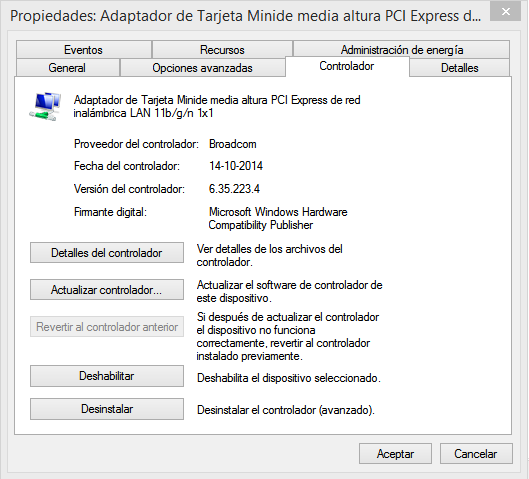
Until after a lot of searching, I came across a forum where someone was having the same problem as me and good Samaritan gave him an answer. It turns out that, as I showed you before, there are several WiFi protocols that have been developed over time, and my new router worked with several of them, but, some older devices are not compatible with current protocols causing failures when using the connection, as was the case of laptop, which, being quite old, was not compatible with the 802.11n protocol (WiFi 4), so, I simply disabled this protocol in the settings of my router and the problem was finally solved.
Hasta que después de mucho buscar, me encontré con un foro donde a alguien le estaba ocurriendo el mismo problema que a mí y buen samaritano le dio respondió. Resulta que, como le mostré antes, existen varios protocolos WiFi que han ido desarrollándose con el tiempo, y mi nuevo router funcionaba con varios de ellos, pero, algunos dispositivos antiguos no son compatibles con protocolos actuales causando fallos a la hora de usar la conexión, como era el caso de laptop, que, al ser bastante antigua, no era compatible con el protocolo 802.11n (WiFi 4), por lo que, simplemente desactivé este protocolo en la configuración de mi router y el problema por fin se había solucionado.
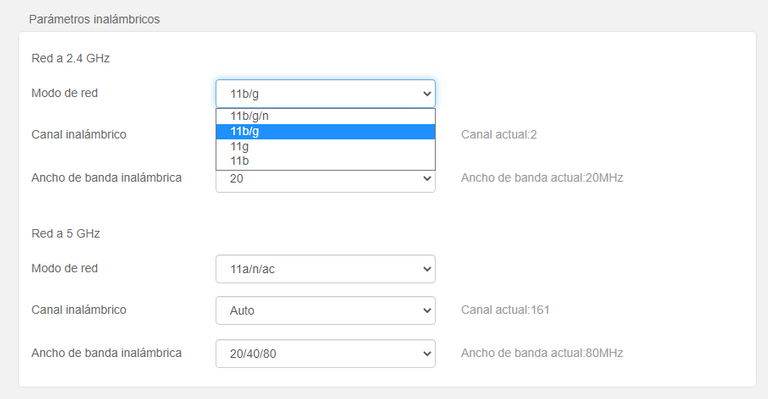
This made me think that sometimes you also learn from this kind of inconveniences, because, if this problem had never happened to me, I would not have taken the time to learn about this topic and much less share it with you and although, at times I felt that I was wrong to change my old router that did not give me these problems, then I realized that it was a great opportunity to learn about something that I did not know completely, besides the great pleasure I felt when I solved it and I am sure that all the geeks in this community will understand that feeling.
Esto me hizo pensar en que a veces de este tipo de inconvenientes también se aprende, ya que, si jamás me fuera sucedido este problema, no me fuera tomado el tiempo de aprender sobre este tema y mucho menos compartirlo con ustedes y aunque, por momentos sentí que me había equivocado al cambiar mi viejo router que no me daba esos problemas, luego me di cuenta de que fue una gran oportunidad para aprender sobre algo que desconocía completamente, además del placer tan grande que sentí cuando lo resolví y estoy seguro que todos los geeks de esta comunidad entenderán ese sentimiento.


Thank you very much for reading, I hope you have found today's publication useful, see you another time, greetings.
Muchas gracias por leer, espero les haya sido de utilidad mi publicación de hoy, nos vemos en otra ocasión, saludos.


I feel you. These kinds of problems are pretty difficult to troubleshoot. It will take precious time when it happens.
I believe that upgrading your router is a good move. Maybe you should also upgrade your laptop. 😁
Thank you for sharing your experience. 🙂
!1UP
Upgrading my laptop is one of my priorities today because with the one I have I'm very limited for certain things, but at least I could solve the WiFi problem, which was giving me the most headaches, it was desperate hahahaha.
However, thanks to all that problem I learned a lot about the subject, maybe it will help me a lot at some point.
Thanks for taking the time to read my post, best regards.
My pleasure. If I would encounter the same or similar problems in the future, at least I know what to look out for. :)
You have received a 1UP from @thecuriousfool!
@stem-curator, @pal-curatorAnd they will bring !PIZZA 🍕
Learn more about our delegation service to earn daily rewards. Join the family on Discord.
https://twitter.com/Gianpieroz_29/status/1524352393403584514
The rewards earned on this comment will go directly to the person sharing the post on Twitter as long as they are registered with @poshtoken. Sign up at https://hiveposh.com.
El router principal que yo uso es uno bastante viejo que usa wifi g pero hasta ahora me ha servido bien y a pesar de que tiene un máximo de velocidad de 54mbps eso me alcanza porque aba solo me da 8mbps.
Probablemente, cuando el servicio de fibranet lo pongan por fin en mi calle tendré que instalar un nuevo router y me tocará probar si funciona bien con equipos viejos. No sabía que el tipo de wifi del router puede afectar la conectividad con equipos antiguos así que gracias por explicarlo bro.
Mi internet es de 5 Mbps por lo que no tenía problema en eliminar el WiFi 4 de mi router para dejar de tener ese problema, pero si tuviera un mejor internet está diferencia si iba a ser bastante notoria, por lo que pronto tendré que cambiar mi laptop para evitar más aún este tipo de problemas de obsolencencia.
Gracias por tu apoyo amigo,espero Fibranet te mejore tanto la conexión que tengas que cambiar de router jajaja.
¡Enhorabuena!
✅ Has hecho un buen trabajo, por lo cual tu publicación ha sido valorada y ha recibido el apoyo de parte de CHESS BROTHERS ♔ 💪
♟ Te invitamos a usar nuestra etiqueta #chessbrothers y a que aprendas más sobre nosotros.
♟♟ También puedes contactarnos en nuestro servidor de Discord y promocionar allí tus publicaciones.
♟♟♟ Considera unirte a nuestro trail de curación para que trabajemos en equipo y recibas recompensas automáticamente.
♞♟ Echa un vistazo a nuestra cuenta @chessbrotherspro para que te informes sobre el proceso de curación llevado a diario por nuestro equipo.
Cordialmente
El equipo de CHESS BROTHERS
¡Felicitaciones!
Estás participando para optar a la mención especial que se efectuará el domingo 15 de mayo del 2022 a las 8:00 pm (hora de Venezuela), gracias a la cual el autor del artículo seleccionado recibirá la cantidad de 1 HIVE transferida a su cuenta.
¡También has recibido 1 ENTROKEN! El token del PROYECTO ENTROPÍA impulsado por la plataforma Steem-Engine.
1. Invierte en el PROYECTO ENTROPÍA y recibe ganancias semanalmente. Entra aquí para más información.
2. Contáctanos en Discord: https://discord.gg/hkCjFeb
3. Suscríbete a nuestra COMUNIDAD y apoya al trail de @Entropia y así podrás ganar recompensas de curación de forma automática. Entra aquí para más información sobre nuestro trail.
4. Visita nuestro canal de Youtube.
Atentamente
El equipo de curación del PROYECTO ENTROPÍA