TP-Link AC750 | One of the best router price-quality
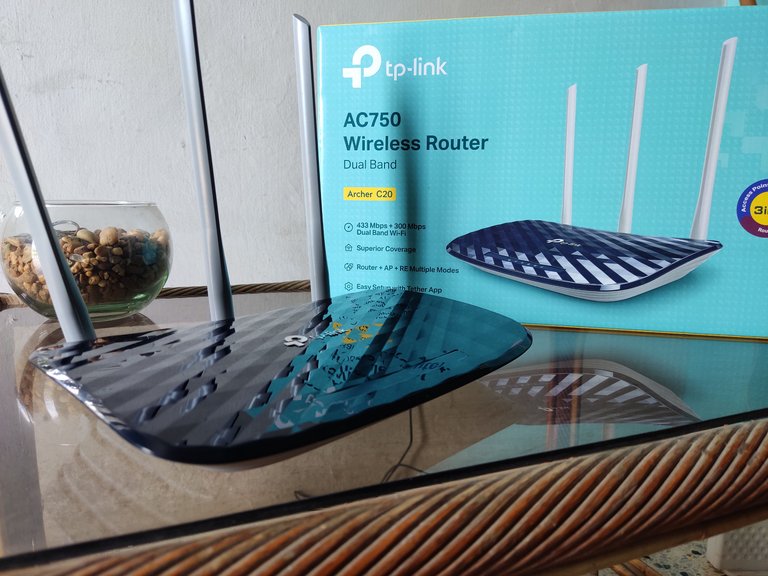
For a long time the internet has become a fundamental part of every person's life, I know that if you work online it is practically so indispensable and it is because of the amount of access and tools it gives us. Some time about in my case, the internet was a chaotic part of my life, until I decided to hire an internet service that required a router, something I didn't have, so I tried to find a functional one for a good price and I think I found it.
As you saw in the title, it is the TP-Link AC750, a router that I chose thanks to recommendations since I am someone little informed in the aspect of routers so my only means to be able to inform me of which option was good was Youtube. In addition to this, the brand was something that convinced me and as I know that anyone can be in the same situation I decided to bring a review of it to share my appreciation for this year that I have been with him.
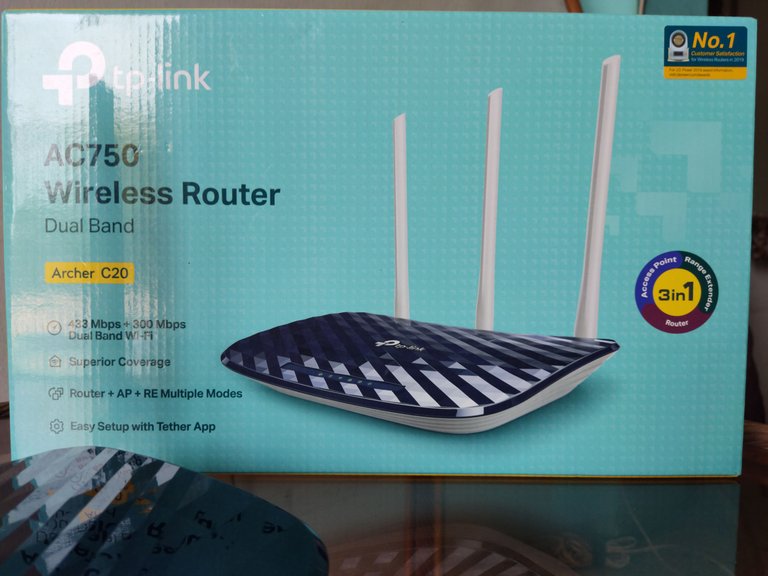
things I liked.
This router something that I liked is the lot of features that brings and is that not only does the function of a router as it can also use in case we want as a signal repeater. Something quite useful in case you need to extend the signal, either because fiber optic services usually give you a modem and router so if you see that the signal is falling short for where you are can be very useful.
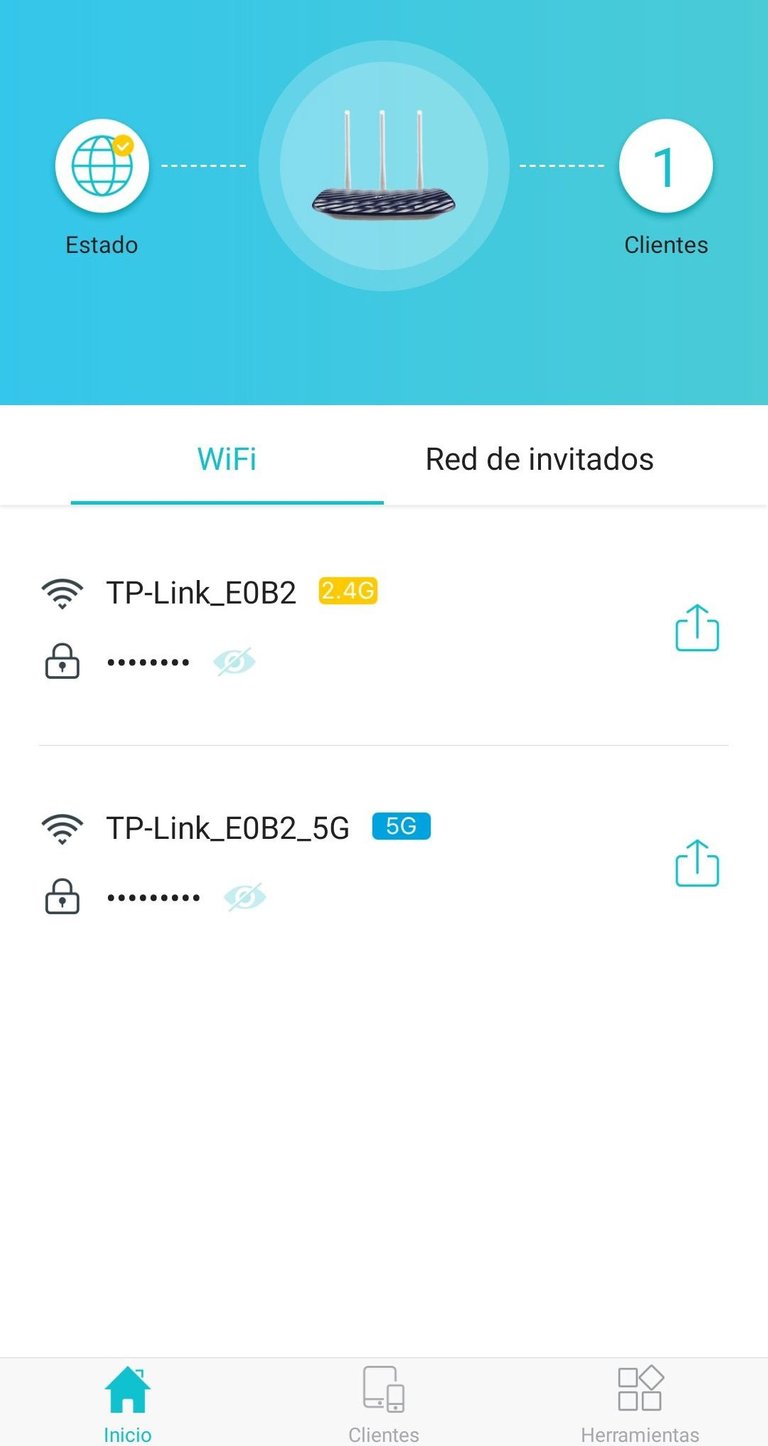
5 GHz band.
In addition to this the duality of the bands perhaps for many it sounds something super simple, for me at first it was and even I saw it as something useless but after this time -I think- I have found its usefulness and currently it has been awesome. When I investigated it at the beginning I remember that I heard that it was special for streaming services, I didn't understand it well, to be honest, and most of the time the 5 GHz band was off that band of the router until than a month ago.
I remember that in the Minecraft event in Hiveland there was no way to enter, it always took me out of the server and I tried to do a thousand and one things to be able to do it and the only one was to try from that band that ended up entering the server quietly. Besides this, in games, if I have noticed a difference, especially in the ping, in Valorant I can go from having 110 or 120 pings in the 2.4 GHz band to 90-80 in the five-band, a quite remarkable difference.
Perhaps as a negative point, I would put its range, but that's what the other band is for.
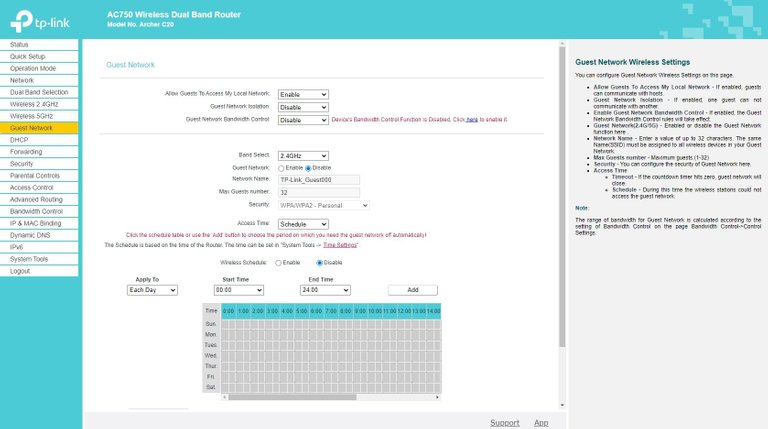
Guest network.
This is another thing that I liked a lot, usually and not in the bad sense, but I'm usually someone quite jealous with whom I share my internet, this because I usually rage a lot when it tends to be slow and I have witnessed how a network with enough people tends to decay a lot in performance. Surprisingly I saw that it had a part that said network for guests to which I wanted to investigate and I found another utility that I liked a lot that creates another network called Guest Network.
This network is additional to those that usually are and can be modified the key and the name to our taste, in addition in it we will be able to delimit it so that it uses certain amount of our Internet and in it to modify subjects of devices, MAC addresses, etc. It is quite useful and has served me a lot when family, friends and others come to my house and do not affect my speed anywhere.
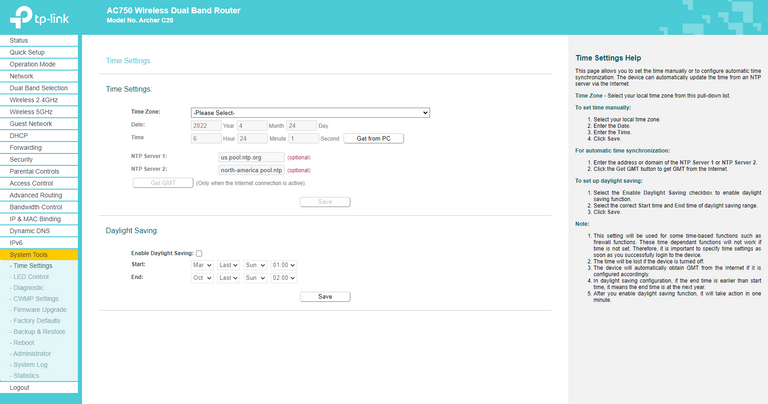
Interface.
Honestly, someone who never had a router of this brand, had not seen how well done they do their things as their interface to configure is very intuitive at all times and in the first use always guides you on what mode to put each thing. Most TP-Link routers I have seen have this interface and it is quite appreciated, especially if you come from old routers in which their interface did not guide you on what to do at any time.
In addition, there is an application called 'Tether' that you can find in the PlayStore which allows you to check the status of your networks, as well as the devices, their MAC address and in case you forget it you can see the password. Also here you can enable or disable the guest network which is quite useful if people come to your house and you don't want them to cover the entire connection, you can configure it with speed limitations so that they don't reduce you.
Range.
Perhaps of the sections in which I disagree somewhat, although being honest neither so much since I did not expect a wall breaker nor something like that, its signal range is quite decent since I could say that my house is large and covers a large space when I was at one end of the floor where my room was on the other. Today that I managed to move it to the middle if I manage to have full access, plus I can use it downstairs quietly as I live in a two-story house.
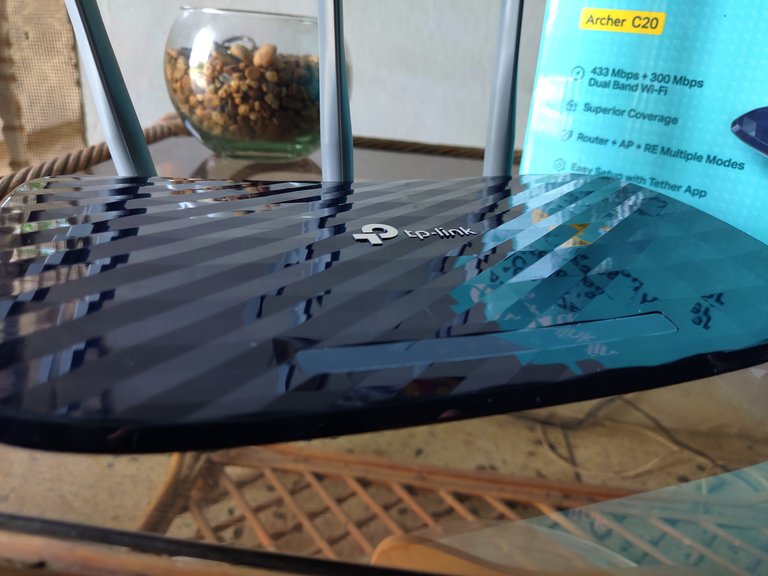
The answer is yes, I think it is one of the devices that has pleasantly surprised me and I certainly think that if you are looking for a durable router, good quality, and that offers enough tools to modify it comfortably this is your router plus the price is the most attractive, as it came out for $ 35 and I've seen it in 30 or less. As I said, if you live in a large space and you are looking for a wide range to connect, then I recommend going for a wall breaker, although this one with an extender could also work well.
But well, this was my appreciation of this good router, I hope it has served as a guide if any user visiting the community is looking for one or if you are just passing through and at some point, you need one, you know that this can be a good option and you are clear of all the things it offers. If you made it this far thank you very much for reading and see you in the next one.
Español
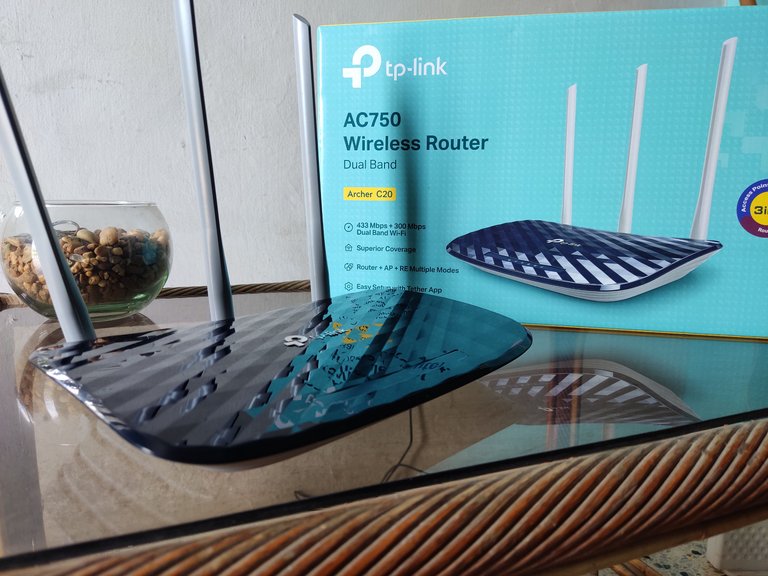
Desde hace tiempo que el internet se ha vuelto una parte fundamental de la vida de todas y cada una de las personas, sé que si trabajas en línea prácticamente es algo indispensable y es por el montón de acceso que nos ofrece. Desde hace tiempo que en mi caso el internet fue una parte caótica en mi vida, hasta que decidí contratar un servicio de internet que me requería de un router, algo que no tenía, así que traté de buscar uno funcional por un buen precio y creo que lo encontré.
Como lo vieron en el título, es el AC750 de la marca TP-Link, un router que escogí gracias a recomendaciones ya que soy alguien poco informado en el aspecto de los routers por lo que mi único medio para poder informarme de que opción era buena era Youtube. Además de esto la marca fue algo que me convenció y como se que cualquiera puede estar en la misma situación decidí traer una review del mismo para compartir mis apreciaciones en este año que llevo con él.
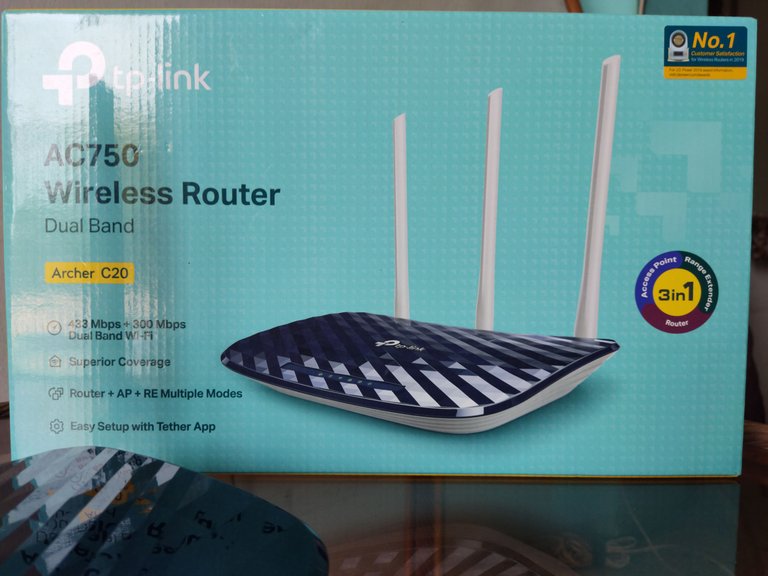
cosas que me gustaron.
Este router algo que me gustó mucho es el montón de funcionalidades que trae, y es que no solo hace la función de un router ya que también con él podemos usarlo en caso de que queramos como un repetidor de señal. Algo bastante útil en caso de que necesites extender la señal, ya sea porque por lo general en los servicios de fibra óptica suelen darte un modem y router por lo que si ves que la señal del mismo se te va quedando corta para donde estás puede ser algo muy útil.
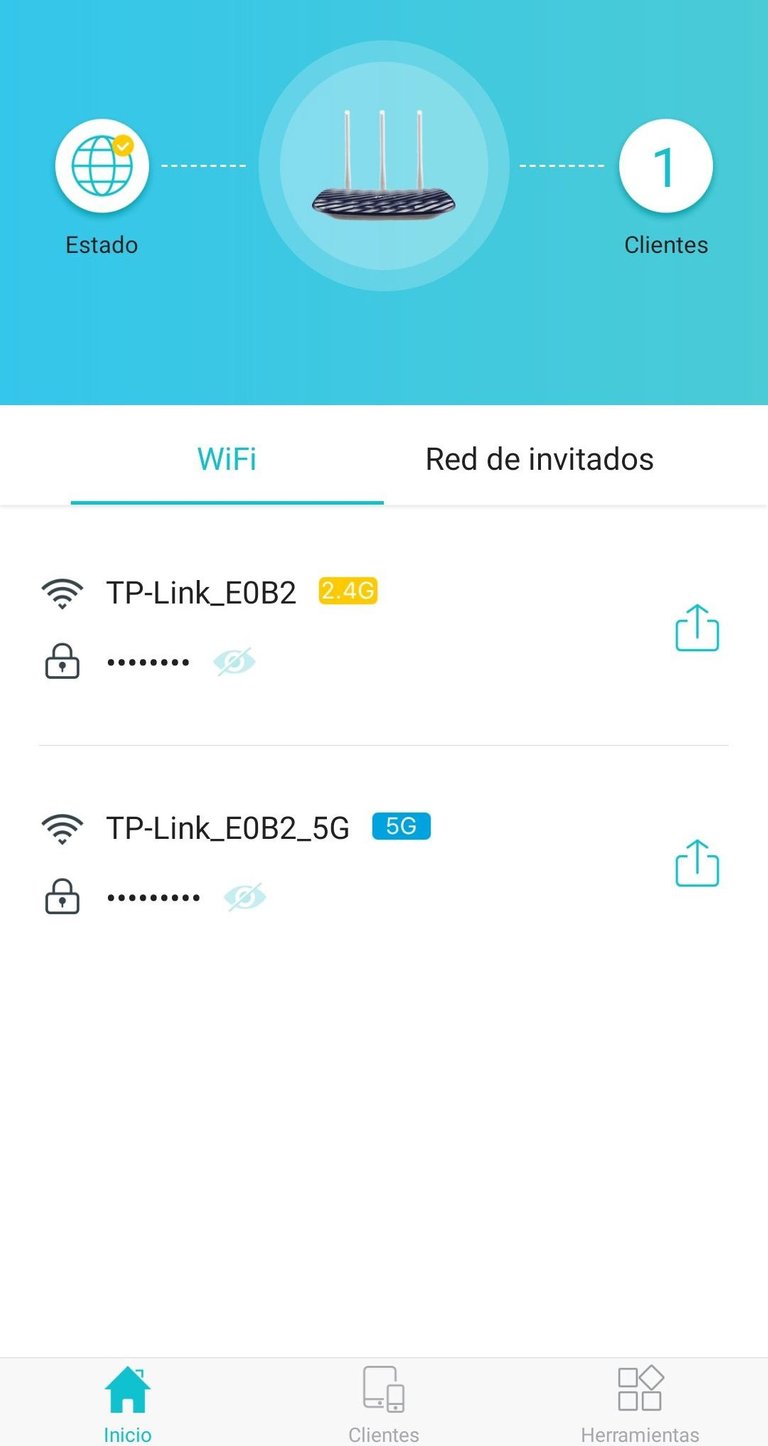
Banda 5 GHz.
Además de esto la dualidad de las bandas quizás para muchos suene algo super simple, para mí al principio lo era e incluso lo vi como algo inútil pero luego de este tiempo -creo- que he encontrado su utilidad y a día de hoy me ha sido tremenda. Cuando la investigué al principio recuerdo que escuché que era especial para servicios de streaming, no entendí bien siendo sincero y la mayoría del tiempo pasó desactivada esa banda del router hasta hace poco menos de un mes.
Recuerdo que en el evento de Minecraft en Hiveland no había forma de poder entrar, siempre me sacaba del servidor e intenté hacer mil y una cosas para poder hacerlo y la única fue intentarlo desde esa banda que terminó entrando al server tranquilamente. Además de esto, en juegos si he notado una diferencia sobre todo en el ping, en Valorant puedo pasar de tener 110 o 120 de ping en la banda de 2.4 GHz a 90-80 en la de cinco, una diferencia bastante notable.
Quizás como punto negativo pondría su rango, pero realmente para eso está la otra banda.
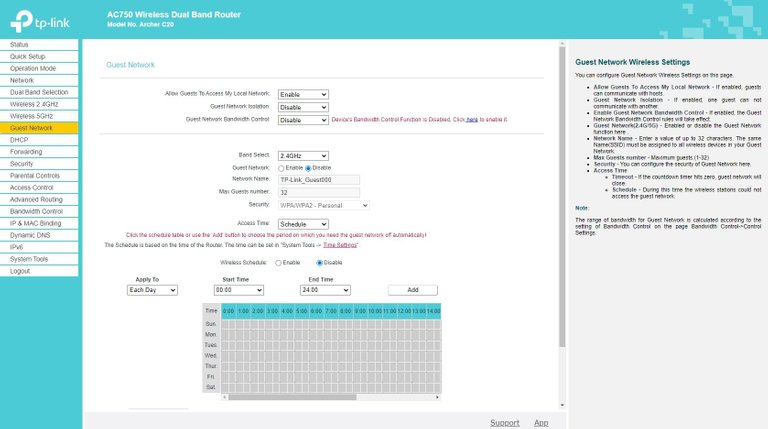
Red de invitados.
Esto es otra cosa que me gustó bastante, por lo general y no a malas, pero suelo ser alguien bastante celoso con a quien comparto mi internet, esto debido a que suelo molestarme bastante cuando suele ir lento y he presenciado como una red con bastantes personas suele decaer muchísimo en rendimiento. Sorprendentemente vi que tenía una parte que decía red para invitados a lo cual quise indagar y encontré otra utilidad que me gustó muchísimo que crea otra red denominada Guest Network.
Esta red es adicional a las que suelen estar y puede ser modificada la clave y el nombre a nuestro gusto, además en ella podremos delimitarla para que use cierta cantidad de nuestro ancho de banda y en ella poder modificar temas de dispositivos, direcciones MAC, etc. Es bastante útil y me ha servido mucho cuando vienen familiares, amigos y demás a mi casa y me ayuda a que no afecte mucho a la velocidad con la que suelo navegar en mi banda personal.
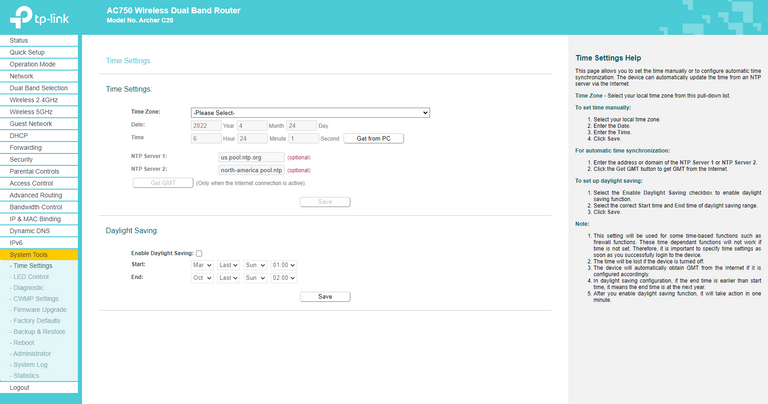
Interfaz.
Sinceramente para ser alguien que nunca tuvo un router de esta marca, no había visto lo bien hecha que hacen sus cosas ya que su interfaz para configurar es muy intuitiva en todo momento y en el primer uso siempre te guía sobre en qué modo poner cada cosa. La mayoría de routers recientes de la marca TP-Link he visto que traen esta interfaz y se agradece bastante, sobre todo si vienes de routers viejos en los cuales su interfaz no te guiaba sobre qué hacer en ningún momento.
Además, hay una aplicación llamada ‘Tether’ que podrás encontrar en la PlayStore la cual te permite verificar el estado de tus redes, así como los dispositivos, su dirección MAC y en caso de que se olvide por ahí puedes ver la contraseña. También por acá puedes activar o desactivar la red de invitados que es algo bastante útil por si suelen venir a tu casa gente y no quieres que abarquen toda la conexión, en ella puedes configurar con limitación de velocidad para que no te reduzcan a ti.
Rango.
Quizás de los apartados en los que discrepo algo, aunque siendo sinceros tampoco tanto ya que no esperaba un rompe muros o algo por el estilo, su rango de señal es bastante decente ya que podría decir que mi casa es grande y abarca un gran espacio. Quizás cuando estaba en una punta de la planta en la que mi cuarto encontrándose en la otra esquina fallaba con frecuencia el rango pero afortunudamente hoy en día que lo logré mover al medio si logro tener acceso total, además de que como vivo en una casa de dos pisos puedo utilizarlo en la parte de abajo tranquilamente.
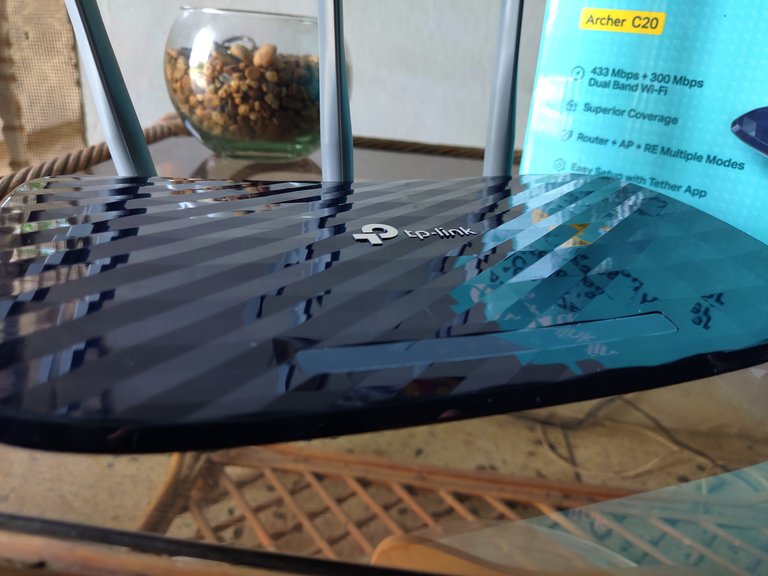
La respuesta es que sí, creo que es uno de los aparatos que me ha sorprendido gratamente y sin duda creo que, si estás buscando un router duradero, de buena calidad, y que te ofrezca bastantes herramientas para poder modificarlo de forma cómoda sin duda este es tu router además de que el precio es lo más atrayente, ya que me salió por 35 dólares y lo he visto en 30 o menos. Como dije, si vives en un espacio amplio y buscas que tu rango para conectarte sea bastante amplio entonces te recomiendo ir por un rompe muros, aunque este con un extensor también podría funcionar bien.
Pero bueno, esta fue mi apreciación de este buen router, espero que haya servido como una guía si algún usuario que visite la comunidad esté en busca de uno o si simplemente estás de paso y en algún momento llegas a necesitar uno sepas que este puede ser una buena opción y estés claro de todas las cosas que te ofrece. Si llegaste hasta acá muchísimas gracias por leer y nos vemos en la siguiente.
https://twitter.com/Gdcsr13/status/1518248988675346433
The rewards earned on this comment will go directly to the person sharing the post on Twitter as long as they are registered with @poshtoken. Sign up at https://hiveposh.com.
He escuchado muchísimo el nombre TP-Link y también he tenido muchos conocidos que los han utilizado, recuerdo que una vez fui a casa de un amigo para ayudarlo a configurar el router y la interfaz con verde y blanco me daba muchísimo asco XD, pero la interfaz que tiene tu modelo se ve 3 millones de veces mejor.
Y aparte con aplicación en la Play Store, tremenda tecnología papá.
Antes de mudarme a Bogotá en mi casa tenía un Cisco que hasta el día de hoy sigue vivo (creo que ya debe tener unos 10 años desde que lo compraron). Es hasta ahora el mejor router que he visto en toda mi vida, logra dar wifi a toda la casa (incluso a una casa que tenemos arriba de nosotros).
Eso de la antena de 5 ghz suena a vaina de primer mundo o que solo se le saca provecho con fibra óptica, ¿y todo esto por 35-30$? Ay papá, mis ojos solo leen la palabra "gangazo".
Dude, los Cisco son otra marca bastante god, de hecho hasta su interfaz para aprender a programar redes es bastante buena me acuerdo que la utilicé cuando vi redes. Pues respecto a la banda 5 GHz, no lo había escuchado pero no pensé que la diferencia fuera tanta usándola, no estoy seguro si varios routers traen esta tecnología pero deberían, el problema es que no todos los dispositivos la detectan que era algo que me pasaba con mi anterior teléfono pero igual está buena. Y sí, por el precio es un gangazo jajaj
The TP-Link gear generally works quite well. We have a TP-Link router and it's great. Using the 5-GHz band I can play wirelesly on my Oculus Quest from my PC with close to no input lag.
Ye! It is a very good devices dude, I think TP-Link are one of the best brands in this category
Está excelente, actualmente tengo wifi ya que comparto el Internet de mi PC a través de una antena wifi usb, sin embargo su alcance no es amplio y zonas de mi casa en donde no me llega la señal, está bastante accesible este router por esos 35 dolares. Gracias por compartir.
Yo tengo exactamente lo mismo, aunque tengo pensado compartir la conexión mediante un cable UTP, reduce muchísimo más las latencias y aprovecho más la conexión. De todas formas si optas por este sirve bastante también, al menos no he experimentado decadencia alguna en la calidad de la señal y si es para extender posee un rango bastante decente.
Ah claro es más estable la conexión. Si, me gustaría y me hace falta jaja. Gracias por la información.
Excelentes detalles para un buen equipo que podemos considerar en nuestros hogares, en mi casa tengo un dispositivo AirPort Extreme hasta ahora me ha funcionado bien.
Siempre es un gusto leer estos grandes aportes.
Un abrazo primito.
:)
No conocía ese! Lo he googleado y se ve bastante bueno, toca indagar a ver que tal. Muchísimas gracias por pasarse prima, un saludo leerla, abrazo de vuelta:)
naguara chamo con ese router me mandas internet por blutu a mi casa
te mando vía blutuchi loco, para que te me unas pa echar tiros
Por ese precio sin duda que es una compra que vale la pena hacer. Me gusta que ahora los routers tengan apps de configuración porque eso facilita mucho las cosas a la hora de revisar o de cambiar algo. Tengo tiempo esperando poder poner fibra óptica, en lo que Netuno se ponga las pilas y lo monte en mi calle veré si hace falta comprar un nuevo router. Por ahora he estado sobreviviendo con aba 😅
Si dude, es brutal que poco a poco pongan herramientas que facilitan mucho las cosas. Jajaj bien ahí! Ojalá llegue pronto y puedas mejorar tu internet. Gracias por pasarte por el post, un saludo :)