Crea tu Videojuego online con Nekoland Studio para telefono (ESP/ENG) Create your Video Game online with Nekoland Studio for phone
Desde hace mucho tiempo he probado todo tipo de Game Engines que son programas para crear videojuegos desde fáciles que simplemente aprendiendo lo básico puedes crear un juego de rol con un personaje que suben de nivel mejoran dolo con armas y subiendo atributos mientras te desplazas por mazmorras. peleando contra enemigos obteniendo recompensas al derrotarlos por supuesto yendo en una aventura llena de misiones y un escenario fantástico sin saber nada de programación pero con una muy buena imaginación y con interés puedes crearlos en un corto tiempo pero están los motores de juegos mas avanzados que toman años aprender a usarlos correctamente porqué son tan extensos con muchos sub-menus y opciones, pero traen todo lo que tù ni te imaginas que puedes lograr a hacer.
En este post te traigo un programa que tengo tiempo estudiándolo no por que sea dificil o facil si no porque dio con dos puntos claves para el momento de crear un videojuego y son dos preguntas que te tienes que plantear si eres un desarrollador nuevo te tienes que hacer antes de tocar el teclado y son ¿si tu juego va a ser online con multijugadores en una misma partida o va a ser una juego para un jugador? y ¿en donde se va a poder jugar?, para responder la primera pregunta en tal caso Nekoland Studio consta con estas el poder crear un videojuego multijugador si! así de facil sin tocar nada porque ya trae este sistema de juegos el cual no te debes de preocupar por los servidores o conexiones entre otros detalles tecnicos que son molestos si apenas estas aprendiendo a crear un juego pero te ha llamado la atencion crear un juego online
la segunda pregunta para responder es un poco mas fácil de responder porque solamente pueden jugar su videojuego en Android o iphones ya que Nekoland Studio simplemente monta en un servidor tu juego y para poder jugarlo o compartirlo tienes que tener la aplicaciòn "Nekoland" pero no te preocupes si ves esto complicado porque es un sistema donde están todos los juegos que otras personas han creado y tu tambien puedas jugarlo, es como una tienda de juegos. pero volvamos a nekoland studio para descargarlo en google [NEKOLAND STUDIO] abajo aparece descargar para PC WINDOWS y mas abajo los links de la version en iphone (App Store) o en android(Play Store) por cierto ya vieron que pueden diseñar su juego desde su computadora :D
For a long time I have tried all kinds of Game Engines that are programs to create video games from easy ones that simply by learning the basics you can create an RPG with a character that levels up, improves idols with weapons and raising attributes while you move through dungeons. fighting against enemies getting rewards by defeating them of course going on an adventure full of missions and a fantastic scenario without knowing anything about programming but with a very good imagination and with interest you can create them in a short time but there are the most advanced game engines that take years to learn how to use them correctly because they are so extensive with many sub-menus and options, but they bring everything that you don't even imagine you can do.
In this post I bring you a program that I have been studying for a long time, not because it is difficult or easy, but because it came up with two key points for the moment of creating a video game and they are two questions that you have to ask yourself if you are a new developer. do before touching the keyboard and are if your game is going to be online with multiplayers in the same game or is it going to be a game for one player? And where is it going to be able to play? To answer the first question, in this case, Nekoland Studio has the power to create a multiplayer video game, yes! It's that easy without touching anything because it already comes with this game system which you should not worry about servers or connections among other technical details that are annoying if you are just learning to create a game but creating an online game has caught your attention
The second question to answer is a little easier to answer because you can only play your video game on Android or iPhones since Nekoland Studio simply mounts your game on a server and to be able to play or share it you have to have the "Nekoland" application but you don't worry if you see this complicated because it is a system where all the games that other people have created are and you can also play it, it is like a game store. but let's go back to nekoland studio to download it in google NEKOLAND STUDIO below it appears to download for PC WINDOWS and below the links of the version in iphone (App Store) or in android(Play Store) by the way you already saw that you can design your game from your computer :D
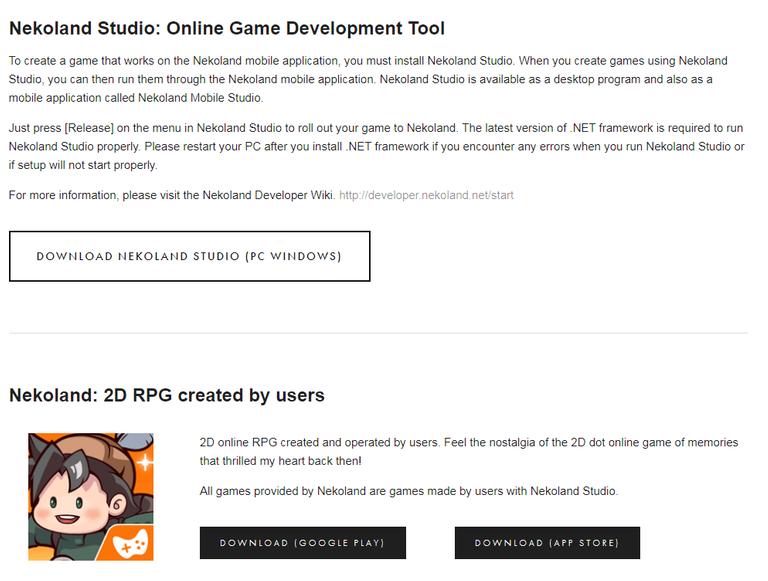
bueno seguimos con como se utiliza el programa ya que ahora les puse 3 programas en pc en iphone o en android pero todos se comunican entre si, registrandote con un usuario y contraseña en la pagina principal nekoland.net
well we continue with how the program is used since now I put 3 programs on pc on iphone or android but they all communicate with each other, registering with a username and password on the main page nekoland.net
Esta es la versión PC
This is the PC version
Ahora si comenzamos a utilizar el programa de edicion, despues de instalarlo les aparecera asi en la pantalla principal
Now if we start to use the editing program, after installing it it will appear like this on the main screen
Esta área es para es para crear un proyecto abrir uno ya guaradado y la tercera opcion es para guardarlo cuando lo edites
This área is for is to create a project open one already saved and the third option is to save it when you edit it

La verdad esta opción casi nunca la uso la pueden suplantar copiar y pegar
The truth is that I hardly ever use this option, it can be replaced by copy and paste

Este menu se llama capas y para el "mapeo o mapping" al momento de crear un mapa poner, piso, pared, decoracion, techo, escaleras hay que saber donde ponerlos para que el personaje pase por arriba o por atras, en secuencia de izquierda a derecha las capas van subiendo o bajando excelente poner un arbol y saber que el piso seria en el primer layer 1, el tronco en el layer 2, las matas del arbol en layer 3 y 4. el rayo es para que se muestren todas las capas y una ultima capa es el de evento al seleccionar esta ultima capa podras crear eventos que son codigos en el juego
This menu is called layers and for "mapping or mapping" when creating a map put, floor, wall, decoration, ceiling, stairs you have to know where to put them so that the character passes above or behind, in sequence from left To the right the layers go up or down, excellent to put a tree and know that the floor would be in the first layer 1, the trunk in layer 2, the bushes of the tree in layer 3 and 4. the ray is to show all the layers and a last layer is the event layer by selecting this last layer you can create events that are codes in the game

De izquierda a derecha el primer evento es la base de datos donde puedes crear los jugadores armas enemigos eventos hechizos animaciones misiones y otros datos importantes para tu juego
from left to right the first event is the database where you can create the players weapons enemies events spells animations missions and other important data for your game
El siguiente boton es recursos son las imagenes sprite y sonidos que utiliza tu juego, seguimos con los Scripts esto se divide en cliente/servidor el cliente lo primero es que esto funciona si sabes de programacion y quieres personalizar tu juego, el script cliente modifica la interfaz grafica de tu juego como por ejemplo crear un boton, y el script servidor es mandar un mensaje desde el servidor redundante si jaja pero por ejemplo subes de nivel el servidor podra mandar un mensaje a todos los usuarios que has subido de nivelm haz destruido a cierto monstruo entre otras cosas y tenemos el boton numero 4 y es la tienda pero no de tu juego sino la que trae Nekoland Studio esta tienda tiene cosas gratis y de pago puedes revisar con confianza :D ya finalizamos con la barra de menu principal con el boton azul puedes iniciar tu juego y empezar en el mundo de los creadores de videojuegos!
The next button is resources are the sprite images and sounds that your game uses, we continue with the Scripts this is divided into client/server the client the first thing is that this works if you know programming and want to customize your game, the client script modifies the graphical interface of your game such as creating a button, and the server script is to send a message from the redundant server if haha but for example you level up the server can send a message to all the users that you have leveled up you have destroyed a certain monster among other things and we have button number 4 and it is the store but not from your game but the one that Nekoland Studio brings this store has free and paid things you can check with confidence :D we are done with the main menu bar with the blue button you can start your game and start in the world of video game creators!

Les mostrare este menu de lado, es el del mapeo con click pueden seleccionar un cuadro o los que quieran claro sin soltar el click, la primera fila horizontal son autotiles eso quiere decir que se van a autogenerar en el mapa como si fueran parte de uno solo. es super interesante probarlo.
I will show you this menu from the side, it is the one for mapping with click, you can select a box or the ones you want of course without releasing the click, the first horizontal row is autotile, that means that they are going to autogenerate on the map as if they were part of one only. It is very interesting to try it.
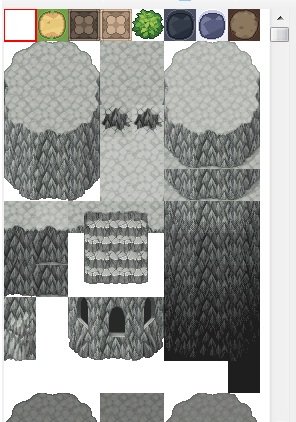
La parte de abajo son los mapas con click derecho pueden cambiar las propiedades tienen muchas funciones como por ejemplo el tipo de mapa, puede ser instancia, solo o por grupos, para que tu juego tenga varios tipos de eventos, como misiones principales o secundaria tambien podria ser un mundo donde esten todos como una ciudad o una instancia donde el grupo pelee contra en jefe y muchas cosas mas!
The lower part are the maps with right click they can change the properties they have many functions such as the type of map, it can be instance, alone or by groups, so that your game has several types of events, such as main or secondary missions as well It could be a world where everyone is like a city or an instance where the group fights against the boss and much more!
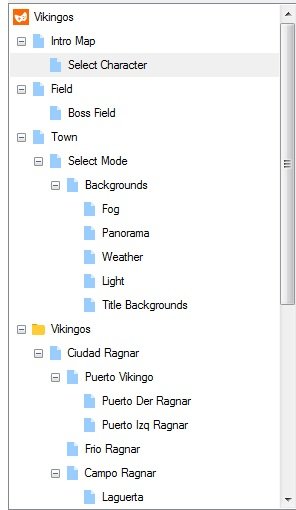
Tendré que hacer una parte 2 para cubrir los eventos en la parte de programación o eventos como en esta imagen espero que les guste este programa de crear videojuegos online de manera facil.
I will have to do a part 2 to cover the events in the programming part or events like in this image. I hope you like this program to create online video games in an easy way.
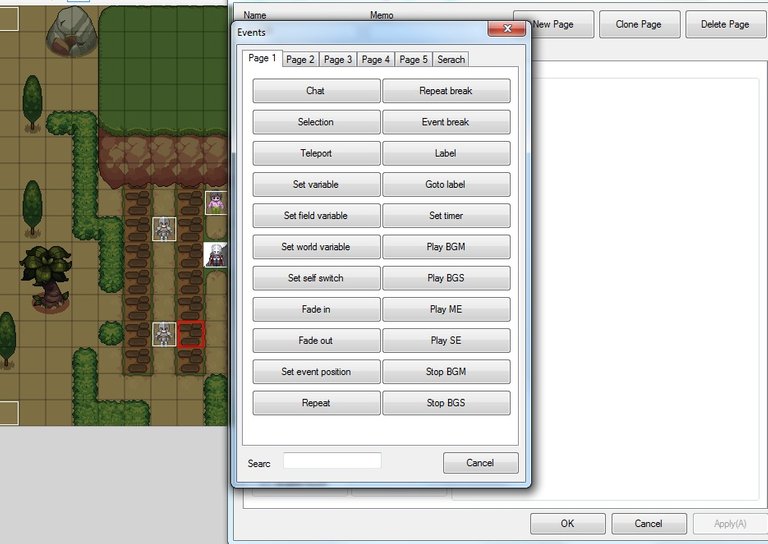
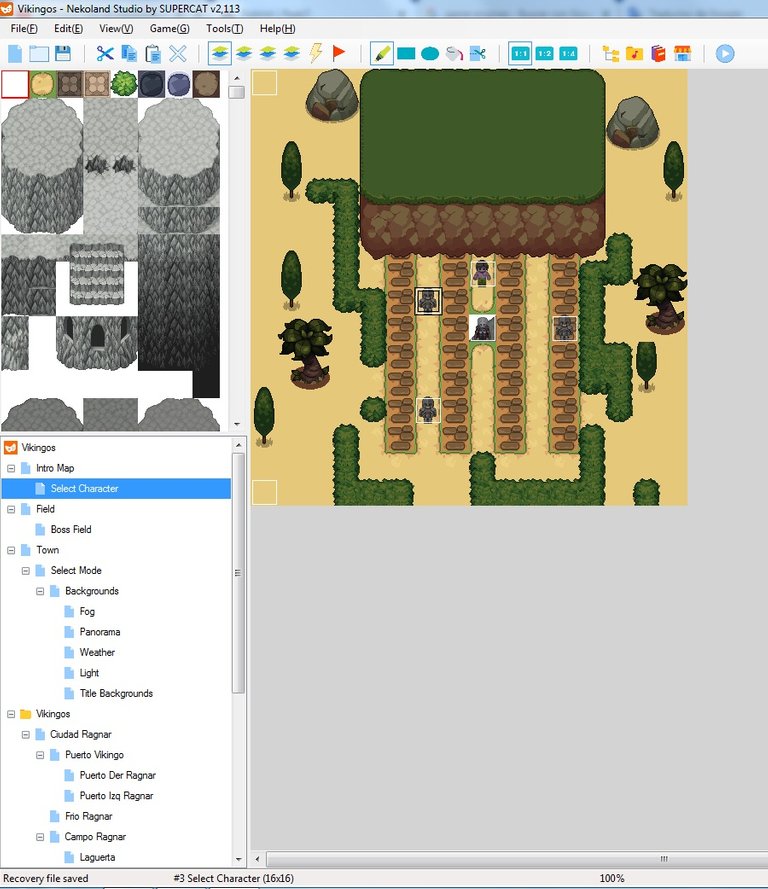
HTTP is in use instead of HTTPS and no protocol redirection is in place. Be careful and do not enter sensitive information in that website as your data won't be encrypted.
It's also a good habit to always hover links before clicking them in order to see the actual link in the bottom-left corner of your browser.