Unboxing Dual Band USB Adapter / USB Hub [Eng-Esp]

Greetings to the GeekZone community a pleasure to be here to share my new acquisition, especially for Hive.
Today I am sharing a purchase I made to improve the connectivity problems I have been having for some time now. Where I connect the laptop the wifi signal does not reach and the integrated wireless card that the laptop has by default does not work well. A friend recommended me to buy a USB network adapter and it didn't seem like a bad idea, the problem is that my laptop only has two USB ports that work, so I needed to buy another device that is known as USB Hub.

Saludos a la comunidad de GeekZone, un placer estar por acá para compartir mi nueva adquisición, especialmente para Hive.
El día de hoy comparto una compra que hice para mejorar los problemas de conectividad que he estado teniendo de un tiempo para acá. Donde yo conecto la laptop no llega la señal del wifi y la tarjeta inalámbrica integrada que tiene la laptop por defecto no funciona del todo bien. Un amigo me recomendó comprar un adaptador de red USB y la verdad no me pareció mala idea, el problema es que mi laptop solo tiene dos puertos USB que le funcionan, así que necesitaba comprar otro dispositivo que se conoce como USB Hub.
| Dual Band USB Adapter | USB Hub |
|---|---|
 |  |
Dual Band USB Adapter
The first device is the USB adapter, this is a device that plugs into one of the ports of the computer so you can have greater range. There were several options in the store where I went to buy it, but I explained to the seller that it was for fiber optic speed, so he recommended this one that has a speed of 600Mbps.
There were other cheaper ones, but he told me that those would not have good performance for the type of connection I would have. So I decided to buy this one on the recommendation of the seller, which cost me a total of $8, something in line with my budget.
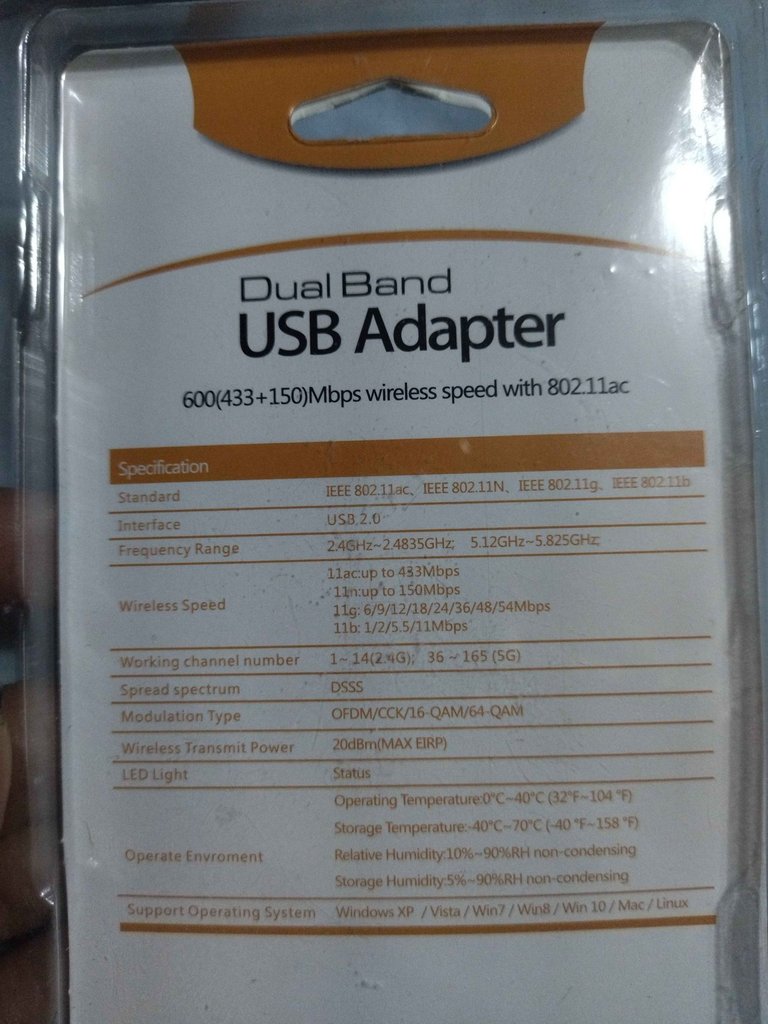
El primer dispositivo es el adaptador USB, este es un dispositivo que se conecta en uno de los puertos del equipo para que pueda tener mayor alcance. Había varias opciones en la tienda a donde fui a comprarlo, pero le expliqué al vendedor que era para una velocidad de fibra óptica, por lo que me recomendó este que tiene una velocidad de 600Mbps.
Habían otros más económicos, pero me dijo que esos no tendrían buen rendimiento para el tipo de conexión que yo tendría. Por eso decidí comprarme este por recomendación del vendedor, que me costó un total de 8$, algo acorde a mi presupuesto.

The package comes with the antenna and the adapter. The seller told me that it can work without any problem without the antenna, but it will not have much range. That is why they come separately, the antenna separated from the adapter, but this one can be screwed into the golden thread of the adapter and it will have much more range.

El empaque trae la antena y el adaptador. Me comentó el vendedor que este puede funcionar sin ningún problema sin la antena, pero no tendrá demasiado alcance. Por eso vienen separados, la antena separada del adaptador, pero esta se puede enroscar en la rosca dorada del adaptador y tendrá mucho más alcance.
| Adapter/Adaptador | Antenna/Antena |
|---|---|
 | 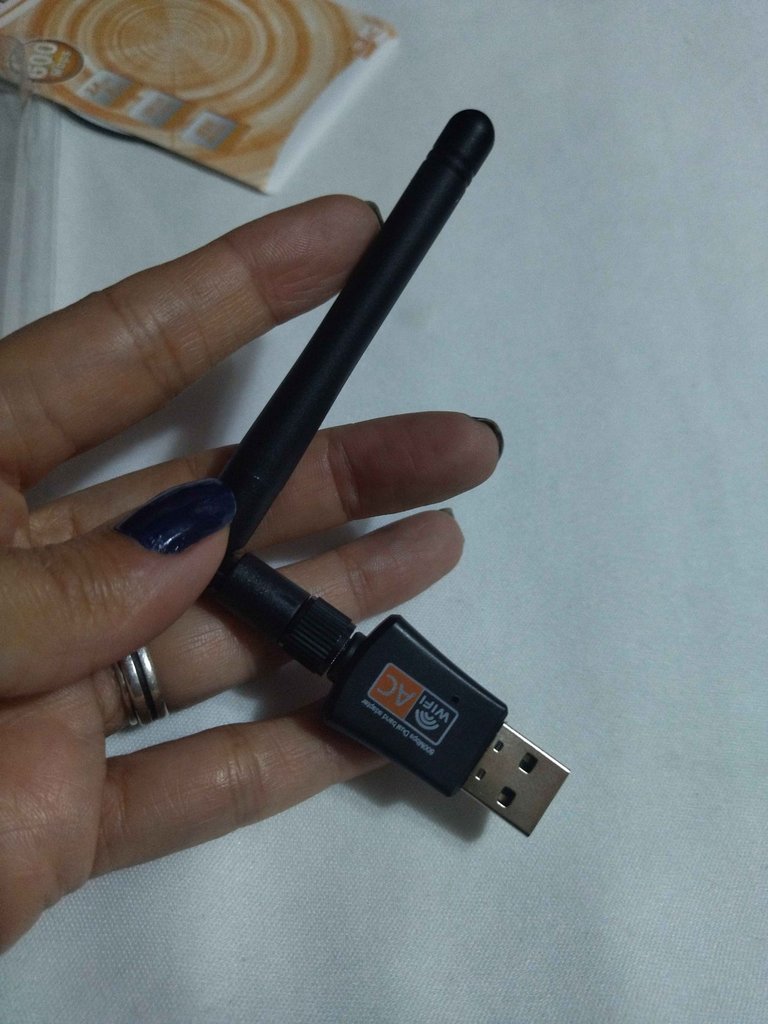 |
USB Hub
This other device is the one I already mentioned. As I said it is one that I also need to use the antenna and other equipment that I have connected to the laptop, that because this laptop is special because it needs an external keyboard and mouse, so to use it I needed this multiport, as it is also known.

Este otro dispositivo es el que ya les mencioné. Como bien les dije es uno que también necesito para poder usar la antena y los otros equipos que tengo conectado a la laptop, eso debido a que esta laptop es especial porque necesita un teclado y un mouse externos, por eso para poder usarla necesitaba este multipuerto, como también se le conoce.
 |  |
I had no idea how to connect each device but I asked the seller and he more or less explained it to me. I also asked the friend who recommended me to buy them and he explained to me via chat how to connect each thing.
It was no big deal, because the USB Hub just plugs into a port on the laptop. This one installs itself and works, it's like connecting another keyboard or a mouse, it installs automatically and you can use it. I plugged the USB Hub into one of the USB ports, the keyboard and mouse I plugged into this multiport.

No tenía idea de cómo conectar cada dispositivo pero le pregunté al vendedor y mas o menos me explicó. También le pregunté al amigo que me recomendó comprarlos y me explicó por chat cómo ir colocando cada cosa.
No fue nada del otro mundo, porque el USB Hub solo se conecta en algún puerto de la laptop. Este se instala solo y funciona, es como conectar otro teclado o un mouse, se instala automáticamente y se puede usar. Conecté el USB Hub en uno de los puertos USB, el teclado y el Mouse los conecté en este multipuerto.
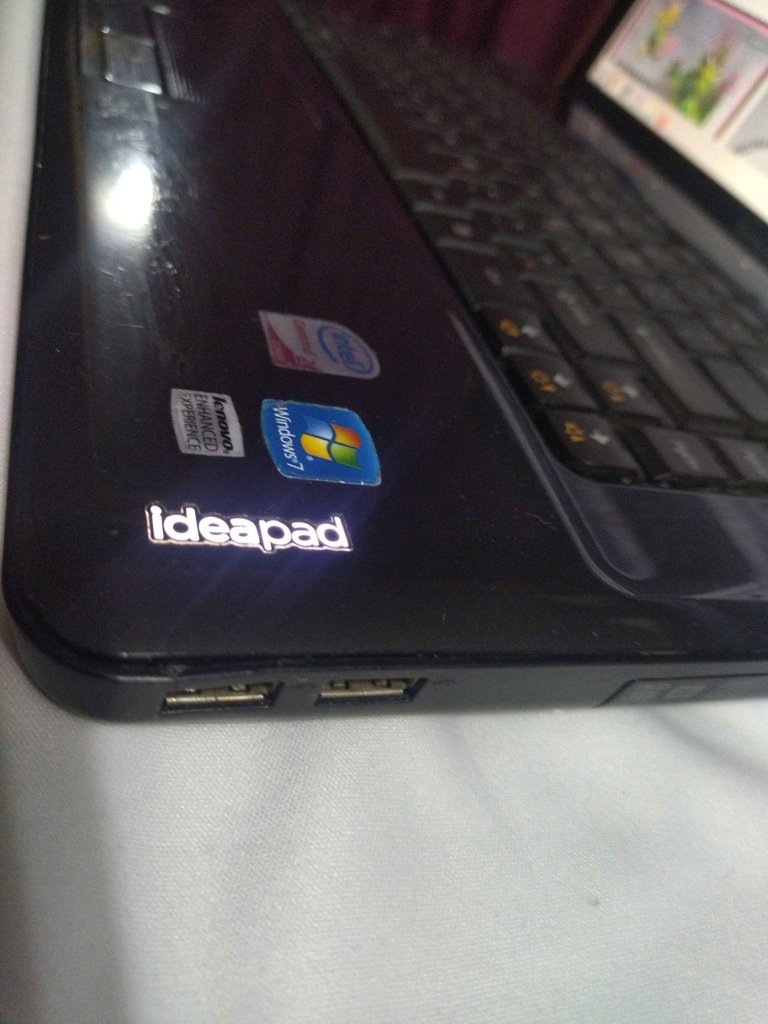 | 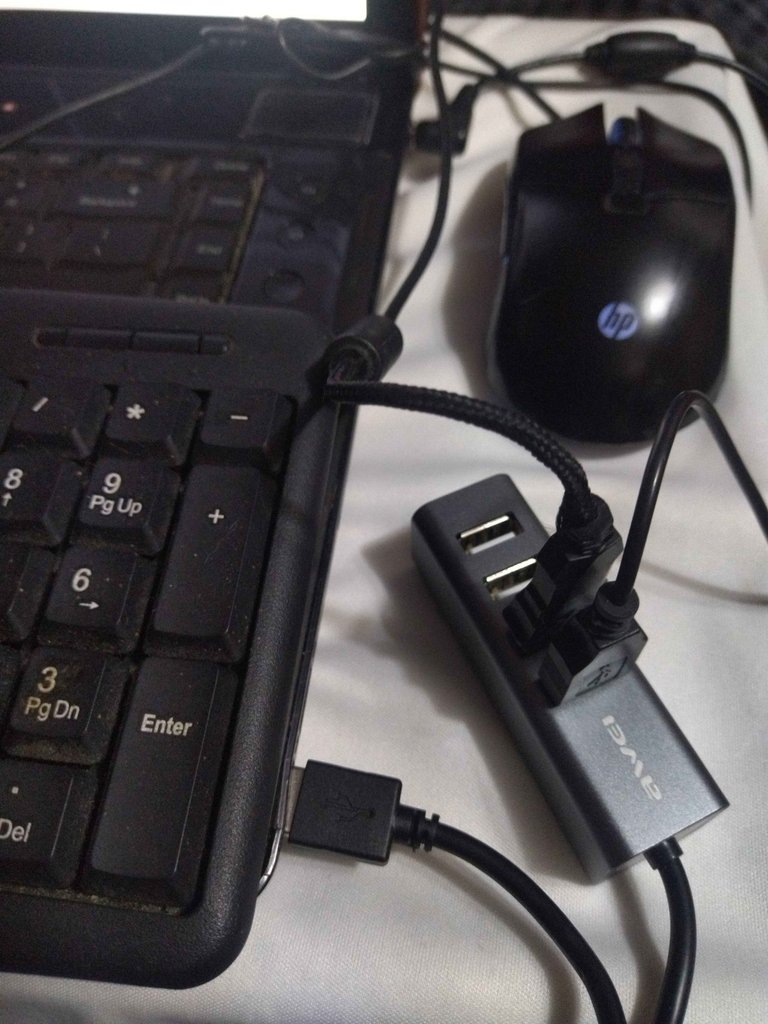 |
To install the USB network adapter was a bit more complicated, but with the help of my friend I managed to install it. But to make a summary, I only have to use the CD that comes with the adapter in the package and place the antenna in one of the USB ports to continue installing the software and that it works completely.
I installed the software and when I rebooted I was able to get internet from the room, even though I was unable to get internet before.
Thanks for reading me, see you in the next one.

Para instalar el adaptador de red USB sí fue un poco más complicado, pero con ayuda de mi amigo logré instalarlo. Pero para hacer un resumen, solo tengo que usar el CD que trae el adaptador en el empaque y colocar la antena en uno de los puertos USB para continuar la instalación del software y que esta funcione completamente.
Instalé el software y al reiniciar ya captaba internet desde la habitación, a pesar de que antes no lograba tener internet.
Gracias por leerme, nos vemos en la próxima.
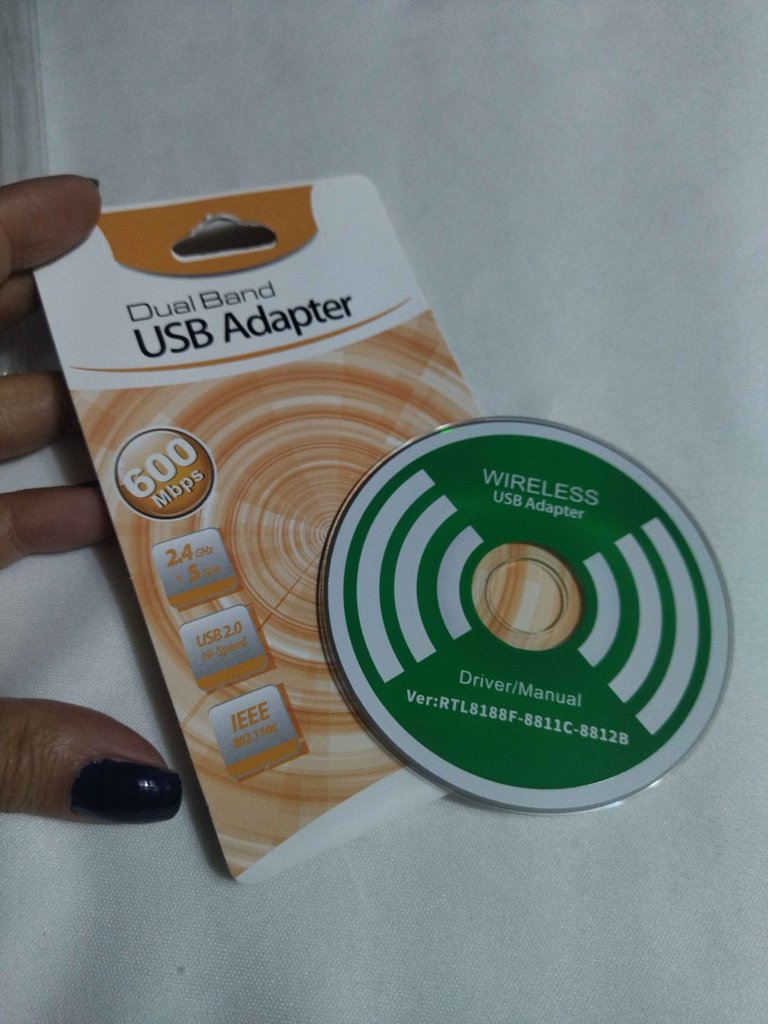 |  |


Todas las fotos usadas en este post son de mi autoría y han sido sacadas en mi celular personal un Redmi 9T y editadas en Canva y en Inshot Banner y separador hecho por mí en Canva Traducido con la ayuda de DeepL

Qué importante es tener la buena disposición de un vendedor que escuche nuestro requerimiento y nos recomiende comprar el equipo que se ajusta a nuestras necesidades.
Qué bueno que ya tomas la señal desde tu cuarto, eso es muy valioso a la hora de crear contenido, ya que estarás más cómoda. Felicitaciones por tu nueva adquisición.
Excelente, una muy buena adquisición y no sabía que esos aparatos existían jjjeee lo que uno aprende
Estupendo amiga, pudiste resolver, me llena de alegría. <3
Cada día aprendo sobre nuevos accesorios en el mundo tecnológico, lo que me encanta es que siempre hay una solución para asuntos específicos.
Lo importante es idear la forma de continuar creando contenido de calidad. Excelente adquisición, amiga.
@tipu curate 4
Upvoted 👌 (Mana: 0/75) Liquid rewards.
que bueno, felicidades por tu nueva adquisición
Felicidades por esa compra Daya!
de verdad que son equipos muy útiles que nos facilita un montón la vida!
Esas antena de wifi, son bastante buenas y duran muchiiisimo!