Family Link la app que ayuda a establecer hábitos digitales a nuestros hijos
Que tal geeks, hoy quiero hablarles de una aplicación que me ha resultado excelente y es de gran ayuda en mi rol como padre, quien iba a pensar que en estos tiempo podríamos apoyar nuestras labores paternas con tecnología, no solo con dispositivos físicos, también con el mundo digital que crece y crece mas cada día y esta alcanzado a nuestras familias, y es de especial cuidado, principalmente con nuestros hijos, por eso si eres padres y requieres ayuda para establecer hábitos digitales saludables, esta publicación es para ti.
What's up geeks, today I want to talk about an application that has been excellent and is of great help in my role as a parent, who would have thought that in these times we could support our parental work with technology, not only with physical devices, but also with the digital world that grows and grows more every day and is reaching our families, and is of special care, especially with our children, so if you are parents and require help to establish healthy digital habits, this publication is for you.

Source
Primero permítanme darles un poco de historia, un poco de contexto, hace algún tiempo mi esposa y yo decidimos obsequiar a mi hijo mayor su primer teléfono, bueno fue mas mi idea porque mi esposa no estaba del todo convencida, porque consideraba que la edad de nuestro hijo debía ser mucho mayor para usar un teléfono inteligente. Su lógica me pareció muy acertada, y aunque muy en el fondo estaba de acuerdo con ella, siendo tan amante de la tecnología, deseaba que mi hijo también la disfrutara, por decidí investigar si existía alguna herramienta que ayudara a supervisar y establecer limites a nuestros hijos, y así fue como encontré Familiy Link de Google Inc.
En una ocasión nos encontrábamos fuera de casa, específicamente en una consulta medica esperando nuestro turno rodeado de varias personas, de repente recibo una notificación a través de mi correo electrónico de que algunos ajustes en YouTube estaban intentando ser modificados para ver contenido diferente al que le tenia permitido y fijado a través de la app. De inmediato llamamos para reprender por lo que intentaban, y resulto ser mi sobrino que tomo sin autorización el teléfono de mi hijo, y gracias a este aviso pudimos evitar que viese algo indebido.
First let me give you a little history, a little context, some time ago my wife and I decided to give my oldest son his first phone, well it was more my idea because my wife was not entirely convinced, because she considered that the age of our son should be much older to use a smartphone. Her logic seemed to me very accurate, and although deep down I agreed with her, being such a lover of technology, I wanted my son to enjoy it too, so I decided to investigate if there was any tool that would help to monitor and set limits for our children, and that's how I found Familiy Link from Google Inc.
On one occasion we were away from home, specifically in a medical office waiting for our turn surrounded by several people, suddenly I receive a notification through my email that some settings on YouTube were trying to be modified to view content other than what was allowed and set through the app. We immediately called to reprimand them for what they were trying to do, and it turned out to be my nephew who took my son's phone without authorization, and thanks to this notification we were able to prevent him from watching something inappropriate.

Source
Nuestra experiencia llamo la atención de varios de los padres presentes, todos empezaron a preguntarnos como supimos que estaba haciendo con el teléfono nuestro sobrino, las preguntas llovieron sobre nosotros sin parar, y notamos que muchos padres pierden cierto control sobre lo que sus hijos ven en el teléfono, o mas preocupante aun, el tiempo que invierten en el uso de la tecnología, que bien puede ser utilizado en otras actividades que les sean mas provechosas.
Our experience caught the attention of several of the parents present, all began to ask us how we knew what our nephew was doing with the phone, the questions rained on us non-stop, and we noticed that many parents lose some control over what their children see on the phone, or even more worrying, the time they invest in the use of technology, which could well be used in other activities that are more profitable for them.
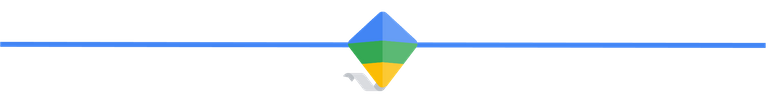
Aviso importante

Un detalle super, pero super importante es que esta aplicación no sirve para espiar completamente todo lo que tus hijos ven o hacen con sus teléfonos, si esperas conseguir esto con esta app, entonces te recomiendo que no leas más, porque no se trata de quitar la privacidad a nuestros hijos, es establecer diciplina y parámetros para el uso adecuado de la tecnología, para educarlos a encontrar un balance, en un mundo que cada vez se vuelve más digital.
Una de las cosas que mas me sorprende es que la misma corporación de Google sea la que desarrolle esta app, porque ¿acaso ellos no desean que mas usuarios consuman por mas tiempo sus productos? Parece totalmente contradictorio, pero si lo analizan detenidamente, para Google puede ser contra producente que el internet se use sin control, desencadenando demandas, cantidad de usuarios que se retiran o cancelan las cuentas por la falta de control y que todo aquello que ofrezca ayuda para el cuidado de la familia, siempre será aceptado y crea confianza en los padres, lo que se traduce en un usuario satisfecho.
A super, but super important detail is that this application does not serve to completely spy on everything your children see or do with their phones, if you expect to achieve this with this app, then I recommend that you do not read more, because it is not about taking away the privacy of our children, is to establish discipline and parameters for the proper use of technology, to educate them to find a balance in a world that is becoming more digital.
One of the things that surprises me the most is that the same Google corporation is the one developing this app, because don't they want more users to consume their products for longer? It seems totally contradictory, but if you analyze it carefully, for Google it can be counterproductive that the internet is used without control, triggering lawsuits, number of users who withdraw or cancel accounts due to lack of control and that everything that offers help for the care of the family, will always be accepted and creates confidence in parents, which translates into a satisfied user.
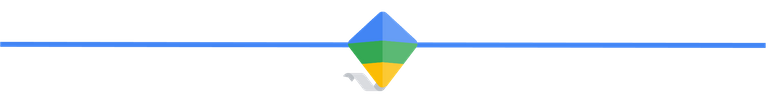
Descarga la app y agrega las cuentas
Detallar cada una de las funciones de la aplicación es redundar, porque si se animan a descargarla, encontraran infinidad de tutoriales y ayudas desarrolladas por Google para saber cómo sacar el máximo provecho de la app, incluso cuentan con ayudas y métodos para introducir a nuestros hijos a la tecnología y también cuentan con ayuda para los padres que tienen conflictos en establecer límites, si así como lo leen, Google pensó en todo, por eso solo les mostrare las funciones que yo utilizo y cuál ha sido mi experiencia.
Detailing each of the functions of the application is redundant, because if you are encouraged to download it, you will find plenty of tutorials and aids developed by Google to learn how to get the most out of the app, even have help and methods to introduce our children to technology and also have help for parents who have conflicts in setting limits, yes as you read, Google thought of everything, so I will only show you the functions that I use and what has been my experience.
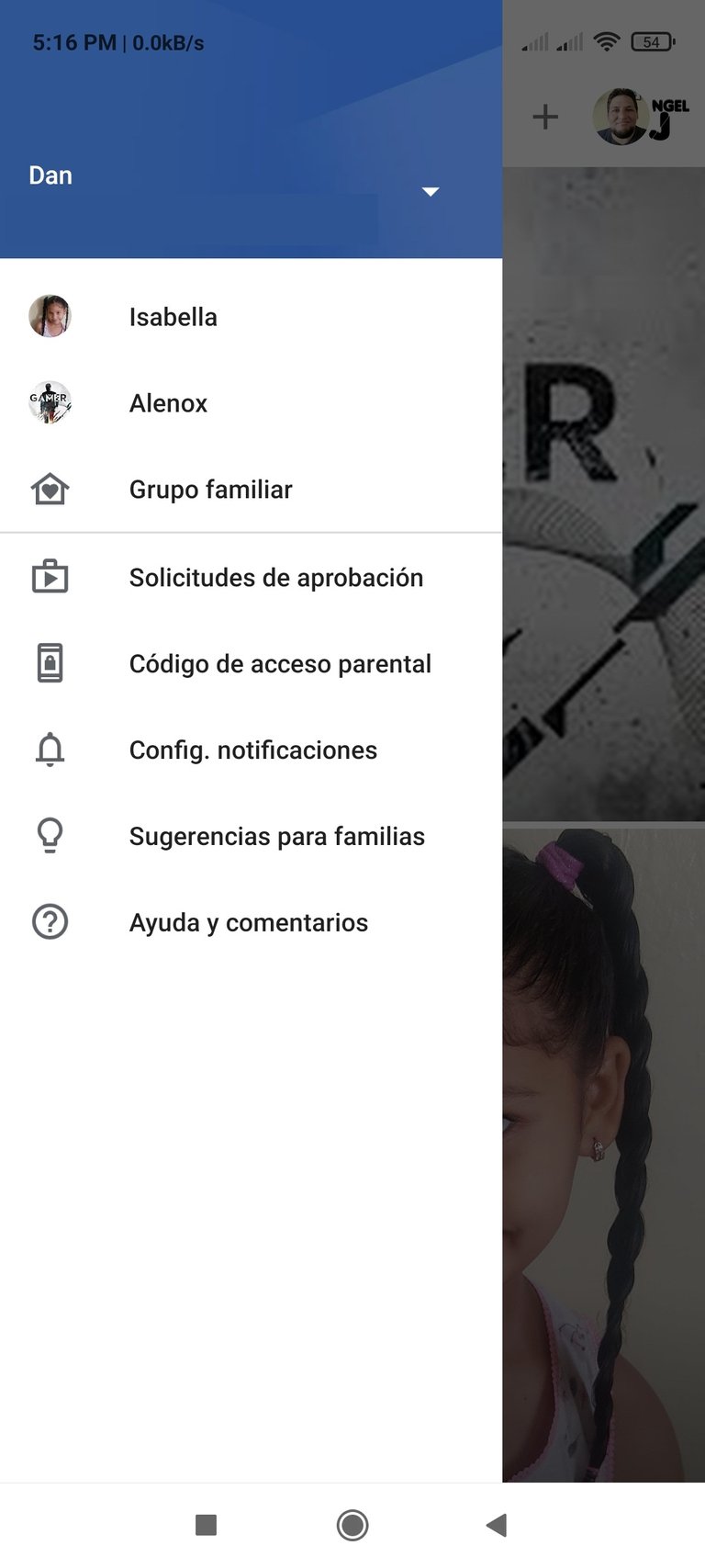 |
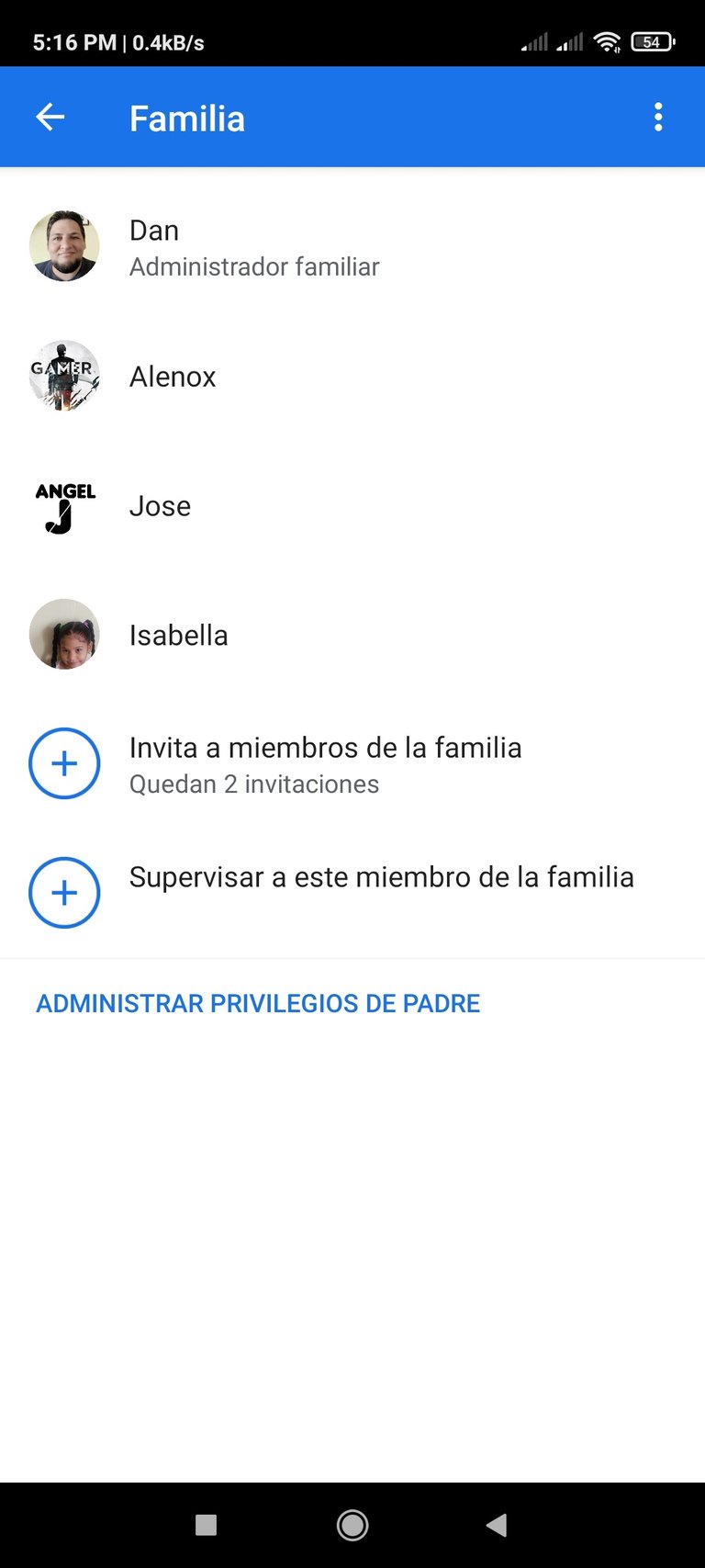 |
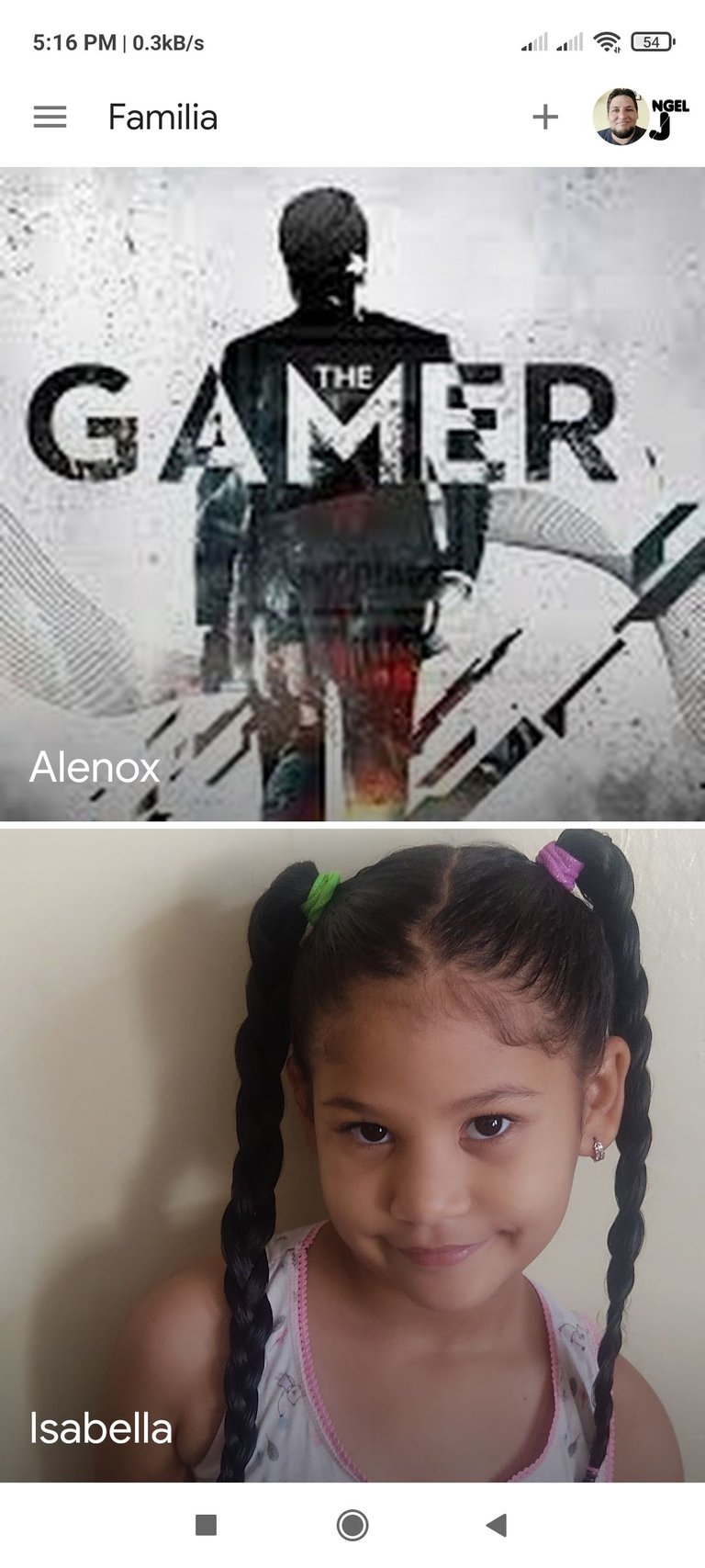 |
Lo primero es establecer un grupo familiar, tanto en nuestro dispositivo como en el de nuestro hijos debe estar instalada la aplicación, y la mayor parte de la configuración se hace desde el teléfono de nuestros hijos, sin embargo, en el nuestro debemos colocar los correo electrónicos de los dispositivos a supervisar, incluso lo que no, podemos colocar el de nuestro conyugue con el propósito de solo saber su ubicación para efectos de seguridad, o simplemente para definir el grupo familiar digitalmente en la app.
Los pasos son bastante sencillos, en el dispositivo Android de nuestro hijo nos dirigimos a configuraciones, también es Chromebook es el mismo proceso, buscamos la opción de controles parentales y seguimos una serie de pasos hasta configurar por completo el dispositivo a supervisar, para luego ir a nuestro teléfono y fijar los controles que deseamos.
The first thing is to establish a family group, both in our device and in our children's device the application must be installed, and most of the configuration is done from our children's phone, however, in ours we must place the emails of the devices to monitor, even what not, we can place our spouse's for the purpose of only knowing their location for security purposes, or simply to define the family group digitally in the app.
The steps are quite simple, on our son's Android device we go to settings, it is also Chromebook is the same process, we look for the parental controls option and follow a series of steps to fully configure the device to monitor, and then go to our phone and set the controls we want.
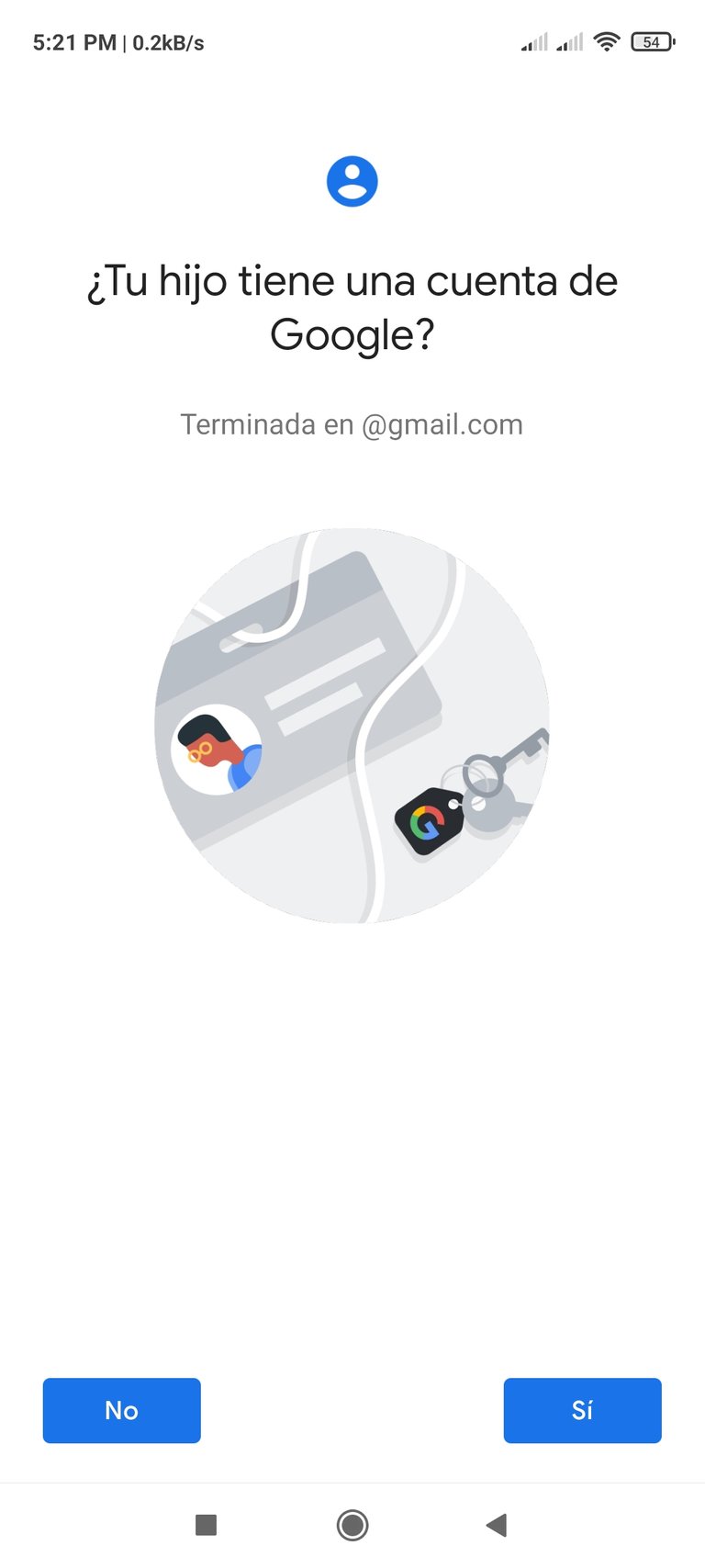 |
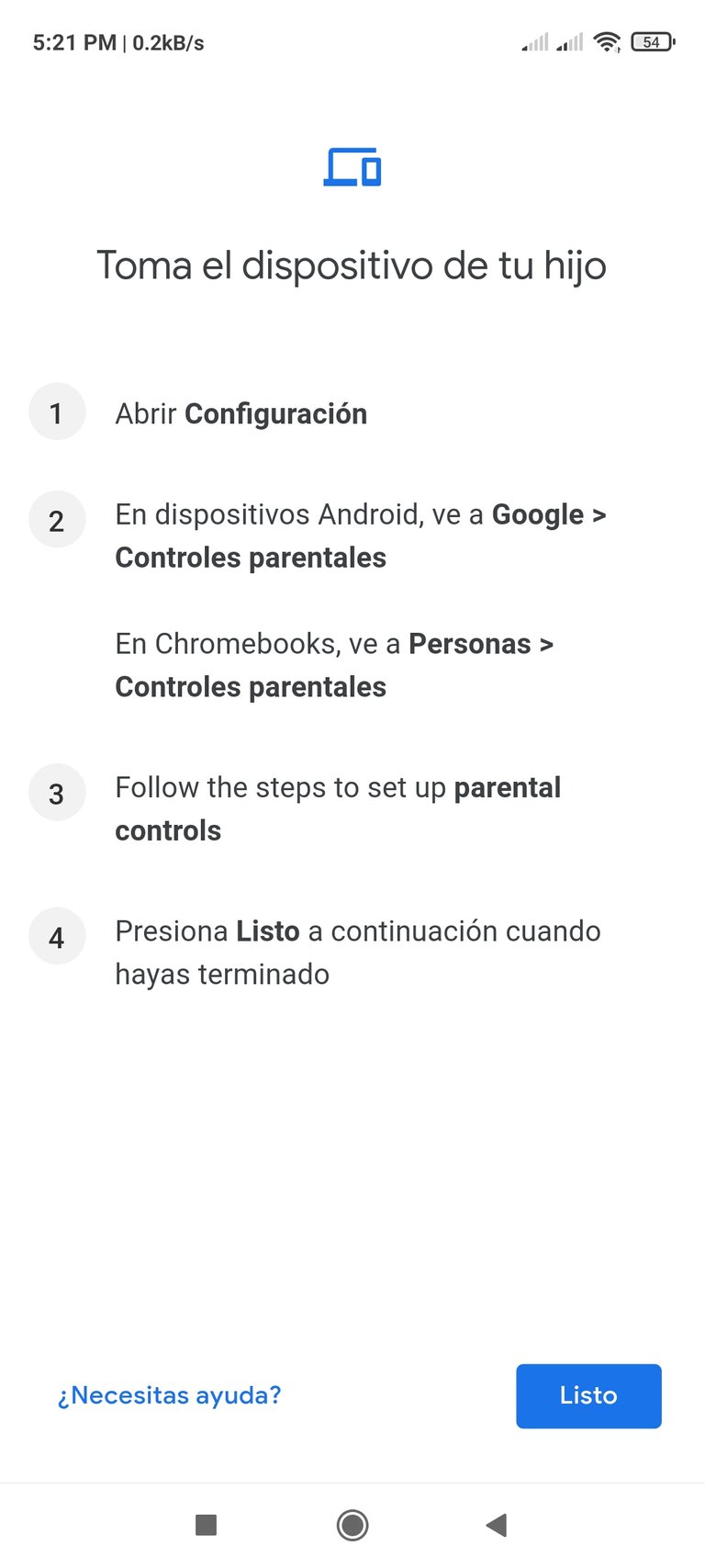 |
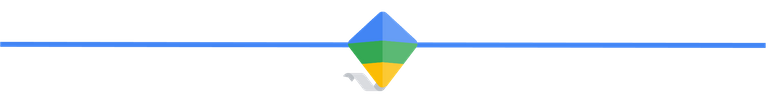
Que funciones utilizo
- Supervisar la cantidad de horas que nuestros hijos utilizan el dispositivo en el día es importante, nos da una idea de cómo están distribuyendo su tiempo entre las tareas que les fijemos nosotros y sus otros deberes, sin embargo, en estos tiempos el uso del teléfono o cualquier otro dispositivo ha aumentado significativamente debido a los estudios en casa. Lo bueno de la app es que te brinda la cantidad de horas utilizadas en el día, el promedio de horas semanales y el promedio de horas al mes.
Monitoring the amount of hours our children use the device during the day is important, it gives us an idea of how they are distributing their time between the tasks we set for them and their other duties, however, in these times the use of the phone or any other device has increased significantly due to studies at home. The good thing about the app is that it gives you the amount of hours used in the day, the average weekly hours and the average hours per month.
- Si nuestro hijo quiere pasar mucho tiempo con el dispositivo, es posible fijar una cantidad de horas al día de uso, y cuando estas se consumen el dispositivo se bloquea, y solo es posible utilizarlo nuevamente desbloqueándolo con nuestra contraseña de Google. También es posible fijar el tiempo durante el día en que el dispositivo estará disponible, y podemos fijar la hora de ir a dormir, incluso si aun no consume la cantidad de horas establecidas en el día, se apagará el dispositivo, para que cumplan con la hora de ir a la cama. Debo decir que esta opción es mi favorita, porque con mi hija menor que es autista, es más difícil hacerle entender que es tiempo de ir a la cama, y cuando su Tablet se apaga inmediatamente sabe que debe dormir.
If our child wants to spend a lot of time with the device, it is possible to set a number of hours per day of use, and when these are consumed the device is blocked, and it is only possible to use it again by unlocking it with our Google password. It is also possible to set the time during the day when the device will be available, and we can set the time to go to sleep, even if it still does not consume the amount of hours set in the day, it will turn off the device, to comply with the time to go to bed. I must say that this option is my favorite, because with my youngest daughter who is autistic, it is more difficult to make her understand that it is time to go to bed, and when her Tablet is turned off immediately she knows that she must sleep.
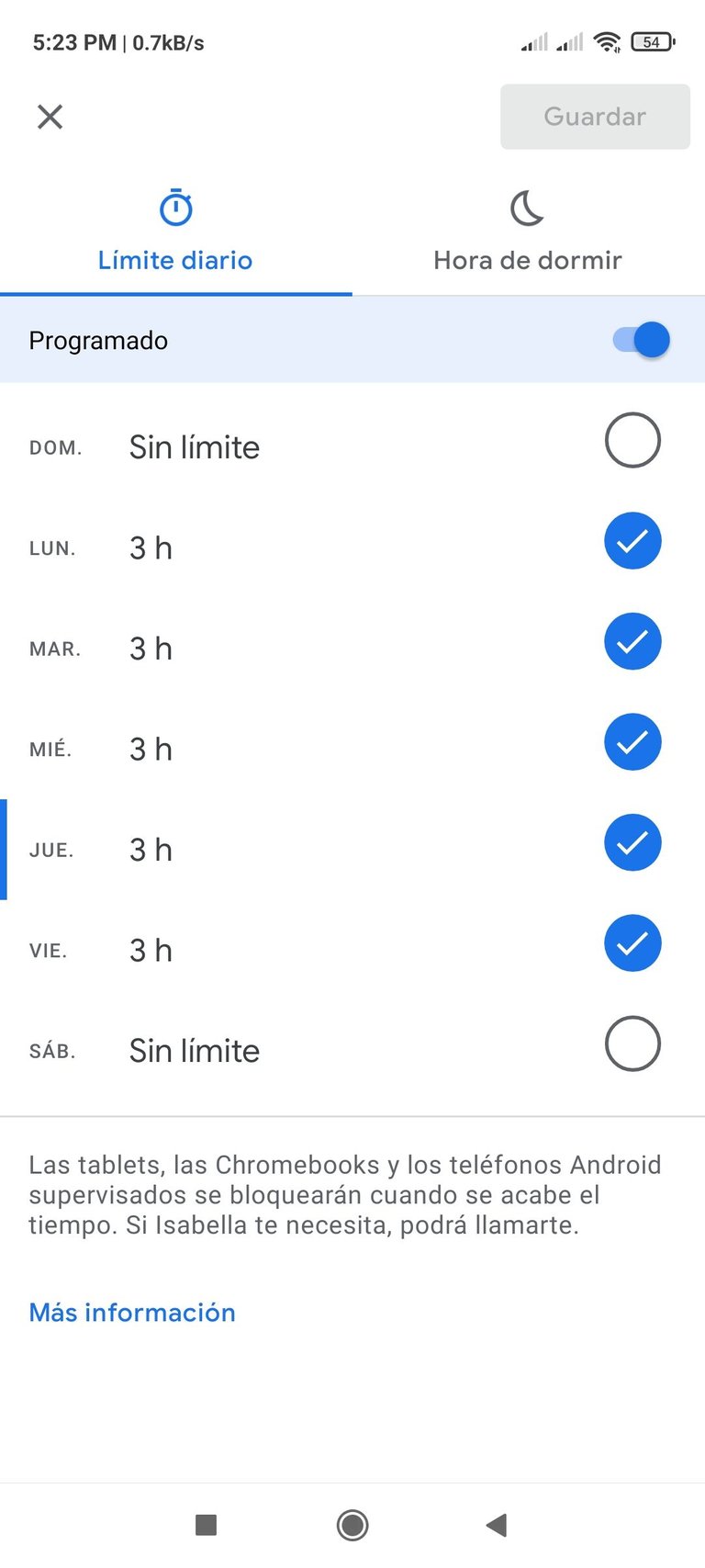

- Otra de mis opciones favoritas es la de saber cuales fueron las ultimas aplicaciones que fueron instaladas, además se puede configurar para que solo pueda instalar nuevas aplicaciones si recibe nuestra autorización, bien sea en persona o de manera remota. También podemos fijar el control de visualización de contenido, para los mas pequeños se filtra todo lo que no esté marcado para niños, incluso al fijar la edad se instala por defecto YouTube Kids. Igualmente se puede filtrar los sitios web que visitan, y de acuerdo a los parámetros que escojamos, se nos pedirá autorización para que puedan visitarlos, igualmente en persona o remotamente.
Another of my favorite options is to know which were the last applications that were installed, and can also be configured so that you can only install new applications if you receive our authorization, either in person or remotely. We can also set the content viewing control, for the youngest children, everything that is not marked for children is filtered, even when setting the age YouTube Kids is installed by default. We can also filter the websites they visit, and according to the parameters we choose, we will be asked for authorization to visit them, either in person or remotely.

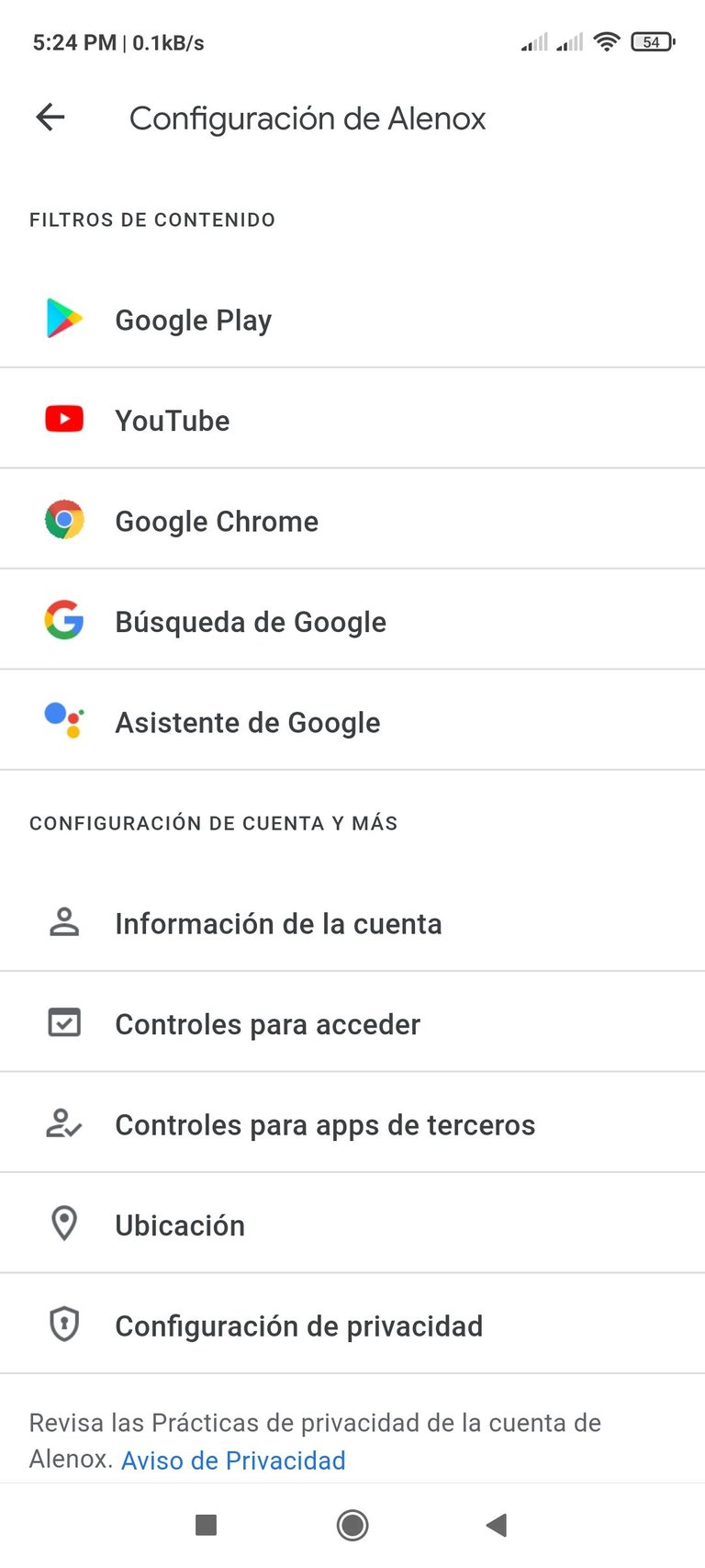
- Y, por último, pero no menos importante es la opción de poder visualizar la ubicación del dispositivo de nuestro hijo, con fines de seguridad y resguardo, por ejemplo, si asisten al colegio con su teléfono móvil, y deben retornar a casa por sus propios medios o con transporte, es posible ver en tiempo real la ubicación. Un detalle bastante interesante sobre esta opción es que no es posible desactivar el GPS del dispositivo mientras esta bajo la supervisión con Family Link, así no está activada la opción de ubicación.
And, last but not least is the option to view the location of our child's device, for safety and security purposes, for example, if they go to school with their cell phone, and must return home by their own means or with transportation, it is possible to see the location in real time. An interesting detail about this option is that it is not possible to deactivate the GPS of the device while it is under supervision with Family Link, so the location option is not activated.
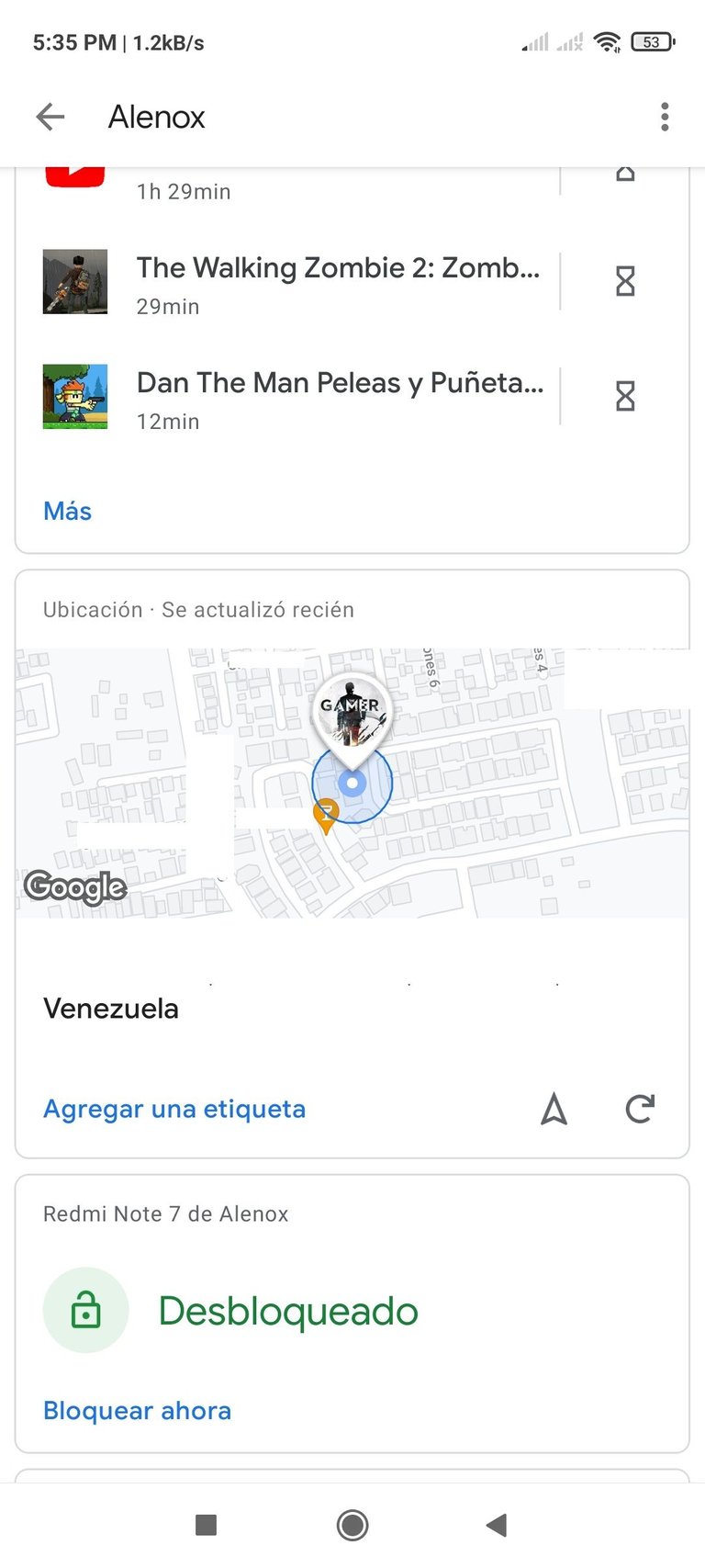
 |
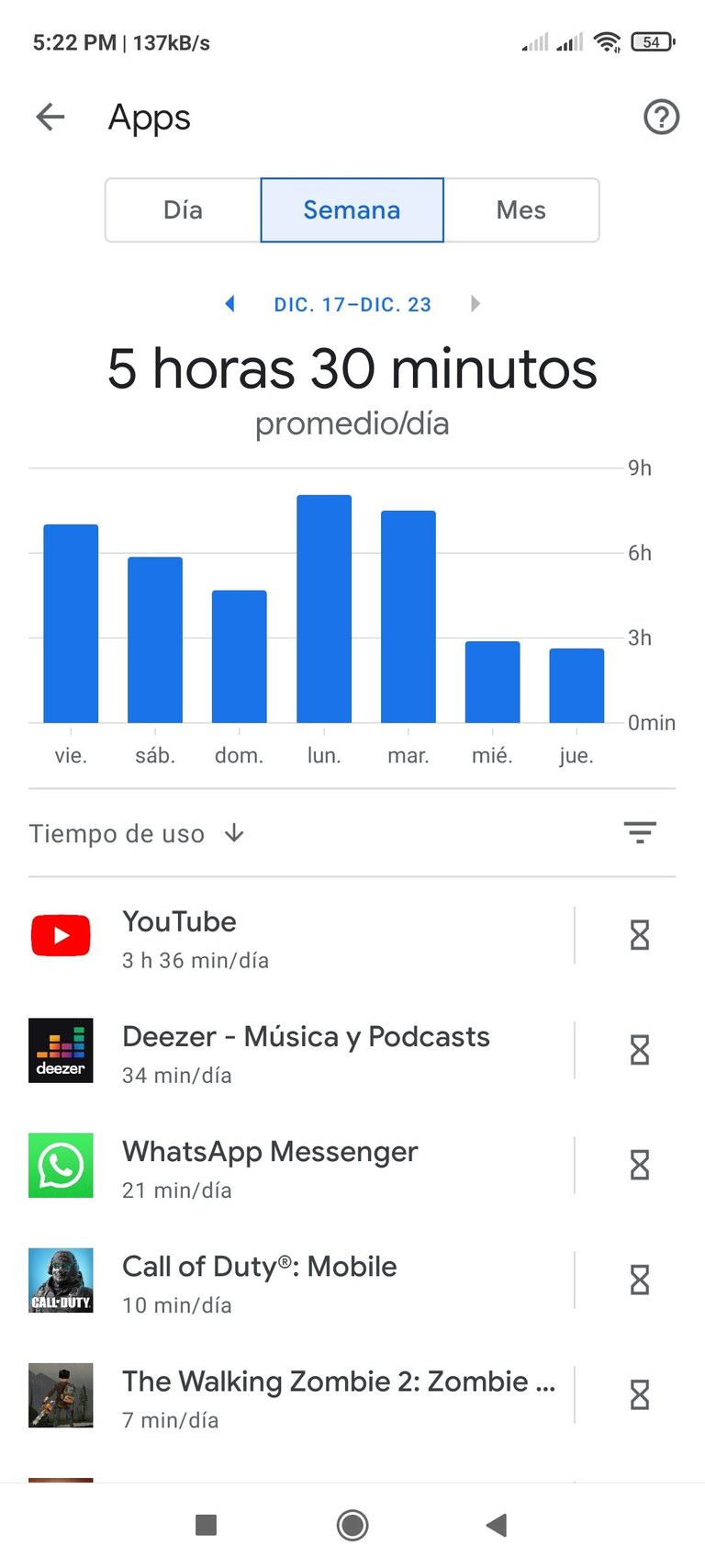 |
 |
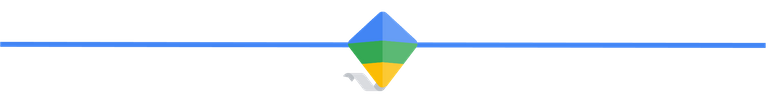
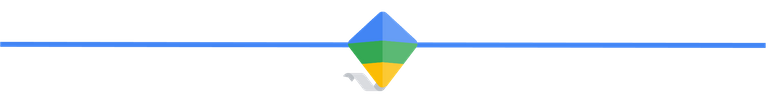
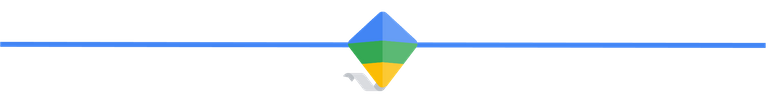
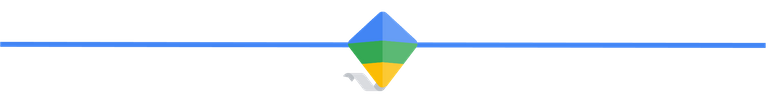
Debo concluir que esta aplicación es sin duda una de las mejores y más útiles que tengo en mi teléfono, porque me ayuda a establecer orden en esta era digital para mis hijos, porque ellos nacieron en tiempos donde es difícil establecer una diferencia entre las emociones digitales y reales, porque si para los adultos lo es, que queda para ellos. Por eso establecer un control del uso de sus dispositivos les ayudara a tener en claro que son mas las experiencias positivas que hay en el mundo real.
Me encantan los consejos que Google brinda cuando estamos por establecer este control en los dispositivos de nuestros hijos, nos invitan hacer preguntas como: ¿alguna vez has sentido que tus actividades digitales te han impedido disfrutar de cosas ajenas a Internet? Luego podemos aplicar la psicología inversa al preguntarles: ¿las actividades que haces fuera de Internet te impiden hacer otras digitales? ¡Acaso no es genial! Espero les sea de utilidad y sepan cómo manejar la situación con sus hijos, y jamás les parezca que es excesivo, es bueno fijar límites, si lo hacen, es con el propósito de procurar su bienestar.
I must conclude that this application is undoubtedly one of the best and most useful I have on my phone, because it helps me to establish order in this digital age for my children, because they were born in times where it is difficult to establish a difference between digital and real emotions, because if for adults it is, what is left for them. That's why establishing a control of the use of their devices will help them to be clear that there are more positive experiences than in the real world.
I love the advice that Google gives when we are about to establish this control on our children's devices, they invite us to ask questions like: have you ever felt that your digital activities have prevented you from enjoying things outside the Internet? Then we can apply reverse psychology by asking them: do the offline activities you do prevent you from doing other digital activities? Isn't that great! I hope you find it useful and know how to handle the situation with your children, and never think it is excessive, it is good to set limits, if you do it, it is with the purpose of ensuring their welfare.
Capturas de pantalla directamente de la app en mi telefono Xiaomi Redmi Note 9s
Use my phone Xiaomi Redmi Note 9s and take Screenshots from the app
Congratulations @danielcarrerag! You have completed the following achievement on the Hive blockchain and have been rewarded with new badge(s):
Your next target is to reach 350 posts.
You can view your badges on your board and compare yourself to others in the Ranking
If you no longer want to receive notifications, reply to this comment with the word
STOPTo support your work, I also upvoted your post!
Check out the last post from @hivebuzz:
Support the HiveBuzz project. Vote for our proposal!
Great! Let's get those 350!
Go @danielcarrerag, go!
👯💃👯💃👯💃
BTW, your support for our proposal this year has been much appreciated but it will end in a few days!
Do you mind renewing your vote for 2022 on Peakd, ecency, Hive.blog or using HiveSigner so we can keep up the good work!
https://peakd.com/me/proposals/199
Thank you and Merry Christmas 🎅.
Sure no problem
Thank you. Looking forward to getting your vote 🙂⏳