¿Reformatear nuestros archivos? // Reformatting our files?

Florecido día, amigos geekers, hoy quiero presentarles una herramienta vital y completamente gratuita a la que podemos acceder online. No es otra que TinyWow, en esta tenemos TODAS las opciones para convertir nuestros archivos, cambiar el formato, redimensionar, y hasta tiene opciones muy chulas para editar las imágenes, borrar fondos, aumentar la resolución y más.
Muchas veces tenemos un archivo en PDF que necesitamos editar y no contamos con las herramientas o programas para hacerlo, entonces la opción es editarlo con al programa Word, una vez convertido en TinyWow, que de una manera rápida y efectiva nos devuelve nuestro documento en este formato.
Blooming day, fellow geekers, today I want to introduce you to a vital and completely free tool that we can access online. It is none other than TinyWow, in this we have ALL the options to convert our files, change the format, resize, and even has very cool options to edit images, delete backgrounds, increase the resolution and more.
Many times we have a PDF file that we need to edit and we do not have the tools or programs to do it, then the option is to edit it with the Word program, once converted in TinyWow, which quickly and effectively returns our document in this format.
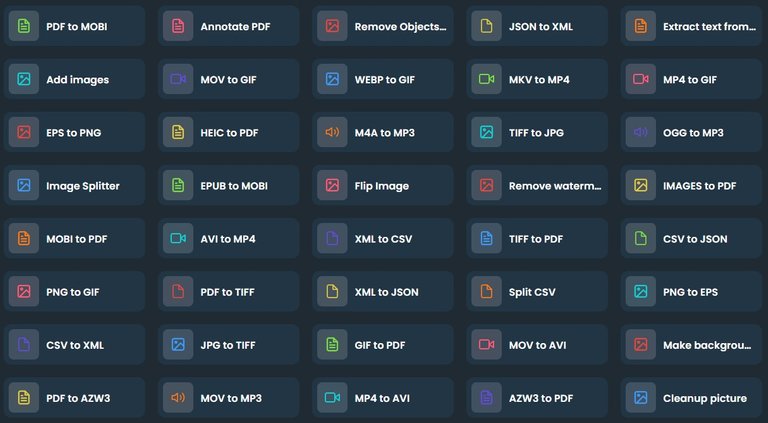
Una de las ventajas de este convertidor además de las múltiples aplicaciones que nos ofrece, también lo claro de sus opciones y su manejo intuitivo, no hace falta ser un maestro de la tecnología para usar esta herramienta, solo necesitamos saber lo que queremos para lograr nuestro objetivo.
Cuántas veces necesitamos un gif a partir de un video, para cumplir con lo requerido en una plataforma, solo necesitamos cortar el trozo del video (hay aplicaciones móviles para esto) que queremos convertir a gif y TinyWow hará el resto.
Pero vamos como a ver como se unan algunas de sus opciones, y demostrar así lo sencillo que es utilizar este instrumento, que desde ya les recomiendo incluyan en su trabajo diario. Pues es el mejor y el más completo.
One of the advantages of this converter besides the multiple applications it offers us, is also the clarity of its options and its intuitive handling, it is not necessary to be a master of technology to use this tool, we just need to know what we want to achieve our goal.
How many times do we need a gif from a video, to meet the requirements of a platform, we just need to cut the piece of the video (there are mobile applications for this) that we want to convert to gif and TinyWow will do the rest.
But let's see how to join some of its options, and demonstrate how easy it is to use this tool, which I recommend you to include in your daily work. For it is the best and the most complete.
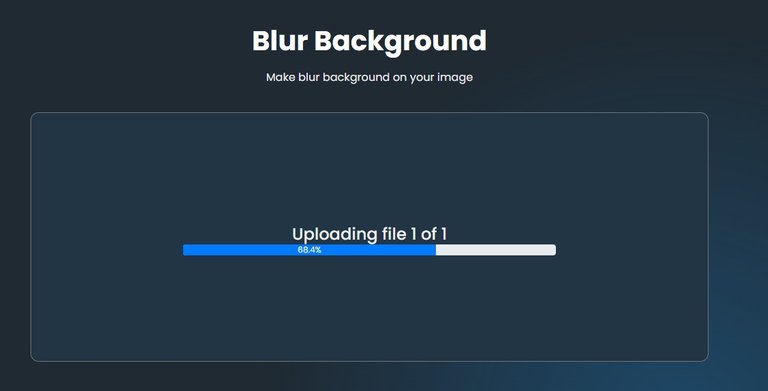
 |  |
|---|
 | 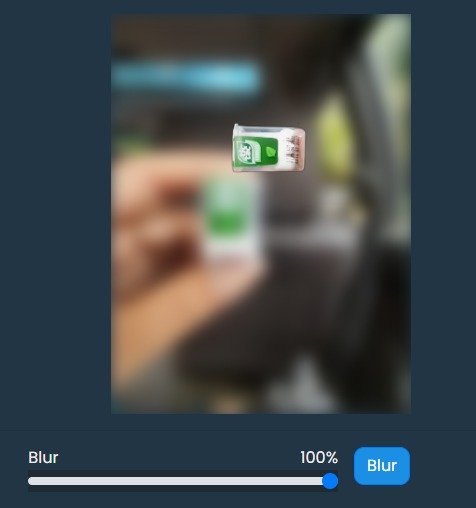 |
|---|
Para utilizar la opción de desenfocar el fondo de una imagen (Blur Background) nuestra imagen debe tener un punto focal de una persona, para que TinyWow pueda reconocer la figura y no se desvíe de nuestros intereses. En la foto de mi hija cuando era bebé la figura y el fondo están bien definidos. Por un lado ella con toda la ternura que despierta un bebé y el fondo vegetal, del Centro Cultural Los Galpones, donde nada llama la atención.
En el siguiente ejemplo vemos una foto más reciente de los conocidos caramelos Tic Tac, mis favoritos desde que cursaba estudios de preescolar, en una versión mini, a la que quise inmortalizar con una foto de recuerdo. Aquí la aplicación se volvió loca, al parecer, y no solo no pudo separar mi mano con la caja de caramelos del fondo, sino que además cambió de posición a los caramelos.
Debemos apreciar el hecho que somos nosotros quienes decidimos la cantidad de desenfoque de la imagen, así podemos manejar la barra de porcentaje hasta que la imagen tenga la vista que deseamos.
To use the option to blur the background of an image our image must have a focal point of a person, so that TinyWow can recognize the figure and not be diverted from our interests. In the picture of my daughter as a baby, the figure and the background are well defined. On the one hand she has all the tenderness that a baby awakens and the vegetal background, of the Los Galpones Cultural Center, where nothing stands out.
In the next example we see a more recent photo of the well-known Tic Tac candies, my favorite since I was in preschool, in a mini version, which I wanted to immortalize with a souvenir photo. Here the app went crazy, apparently, and not only couldn't separate my hand with the box of candy from the background, but also repositioned the candy.
We should appreciate the fact that we are the ones who decide the amount of blur in the image, so we can manage the percentage bar until the image has the view we want.

Muchos teléfonos, como el mío, tienen la opción de hacer fotografías en formato Heic (High Efficiency Image Coding) y buscando una mejor calidad en la imagen accedemos a esta opción, pero luego al trabajar en la computadora, nuestros programas de edición y diseño no las reconoce, y ni siquiera nos ofrece la vista previa de estas fotos. Acá podemos convertirlas a JPG sin perder calidad. Las imágenes con una paleta de colores y un pincel están en formato Heic, mientras que las anteriores, como bien avisa el nombre de cada una fueron reformateadas para ser reconocidas, en la computadora y en Photoshop.
Many phones, like mine, have the option to take pictures in Heic format (High Efficiency Image Coding) and looking for a better image quality we access this option, but then when working on the computer, our editing and design programs do not recognize them, and do not even offer us the preview of these photos. Here we can convert them to JPG without losing quality. The images with a color palette and a brush are in Heic format, while the previous ones, as the name of each one indicates, were reformatted to be recognized in the computer and in Photoshop.
Para remover el fondo de una imagen, es todavía más divertido. Podemos alcanzar visuales que no teníamos en mente, y es aquí donde el azar juega un valioso papel en la creación del arte. Los programas de edición profesionales, como Photoshop nosotros somos los responsables del resultado del proceso, pero cuando dejamos todo en mano de la Inteligencia Artificial seguro nos encontraremos con algunas sorpresas.
La parte de mi torso, al tener un color similar al fondo fue eliminado también, pero si notan el mechón de cabello de Amarú tan bien diferenciado del fondo que se hizo el recorte con total perfección. Incluso la aplicación nos sugiere que sigamos editando la imagen con otra herramienta como vemos en la captura de pantalla.
To remove the background of an image, it's even more fun. We can achieve visuals we didn't have in mind, and this is where chance plays a valuable role in the creation of art. Professional editing programs, such as Photoshop, we are responsible for the outcome of the process, but when we leave everything in the hands of Artificial Intelligence we are sure to find some surprises.
The part of my torso, having a similar color to the background was also eliminated, but if you notice the tuft of Amaru's hair so well differentiated from the background that the trimming was done with total perfection. The application even suggests us to continue editing the image with another tool as we can see in the screenshot.
 |  |  |
|---|
Por estas y otras muchas opciones les recomiendo revisar la aplicación para determinar si es útil para el trabajo que realizan o si por el contrario no la necesitan sino ocasionalmente, nunca está de más contar con estos atajos para acelerar procesos.
For these and many other options I recommend you review the application to determine if it is useful for the work you do or if on the contrary you do not need it but occasionally, it never hurts to have these shortcuts to speed up processes.
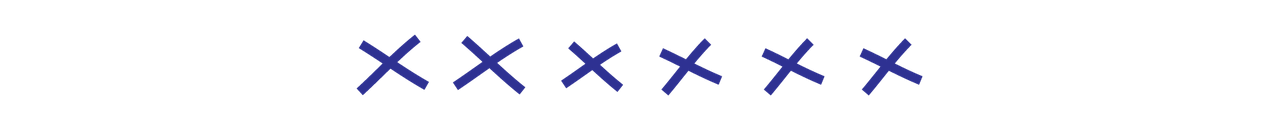
El contenido aquí presentado es de mi autoría.
Las fotografías fueron tomadas con mi teléfono, salvo las que indican lo contrario.
La imagenes del proceso son capturas de pantalla del proceso en TinyWow.
Los separadores y banner fueron hechos por mi en Illustrator
The content presented here is my own.
The pictures were taken with my phone, except where otherwise indicated.
The process images are screenshots of the process in TinyWow.
The separators and banner were made by me in Illustrator.
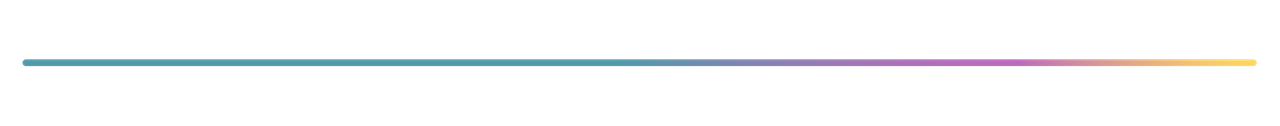
Tu lectura es un gran honor para mi
Your reading is a great honor for me
Follow me


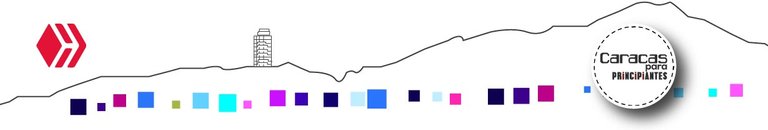
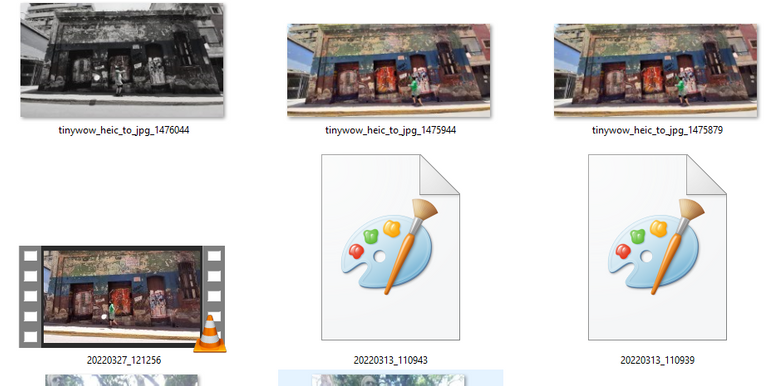
Que interesante aplicación web, voy a hecharle un vistazo, yo para los PDF cuando necesito uso ilovepdf algo así se llama y para hacer los gif ezgif
Muy interesantes también, lo importante es sentirnos cómodos con nuestras herramientas de trabajo!!
Saludos!!
https://twitter.com/1336813597742288897/status/1580226217780727809
https://twitter.com/189169040/status/1580242198914027522
The rewards earned on this comment will go directly to the people( @caracasprin, @jlinaresp ) sharing the post on Twitter as long as they are registered with @poshtoken. Sign up at https://hiveposh.com.
Excelente review, buen dato!!!.... Un post francamente útil!...
!discovery 20
!PIZZA
Gracias amigo!!! Espero te sea de ayuda!!!
This post was shared and voted inside the discord by the curators team of discovery-it
Join our community! hive-193212
Discovery-it is also a Witness, vote for us here
Delegate to us for passive income. Check our 80% fee-back Program
PIZZA Holders sent $PIZZA tips in this post's comments:
@jlinaresp(10/10) tipped @caracasprin (x1)
Join us in Discord!
Your content has been voted as a part of Encouragement program. Keep up the good work!
Use Ecency daily to boost your growth on platform!
Support Ecency
Vote for new Proposal
Delegate HP and earn more
Muchas gracias por el apoyo!!!
Muy completa la app, me gustó mucho que se puedan convertir diferentes formatos y el tema de poder retirar el fondo a nuestras imágenes.
Saludos amiga!
Si!!! Es genial, sobre todo el tema de editar las imágenes!! Yo convertía videos a gif en photoshop y la verdad no era sencillo el proceso y ni siempre funcionaba, pero a esta app no le importa nada y cumple!
Un abrazo!!