SSD Boot fail...

Well... all I can say is this was a bit of a self-inflicted problem. A year or so ago, I had problems booting from my SSD in my laptop... and at the time, I was considering doing a fresh Windows install, as I was wondering if it was a corruption of the Master Boot Record (MBR) that was causing the problem of "no bootable drive detected". However, as luck would have it... reseating the SSDs inside the laptop seemed to fix the problem... and so, I put off doing a fresh reinstall of the OS. You know... the sort of lazy decision when things start working again... to just let sleeping dogs lie, and not put in the extra effort to make sure that the problem wouldn't occur again.
However, in my defense, the problem did seem to be a problem of seated drives and not a problem of failing SSDs or corrupted MBRs.
Unfortunately, this last week saw quite a few blue screens of death followed by undetected boot drives. Which meant that my laptop was only good for booting in BIOS... which is a lot less fun than it sounds.
So, time to break out the iFixit kit and open up the laptop... reseat the RAM and SSDs, and hope that the problem would just go away again. Annoying, but not too painful... and a lot less painful than reinstalling Windows!
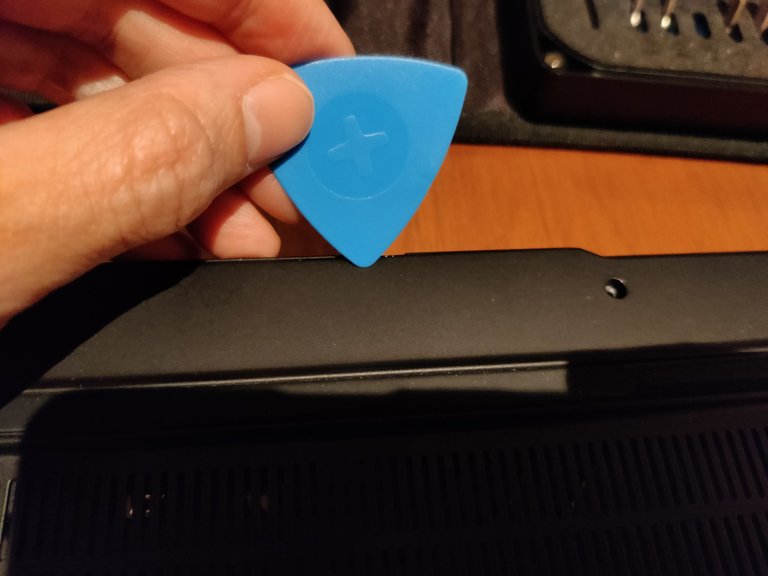
After getting all the retaining screws out on the back, it was time to pull out one of the iFixit guitar picks... and gently ease the backing plate off... I hate doing this bit, there is always the danger of snapping one of the plastic bits that snap in place... so, I'm always a touch careful here... and having the pick makes it easier to find those plastic snap-locks.
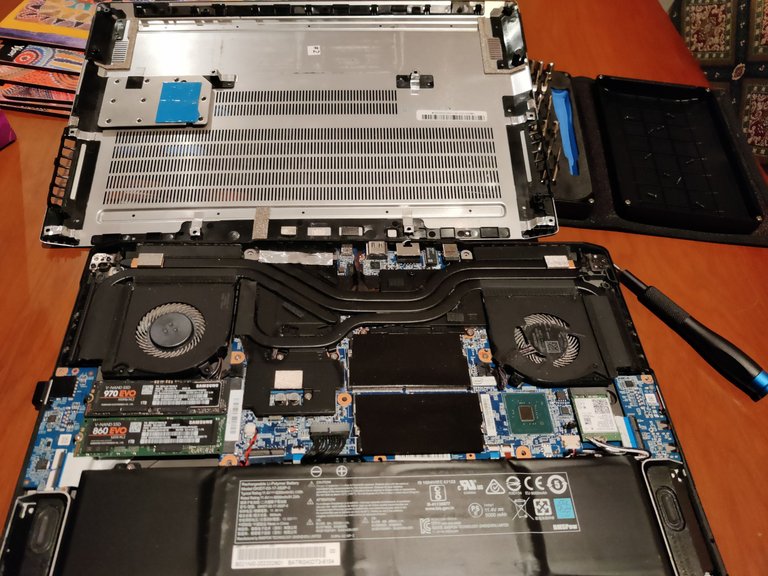
So open again, to a familiar sight. The RAM modules are under the black shrouds in the middle and the two SSD drives are on the left under the fan. Speaking of which, I should clean the fans and grills whilst I'm here... and I probably should repaste the CPU/GPU... but I don't have any thermal paste on me at the moment.
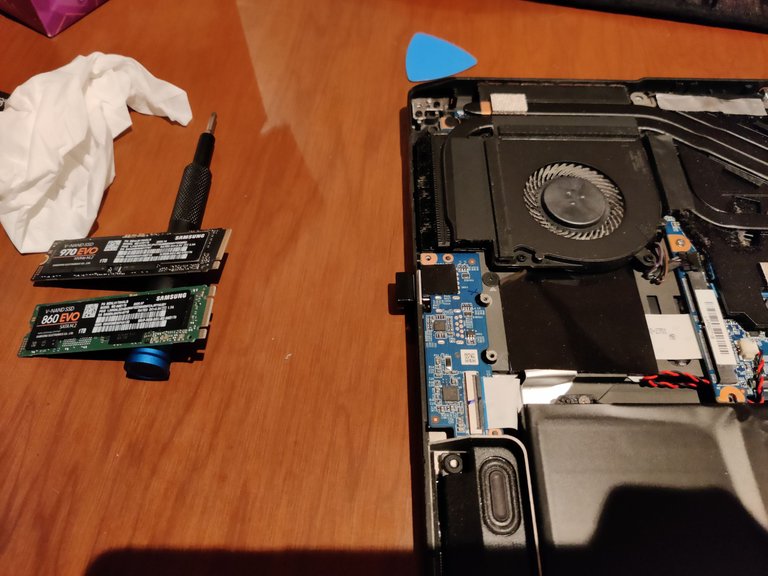
So... SSDs removed and the old Nintendo-cartridge magic blow trick to clear any dust or fairy poop that might be hindering the connections.
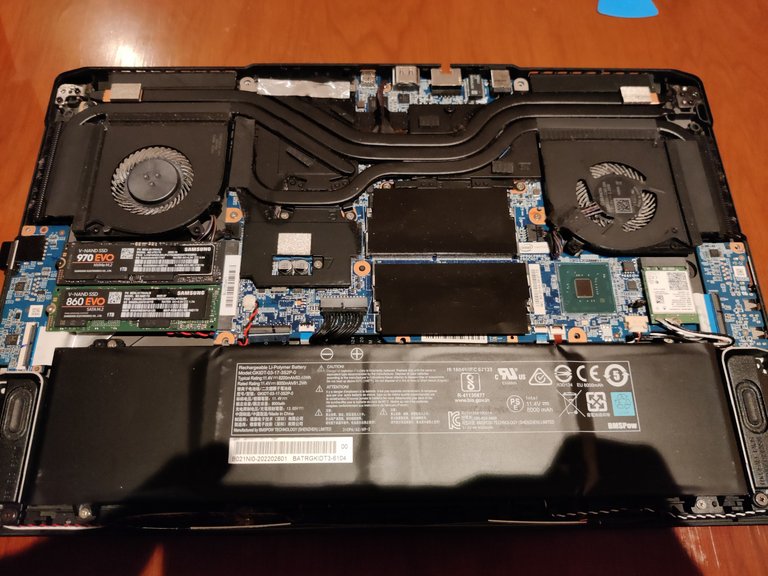
Bah... after closing up, I found that the fans were spinning up, but then shutting the computer down immediately. Nice... now I can't EVEN boot to BIOS. Open up again... to find that the fans were constantly spinning up and shutting down again. Reseat the RAM... well, not even, I pushed it down to check the seating, and the machine booted up to BIOS... yep, whilst screen front upside down and with its innards exposed. Sigh... really?
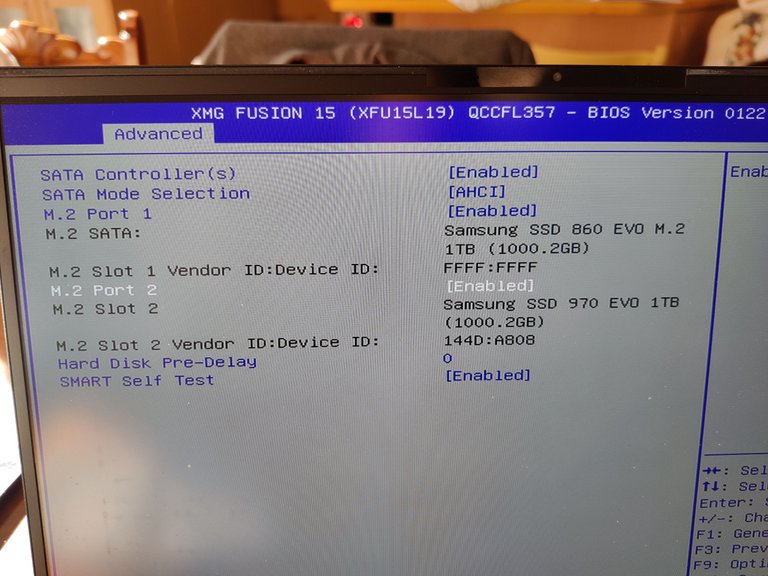
... sadly, still no bootable drive detected. Which means that there was either a problem with the physical interface, or a dead SSD, or a corrupted MBR. Well, I swapped the SSD modules and still the same problem... so, not a physical connection problem...
... and booting to BIOS revealed that both SSDs were detected. Odd, I thought that when this all started, the older 860EVO with the OS on it was missing.... something funny is definitely going on.
Anyway... I am starting to think that the MBR is corrupted, which means that I will need to make a new install of Windows... and reinstall drivers and all of that crap. Sigh... this is just a pain in the arse... a time sink when I don't really have time to do it, but it is really quite useful to have a laptop, and I think one of my backup ones isn't ready to go at a drop of a hat anyway.

Meanwhile, what I can easily do is to get an enclosure for the SSDs so that I can pull of some files that I needed from the drive... stupid things really, I needed to modify some music parts so that the kids in the youth orchestra would have them for this weekend. That meant just a quick jaunt down to the electronics store to grab that!

Ah well... I'm waiting on a new SSD to install Windows on for the laptop.. I might have gotten away with just wiping and reinstalling Windows on the existing drive, but I'm a bit worried that the SSD is damaged... there were moments when it wasn't being detected by BIOS... and that was a little worrisome!
In the meantime, it has given me a kick in the arse to get the home office set up... and at least to have one of the desktop machines ready to use. I will be getting my kids laptops ready soon... that has been a project that has been put off a bit too long now... and then after that, I will have my own secondary laptop ready to run, just in case.
Sigh... sometimes, it just takes a near disaster to give you that much needed kick in the arse to get things moving!
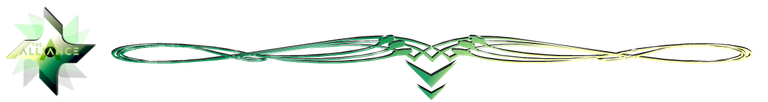
I can also be found cross-posting at:
Hive
Steem
Publish0x
Handy Crypto Tools
Ledger Nano S/X: Keep your crypto safe and offline with the leading hardware wallet provider. Not your keys, not your crypto!
Binance: My first choice of centralised exchange, featuring a wide variety of crypto and savings products.
Kucoin: My second choice in exchanges, many tokens listed here that you can't get on Binance!
FTX: Regulated US-based exchange with some pretty interesting and useful discounts on trading and withdrawal fees for FTT holders. Decent fiat on-ramp as well!
MXC: Listings of lots of interesting tokens that are usually only available on DEXs. Avoid high gas prices!
Huobi: One of the largest exchanges in the world, some very interesting listings and early access sales through Primelist.
Gate.io: If you are after some of the weirdest and strangest tokens, this is one of the easiest off-chain places to get them!
Coinbase: If you need a regulated and safe environment to trade, this is the first exchange for most newcomers!
Crypto.com: Mixed feelings, but they have the BEST looking VISA debit card in existence! Seriously, it is beautiful!
CoinList: Access to early investor and crowdsale of vetted and reserached projects.
Cointracking: Automated or manual tracking of crypto for accounting and taxation reports.
Poloniex: One of the older regulated exchanges that has come into new ownership. I used to use it quite a lot, but have since stopped.
Bitfinex: Ahhh... another oldie, but a goodie exchange. Most noted for the close affiliation with USDT and the Basic "no-KYC" tier!
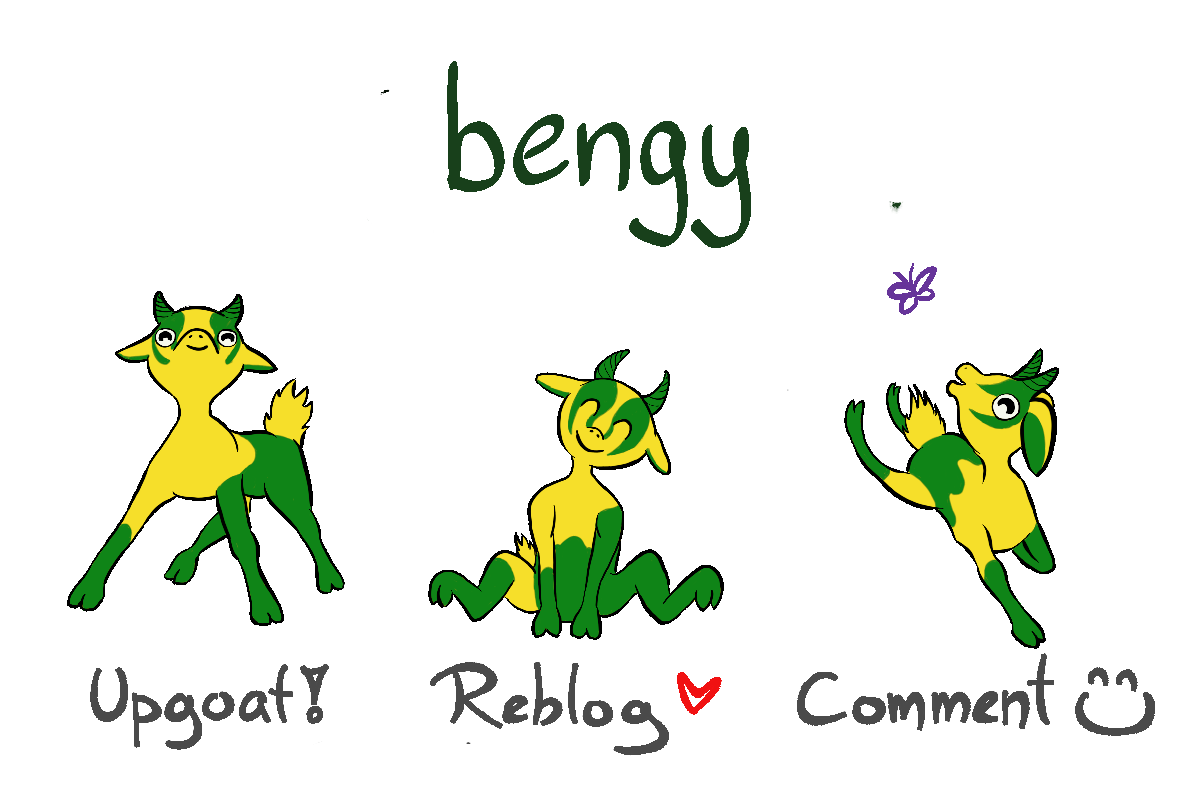
Account banner by jimramones


@tipu curate
Upvoted 👌 (Mana: 30/40) Liquid rewards.
Putting off til tomorrow always bites my backside!
Moving forward!
Sadly, me putting it off didn't bite your backside...
Ha!! Lucky me!!
Nice one friend you have done really well sharing this
Thank you, hopefully I will have fixed it by the end of this week!
Alright then no wahala
Really well amazing post
Thank you, glad you enjoyed it!
Sorry to hear of your hardware problems. It is a pain when something major like a computer breaks. So what’s the problem at the end ?
I have a new SSD now to drop in... I just need to find the time to install Windows/drivers, and then I will know for sure! I'm really hoping that it was it...
Hopefully it ends up being the SSD and not the interface. I had one laptop (a much older one) that wouldn't detect any drive that was plugged into it at all.
I have another computer sitting here that I THINK has a hard drive going bad. The problem started after it wouldn't boot after installing an update (endless spinning circle of dots but never loading). I tried every troubleshooting technique out there from rolling back to a restore point to manually uninstalling updates from a command prompt and finally to reinstalling windows completely. The complete windows wipe and reinstall seemed to work...until it rebooted after the initial install and I got the same neverending spinning circle of dots...
!hivebits
Success! You mined .9 HBIT & the user you replied to received .1 HBIT on your behalf. mine | wallet | market | tools | discord | community | <>< daily
Oh, I really really hope it isn't the motherboard/physical connector. That would be an incredibly pain in the arse... However, I'm hopeful as the BIOS does detect the SSDs... even if it won't boot from it... so, I'm leaning towards corrupt MBR or SSD... but that might just be wishful thinking!
Is yours a platter hard drive? I don't think I have any of those left in the house except in the NAS. I haven't even turned that one since the move, I worry that the physical mechanism didn't survive the trip.
In this case it was a laptop mechanical hard drive (2.5") that was connected to the laptop via SATA. But the BIOS didn't recognize any drive plugged in so it was definitely the physical connector or the motherboard. A HD/SSD problem is probably more likely in most cases.
Hi, friend! Welcome to the #Geekzone, I think this is your first post, right?
Too bad you couldn't completely fix the problem you had, I hope you find a solution since it is very important to always have a secondary computer. I'm always afraid to disassemble laptops since their mechanisms are very complex, I admire you for that.
Greetings bro and sorry for my English.
Yes, first time poster to this community! I'm starting to explore new communities to see what new people and groups are out past the ones that I normally post in! Thank you for the welcome!
Hopefully this week, I will have it all up and running again. I'm missing it alot... rainbow keyboard and all! The new SSD is here, and I just need some time to fix a Windows install and drivers...