[ESP-ENG] Cómo cambiar ETH (Optimism) a MLC en Bitremesas

El 2024 inicia con excelentes sorpresas y buenas noticias para nosotros los cripto-entusiastas. Recuerda que hay un concurso vigente y tú puedes ser uno de los ganadores, el mismo, corre a manos del equipo artístico detrás de la red de Optimism y, adelantándome a los sucesos, te estaré comentando cómo cambiar tus ganancias en ETH u OP tanto a CUP como MLC de forma fácil y rápida. ¡Comencemos!
2024 starts with excellent surprises and good news for us crypto-enthusiasts. Remember there is a contest running and you can be one of the winners, it is run by the artistic team behind the Optimism network and, ahead of the events, I will be telling you how to change your earnings in ETH or OP to both CUP and MLC in a quick and easy way. Let's get started!

Hace tan sólo unos días el equipo de BitRemesas incluyó la moneda ETH de la red de Optimism en su sitio web para que los usuarios cubanos puedan cambiar su dinero y regalías obtenidas a su moneda local, dígase, MLC o CUP. Su sitio también ofrece otras opciones como recargas de celular, recarga nauta, pago del servicio eléctrico y de agua para ciudadanos del país.
Just a few days ago the BitRemesas team included the ETH currency of the Optimism network on their website so that Cuban users can exchange their money and royalties obtained to their local currency, say, MLC or CUP. Their site also offers other options such as mobile phone top-ups, nauta top-ups, electricity and water rate payments for Cuban citizens.
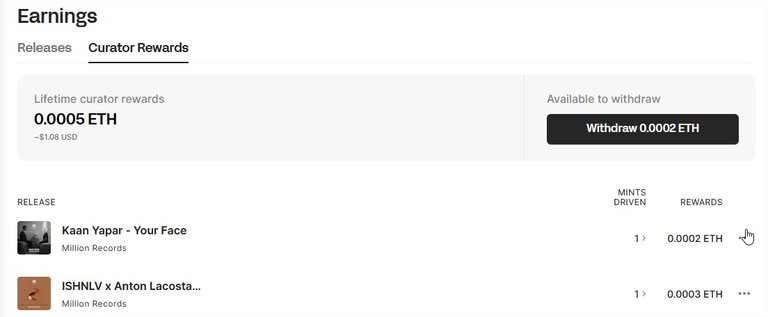
Si eres de los pocos músicos que usa la plataforma Sound para subir tus canciones, seguro estoy que ya has ganado alguno que otro dólar allí. Como tip, recuerda que por tan sólo compartir música en el feed de la plataforma estarías ganando incentivos, sin importar si eres artista o no. Hoy, vamos a cambiar nuestro dinero de una forma bastante simple para recibirlo en la moneda CUP.
If you're one of the few musicians who use the Sound platform to upload your songs, I'm sure you've already earned a few dollars there. As a tip, remember that just by sharing music on the platform's feed you would be earning incentives, no matter if you are an artist or not. Today, we are going to exchange our money in a quite simple way to receive it in MLC currency.

Para empezar, abrimos el sitio de BitRemesas, e introduciremos nuestros datos: nuestro número de teléfono móvil para confirmar la remesa, nuestro correo en caso de que no se nos pueda localizar a través de un SMS, y la cantidad (en dólares que queremos cambiar). Debemos elegir si queremos recibir CUP o MLC, y colocar el número de nuestra tarjeta según nuestra preferencia.
To begin, we open the BitRemesas website, and enter our details: our mobile phone number to confirm the remittance, our email address in case the team cannot reach us via SMS, and the amount (in dollars that we want to exchange). We must choose whether we want to receive CUP or MLC, and enter our card number according to our preference.
TIP: No debes colocar una cantidad igual o mayor a la cantidad que dispones, debido a que debes pagar el gas transaccional. La tasa de cambio puede variar, por lo que el valor que ves en la imagen lo más probable es que haya cambiado para cuando estés viendo esto.
TIP: You should not enter an amount equal to or greater than the amount you have available, because you must pay the gas. The exchange rate can change, so the value you see in the image will most likely have changed by the time you are viewing this.

Luego, seleccionamos la moneda que queremos cambiar. En mi caso, yo quiero cambiar ETH de la red de Optimism, así que esa es el ícono que seleccionaré entre todas las opciones. Si tú prefieres cambiar otra moneda, es el mismo procedimiento, sólo debes escoger la moneda que quieres cambiar.
Then, we select the currency we want to exchange. In my case, I want to exchange ETH from the Optimism network, so that is the icon I will select from all the options. If you prefer to exchange another currency, it's the same procedure, just choose the currency you want to exchange.
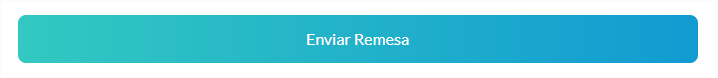
Presionamos Enviar Remesa y abriremos nuestra billetera. Puedes usar Metamask, a menos que tengas tu dinero en otro monedero. Al presionar, verás un panel que te comentará tu ID de remesa, la cantidad a enviar y la dirección destino.
Press Enviar Remesa button and then you will open your wallet. You can use Metamask, unless you have your money in another wallet. When you click, you will see a panel that will tell you your remittance ID, the amount to send and the destination address.

Para ello, debes colocar los datos tal cual te los piden. No debes equivocarte en ninguno de los valores, de lo contrario, estarías enviando tu saldo a otra billetera, una dirección nula o una cantidad que difiere de tu remesa.
To do this, you must enter the data as requested. You must not make a mistake in any of the values, otherwise you would be sending your balance to another wallet, a null address or an amount that differs from your remittance.
Eso es todo por hoy chicos, con esto, estás listo para dar el gran salto y hacerte tus propias recargas, pagar la tarifa de agua de tu casa e irte a la tienda de MLC y todo con tus incentivos en criptomonedas (sácale provecho a Sound). ¿Creen que Hive/HBD debería agregarse en el sitio de BitRemesas? Te leo en la caja de comentarios.
That's it for today guys, with this, you're ready to take the big leap and make your own top-ups, pay your own water tariff at home and go to the MLC shop and all with your cryptocurrency incentives (take advantage of Sound). Do you think Hive/HBD should be added to the BitRemesas site? I'll read you in the comment box.
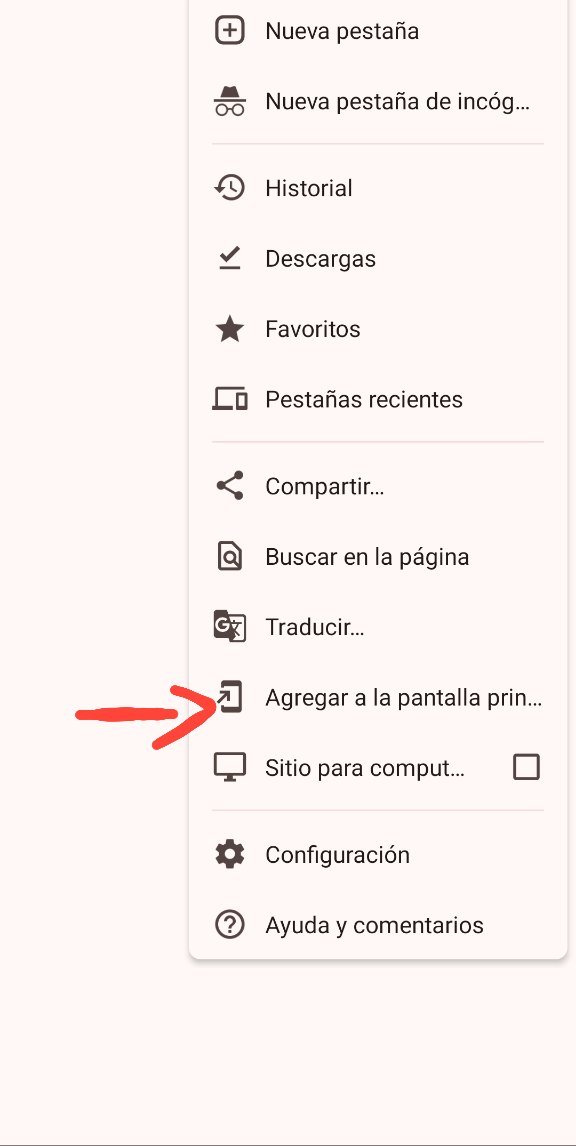
Imagen de cómo instalar la aplicación de BitRemesas en dispositivos Android
Screenshot of how to install the BitRemesas application on Android devices
Ethereum and OP logos
Logo of BitRemesas
Main image edited in Adobe Photoshop
Screenshots to BitRemesas
Screenshot to Sound
Screenshot to Chrome browser app
Gracias por compartir esta guía detallada sobre cómo cambiar ETH (Optimism) a MLC en BitRemesas, es útil saber cómo aprovechar las criptomonedas para realizar diversas transacciones, especialmente para la comunidad cubana.
Saludos ✌️
¡Gracias a ti por leer! 😃
Excelente guía, gracias por explicarnos cada detalle. Cada día avanzamos un poquito más en esta plataforma. 😊
¡De nada! 😃
Es un placer 🙌