Aprende a conseguir un número de teléfono virtual fácil y rápido. Tutorial paso a paso. ESP/ENG.
Aprende a conseguir un número de teléfono virtual fácil y rápido. Tutorial paso a paso.
Saludos y buenos días mis queridos amigos de esta fantástica comunidad, como siempre deseo que todos se encuentren muy bien y teniendo un feliz día. Es un placer para mí estar de vuelta hoy nuevamente con ustedes.
En este caso les traigo un tema que a muchos les puede ser de utilidad, me refiero a un tutorial paso a paso de cómo obtener un número de teléfono virtual. Puedo adelantarles que todo el proceso será muy fácil, rápido y sobre todo por un precio muy asequible. Pues sin más dilación doy comienzo a este interesante tema.

Imagen creada en canva
¿Para qué te podría ser útil este servicio?
Y como no, antes que nada debo dejar una breve explicación de que utilidad podemos obtener con este tipo de servicios ya que puede haber alguien que no esté familiarizado con el tema.
Primero debo dejar claro que este tipo números están diseñados para la recepción y verificación de sms, por lo que no podrás hacer ni recibir llamadas como harías normalmente con una tarjeta sim en tu móvil.
Sabiendo esto ahora dejo 2 ejemplos de los muchos en donde si puede ser útil este tipo de números virtuales.
.Registro en cualquier red social.
En este primer caso pongo el ejemplo de whatsapp, con un número virtual podrías tener una segunda cuenta con un número extranjero y proteger o mantener privado tu número personal. Esto es muy útil sobre todo si no quieres exponer tu número de manera pública. Y como este ejemplo se aplica a cualquier otra red social.
.Registro en webs que exigen un número extranjero, por ejemplo de los Estados Unidos.
Algunas webs exigen un número extranjero ya que no nos permiten usar el de nuestro país, en ese caso esta puede ser una buena opción.
El tutorial.
Y por fin para lo que estamos aquí hoy, el tutorial para aprender a hacer el proceso. Además de ir explicándoles los pasos les iré dejando capturas de pantalla con todo señalado para que no se me pierdan, pues sin más empezamos.
Registrarse en la web.
Como casi todo servicio en internet lo primero que tienen que hacer es registrarse, en este caso el sitio es SMSPOOL. Solo deben escoger un nombre de usuario, su correo y una contraseña. Una vez completado este paso les quedaría algo como esto:
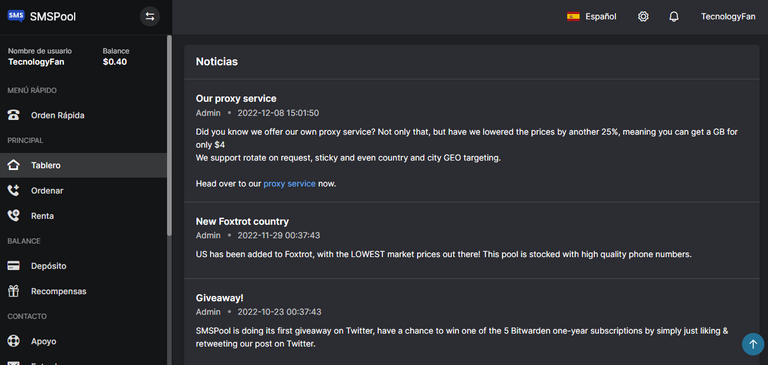
Captura de Pantalla de la web
Depositar fondos.
Para poder hacer la compra de un número virtual en esta web necesitamos obviamente tener fondos en la misma. No se asusten ya que los números por lo general son bastante asequibles. Tenemos varias opciones para poder fondear la cuenta, desde pago por tarjeta de crédito, paypal y lo mejor con cryptomonedas. Este último método será el que usaré en este ejemplo.
Antes que nada debo decir que si eres cubano y estas actualmente en la isla debes usar una vpn para el proceso de pago final, después ya no es necesario.
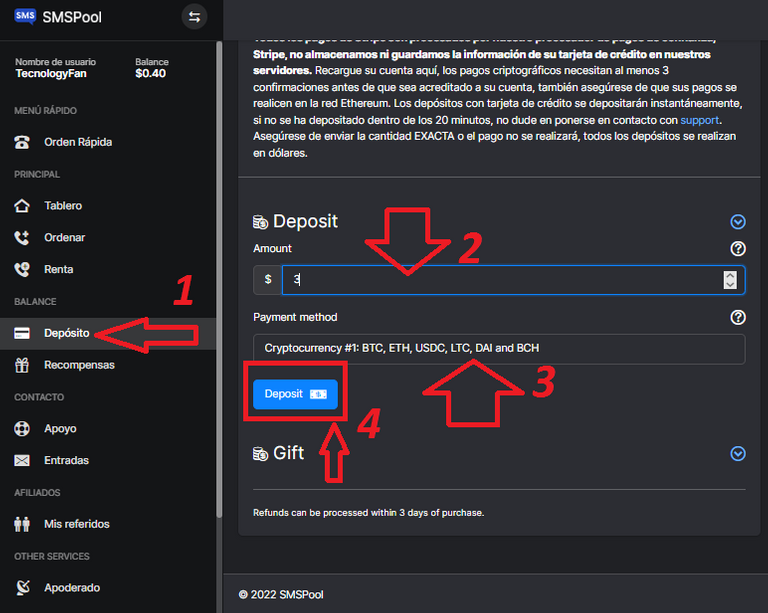
Captura de Pantalla de la web
Los pasos son bien sencillos y están enumerados en la captura de pantalla de arriba.
- Pulsamos en el apartado depósitos.
- Seleccionamos la cantidad de balance o dinero que queremos depositar.
- Elegimos el método de fondeo, en este caso será cryptomonedas #1
- Finalmente pulsamos en depositar y nos llevará a una segunda web para pagar una factura. (VPN en esta parte si estas en cuba).
Pagar la factura.
Ahora llegó el momento de pagar la factura que acabamos de crear, esta nos llevará a una página de Coinbase.
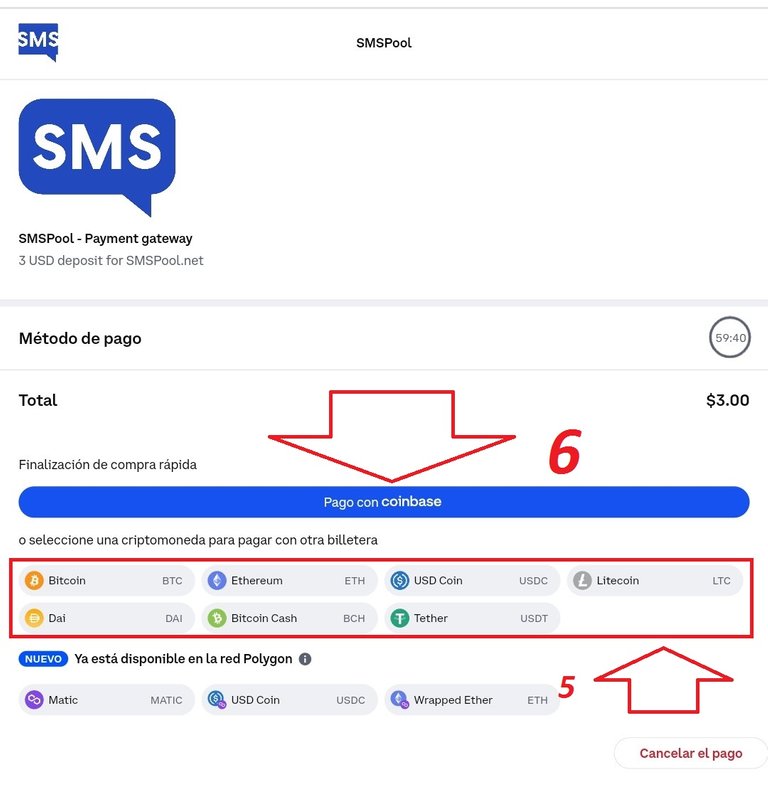
Captura de Pantalla de la web
Como pueden observar en la captura de arriba los pasos siguientes son:
- Escoger una cryptomoneda de nuestra preferencia para pagar la factura, lamentablemente no está disponibles BTCLN.(5)
- Pulsar en el botón: pagar con coinbase.(6)
Enviar los fondos.
Ahora que hemos elegido el método de pago y la crypmondeda de la que dispongamos es momento de pagar la factura y enviar los fondos.
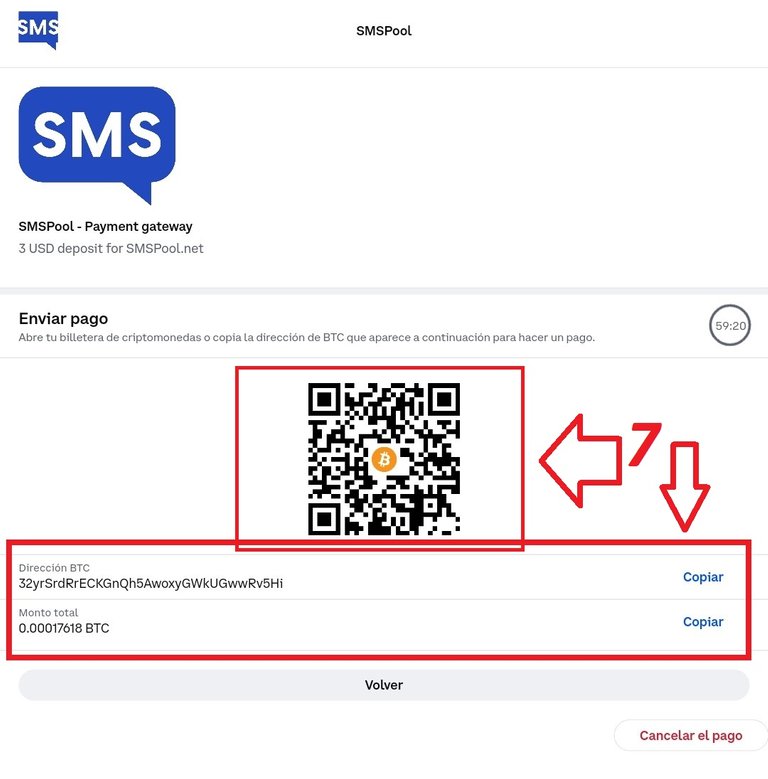
Captura de Pantalla de la web
Como pueden ver tienen 2 opciones, una es escanear con su wallet el código QR o copiar la dirección y la cantidad a enviar. Es súper importante que enviemos la cantidad exacta que se nos pide en esa factura, ni más ni menos.
Una vez completada la operación deben esperar alrededor de una hora hasta que en la pagina se les refleje el saldo recargado, esto ya que las transacciones en la blockchain deben confirmarse primero.
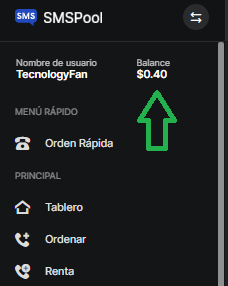
Captura de Pantalla de la web
Ordenar o comprar un número.
Ahora por fin ya tenemos el saldo en nuestra cuenta, así que ya podemos comprar nuestro añorado número para registrarnos en ese servicio que tanto queremos.
Debo hacer un señalamiento, hay 2 métodos de compra de números, la primera es para un uso único es decir para un solo registro. Lo que quiere decir que si por ejemplo lo usaste en whatsapp y tienes que cambiar el móvil perderás la cuenta, así que debes tener en cuenta ese punto, ese método es el que voy a enseñar ahora, después el otro.
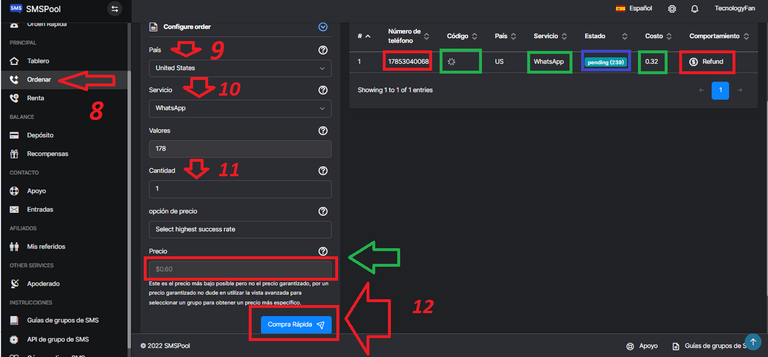
Captura de Pantalla de la web
- Lo primero que debemos hacer es pulsar en el apartado (ordenar) y les saldrá lo que ven en la captura de pantalla de arriba.(8)
- Lo siguiente es seleccionar o escoger de que país queremos el número, debo destacar que algunos son más baratos que otros.(9)
- Después escogemos en que servicio, producto, web o aplicación queremos registrarnos, para el ejemplo puse whatsapp.(10)
- En el paso (11) podemos escoger cuantos números queremos comprar.
- Finalmente podemos ver el precio que nos costará el numero y podremos comprarlo pulsando en la opción (compra rápida).(12)
Con eso ya hemos terminado el proceso de compra, ahora solo nos falta registrarnos en la aplicación o servido que hayamos elegido. Si se fijan en la parte derecha de la captura de pantalla podrán ver el número que les asignaron, el código de registro que usaran, el tiempo que les queda para terminar la operación y el precio.
Si por alguna razón, ya sea por conexión o fallos en web el número no se verifica y no te alcanzo el tiempo que te dan, no tienes de que preocuparte, el saldo no se descuenta hasta que no logras el registro por lo que puedes intentar cuantas veces quieras.
Rentar un número.
Finalmente la otra opción que nos queda, rentar un número. Este tiene una gran diferencia del otro y es que lo podemos usar en cuantos servicios queramos, pero por un tiempo limitado de 30 días como máximo. Después nos quedan las cuentas pero no podremos crear nuevas.
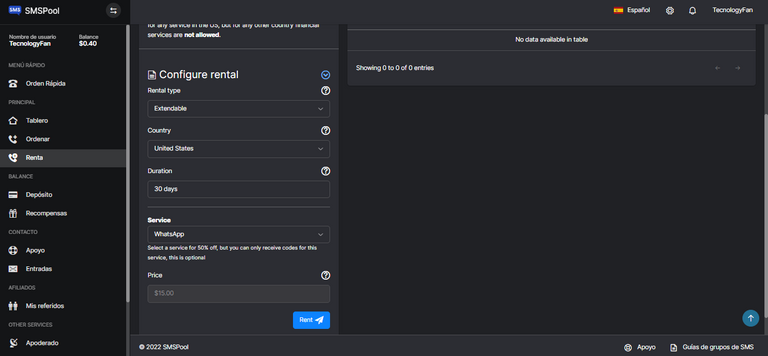
Captura de Pantalla de la web
Para este caso no voy a especificar los pasos por que son los mismos que los anteriores, con la diferencia que tienes que seleccionar el apartado de (renta) en la parte izquierda, y escoger porque tiempo quieres el numero.
Pues mis queridos amigos, este es el proceso completo para adquirir un numero virtual en la página SMSPOOL. En verdad deseo que este tutorial les sea de ayuda, si lo deseas puedes dejarme en los comentarios tus opiniones. Muchísimas gracias por leer, les deseo un excelente día.
Mis redes:
Twitter
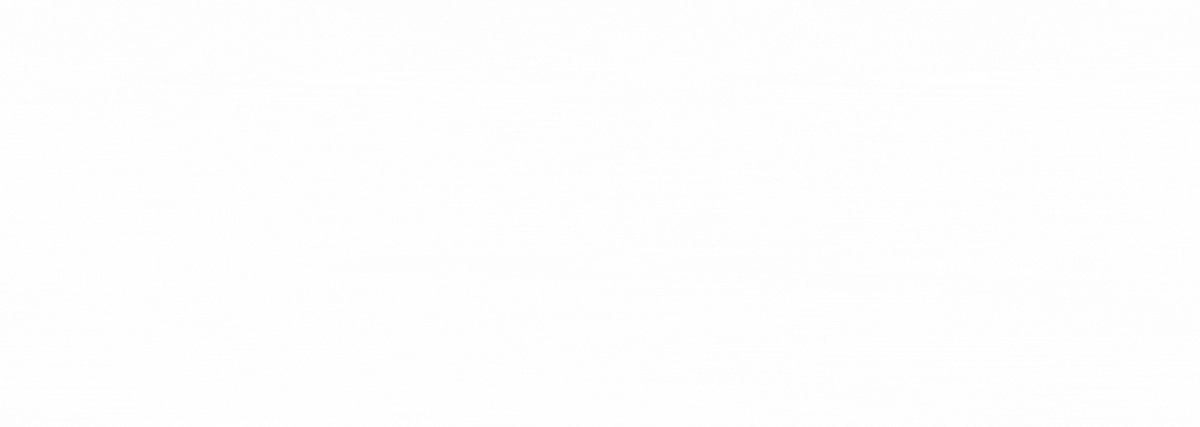
Gif creado por @janetedita para la comunidad de hivecuba
English Version
Learn how to get an easy and fast virtual phone number. Step by step tutorial.
Greetings and good morning my dear friends of this fantastic community, as always I wish that everyone is very well and having a happy day. It is my pleasure to be back with you again today.
In this case I bring you a topic that many may find useful, I mean a step-by-step tutorial on how to obtain a virtual phone number. I can tell you that the whole process will be very easy, fast and above all for a very affordable price. Well, without further delay I start this interesting topic.

Image created in canva
What could this service be useful for?
And of course, first of all I must leave a brief explanation of what utility we can obtain with this type of service, since there may be someone who is not familiar with the subject.
First I must make it clear that these types of numbers are designed for the reception and verification of SMS, so you will not be able to make or receive calls as you normally would with a sim card in your mobile.
Knowing this now I leave 2 examples of the many where this type of virtual numbers can be useful.
.Registration in any social network.
In this first case I give the example of whatsapp, with a virtual number you could have a second account with a foreign number and protect or keep your personal number private. This is very useful especially if you do not want to expose your number publicly. And as this example applies to any other social network.
.Registration on websites that require a foreign number, for example from the United States.
Some websites require a foreign number since they do not allow us to use our country's number, in which case this may be a good option.
the tutorial.
And finally for what we are here today, the tutorial to learn how to do the process. In addition to explaining the steps, I will leave you screenshots with everything indicated so that they do not get lost, because without further ado we begin.
Register on the website.
Like almost every service on the Internet, the first thing you have to do is register, in this case the site is SMSPOOL. They only have to choose a username, their email and a password. Once this step is completed, you will have something like this:
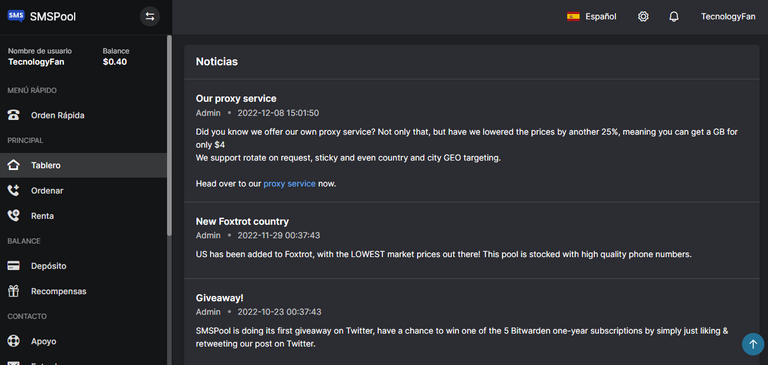
Website Screenshot
Deposit funds.
In order to make the purchase of a virtual number on this website we obviously need to have funds on it. Don't panic as the numbers are usually quite affordable. We have several options to be able to fund the account, from payment by credit card, paypal and the best with cryptocurrencies. This last method will be the one I will use in this example.
First of all I must say that if you are Cuban and you are currently on the island you must use a vpn for the final payment process, after that it is no longer necessary.
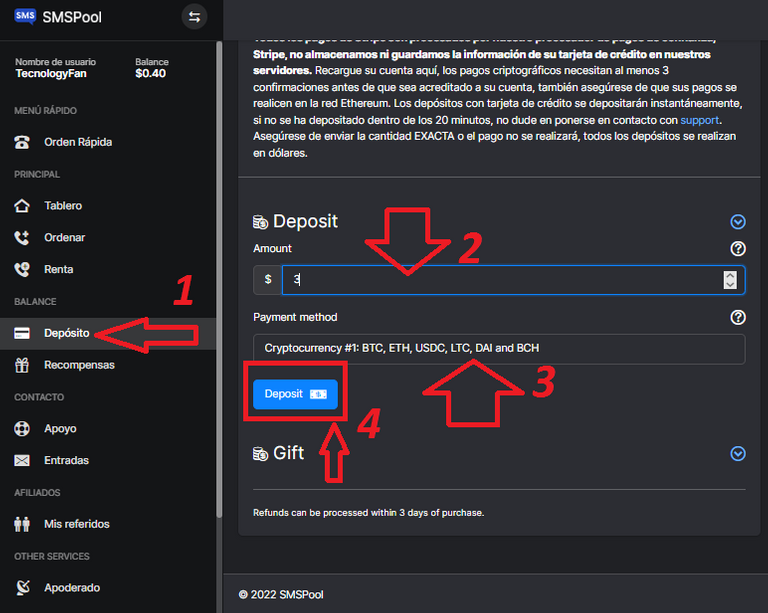
Website Screenshot
The steps are quite simple and are listed on the screenshot above.
- Click on the deposits section.
- We select the amount of balance or money that we want to deposit.
- We choose the funding method, in this case it will be cryptocurrencies #1
- Finally we click on deposit and it will take us to a second website to pay an invoice. (VPN in this part if you are in Cuba).
Pay the bill.
Now it's time to pay the invoice we just created, this will take us to a Coinbase page.
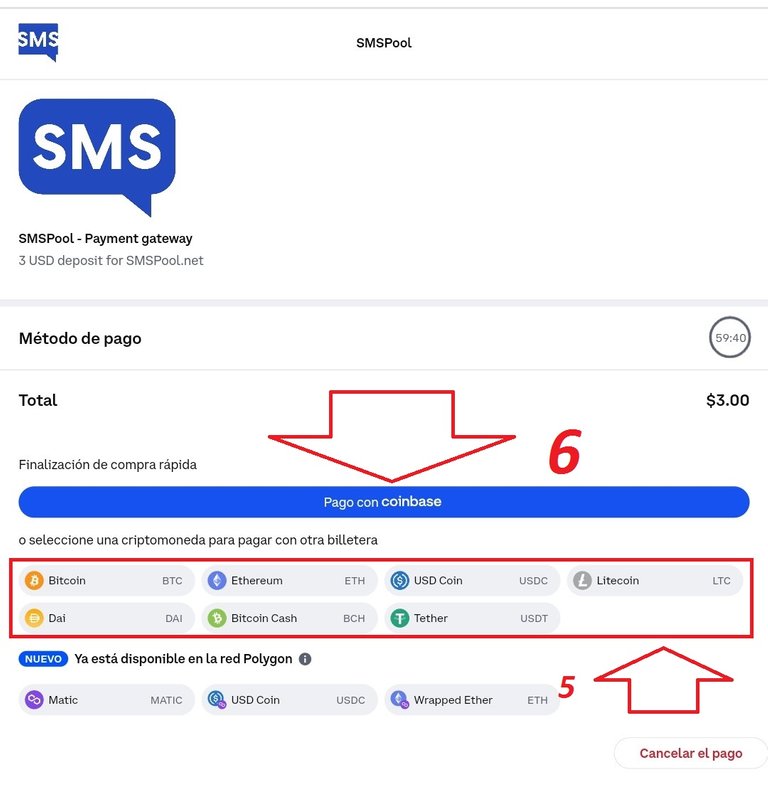
Website Screenshot
As you can see in the screenshot above, the following steps are:
- Choose a preferred cryptocurrency to pay the bill, unfortunately BTCLN is not available. (5)
- Click on the button: pay with coinbase.(6)
Send the funds.
Now that we have chosen the payment method and the cryptocurrency that we have, it is time to pay the invoice and send the funds.
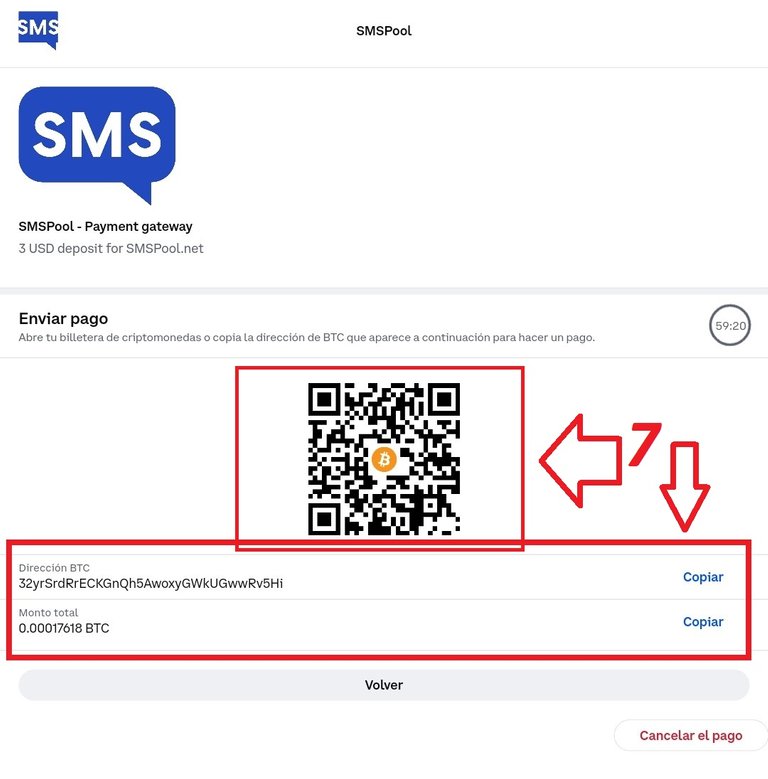
Website Screenshot
As you can see, you have 2 options, one is to scan the QR code with your wallet or copy the address and the amount to send. It is super important that we send the exact amount that is requested on that invoice, no more, no less.
Once the operation is completed, they must wait about an hour until the recharged balance is reflected on the page, since the transactions in the blockchain must be confirmed first.
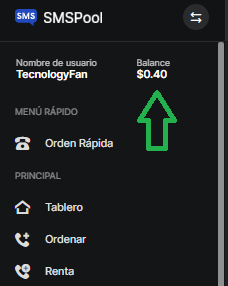
Website Screenshot
Order or buy a number.
Now we finally have the balance in our account, so we can buy our long-awaited number to register for that service we love so much.
I must point out, there are 2 methods of purchasing numbers, the first is for a single use, that is, for a single registration. Which means that if, for example, you used it in whatsapp and you have to change the mobile you will lose the account, so you must take this point into account, that method is the one I am going to teach now, then the other.
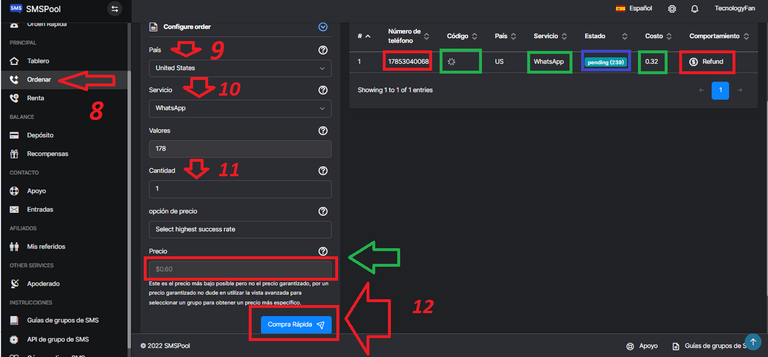
Website Screenshot
- The first thing we must do is click on the (order) section and what you see in the screenshot above will appear.(8)
- The next thing is to select or choose from which country we want the number, I must emphasize that some are cheaper than others.(9)
- Then we choose in which service, product, website or application we want to register, for the example I put whatsapp.(10)
- In step 11 we can choose how many numbers we want to buy.(11)
- Finally we can see the price that the number will cost us and we can buy it by clicking on the option (quick purchase).(12)
With that we have finished the purchase process, now we only need to register in the application or service that we have chosen. If you look at the right part of the screenshot, you can see the number assigned to them, the registration code they will use, the time they have left to complete the operation and the price.
If for some reason, either due to connection or failures on the web, the number is not verified and the time they give you does not reach you, you do not have to worry, the balance is not deducted until you register, so you can try as many times as you want.
Rent a number.
Finally the other option we have left, rent a number. This one has a big difference from the other one and that is that we can use it in as many services as we want, but for a limited time of 30 days maximum. Then we have the accounts but we will not be able to create new ones.
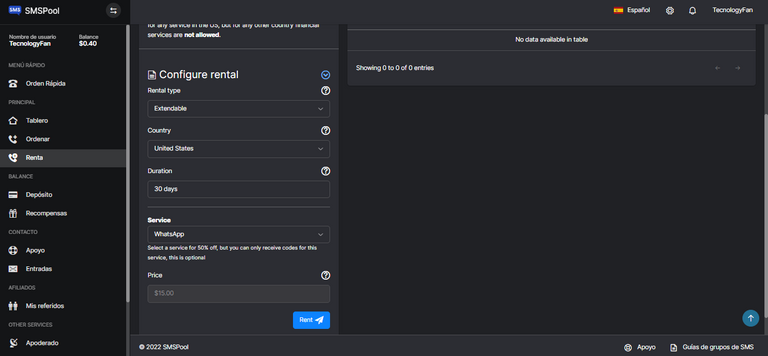
Website Screenshot
In this case I am not going to specify the steps because they are the same as the previous ones, with the difference that you have to select the (rent) section on the left side, and choose for what time you want the number.
Well, my dear friends, this is the complete process to acquire a virtual number on the SMSPOOL page. I really want this tutorial to be of help to you, if you wish you can leave me your opinions in the comments. Thank you very much for reading, I wish you an excellent day.
My networks:
Twitter
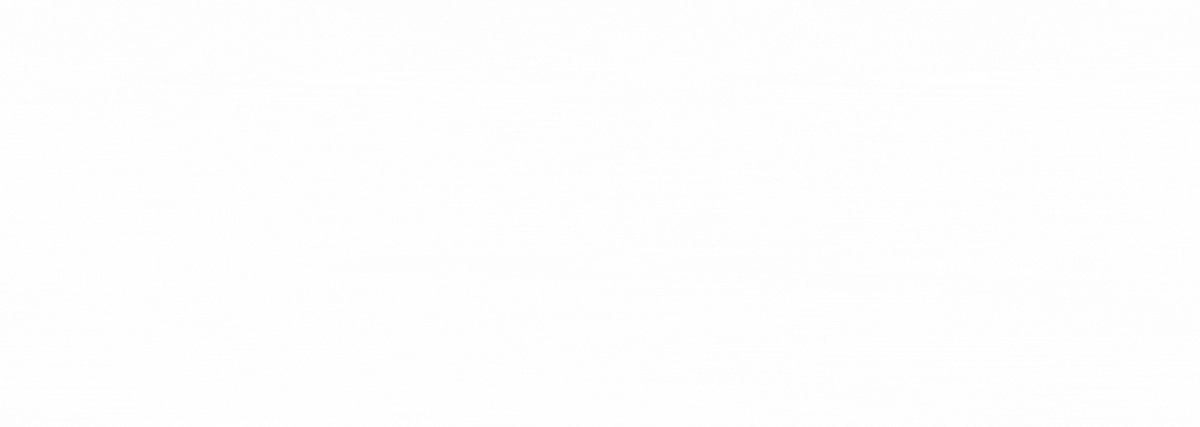
Gif created by @janetedita for the hivecuba community
https://twitter.com/1418051787945304066/status/1603804604113866757
The rewards earned on this comment will go directly to the people( @tecnologyfan1 ) sharing the post on Twitter as long as they are registered with @poshtoken. Sign up at https://hiveposh.com.
Gracias por toda la información y por el paso a paso.
De nada amiga. Un placer ayudar a los demás y compartir los conocimientos. Muchas gracias por leer, que tengas una excelente tarde. Saludos.
Saludos amigo, me gustó tu tutorial muy bien explicado, yo me quedaría con la primera opción ya que no pienso cambiar de móvil en buen tiempo, esto que nos tres es algo que he estado buscando desde hace tiempo, una vez intenté hacerlo por otra apk llamada Text now pero al final me pedia verificar el número por sms , el cuál nunca llegaba , así que me di por vencido.
Gracias por compartir esta info 👍
Me alegro que le fuera de utilidad el post amigo. Sin duda la primera opción es la mejor. Yo la utilicé y no tuve ningún tipo de problemas. Lo mejor es que si compras el número y no logras regístrarte no te lo cobran y te dejan seguir intentando. Un número de estados unidos te sale en 0.60 centavos. Pues amigo que tenga éxito y un buen día. Saludos.
Gracias por el dato de cuánto cuesta, pensé que eran 3 dólares por lo que había visto en las capturas de pantalla 👍
De nada amigo, Si el precio es una de las mejores cosas que tiene la página. Yo he comprado 2 números, el primero me salió en 0.60 centavos en BTC y el otro 32 centavos.👍
Congratulations @tecnologyfan1! You have completed the following achievement on the Hive blockchain And have been rewarded with New badge(s)
Your next target is to reach 70 posts.
Your next target is to reach 4000 upvotes.
You can view your badges on your board and compare yourself to others in the Ranking
If you no longer want to receive notifications, reply to this comment with the word
STOPTo support your work, I also upvoted your post!
Check out our last posts:
Support the HiveBuzz project. Vote for our proposal!
Muy interesante, no sabía que se podía hacer. Excelente post 👌 Gracias por compartir 🙏🥰
Muchas gracias por leer amiga. Que bueno que le fue interesante mi publicación y sobre todo que haya aprendido algo nuevo. Espero que si un día necesita un servicio similar le pueda servir de ayuda este tutorial. Saludos cordiales.
Un paso más hacia la privacidad. ¡Qué buena miel mi estimado! Sin duda se extraña que no acepten BTC LN, pero en cambio tienen LTC que es una criptomoneda con muy bajo fee en las transacciones.
Saludos y buenos días amigo. Me alegra mucho en verdad que le fuera útil mi publicación. La verdad no conocía ese dato de LTC, nunca la he usado. Que bueno es hive, todos aprendemos al mismo tiempo. Muchas gracias por tu comentario y por tomarte el tiempo de leer mi post. Que tengas un excelente día amigo.👍👍👍
Buenísimo esto. Me encanta aprender con ustedes! 🥳🥳🥳🥳