Should You Overclock Your Graphics Card?
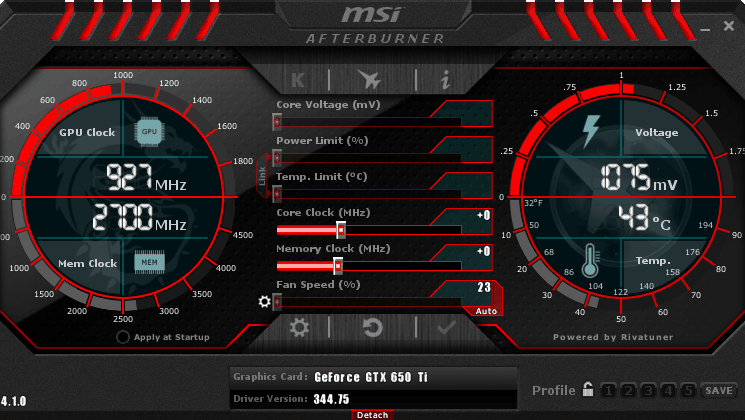
Many PC gamers and/or crypto miners have probably heard about all the great benefits of overclocking your graphics card. Since most peoples' graphics card is the most expensive component of their build, it's understandable that people would want to get the absolute most performance out of it. To answer the question of whether you should or not, the short answer is "it depends". Many factors can play a role and I'm going to break it down into two main categories: gaming and crypto mining.
Note: The following is based on my personal opinions on the matter from what I've personally experienced. Overclocking your computer's graphics card can shorten it's lifespan or in a worst case senario, outright kill it. If you decide to overclock your graphics card, I take no responsibility for what may or may not happen. If you choose to do so however, there are some great tutorials out there that can help minimize bad things from happening.
For Crypto Mining
If you're purely using your graphics card(s) as part of a dedicated mining rig, it's usually a great idea to overclock it and undervolt it to get the absolute most hashrate that you can while using the least amount of electricity that you can. This will make you the most profitable. Just make sure your temperatures aren't too high and you should be fine if it's a stable overclock.
For Gaming
For improvements in gaming performance, it depends. If your card is factory overclocked like mine is, then don't expect much, if any, improvements by overclocking it. Overclocked cards may be overclockable, but don't expect to squeeze much more performance out of it. Last night, I decided to overclock my factory overclocked card as far as I could and ran a couple benchmarks. I first ran Unigine Valley several times both at stock speeds and overclocked speeds and I reported no improvements at all in performance... none whatsoever. I thought something was wrong so I downloaded a much more intense benchmark Unigine Superposition. To my surprise, I also noticed no improvements at all in framerates or performance.
If however, your card isn't factory overclocked, then you can overclock it enough to actually notice a slight change in fps. Depending on the particular card and how far you could push it, it could get you anywhere from a couple more fps to quite a lot assuming you can keep it cool.
If your card is factory underclocked (some manufacturers do this and sell it for a cheaper price such as the RTX 2060 KO), then you should absolutely overclock it. For the RTX 2060 KO in particular, I've heard that it uses the same die as the 2080 and users have been able to get much better performace out of it by either overclocking it or by flashing another BIOS to it, but that's a conversation for a whole different article. Flashing a graphics card BIOS is MUCH riskier than overclocking and isn't for the faint of heart!
Hopefully this article has helped :)
To listen to the audio version of this article click on the play image.

Brought to you by @tts. If you find it useful please consider upvoting this reply.