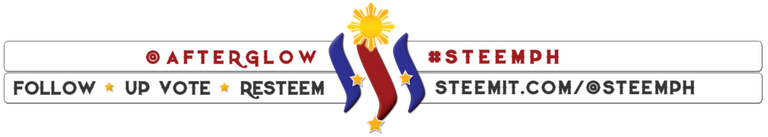Windows 10 Miraculously Generated Temporary Files with a Size of 380 GB in Temp Folder
Today a computer of my co-employee created temporary files with a size of more than 380 GB into the Temp folder. Prior to that I already deleted a similarly sized "Previous Windows installation(s)" using the "Disk Clean-up" two days ago also on the same computer.
How and why do windows generate such very large temporary files? The answer could be related to windows updates.
"Previous Windows installation(s)" is automatically created after windows upgraded itself and will be deleted after one month.
"Previous Windows installation(s)" is stored in "Windows.old" folder located in Drive C:
When it comes to the temporary files in the Temp folder, I assume that windows just downloaded the updates it needed and placed it in the Temp folder.
To be specific the reason why windows just downloaded such a very large file is that the upgrade never got completed in the first place because Drive C: on the computer in question has run out of space during the update.
If it kept happening on your computer you can temporarily pause windows update on your computer.