Use Task Manager to Check if Something is Going On on Your Computer
One of the simplest things that I am teaching to my co-employees is to use the Task Manager on their computer.
I am always telling them that if ever they are experiencing slow down on their computer, they can always look at their task manager if their computer is doing something on the background.
I even put a shortcut for task manager on their desktop
Why I taught them
Whenever a co-employee of mine calls me about a slow computer most of the time the computer in question is performing something in the background (most of the time, configuring or installing an update).
So, I taught them to use Task Manager because most of the time they always restart their computer whenever it slows down.
Restarting a computer does not stop the computer from finishing in configuring or installing an update.
In case of installing an update, if you restart your computer without finishing the installation of an update, it will, most of the time, restart the installation of the update.
So, I told them to use Task Manager and look at the "Disk" tab of the Task Manager window.
If the "Disk" exceeds 50% then it is probably installing or configuring an update.

Wait for the "Disk" percentage to drop from "0%-10%". When it reaches that percentage, it means that the computer has finished updating.
Update in Windows 10
Most of the time a Windows 10 computer will only slow down if it is installing or configuring an update.
To save you time just wait for the update to finish and you are ready to go.
Can I pause Windows Update?
Yes, but it's not recommended. Pausing the update will make your computer vulnerable to threats. It's better to be safe than sorry.
More on Task Manager usage on later articles.

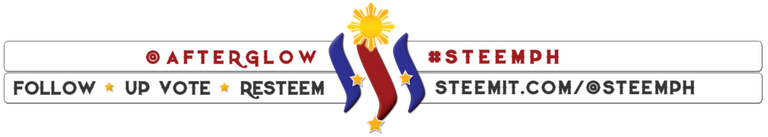

You seem to be using older version of eSteem!
Please update to newest version to get most out of eSteem, Install Android, iOS mobile app. For desktop Windows, Mac, Linux Surfer app!
Learn more: https://esteem.app
Join our discord: https://discord.gg/8eHupPq
Thank you very much.
Hi, how are you doing today? Thank you a lot for being on marlians.com and for being a certified user.
See some update on our progress. It is slow but there is motion. Please read this short post to keep abreast with events.
For now, we are curating posts found on #marlians, while sharing also ‘our stake from 14 other steem tribes’ with our users. We want to create a home on marlians.com and grow together and this also means ‘sharing even our limited resources’.
If you need some help with regards to growing a dream or interest, let’s discuss here
That was a pretty challenging road you had. Congratulations to your projects and thank you for believing on Steem.
Thank you sir for your untiring work ethics. We are very lucky because we got you.