Troubleshooting Your Own CCTV
In some countries and cities getting a business permit requires you to install CCTV cameras on your business office or building.
But more and more private individuals and households are now installing their own CCTV system for security purposes.
Keeping up your CCTV running all the time can be tricky especially if you are a private individual with no technical background whatsoever.
In this article I will teach you some tricks that you can do to troubleshoot your own CCTV system in no time to minimize expenses in hiring a CCTV technician.
If a camera is not working (no display on the monitor)
If a camera is not working you can test it by connecting its cable in a working camera slot. If your CCTV does have a video balun try to swap it with a working balun from other working cameras.
Or better yet, you can try to swap the "not working camera" on a camera that is working, in that way you will be able to determine if the camera is defective or not.
If swapping a working camera from a not working one does not produce a display on your monitor it means that there is a problem on your cable.
If you have a CCTV system where all your cameras have separate power supply you can also try to swap the power supply of a working camera for the power supply of the "not working camera".
In that way you can determine if the power supply is working or not.
If your CCTV system does have a video balun make sure to test both video baluns from both ends of your cable (one from the camera, one from the recorder or DVR).
All cameras do not have display in monitor but the model name of the DVR or recorder is visible
This only happens if you have a centralized power supply. If the centralized power supply dies all your camera display will also die. Go check your power supply.
If a camera is flickering
Most of the time this is a symptom of a camera that is beginning to deteriorate and eventually dies. It can also be caused by a loose cable, try to tighten your cable connections.
It can also be caused by unstable electricity, try to reset your power supply by turning it off then on again.
It can also be caused by grounded cable; you can test the cable by swapping a good camera in place of the flickering camera.
If the flickering does not disappear after swapping you might have grounded cable.
Additionally, you can try to swap video baluns if your CCTV have them.
Monitor is black
Go check your monitor's power cable. Your monitor may be off. Or worse it is dead. You can check it by turning it off and on using its power button, or check its power cable, it could be loose.
A message "Cable is not connected" or "No input" in the monitor
Your monitor's display cable is not connected or loose. Go check it.
Hard drive not detected
If ever you see this message on your monitor your hard drive probably need a replacement. You can test it by turning off the recorder and then turning it on again.
If it did not fix the problem you can try to unplug and plug the cables of your hard drive. But you must turn off first your CCTV recorder before unplugging any cable on your hard drive.

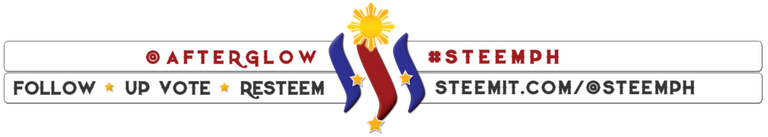

Thanks for using eSteem!
Your post has been voted as a part of eSteem encouragement program. Keep up the good work! Install Android, iOS Mobile app or Windows, Mac, Linux Surfer app, if you haven't already!
Learn more: https://esteem.app
Join our discord: https://discord.gg/8eHupPq
Thank you very much.