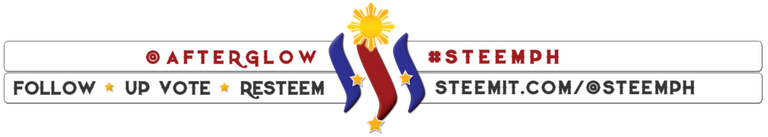Bridge Router Modem is Online, DHCP Router has No Internet, But LAN, DHCP, and Port Forwarding is working
Just yesterday one of my co-employees from our sister company called me because her computer doesn't have an internet connection. She said that she already restarted her computer several times before she called me.
But I was surprised that I was able to connect to her computer remotely using AnyDesk and RDP but I cannot browse any website that I am trying to browse using all the browsers on her computer I also cannot ping any website in the command prompt.
Weird isn't?
How come that I am able to connect to her computer using AnyDesk and RDP if her computer does not have an internet connection?
Take note, the Bridge Router Modem has an internet connection while the DHCP router does not have an internet connection.
The problem
The problem could be explained on how DHCP, LAN, WAN, and Port Forwarding is functioning inside a router device (specifically on the DHCP router that we are using).
A router's DHCP can still be functioning even if it has no internet. LAN or local network can still be functioning even if the router has no internet.
The protocol and electronic components that control the internet and local network functionality of the DHCP router are separate that's why even if it has no internet it still has a working network connection that communicates within the local network and to the Bridge Router Modem.
Also, the protocol and the electronic components that control Port Forwarding is also separate from the protocol and electronic components that control the internet of the router.
With that said we can say that the protocol and electronic components that Port Forwarding and AnyDesk uses are also separate that is why I am still able to connect to the computer of my co-employee.
In short, the DHCP router can still be able to communicate to the local network and to the Bridge Router Modem even if it has no internet connection.
AnyDesk and RDP just need the Bridge Router Modem to have an internet connection and the DHCP Router to have a working Port Forwarding and working network connection to be able to connect to a computer.
You may ask, what is the solution to the no internet problem? I just rebooted or restarted the DHCP router that we are using.
Yes, it sounds funny at times, but restarting or rebooting actually helps and solves a lot of problems especially when it comes to computers, network devices, and mobile devices.
Luckily, the DHCP router that we are using has an interface wherein you can see whether the router itself has an internet connection or offline.