How can I create a free website without any coding skills?
What you will end up with in this small guide/tutorial is to have an Website online which may eventually
look something like this:
https://achatainga.cloudaccess.host or
http://cent.cloudaccess.host
Pros:
No coding needed.
100% free.
Reliable software and 100% customizable.
Works out of the box and you only need to focus on designing it.
You are the owner of the web application including its source code (it is open source) and you can modify it as you wish (including the code if you know how to).
There are no limitations on what plugins or themes to apply or what setup to include to your WordPress.
WordPress has proven to be very reliable and fast (only in those cases where wordpress is not updated or your website is too big that you should worry about being hacked).
Documentation on how to use WordPress can easily be found on google.
Cons:
Not great support
Not great loading speed
You can only use a subdomain (you can always upgrade if you feel the need to for like 5$/month)
Ok let's get started:
Being a developer from Venezuela, I have struggled to find a good free hosting company with no ads which works well, and after trying around 50 different hosting providers I ended up with this solution.
First head over to:
https://cloudaccess.net/aff/5713 (my affiliated link, if you purchase their pro plan I get a commission).
https://cloudaccess.net (no affiliated link).
If you want to skip this tutorial and do it a turbo mode just follow this GIF animation and that is it:
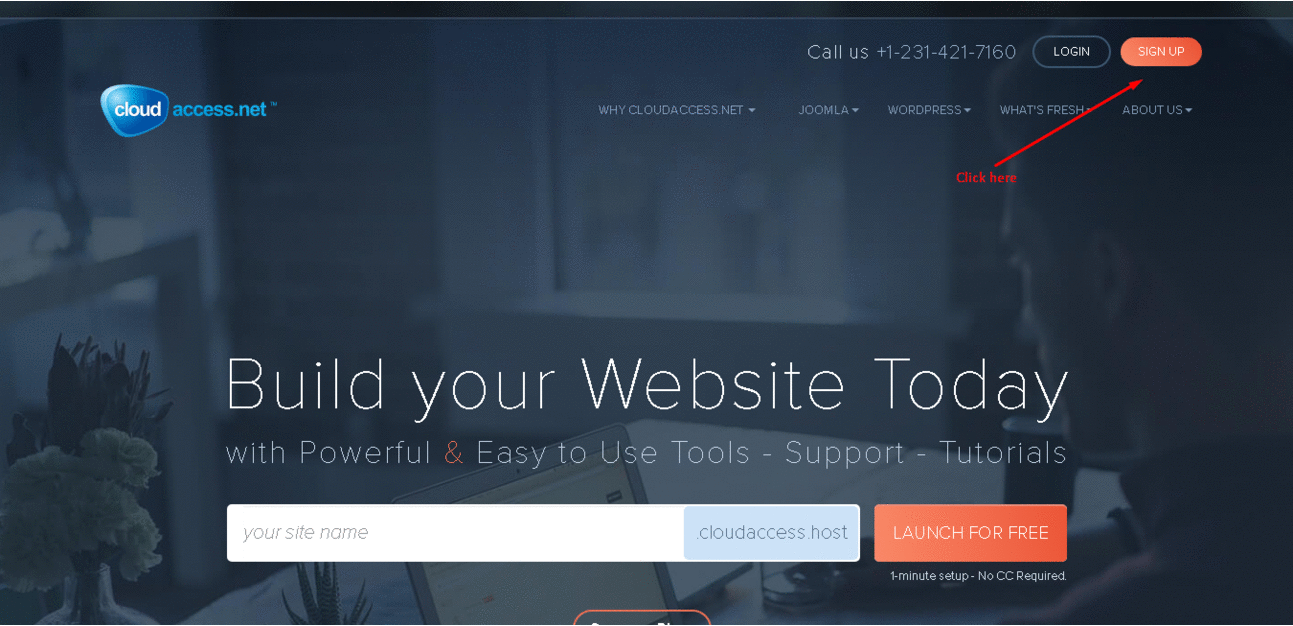
That GIF animation above summarizes all, however, below you can do it step by step:
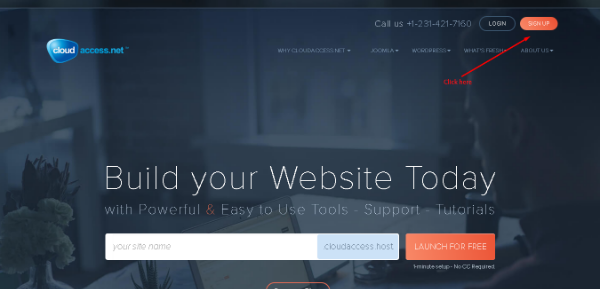
Next, you will choose a product (do not worry everything is 100% free no credit cards asked)
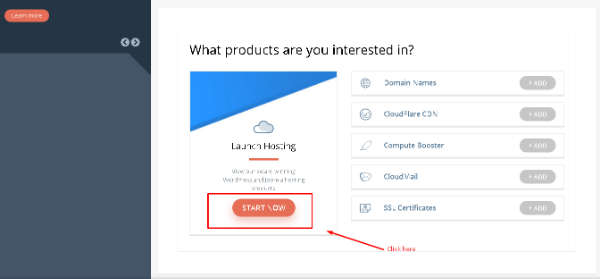
After that, choose the plan (free one), and click on start now:
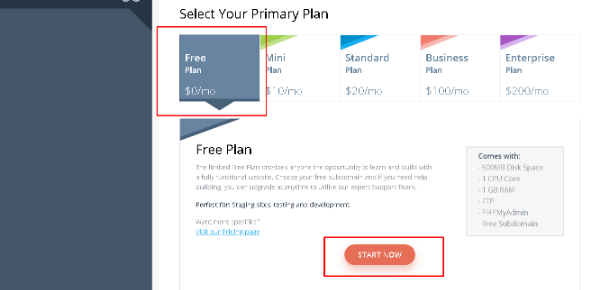
They will present you with two (2) choices here, one for WordPress (the one I know how to use very well and recommend) and another one for Joomla (just as good according to review but unfortunately I have not used it before)
Click on WordPress:
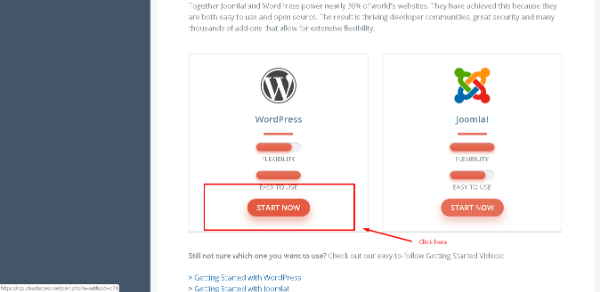
Next up, you must type in a subdomain name (free version does not allow having your own top level domain, however I can guarantee that this server is pretty decent and fast considering it is free)
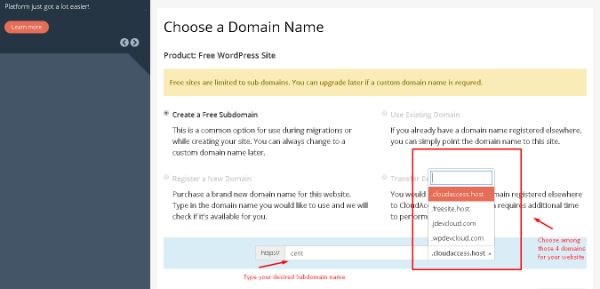
After that, you have to scroll down a bit and type in a brief description of what you are planning to build there:
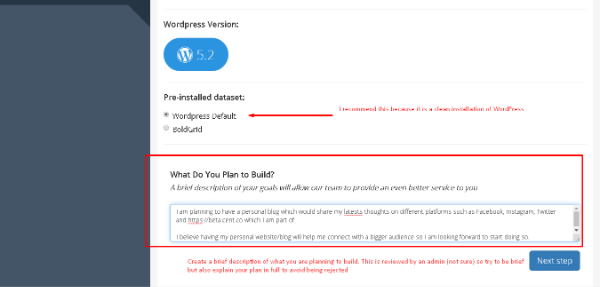
Then, scroll down until you can see the checkout button:
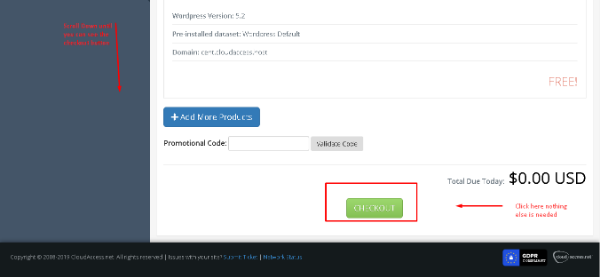
Now, you need to register to the website by filling in the information they ask you in the form:
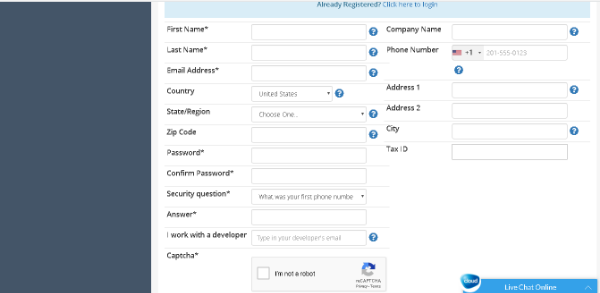
Once you are done, scroll down and accept their terms of service (after you read them of course) and click on Complete Order:
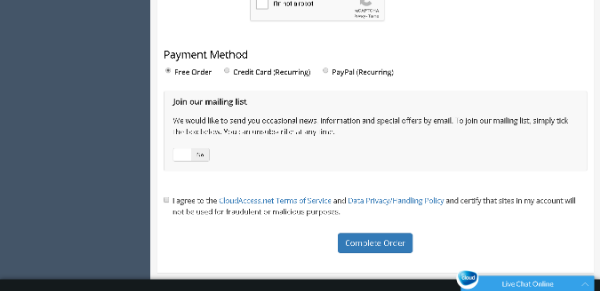
You shall see something like this once you have completed your order:
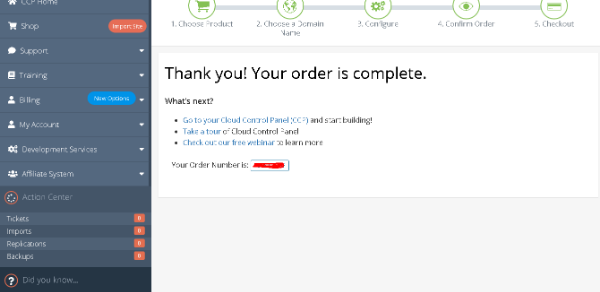
Finally, click on Active Hosting:
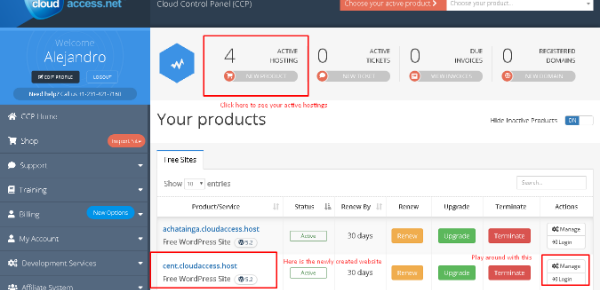
And that is it! You have a free online WordPress website without the need to know any coding whatsoever: http://cent.cloudaccess.host
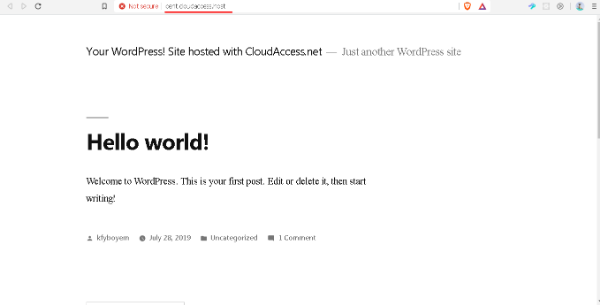
I know the website looks like it needs love and a new theme. Do not worry, I will be creating a new post soon on how to create a beautiful landing page using WordPress without any coding skills required. I actually created this website to demonstrate how easy it is to have your own. The screenshot taken will probably not match the link of http://cent.cloudaccess.host since I might actually apply a theme and some customizations soon, however, that is how the basic theme looks like.
Next up: How to create a beautiful landing page using WordPress and a few cool plugins without any coding skills needed.
Thank you for reading, please consider leaving in the comment section a screenshot of your newly created website if this solution worked for you! Cheers and stay tuned!
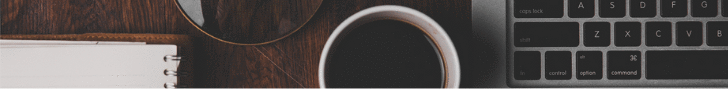
Sponsored ( Powered by dclick )
Steem Hedge Token
Very Low Supply at 100,000 tokens. Own 0.1% of suppl...
upvoted and resteemed, i need this for a few sites to show off steem engine stats and info
It is actually pretty useful to do so. I will be posting soon another guide on how to create a beautiful landing website using a plugin called Elementor which has drag and drop capabilities. So you will be able to setup using this guide, and style using the next one
Votado por el trail @team-mexico
Servidor en Discord TeamMexicoPRO ¡Te esperamos!
Delegaciones para @team-mexico ¡Ayúdanos a crecer!
10 SP - 25 SP - 50 SP - 100 SP - 150 SP- Mas información.
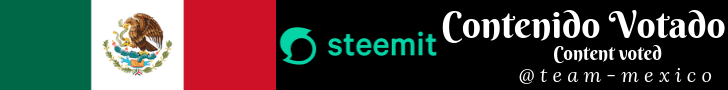.png)
Hi @achatainga, your post has been upvoted by @bdcommunity courtesy of @blind-spot!
Support us by setting us as your witness proxy or delegating STEEM POWER.
JOIN US ON
muy bien gemini