My new pen-display tablet - is this a good Wacom alternative?
I've spent the last week reading, thinking, and calculating. Less than a month ago, I started my adventure with a graphics tablet. I was working on borrowed equipment - first I wanted to check if it was for me. I liked it very much, so I decided to buy my own tablet.
I dreamed of a tablet with a display, like the Wacom Cintiq 16. Well, it turned out to be too expensive for me. I was almost determined to buy the Wacom Intuos Pro Medium, but I found a cheaper alternative to the Wacom Cintiq 16.
Cheaper doesn't mean cheap, so I had to think it over. In the end, I made up my mind and bought a Huion Kamvas Pro 13. Yesterday I could test it for the first time!

I will spare you technical details - all you can find on the internet, there are plenty of reviews on YT. I just wanted to share my first impressions, and they are very positive!
First observations:
Tablet is very thin, with a quite big active surface (293 x 165 mm) and an anti-reflective matte screen. The pen is very handy.
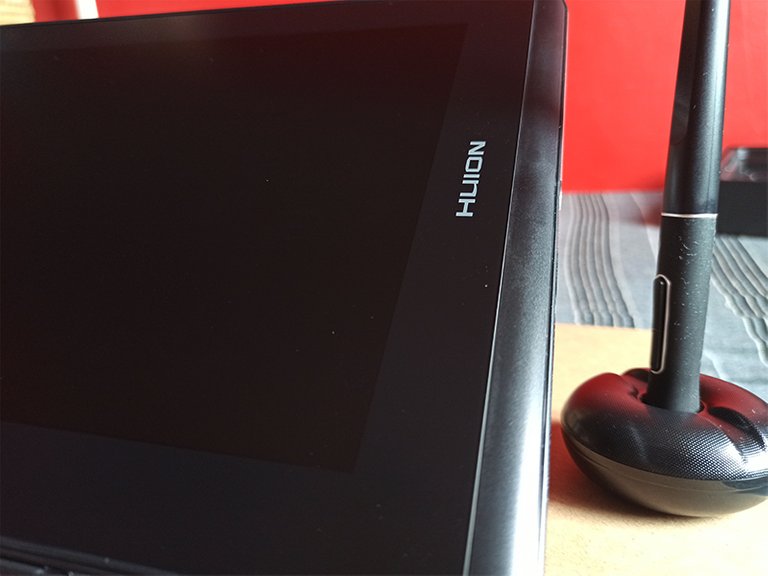
The stand has tilt adjustment (six different angles).
The largest and the smallest angles:
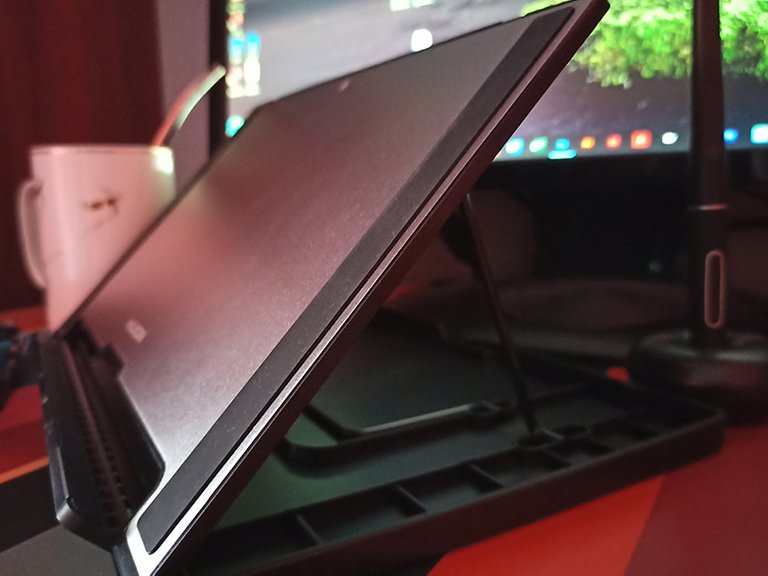
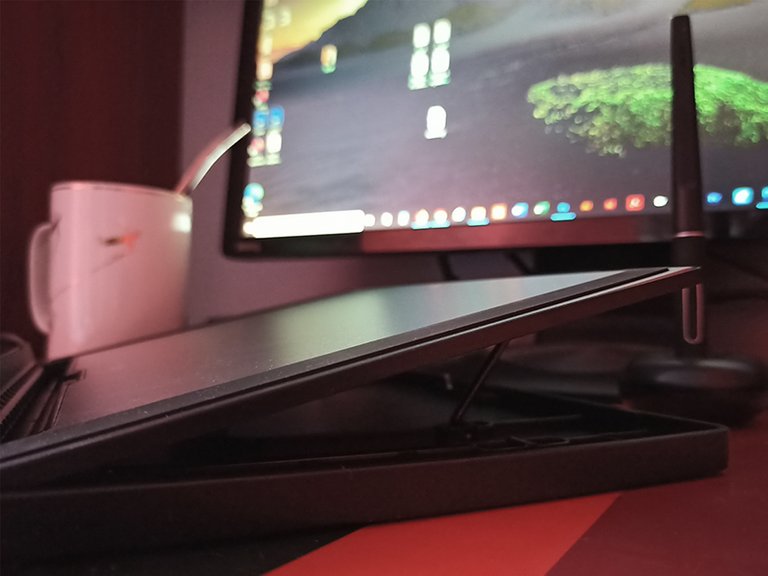
I was a bit worried about the number of cables, but I was prepared for it. Unfortunately, my computer has only one HDMI port, so I had to buy an active HDMI splitter with necessary cables.

Together with the tablet cables:

What a mess 😅. I will organize it later.

I really got sweaty doing this: D The bottom line is that when all cables were connected, the tablet works!
The next step was to install the drivers.
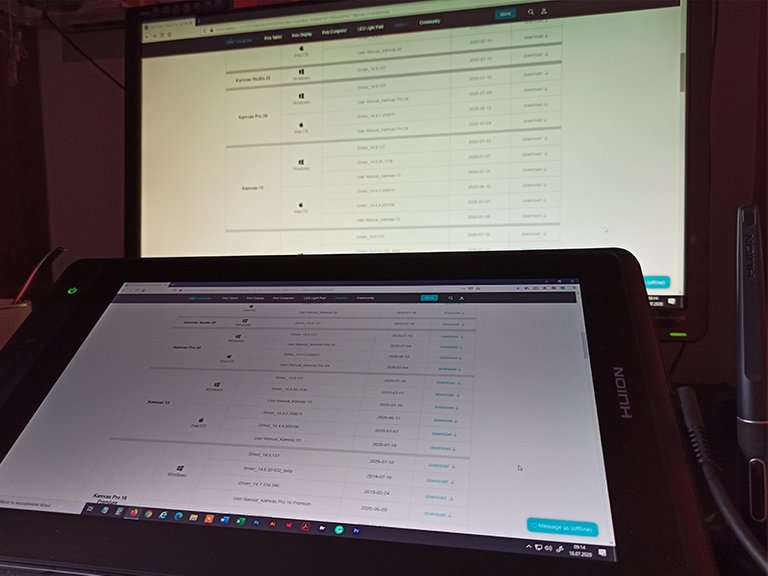
Ta-da!

I have to customize shortcut keys yet, but I decided to check first what shortcuts I use most often.
And I was looking forward to drawing!
And?
It's amazing how easy and fun it is to draw on this tablet! I was going only to try a few brushes and couldn't stop :) The stylus has above 8000 levels of pressure sensitivity and display detects its inclination. I felt like a child who finally gets a dream gift. My son was also delighted... I think that we will have to set the schedule: D

Perhaps there will come a time for a rational assessment of the tablet, so far I am very satisfied. From now on, I have no excuse for drawing anymore... Except for lack of time ;)
I have Huion Kamvas Pro 12 and honestly I am really trying hard to love it, but I am having hard time to get there. The amount of cables is annoying and I find it very hard to calibrate the colours to match the ones I have on the laptop screen. The final result is that an image looks different on the tablet and on the pc.
Is there a way to do it properly?
Also I did have the buttons set to the ones I need, but they either reset, and recently stopped working. I am really frustrated.
Before I was playing with simpler and a lot cheaper version that doesn't have the screen and I find it a lot easier. So tempted to switch back...
I understand you very well. I've read a lot of reviews, and a lot of people prefer to work with tablet without a screen. I think this is just a tool, everyone has to choose the best one for themselves. I also noticed a difference between the monitor and tablet screen colors, but advanced settings are just ahead of me. You know, now I'm having kind of a "honeymoon", who knows what will be in a month or two :)
Hahah enjoy your honeymoon :)
Curious to read your opinion in a while.
That's great! We can't wait to see the works with this super graphics tablet :)
!discovery 10
Thank you very much, @delilhavores!
This post was shared and voted inside the discord by the curators team of discovery-it
Join our community! hive-193212
Discovery-it is also a Witness, vote for us here
This post was shared in the Curation Collective Discord community for curators, and upvoted and reblogged by the @c-squared community account.
If you are a community leader and/or contest organizer, please join the Discord and let us know you if you would like to promote the posting of your community or contest.
@c-squared runs a community witness. Please consider using one of your witness votes on us here
Hello friend, I have a wacom intuos, I am still getting used to it, but I find it difficult not to see what I draw.
I saw Huion Kamvas Pro 13 weeks ago and I love what I see wrong, is that you can't take a walk, right? It has no battery, or so I think, could you tell me?
Since I love the sofa at home and that's when I'm most productive hehe
I hope to see those drawings
For Christmas I will ask for a gift since I am a very good girl and Noel will love me haha
Happy Tuesday
You are right, unfortunately, the tablet must be connected with cables. I was thinking about it because I also like a comfortable sofa :) I think it can be solved with some extension cord, although this will multiply the number of cables which are already quite a lot. If I can work around this problem, I will mention it :)
I wish you Noel would be in a good mood this Christmas :)