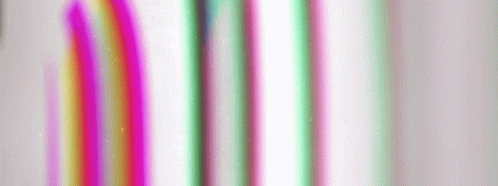Threat to online privacy, How?
Due to lifestyle changes implemented to prevent the spread of corona, Work from Home has allowed many companies to conduct as many tasks and meetings as possible through online video conferencing apps.
Skype is one of most popular apps in this regard. But at the same time, many other apps like 'Zoom' and Cisco Webex also came down in this competition. The simple user interface made these apps popular in a short period of time. But suddenly the increased web traffic here saw an opportunity for hackers. Recently, it was revealed that data hackers from one such popular app have sold data to advertising companies or other objectionable places. The misuse personal data has shocked many of us. This poses a serious threat to online privacy.

Source
Pornographic scenes in the meeting
I one of the incidents some naughty people hacked a similar meeting and started pornographic scenes during videos conferencing and caused a total mess of the meeting. Not only corporate meetings but also online lectures in schools and colleges were hacked in many places.
Unsafe information
Its a fact that video conferencing apps can be easily targeted by hackers. Lack of end-to-end encryption allows hackers to take control of your video data before it reaches the server from your device. Often, if the meeting password is not protected, even a novice hacker can participate in any meeting around the world without coming in the knowledge of the person conducting the meeting.
What about security?
From small meetings to big corporate training, political meetings in some countries are also conducted through such apps. But the security is some what better compared to easily available apps. Therefore, it can be costly for many big organizations, politicians and security agencies to remain confident.

Source
Some measures to reduce the threat
- Avoid using personal ID.
Do not use a personal ID for each multi-member meeting.
Use a different ID each time.
Use the waiting room
If you are going to organize a meeting, use a facility like 'waiting room', so that every member joining the meeting has to get the permission of the organizer first. This will allow you to identify and restrict unauthorized members.
- Disable unnecessary features
Turn off features like Join Before Host. Also, do not allow screen sharing. Turn off the option to auto save conversations or send files between you and others during the meeting.
Often people do not keep the password for the meetings. Once you share a meeting ID, you can't be sure who gets it. Due to this, some apps were easily targeted due to lack of password security. It is also usually avoided paying attention to each member who attends the meeting. That footage can be misused by recording your meeting. Therefore, every user must follow some instructions with strict discipline.
Thanks