Managing your business with Bitrix24 Business Intelligence Software - 2
Bitrix24 is a business intelligence software that helps companies and businesses in handling team communication, project and task management, customer relations and many more.
Bitrix24 is a very diverse software that helps in simplifying and automating different functions of a business making the business run smoothly.
In my last review post, I discussed the basic features of this application and the various ways in which they affect the day to day operations of a business.
I am going to continue breaking down all the moving parts of this software in this post as you read on from here.
File Sharing
Bitrix24 allows team members to share files among themselves through the interface the application.
The file sharing module can be accessed through any of the following four options.
By uploading the files directly from the user's device
By uploading from Bitrix24 drive assigned to the user uploading the file, Bitrix24 can be regarded as the Google Drive of Bitrix24 due to similarity of features.
- The file to be shared can be downloaded from an external drive like Dropbox, Office365, OneDrive and Yandex.disk directly from the Bitrix24 dashboard.
- For files that have not been created initially, the user has the option to create the file directly from the dashboard using desktop applications that are in use today.
Through this option, any user can create either a word document, a spreadsheet or a slideshow presentation.
The limitation with this feature is that the user has to have the Bitrix24 specs of the desktop applications installed on their computer in order to use this feature.
A file sharing feature is essential to the acceptance of this software. An app which has the functionalities provided by this particular software would definitely require a file sharing feature on top of it.
I love the fact that the developers added more than one option for sharing files hereby making it easy for the users to share files from different sources.
Sharing Appreciation
Bitrix24 allows users to create and share a custom post type where they can show appreciation to other team members either for meeting up with set targets, crossing milestones or whatsoever reason.
Appreciations can be created in one of two ways either through a text post or a video.
And just like every other posting feature of this application, this feature allows the user to limit the people that can view appreciation post.
I really don't understand the motive behind having a feature for posting appreciations specifically within the application. Though the user experience and interface for this feature is nice it still feels like this something of an unnecessary feature.
Posting Announcements
Whenever a team member needs to announce something new to other team members, they can use Bitrix24 to make the announcement.
Bitrix24 has a feature that allows its users to post announcements to their team from within the software.
Like the appreciation feature , this one also allows the user posting the announcement to limit its visibility to certain people in the team.
Also, announcements can be posted either as text or video.
Conclusion
In my opinion, apart from the Appreciation posting feature which I find to be out of place in a way, the developers of this application seem to have been very careful in every aspect of planning and execution for this project.
From the UI design which is really cool extended to the logic and algorithmic parts of the application, everything was carefully put in place in order to add unnecessary parts to the software and that is something that I appreciate personally.
We will continue with the feature review of this app in the next post.
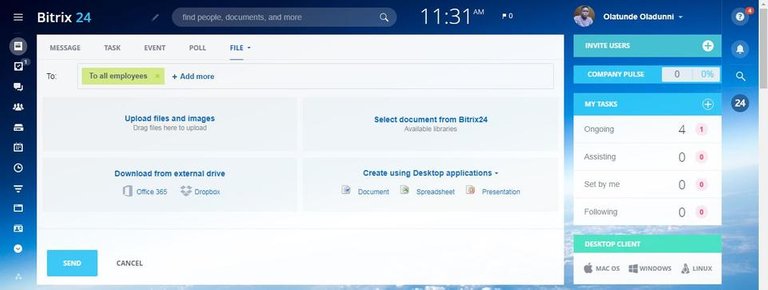

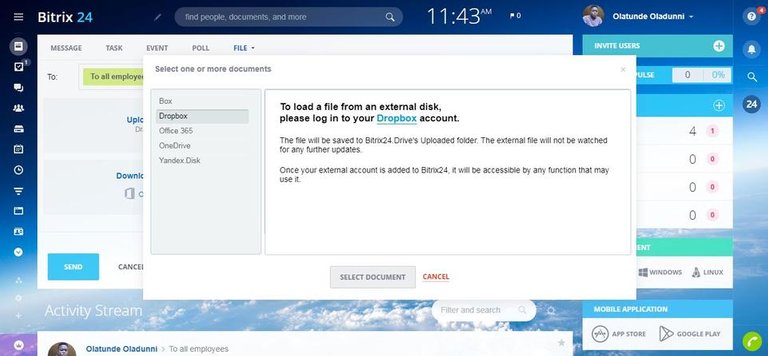



Hi, @gotgame!
You just got a 0.17% upvote from SteemPlus!
To get higher upvotes, earn more SteemPlus Points (SPP). On your Steemit wallet, check your SPP balance and click on "How to earn SPP?" to find out all the ways to earn.
If you're not using SteemPlus yet, please check our last posts in here to see the many ways in which SteemPlus can improve your Steem experience on Steemit and Busy.
Hello, @gotgame. Thank you for introducing me to Bitrix24. I use JIRA, but I think I should give this one a look. Thanks for your review.
Cheers
RealityHubs Mod
An informative review as always
Thanks for your contribution.
Regards,
@anggreklestari
[Realityhubs Curator]