Bozzlife: Home automation inspired by @steevc
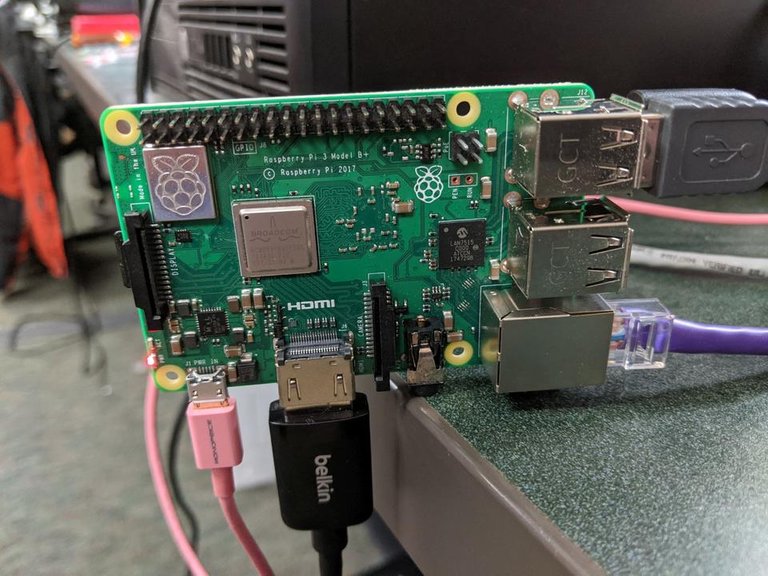
Back when I was a younger man than I am today, I purchased an IBM computer from my employer at the time; Radio Shack. I remember even with my discount it was insanely expensive and I think I probably opened up a Radio Shack charge card to get it.
One of the selling points of the IBM desktop was that it came with a home automation kit. It was basically an X10 kit with a serial connection and software that could connect to your machine and give you some interesting functionality.
Keep in mind, this was close to twenty five years ago, so although IoT and home automation seems relatively new, it actually isn't.
What is different today are the choices and options as well as the ways you can run, access, and control the home automation devices that you choose to implement.
I'd kind of forgotten about that old setup until I read a post by @steevc. Little did I know there was an open source product and community for doing some of this home automation stuff. I noticed he was using a Raspberry Pi to try and run the software.
I thought to myself, I have several Raspberry Pi 3B+ sitting around so I am going to try it out myself.
I visited the Home Assistant Project Webpage and downloaded the necessary files to get started. They give you very detailed instructions, but I strayed from them a little bit.
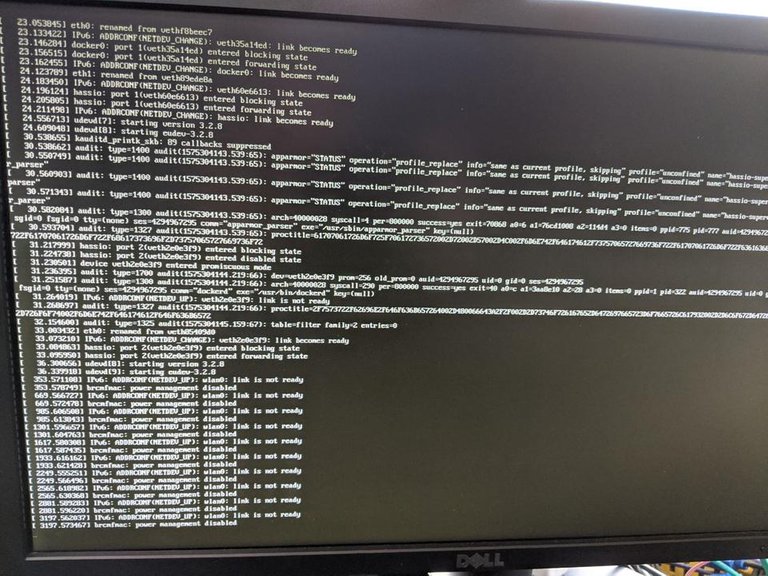
Instead of using the software they recommended to create the image on my micro SD card, I used Rufus. It is a image writing software that has been very good to me in the past and has never let me down, so I figured why use something else?
I got the image written on the card and booted my Raspberry Pi up. That is where I started running into issues. The command line interface was alerting me to a power supply voltage error and I wasn't sure what the IP address of the device was so I couldn't visit the web interface.
If you are on a home network, you should be able to just type in the name of the host and your DNS should resolve everything okay. Since I am on an enterprise network that wasn't the case. It was time to go home for the Thanksgiving holiday, so I scrapped the idea and pulled the plug on everything.
@steevc wasn't having much luck with his either.
Today, when I came into work, I decided to give it another go. I got everything connected and I noticed that there was no longer a voltage error on my screen. I then went into my switch to see which vLan and subnet this device was getting an IP address on.
I quickly realized my DHCP server was handing the same address out to this device that my camera NVR has, so after a couple of quick adjustments I was in business.

Instead of typing in the full hostname of the device, I typed in the new IP address and I was greeted with this screen.
I filled in the information and completed the setup process and eventually was sent to the dashboard:
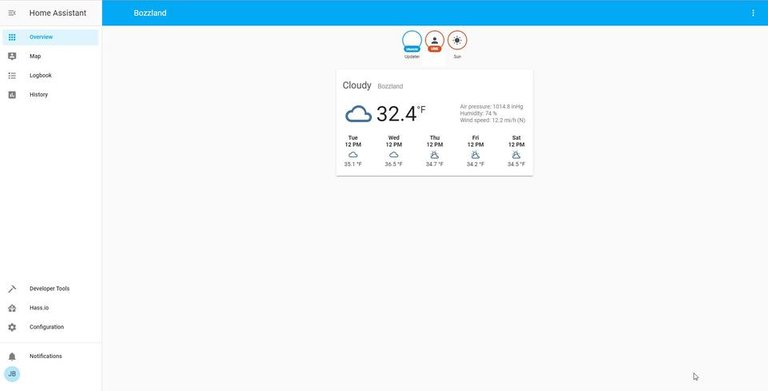
The only problem I am having now is that I don't have any home automation devices to setup inside of the software. My old X10 modules are long gone and I have yet to purchase a smart anything for my home.
Perhaps in the future I will be able to write a follow-up post about connecting some devices. Until then I will leave it up to the rest of your to try it out. If you are looking for a relatively inexpensive way to get started with a home automation system you should check this out.
The Raspberry Pi is less than $50 and a Micro SD card is probably around $20. They say for best results you should use a card that is class A2 to run apps, but my A1 card seems to be running just fine. I am using just an old cell phone charger to power it.
A big thanks to @steevc for getting me interested in this. I wouldn't have known about the software if not for him.
Sports Talk Social - @bozz.sports

@tipu curate
Upvoted 👌 (Mana: 5/15 - need recharge?)
lad you got it working i have bene talking about getting a raspberry Pi for ages now but have never got around to it, well Ilie I did buy one but never got around to playing with it and gave it to a friend, maybe next year. May when I have more time get into trying one out
For sure! You should have all kinds of time then :) It takes a bit of patience, there are some big updates it has to download and it looks like it isn't doing anything. I think your best bet is to leave it plugged in for a day and then restart it.
I will try to make the time to get one and play with it when I have more time, and yes I should have plenty of times for projects like this
Congratulations @bozz! You have completed the following achievement on the Steem blockchain and have been rewarded with new badge(s) :
You can view your badges on your Steem Board and compare to others on the Steem Ranking
If you no longer want to receive notifications, reply to this comment with the word
STOPTo support your work, I also upvoted your post!
Vote for @Steemitboard as a witness to get one more award and increased upvotes!
I'll keep trying with mine. It's frustrating when I've had it working before. I may try Rufus to write the card. You can do some things without devices as there are lots of modules that just use online services. You can build automation around those.
I've still got some X10 lights and an interface to control them.
That is pretty awesome, I miss my x10 stuff. I wish I still had it. I hope you can get it working.
X10 was the cheap option when we built the house, but some of the units died along the way. I am trying HA yet again. I'll report if I get it working.
I hope you have better luck this time!
It's got the the Preparing Hass.io screen, but been sitting there for about an hour. I will just leaving it running when I go to bed and check tomorrow. It would help if they could display more details of progress.
Yes, that would be nice. I think leaving it overnight is a good idea.
Hi, @bozz!
You just got a 2.68% upvote from SteemPlus!
To get higher upvotes, earn more SteemPlus Points (SPP). On your Steemit wallet, check your SPP balance and click on "How to earn SPP?" to find out all the ways to earn.
If you're not using SteemPlus yet, please check our last posts in here to see the many ways in which SteemPlus can improve your Steem experience on Steemit and Busy.
Congratulations @bozz! Your post was featured on our daily build newsletter! We set you as a %15 beneficiary of our newsletter rewards. You can see your post on our instagram Facebook and Twitter pages.
Keep sharing your awesome DIY and How-to tutorials together with the recommended tags #diy, #build-it, #how-to, #doityourself, #build as well as posting from our website