Building A New PC Workstation Part 6 | The CPU
Welcome back to my series about the ancient art of building a PC. In this edition, we will be talking about the brains of any PC, the Central Processing Unit, or CPU. In case you missed my previous posts on the subject (1-5), please do check them out.
The CPU is one of the most (if not the most) critical component of your PC. It determines how fast your computer can process transactions. Modern CPUs can contain multiple virtual CPUs called cores. As we discovered the limits of Moore's Law for single core CPUs, we found that we could run multiple virtual CPUs in tandem on a single physical CPU. This is referred to as a multicore processor. On higher end workstations and servers, these multicore physical processors can also be run in tandem to create multiprocessor/multicore servers. A server system with 4 CPUs with 12 cores each, would have 48 virtual CPUs available, which could be allocated to 48 completely different tasks. In the case of virtualized operating systems, each task could be a distinct operating system.


For this build I chose an AMD Ryzen 9 3900X processor. It comes in a rather large retail box which includes a CPU cooler. This processor has a total of 12 CPU cores, 24 threads, and has a base clock of 3.8GHz. It's not the top of the line AMD CPU, which has 16 cores and costs about 50% more. This one is more bang for my buck.
A little more on CPU tech: You can think of a thread as a task the CPU performs. Being multi-threaded, this CPU is better at organizing tasks than a single threaded CPU would be. As far as speed is concerned, the theoretical limit for CPU speed is about 10GHz. Even at half that speed, a CPU will generate a tremendous amount of heat and will require liquid cooling. In 2014, an experiment was conducted that allowed a liquid nitrogen cooled CPU to run at 8.7GHz[src]. Using current technology, it is no longer efficient to make CPUs faster, so instead we combine multiple CPUs together to increase performance.


Upon removing the lid of the box, we find the CPU itself is easily accessible, and comes in its own plastic case.
In the past I've always been an Intel CPU buff. This is partly because on of my early jobs was testing motherboards for Intel. Part of that job was pushing the motherboard/CPU to its limits, by playing CPU intensive games.


Underneath the CPU is a black box containing the cooling unit. It consists of a large heat sink with a large fan attached to the top. This is considered a premium fan, because it has colorful LED disco lighting. I'm hoping I'll be able to disable it via those included cables!


When we flip the CPU over, we can see the individual CPU pins. This is how I remember Intel CPUs, until they switched over to a socket type utilizing contacts instead of pins. This pins will need to be lined up in a precise position inside the CPU socket on the motherboard. If you look closely, you can see a gold foil corner on the right side. This is the reference point used to line up the CPU for insertion.

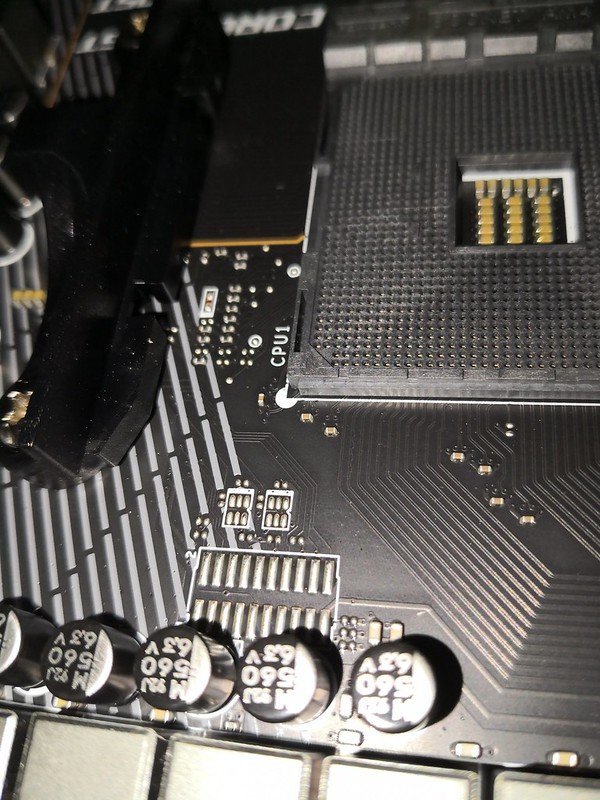
Now if you look at the CPU socket itself, you can see a white bubble on one corner. The gold corner on the CPU board must alight with this white bubble. If you attempt to orient the CPU in any other way, you risk bending pins on your CPU, or even worse.

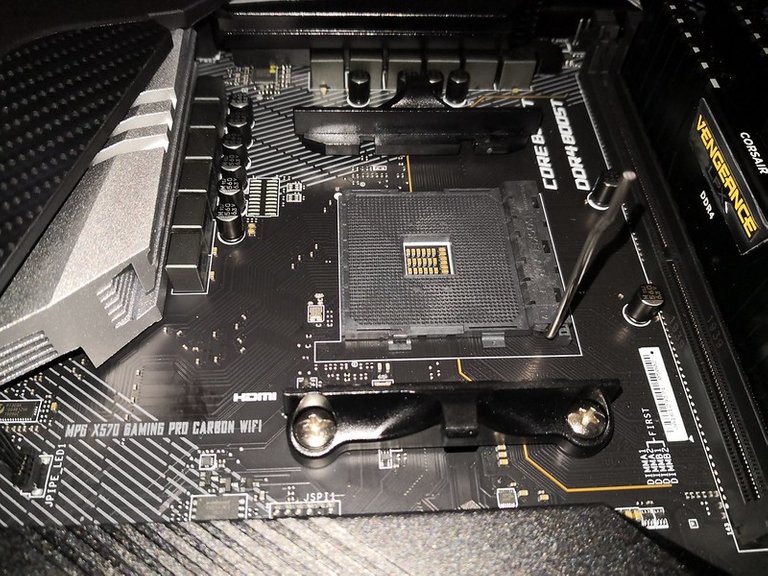
Here's a full view of the CPU socket. Once the CPU is installed, you simply pull down and lock the lever arm.


Our new CPU installed and waiting for the cooler. The cooler is installed on to the two metal brackets on either side of the CPU. On the back of the motherboard, there is an additional metal plate for reinforcement.

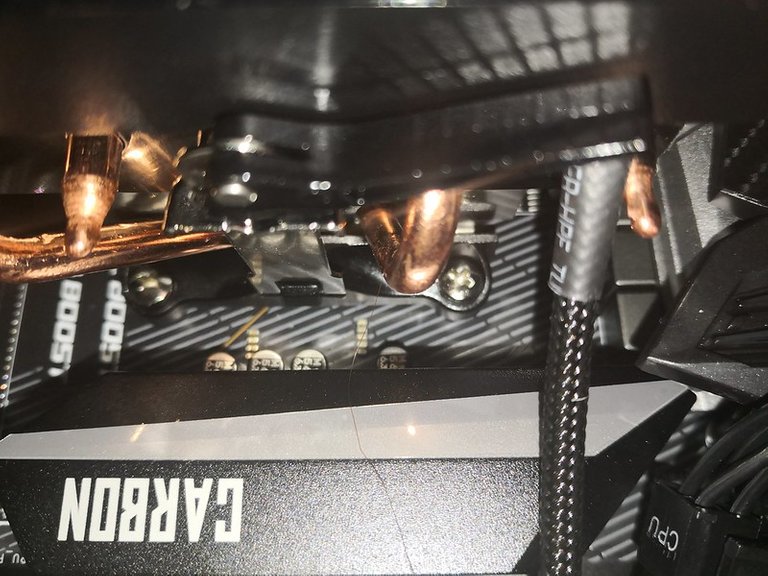
There are only two attachment points for the CPU cooler. They just clip in, and you pull a single lever arm to lock it down.

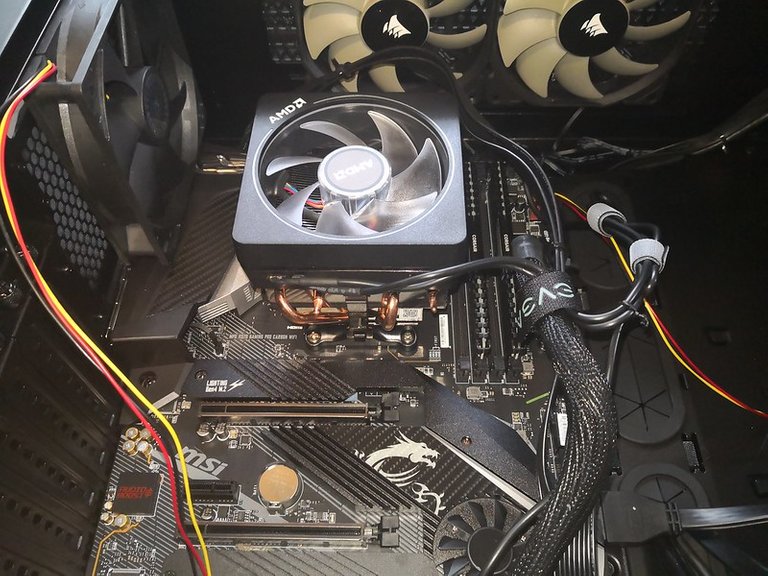
The CPU fully installed. There are a total of 3 connections going from the CPU cooler to the motherboard. One powers the fan, one is for USB, and one plugs into the RGB header on the motherboard. We are now ready for the smoke test!


The motherboard powers up, and you can see the CPU fan spinning... But wait, what is this?


There's a Debug LED activated on the motherboard indicating a VGA problem! That's something we'll need to troubleshoot. Hopefully it's an easy fix, and we don't need to return the motherboard or something like that. For now mission accomplished!


By the way, even with the smoked glass door, the LED fan can be very bright. I hope I can disable this!

Posted from my blog with SteemPress : https://joshman.com/building-a-new-pc-workstation-part-6-the-cpu
According to the Bible, Why was Jesus Christ baptized despite being sinless? (Part 1 of 2)
(Sorry for sending this comment. We are not looking for our self profit, our intentions is to preach the words of God in any means possible.)
Comment what you understand of our Youtube Video to receive our full votes. We have 30,000 #SteemPower. It's our little way to Thank you, our beloved friend.
Check our Discord Chat
Join our Official Community: https://beta.steemit.com/trending/hive-182074
This post has been voted on by the SteemSTEM curation team and voting trail. It is elligible for support from @curie and @minnowbooster.
If you appreciate the work we are doing, then consider supporting our witness @stem.witness. Additional witness support to the curie witness would be appreciated as well.
For additional information please join us on the SteemSTEM discord and to get to know the rest of the community!
Please consider using the steemstem.io app and/or including @steemstem in the list of beneficiaries of this post. This could yield a stronger support from SteemSTEM.
I wouldn't mind seeing this on the trending page. I have no idea when it comes to computers, but even I understood some of that! I usually zone out on technical posts like this, but this was presented in a much more entertaining way than most. You're not a teacher, are you? Todd make a good one.
I've never considered the majority of my stuff is trend-worthy, but thanks for the vote of confidence!
I've taught in some limited capacity in the past as part of my day job.
Totally trending! ;)
Cheers !
Niice. Totally worthy!
Hi @joshman!
Your post was upvoted by @steem-ua, new Steem dApp, using UserAuthority for algorithmic post curation!
Your UA account score is currently 4.526 which ranks you at #2133 across all Steem accounts.
Your rank has improved 4985 places in the last three days (old rank 7118).
In our last Algorithmic Curation Round, consisting of 88 contributions, your post is ranked at #9.
Evaluation of your UA score:
Feel free to join our @steem-ua Discord server
I never realised that AMD CPUs still used pins!
Generally CPUs are more expensive than motherboards so its better to have delicate pins on the cheaper item.
Yeah, I was surprised at that too. Perhaps Intel has the patent for their CPU socket locked down!
I think you need a gpu with that cpu. Maybe why the debug light is on.
I found this to be correct, but I had to leave some suspense!
!ENGAGE 25
@coinchaos you have received
25 ENGAGEfrom @joshman!View and trade the tokens on Steem Engine.
PC building is so much fun man. It all started for me as a young lad when my grandma bought me one of these:
source
Really it was quite amazing the things that can be done with that board, and it further expanded my interest with electronics.
Can't afford to build a PC today, but it's a future goal.
Thanks for sharing bro, really got me craving the PC building bug.
Nice, I should buy one of those for my nephew so I can play with it! Who knows, maybe you'll be building it with one or two of your past steem posts!
Thanks for dropping by!
!ENGAGE25
I thought you would go into lapping and aftermarket ArcticX paste, the good ol' glory days.
With that neat little pad of graphite pre-applied to the cooler? I appreciate convenience so much more in my advanced years.
I remember when heatpipes were all the rage and you wouldn't want to be caught dead with a stock cooler.
I believe if you don't have a radiator these days, they refer to you as "boomer".
!ENGAGE25
Need a space before the amount Josh :)
Oh snap, got it! :)
@dobartim, please downvote, this post is overvalued!
nice case!
Thanks!
its perfect imo for cable managment.
Edit: and it looks good :D
Congratulations @joshman!
Your post was mentioned in the Steem Hit Parade in the following category:
My dream buy new PC...😀👊 I work to my samsungs7😀
Posted using Partiko Android
May all your dreams come true my friend.
!ENGAGE 25
@jozef230 you have received
25 ENGAGEfrom @joshman!View and trade the tokens on Steem Engine.
Congratulations @joshman! You have completed the following achievement on the Steem blockchain and have been rewarded with new badge(s) :
You can view your badges on your Steem Board and compare to others on the Steem Ranking
If you no longer want to receive notifications, reply to this comment with the word
STOPmmmmmmmmmm me like it! Have fun with that!
Haha, thanks!
!ENGAGE 25
@whack.science you have received
25 ENGAGEfrom @joshman!View and trade the tokens on Steem Engine.
Hello!
This post has been manually curated, resteemed
and gifted with some virtually delicious cake
from the @helpiecake curation team!
Much love to you from all of us at @helpie!
Keep up the great work!
Manually curated by @solominer.
@helpie is a Community Witness.
Great way explaining how to build a PC 🙂
Thanks for dropping by. Welcome to STEEM and please ignore the troll downvoters!
!ENGAGE 25
@bravedevelopment you have received
25 ENGAGEfrom @joshman!View and trade the tokens on Steem Engine.