Is the Brave Browser Kaput...? (Includes 2 Temporary Solutions)
Yesterday I used my PC with Windows 10 as normal, not a single problem to report. Today, Windows 10 decided to apply some updates and now the Brave Browser refuses to work, even after a complete uninstall, reboot and re-install...
When I run it, this happens:
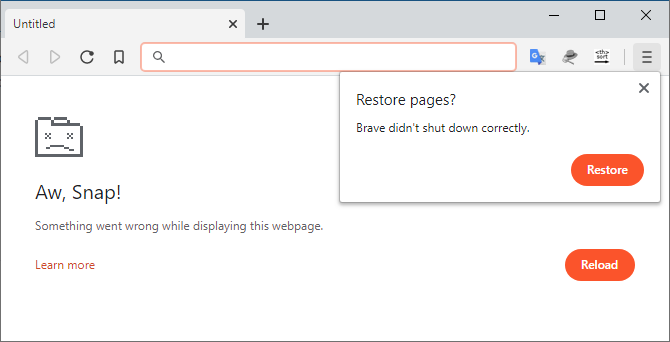
I also cannot change its configuration, since it crashes and won't let me change anything:
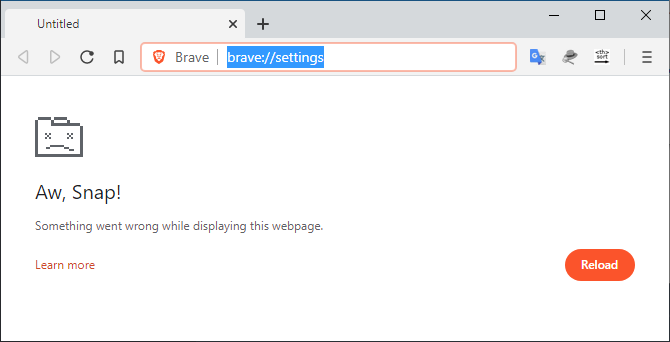
The same thing happens when I try to see the extensions in use:
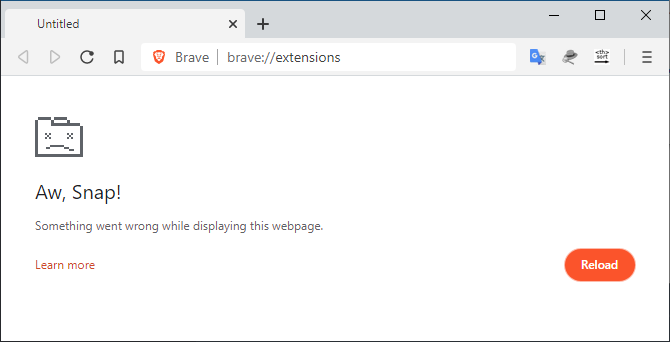
Trying to clear the cache is also impossible:
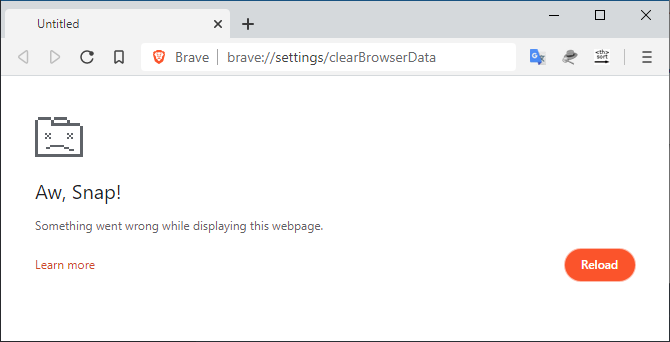
The most common solution when this happens is to eliminate it completely, by uninstalling it and removing its directory before re-installing it...
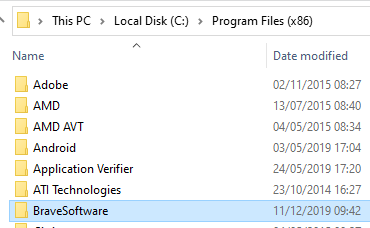
As a last resort, I even removed all the references to Brave on the Registry Editor in Windows 10...
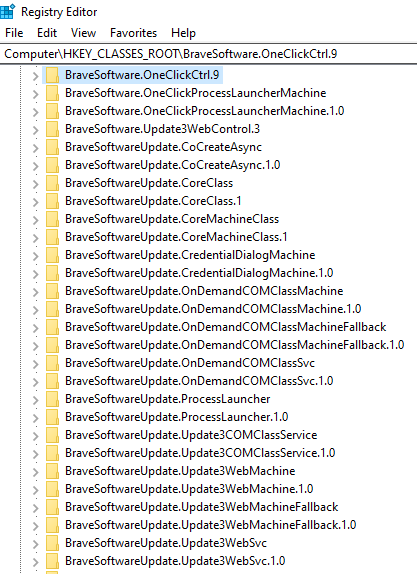
... and killed every running process associated with it:
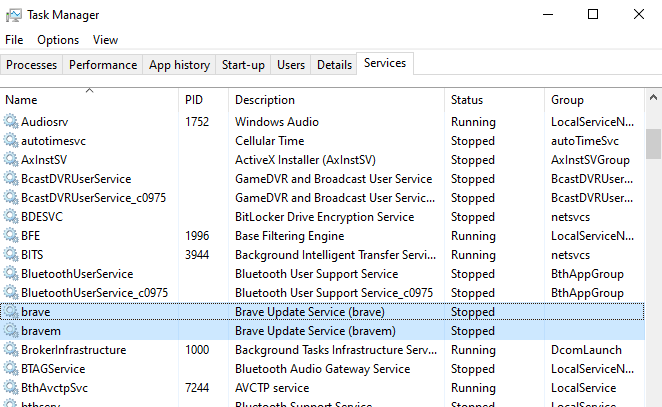
Unfortunately, nothing worked. After a fresh install, the problem remains.
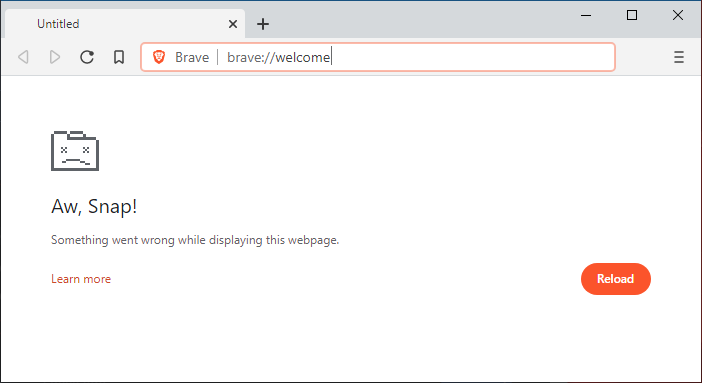
I also tried the latest Nightly Build but the end result is exactly the same.
Yesterday Brave was working like a charm. Today, I can't use it at all.
Temporary Solution 1
I have a temporary solution... but I don't want to do this every time I want to load the Browser, as it involves calling the Brave Browser from a terminal window with the following commands:
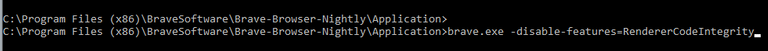
1) cd C:\Program Files (x86)\BraveSoftware\Brave-Browser-Nightly\Application
2) C:\Program Files (x86)\BraveSoftware\Brave-Browser-Nightly\Application>brave.exe -disable-features=RendererCodeIntegrity
This is a very cumbersome solution and I hope there's a better way to fix it.
Temporary Solution 2
After a few more experiences I found a more permanent solution. One needs to go to the properties of the Brave Browser, tell it to run in "Windows 8 Compatibilty Mode" and click on "Change settings for all users":
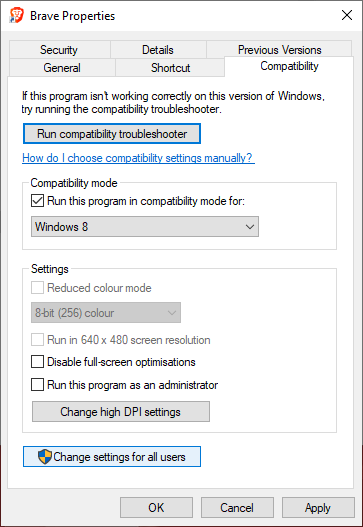
This is better than opening it through the terminal every single time... but still not perfect.

You've been bugged!
I found two temporary fixes... I don't think I'm alone in this. It must have been a bad update, either from Microsoft Windows or the Brave Browser itself.
Thanks for using eSteem!
Your post has been voted as a part of eSteem encouragement program. Keep up the good work!
Dear reader, Install Android, iOS Mobile app or Windows, Mac, Linux Surfer app, if you haven't already!
Learn more: https://esteem.app
Join our discord: https://discord.me/esteem
Nope... always with Brave and no problem so far... I hope you'll be able to find the solution because Brave is really good.
Sounds like something weird happened with the Win 10 update.
I stopped using Brave fairly quickly because they didn't have a way to sync bookmarks and all across multiple machines. (During the day, I will use 3-4 different computers - so syncing is really important to me.) But if it works for you, that's great! I hope a solution is found.
Good
Hi @trincowski!
Your post was upvoted by @steem-ua, new Steem dApp, using UserAuthority for algorithmic post curation!
Your UA account score is currently 4.247 which ranks you at #3029 across all Steem accounts.
Your rank has not changed in the last three days.
In our last Algorithmic Curation Round, consisting of 106 contributions, your post is ranked at #51.
Evaluation of your UA score:
Feel free to join our @steem-ua Discord server
Well, you are very good with computer! And why did you install brave? Is it for reward?
No, I think it's the best browser right now.
Interesting, I was using it on two different computers yesterday with windows 10 without issue. Hopefully they fix it for you! My windows version was probably different since it was for work.
Right now I'm running in Windows 8 Compatibility Mode until I know exactly what went wrong.
Thanks for your visit.
I'm not good in pc because I don't have one and I'm not an IT course. Just wondering why you want to use this browser? Is it really good in other browsers or this is good because it's steem related? Brave browser is new to me..
I use it because it's the browser with the best user experience right now. It's also the 2nd in security, right after Tor.
Hey @trincowski, not on Steem as much anymore, so just seeing this. I experienced the same problem. My temp solution was to turn off my security protections from PC Matic. When writing to their tech support team as to why this was necessary, they wrote back with two links tied to it being a known issue with a Chromium update (that is, a Google problem, not a Brave production team problem):
https://support.google.com/chrome/thread/17555930?hl=en
https://community.brave.com/t/brave-will-not-load-any-website-not-even-the-brave-website/89112/3
Their temp resolution steps, until this was fixed:
Locate the Brave.exe file: C:/ProgramFilesx86/BraveSoftware/BraveBrowser/Application
Right-click the file and select Properties
Open the Compatibility tab, check the box under under Compatibility Mode, and select Windows 8 from the list.
Click Apply, then OK.
That said, by the time I got around to attempting to follow these steps, the problem had disappeared (this was late October). For weeks no problem, then recently it reappeared. And, again, my temp solution of temporarily suspending my PC Matic security checks takes care of it, although far from ideal ...
For a long time now, I have believed Brave to be the browser of choice for me, so I continue to put up with this issue and assume, once again, it will go away in the near future, with an update of some sort.
Hope this helps!
Yes, I know. I had already included that fix on my post. Thanks, anyway!