Reinstalling the Operating System on the Computer
The purpose of this post is to share information that can be useful for all friends in this community. I reinstalled the operating system on the computer where I work, which previously could not operate normally and sometimes experienced a blue screen when using data processing software.
I did the operating system installation myself at the office, using the Windows 10 Pro 64-bit operating system (10.0, Build 19044), the reason being that the hardware specifications on the computer were still relatively low, unable to load the latest generation operating system. Even though you are already using an SSD, this computer's RAM is only 4GB which will be slow if you install the latest operating system like Windows 11.
The process of installing an operating system on a computer takes about 60 - 70 minutes, the length of time can be adjusted according to the specifications of the hardware and software used.
Here is a screenshot of the operating system installation process on my office computer:
1). The first step when reinstalling the Windows operating system is to select the language, time format and input method, then select Next.
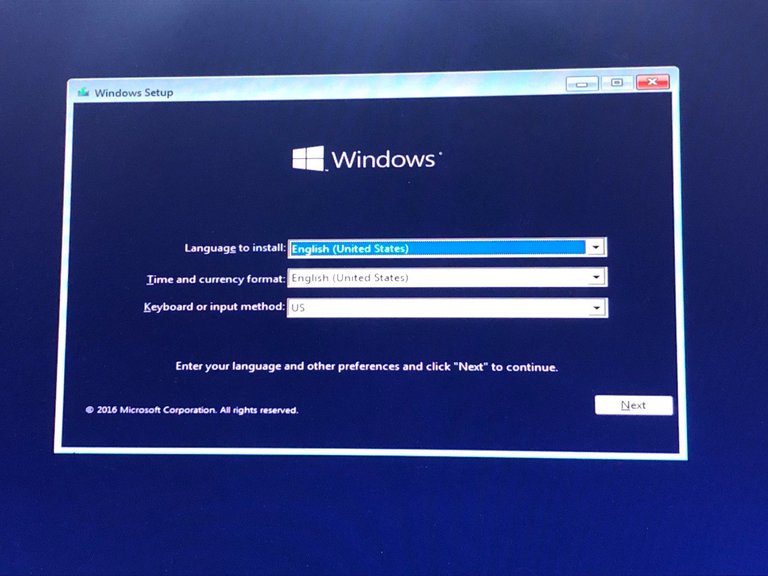
2.) Wait until the process in the image is complete to proceed to the next stage.
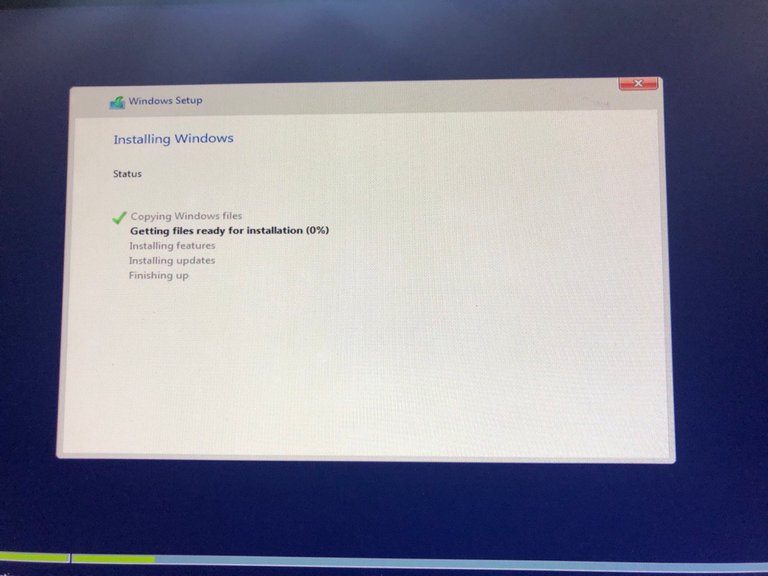
3). Select Install Now to continue the installation process
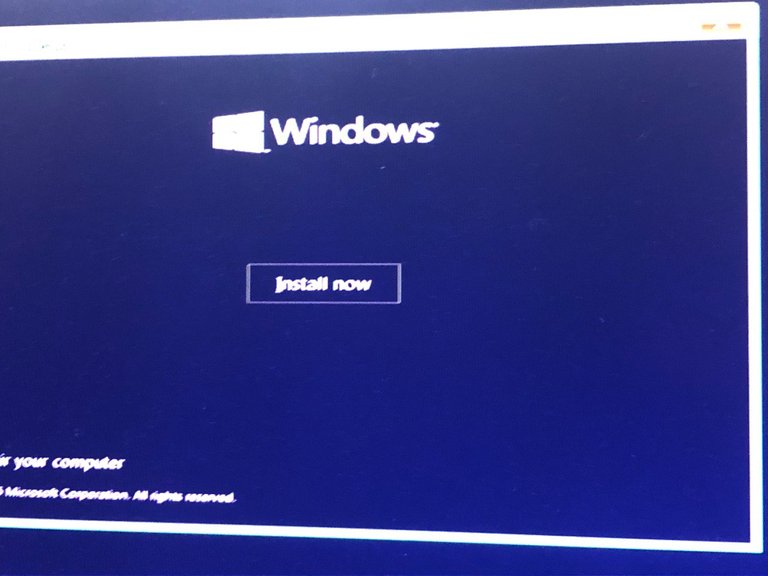
4). Select I Accept the License terms, then select Next
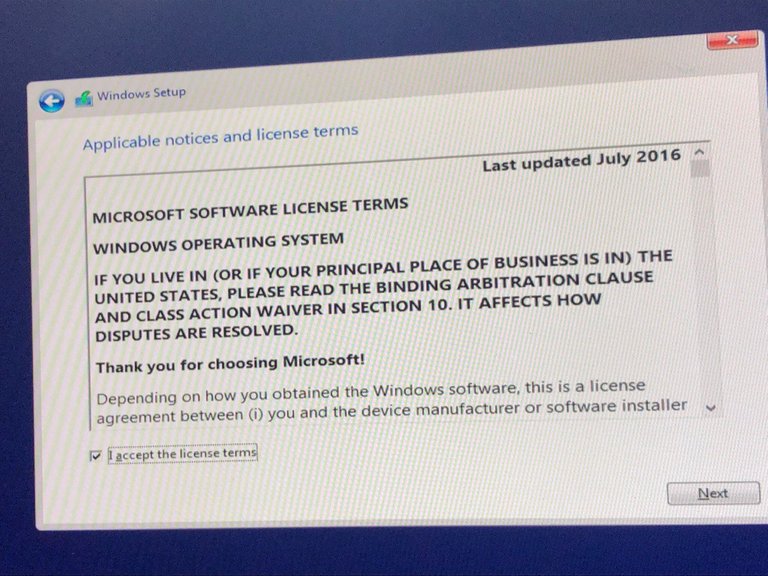
5). Select Custom Install
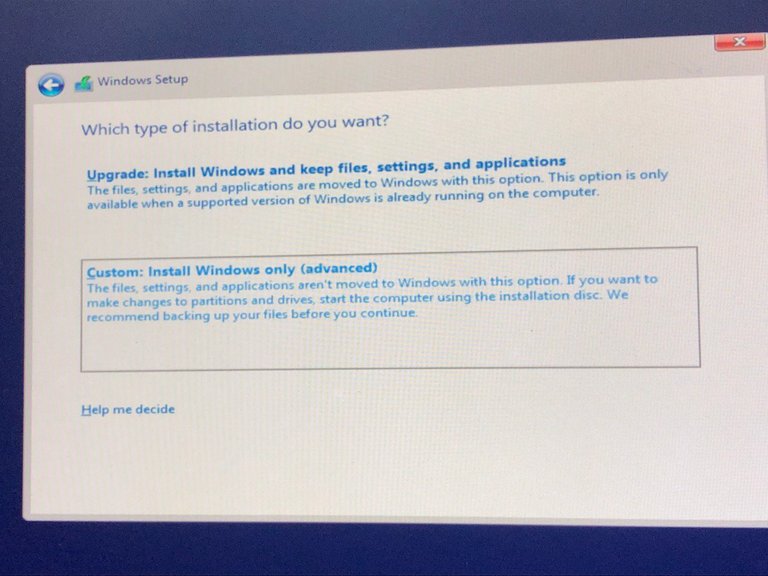
6). Select the storage partition that will be used as a place to install the operating system.
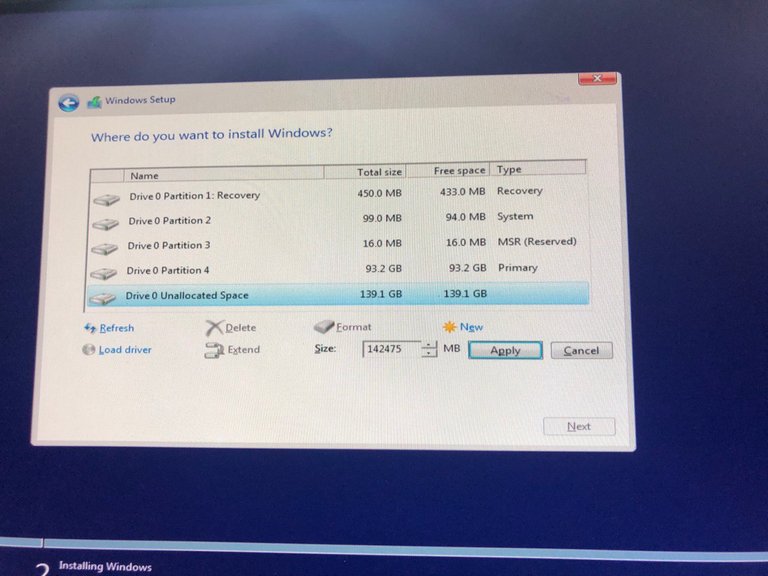
7). Wait for all the processes to finish, if the main view of the Windows operating system has been successfully installed on the computer, it means the installation process has been successful.
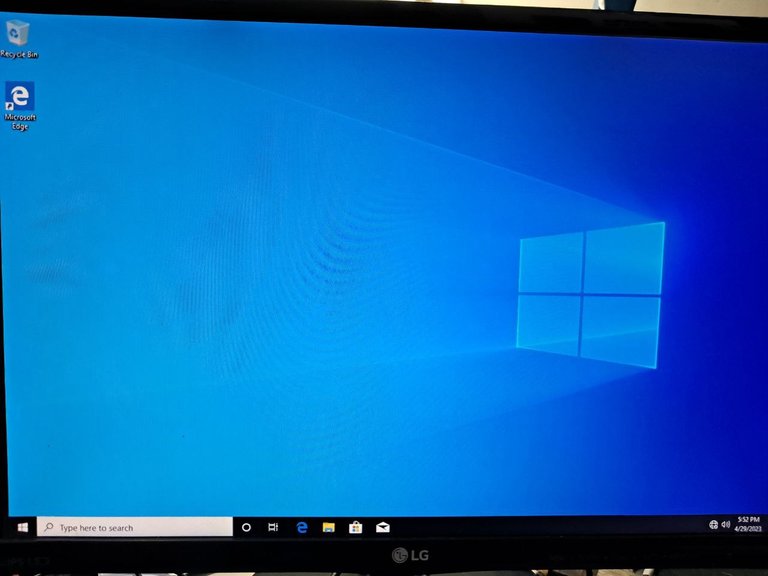
The explanation above is just an illustration of some of the installation processes that I did, some processes may not have screenshots because I didn't explain them in detail. Those of you who want to install an operating system are advised to look for more accurate and detailed references by looking for official tutorials on Youtube or the Microsoft Official website.
Thanks for your contribution to the STEMsocial community. Feel free to join us on discord to get to know the rest of us!
Please consider delegating to the @stemsocial account (85% of the curation rewards are returned).
You may also include @stemsocial as a beneficiary of the rewards of this post to get a stronger support.