SPK TestNet Sprint Attempt
Alright so as a backend development learning experience I decided to participate in the SPK network testnet sprint.
I would definitely consider myself a layman dev.
I took the first step of downloading docker.
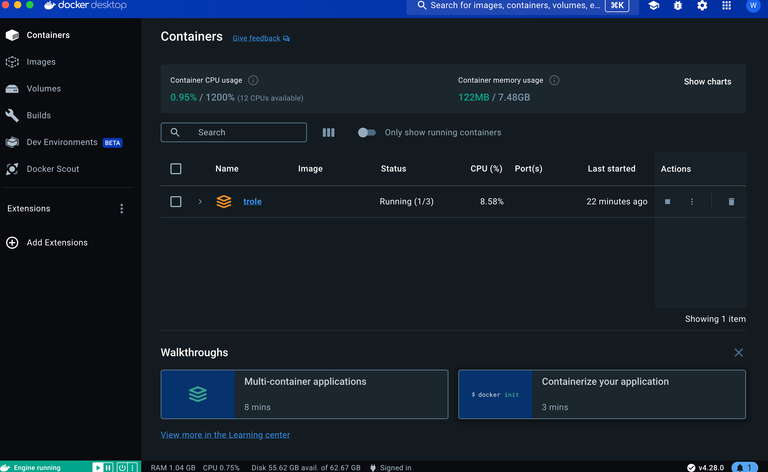
And then i cloned the trole repo from github.
i then went and sttempted these steps:
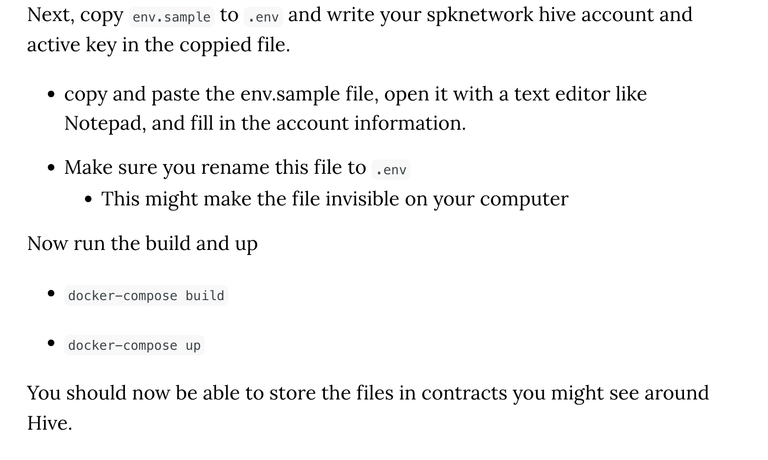
This video was followed.
my terminal says this:
➜ trole git:(main) ✗ docker-compose up
[+] Running 5/0
✔ Network trole_trole Created0.0s
✔ Container ipfs Created0.0s
✔ Container poa Created0.0s
✔ Container trole-api-1 Created0.0s
! poa The requested image's platform (linux/amd64) does not match the detected host platform (linux/arm64/v8) and no specific platform was requested 0.0s
Attaching to ipfs, poa, api-1
ipfs | Changing user to ipfs
ipfs | ipfs version 0.27.0
ipfs | Found IPFS fs-repo at /data/ipfs
ipfs | Sourcing '/container-init.d/ipfs-init.sh'...
ipfs | + ipfs config --json API.HTTPHeaders.Access-Control-Allow-Origin '["*"]'
ipfs | + ipfs config --json API.HTTPHeaders.Access-Control-Allow-Methods '["GET", "POST"]'
ipfs | + ipfs config --json API.HTTPHeaders.Access-Control-Allow-Headers '["Authorization"]'
ipfs | + ipfs config --json API.HTTPHeaders.Access-Control-Expose-Headers '["Location"]'
ipfs | + ipfs config --json API.HTTPHeaders.Access-Control-Allow-Credentials '["true"]'
ipfs | + ipfs config --json ResourceMgr.Limits.System.Conns 2048
ipfs | + ipfs config --json ResourceMgr.Limits.System.ConnsInbound 1024
ipfs | + ipfs config --json ResourceMgr.Limits.System.ConnsOutbound 1024
ipfs | + ipfs config --json ResourceMgr.Limits.System.Streams 4096
ipfs | + ipfs config --json ResourceMgr.Limits.System.StreamsInbound 2048
ipfs | + ipfs config --json ResourceMgr.Limits.System.StreamsOutbound 2048
ipfs | + ipfs config --json ResourceMgr.Limits.Transient.Conns 512
ipfs | + ipfs config --json ResourceMgr.Limits.Transient.ConnsInbound 256
ipfs | + ipfs config --json ResourceMgr.Limits.Transient.ConnsOutbound 256
ipfs | + ipfs config --json ResourceMgr.Limits.Transient.Streams 1024
ipfs | + ipfs config --json ResourceMgr.Limits.Transient.StreamsInbound 512
ipfs | + ipfs config --json ResourceMgr.Limits.Transient.StreamsOutbound 512
ipfs | Initializing daemon...
ipfs | Kubo version: 0.27.0-59bcea8
ipfs | Repo version: 15
ipfs | System version: arm64/linux
ipfs | Golang version: go1.21.7
ipfs | 2024/03/10 22:37:04 failed to sufficiently increase receive buffer size (was: 208 kiB, wanted: 2048 kiB, got: 416 kiB). See https://github.com/quic-go/quic-go/wiki/UDP-Buffer-Sizes for details.
ipfs | Swarm listening on /ip4/127.0.0.1/tcp/4001
ipfs | Swarm listening on /ip4/127.0.0.1/udp/4001/quic-v1
ipfs | Swarm listening on /ip4/127.0.0.1/udp/4001/quic-v1/webtransport/certhash/uEiAcLAFNJLp6KNR-7_rUdoggKl2lCKai7TsdY11xyveQGg/certhash/uEiBptx7WdRO4zH6zgpIo9Jf3uWlZZ4wfTDSL3k1hyirDmQ
ipfs | Swarm listening on /ip4/172.18.0.2/tcp/4001
ipfs | Swarm listening on /ip4/172.18.0.2/udp/4001/quic-v1
ipfs | Swarm listening on /ip4/172.18.0.2/udp/4001/quic-v1/webtransport/certhash/uEiAcLAFNJLp6KNR-7_rUdoggKl2lCKai7TsdY11xyveQGg/certhash/uEiBptx7WdRO4zH6zgpIo9Jf3uWlZZ4wfTDSL3k1hyirDmQ
ipfs | Swarm listening on /p2p-circuit
ipfs | Swarm announcing /ip4/127.0.0.1/tcp/4001
ipfs | Swarm announcing /ip4/127.0.0.1/udp/4001/quic-v1
ipfs | Swarm announcing /ip4/127.0.0.1/udp/4001/quic-v1/webtransport/certhash/uEiAcLAFNJLp6KNR-7_rUdoggKl2lCKai7TsdY11xyveQGg/certhash/uEiBptx7WdRO4zH6zgpIo9Jf3uWlZZ4wfTDSL3k1hyirDmQ
ipfs | Swarm announcing /ip4/172.18.0.2/tcp/4001
ipfs | Swarm announcing /ip4/172.18.0.2/udp/4001/quic-v1
ipfs | Swarm announcing /ip4/172.18.0.2/udp/4001/quic-v1/webtransport/certhash/uEiAcLAFNJLp6KNR-7_rUdoggKl2lCKai7TsdY11xyveQGg/certhash/uEiBptx7WdRO4zH6zgpIo9Jf3uWlZZ4wfTDSL3k1hyirDmQ
ipfs | RPC API server listening on /ip4/0.0.0.0/tcp/5001
ipfs | WebUI: http://0.0.0.0:5001/webui
ipfs | Gateway server listening on /ip4/0.0.0.0/tcp/8080
ipfs | Daemon is ready
Gracefully stopping... (press Ctrl+C again to force)
dependency failed to start: container ipfs is unhealthy
➜ trole git:(main) ✗
There is one thing that i am doing wrong that the video @disregardfiat made. i don't really want to use my web-gnar account in the .env file because idk where that private key is going... so i want to use a test account.
the problem is, that test account doesn't have any LARYNX tokens, and all my LARYNX tokens on my webgnar account are powered up so i have to wait, and then send some to by alt- account to test. i feel like i should do this before i come to a conclusion here.
I am going to publish this post and then come back and Edit it when my @minedovermatter account has some larynx tokens.
If this post helps at all in any way im glad to help.
special thanks to @xvlad for being on discord with me while i tired this. He helped me connect the trole repo to docker using simple terminal language i forgot at the time.
My interest in this exercise is the idea of storing @skatehive community videos on our own computers. I am confused about what i am actually doing with this test. I do pay for a heroku server. if that could be used in a way in conjunction with storing 3speak videos, i would be happy to utilize that.
As I said before i am quite a layman dev.
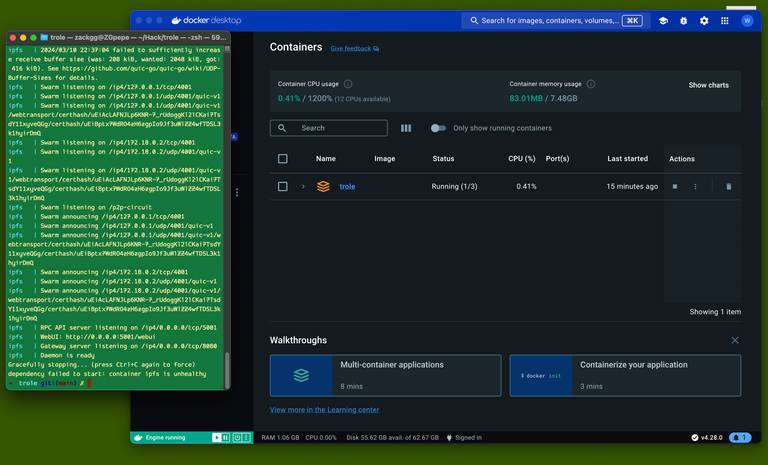
Cool!! !PIZZA
$PIZZA slices delivered:
@darkflame(1/15) tipped @web-gnar