No sabía que lo necesitaba, pero lo amé / I didn't know I needed it, but I loved it

La verdad no sabía que necesitaba un Mouse Inalámbrico en mi vida, estaba muy feliz con el que tenía, pero mi hermano @gardenkaiser compró dos, uno para él y otro para regalármelo. Yo tengo en cuenta comprar es un Teclado para usarlo con mi Laptop, que es más cómodo tener un teclado grande, y quiero un modelo más suave, pero él me dijo que probara ese mouse y que se lo iba a agradecer. Así que hoy les hago el Unboxing de Wireless Mouse Inalámbrico y les cuento mi experiencia de uso durante tres días.
El Wireless Mouse viene en esta cajita, muy compacta y sin mucha producción de mercadeo, lo digo porque hay productos que hacen gala de mucha caja, diseño, manuales y publicidad, pero este producto viene en ésta cajita, simple donde vemos una foto del producto y ya. A un lado dice que viene en todos esos colores, sin embargo mi hermano compró los dos en color negro, ya que la tienda donde compra solo los tenía en ese color. Ellos son una tienda de tecnología, con delivery y no vimos opciones, porque mi hermano confía en las cosas recomiendan desde hace mucho tiempo que es su cliente.
! [English Version] I honestly didn't know I needed a Wireless Mouse in my life, I was very happy with the one I had, but my brother @gardenkaiser bought two, one for himself and one to give me as a gift. I am considering buying a Keyboard to use with my Laptop, it is more comfortable to have a large keyboard, and I want a softer model, but he told me to try that mouse and that I would thank him. So today I am doing the Wireless Mouse Unboxing and telling you about my experience of use for three days.
The Wireless Mouse comes in this little box, very compact and without much marketing production, I say this because there are products that boast a lot of box, design, manuals and advertising, but this product comes in This little box, simple where we see a photo of the product and that's it. On one side it says that it comes in all those colors, however my brother bought both in black, since the store where he buys only had them in that color. They are a technology store, with delivery and we didn't see any options, because my brother has trusted the things they have recommended for a long time since he has been their client.

Es "Made in China" y no trajo instrucciones aparte de las que se ven en la caja, que están en idioma chino y algunas cosas en inglés. Usé la App de Traductor Google para teléfonos que tengo instalada en mi celular, que a través de la cámara puede traducir al idioma que uno le indica, así que elegí idioma Chino a Español y con solo usar su cámara me iba dando las traducciones. Esto es lo que dice la caja sobre el producto "Ratón Inalámbrico de alta velocidad":
Oficina Móvil
Ergonomía
1600ppp
Posicionamiento preciso
Botó de rueda de desplazamiento multifuncional
Diseño Ultradelgado
Radio 10M
Ahorro de energía
Brillo 2,4G Luminiscencia de modo dual
! [English Version] It is "Made in China" and it did not come with instructions other than those seen on the box, which are in Chinese and some things in English. I used the Google Translate App for phones that I have installed on my cell phone, which through the camera can translate to the language that you indicate, so I chose the language Chinese to Spanish and just by using its camera it gave me the translations. This is what the box says about the product "High Speed Wireless Mouse":
Mobile office / Ergonomics / 1600dpi / Precise positioning / Multifunctional scroll wheel button / Ultra-slim design / Radius 10M / Energy saving / 2.4G Brightness Dual Mode / Luminescence
Bueno, al ver su diseño ya me enamoré porque de verdad que es un diseño muy delgado y ligero, tiene algo que provoca dejar la mano en él, es muy aplanado y liso.
La rueda de desplazamiento es muy suave con su sensación de canales al usarla, pero muy suave y agradable. Me llamó la atención que no tiene separados los botones a los lados de la rueda, para dar clic izquierdo o clic derecho, ya que es una sola pieza, pero si están ahí, ya que al hacer clic se hunde y funciona. Esto fue nuevo para mí, los mouse que he usado siempre han tenido la división física de esos botones, y esto me encantó
! [English Version] Well, when I saw its design I fell in love with it because it really is a very thin and light design, there is something about it that makes you leave your hand on it, it is very flattened and smooth.
The scroll wheel is very smooth with its channel feel when using it, but very smooth and pleasant. It caught my attention that it does not have separate buttons on the sides of the wheel, to left click or right click, since it is a single piece, but they are there, since when you click it sinks and works. This was new to me, the mice I've used have always had the physical division of those buttons, and I loved this

En la parte de abajo del Mouse conseguimos lo siguiente: Un botón muy pequeño para encenderlo, y sirve para encenderlo y para seleccionar el modo en que queremos la luminiscencia o luces que tiene en su diseño, las cuales podemos elegir entre el modo que van cambiando de colores solito ubicando el botón en el ícono de "Luz" o el modo de un solo color fijo, dejando el botón en "On" para que encienda el mouse con una luz roja fija. En "Off" podemos apagar el mouse, lo que sería útil por ejemplo si voy a llevarlo en el bolso para usarlo en otro lugar.
También en la parte de abajo del mouse, encontramos el dispositivo para Bluetooth en un pequeño compartimento, de donde lo sacamos y simplemente lo colocamos como si fuese un pendrive en nuestro puerto de la laptop o del cpu, y con esto tenemos la función inalámbrica activada sin necesidad de configurar nada, esto es Excelente.
! [English Version] At the bottom of the Mouse we get the following: A very small button to turn it on, and it is used to turn it on and to select the mode in which we want the luminescence or lights that it has in its design, which we can choose between the mode that changes of colors by placing the button in the "Light" icon or the fixed single color mode, leaving the button in "On" to turn on the mouse with a fixed red light. In "Off" we can turn off the mouse, which would be useful for example if I am going to carry it in my bag to use elsewhere.
Also at the bottom of the mouse, we find the Bluetooth device in a small compartment, from where we take it out and simply place it as if it were a pendrive in our laptop or CPU port, and with this we have the wireless function activated without needing to configure anything, this is Excellent.
Tiene este pequeño cable para recargarlo en la pc o en algún conector para usar la corriente eléctrica directamente. Y este sería todo el Unboxing, no tiene más nada, pero tiene todo lo que necesitamos para tener el Mouse Inalámbrico operativo, que como les mencioné no necesitamos activar ninguna función, ni seleccionar nada en la laptop o pc, ya que se activa automáticamente.
! [English Version] It has this small cable to recharge it on the PC or on a connector to use the electric current directly. And this would be the entire Unboxing, it has nothing else, but it has everything we need to have the Wireless Mouse operational, which as I mentioned, we do not need to activate any function, or select anything on the laptop or PC, since it is activated automatically.
Mi Experiencia Usándolo:
Su desplazamiento en el mouse pad es muy suave, y la laptop lo lee perfectamente, es muy preciso, esto lo agradezco demasiado, ya que puedo hacer más rápido trabajos como edición de videos. Yo generalmente estoy en la laptop, pero uso mucho la pc que mi mamá @yennysferm71 porque me gusta su escritorio y su silla, entonces comparto mucho la pc de ella, y coloqué el mouse con el dispositivo de bluetooth en la pc y funciona súper bien igualmente, y ella quedó fascinada y quiere uno.
Algo que realmente me gusta de este mouse inalámbrico es que se bloquea automáticamente cuando no lo estoy usando, y lo vuelvo a activar al darle clic, muy fácil y conveniente para el ahorro de batería, como les dije anteriormente, lo podemos dejar en encendido en nuestro escritorio sin problemas, porque se bloquea y apaga las luces automáticamente y esto hace que la batería dure muchísimo, es genial.
! [English Version] My Experience Using It:
Its movement on the mouse pad is very smooth, and the laptop reads it perfectly, it is very precise, I appreciate this very much, since I can do jobs such as video editing faster. I'm usually on the laptop, but I use my mom @yennysferm71's PC a lot because I like her desk and chair, so I share her PC a lot, and I placed the mouse with the bluetooth device on the PC and it works super well Likewise, and she was fascinated and wants one.
Something that I really like about this wireless mouse is that it automatically locks when I'm not using it, and I activate it again when I click, very easy and convenient to save battery, as I told you before, we can leave it on in our desk without problems, because it locks and turns off the lights automatically and this makes the battery last a long time, it's great.
Amé su diseño Ergonómico: Usándolo entendí que realmente descansa la mano, y distribuye el peso de la mano muy bien, esto reduce la tensión, lo noto porque paso muchas horas trabajando, editando videos, o estudiando para la universidad y he notado que no hago ese movimiento de sacudir la mano cada tanto, para relajarla. Con este mouse la mano está más descansada durante su uso y puedo durar más horas trabajando sin tensión, esto es algo que no sabía que me pasaba, pero de verdad que noté la diferencia.
He usado este mouse inalámbrico durante dos días y aún no me ha pedido recarga, supuestamente lo podemos entender porque las luces se ponen más bajitas, y mi hermano me dice que lo recargas durante una hora y puedes trabajar tranquilo otro día entero. Pero, aunque lo he usado mucho, aún no me ha pasado lo de la baja de batería, por lo que puedo decirles que no es molesto como otros dispositivos inalámbricos que interrumpen nuestro trabajo pidiendo recarga. Es bastante buena su durabilidad.
! [English Version] I loved its Ergonomic design: Using it I understood that it really rests the hand, and distributes the weight of the hand very well, this reduces tension, I notice this because I spend many hours working, editing videos, or studying for university and I have noticed that I do not that movement of shaking your hand every now and then, to relax it. With this mouse the hand is more rested during use and I can last longer working hours without tension, this is something that I didn't know was happening to me, but I really noticed the difference.
I have used this wireless mouse for two days and it has not asked me to recharge yet, supposedly we can understand this because the lights get dimmer, and my brother tells me that you recharge it for an hour and you can work quietly for another whole day. But, although I have used it a lot, the low battery has not happened to me yet, so I can tell you that it is not annoying like other wireless devices that interrupt our work by asking for a recharge. Its durability is quite good.
En conclusión, estoy muy satisfecha y feliz con mi nuevo mouse inalámbrico, por toda la comodidad, su rendimiento y como puedo personalizar las luces.
Te lo recomiendo muchísimo y ahora te cuento lo mejor de todo, costó solo $7 (siete dólares) entonces como dicen la relación Precio-Valor es más que satisfactoria y se los recomiendo demasiado.
! [English Version] In conclusion, I am very satisfied and happy with my new wireless mouse, because of all the comfort, its performance and how I can customize the lights.
I highly recommend it and now I'll tell you the best of all, it cost only $7 (seven dollars) so as they say, the Price-Value ratio is more than satisfactory and I highly recommend it.
Deseo que les haya gustado este Unboxing y experiencia de uso durante una semana de este Mouse Inalámbrico, y que los ayude a evaluar si lo necesitamos, yo no sabía que lo necesitaba, ahora me pregunto que beneficios tendrán productos más caros que uno supone tienen más y mejores características.
Es importante ir mejorando nuestros dispositivos para hacer más agradable la experiencia de uso y más fácil nuestro trabajo, a veces esa mejor es solo cuestión de hacer una pequeña inversión y por eso son importante los datos como este, igualmente me he enterado de datos y recomendaciones valiosas en la comunidad de parte de otros Hivers y es excelente.
! [English Version] I hope you liked this Unboxing and experience of using this Wireless Mouse for a week, and that it helps you evaluate if we need it, I didn't know I needed it, now I wonder what benefits more expensive products will have that one assumes have more and better features.
It is important to improve our devices to make the user experience more pleasant and our work easier, sometimes better is just a matter of making a small investment and that is why data like this is important, I have also learned about data and recommendations valuable in the community from other Hivers and it is excellent.
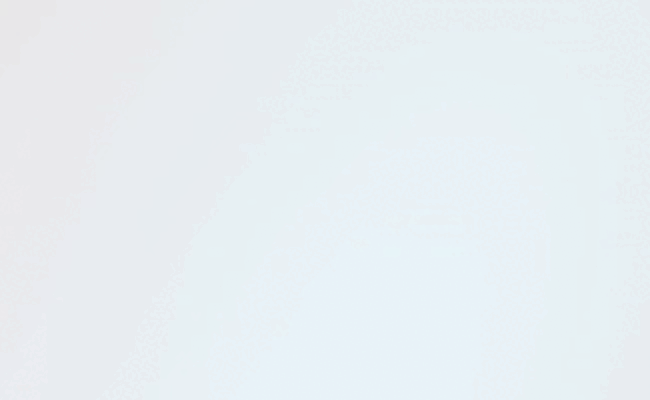
Recursos utilizados en esta Publicación:
| Fotos/video | Camarógrafa | Portada | Traductor | Collage |
|---|---|---|---|---|
| Redmi Note 8 | Yo misma | Canva Pro | Deepl | Inshot |


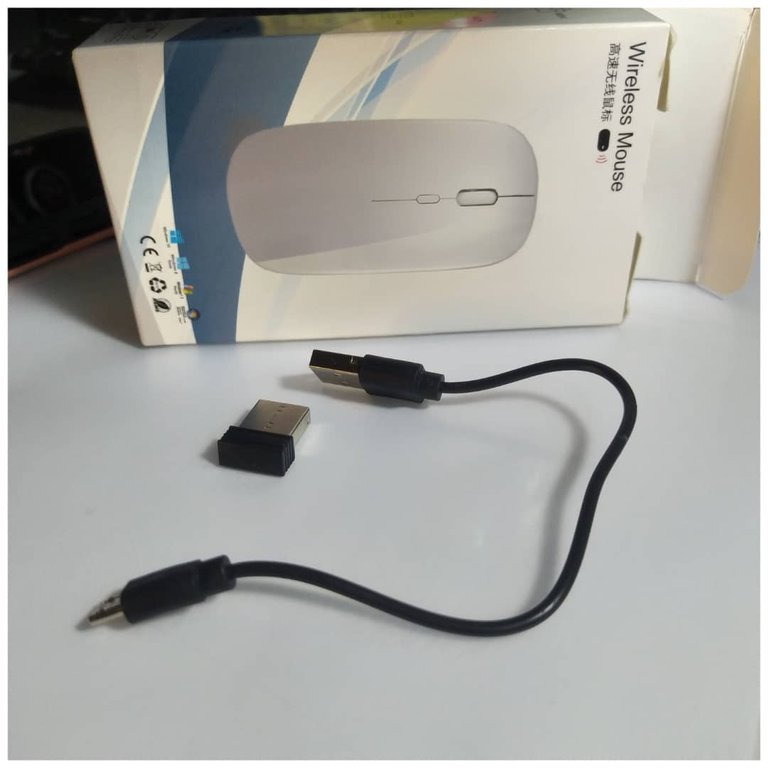





https://leofinance.io/threads/viviana.fitness/re-viviana-fitness-354gfkjjg
The rewards earned on this comment will go directly to the people ( viviana.fitness ) sharing the post on LeoThreads,LikeTu,dBuzz.
Me gustó mucho tu post, pero te confieso que me quedé enamorada de tu portada.
Te felicito
Gracias mami, creo que los colores son demasiado espectaculares y bueno, algunos efectos que le dan un Plus
Creo que ese es uno de los primeros modelos que siempre salen en Mercado Libre cuando buscas un mouse inalámbrico. Se ve cómodo.
Es cómodo de verdad. El que tenía parecía un Transformer, parece para jugar carrito, pero este diseño más aplanado hace descansar la mano más, un Plus
Saludos @bertrayo gracias por pasar por aquí y por tu comentario
Ja, ja, ja, ja. Bueno, cada mouse tiene su uso. Y entre todos los gustos, cada quien consigue el que se acomoda a lo que requiere.
Yo voy ya para tres años usando mouse inalámbrico, el primero que tenía era de baterías y me estresaba cuando se acababa y no tenía, así que al año compré un mouse inalámbrico recargable y es la cosa más hermosa que pude haber comprado, lo puedo conectar con todo, tablet, teléfono, la laptop, y también tiene el adaptador usb para no configurar nada. Ojalá te dure mucho, y saca la cuenta de cuánto tiempo te dura la batería, al mío la batería le dura más de un mes, me sorprendo cuando se descarga.
Muy buena reseña amiga, yo necesito uno urgente!!