Recuperando y mejorando la calidad de nuestras fotos - Topaz Photo AI - [ES_EN]
Buenas, ¿como están?, chicos y chicas de #Hive, me gustaría hablarles un poco sobre un programa que he estado probando durante unos días y me gustaría compartirlo con ustedes y bueno, ver si me vuelvo a activar como tambien hacer más contenido, ya que por desgracia no he tenido mucho tiempo libre últimamente 😅.

El programa que les presentaré es Topaz Photo AI un programa que nos brindará la oportunidad de mejorar la calidad de nuestras imágenes, eliminar el ruido, ayudar a restaurar fotos de antigua que no tengan una buena calidad, así como también re-escalar la resolución de las fotografías, entregándonos unos trabajos impresionantes.
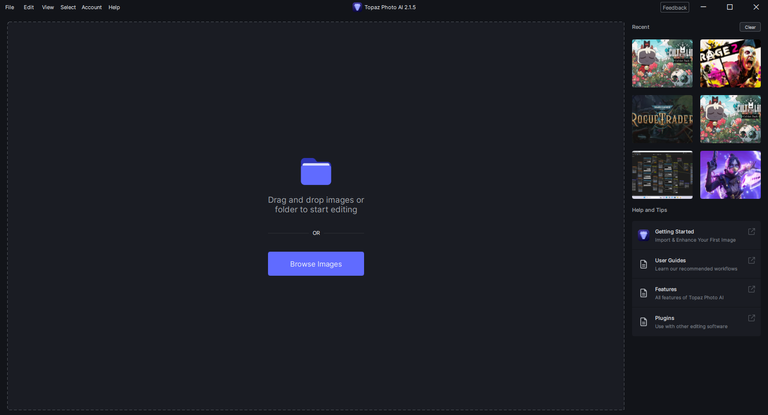
Este programa ya tiene un par de años en desarrollo y todavía sigue recibiendo actualizaciones agregando mas funciones y corrigiendo algunos errores o bugs que pueda contener el programa y que les puedo asegurar que a las personas que se dedican a la fotografía les será de mucha ayuda.

Así que entre mis primeras pruebas quise recuperar y mejorar la calidad de unas fotos viejas que aún conserve y eran de hace ya casi 5 años, donde me la pasaba mucho tiempo dibujando y de verdad que lo disfrutaba mucho.
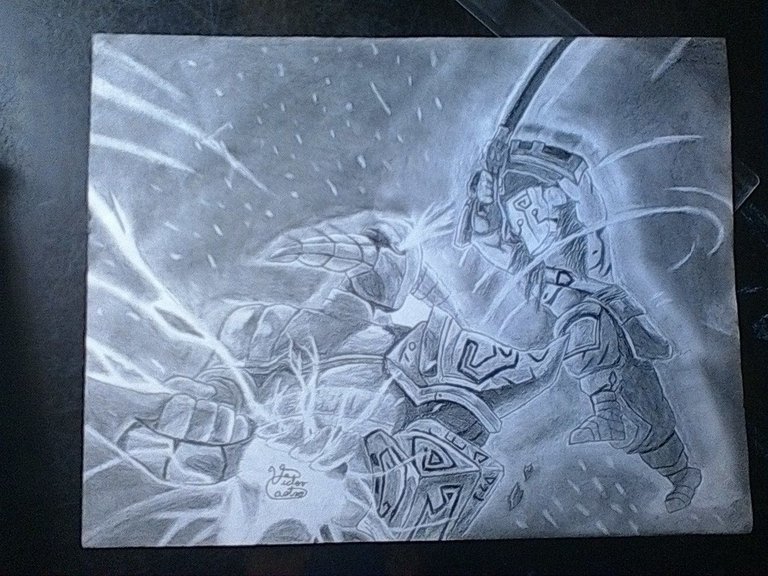
La cámara que utilizaba en ese momento era muy mala jaja, utilizaba la famosa tablet canaima que sí son venezolanos, la conocerán perfectamente 🤣.
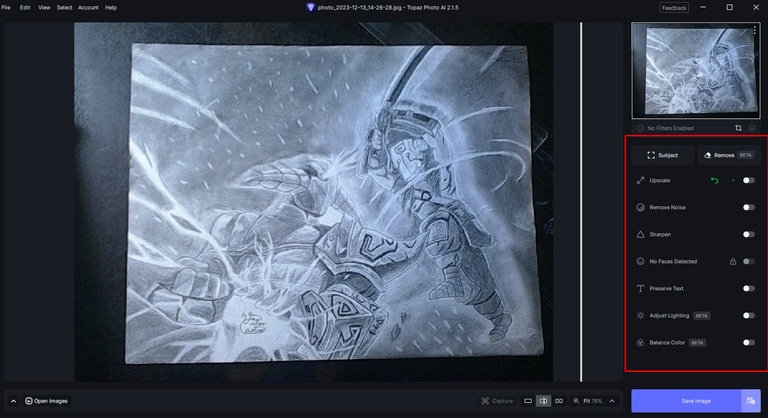

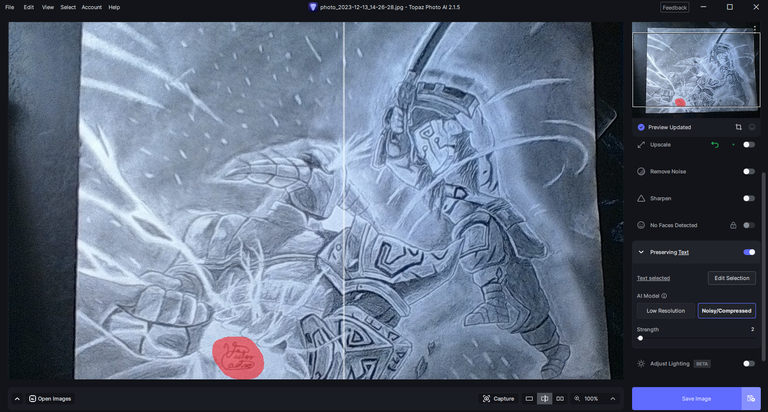
El programa hasta el momento tiene varias funciones interesantes.
Una de ellas es para escalar una foto hasta un máximo de x6 que eso ya sería una imagen mayor al 4k y en el proceso la imagen no queda nada mal.
La siguiente es una muy interesante, porque ayuda a eliminar el ruido en las fotos, es perfecta para las fotografías que tomen con cámaras que no sean muy buenas.
La siguiente es una que en verdad no sé cómo comentarla, es como que afila o remarca los borde 🤔, por favor si alguien conoce bien como se le dice a este efecto me gustaría que lo comentara.
La siguiente es una que se encarga de reconocer rostros en las fotos y así enfocarlas, como también darles un mejor trabajo, cosa que se los mostraré más adelante :3
La siguiente es una herramienta dedicada la preservación de textos, aunque su calidad dependerá de que tanto se vea el texto en la imagen, porque a veces puede entrar cosas raras jaja. Esta tiene 2 opciones, una es escanear la imagen completa para buscar textos (pero consume mas recursos del pc) o utilizas un pincel para marcar la zona que quieras en la que la IA se enfoque.
Y bueno, las últimas 2 van de la mano, ya que se trata del balance de la iluminación y el ajuste de las luces, las cuales pueden ser de mucha ayuda.
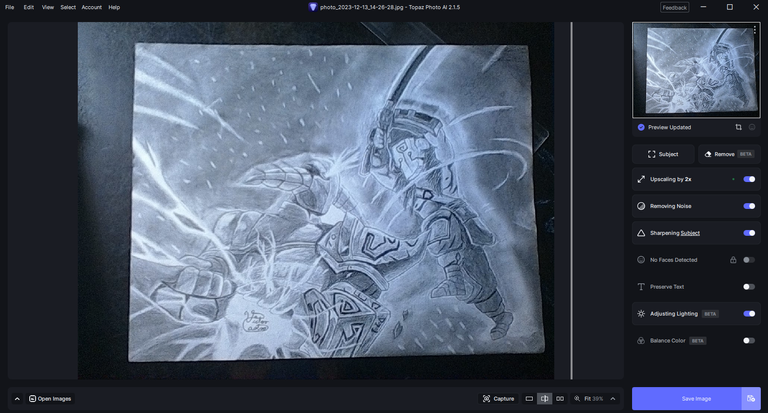 | 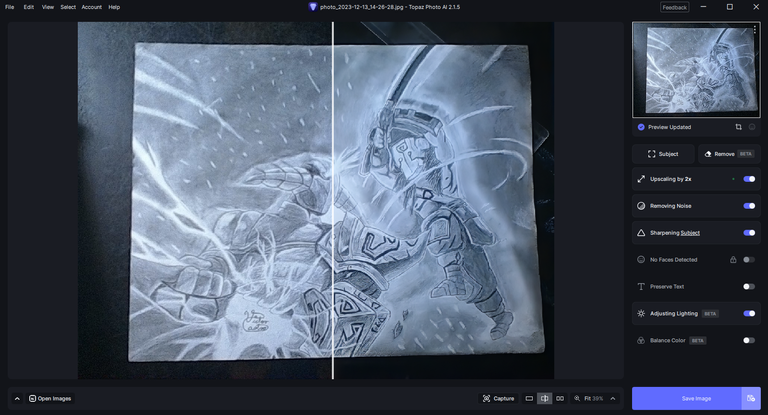 | 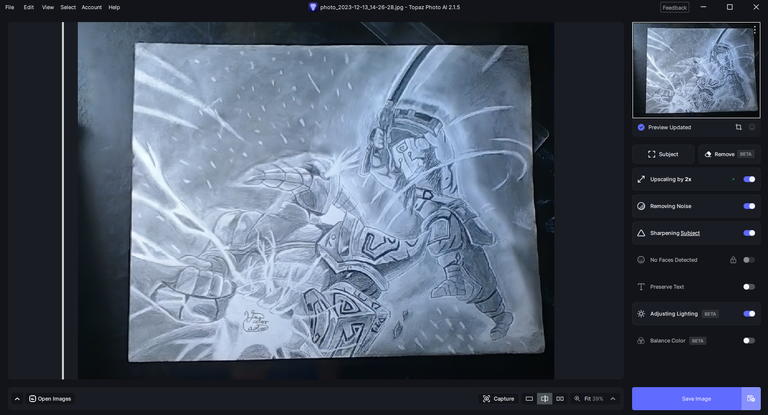 |
|---|
Pero aquí no terminan las pruebas, porque buscando por Google me encontré con una foto que captó mi atención, se trata de un reptil y es un gecko leopardo que en lo personal me gustan mucho e intenté hacer unas pruebas para que puedan ver la diferencias.
y con algunos ajustes me quedó así:

El resultado me gustó, aunque cabe destacar que soy algo ignorante del mundo de la fotografía, pero de vez en cuando me gusta explorar lo desconocido 😉

Pero por último, solo nos faltaría probar que tal va con los rostros humanos, así que emprendí mi viaje buscando alguna foto que sea perfecta para hacer pruebas, pero no tuve suerte. Hasta que me encontré con una de hace unos cuantos meses donde me tomé una foto junto a mi hermana el día de su defensa de proyecto antes de su graduación.
Y el resultado fue muy impresionante


Me vi en la obligación de bajarle la resolución porque exportando la imagen en 4k pesaba 25MB y peakD no me dejó jaja, pero recomiendo mucho este programa/IA, aunque se que no expliqué mucho, pero cuando aprenda a usarla perfectamente podría hacerles un tutorial.
PD: Me sorprende lo poco que consume el programa, ya que corre de forma nativa en el PC y consume poco de la GPU y todo lo hace muy rápido.
Aunque también les dejaré un video del cual estuve aprendiendo y donde les hablarán un poco más sobre este proyecto, es un poco viejo, pero de mucha utilidad.
Y esto es todo por hoy, fue muy útil aprender sobre el uso de esta aplicación, la cual le agradezco a un amigo que fue el que medio el acceso al programa, ya que no es nada barato o por lo menos para mí 😅, les invito a comentar que les pareció, les mando un abrazo a todos y hasta la ¡Próxima!

Hi, how are you guys and gals from #Hive, I'd like to tell you a little bit about a program I've been testing for a few days and I'd like to share it with you and well, see if I get active again and make more content, since unfortunately I haven't had much free time lately 😅.

The program I will present to you is Topaz Photo AI a program that will give us the opportunity to improve the quality of our images, remove noise, help restore old photos that do not have a good quality, as well as rescale the resolution of the photographs, giving us some impressive works.
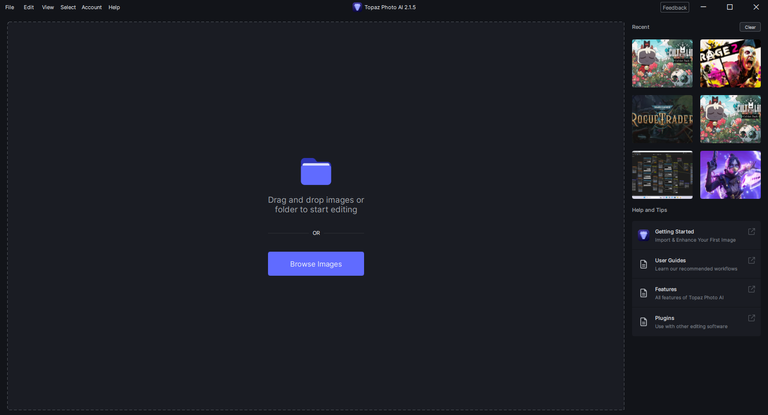
This program has been in development for a couple of years and is still receiving updates adding more functions and correcting some errors or bugs that may contain the program and I can assure you that people who are dedicated to photography will find it very helpful.

So among my first tests I wanted to recover and improve the quality of some old photos that I still have and they were from almost 5 years ago, where I spent a lot of time drawing and I really enjoyed it a lot.
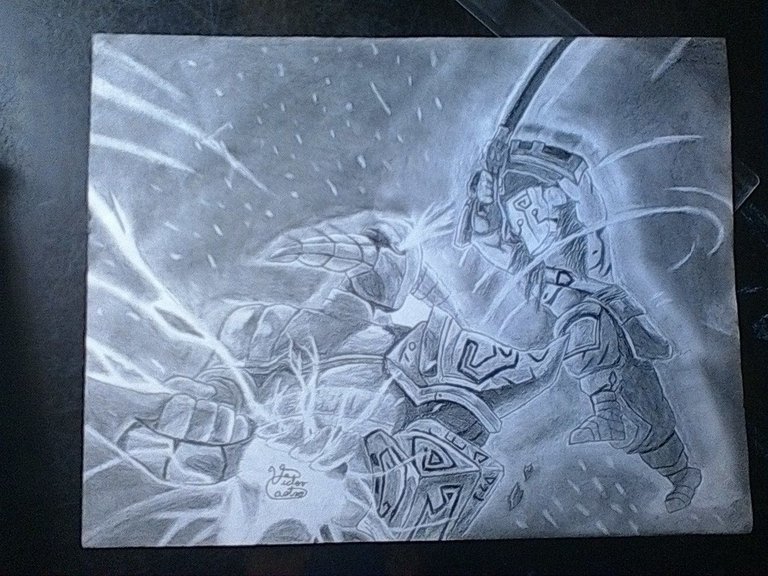
The camera I used at that time was very bad haha, I used the famous canaima tablet that if you are Venezuelan, you will know it perfectly 🤣.
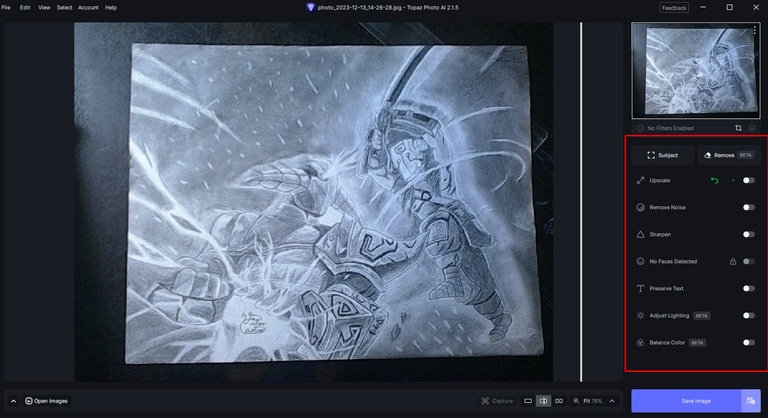

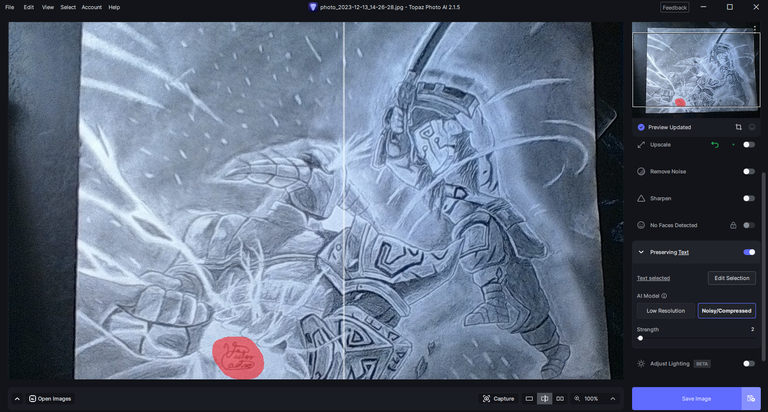
So far the program has several interesting functions.
One of them is to scale a photo up to a maximum of x6, which would be an image larger than 4k and in the process the image is not bad at all.
The next one is a very interesting one, because it helps to eliminate noise in photos, it is perfect for photos taken with cameras that are not very good.
The next one is one that I really don't know how to comment it, it is like it sharpens or highlights the edges 🤔, please if someone knows well how to say this effect I would like to comment it.
The next one is one that is responsible for recognizing faces in the photos and thus focus them, as well as give them a better job, which I'll show you later :3
The next one is a tool dedicated to text preservation, although its quality will depend on how much of the text is visible in the image, because sometimes it can get weird things in it haha. This one has 2 options, one is to scan the whole image to look for texts (but it consumes more pc resources) or you use a brush to mark the area you want the AI to focus on.
And well, the last 2 go hand in hand, as they are about lighting balance and adjusting the lights, which can be very helpful.
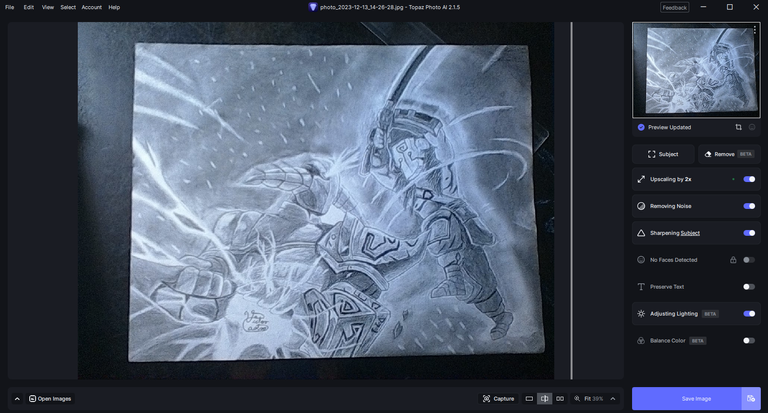 | 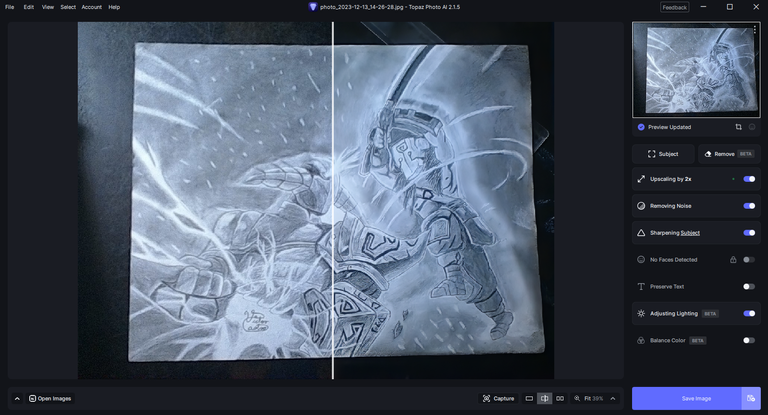 | 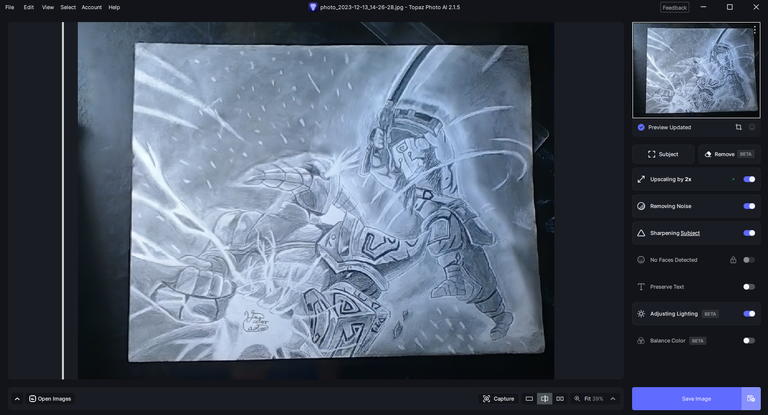 |
|---|
But this is not the end of the tests, because searching through Google I found a photo that caught my attention, it is a reptile and it is a leopard gecko that I personally like a lot and I tried to make some tests so you can see the differences.
and with some adjustments it looked like this:

I liked the result, although it should be noted that I'm somewhat ignorant of the world of photography, but from time to time I like to explore the unknown 😉

But finally, we would only be left to test how it goes with human faces, so I set out on my journey looking for some photo that would be perfect for testing, but I had no luck. Until I came across one from a few months ago where I took a picture with my sister on the day of her project defense before her graduation.
And the result was very impressive


I was forced to lower the resolution because exporting the image in 4k it weighed 25MB and peakD didn't let me haha, but I highly recommend this program/IA, although I know I didn't explain much, but when I learn to use it I could make a tutorial.
PS: I'm surprised how little the program consumes, as it runs natively on the PC and consumes little of the GPU and everything is done very fast.
Although I will also leave you a video of which I was learning and where they will tell you a little more about this project, it is a little old, but very useful.
And that's all for today, it was very useful to learn about the use of this application, which I thank a friend who was the one who gave me access to the program, since it is not cheap or at least for me 😅, I invite you to comment what you thought, I send you all a hug and until the next one!
Translated
Todas las imágenes y GIf usados son de mi propiedad y tomadas de mi partida personal.
Gif editados utilizando Filmora.

La magia de la IA en buen uso. La mejora es innegable en el resultado final de la fotografía. Genial.
Talvez no sea de las mejores IA´s para escalar o mejorar la calidad de las fotos, pero es sorprendente lo que puede hacer sin siquiera consumir muchos recursos del PC y eso es decir mucho cuando ya he probado varias que sin siquiera empezar y me colapsaban el pc jajaja, pero para alguien que se dedica a la fotografía esta IA que caería perfectamente
Acho mijo pero esos dibujos tuyos no necesitan mejora, si ya se ven tremendos. Aunque si debo admitir que se nota la mejoría de las fotos, y no es un reto facil, ya que la tablet canaimita tenía una cámara cuestionable JAJAJAJAJJA
yo tengo que organizarme para ver si vuelvo a ese mundillo jajajaja, es muy buena si quieres re escalar fotos viejas y recuperar algunos rostros en las fotos y la table canaima batallo conmigo durante mucho tiempo jajaja aunque su cámara siempre fue un asco XD
Yo he probado varias pero no está se ve bastante buena Gracias por compartir.
Algo relacionado con la guía que quisiera aprender es cómo hacer las imágenes con estilo de GTA 6
De nada bro, cada que encuentre algo nuevo lo estaré compartiendo con todos por aqui :3