Como descargar mas FPS - Lossless Scaling - [ES_EN]
De los creadores de Descargando RAM, les presento Descargando más FPS.
Y a ustedes no les ha pasado que a veces que quieren jugar a algún juego que es un poco demandante para sus PC´s y a duras penas se mantienen a 30 FPS o quién sabe si menos que eso, me ha pasado que me van a 20, 24, 28 FPS (jugable para algunos, pero injugables para otros).

Entonces les traigo algo que les puede interesar, es un programa que te ayuda generando fotogramas mediante una inteligencia artificial como por ejemplo el AMD FSR o muchas otras opciones de hoy en día, pero con la ventaja de que puedes utilizarlo en el juego que desees que obviamente no tiene disponible esa opción y se llama Lossless Scaling.

Posiblemente, ya lo conozcan, pero hay un juego que salió hace poco y ha tomado algo de fama desde antes por sus gráficos y movilidad realista llamado Bodycam y que es muy conocido por su mala optimización (bueno tampoco se le puede exigir mucho a un par de hermanos que están llevando el proyecto jaja)

Y resulta que yo lo descargué pirata para ver que tal me iba y ver si lo compro, pero resultó que lo hice sin mirar los requisitos mínimos y resulta que entre sus requisitos mínimos había algo con lo que yo no cumplía, era la tarjeta de video que pide una RTX 2070 y yo tengo la GTX 1060 así queeee…
En algunos mapas me iba decente, llegando a los 30 FPS y en otros a duras penas llegaba a los 20 y sin mencionar si había algún efecto climatológico como lluvia.
Pero luego de salir triste por ese motivo, recuerdo que anteriormente había hablado con mi hermano respecto a dicho programa, así que lo compró para que yo hiciese pruebas.
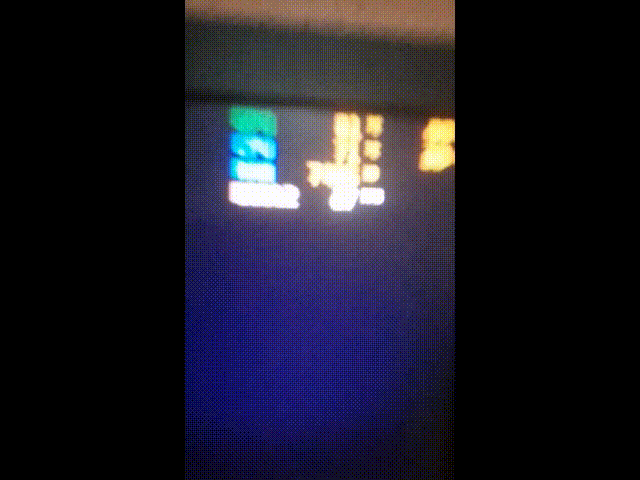
Aunque había un detallito, solamente tengo un juego que me ande mal, porque todos los demás me iban perfectamente, así que empecé a experimentar a pesar de no saber nada y al principio creía que el programa me era inútil jaja.
Una vez ya había aprendido a como usarlo entre tanto prueba y error, logre dar con una configuración adecuada y pasé de estar a 25 FPS en el mapa que mejor me andaba a estar cerca de los 50 FPS.
Por desgracia no pude grabar nada, porque cuando intentaba grabar, ya sea con Nvidia Experience o Action, los programas o no hacían nada o simplemente ignoraban los FPS que creaba dicha IA.

Este programa tiene truco, porque para poder utilizarse se necesita que el juego esté en modo ventana o en ventana completa para que pueda funcionar, así como lo dice el manual y se los recomiendo leer.
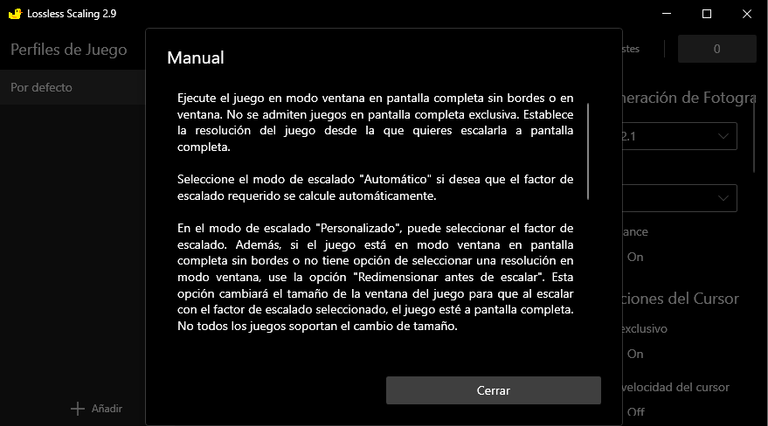
Lo bueno es que el programa tiene actualizaciones recurrentes y a pesar del tiempo que tiene este programa desde que salió, sigue recibiendo actualizaciones y mejorando constantemente.
Hay solamente una recomendación que les podría dar más allá de probarlo con juegos que les vaya falta, pero si están jugando algún juego ya sea en baja o alta calidad y les va a 30 o se mantiene en esos FPS utilicen este programa si quieren ganar algunos FPS extras en su juego y en el caso de que un juego vaya a menos de 25 FPS no creo que este sea la solución, pero puede que les sea de utilidad.
Así que espero que les haya gustado, les invito a comentar que les pareció el tema, los estaré leyendo, así que les mando un abrazo a todos y hasta la ¡Próxima!

From the creators of Downloading RAM, I present Downloading more FPS.
And haven't you guys been there that sometimes when you want to play a game that is a bit demanding for your PC's and you can barely keep it at 30 FPS or who knows if less than that, it has happened to me that I go to 20, 24, 28 FPS (playable for some, but unplayable for others).

Then I bring you something that may interest you, is a program that helps you by generating frames through artificial intelligence such as the AMD FSR or many other options today, but with the advantage that you can use it in the game you want that obviously does not have that option available and is called Lossless Scaling.

Possibly, you already know it, but there is a game that came out recently and has taken some fame since before for its graphics and realistic mobility called Bodycam and that is well known for its bad optimization (well you can't demand much from a couple of brothers who are running the project haha).

And it turns out that I downloaded it pirated to see how it was going and see if I buy it, but it turned out that I did it without looking at the minimum requirements and it turns out that among its minimum requirements there was something that I did not meet, it was the video card that asks for a RTX 2070 and I have the GTX 1060 so ....
In some maps I was going decent, reaching 30 FPS and in others I barely reached 20 and not to mention if there was any weather effect like rain.
But after leaving sad for that reason, I remember that I had previously talked to my brother regarding said program, so he bought it for me to test.
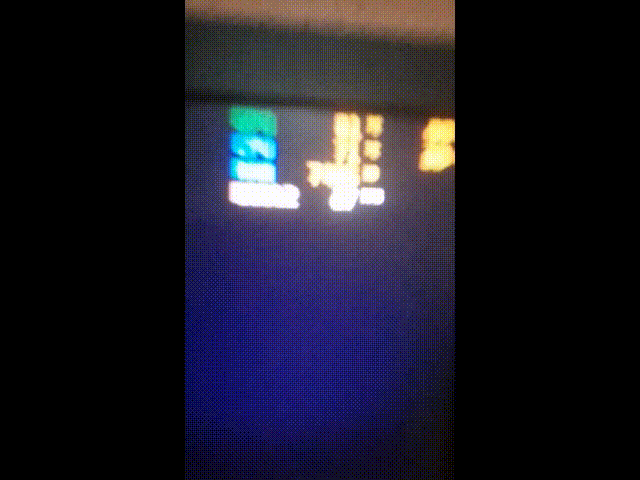
Although there was a little detail, I only have one game that runs badly, because all the others worked perfectly, so I started to experiment despite not knowing anything and at first I thought the program was useless haha.
Once I had learned how to use it through trial and error, I managed to find a suitable configuration and I went from 25 FPS in the map that worked best for me to be close to 50 FPS.
Unfortunately I couldn't record anything, because when I tried to record, either with Nvidia Experience or Action, the programs either did nothing or simply ignored the FPS created by the AI.

This program has a trick, because in order to use it you need the game to be in windowed or full windowed mode for it to work, as it says in the manual and I recommend you to read it.
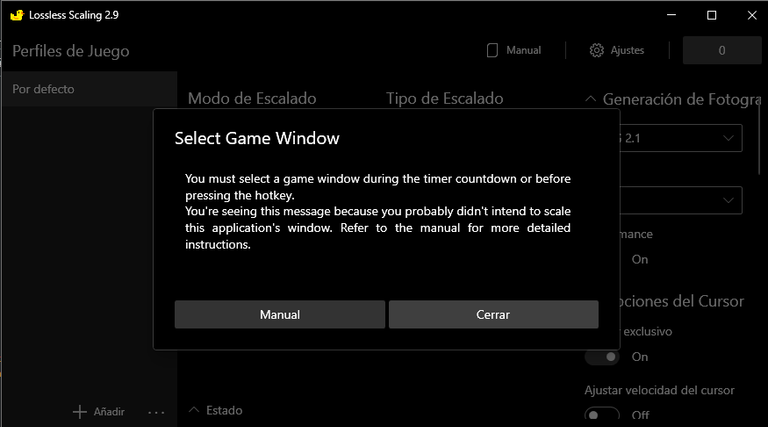
The good thing is that the program has recurring updates and despite the time that has this program since it came out, continues to receive updates and constantly improving.
There is only one recommendation that I could give you beyond testing it with games that you are missing, but if you are playing a game either in low or high quality and you are going to 30 or stays at those FPS use this program if you want to gain some extra FPS in your game and in the case that a game goes to less than 25 FPS I do not think this is the solution, but it may be useful.
So I hope you liked it, I invite you to comment what you thought of the topic, I will be reading you, so I send you all a hug and until the next one!
Translated
Todas las imágenes y GIf usados son de mi propiedad y tomadas de mi partida personal.
Gif editados utilizando Filmora.
Keep up the good work. 👏
You are loved. 🤗 + u deserve the best. 💪
Curated by Mystic artist Gudasol
Interested to to help me spread more positivity (musically) on Hive?.