Ideogram una herramienta espectacular 🤩 (EN/ES)

Saludos amigos 👋 en el día de hoy quiero compartirles algo que me llamo la atención hace unos días, una herramienta gratis con la que podemos crear imágenes de todo tipo, sin más comencemos.
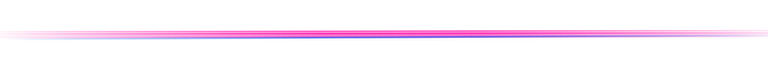
Historia
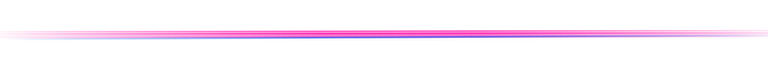
Todo comenzo cuando navegando por facebook me encuentro con unas fotos con nombres muy llamativas, pensé que era una aplicación de móvil, me puse a buscar en los comentarios y nadie daba la última, no querían revelar cuál era el nombre,solo habían comentarios de personas pidiendo que les hicieran una foto con su nombre.
Pues bien como no logré dar con el nombre de la herramienta en facebook me puse a buscar en Google, hasta que di con lo que era, una página web llamada: http://ideogram.ai
Una vez entre al sitio me pidió un correo electrónico para registrarme, OJO... en mi caso tuve que entrar utilizando un VPN, ya que en mi país Cuba, está bloqueado.
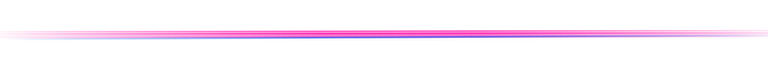
Tutorial
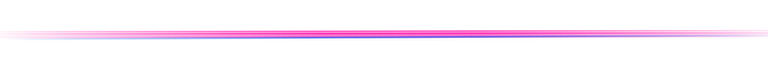
Les voy a ir mostrando algunas capturas de pantalla que hice con mi teléfono para que me entiendan un poco mejor y así aprenden como se trabaja en este sitio.
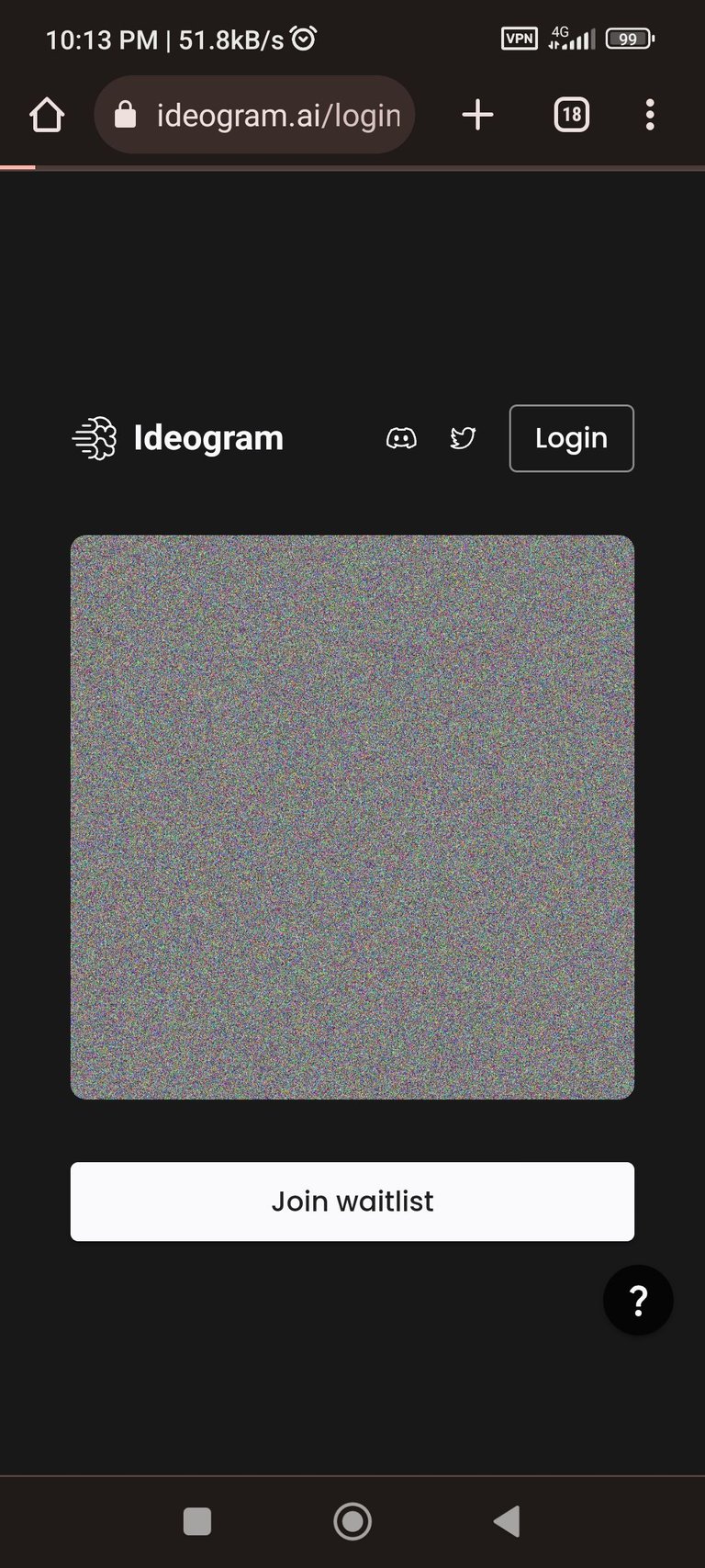 | 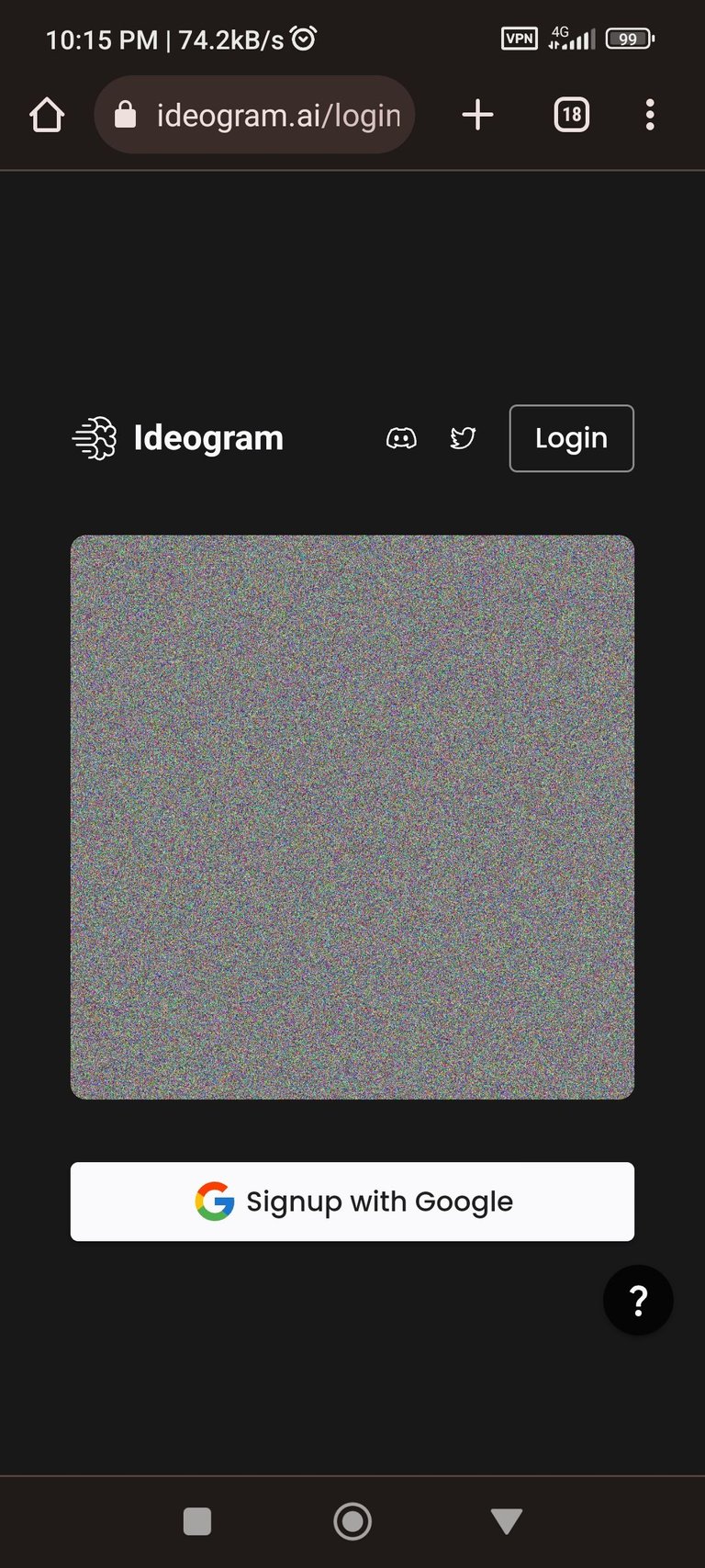 |
|---|
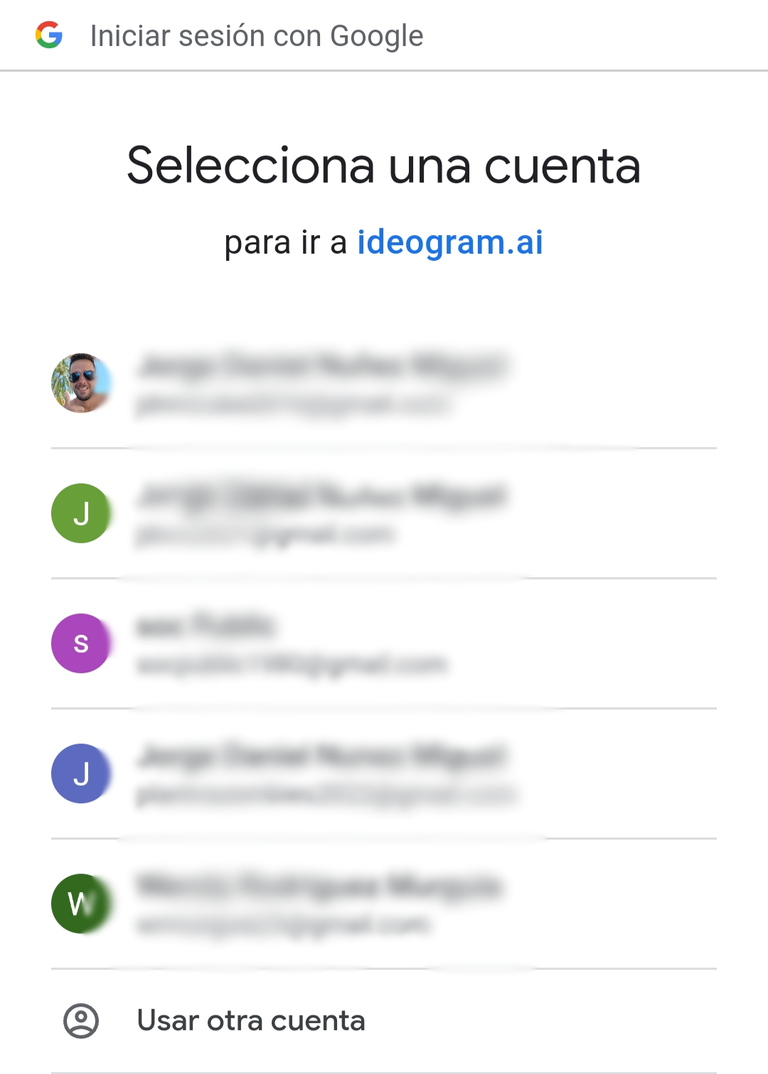
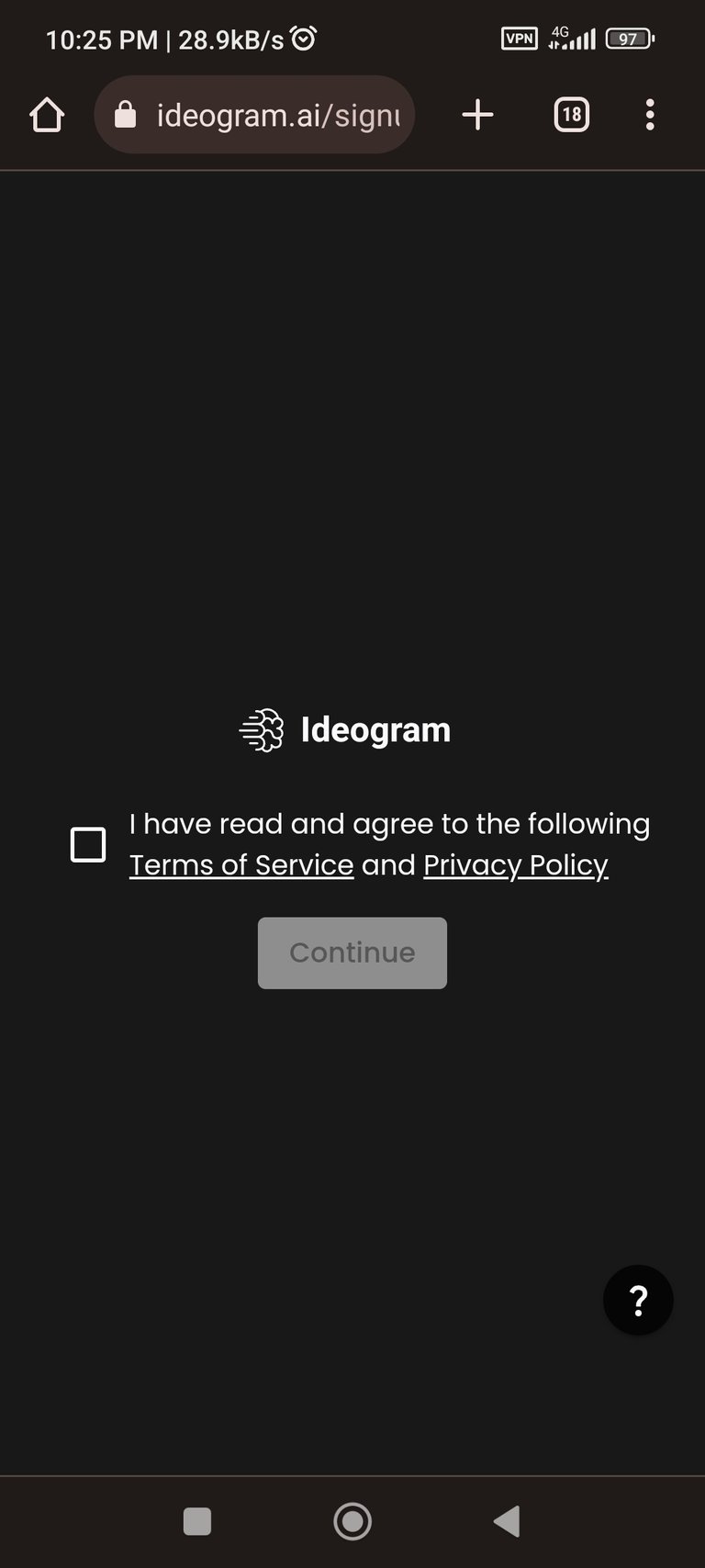 | 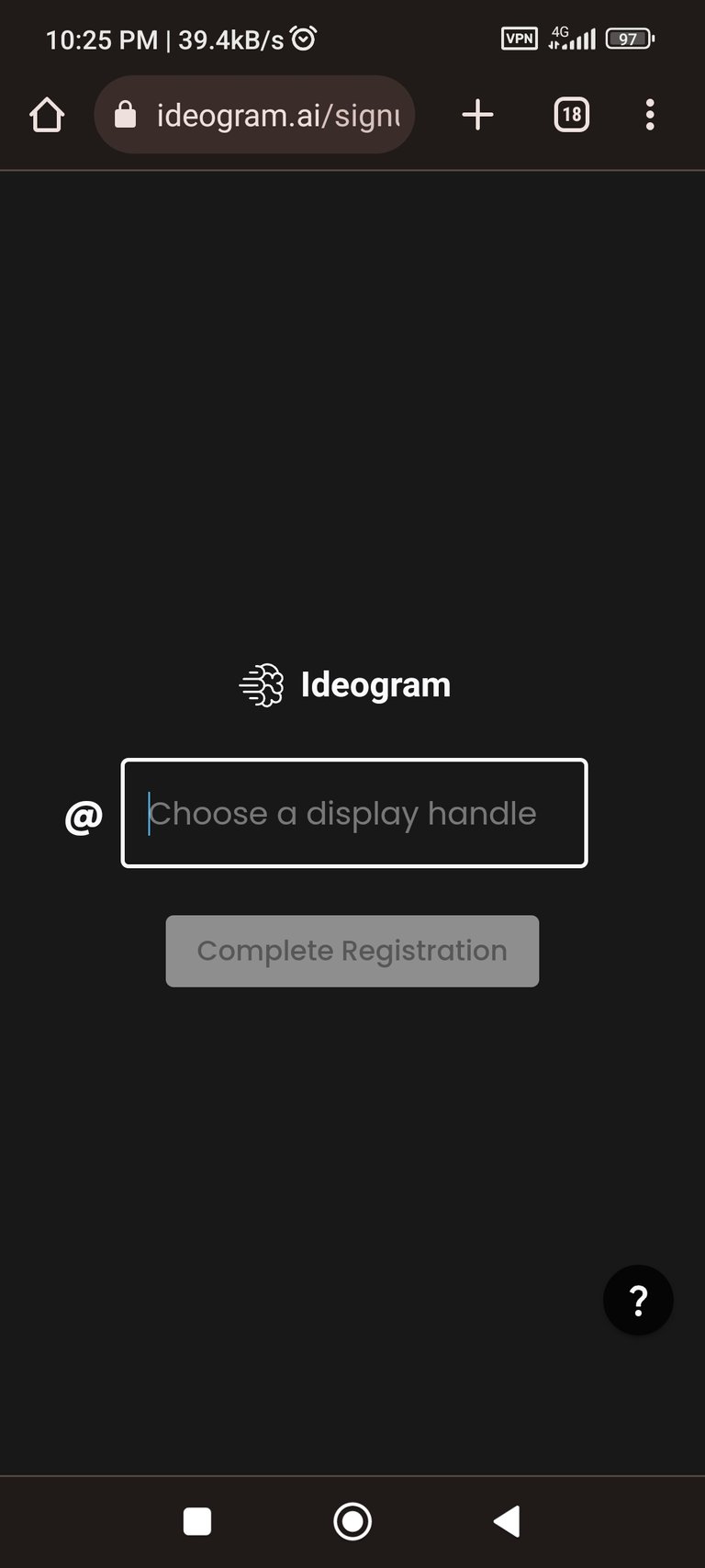 |
|---|
Una vez dentro de la página pueden escoger entre observar la página en Sitio de Computadora...
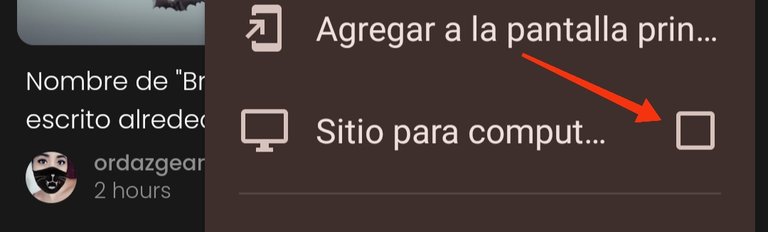
... o vista para teléfono desde los tres punticos que tiene el navegador Chrome en la esquina superior derecha.
La ventaja que tiene el modo escritorio es que tendrán una vista más amplia de todo lo que muestra la web, miren a lo que me refiero:
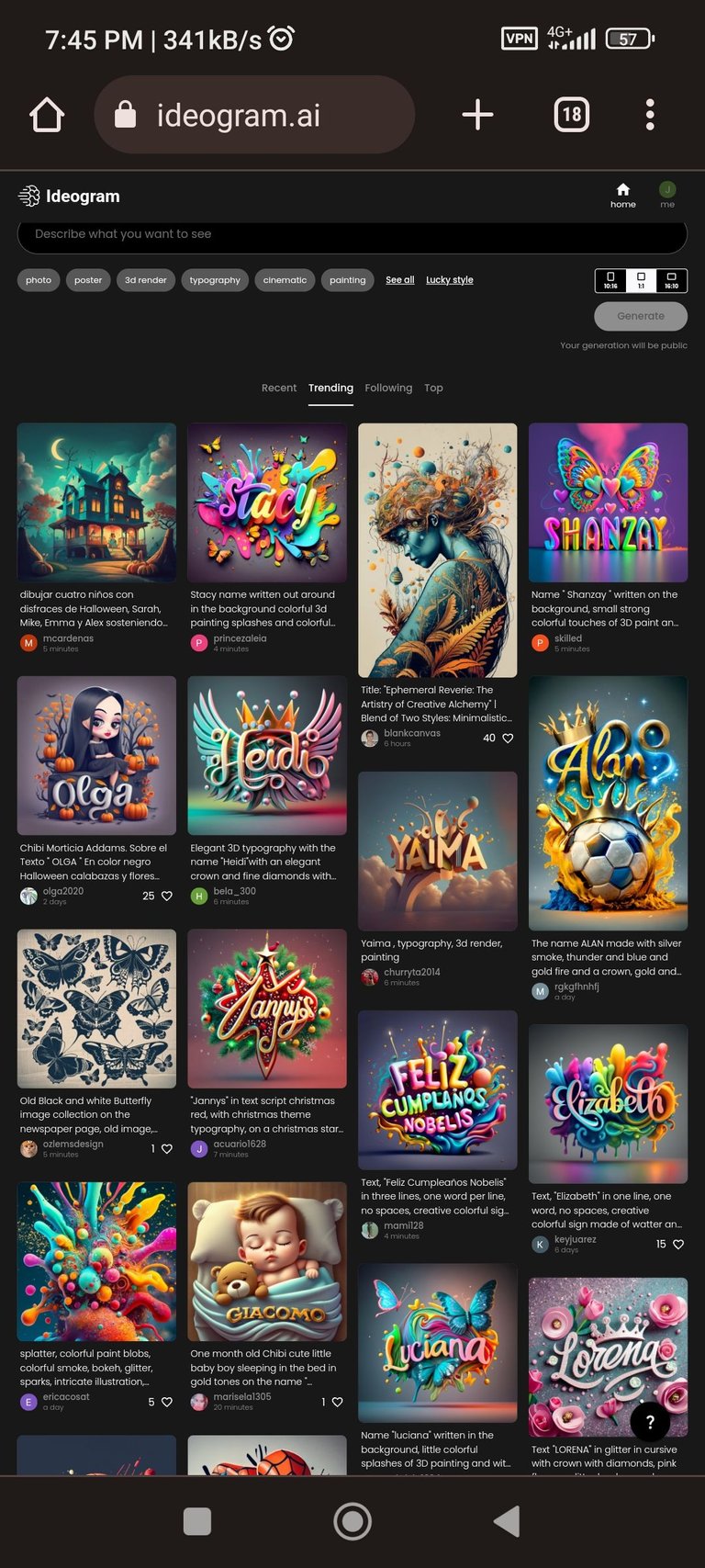 | 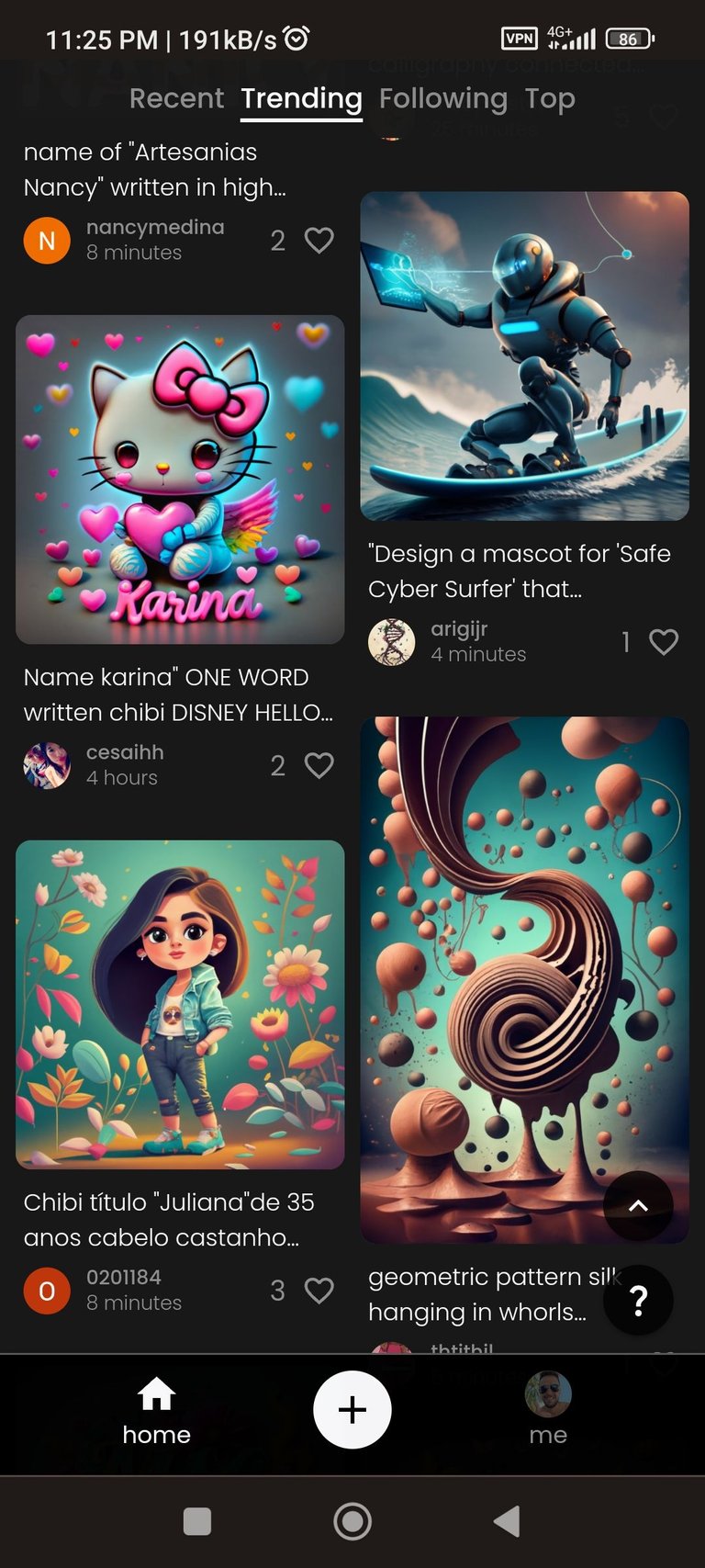 |
|---|---|
Cómo pueden ver hay muchas imágenes hermosas, las cuales pueden descargar o modificarlas, para lograr esto deben escoger una foto y les darán la siguiente opcion:
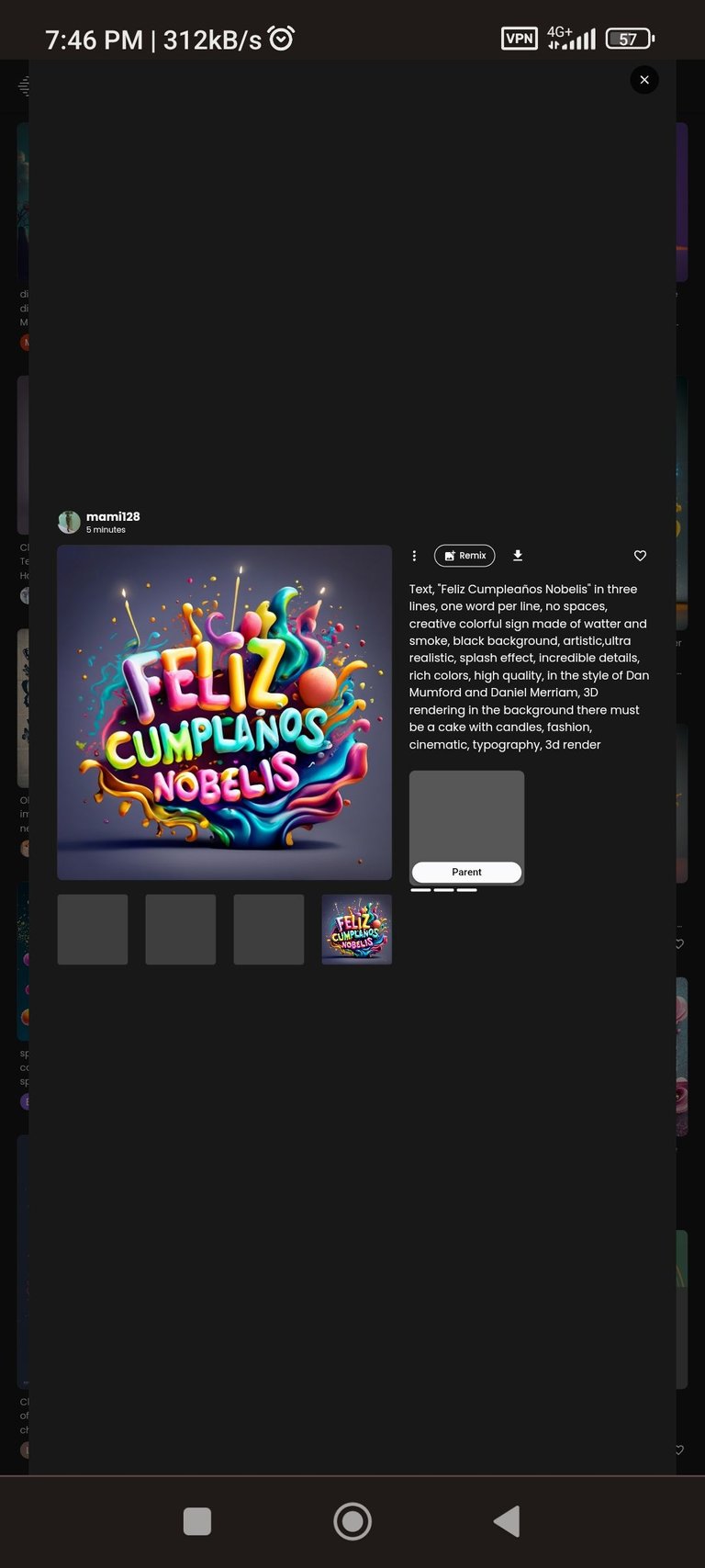 | 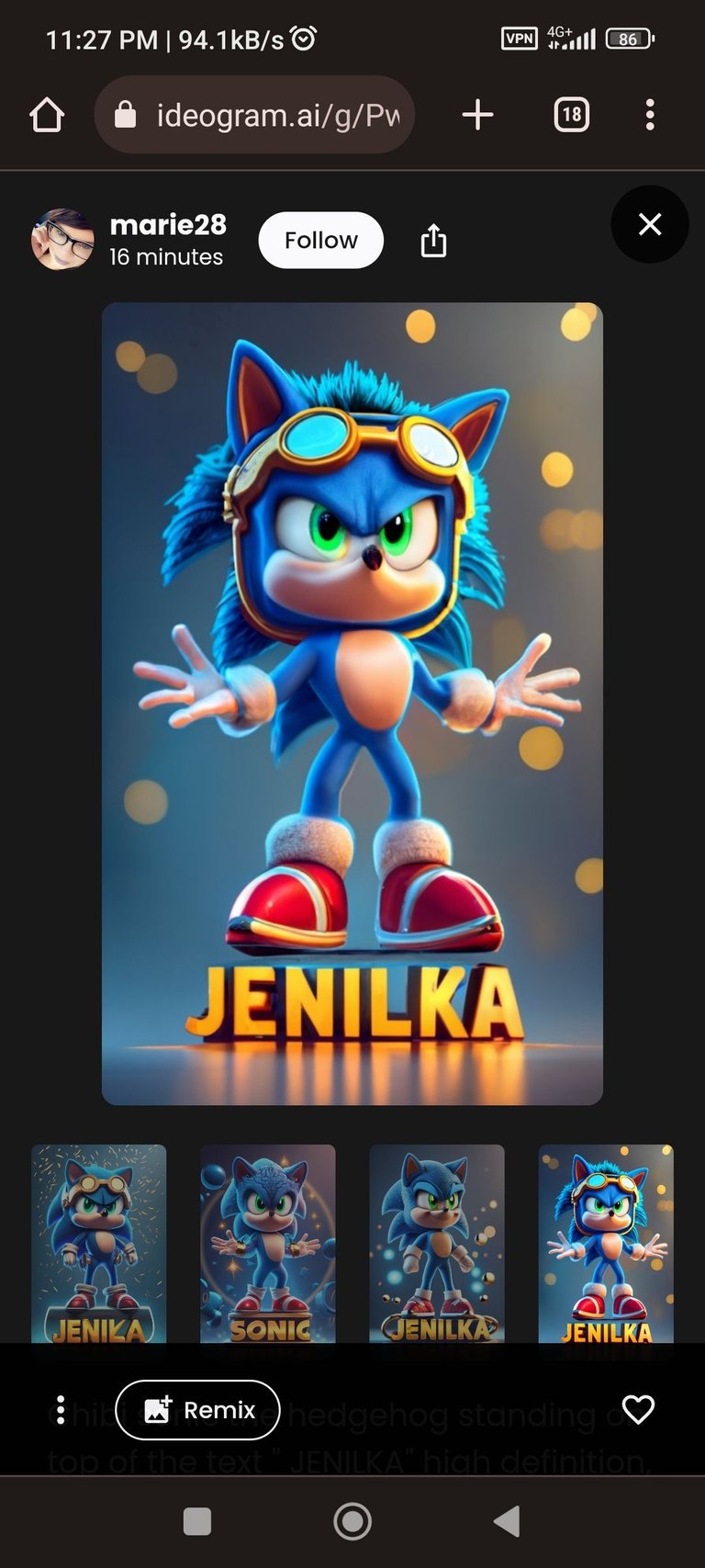 |
|---|
Ahora tendrán la posibilidad de cambiar el nombre, o modificar algún parámetro de la descripción que tiene la foto.
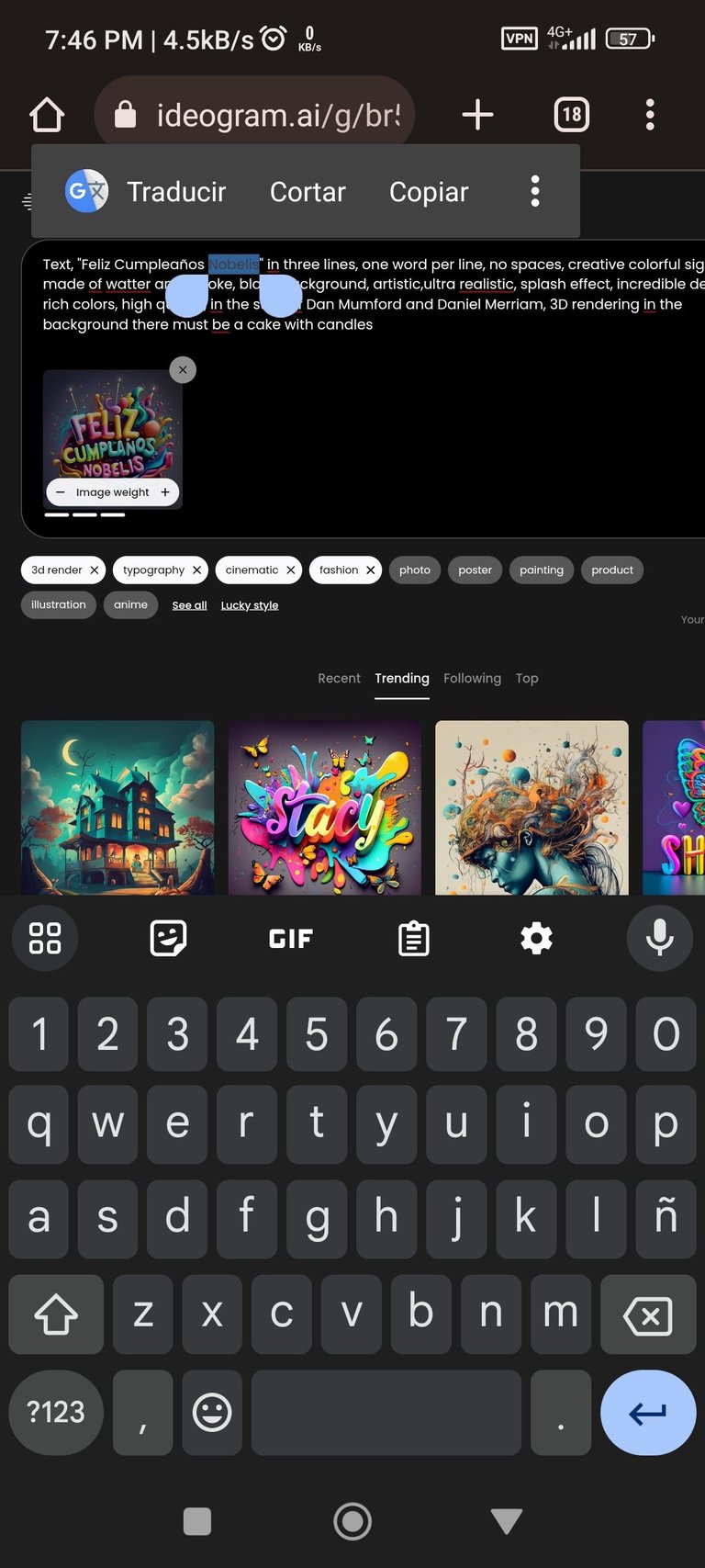 | 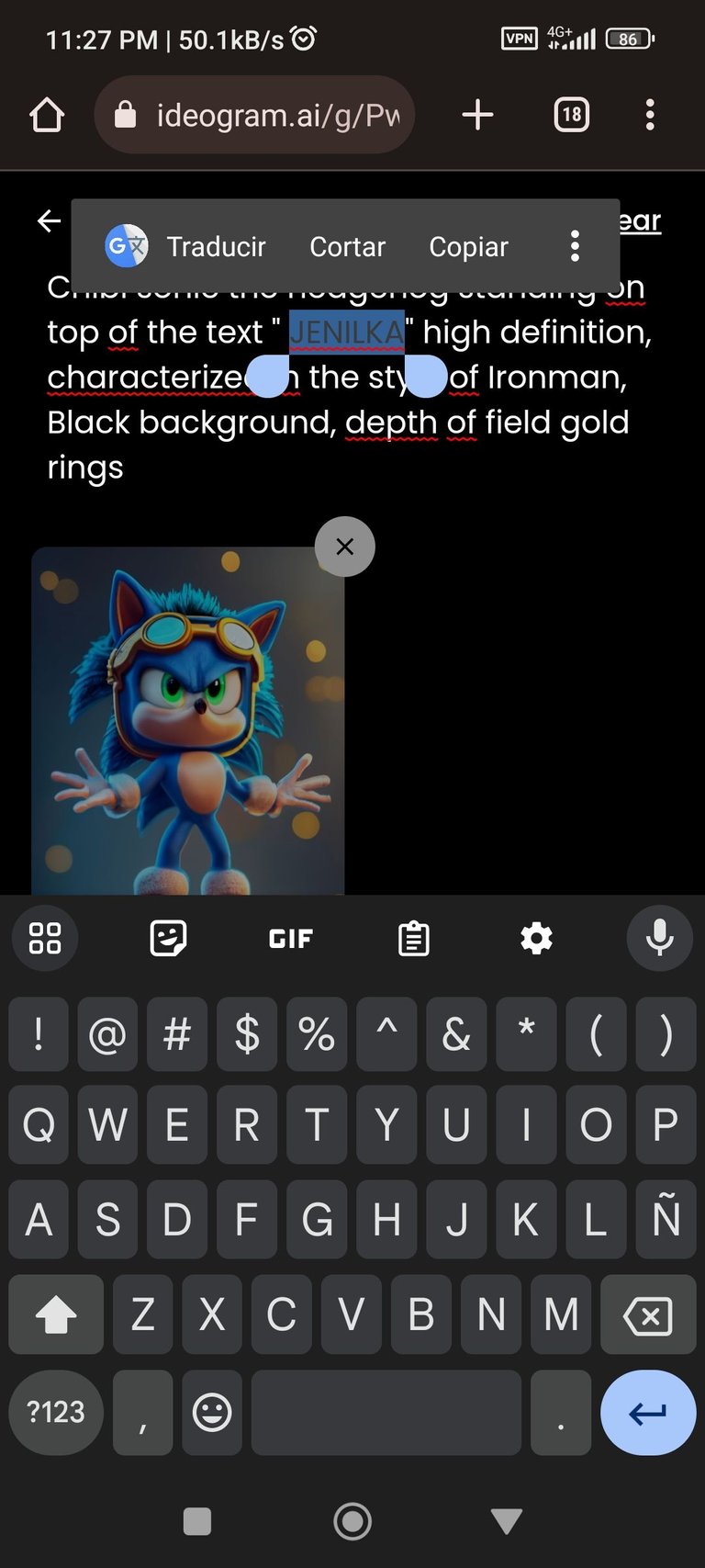 |
|---|
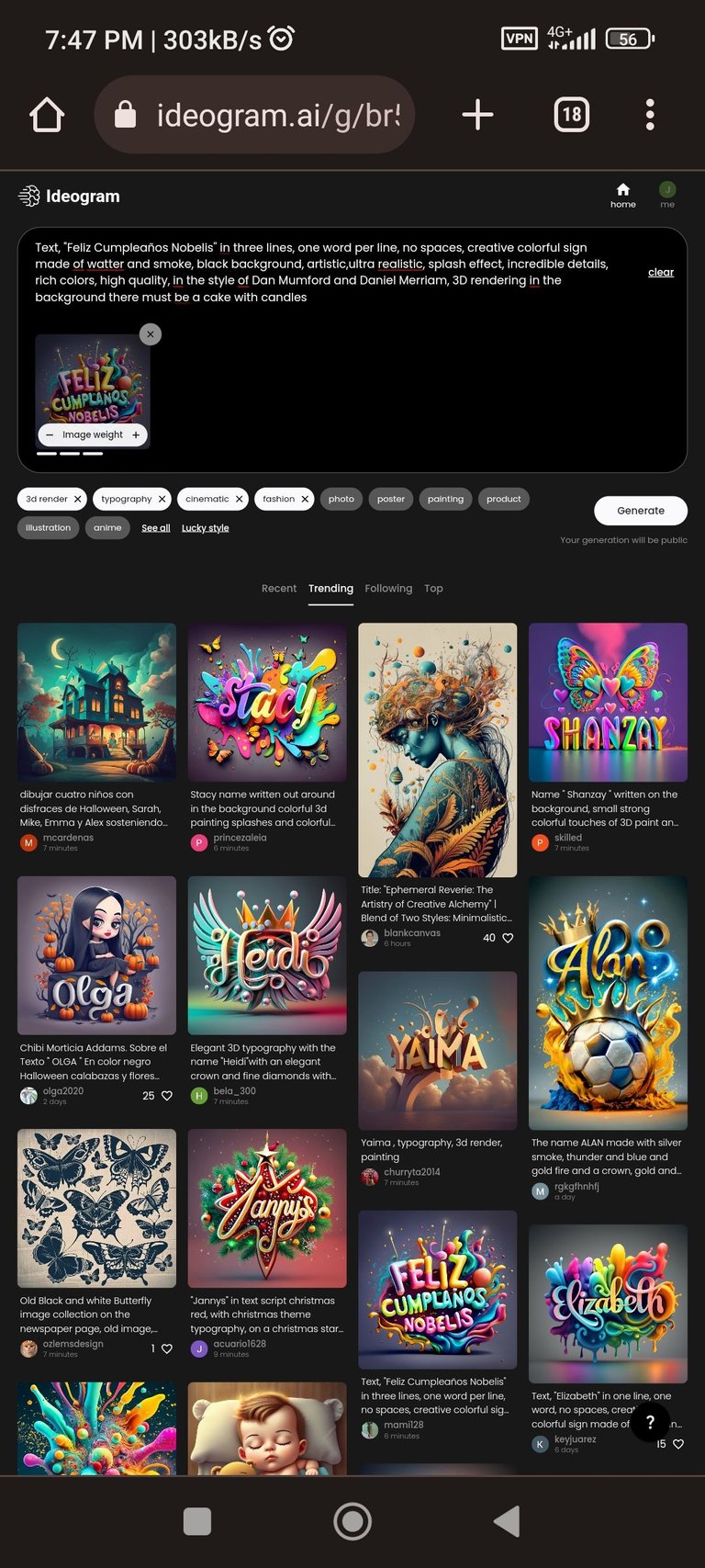 | 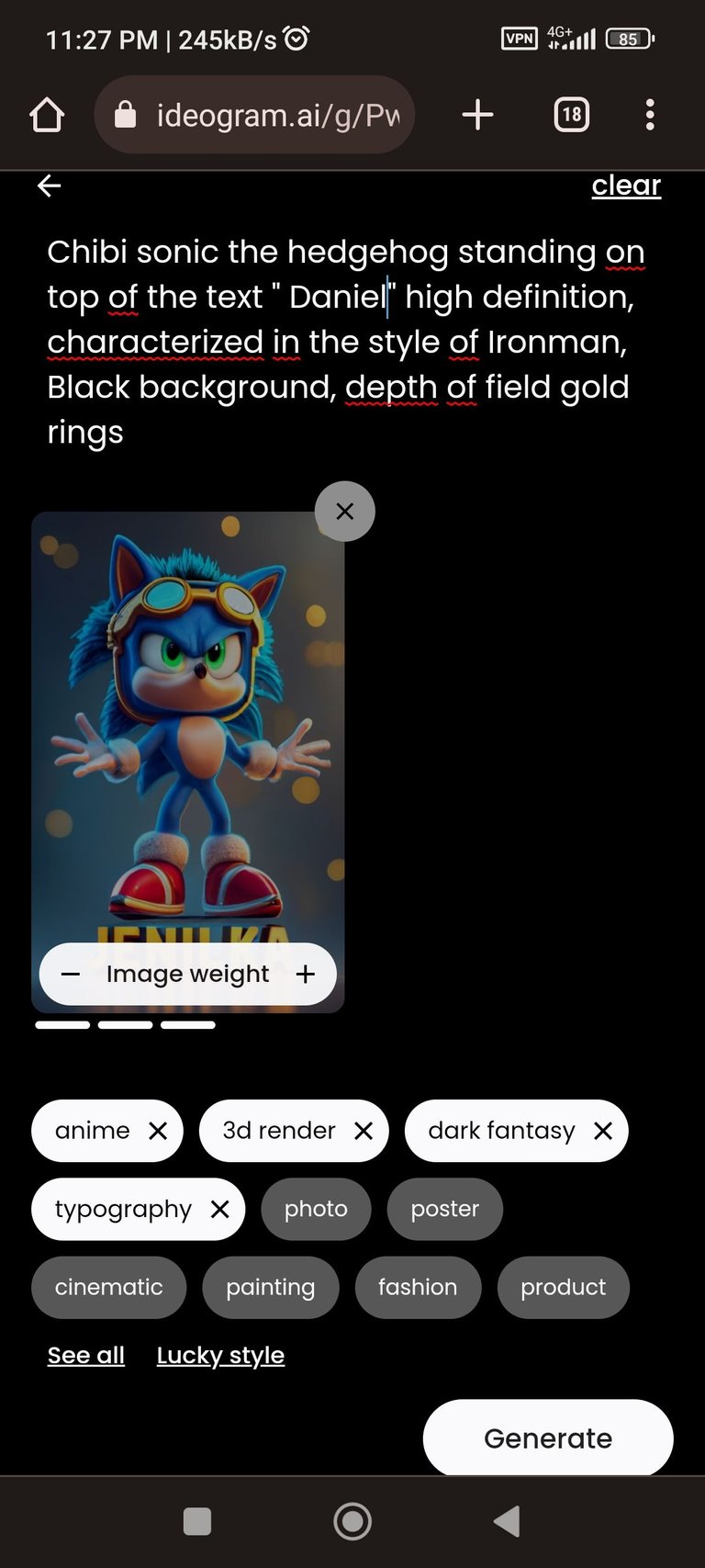 |
|---|
Una vez concluya el proceso de creacion, el cuál puede tardar de 1 a 2 min según la velocidad de conexión que tengamos, nos dara a escoger 4 fotos para descargar.
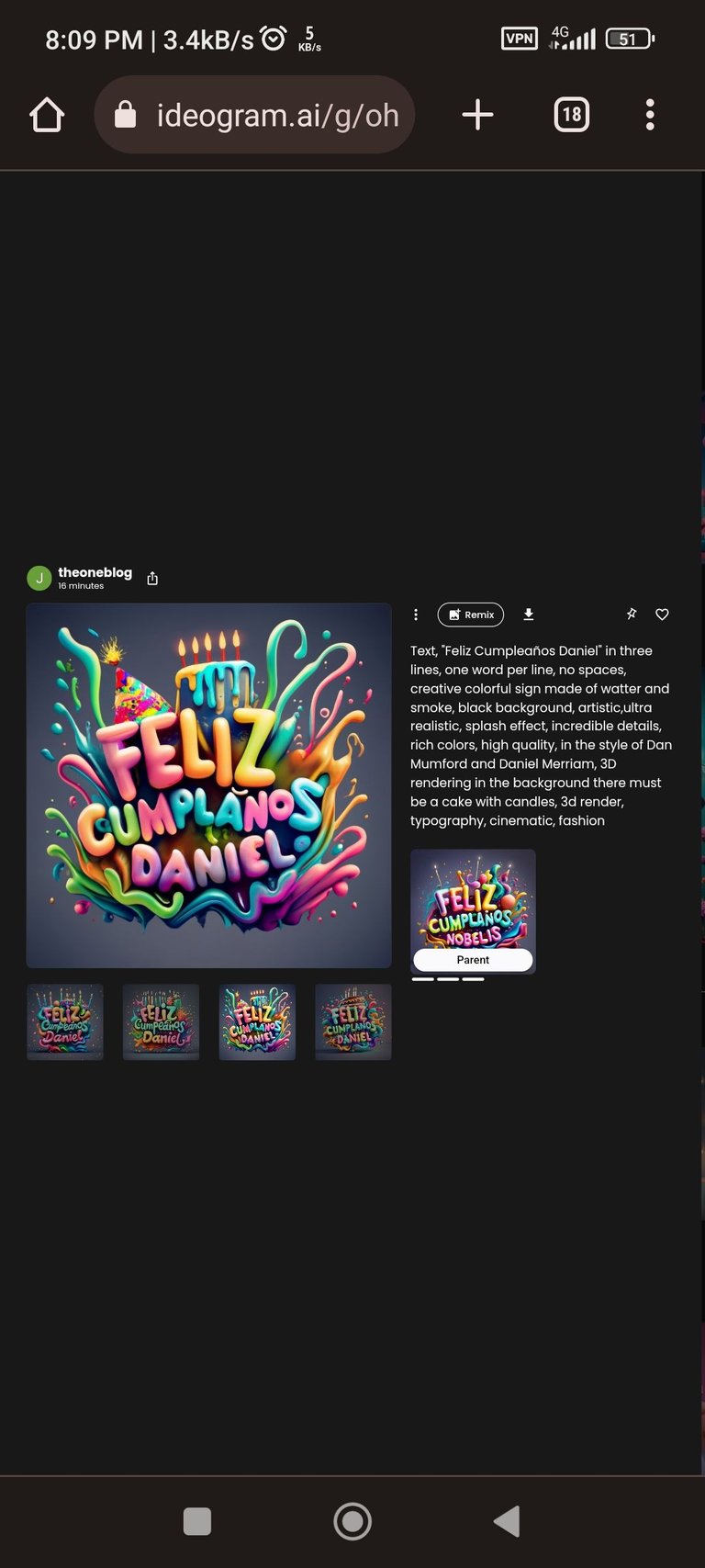 | 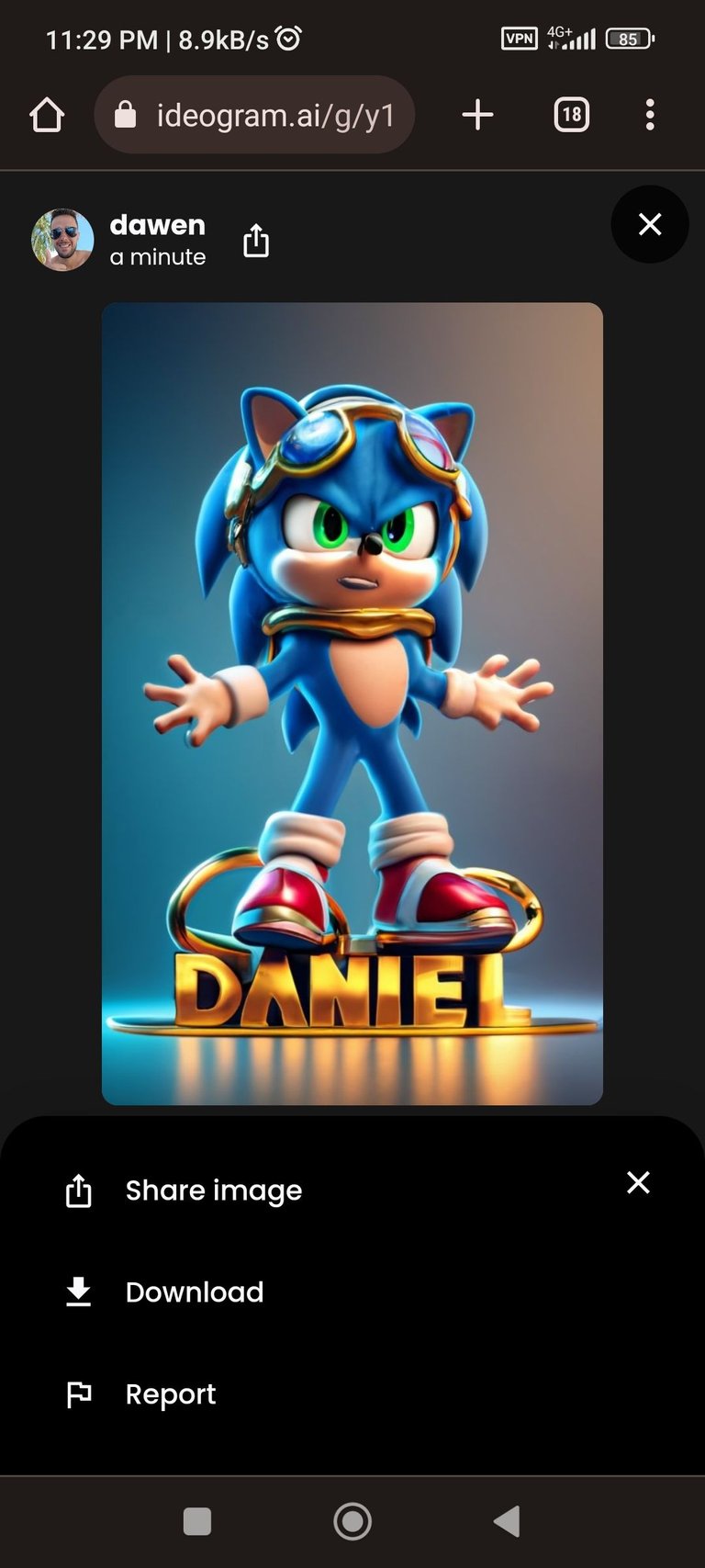 |
|---|
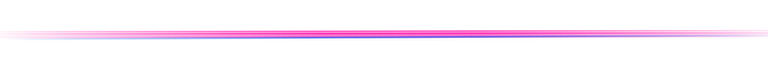
Tips
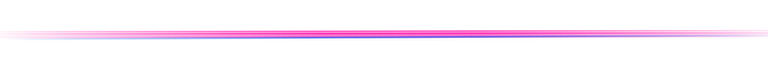
1- Otra de las opciones que tiene Ideogram es cambiar la dimensión de las fotografias, al tocar el signo de + nos dará la oportunidad de escoger entre 10x16,1x1 y 16x10
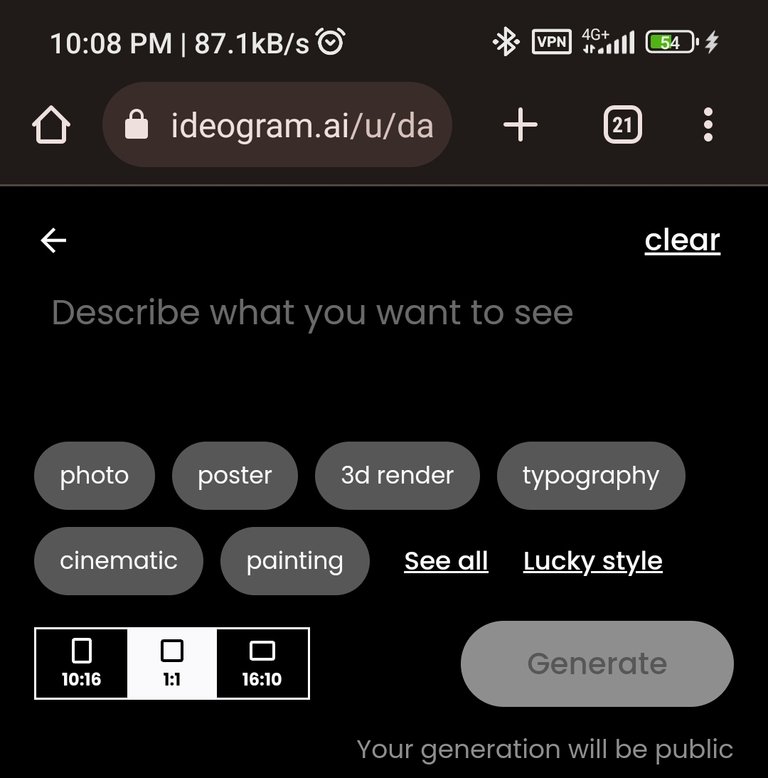
Ahora que sucede con esto, si escogen una foto de otro usuario de antemano, no podrán redimensionarla, pero si lo hacen como les diré a continuación podrán lograrlo.
El truco sería asi:
- Tocan la foto que les guste y copian la descripción.
- Tocan el signo de + y pegan lo que copiaron
- Escogen la dimensión que desean y listo generan la creación de la fotografía.
2- En la Pagina principal tendrán la oportunidad de darle me gusta a las publicaciones de otros usuarios tocando en el icono del ♥️ y si entran a una fotografía podran seguir a ese usuario.
3- En el apartado de nuestro perfil podremos ver nuestras creaciones, estas tienen el icono del ♥️ y un 📌 los cuales nos sirven para organizar y separar las fotos que más nos gusten.
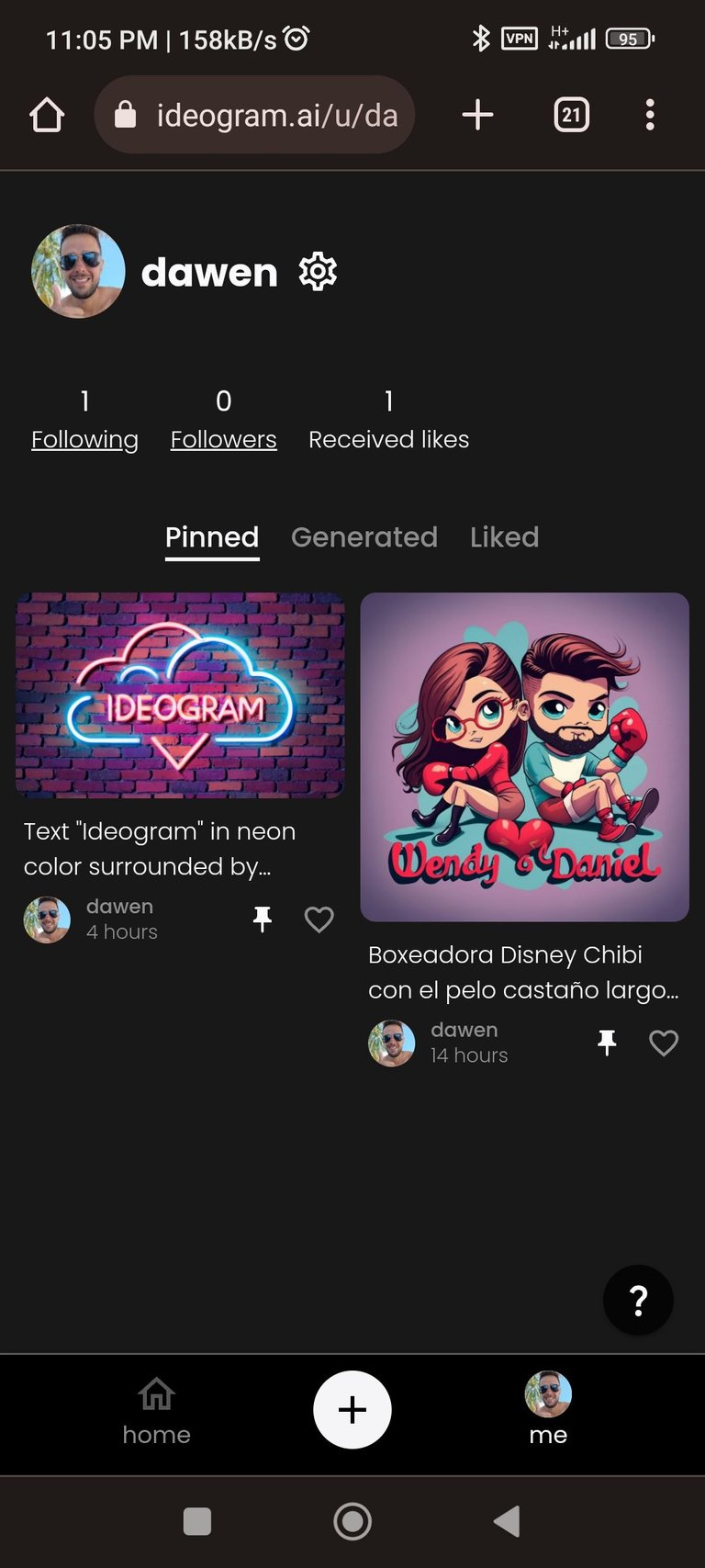 | 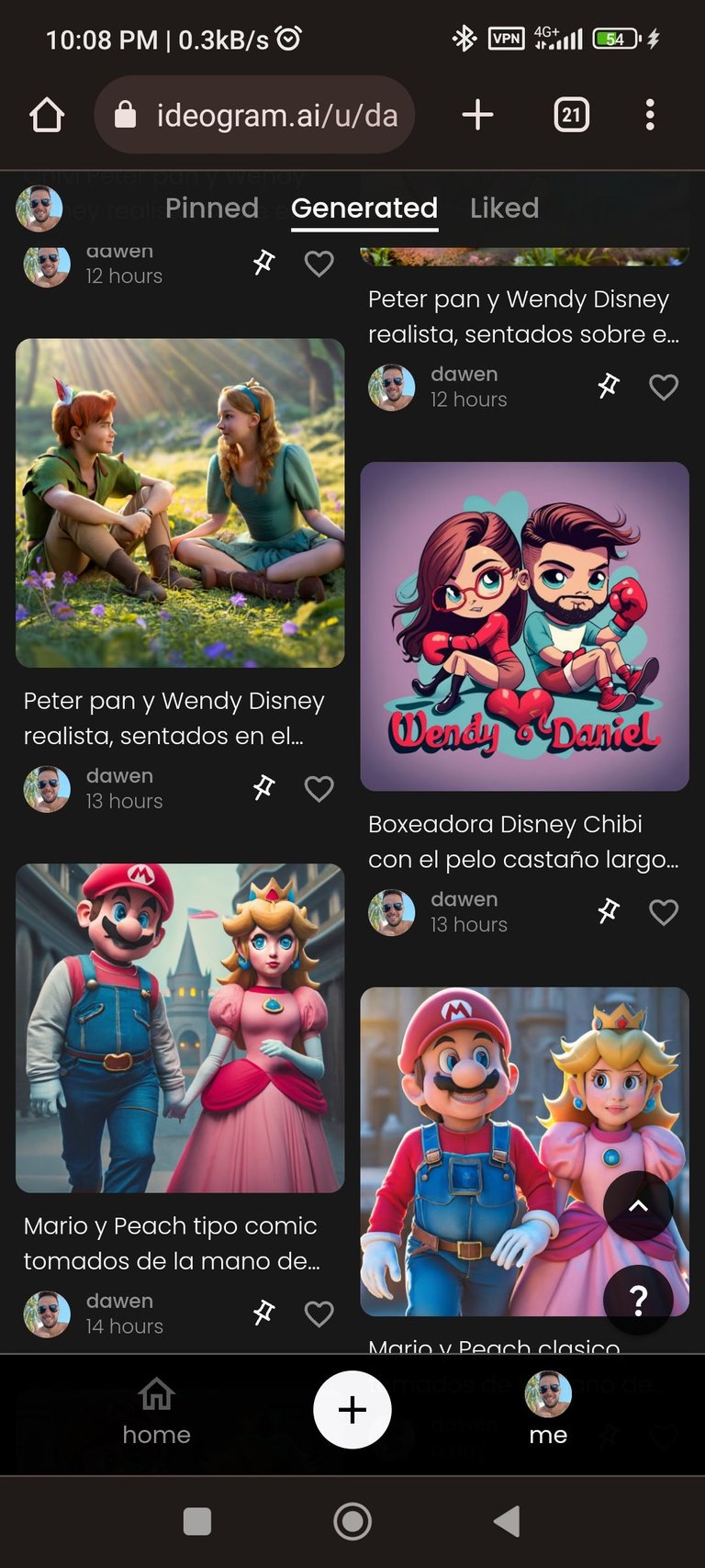 |
|---|
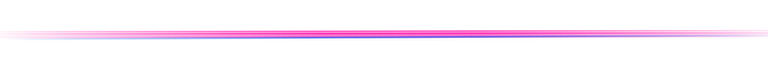
Un punto a aclarar
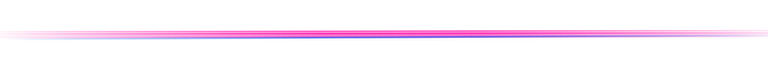
Ideogram aún está en fase beta por lo que no todas las fotos que vayan a crear van a quedar perfectamente, en ocasiones no me puso el nombre que quería por ejemplo con la portada que utilice en este post.
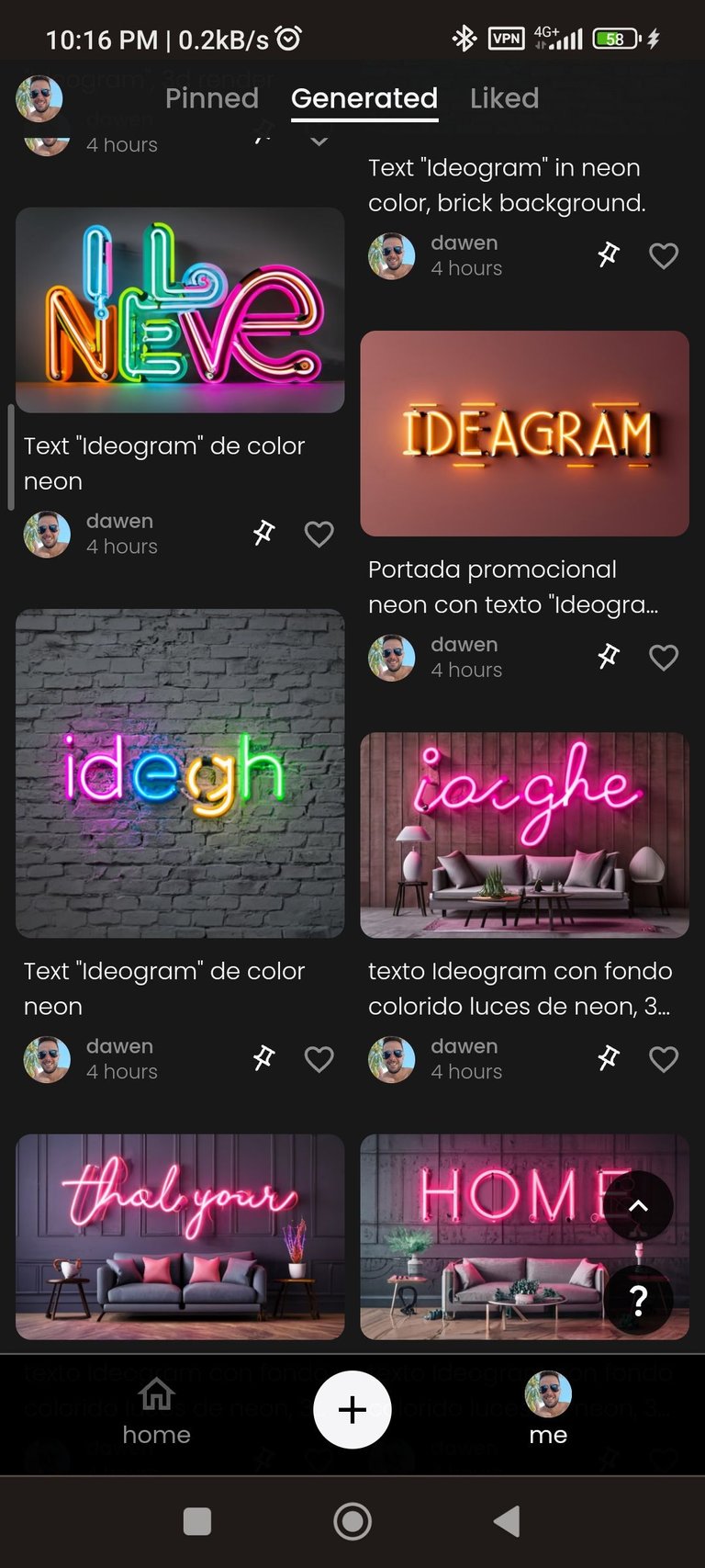 | 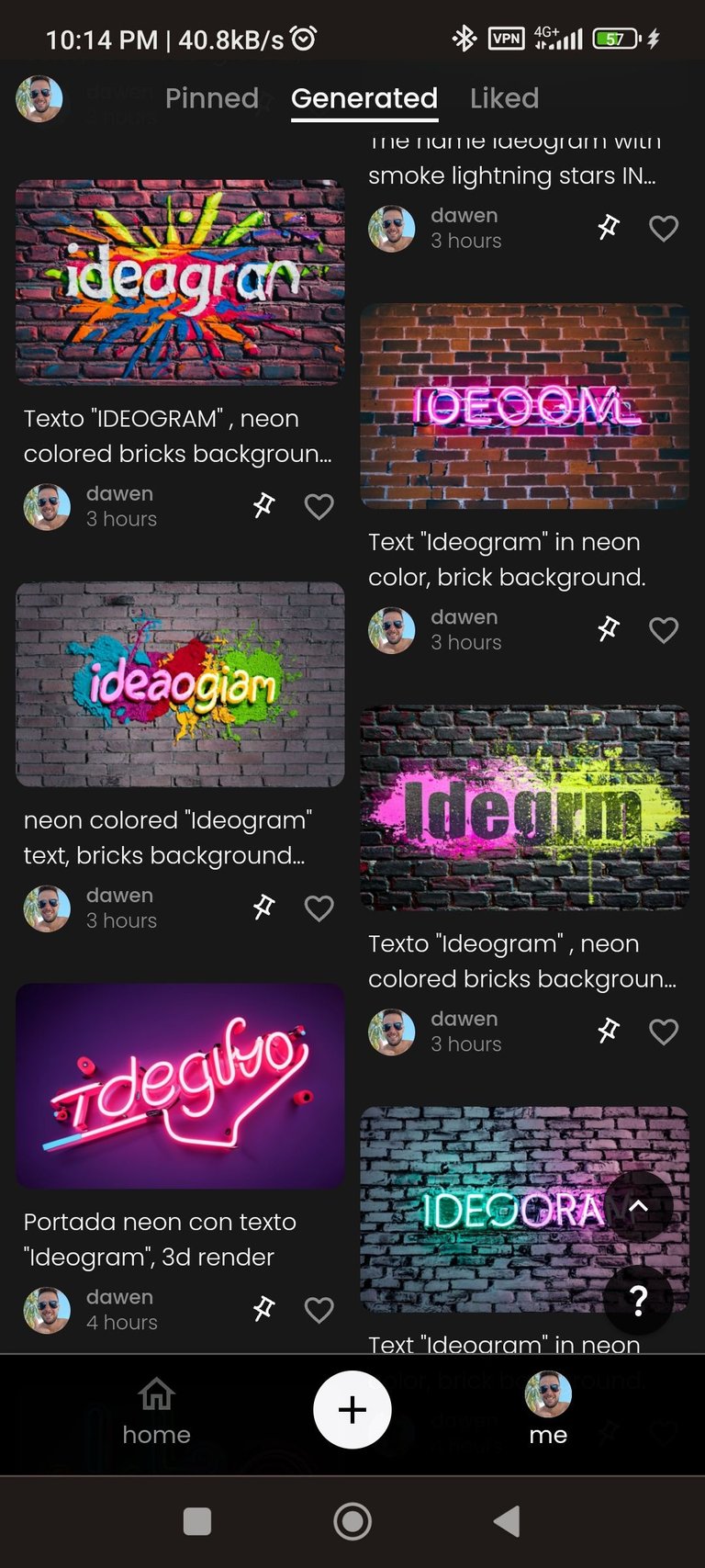 |
|---|
Un completo desastre la verdad muy pocas creaciones me dieron el resultado que deseaba, pero bueno al final lo logré.
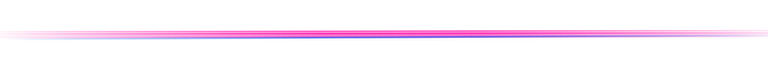
Bueno amigos esto ha sido todo, espero les halla gustado mi publicación, ahora queda de parte de ustedes probar Ideogram y dejar volar su imaginación describiendo lo que quieren crear, sin más hasta la próxima 😎✌️
Las fotos utilizadas en el post fueron capturas de pantalla de mi teléfono Poco X3 Pro.



Greetings friends 👋 today I want to share with you something that caught my attention a few days ago, a free tool with which we can create images of all kinds, without further ado let's start.
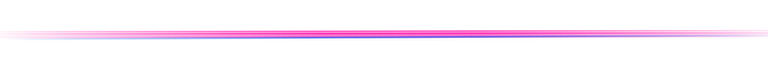
History
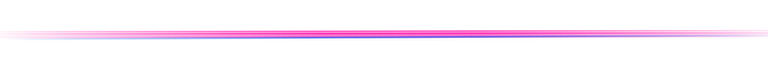
It all started when browsing facebook I found some pictures with very striking names, I thought it was a mobile application, I started looking in the comments and no one gave the last one, they did not want to reveal what the name was, there were only comments from people asking to take a picture of them with their name.
Well, as I could not find the name of the tool on facebook I started to search on Google, until I found what it was, a website called: http://ideogram.ai
Once I entered the site, it asked me for an email to register, but in my case I had to enter using a VPN, since in my country, Cuba, it is blocked.
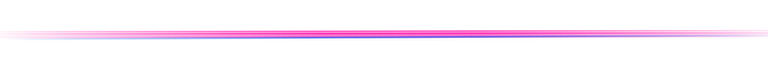
Tutorial
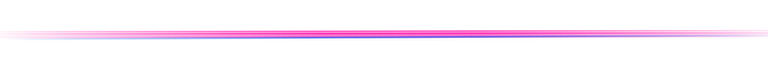
I'm going to show you some screenshots that I made with my phone so you can understand me a little better and learn how to work on this site.
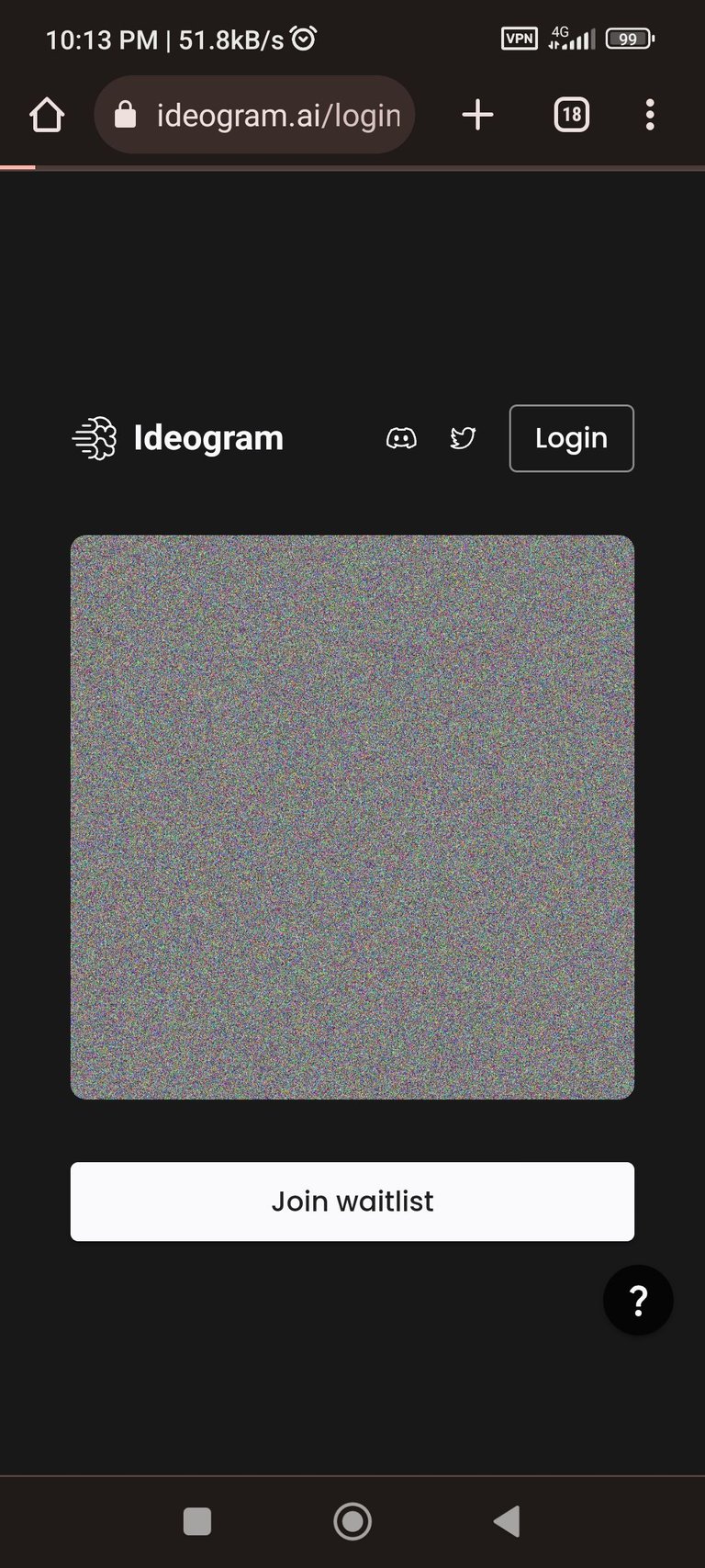 | 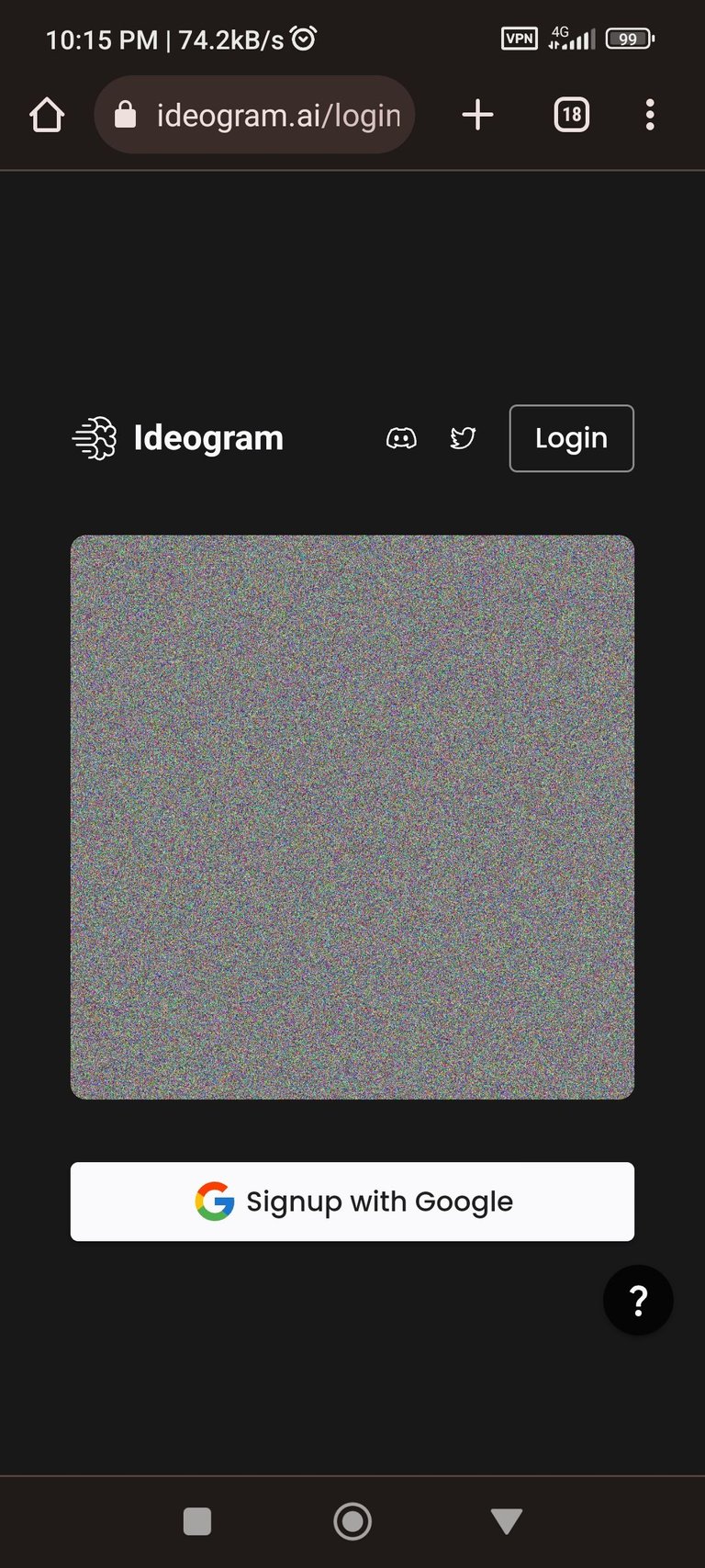 |
|---|
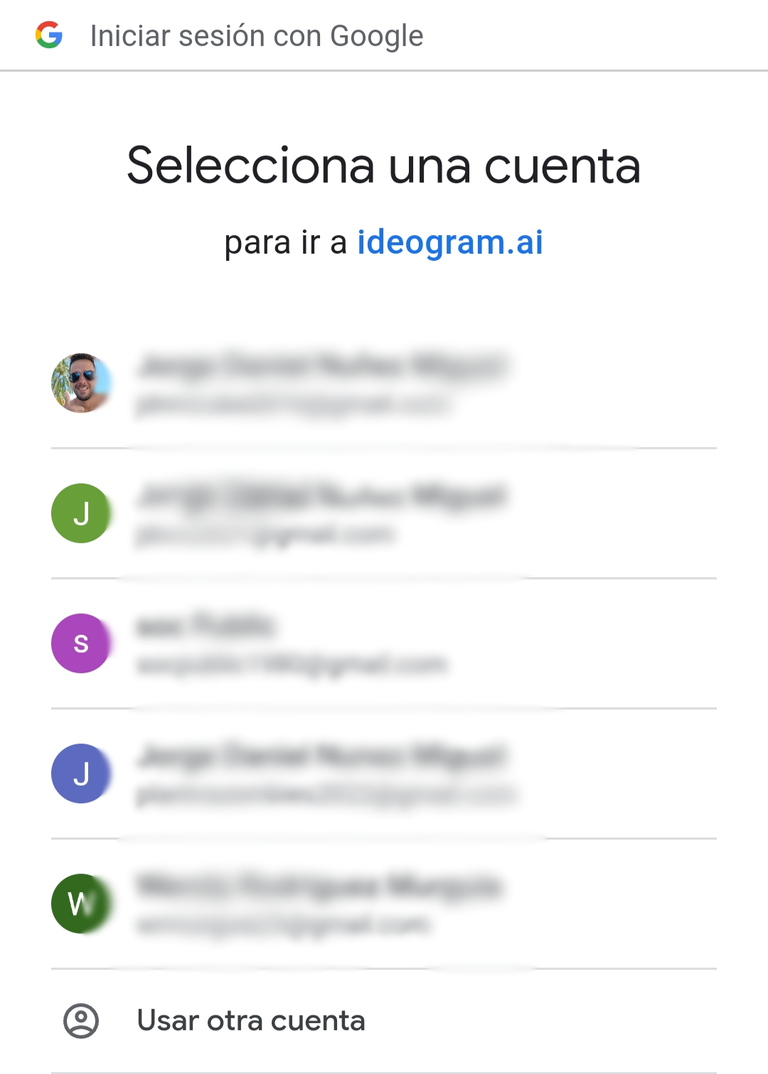
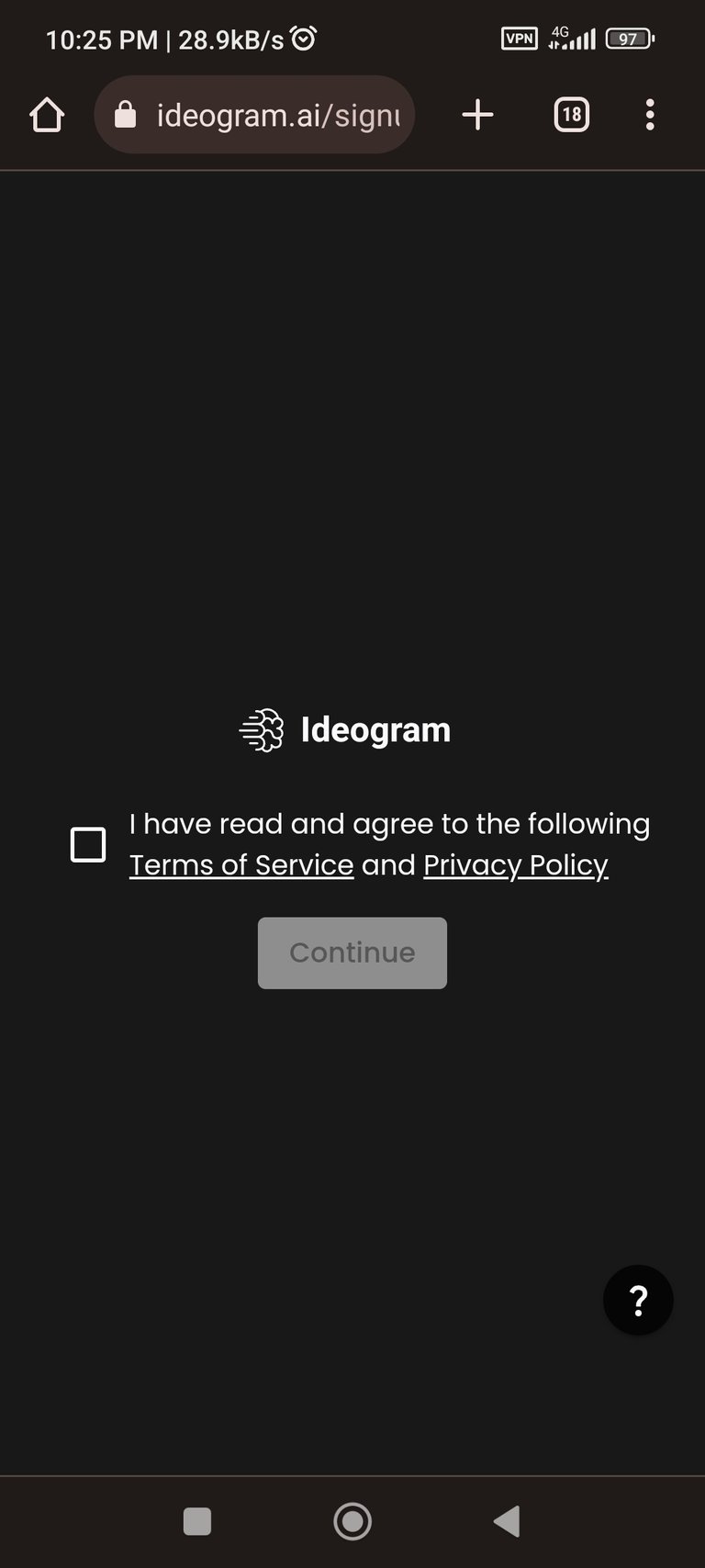 | 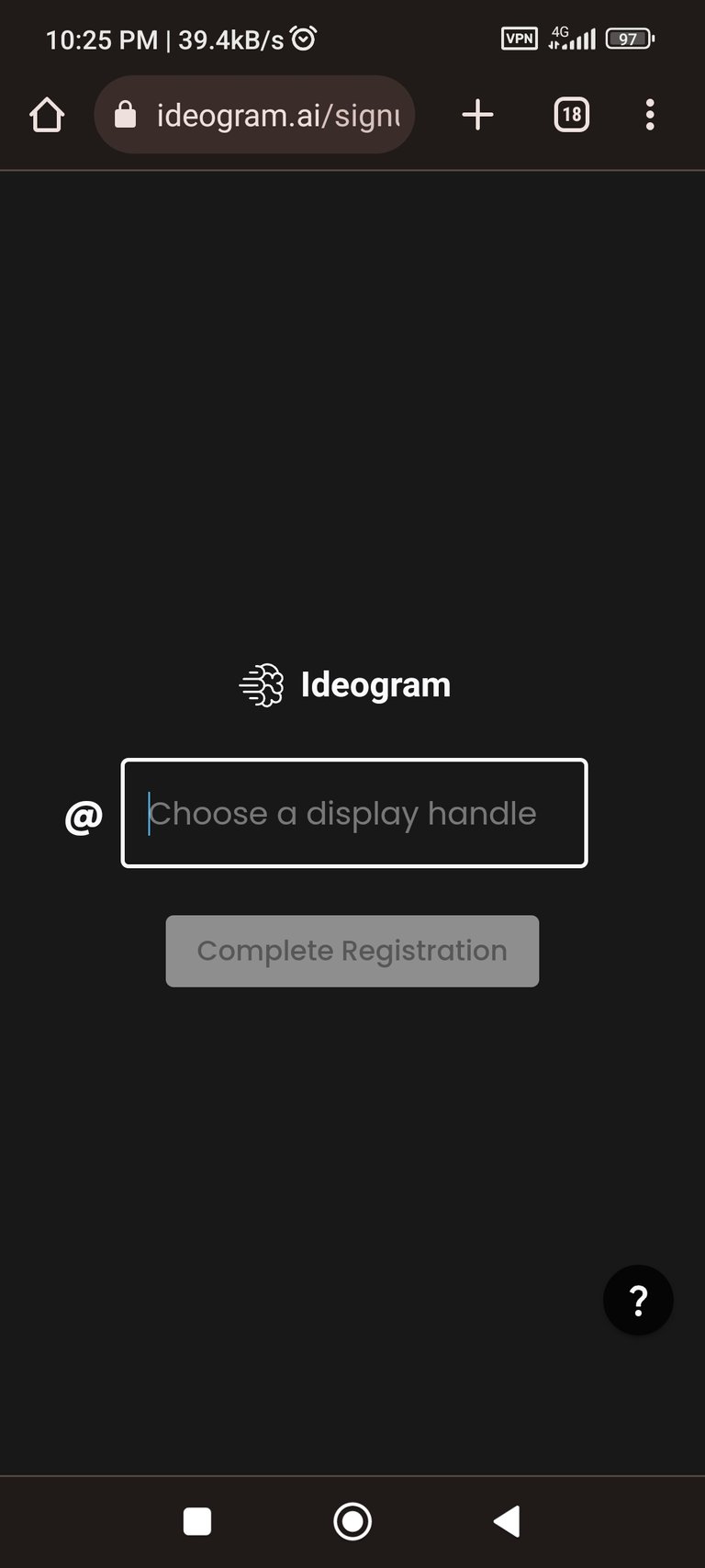 |
|---|
Once inside the page, you can choose to view the page in Computer Site...
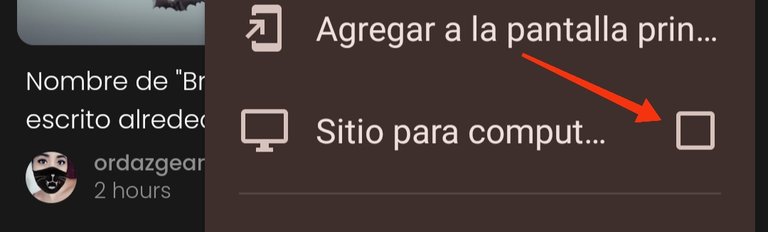
... or phone view from the three dots that the Chrome browser has in the upper right corner.
The advantage of desktop mode is that you will have a wider view of everything on the web, see what I mean:
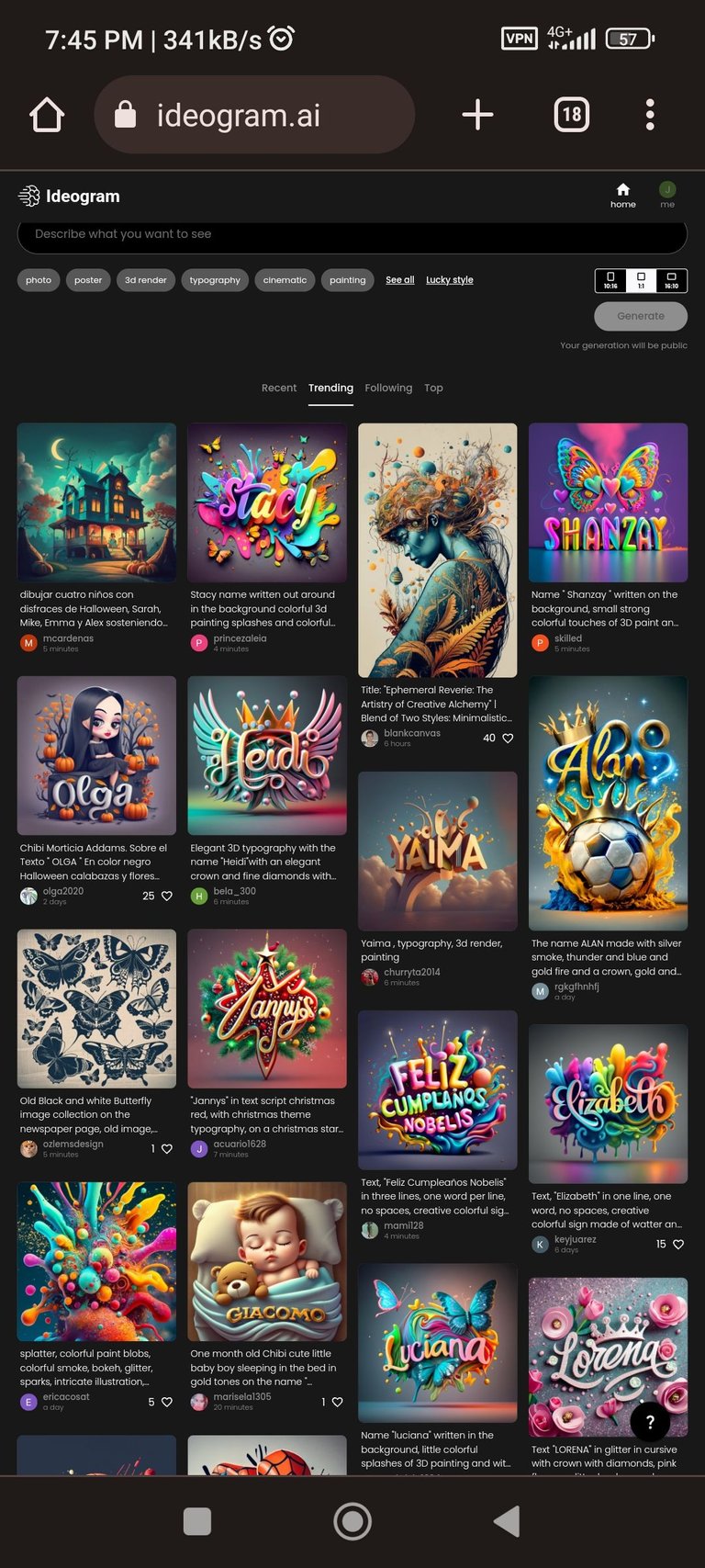 | 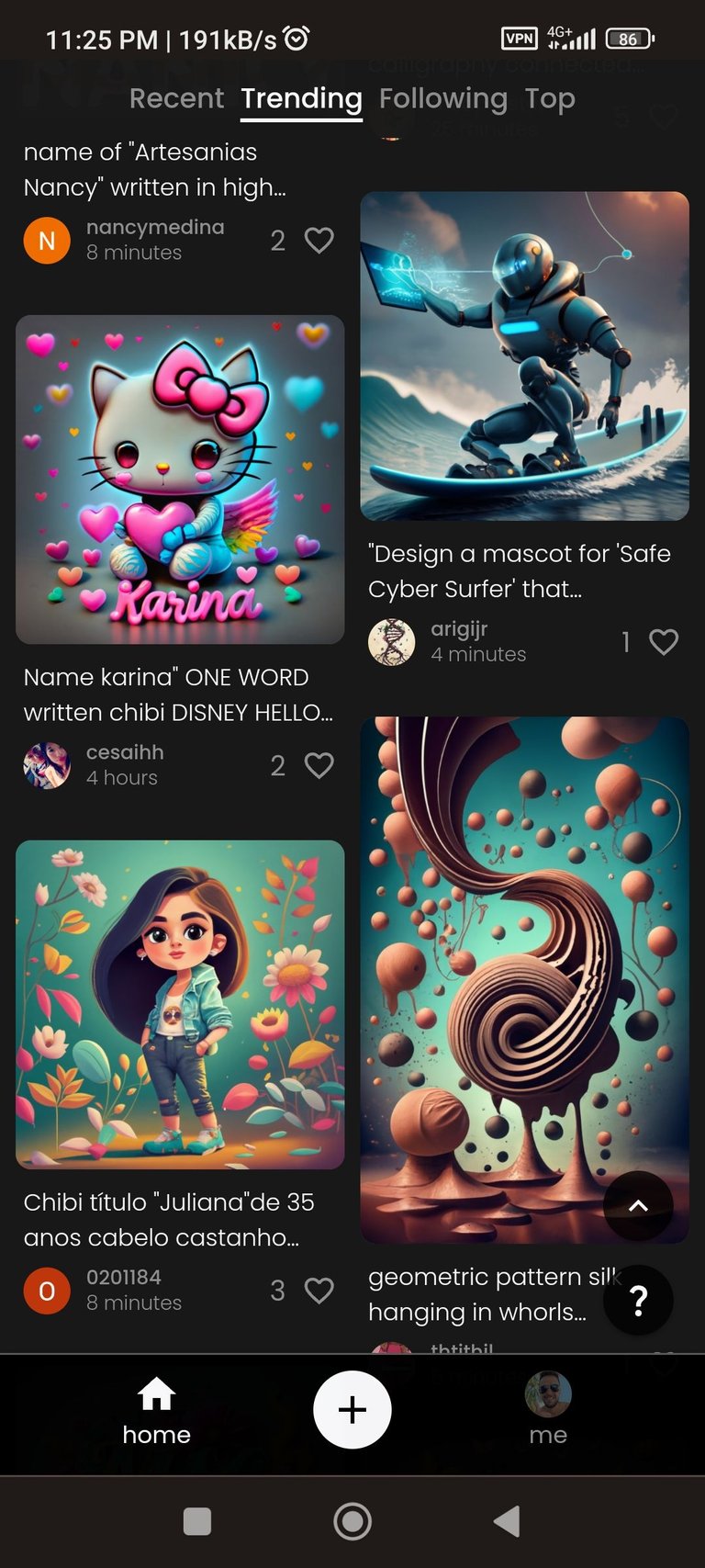 | |
|---|---|---|
As you can see there are many beautiful images, which you can download or modify them, to achieve this you must choose a photo and you will be given the following option:
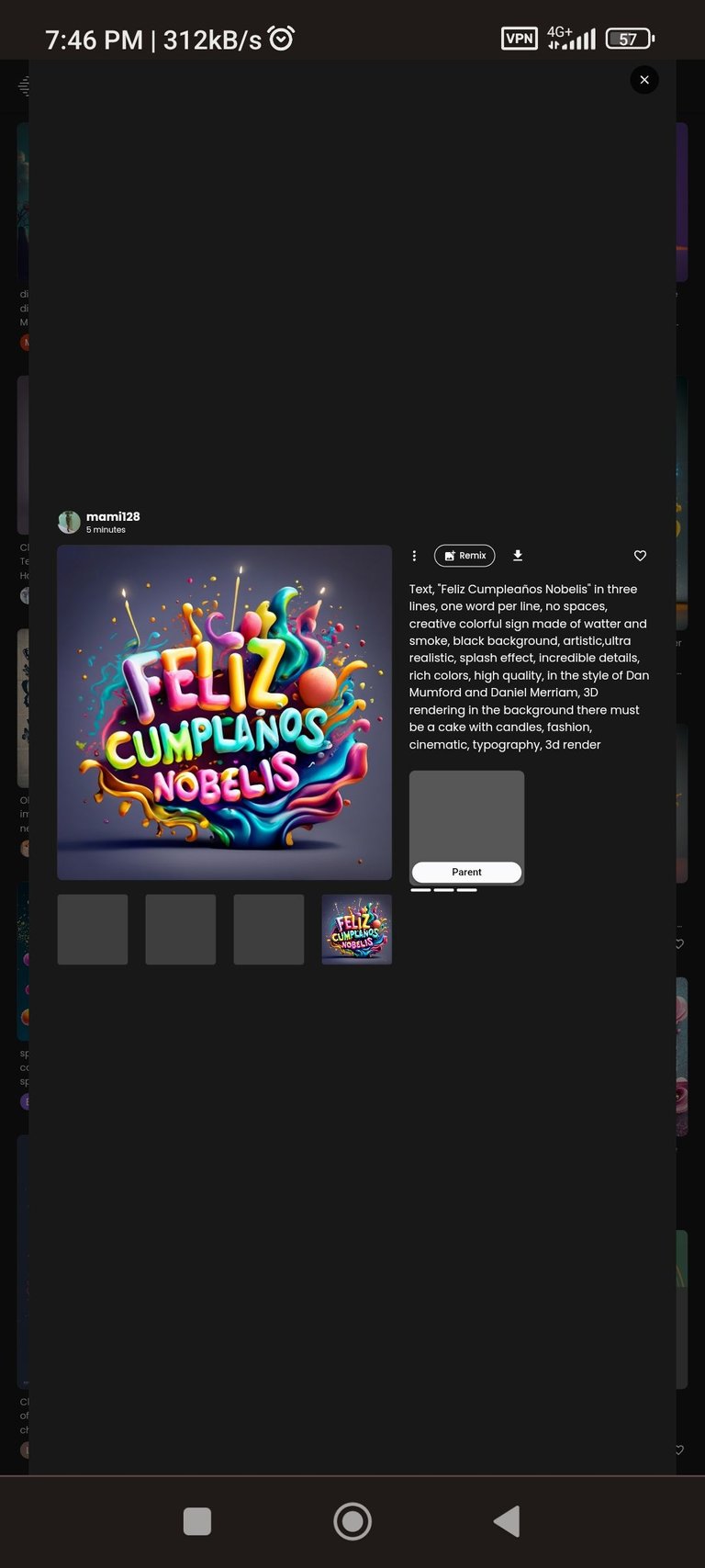 | 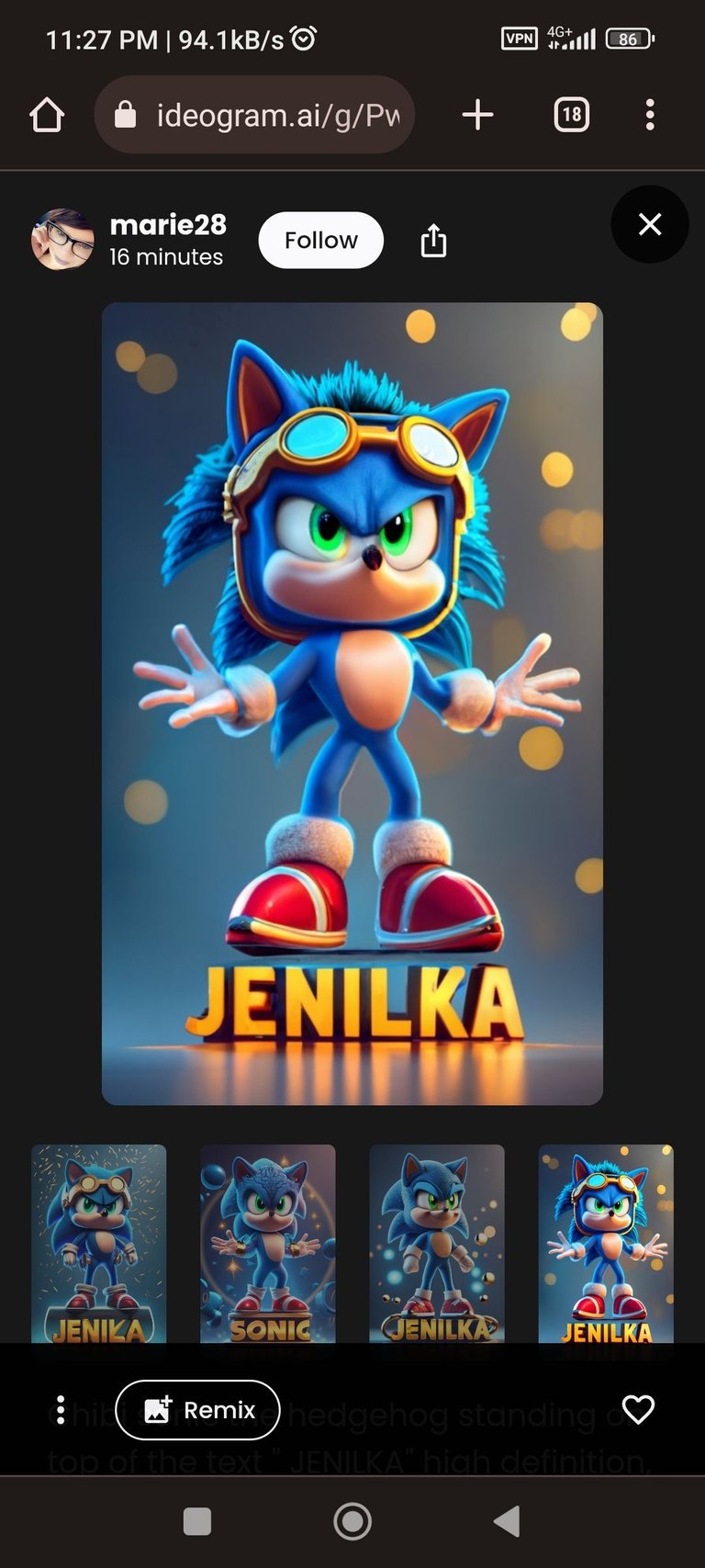 |
|---|
Now you will have the possibility to change the name, or modify some parameter of the description that has the photo.
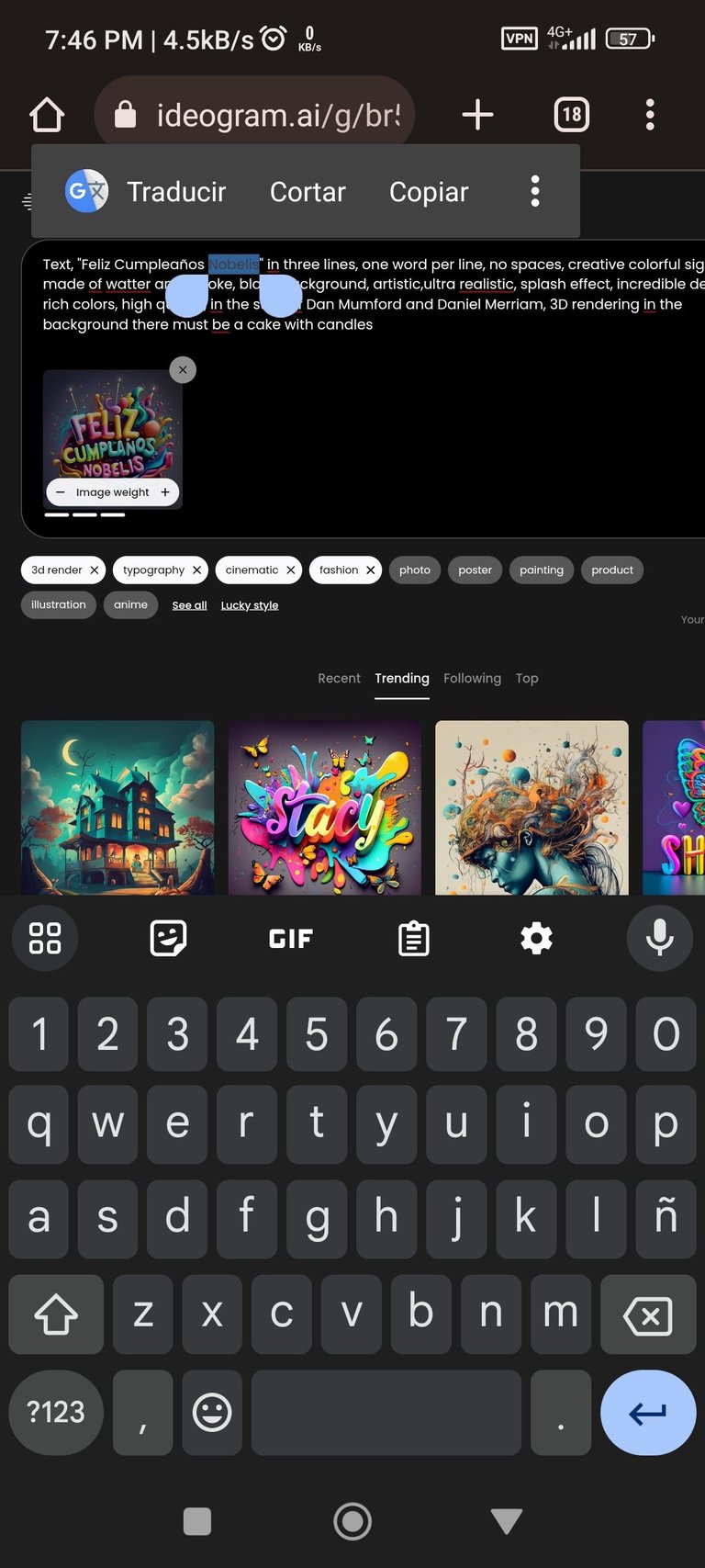 | 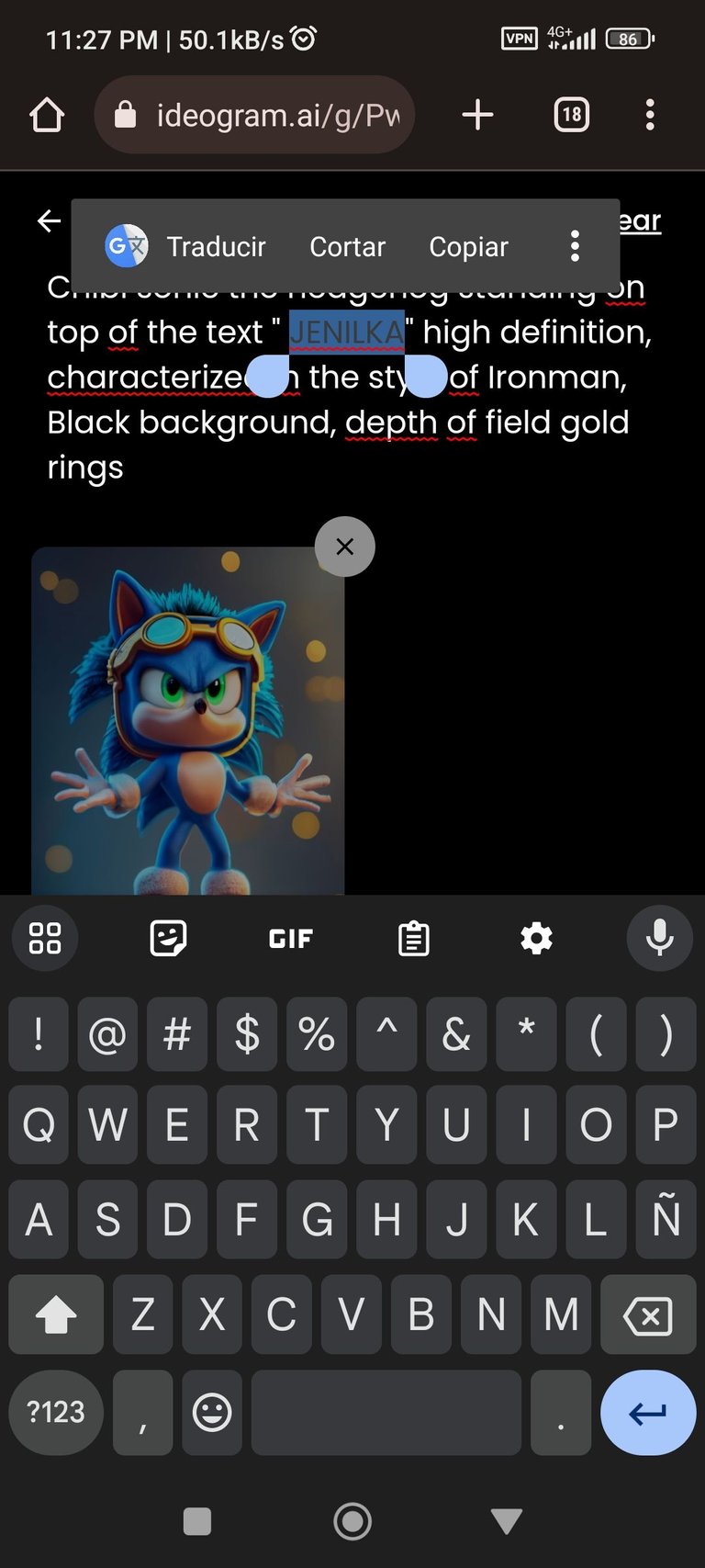 |
|---|
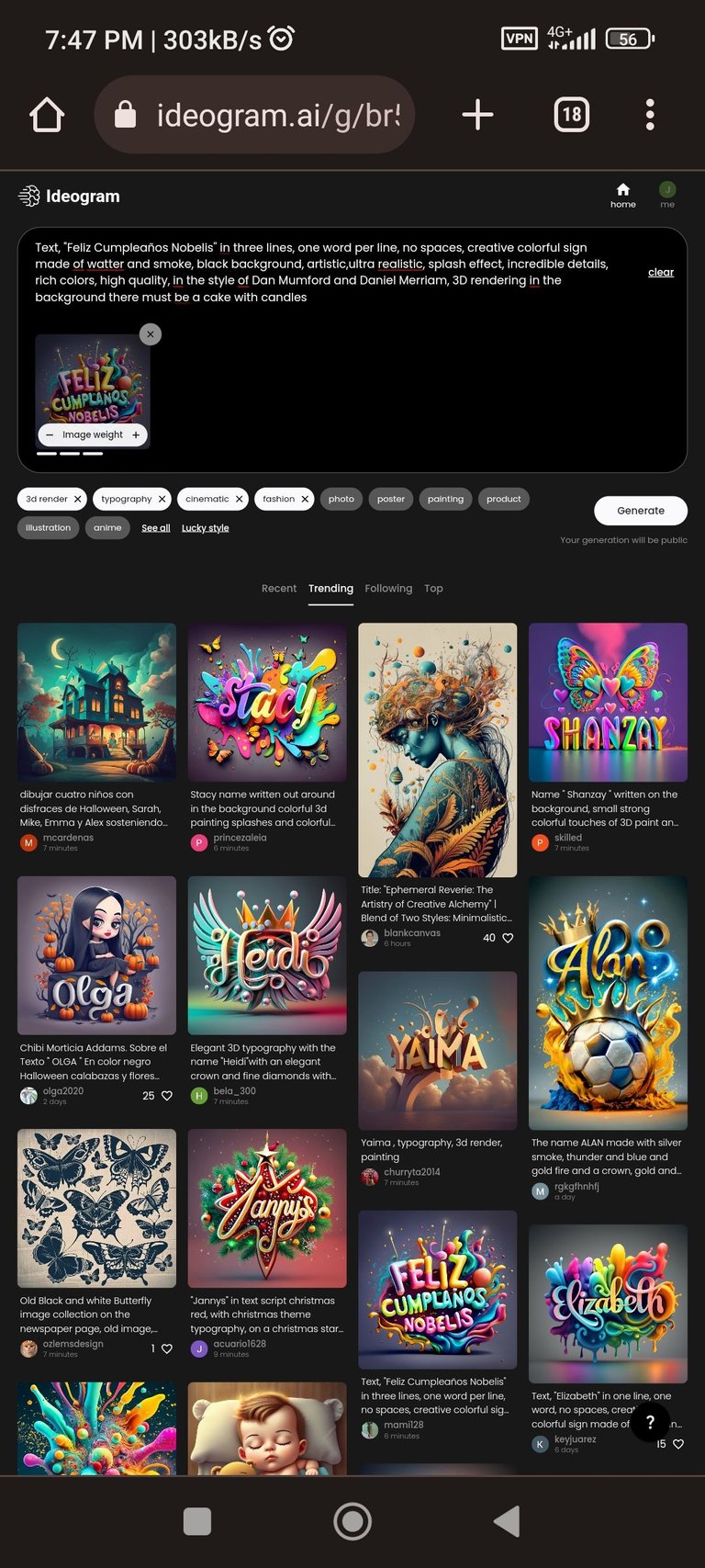 | 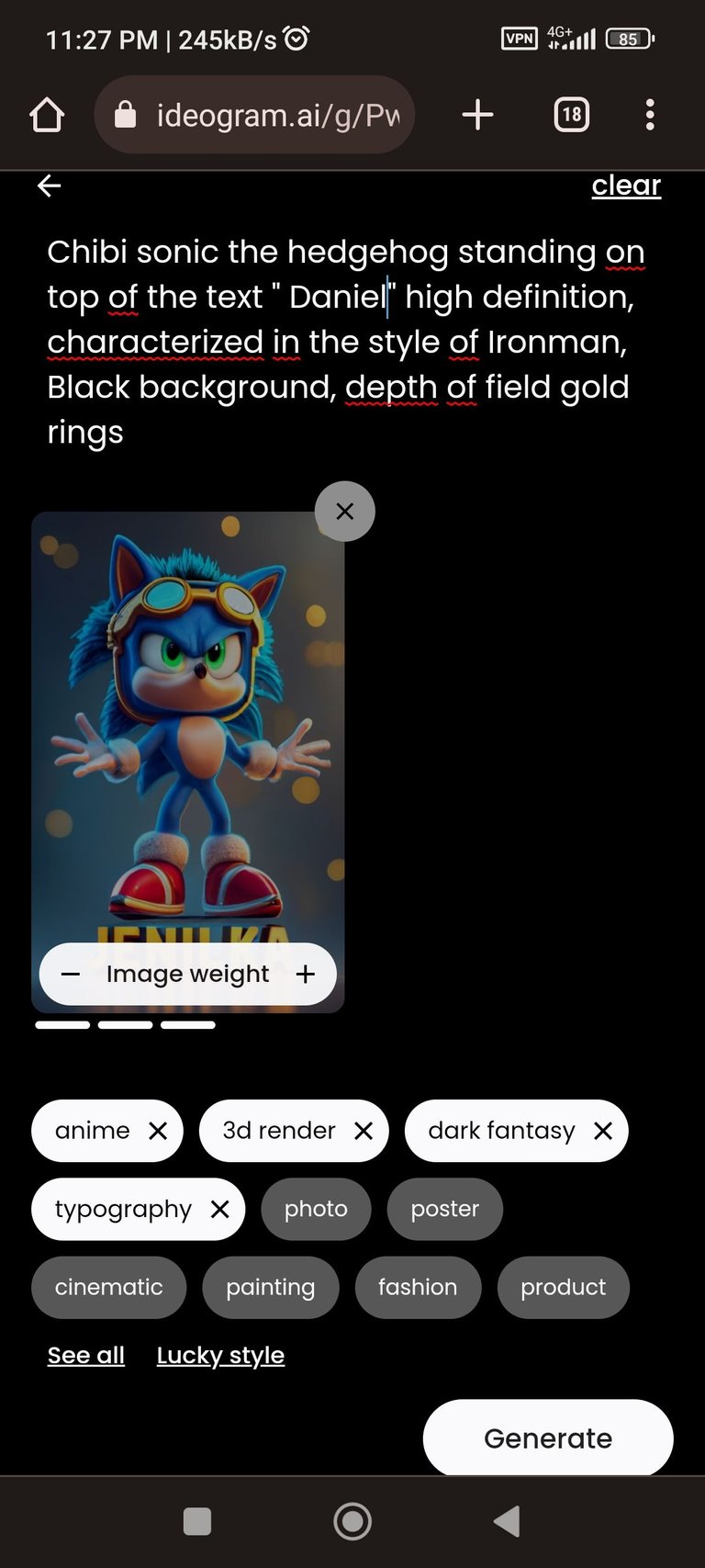 |
|---|
Once the creation process is finished, which can take from 1 to 2 minutes depending on the connection speed you have, it will give you a choice of 4 photos to download.
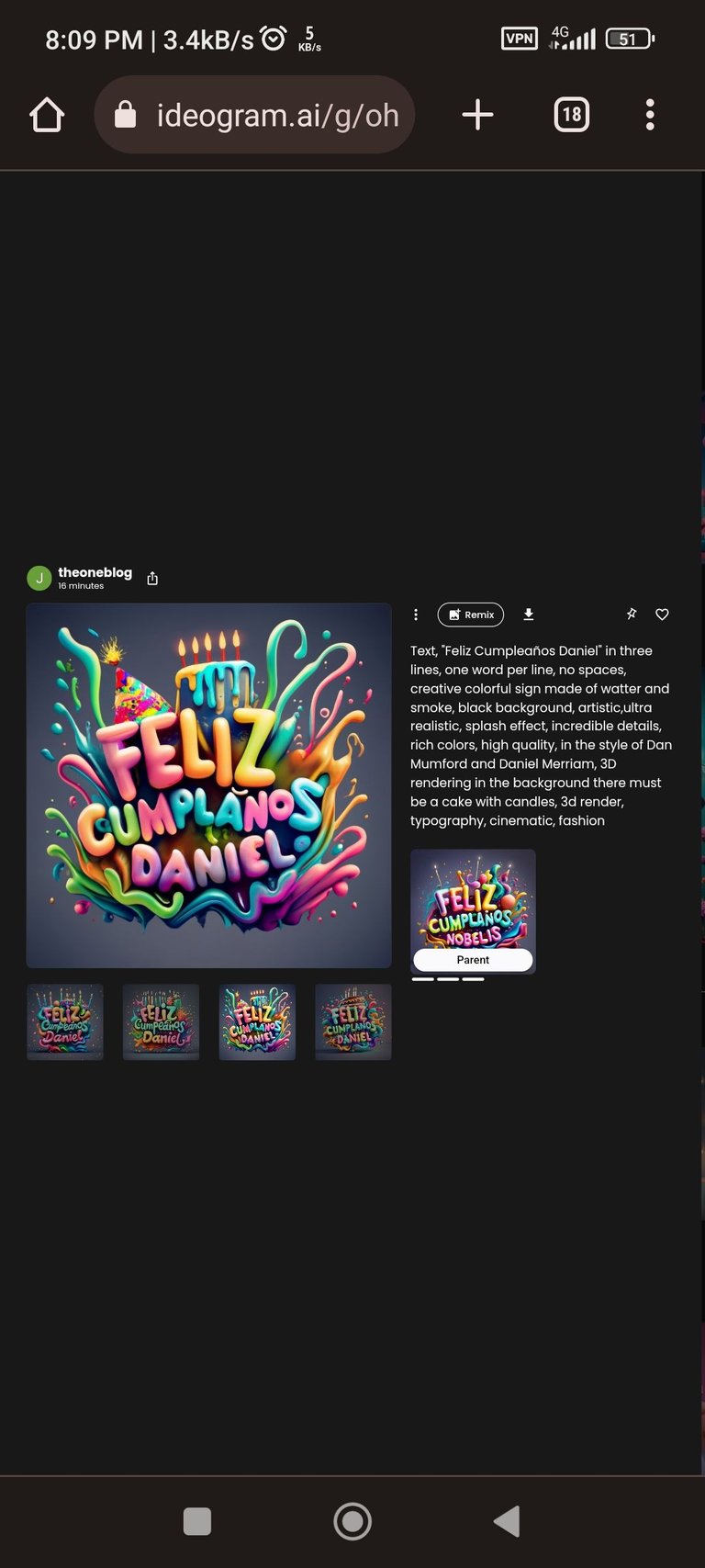 | 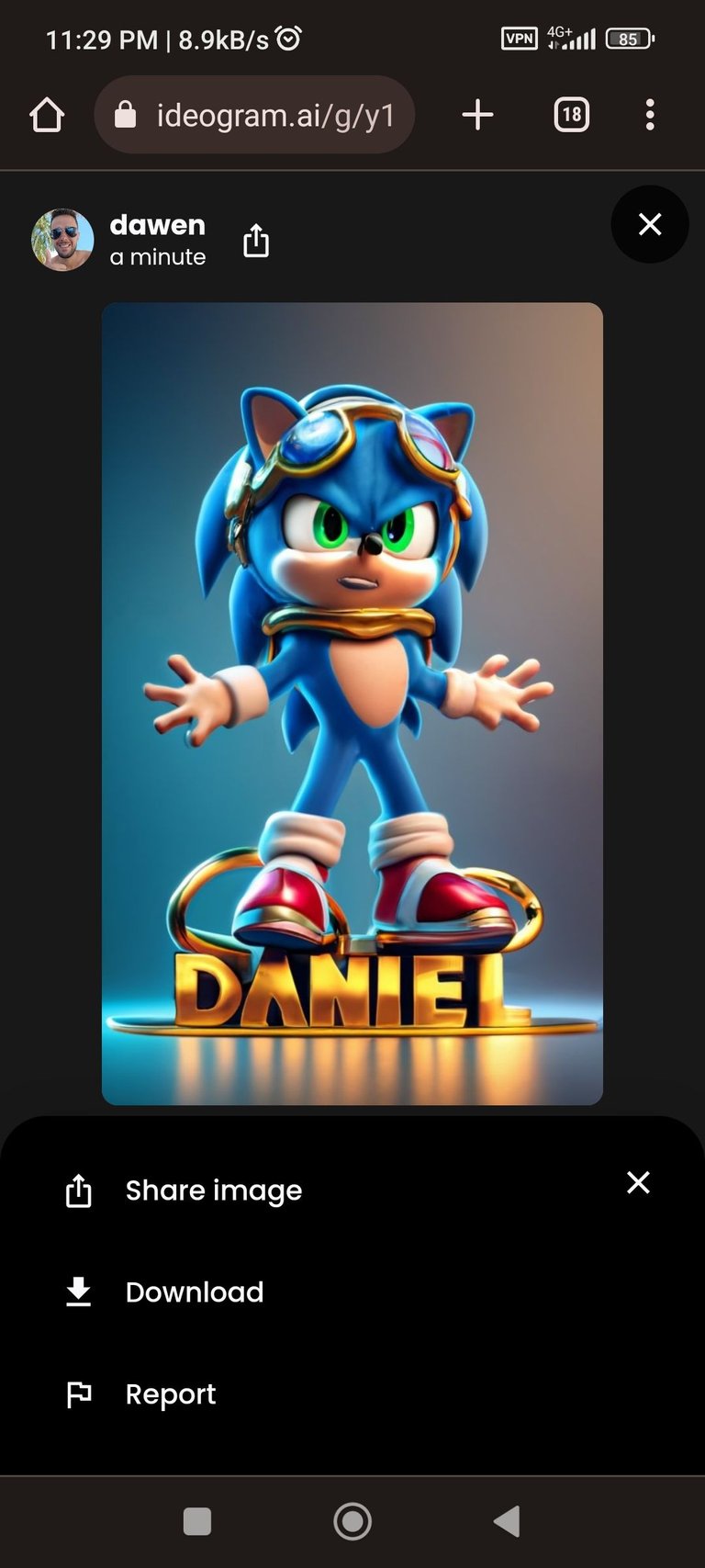 |
|---|
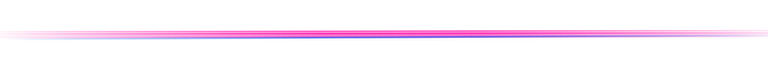
Tips
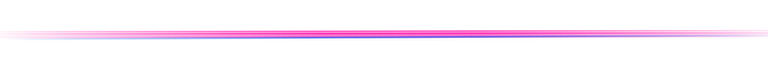
1- Another of the options that Ideogram has is to change the dimension of the photographs, touching the + sign will give us the opportunity to choose between 10x16, 1x1 and 16x10.
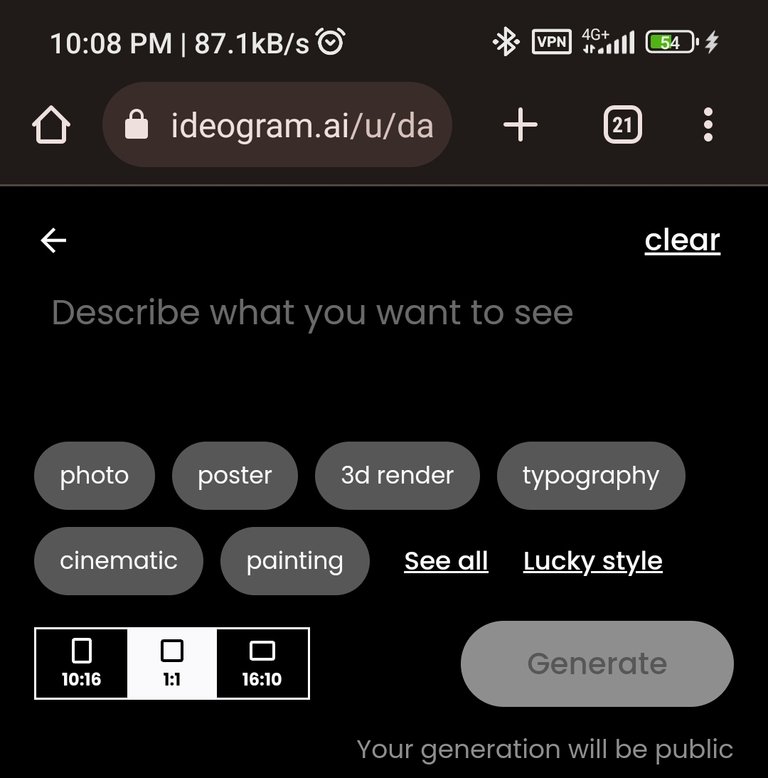
Now what happens with this, if you choose a photo of another user beforehand, you will not be able to resize it, but if you do it as I will tell you next you will be able to do it.
The trick would be like this:
- Touch the photo you like and copy the description.
- Click on the + sign and paste what you copied.
- Choose the dimension you want and you are ready to generate the creation of the photo.
2- On the main page you will have the opportunity to like the publications of other users by tapping on the icon of ♥️ and if you enter a photo you can follow that user.
3- In the section of our profile we will be able to see our creations, these have the icon of the ♥️ and a 📌 which serve us to organize and separate the photos that we like the most.
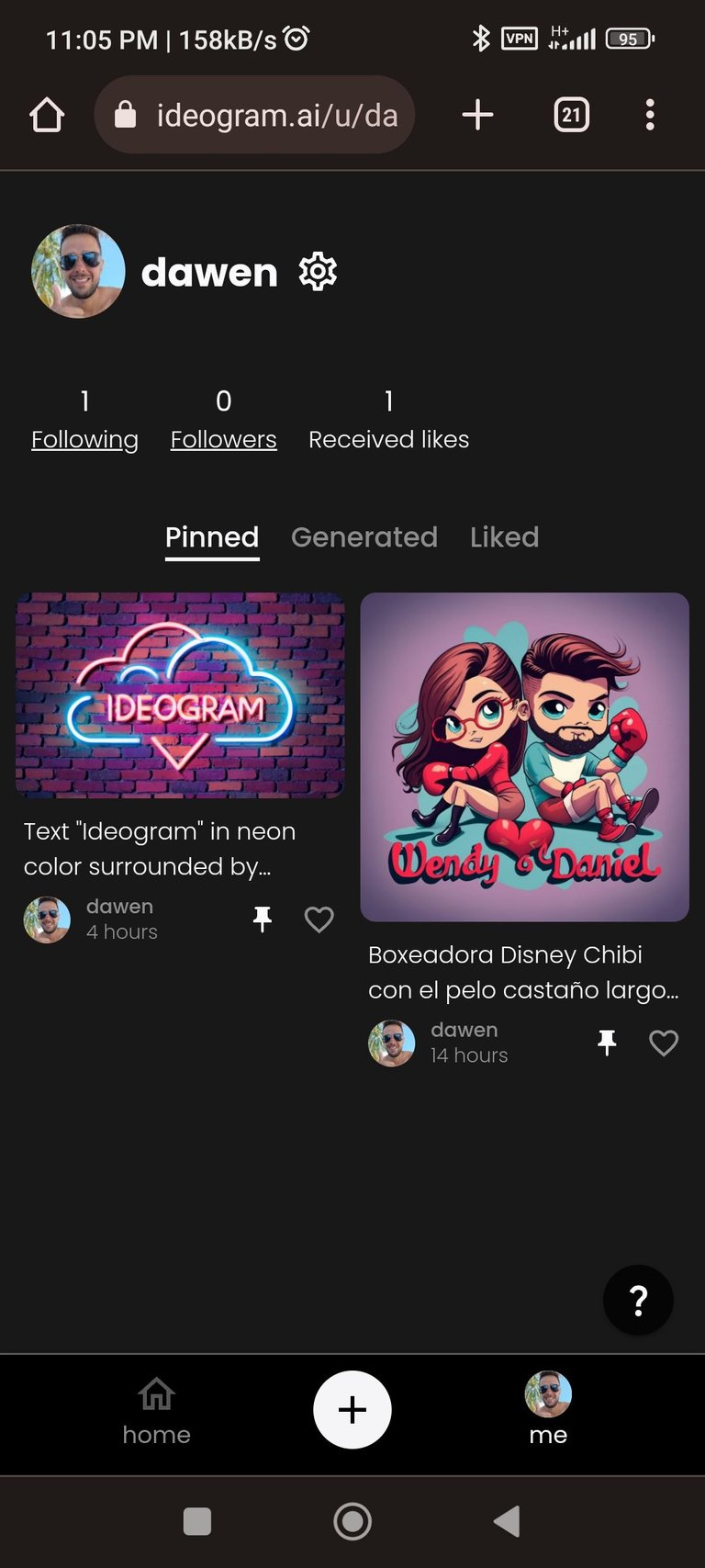 | 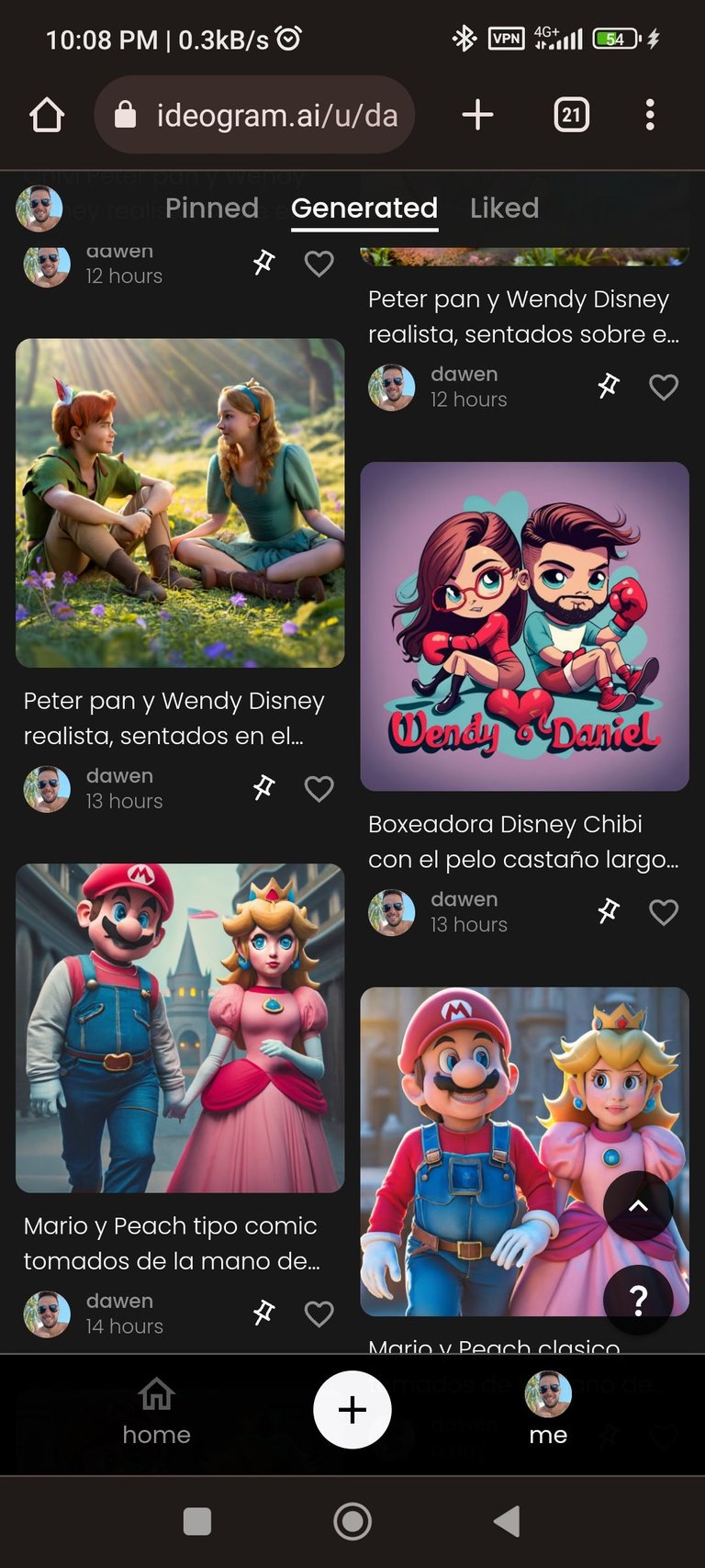 |
|---|
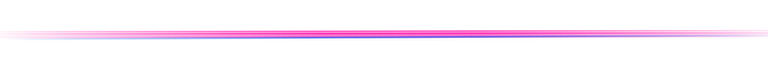
A point to clarify
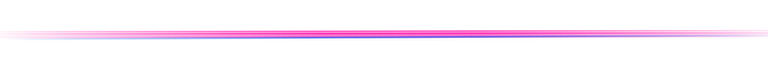
Ideogram is still in beta phase so not all the photos you are going to create are going to look perfect, sometimes it didn't give me the name I wanted for example with the cover I used in this post.
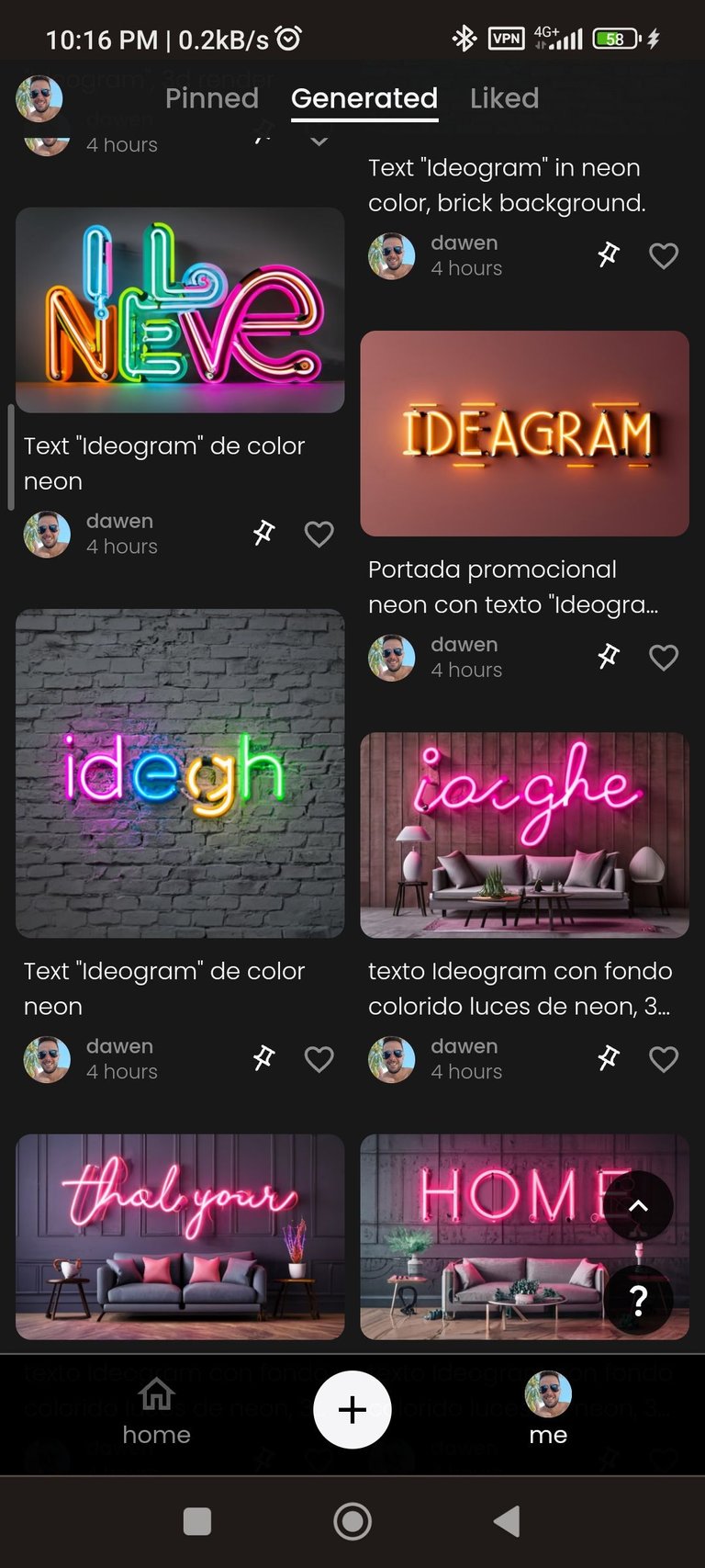 | 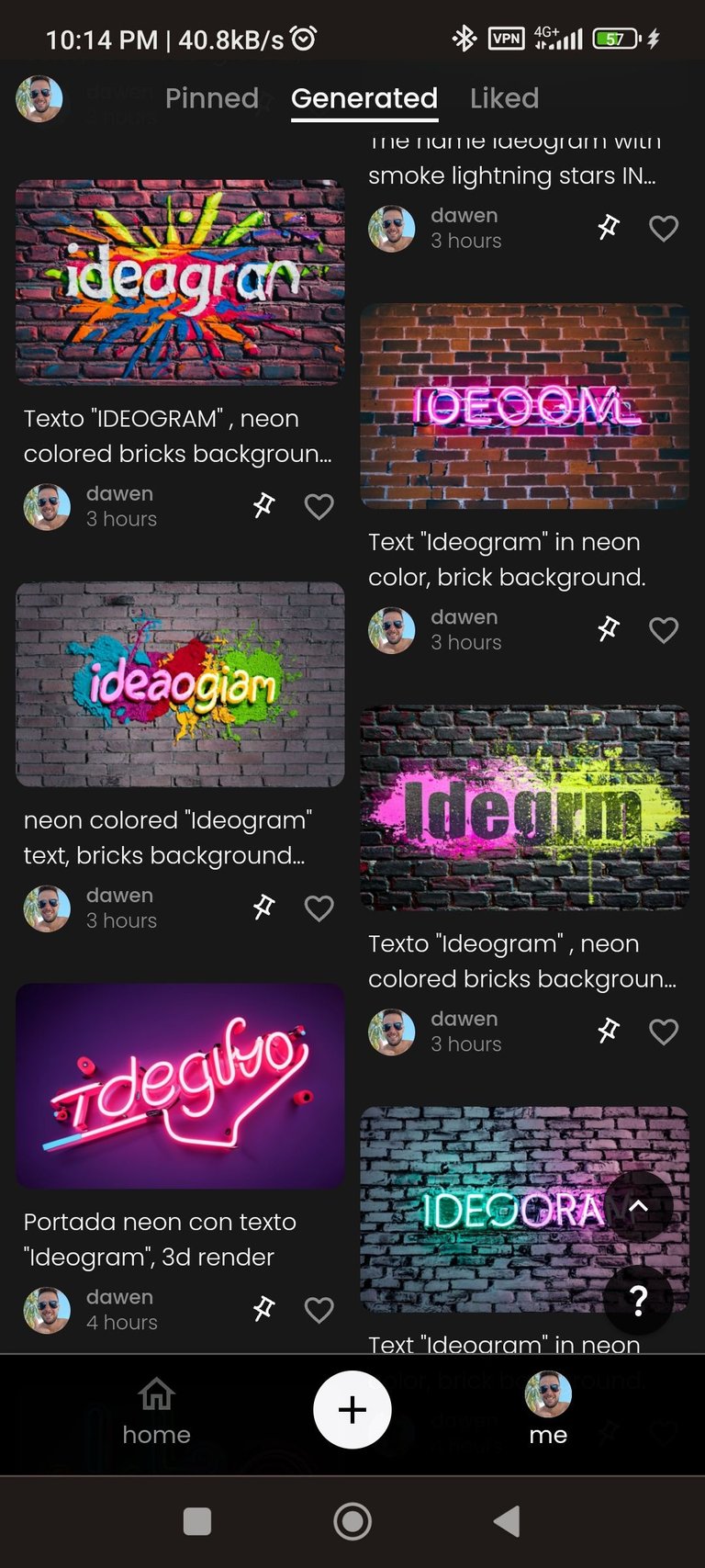 |
|---|
A complete disaster the truth very few creations gave me the result I wanted, but well in the end I did it.
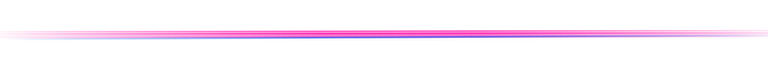
Well friends this has been all, I hope you liked my publication, now it's up to you to try Ideogram and let your imagination fly describing what you want to create, without further ado until next time 😎✌️
The photos used in the post were screenshots from my Poco X3 Pro phone.

Congratulations @theoneblog! You have completed the following achievement on the Hive blockchain And have been rewarded with New badge(s)
Your next target is to reach 600 upvotes.
You can view your badges on your board and compare yourself to others in the Ranking
If you no longer want to receive notifications, reply to this comment with the word
STOPTo support your work, I also upvoted your post!
Check out our last posts:
Tienes mucha razón, hace días que este tipo de fotos fueron tendencia en casi todas las redes sociales. Buen tutorial. Saludos 👋
Así es se hizo bastante viral, tanto que llamo mi atención a punto de no dejar de buscar como crear estas fotos espectaculares.
saludos👋
Interesante esta aplicación. Muchas gracias por compartir su funcionamiento . Un saludo y feliz día
De nada 😁 , espero puedan lograr crear fotos espectaculares.
Desde hace días tenía la curiosidad por saber cómo se hacían esas imágenes, gracias a usted y su publicación ya lo sé. Gracias por compartir
Así es, en la misma situación tuya estaba yo, loco por saber cómo crear estas fotografías, la verdad me enorgullece saber que fui de ayuda para ti y todos los que pasen por aca.
Saludos 👋
Excelente tutorial, por estos días he estado viendo muchas de estas imágenes en Facebook, es la nueva tendencia al parecer, gracias por compartir 🤗
Así es amor muchas personas les encanta este tipo de fotos, aquí te dejo una de nosotros 😘
Super interesante la aplicación. Creo que para postales o imágenes está buenísima.
Así es amigo , para todo lo que te venga a la mente 👌
Gracias por comentar 👍
Una buena opción para los creadores. Gracias por la explicación.
Así es, espero puedas crear muchas fotos increíbles 👍