Clive updates - loading transactions from files & more CLI commands are now available
The following features were added to the Clive: loading a transaction (signed and to be signed), saving a signed and unsigned transaction to file, and creating profiles using CLI.
Loading a transaction from a file
The feature is available on the Operations view.
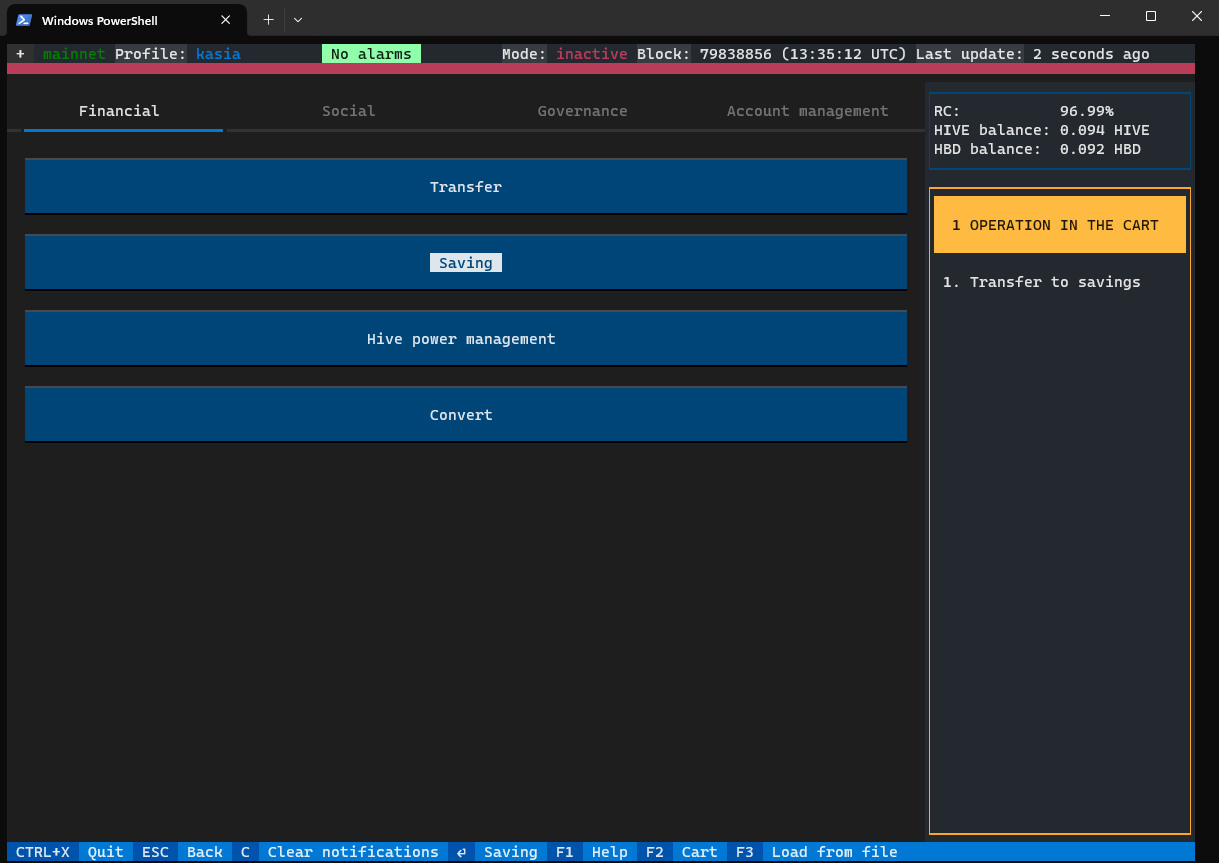
After choosing Load from file from the bottom menu, you may select a file.
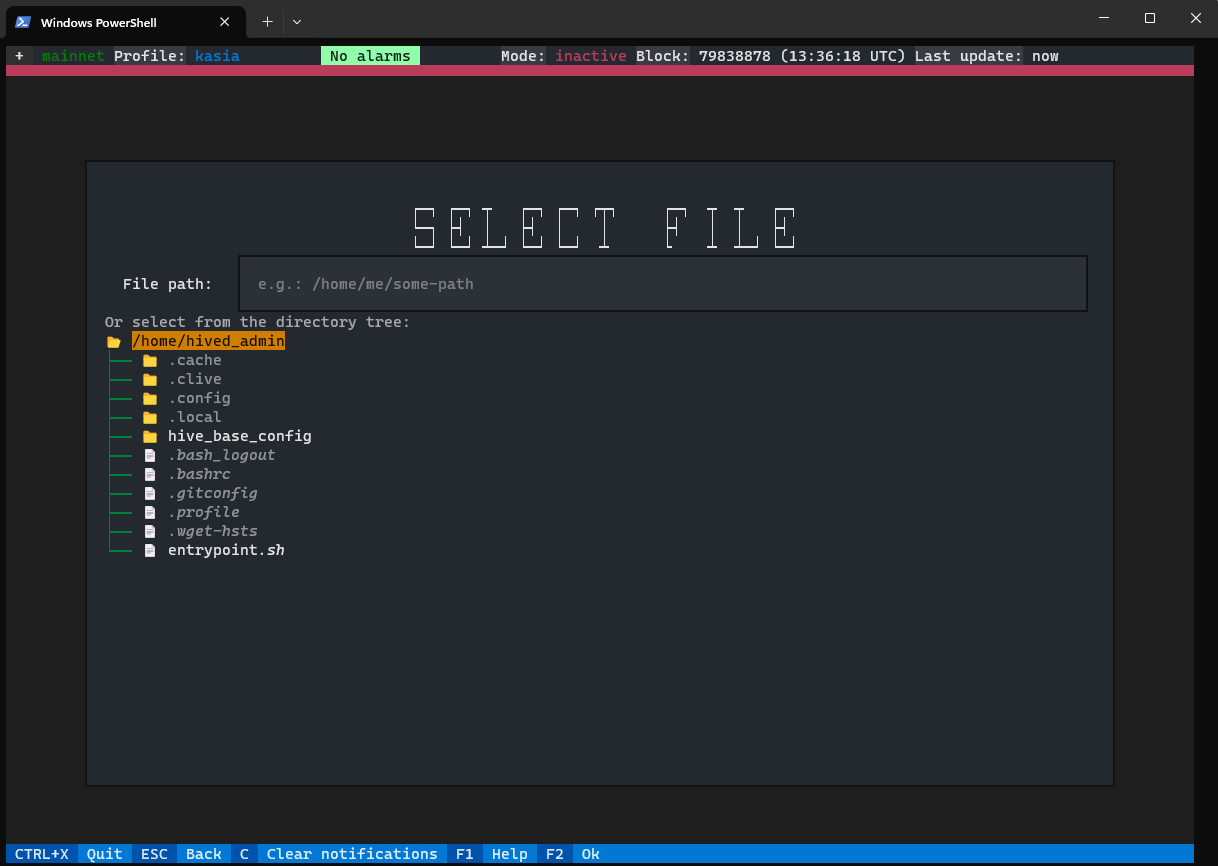
When the file is uploaded, the transaction is presented on the transaction summary.
On the screen, there is information about the file name, whether the transaction is signed or not, and transaction metadata.
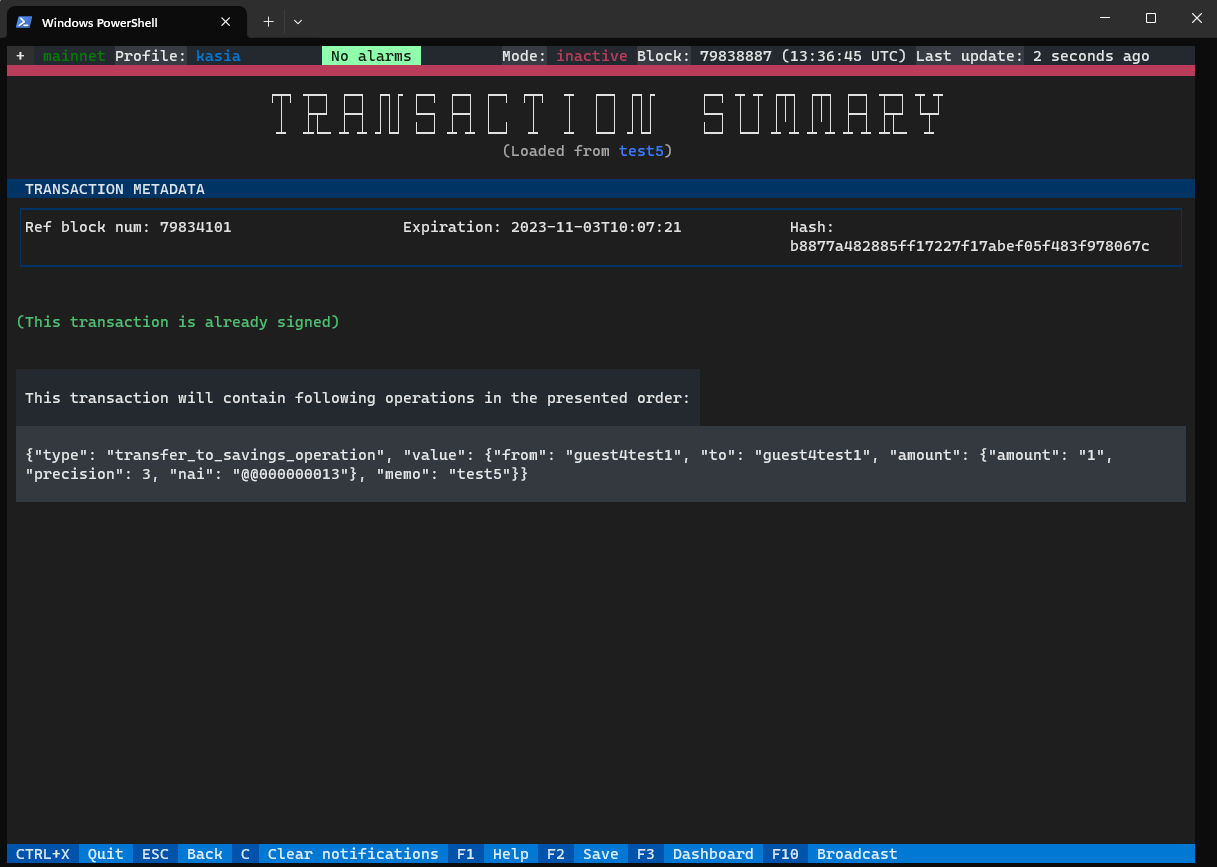
If you already have some operations stored in your cart, loading and broadcasting a transaction from a file won’t affect them.
Only JSON files can currently be imported. Support for binary files will be added in future versions.
Save a transaction to a file
There is also a new feature that allows you to decide whether you want to save signed or unsigned transactions.
Saving transactions in binary format will be available soon.
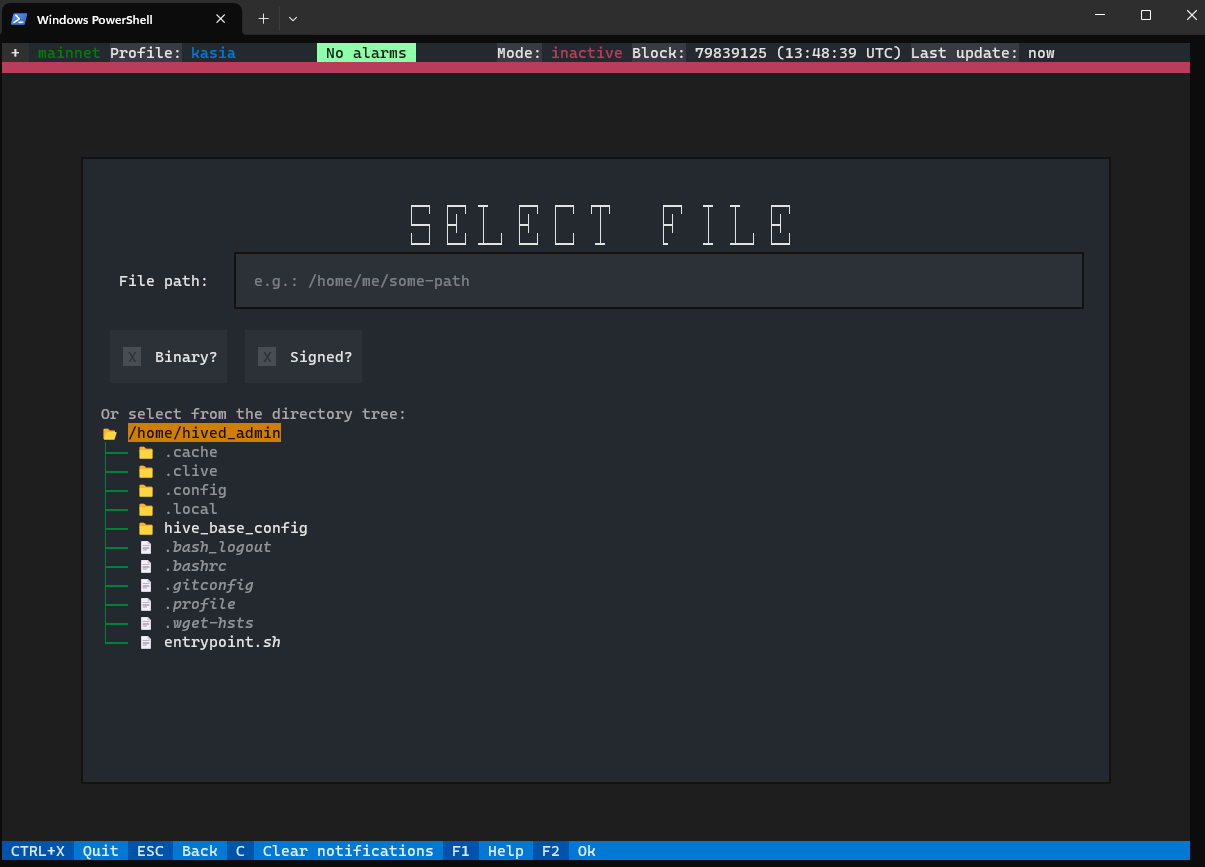
Creating a profile using CLI
To help you use the CLI in an easy and comfortable way, command descriptions are available. If you don’t know how to use a command you can type clive <command> --help to see its usage description.
The commands allow you to:
- manage a profile (create, delete, show)
- manage your working account (set, unset, show)
- manage your watched accounts (add, remove, list)
- manage your keys (import key, list)
- manage a node (set, list)
More information on the Transaction summary view
The following information was added to the Transaction summary view:
The information whether the transaction came from a file or is created based on the cart.
The transaction metadata: Ref block num, Expiration, and Hash.
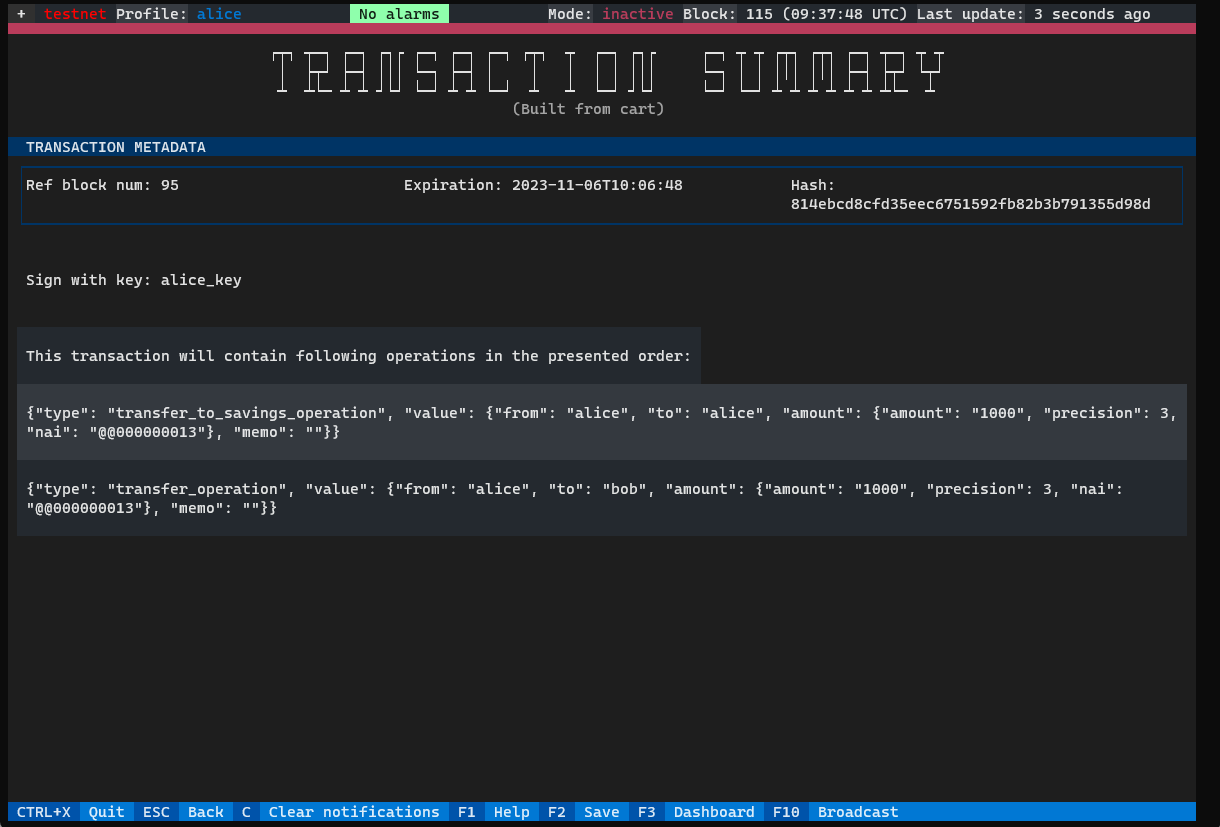
More info about running Clive can be found here: Clive - alpha release. Just please make sure to use the recent version: v1.27.5.2
TL;DR
docker run -ti hiveio/clive:v1.27.5.2
Congratulations @thebeedevs! You have completed the following achievement on the Hive blockchain And have been rewarded with New badge(s)
Your next target is to reach 400 upvotes.
You can view your badges on your board and compare yourself to others in the Ranking
If you no longer want to receive notifications, reply to this comment with the word
STOPCheck out our last posts:
Hello thebeedevs!
It's nice to let you know that your article won 🥇 place.
Your post is among the best articles voted 7 days ago by the @hive-lu | King Lucoin Curator by love.gray
You and your curator receive 0.4217 Lu (Lucoin) investment token and a 12.08% share of the reward from Daily Report 110. Additionally, you can also receive a unique LUGOLD token for taking 1st place. All you need to do is reblog this report of the day with your winnings.
Buy Lu on the Hive-Engine exchange | World of Lu created by @szejq
STOPor to resume write a wordSTART