🔧🤖 ¡Explorando el mundo de Arduino con el poderoso bucle WHILE //🔧🤖 Exploring the world of Arduino with the powerful WHILE loop
Hola compañeros de hive para terminar de explicar los 3 bucles básicos de Arduino el día de hoy voy a explicar el bucle WHILE.
Bucle WHILE
En el emocionante universo de la programación en Arduino, no puedes pasar por alto el versátil y poderoso WHILE. 🚀
Imagínate esto: estás construyendo un proyecto increíble con tu Arduino. 💡 Quieres que una acción se repita hasta que se cumpla una condición específica. ¡Aquí es donde entra en juego el WHILE! 🔄
El while es como un guardián incansable: le dices qué condición debe vigilar y él se asegura de que se cumpla antes de dejar de repetir la acción. Es perfecto para situaciones donde necesitas controlar algo hasta que se alcance un estado deseado.
While se podria traducir como "mientras"
Por ejemplo, podrías estar monitoreando la temperatura de tu cultivo indoor 🌱: mientras la temperatura sea demasiado alta, el ventilador deberá seguir funcionando para mantenerla estable. ¡Y el while se encarga de eso como un campeón! Parece la selección argentina ganando otra copa américa.
while (temperatura > temperatura_deseada) {
activarVentilador();
delay(1000); // Espera 1 segundo antes de verificar de nuevo
}
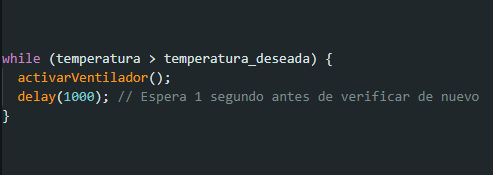
Aquí en Argentina, sabemos lo importante que es tener las herramientas adecuadas para lograr resultados precisos. Con el while, tienes el control total sobre cómo y cuándo se ejecutan las acciones en tu proyecto Arduino.
Así que, si estás ansioso por automatizar tu próximo proyecto o simplemente fascinado por la programación de microcontroladores, ¡dale una chance al while en Arduino! 🎯
¡Emprende el viaje hacia la automatización y la precisión con Arduino y el bucle while! 🌟
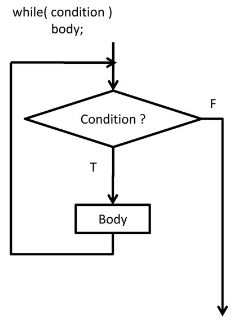
¡A programar se ha dicho, che! 💻 y no olvides que cualquier duda o consulta la podes dejar en los comentarios para seguir mejorando nuestro conocimiento compañero de hive!!!! Un Saludo!
...............................................................-
Hello hive colleagues, to finish explaining the 3 basic Arduino loops, today I am going to explain the WHILE loop.
WHILE loop
In the exciting universe of Arduino programming, you cannot overlook the versatile and powerful WHILE. 🚀
Picture this: you're building an amazing project with your Arduino. 💡 You want an action to repeat until a specific condition is met. This is where the WHILE comes into play! 🔄
The while is like a tireless watchdog: you tell it what condition it should watch for and it makes sure it is met before stopping repeating the action. It is perfect for situations where you need to control something until a desired state is reached.
While could be translated as "while"
For example, you could be monitoring the temperature of your indoor crop 🌱: as long as the temperature is too high, the fan should continue running to keep it stable. And while takes care of that like a champ! It seems like the Argentine team is winning another Copa América.
while (temperature > desired_temperature) {
activateFan();
delay(1000); // Wait 1 second before checking again
}
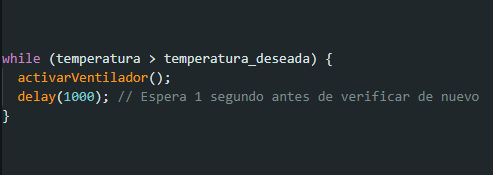
Here in Argentina, we know how important it is to have the right tools to achieve accurate results. With while, you have full control over how and when actions are executed in your Arduino project.
So, if you're eager to automate your next project or simply fascinated by microcontroller programming, give while on Arduino a try! 🎯
Start the journey towards automation and precision with Arduino and the while loop! 🌟
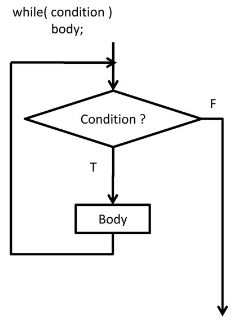
It's been said, let's program, hey! 💻 and don't forget that you can leave any questions or queries in the comments to continue improving our knowledge, fellow hive!!!! All the best!
Congratulations @tecnotronics! You have completed the following achievement on the Hive blockchain And have been rewarded with New badge(s)
You can view your badges on your board and compare yourself to others in the Ranking
If you no longer want to receive notifications, reply to this comment with the word
STOPa seguir trabajando para conseguir mas insignias!! 💪💪💪
Thanks for your contribution to the STEMsocial community. Feel free to join us on discord to get to know the rest of us!
Please consider delegating to the @stemsocial account (85% of the curation rewards are returned).
You may also include @stemsocial as a beneficiary of the rewards of this post to get a stronger support.
Thank you steam project for always supporting me in my publications!💻