🌟 ¡Dominando el Display 16x2 con Arduino UNO! 💡🔧 // 🌟 Mastering the 16x2 Display with Arduino UNO! 💡🔧
Usar el display 16x2 Con Arduino UNO📚💡
Hola a todos desde Buenos Aires, compañeros de hive, hoy quiero compartir con ustedes un emocionante logro alcanzado por los brillantes alumnos que tuve el placer de enseñar en la última rotación de 3er año. Durante nuestro tiempo juntos, exploramos los fundamentos de la electrónica y la programación, y estoy emocionado de informarles que estos talentosos estudiantes no solo han dominado el uso del display 16x2 con Arduino, ¡sino que lo han hecho funcionar de manera excepcional!
Esquema eléctrico🖥️🛠️🔌
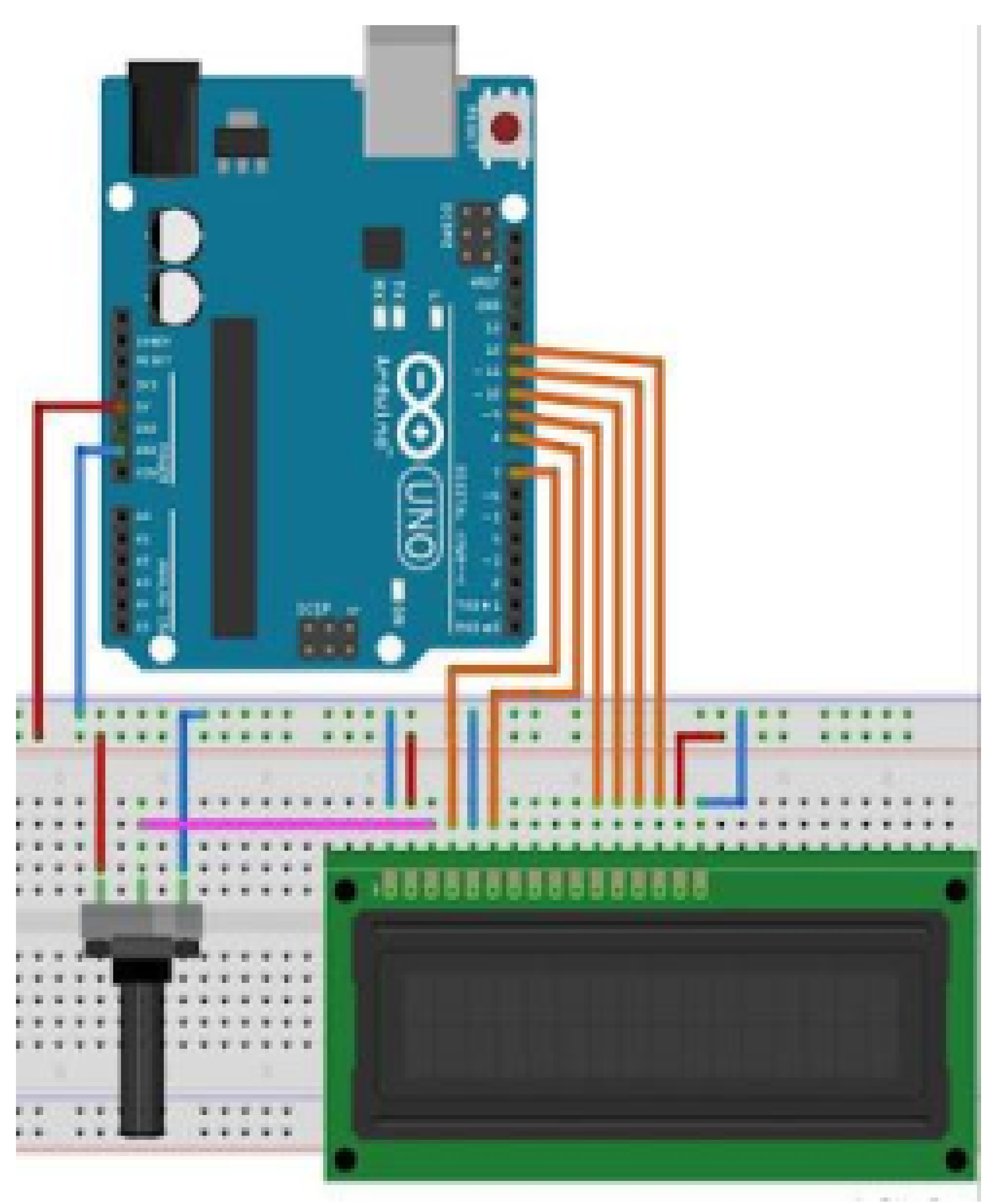
Explorando el Display 16x2 con Arduino🌐🔍📚
El display LCD 16x2 es una herramienta fundamental en el mundo de la electrónica y la programación, conocido por su versatilidad y aplicaciones prácticas en proyectos de todo tipo. Con la ayuda de Arduino, los estudiantes pudieron entender los conceptos básicos de la programación, la manipulación de datos y la interacción con componentes electrónicos.
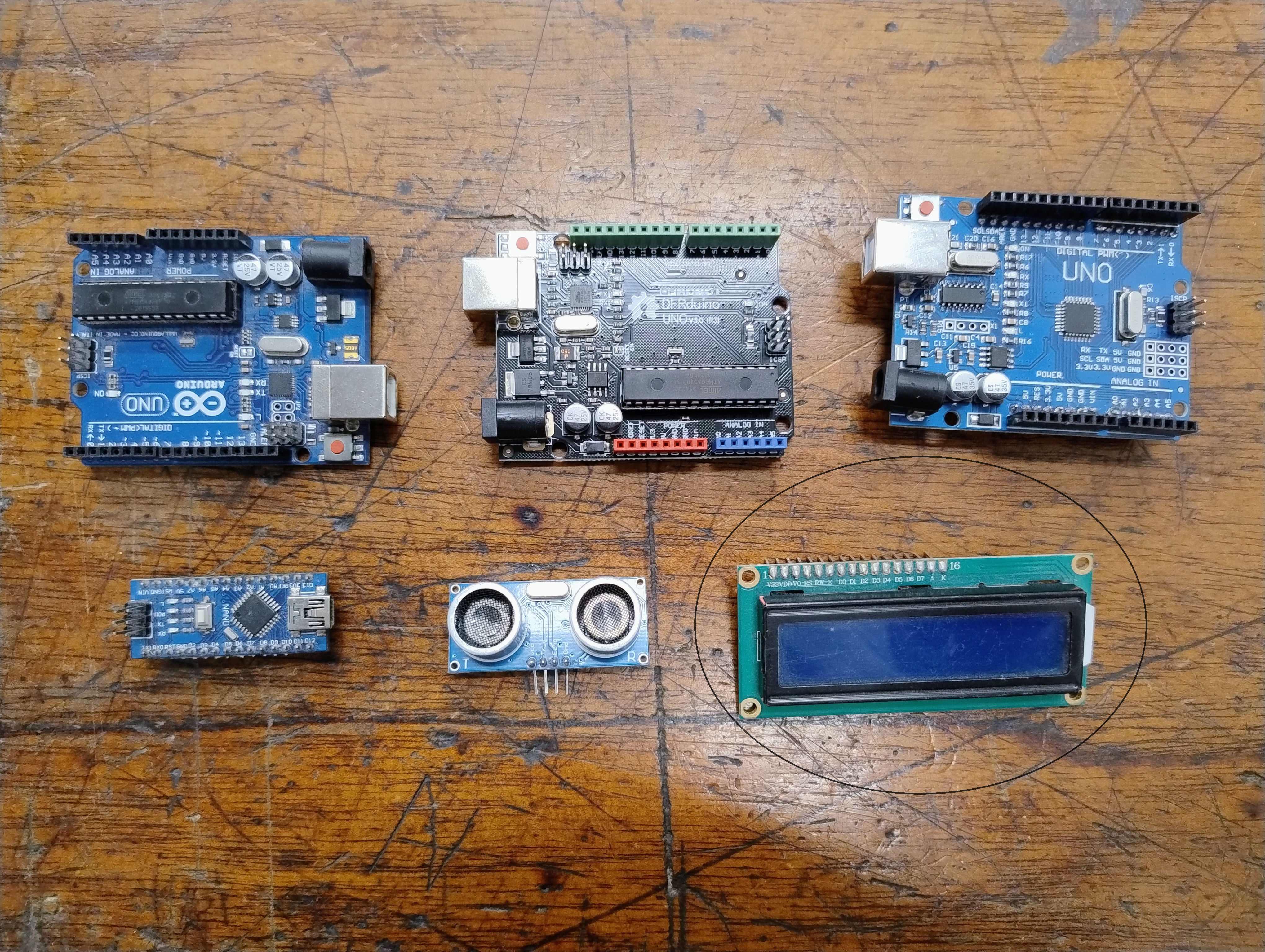
Programación Arduino💻💾⚡️
Incluir libreria de liquidCrystal ACA*
LiquidCrystal lcd(7, 8, 9, 10, 11 , 12);
//Creamos la variable lcd y establecemos los pins del display
//Pin 7: Pin 7 de arduino se conecta a RS de la pantalla LCD
//Pin 8: Pin 8 de arduino se conecta a ENABLE de la pantalla LCD
//Pin 9: Pin 9 de arduino se conecta a D4 de la pantalla LCD
//Pin 10: Pin 10 de arduino se conecta a D5 de la pantalla LCD
//Pin 11: Pin 11 de arduino se conecta a D6 de la pantalla LCD
//Pin 12: Pin 12 de arduino se conecta a D7 de la pantalla LCD
void setup()
{
lcd.begin(16, 2); // Inicializamos el display configurando 16 columnas por 2 filas
lcd.setCursor(0,0); // Ponemos el cursor en la primera fila a la izquierda
lcd.write("Alejandro Volta"); // escribo siempre entre comillas
lcd.setCursor(6,1); // ponemos el cursor un poco al medio en la segunda fila
lcd.write("Escuela Tecnica"); // escribo siempre entre comillas
}
El Proyecto en Acción📝🔍📡
Gracias al gran trabajo y la colaboración de estos estudiantes, nuestro proyecto culminó con un prototipo funcional que demuestra cómo el display 16x2 puede ser implementado en aplicaciones del mundo real. Desde mostrar datos hasta la presentación de mensajes personalizados, este proyecto sirve como un testimonio de lo que se puede lograr con dedicación y pasión por la tecnología.
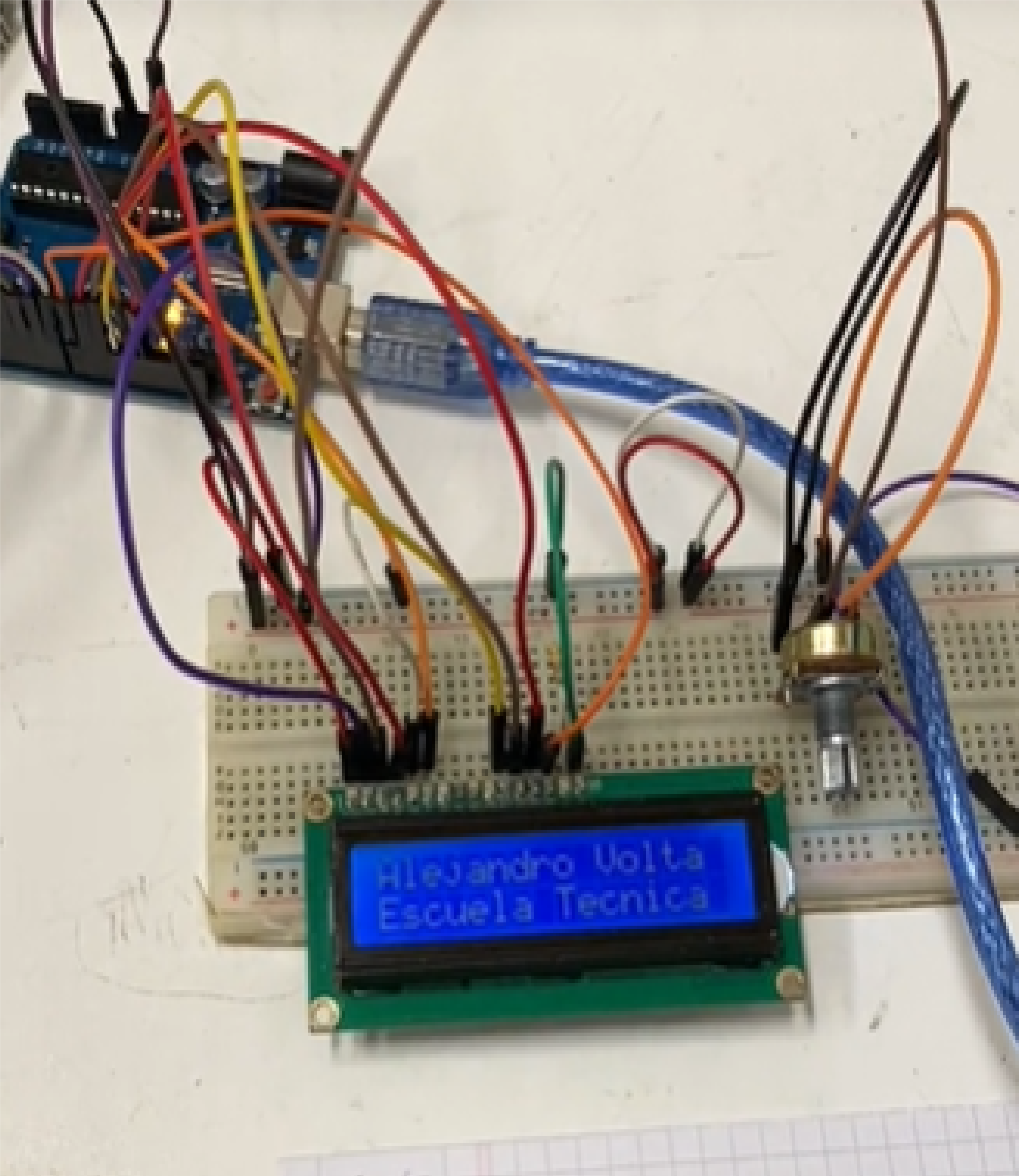
Conclusión📊✏️📋
En resumen, el éxito de nuestros estudiantes no solo radica en su habilidad técnica, sino en su capacidad para colaborar, innovar y enfrentar desafíos con determinación. Espero que este proyecto inspire a otros a explorar el mundo de la electrónica y la programación, y a descubrir todo lo que es posible cuando se tiene una mente abierta y una pasión por aprender.
Gracias por leer el post , si tenes algun comentario sobre este proyecto lo podes escribir abajo en los comentarios, Saludos!
............................................
Using the 16x2 display with Arduino UNO 📚💡
Hello everyone from Buenos Aires, hive colleagues, today I want to share with you an exciting achievement achieved by the brilliant students that I had the pleasure of teaching in the last 3rd year rotation. During our time together, we explored the fundamentals of electronics and programming, and I'm excited to report that these talented students have not only mastered using the 16x2 display with Arduino, but they've made it work exceptionally well!
Electrical schematic 🖥️🛠️🔌
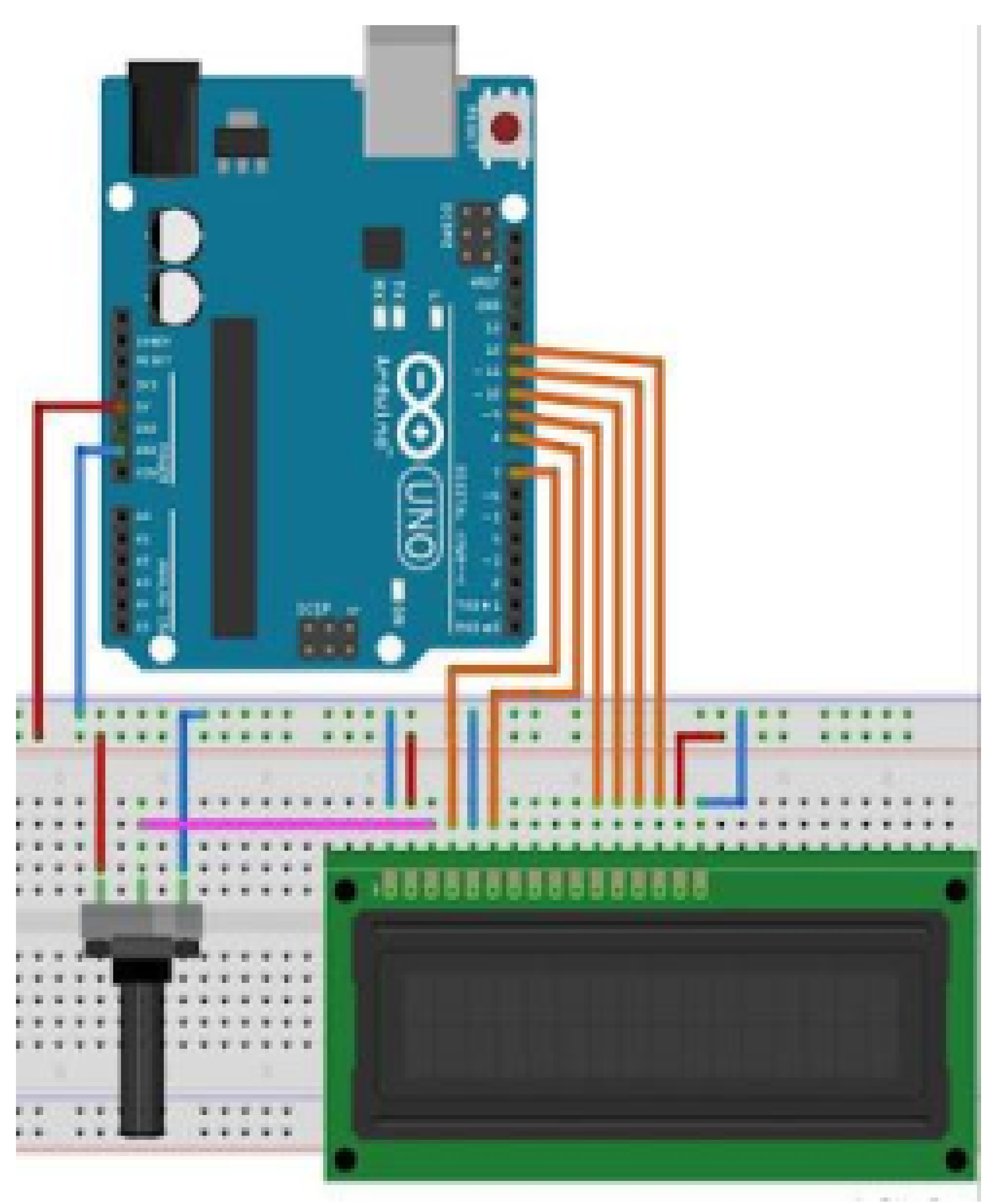
Exploring the 16x2 Display with Arduino🌐🔍📚
The 16x2 LCD display is a fundamental tool in the world of electronics and programming, known for its versatility and practical applications in projects of all types. With the help of Arduino, students were able to understand the basics of programming, data manipulation, and interaction with electronic components.
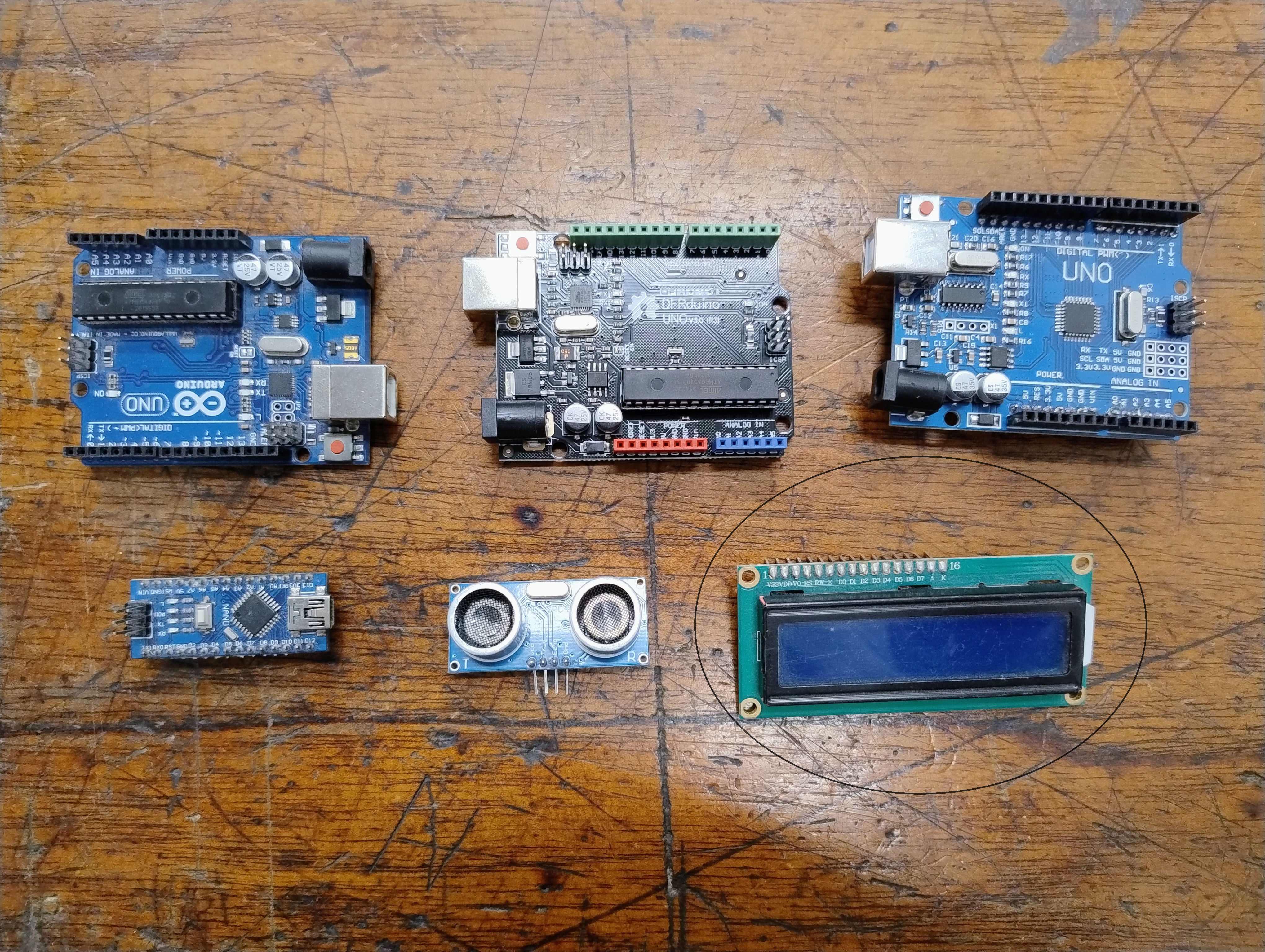
Programación Arduino💻💾⚡️
Incluir libreria de liquidCrystal ACA*
LiquidCrystal lcd(7, 8, 9, 10, 11 , 12);
//Creamos la variable lcd y establecemos los pins del display
//Pin 7: Pin 7 de arduino se conecta a RS de la pantalla LCD
//Pin 8: Pin 8 de arduino se conecta a ENABLE de la pantalla LCD
//Pin 9: Pin 9 de arduino se conecta a D4 de la pantalla LCD
//Pin 10: Pin 10 de arduino se conecta a D5 de la pantalla LCD
//Pin 11: Pin 11 de arduino se conecta a D6 de la pantalla LCD
//Pin 12: Pin 12 de arduino se conecta a D7 de la pantalla LCD
void setup()
{
lcd.begin(16, 2); // Inicializamos el display configurando 16 columnas por 2 filas
lcd.setCursor(0,0); // Ponemos el cursor en la primera fila a la izquierda
lcd.write("Alejandro Volta"); // escribo siempre entre comillas
lcd.setCursor(6,1); // ponemos el cursor un poco al medio en la segunda fila
lcd.write("Escuela Tecnica"); // escribo siempre entre comillas
}
The Project in Action📝🔍📡
Thanks to the great work and collaboration of these students, our project culminated with a functional prototype that demonstrates how the 16x2 display can be implemented in real-world applications. From displaying data to presenting personalized messages, this project serves as a testament to what can be achieved with dedication and passion for technology.
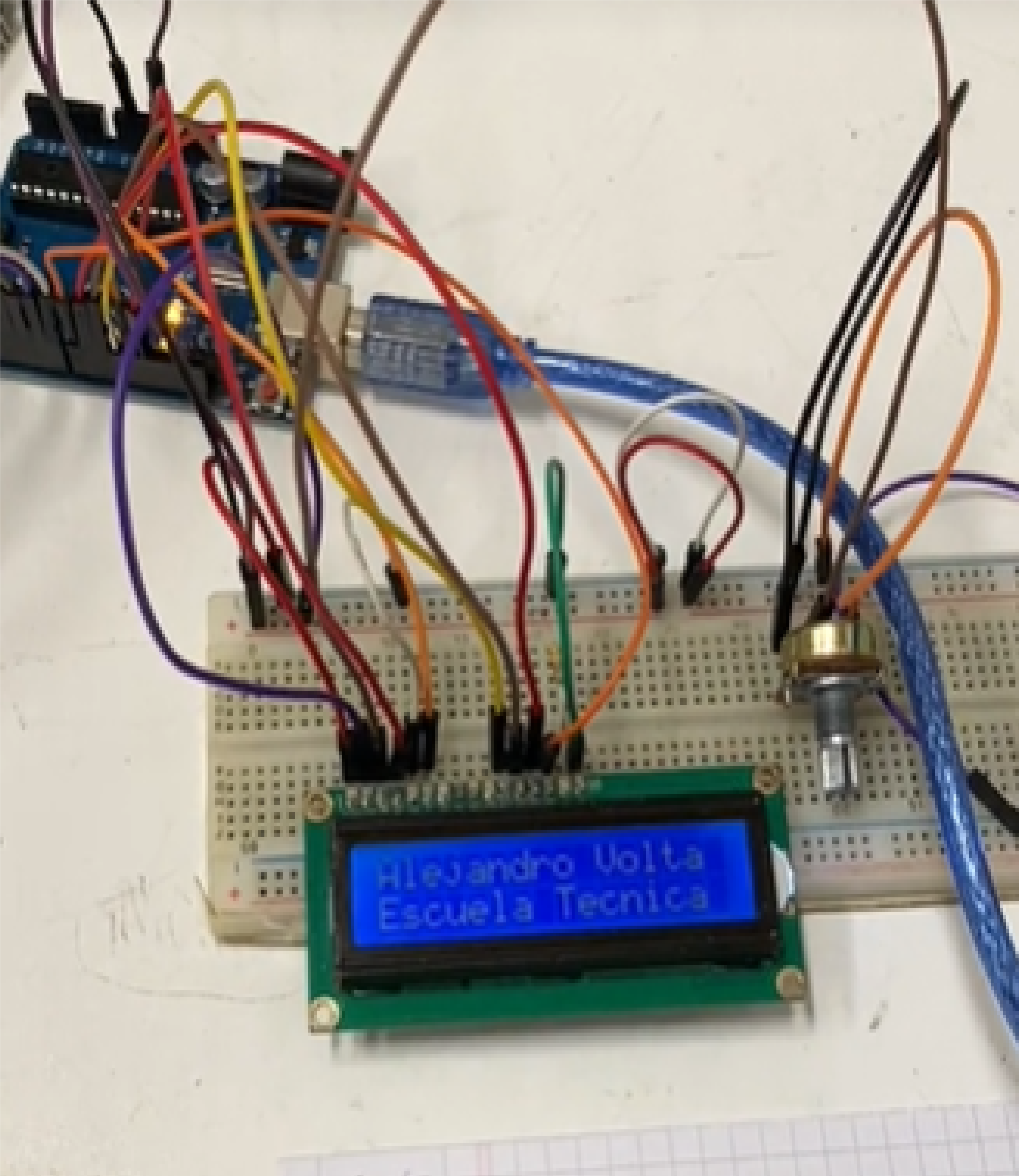
Conclusion📊✏️📋
In short, the success of our students lies not only in their technical ability, but in their ability to collaborate, innovate, and face challenges with determination. I hope this project inspires others to explore the world of electronics and programming, and discover all that is possible when you have an open mind and a passion for learning.
Thank you for reading the post, if you have any comments about this project you can write it below in the comments, Greetings!
Thanks for your contribution to the STEMsocial community. Feel free to join us on discord to get to know the rest of us!
Please consider delegating to the @stemsocial account (85% of the curation rewards are returned).
You may also include @stemsocial as a beneficiary of the rewards of this post to get a stronger support.
Thank you for the invitation and the opportunity to contribute to the STEMsocial community! I'm excited to join the Discord and connect with fellow enthusiasts. I'll definitely consider delegating to @stemsocial to support the community's growth. Looking forward to engaging more with everyone!
Greetings @tecnotronics ,
Yes...said another way in your conclusion...the three 'D's'.....Determination, Dedication, and Desire....hope it is three 'D's' in your language as well. ^__^
Absolutely! In conclusion, the three 'D's' that resonate universally are Determination, Dedication, and Desire. These qualities transcend language barriers and cultural differences, embodying the essence of perseverance and ambition in achieving our goals
Congratulations @tecnotronics! You have completed the following achievement on the Hive blockchain And have been rewarded with New badge(s)
Your next target is to reach 200 comments.
You can view your badges on your board and compare yourself to others in the Ranking
If you no longer want to receive notifications, reply to this comment with the word
STOPCheck out our last posts:
Keep up the good work. 👏🎵
Dear beloved Hive creator,
Coding poet Gudasol here to support you sharing your art + life on Hive.
As a fellow creator, I know how hard it is to get the word out there.
I built cXc.world to help creators like us get more support from the blockchain community + beyond.
Share your music on cXc.world, and copy the Markdown for a easy post includes embedded players for Spotify, Youtube, Soundcloud.
That way, you can earn HIVE + stack streams on centralized platforms, as they do still matter.
Not a music creator? No problem. You can still use cXc.world to find + share music you love.
What's next?
Preview the next evolution of cXc, Tetra.earth.
Expose local music from your area!
We're helping grassroots musicians, and you can too by adding their music (no sign up or WAX account required).
Join our community 🐬
Find fellow music lovers in cXc's Discord
Bad news: Saying see you later to Hive! 👋
We didn't get the needed support to continue cXc.world on Hive, as our DHF proposal lacked votes, but [Good News Everyone] cXc.world will add a Markdown copy button, allowing you to easily share your music + music you find on Hive.
For now, we're on WAX, with tools you can use to mint your own Music/Media NFT collection.
Curious about the future of Earth + ET relations? New economic systems?
Find more apps + art from Gudasol
Want to build tools like I used to share this?
I'd love to show you some tips on AI Code generation