Fortigate Firewall with GNS3
Fortigate Firewall with GNS3
Hello people of Hive, in this post, I will show how to do the basic configuration of the Fortigate Firewall, where we will bring access to the internet to a client using network and policies configuration.
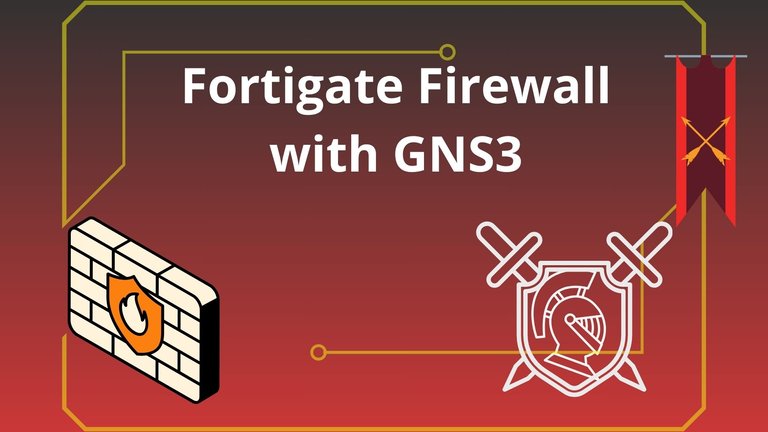
First, we need to download and import into VMware a GNS3 VM, try to download the latest version of this VM, and update GNS3 so you have no compatibility problems, then we need to run the VM with VMware Workstation.
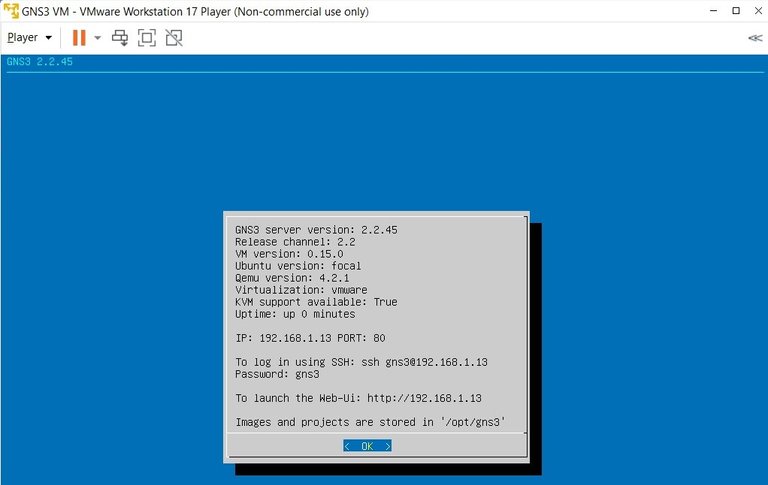
We need to import a template for GNS3 I am using Fortigate 6 because it doesn't need a license, also we need to configure the GNS3 so that instead of using the localhost, we connect to the IP we see in the GNS3 VM that we are running. Also, the Cloud and PC need to connect to the GNS3 VM, then we just double click on the FortiGate, and in the console we use the get system interface command and we can see we have an IP in port 1, we can access the Fortigate UI form the browser using that IP and using the default credentials.
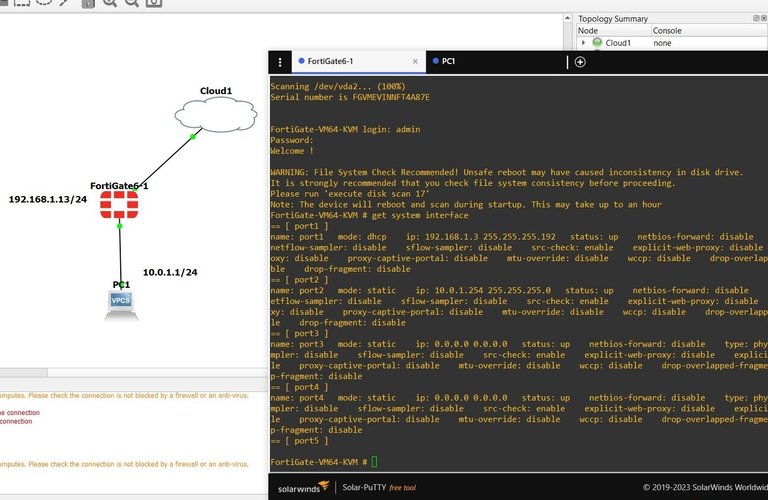
Now we go to the Network panel and interfaces, we will edit the port 2 interface where we have the PC from the client, set a manual IP and Mask, also we give just ping access, and activate the DHCP server where we set an IP address range. We also make a Static route by default, allowing traffic to port 1, and we set 0.0.0.0/0 default gateway.
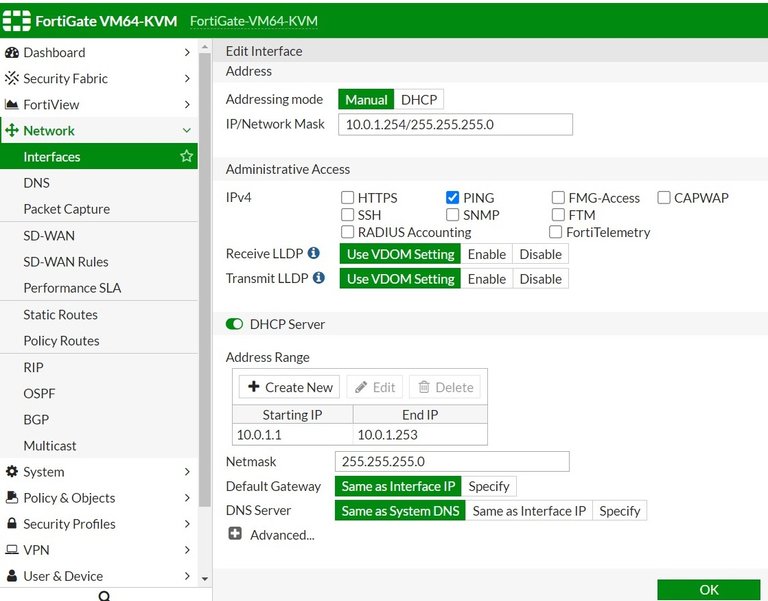
Now we set the policy that allows all traffic and protocols to all destinations, incoming from the port 2 interface (Client PC) to port1 (Internet Cloud) and we just set the action to accept this traffic, also allowing NAT. For this example, we are using all services but you can just accept the protocols you need, also you can create more policies to deny and accept the traffic as you need.
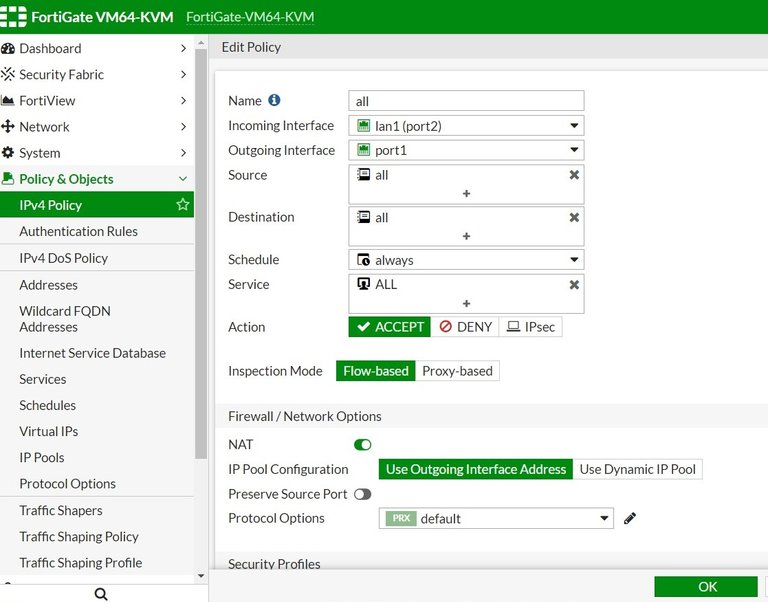
And that's it!!, now to test the configuration we just go and open the PC console, we use the DHCP command to get an IP address, and we use the ping 8.8.8.8 command to test that we have access to the internet!!!
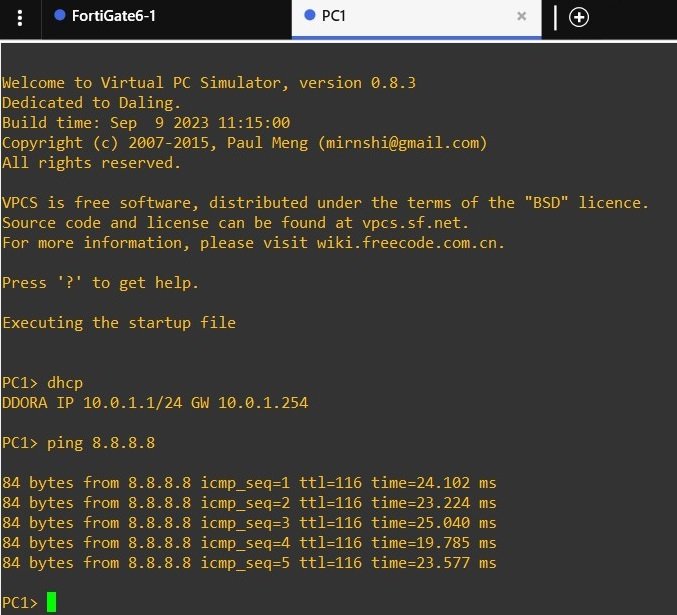
Check the Static routes if you have a problem, and also check for the IP of the GNS3 VM in your computer, if you have any other questions just leave them in the comments i hope this can help you if you are going to use Fortigate Firewall.
Thank you for your attention!!!
You can check my blog here: https://peakd.com/@taradraz1
Thanks for your contribution to the STEMsocial community. Feel free to join us on discord to get to know the rest of us!
Please consider delegating to the @stemsocial account (85% of the curation rewards are returned).
Thanks for including @stemsocial as a beneficiary, which gives you stronger support.
Oye muy bien ese fortigate recuerdo que me enseñaron también usarlo.