29-12-2024 - Computer science basics - command interpreter [EN]-[IT]
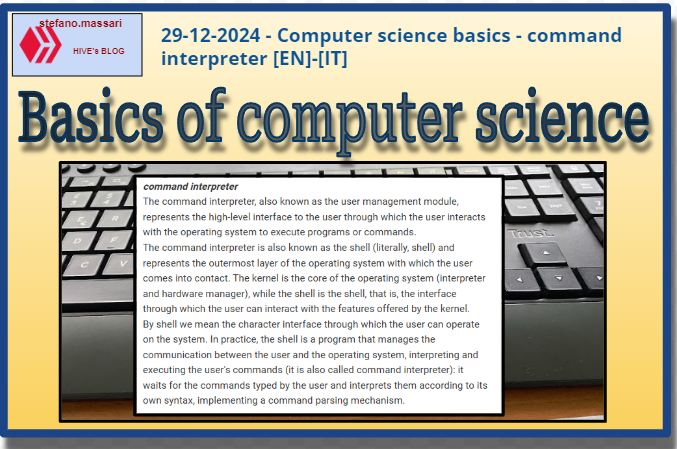
~~~ La versione in italiano inizia subito dopo la versione in inglese ~~~
ENGLISH
29-12-2024 - Computer science basics - command interpreter [EN]-[IT]
With this post I would like to give a brief instruction on the topic mentioned in the subject
(code notes: X_77)
command interpreter
The command interpreter, also known as the user management module, represents the high-level interface to the user through which the user interacts with the operating system to execute programs or commands.
The command interpreter is also known as the shell (literally, shell) and represents the outermost layer of the operating system with which the user comes into contact. The kernel is the core of the operating system (interpreter and hardware manager), while the shell is the shell, that is, the interface through which the user can interact with the features offered by the kernel.
By shell we mean the character interface through which the user can operate on the system. In practice, the shell is a program that manages the communication between the user and the operating system, interpreting and executing the user's commands (it is also called command interpreter): it waits for the commands typed by the user and interprets them according to its own syntax, implementing a command parsing mechanism.
The main tasks of the command interpreter has 3 main tasks:
1-Receive the commands entered by the user (via keyboard or script).
2-Interpret them and translate them into instructions that the operating system can execute.
3-Manage the execution of the commands or programs specified by the user.
Here are some pills of information about the subject in question.
1-command history
The command history is useful for quickly recalling the most recent commands typed by the user
2-The shell
The shell represents the shell of the operating system
3-operations performed
The operations performed by the command interpreter are:
-activation of the modules necessary for the command
-reading the command
-interpretation of the command entered
NOTE: loading the program related to the command from the central memory to the USB device is not an operation performed by the command interpreter
4-use of the shell
The ways of using the shell are:
-programming
-configuration
-interactive use
Note: casual use is not a way of using the shell
5-basic syntax
The basic syntax of the shell is $ command_name -argument options
6-The TERM variable
The TERM environment variable represents the sequences of commands that will be used to command the terminal
7-System calls
System calls are:
-process control
-device management
-communication
NOTE: it is not a system call control of remaining memory
8-system call
A system call, or system call, represents the mechanism by which a user-level or application-level process requests a kernel-level service from the operating system
9-Local variables
Local variables are created and used only within a program
10-interactive shell mode
In the interactive shell mode, the system waits for the commands typed by the user in a sort of continuous loop
Conclusions
The command interpreter, also known as a shell, is a program that acts as an interface between the user and the operating system.
The shell can be textual (for example, Bash on Linux or the command prompt on Windows) or graphical, as in some desktop environments.
Question
For me the interface between the user and the operating system is very important, the more intuitive it is the better, in my opinion. What do you think, what is the most important feature that the interface between the user and the operating system should have?

[ITALIAN]
29-12-2024 - Basi di informatica - interprete dei comandi [EN]-[IT]
Con questo post vorrei dare una breve istruzione a riguardo dell’argomento citato in oggetto
(code notes: X_77)
interprete dei comandi
L’interprete dei comandi, noto anche come modulo di gestione degli utenti, rappresenta l’interfaccia ad alto livello verso l’utente tramite la quale l’utente stesso interagisce con il sistema operativo per l’esecuzione di programmi o comandi.
L’interprete dei comandi è noto anche come shell (letteralmente, guscio) e rappresenta lo strato più esterno del sistema operativo con cui l'utente entra in contatto. Il kernel è il nucleo del sistema operativo (interprete e gestore dell'hardware), mentre la shell ne è il guscio, cioè l'interfaccia tramite la quale l'utente può interagire con le funzionalità offerte dal kernel.
Per shell si intende l’interfaccia a caratteri tramite la quale l’utente può operare sul sistema. In pratica, la shell è un programma che gestisce la comunicazione fra utente e sistema operativo, interpretando ed eseguendo i comandi dell’utente (viene anche detta command interpreter): attende i comandi digitati dall’utente e li interpreta secondo la propria sintassi, mettendo in atto un meccanismo di parsing dei comandi.
I compiti principali dell'interprete dei comandi ha 3 compiti principali:
1-Ricevere i comandi inseriti dall'utente (tramite tastiera o script).
2-Interpretarli e tradurli in istruzioni che il sistema operativo possa eseguire.
3-Gestire l'esecuzione dei comandi o dei programmi specificati dall'utente.
Qui di seguito alcune pillole di informazioni a riguardo dell’argomento in oggetto.
1-command history
La command history è utile per richiamare velocemente i comandi più recenti digitati dall’utente
2-La shell
La shell rappresenta il guscio del sistema operativo
3-operazioni svolte
Le operazioni svolte dall'interprete dei comandi sono:
-attivazione dei moduli necessari al comando
-lettura del comando
-interpretazione del comando immesso
NOTA: non è un'operazione svolta dall'interprete dei comandi il caricamento del programma relativo al comando dalla memoria centrale al dispositivo USB
4-utilizzo della shell
I modi di utilizzo della shell sono:
-programmazione
-configurazione
-uso interattivo
Nota: non è un modo di utilizzo della shell l'uso casuale
5-sintassi base
La sintassi base della shell è $ nome_comando -opzioni argomento
6-La variabile TERM
La variabile d'ambiente TERM rappresenta le sequenze di comandi che saranno usate per comandare il terminale
7-Le chiamate di sistema
Le chiamate di sistema sono:
-controllo dei processi
-gestione dei dispositivi
-comunicazione
NOTA: non è una chiamata di sistema controllo della memoria rimanente
8-system call
Una chiamata di sistema, o system call, rappresenta il meccanismo con cui un processo a livello utente o applicativo richiedere un servizio a livello kernel dal sistema operativo
9-Le variabili locali
Le variabili locali sono create ed utilizzate solo all'interno di un programma
10-modo di utilizzo interattivo della shell
Nel modo di utilizzo interattivo della shell il sistema attende i comandi digitati dall'utente in una sorta di loop continuo
Conclusioni
L'interprete dei comandi, noto anche come shell, è un programma che funge da interfaccia tra l'utente e il sistema operativo.
La shell può essere testuale (ad esempio, Bash su Linux o il prompt dei comandi su Windows) o grafica, come in alcuni ambienti desktop.
Domanda
Per me l'interfaccia tra utente e il sistema operativo è molto importante, più intuitiva è e meglio è, secondo me. Voi come la pensate, qual è la caratteristica più importante che dovrebbe avere l'interfaccia tra utente e sistema operativo?
THE END
Congratulations @stefano.massari! You have completed the following achievement on the Hive blockchain And have been rewarded with New badge(s)
Your next target is to reach 22500 replies.
You can view your badges on your board and compare yourself to others in the Ranking
If you no longer want to receive notifications, reply to this comment with the word
STOPCheck out our last posts:
https://x.com/lee19389/status/1873506818858852719
#hive #posh