Cybersecurity: A Pending Subject [ENG/ESP]
Puedes leerlo aquí, o simplemente desplázate hacia abajo en la página.
Ana never thought she would be a victim of a hacker. Why would anyone be interested in her data and personal computer? She only used that computer to store some photos and access her social networks. Without a doubt, she never thought something like this could happen to her. Until one day she woke up with all her files useless and a message asking for an extremely large sum of money to be able to see her photos again. The message came with clear and precise instructions on how to acquire cryptocurrencies and send them to the attacker. Ana thought about ignoring the message, but she remembered all the memories, the photos of her pets, the last vacations… so she sadly decided to agree to the conditions for recovering the files. Even so, she waited days and days, never received a response from her attackers, and lost both the money and her files.

This type of situation is quite common today, much more than we would like, and despite all the rapid technological advances in recent years, cybersecurity remains a pending subject for most users.

Both at work and on your personal computer, you can receive cyberattacks. Your information can be damaged, stolen, leaked; your most personal data can be compromised. Therefore, today I want to invite you to take a tour of the five most basic but often forgotten cybersecurity tips, as well as leave you a step-by-step guide so you can measure your level of knowledge and protection against attacks. Let’s get started.
5. First Line of Defense: Passwords
Your password is your first line of defense against hackers and people trying to access your information and even impersonate your identity. First and foremost, avoid using the same password for all your accounts; this way, if one of them is compromised, the others won’t be.
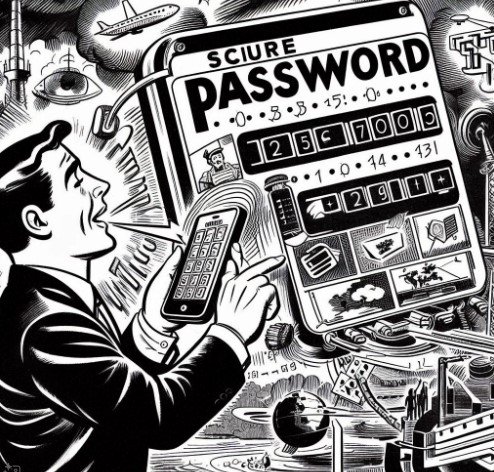
Your password should not be easy to remember; it should be strong above all. This will greatly reduce the chances of access. Combine letters, numbers, alternate uppercase and lowercase, use symbols. Many sites and applications will tell you the strength of your password as you type it. Avoid personal information like names, birth dates, identity numbers. You can try inventing a long and complex phrase, adding numbers and symbols between words.
If one of your passwords is compromised, or you have the slightest suspicion that it has been seen or obtained by someone, change it as quickly as possible, review the security options of the service, and look for irregularities or unusual things.
You can consider using password managers. It takes a bit of getting used to, but it’s worth it and provides greater security.
4. Always Update
Many people are afraid of updating their operating system or applications and wait until the last moment to do so. Perhaps with the fear that new errors will appear or some tool they use will stop working unexpectedly, but without a doubt, this is a terrible mistake that puts your security at risk.
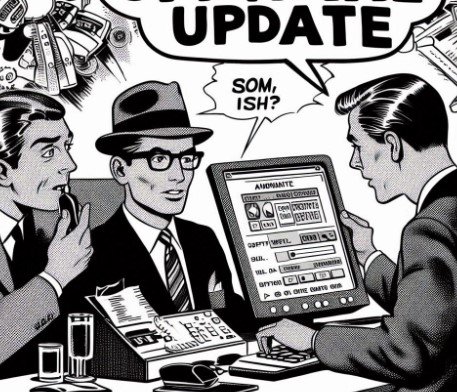
Often, software updates will include security patches and solutions to known vulnerabilities, protecting you from viruses and threats. If you don’t update your software, you will be exposed to vulnerabilities known to attackers.
A good option is to ensure that automatic updates are activated for both your software and its applications. Cyberattacks are not just on Windows; they can happen on any system and platform.
3. 2FA: Annoying and Useful
I think we all hate two-factor authentication, but without a doubt, in our days and so exposed to attacks, it is a very efficient measure and adds an extra layer of security. Even if they manage to obtain your password, they will need the next step to access, and it will be something only you have on your phone.

Today, there are many options available to activate it, which go beyond receiving a simple SMS. The important thing is that it is a reliable service with a good reputation. Google Authenticator or Authy are very good solutions.
2. Don’t Open Links You Don’t Know
One of the most common techniques hackers will use to obtain your information is known as phishing. It will almost always come disguised as an email that at first glance will seem authentic or that needs to be attended to quickly, techniques used to deceive you into revealing personal data, entering dangerous sites, or downloading malware.

In the face of this, you always have to be very cautious. Always verify the sender’s address, even if you think it is from someone you know, a company, or a service you are subscribed to. Never respond to any email with your personal information and use and configure your email’s spam filters to reduce the amount of this type of material that will reach your inbox.
1. Physical Security
There is nothing more reliable than a physical copy of your data on an external drive. It will not only allow you to restore in case of software or hardware errors, but it will also make it possible to restore your information immediately if it is lost on your main device.
With properly stored physical backups, you won’t depend on cloud services or pay for storage space subscriptions.
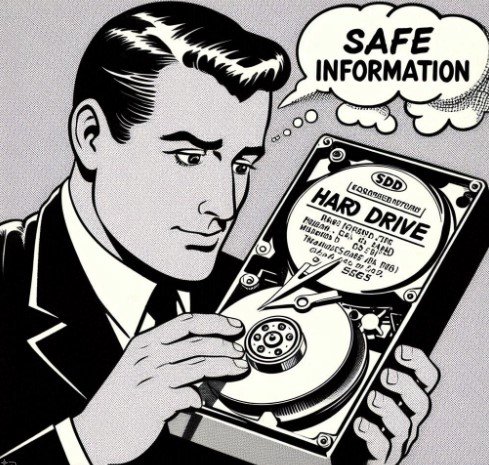
You can store your backups in different places and use encryption methods. Automate how these backups are made so you don’t forget, and regularly check their status. These measures will save you a lot of time and stress.
Cybersecurity Guide
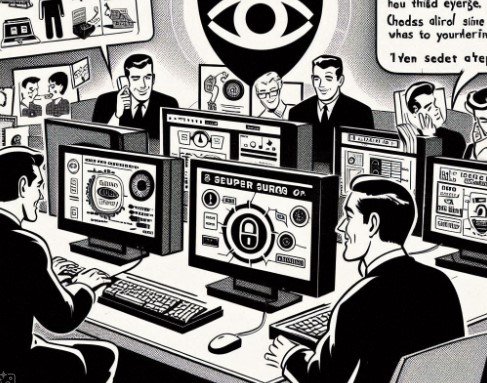
I have created this small guide of questions that will give you a general overview of how prepared you are for a cyberattack:
- Do you have strong and unique passwords?
- Do you use a password manager?
- Do you have 2FA activated on your accounts?
- Are your operating system and applications updated?
- Do you avoid giving personal data and opening links in emails?
- Have you recently configured your spam folder in your email manager?
- Do you have a copy of your data on a physical backup?
If your answers are affirmative, congratulations! You know the basics of cybersecurity to face a possible attack. Otherwise, analyze your weak points and look for effective solutions.
I sincerely want to thank you for taking the time to read this article. Your support means a lot to me and motivates me to continue sharing content that can be useful and interesting for you. If you found this article useful or enjoyed reading it, I would greatly appreciate your comments. Success.
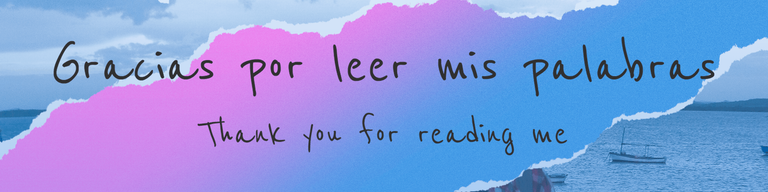
Ciberseguridad: Asignatura Pendiente
Ana nunca pensó que sería víctima de un hacker. ¿Para qué alguien se interesaría en sus datos y en su computadora personal? Solo utilizaba esa computadora para almacenar un poco de fotografías y acceder a sus redes sociales. Sin dudas, nunca pensó que algo así podría pasarle a ella. Hasta que un día se levantó con todos sus archivos inútiles y un mensaje donde le pedían una suma de dinero extremadamente grande para poder volver a ver sus fotos. El mensaje venía con instrucciones claras y precisas de cómo adquirir criptomonedas y enviarlas al atacante. Ana pensó pasar por alto el mensaje, pero recordó todas las memorias, las fotos de sus mascotas, las últimas vacaciones… así que tomó tristemente la decisión de acceder a las condiciones para la recuperación de los archivos. Aun así, esperó días y días, nunca tuvo una respuesta por parte de sus atacantes y perdió tanto el dinero como sus archivos.

Este tipo de situación es bastante común hoy en día, mucho más de lo que deseamos, y a pesar de todo el avance vertiginoso de la tecnología en los últimos años, la ciberseguridad sigue siendo una asignatura pendiente para la mayoría de los usuarios.

Tanto en tu trabajo como en tu computadora personal puedes recibir ciberataques. Tu información puede ser dañada, robada, filtrada; tus datos más personales pueden verse comprometidos. Por lo tanto, hoy quiero invitarte a hacer un recorrido por los cinco consejos de ciberseguridad más básicos pero muchas veces olvidados, así como dejarte una guía paso a paso para que puedas medir tu nivel de conocimientos y protección ante ataques. Comencemos.
5. Primera línea de defensa: Contraseñas
Tu contraseña es tu primera línea de defensa contra los hackers y personas que intenten acceder a tu información e incluso suplantar tu identidad. Lo primero y más importante, evita usar la misma contraseña en todas tus cuentas; así evitarás que si una de ellas se ve comprometida, las demás también.
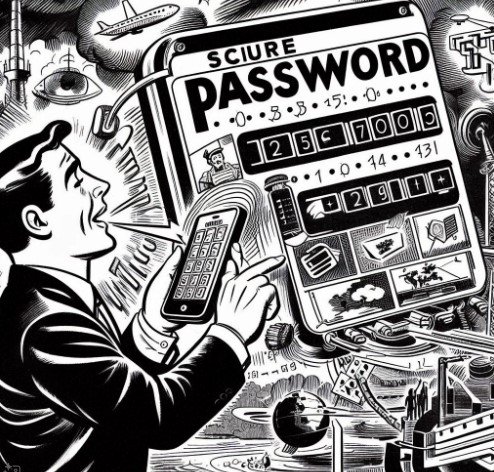
Tu contraseña no debe ser fácil de recordar, debe ser fuerte ante todo. Esto reducirá en gran medida las posibilidades de acceso. Combina letras, números, alterna mayúsculas y minúsculas, usa signos. Muchos sitios y aplicaciones te dirán la fortaleza de tu contraseña a medida que la escribes. Evita información personal como nombres, fechas de nacimiento, números de identidad. Puedes probar inventarte una frase larga y compleja, sumándole números y signos entre palabras.
Si una de tus contraseñas se ve comprometida, o tienes la más mínima sospecha de que ha sido vista u obtenida por alguien, cámbiala lo más rápido posible, revisa las opciones de seguridad del servicio y busca irregularidades o cosas fuera de lo común.
Puedes considerar el uso de gestores de contraseñas. Demora un poco acostumbrarse, pero vale la pena y brinda una mayor seguridad.
4. Actualiza siempre
Muchas personas tienen miedo a las actualizaciones de su sistema operativo o aplicaciones y esperan hasta el último momento para hacerlas. Quizás con el temor de que aparezcan nuevos errores o deje de funcionar inesperadamente alguna herramienta que usan, pero sin dudas esto es un terrible error que pone en juego tu seguridad.
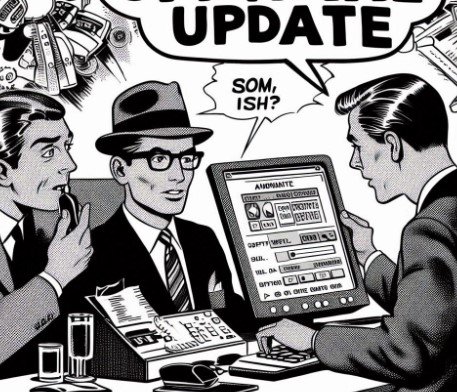
A menudo, las actualizaciones de tu software incluirán parches de seguridad y soluciones a vulnerabilidades conocidas, protegiéndote de virus y amenazas. Si no actualizas tu software, quedarás expuesto a vulnerabilidades conocidas por los atacantes.
Una buena opción es asegurar activar las actualizaciones automáticas tanto de tu software como de sus aplicaciones. Los ciberataques no son solo en Windows, pueden pasar en cualquier sistema y plataforma.
3. 2FA: Molesto y útil
Creo que todos odiamos la autenticación en dos factores, pero sin dudas en nuestros días y tan expuestos a los ataques es una medida muy eficiente y agrega una capa más de seguridad. Incluso si logran obtener tu contraseña, necesitarán el siguiente paso para poder acceder, y será algo que solo tendrás tú en tu teléfono.

Hoy en día existen muchas opciones disponibles para activarla, que van más allá de recibir un simple SMS. Lo importante es que sea un servicio confiable y con buena reputación. Google Authenticator o Authy son muy buenas soluciones.
2. No abras enlaces que no conozcas
Una de las técnicas más comunes que usarán los hackers para obtener tu información es el conocido phishing. Casi siempre llegará disfrazado de un correo electrónico que a simple vista parecerá auténtico o que necesita ser atendido con rapidez, técnicas utilizadas para engañarte y que reveles datos personales, entres a sitios peligrosos o descargues malware.

Ante esto, siempre tienes que ser muy cauteloso. Verifica siempre la dirección del remitente, incluso si crees que es de algún conocido, empresa o servicio al que estás suscrito. Nunca respondas a ningún correo con tu información personal y utiliza y configura los filtros de spam de tu correo para reducir la cantidad de este tipo de material que llegará a tu bandeja de entrada.
1. Seguridad física
No hay nada más confiable que una copia física de tus datos en una unidad externa. No solo te permitirá restaurar ante errores de software o hardware, también hará que, de perderse nuestra información en nuestro equipo principal, podamos restaurarla de inmediato.
Con copias de seguridad física correctamente almacenadas no dependerás de servicios en la nube ni pagar suscripciones por espacio de almacenamiento.
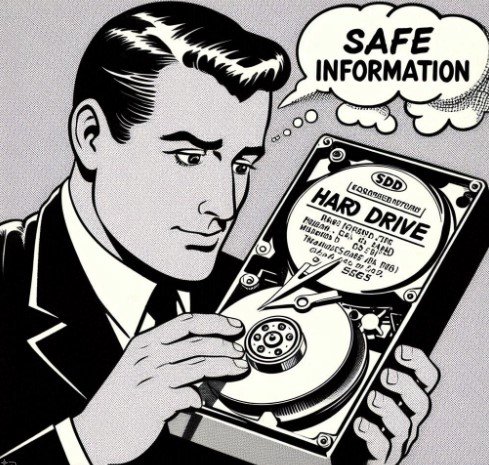
Puedes almacenar tus copias de seguridad en distintos lugares y usar métodos de encriptación. Automatiza cómo estas copias se realizan para que no se te olviden y verifica regularmente su estado. Estas medidas te ahorrarán mucho tiempo y estrés.
Guía de Ciberseguridad
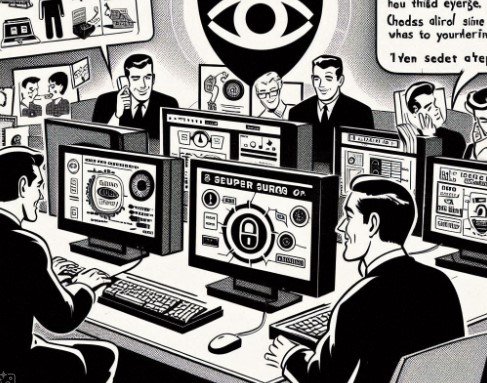
He creado esta pequeña guía de preguntas que te darán una visión general de qué tan preparado estás para un ciberataque:
- ¿Tienes contraseñas fuertes y únicas?
- ¿Usas algún gestor de contraseñas?
- ¿Tienes 2FA activado en tus cuentas?
- ¿Tu sistema operativo y aplicaciones están actualizadas?
- ¿Evitas dar datos personales y abrir enlaces en los correos electrónicos?
- ¿Has configurado recientemente tu carpeta de spam en tu gestor de correos?
- ¿Tienes una copia de tus datos en un respaldo físico?
Si tus respuestas son afirmativas, ¡muchas felicidades! Conoces lo básico de ciberseguridad para enfrentar un posible ataque. De lo contrario, analiza tus puntos débiles y busca soluciones efectivas.
Quiero agradecerles sinceramente por tomarse el tiempo de leer este artículo. Su apoyo significa mucho para mí y me motiva a seguir compartiendo contenido que pueda ser útil e interesante para ustedes. Si encontraron este artículo útil o disfrutaron leyéndolo, les agradecería enormemente sus comentarios. Éxitos.
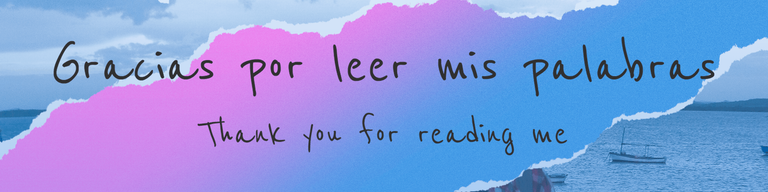
| I’m Ernesto, a Cuban passionate about art and writing. Always learning, always growing. Excited to share and learn more every day! I write about art, drawing, video games, nature, and review the things I like. My goal is to inspire and connect with others through my creative journey. |
|---|
Translated with DeepL.com (free version)
I apologize if there are any grammatical errors, English is not my native language, I have tried to be as careful as possible.
The images used to illustrate this article were generated with the help of Copilot and are for illustrative purposes only.
Congratulations @soyernesto! You have completed the following achievement on the Hive blockchain And have been rewarded with New badge(s)
Your next target is to reach 100 posts.
You can view your badges on your board and compare yourself to others in the Ranking
If you no longer want to receive notifications, reply to this comment with the word
STOPThe present world and society we actually live right now needs cyber security because the truth is a whole lot of people are getting tormented and this should not continue