Cambiando la batería de mi UPS ✨

¡Saludos a todos! La publicación de hoy la hago con gusto, ya había hecho una reseña de este UPS hace dos años, cuando lo compré, pero suele suceder que por más que busquemos información de lo que vamos a comprar, algo se nos escapa, y una de las cosas que a mí se me escapó fue el de conocer que los UPS tienen una batería interna que se agota. Y como de todo se aprende, supe que los repuestos los venden, así que cuando me enteré de esto¿, fui a comprar la batería de repuesto, pero regresé con un mini UPS, ja, ja, ja. El mini UPS sigue conectado al router, le va bien, pero ya está durando 3 horas, así que en cualquier momento le sale cambio.
Pero no venimos a hablar del mini UPS (al que también le hice su respectiva reseña), sino de la batería de mi UPS. Resulta que los apagones en mi ciudad han sido un verdadero dolor de cabeza, y ya mi laptop no da para mucho más. Lo que más suele durara es una hora, y muchas veces estaba emocionada, trabajando y boom, se fue la luz, se iba el internet y la computadora quedaba encendida una hora pero sin internet. Así que cuando el técnico de la empresa de internet encargado de hacer el cambio de las baterías del UPS que tiene la antena, aproveché de preguntar al respecto. Le dije que tenía un mini UPS conectado al router, y que tenía un UPS descargado.
Me dijo el técnico que los mini UPS son buenos, pero la diferencia entre ambos es que el UPS tiene más durabilidad y distribución de carga y que permite hacer el cambio de batería. En cambio, el mini UPS, cuando se descarga, hay que botarlo porque no se puede hacer más nada con él. Pero mi pregunta principal fue: ¿puedo conectarle una laptop? Y me dijo que sí, y que podía durarme conectada entre dos y 4 horas, dependiendo del tamaño de la laptop. Eso para mí fue un cambio, así que me planifiqué para comprarla, y aquí estoy, mostrando como cambiar la batería de mi UPS.
! [English]
Greetings to all! Today's publication I do it with pleasure, I had already made a review of this UPS two years ago, when I bought it, but it usually happens that no matter how much we seek information about what we are going to buy, something escapes us, and one of the things that escaped me was to know that UPS have an internal battery that runs out. And since you learn from everything, I learned that they sell spare parts, so when I found out about this, I went to buy the spare battery, but I came back with a mini UPS, ha, ha, ha, ha. The mini UPS is still connected to the router, it is doing fine, but it is already lasting 3 hours, so at any moment it will be replaced.But we are not here to talk about the mini UPS (which I also reviewed), but about the battery of my UPS. It turns out that the blackouts in my city have been a real headache, and my laptop can't last much longer. The longest it lasts is usually an hour, and many times I was excited, working and boom, the power went out, the internet was gone and the computer was left on for an hour but without internet. So when the technician of the internet company in charge of changing the batteries of the UPS that has the antenna, I took the opportunity to ask about it. I told him that I had a mini UPS connected to the router, and that I had a discharged UPS.
The technician told me that the mini UPS are good, but the difference between both is that the UPS has more durability and load distribution and that it allows to change the battery. On the other hand, the mini UPS, when it is discharged, you have to throw it away because you can't do anything else with it. But my main question was: can I connect a laptop to it? And he said yes, and that it could last between two and four hours, depending on the size of the laptop. That was a game changer for me, so I planned to buy it, and here I am, showing how to change the battery of my UPS.

Cambiando la batería de mi UPS
La batería me costó $20, eso es lo que la mayoría quiere saber, es de marca Marsiva y tiene una capacidad de 12v/7Ah. Lo primero que hice fue sacar el UPS del hueco donde lo tenía y desempolvarlo para la foto y porque de verdad que estaba muy sucio. Luego nos pusimos manos a la obra.
! [English]
Changing my UPS battery
The battery cost me $20, that's what most people want to know, it's Marsiva brand and has a capacity of 12v/7Ah. The first thing I did was to take the UPS out of the hole I had it in and dust it off for the photo and because it was filthy. Then we got down to work.
 |  |
|---|

Lo primero fue retirar todos los tornillos con mi destornillador nuevo, que compré justamente para hacer este trabajito. Tiene 4 tornillos, realmente fue bastante fácil de retirar, y como ya había visto como lo hacía el técnico con el del internet, ya supe qué pasos seguir. Una vez destapado, me fijé que la abrazadera del que sostiene la batería estaba suelta, supuse que me traería algún problema.
! [English]
The first thing was to remove all the screws with my new screwdriver, which I bought just to do this little job. It has 4 screws, it was really quite easy to remove, and as I had already seen how the technician did it with the one from the internet, I knew what steps to follow. Once uncovered, I noticed that the clamp that holds the battery was loose, I assumed that I would have some problem.
 |  | 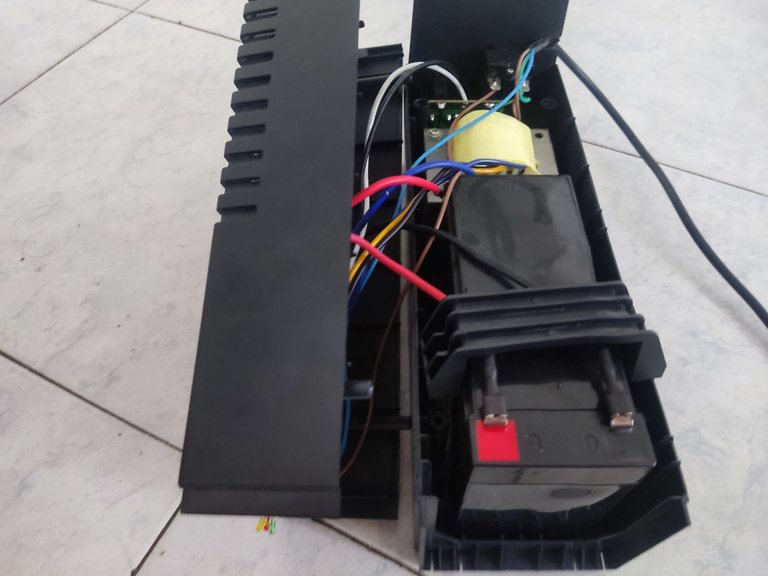 |
|---|

Para reemplazar, solo debes retirar los conectores del UPS y tener en cuenta los colores. Retirarlos no fue para nada complicado, pero me ayudé de un pequeño alicate para poder sacarlos más fácilmente. Sacar la batería del UPS solo es eso, no tiene gran ciencia. Para poner la nueva, hay que retirar unos protectores plásticos que tiene, se coloca la batería en la base, se ponen los conectores con los colores correspondientes y en cuanto se pone el segundo conector me llevé un susto, porque el UPS estaba encendido y sonó el pitido característico. Significó que estaba todo correcto.
! [English]
To replace, you just have to remove the UPS connectors and keep in mind the colors. Removing them was not complicated at all, but I helped myself with small pliers to be able to remove them more easily. To remove the battery from the UPS is just that, it is not a big science. To put the new one, it is necessary to remove some plastic protectors that it has. The battery is placed in the base, the connectors are put with the corresponding colors, and as soon as the second connector is put, I took a scare because the UPS was on and the characteristic beep sounded. It meant that everything was correct.
 | 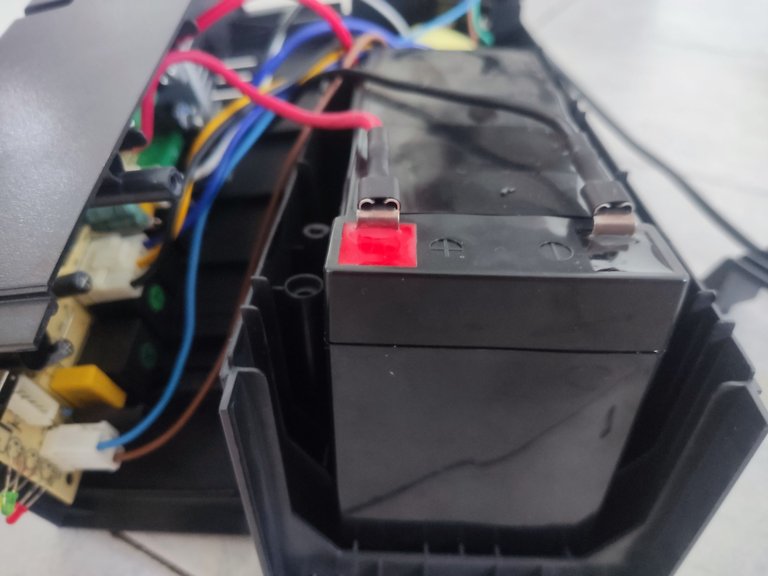 |
|---|---|
 | 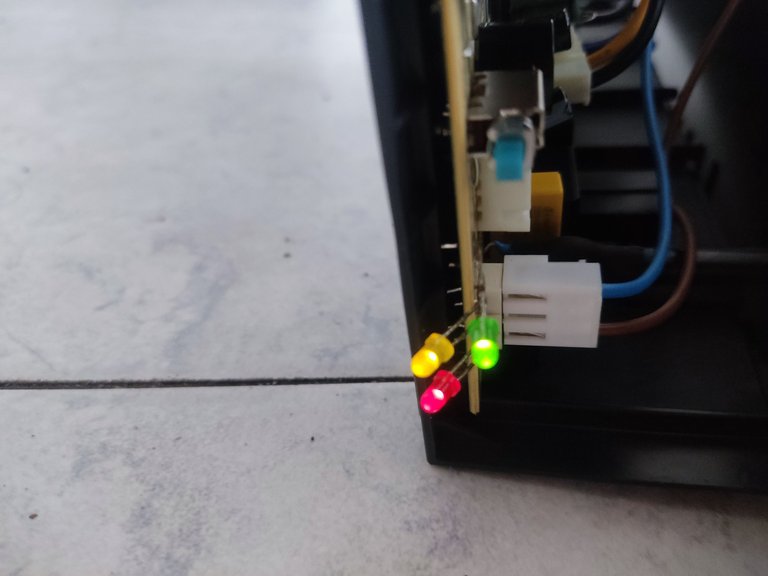 |

Para cerrar, pues, no podía hacerlo. La persona que revisó el UPS cuando este se descargó no le puso los tornillos y seguro que cerró a la fuerza, así que tuve que buscar un par de tornillos entre mis cosas para que cerrara bien. Afortunadamente, conseguí dos, se los puse, y ensamblé de vuelta mi UPS.
! [English]
To close it, well, I couldn't close it. The person who checked the UPS when it was unloaded did not put the screws on it and it sure did force it closed. So I had to look for a couple of screws among my stuff to get it to close properly. Fortunately, I got two, put them in, and reassembled my UPS.
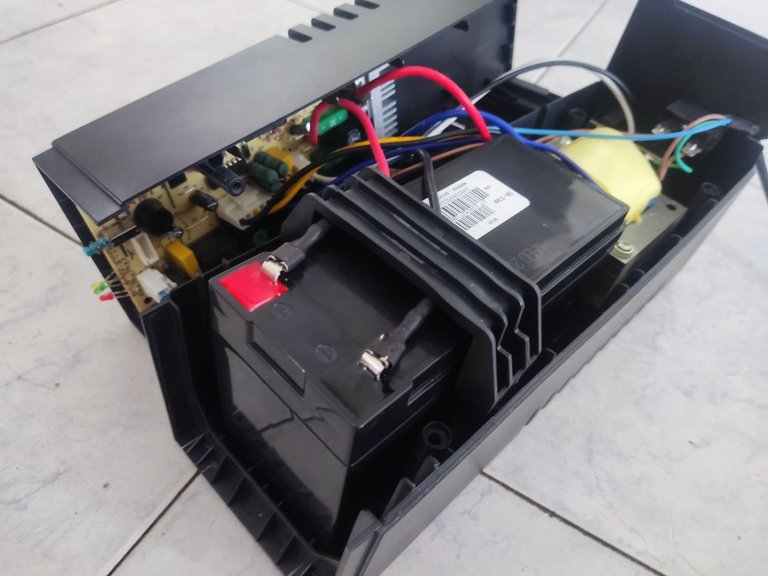 |  |
|---|

Yo no sé ustedes, pero se siente una gran satisfacción cuando reparas algo y esto funciona. Obviamente, lo primero que hice fue encender el UPS y lo más gracioso de todo, es que aún no he podido utilizar el UPS porque no se ha ido la luz sino un par de veces y no he necesitado la laptop en esas ocasiones. Sin embargo, no canto victoria aún, porque sabemos como son las cosas con la electricidad en este país. Lo que sí, es que para hacer la prueba, dejé conectada la laptop al UPS mientras escribo esta publicación, y ya va por una hora y aún no se descarga, así que sé que al menos puedo tener una hora conectada al UPS más la hora que está durando la batería de mi laptop, es más que suficiente para terminar cualquier cosa que esté realizando en ese momento.
! [English]
I don't know about you, but there is a great satisfaction when you repair something and it works. Obviously, the first thing I did was to turn on the UPS. The funniest thing of all is that I still have not been able to use the UPS because the power has only gone out a couple of times and I have not needed the laptop on those occasions. However, I'm not singing victory yet, because we know how things are with electricity in this country. What I do know is that to do the test, I left the laptop connected to the UPS while I am writing this post, and it is already going for an hour, and it is still not discharged. So, I know that at least I can have an hour connected to the UPS plus the hour that the battery of my laptop is lasting. It is more than enough to finish whatever I am doing at that moment.


¿Tienes un UPS sin utilizar? Esta opción sigue siendo muy viable en estos momentos. Cuéntame que opinas de los respaldos de electricidad y cuál utilizas.
! [English]
Do you have an unused UPS? This option is still very viable at this time. Tell me what you think about power backups and which one you use.
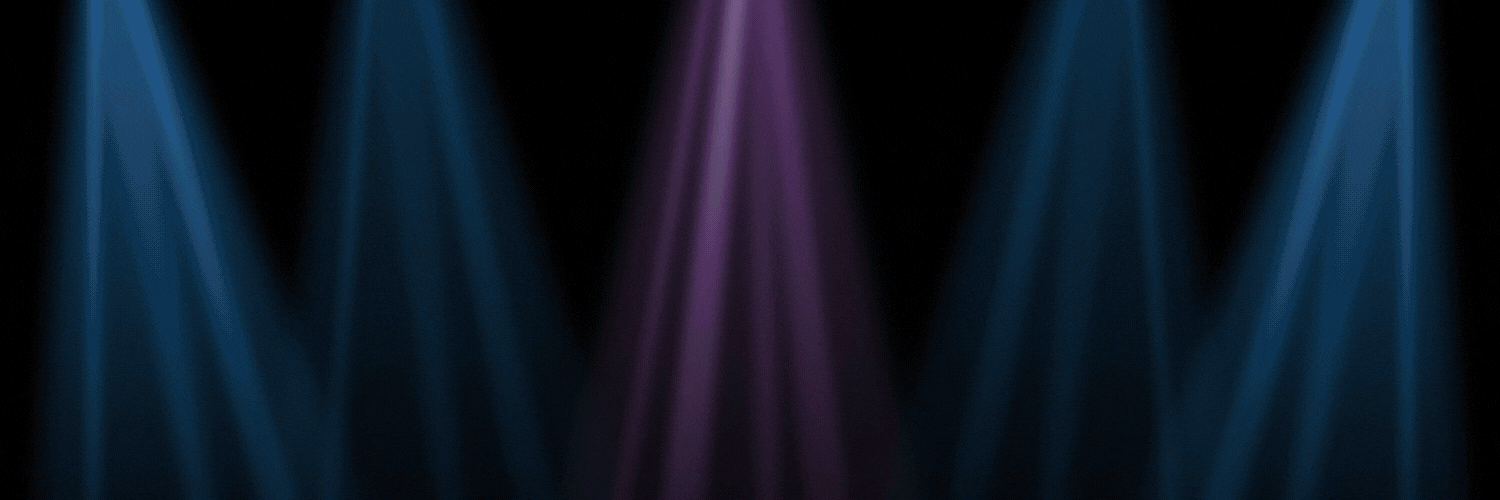
- Todos los diseños son realizados en Canva Pro.
- Video y Fotografías con un POCO x3 PRO
Waaao!! Eso está cool
yo tengo es un mini ups aunque es reciente, pero me gusta saber esto, buen post!
I have is a mini ups although it is recent, but I like to know this, good post!
El miniUPS es genial, yo lo compré en septiembre, duraba muchas horas. Ya va por 3 horas de duración. Es algo que hay que tener en cuenta para el futuro.
La verdad me parece un precio razonable para algo que en nuestro país es muy necesario, los apagones de luz me tienen loca, es un tema horrible, ya me daño la lavadora, que temita!!
El UPS cuesta alrededor de los 60$. La batería hay que cambiarla cada 6 meses aproximadamente. Esas son las cuentas que hay que sacar. Tampoco me parece un gasto muy alto si nos ponemos a ver todo lo que se nos va la electricidad.
Los apagones son un dolor de cabeza, yo tuve que comprar una UPS. Ya no me preocupo por ése fenómeno común en el país. Me alegra mucho que adquirieras un mini ups, aunque no era la compra principal jejejeje. Me gustó lo de la batería, es información nueva para mi. Creo que cuando necesita esto haré la misma compra que tu.
Si, indiscutiblemente vas a tener que cambiarla cuando tengas unos 6 meses, aproximadamente. El mini UPS lo compré en septiembre, pero ya está durando menos tiempo, pero creo que compraré otro solo para el router.
Tengo el mismo UPS ya sin bateria que le proteja, simplemente funciona como regulador de voltaje. 20$ está bastante bien.
Excelente ups pára este tipo de apagones. 😀