Calibre Ebook Managment | Un potente gestor de libros electrónicos
Hola a todos mis queridos amigos de esta maravillosa comunidad, el día de hoy he querido traer para ustedes un programa que conozco desde hace muchos años, pero al que no le había sacado nada de provecho sino hasta ahora. Se trata de un gestor de libros electrónicos al cual les aseguro que si quieren sumergirse en el mundo de los libros electrónicos, le sacarán muchísimo provecho. El nombre de este programa es Calibre Ebook Manager y con él puedes transformar los formatos de todos los textos electrónicos.
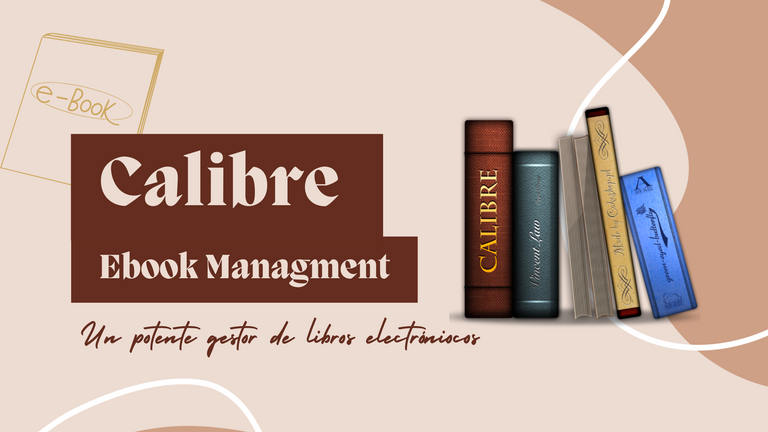
¿Por qué empecé a utilizarlo? Pues, como bien saben, unas semanas atrás recibí un Kindle Paperwhite para leer, y para leer mejor, usé Bionic reading (después les hablaré de esto). El problema con Bionic Reading, es que cuando enviaba los libros al Kindle no me aparecían ni el número de página ni el título del libro. Esto representó para mí un problema porque debía buscar las carátulas de los libros dentro del dispositivo para saber que iba a leer. Pero todo problema tiene solución, así que decidí ir con un programa que mi madre, @sofitere, emplea para transformar los libros y es el que les quiero mostrar hoy.
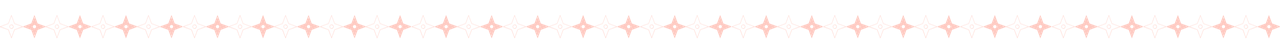
Vista general de la biblioteca
Les mostraré en general como es calibre y por qué me gusta tanto. Lo primero que deben saber es que Calibre toma todos los libros o documentos escritos y los guarda en una biblioteca, en esta biblioteca puedes obtener una vista general de todo lo que tienes.
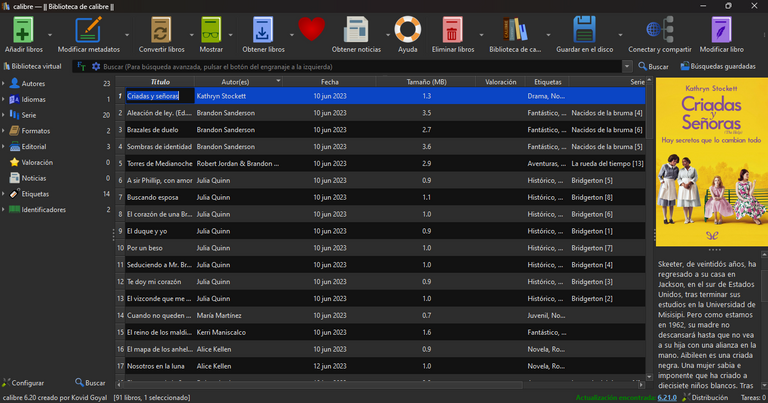
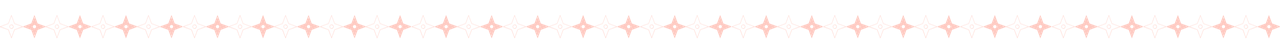
Menú

En la parte superior tienes el menú mostrado en íconos bastante grandes en donde puedes ubicar:
- Añadir libros: Debemos añadir los libros manualmente para poder agregarlos a la biblioteca y esto se hace en este ícono.
- Modificar Metadatos: Acá podemos cambiar título, autor, fecha, género, etc.
- Convertir libros:
- Mostrar: Si haces clic acá, cuando tienes un libro escogido, puedes leer el libro en tu computadora.
- Obtener libros: Ayuda a ubicar las páginas en donde venden los libros y comprarlos por allí.
- Obtener noticias: Puedes descargar las noticias y tenerlas en formato EPUB en la librería.
- Ayuda
- Eliminar libros
- Biblioteca de Calibre: Volver a la vista general
- Guardar en el disco: Ubicar el libro en alguna carpeta
- Conectar y compartir: para enviar los llibros a otros sitios
- Modificar libros: Cambiar letras, texto, ortografía, formato y todo lo que va dentro del libro.
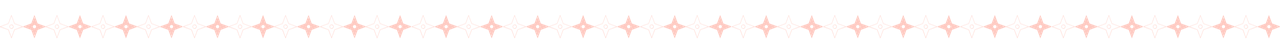
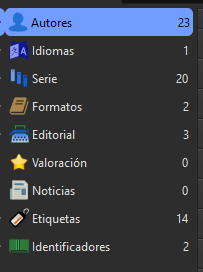 | 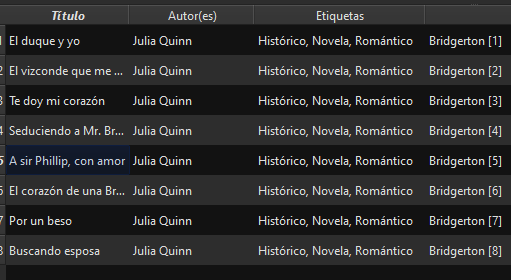 |
|---|---|
| Podemos agrupar nuestros libros de diferentes formas, ya sea por autores, idioma o si forman parte de alguna serie | Les muestro un ejemplo de como el programa agrupa a los libres de la serie Bridgerton y esto lo hace gracias a la modificación de los metadatos del libro. |
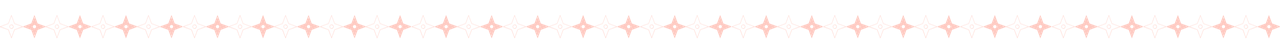
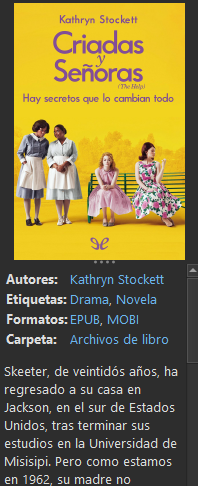 | 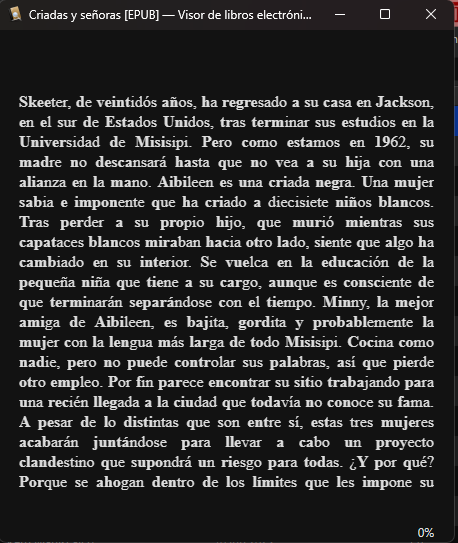 |
|---|---|
| Podemos ver la portada del libro que queremos leer y los metadatos de este por separado, además de una sinopsis del libro y as[i saber que escogeremos para leer | También les muestro como podemos leer fácilmente en este programa. No solo funciona para modificar nuestros libros, aunque sé que no todos podemos leer en nuestra computadora. |
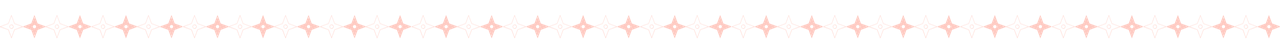
¿Por qué recomiendo Calibre para hacer esto? Lo principal es lo fácil que se hace. La mayoría de los libros electrónicos los conseguimos en formato EPUB, en mi caso es el que más uso porque se adapta a cualquier lector electrónico. Sin embargo, desde que tengo el Kindle, tuve que cambiar de formato en contra de mi voluntad porque este dispositivo utiliza un formato MOBI. Calibre es la mejor herramienta que existe para convertir todos los libros de formato EPUB y PDF a formato MOBI y viceversa. Además, es de descarga gratuita, funciona para Windows, macOS, Linux y puedes tener uno portable. Lo puedes descargar sin ningún riesgo a través de: https://calibre-ebook.com/es/download. Y puede convertir libros con los siguientes formatos: AZW, AZW3, AZW4, CBZ, CBR, CB7, CBC, CHM, DJVU, DOCX, EPUB, FB2, FBZ, HTML, HTMLZ, LIT, LRF, MOBI, ODT, PDF, PRC, PDB, PML, RB, RTF, SNB, TCR, TXT, TXTZ. Es pertinente decir que no funciona solo para el Kindle, funciona para cualquier Reader o aplicación que tengas a tu disposición.
Probablemente, sea mucha información para muchos, pero solo quería presentarles la herramienta. Más adelante les mostraré como hago para transformar los libros con Bionic Reading y enviarlos a través de Calibre. Ese sí sería el tutorial para enviar los libros que no añadí en esta publicación porque ya sería demasiada información para procesar. Espero que esta reseña del programa que me mantiene con el vicio de leer activo les sea de total utilidad y puedan adentrarse al mundo de los lectores, así como lo estoy haciendo yo.
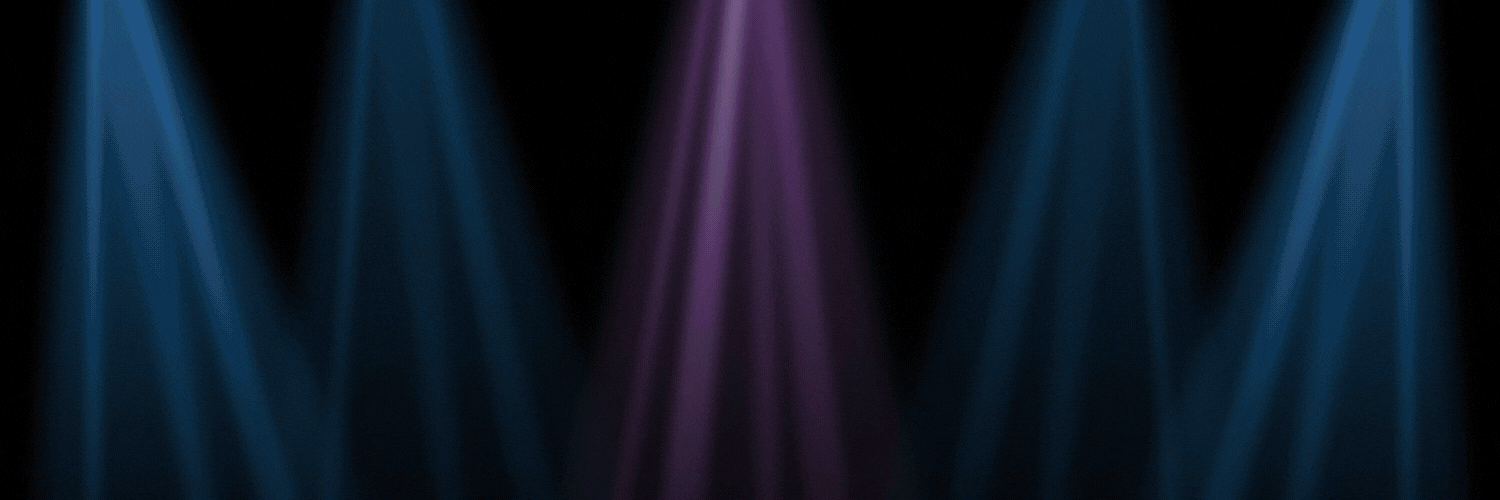
- Todos los diseños son realizados en Canva Pro.
- Capturas realizadas directamente en el programa
- Logo
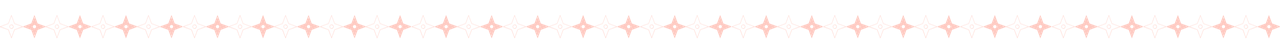
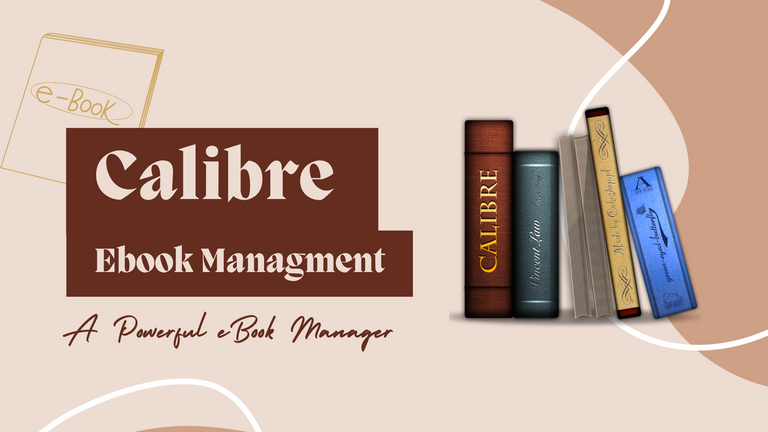
Hello to all my dear friends of this wonderful community, today I wanted to bring you a program that I have known for many years, but I had not taken any advantage of it until now. It is an e-book manager which I assure you that if you want to dive into the world of e-books, you will get a lot of benefit from it. The name of this program is Calibre Ebook Manager and with it you can transform the formats of all electronic texts.
Why did I start using it? Well, as you know, a few weeks ago I received a Kindle Paperwhite to read, and to read better, I used Bionic Reading (I will talk about this later). The problem with Bionic Reading, is that when I sent the books to the Kindle, neither the page number nor the title of the book appeared. This was an issue for me because I had to look for the book covers inside the device to know what I was going to read. But every difficulty has a solution, so I decided to go with a program that my mother, @sofitere, uses to transform books and is the one I want to show you today.
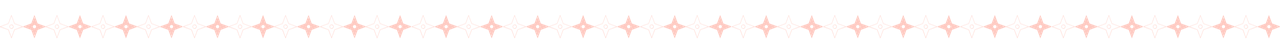
Overview of the library
I will show you in general what Calibre is like and why I like it so much. The first thing you should know is that Calibre takes all the books or documents you have written and stores them in a library, in this library you can get an overview of everything you have.
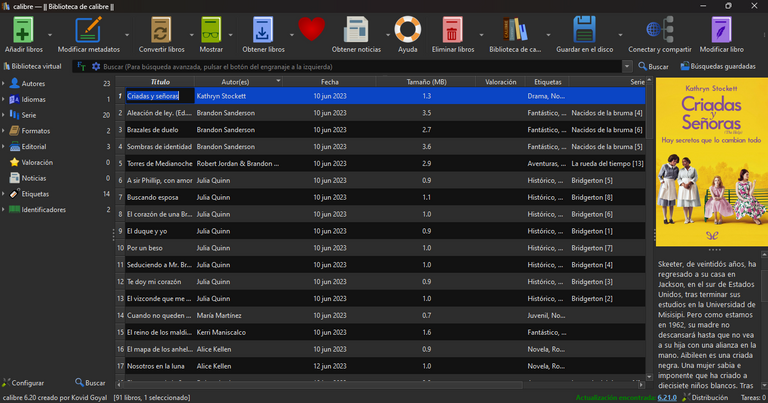
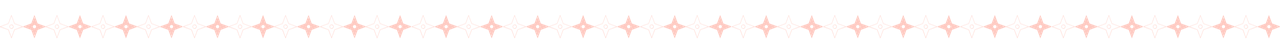
Menu

At the top you have the menu displayed in rather large icons where you can locate:
- Add books: We must add the books manually in order to add them to the library, and this is done in this icon.
- Modify Metadata: Here we can change title, author, date, genre, etc.
- Convert books: Here you can convert your books to the format you need.
- Show: If you click here, when you have a book chosen, you can read the book on your computer.
- Get books: Helps you locate the pages where books are sold and buy them there.
- Get news: You can download the news and have them in EPUB format in the bookstore.
- Help
- Delete books
- Calibre library: Back to the general view
- Save to disk: Place the book in some folder
- Connect and share: to send the books to other sites.
- Modify books: Change letters, text, spelling, formatting and everything that goes inside the book.
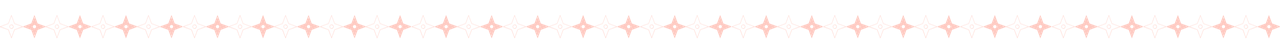
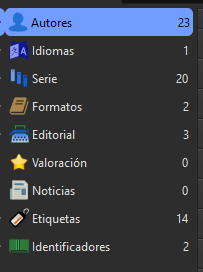 | 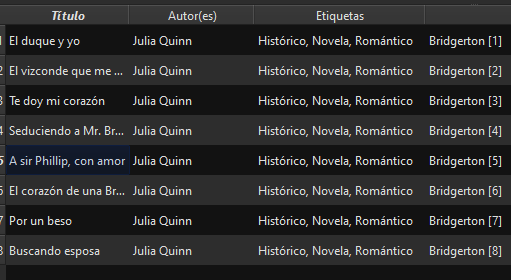 |
|---|---|
| We can group our books in different ways, either by authors, language or if they are part of a series | I show you an example of how the program groups the books of the Bridgerton series and this is done thanks to the modification of the metadata of the book. |
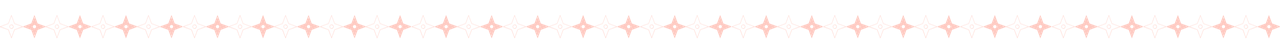
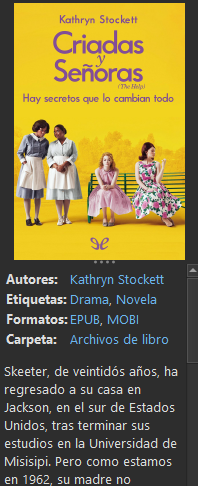 | 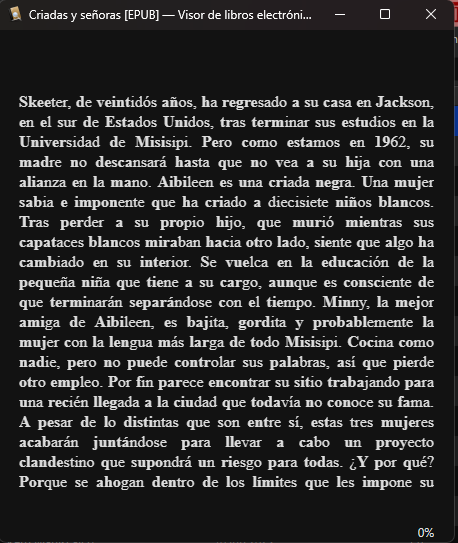 |
|---|---|
| We can see the cover of the book we want to read and its metadata separately, plus a synopsis of the book, so we know what we will choose to read | I also show you how we can easily read in this program. It not only works to modify our books, although I know that not all of us can read on our computer. |
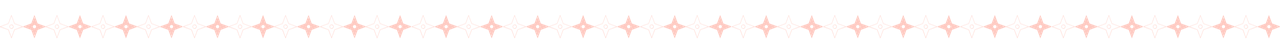
Why do I recommend Calibre to do this? The main thing is how easy it is to do. Most e-books we get them in EPUB format, in my case it is the one I use the most because it adapts to any e-reader. However, since I got the Kindle, I had to change format against my will because this device uses a MOBI format. Calibre is the best tool out there to convert all books from EPUB and PDF format to MOBI format and vice versa. Moreover, it is free to download, works for Windows, macOS, Linux and you can have a portable one. You can download it without any risk via: https://calibre-ebook.com/es/download. And it can convert books with the following formats: AZW, AZW3, AZW4, CBZ, CBR, CB7, CBC, CHM, DJVU, DOCX, EPUB, FB2, FBZ, HTML, HTMLZ, LIT, LRF, MOBI, ODT, PDF, PRC, PDB, PML, RB, RTF, SNB, TCR, TXT, TXTZ. It is pertinent to say that it does not work only for the Kindle, it works for any Reader or application you have at your disposal.
Probably, it is a lot of information for many, but I just wanted to introduce you to the tool. Later I will show you how to transform books with Bionic Reading and send them through Calibre. That would be the tutorial to send the books that I did not add in this publication because it would be too much information to process. I hope this review of the program that keeps me with the vice of reading active will be of total utility, and you can enter the world of readers, as I am doing.
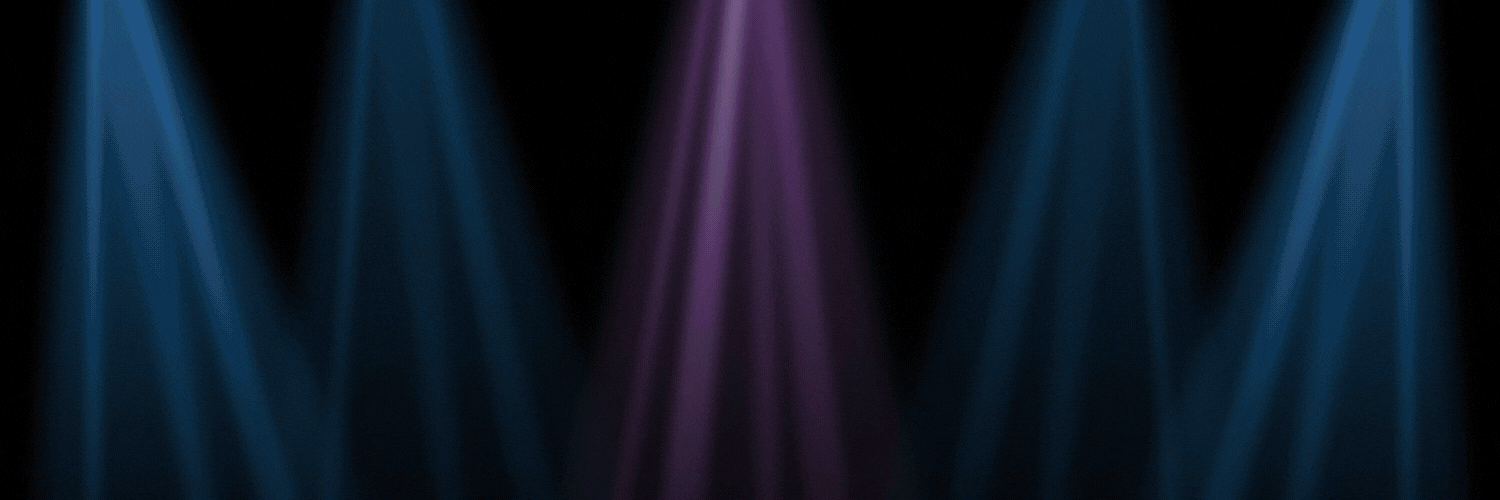
- All the designs are made in Canva Pro.
- Captures made directly in the program
- Logo
Se ve genial el programa que estás usando para leer libros, muy interesante, tengo algunos libros en mente que quiero leer, pero entre jugar y ver películas no me ha dado tiempo jajaja.
Gracias por compartir este programa con nosotros, se ve genial y divertido.
Muchas gracias, espero que puedas sacar tiempo para hacer todas esas cosas que deseas. Por fortuna yo lo estoy haciendo. Un abrazo.
Qué bien se ve eso, más completo, yo leo en una tablet Canaima y en una aplicación que se llama Readme, solo con archivos de PDF. Gracias por mostrarnos esto. Saludos.
Oye, yo leía en una tablet Canaima en una oportunidad pero en formato EPUB y con una App llamada readera que es genial, de hecho con esta app leía en la tablet antes de que llegara el Kindle. Te la recomiendo.
Te cuento que esa es la app que uso jaja, me confundí. es buena.
No lo vas a creer Lalo pero esta genial, mi chamo anda en una onda de lectura full en estos días y hablamos como organizarse, y fijate este que compartes, ya le pase tu post de hecho.
Uffff!! Buenísimo Dani, está herramienta la conozco desde hace muchísimos años. Podría decir que desde al menos hace unos 8 años, pero ahora es cuando le he venido a sacar provecho. Espero que les funcione.
Mira que interesante. No sabia sobre esto se ve bastante util. Es como una biblioteca personal y virtual. Me encanta sin lugar a dudas. Una belleza.
Por cierto, ya buscaste el libro que te recomendé?
Holiii! No lo he buscado porque ando en una onda más de lecturas de fantasía y románticas, pero las tengo pendiente para más adelante.
Esooo... Romenceeeeeeeeeeeeeeeeeeeeeeeeeeeeeeeee : P
Hola amiga, esta es la primera vez que escucho de esa gran herramienta para facilitar la lectura a cualquier momento. Me gusto la manera como se ubican los libros y seleccionar para leer y lo mejor es que todo es por internet. Lo pondré en cuenta y lo buscare, esto le servirá a mi papá sin dudas. Gracias por compartirlo con nosotros.
Hola David, no funciona por internet. Debes descargarlo para poder utilizarlo, y también debes tener los libros para poder transformarlos. Espero que te sea útil.
Saludos mi querida @soy-laloreto oye genial me gusta mucho, have mucho tiempo yo leía muchos libros en la tablet pero se me dañó la que tenía y dejé de leer, bueno allí dejé muchos libros si pudiera recuperarla la tablet pero bueno ya se que está este post por aquí con esta recomendación gracias por compartirlo te envío un fuerte abrazo 🤗
Wilyyy! Abrazos de vuelta. Los extraño, necesito ir a Bqto a verlos.
Si vale también pienso lo mismo, cuando vienes ?
¡Calibre es maravilloso! ¡Yo también tengo un Paperwhite! Es un programa muy poderoso. Esta es mi biblioteca en este momento
!PIZZA !PGM !CTP
BUY AND STAKE THE PGM TO SEND A LOT OF TOKENS!
The tokens that the command sends are: 0.1 PGM-0.1 LVL-0.1 THGAMING-0.05 DEC-15 SBT-1 STARBITS-[0.00000001 BTC (SWAP.BTC) only if you have 2500 PGM in stake or more ]
5000 PGM IN STAKE = 2x rewards!
Discord
Support the curation account @ pgm-curator with a delegation 10 HP - 50 HP - 100 HP - 500 HP - 1000 HP
Get potential votes from @ pgm-curator by paying in PGM, here is a guide
I'm a bot, if you want a hand ask @ zottone444
Que bueno que hay alguien que conozca de Calibre además de yo y mi mamá, y que genial que tengas un Paperwhite! Son lo máximo.
¡Para mí son lo máximo también! !PGM !CTP !PGM
BUY AND STAKE THE PGM TO SEND A LOT OF TOKENS!
The tokens that the command sends are: 0.1 PGM-0.1 LVL-0.1 THGAMING-0.05 DEC-15 SBT-1 STARBITS-[0.00000001 BTC (SWAP.BTC) only if you have 2500 PGM in stake or more ]
5000 PGM IN STAKE = 2x rewards!
Discord
Support the curation account @ pgm-curator with a delegation 10 HP - 50 HP - 100 HP - 500 HP - 1000 HP
Get potential votes from @ pgm-curator by paying in PGM, here is a guide
I'm a bot, if you want a hand ask @ zottone444
$PIZZA slices delivered:
@cpol(1/15) tipped @soy-laloreto
Yo uso Calibre desde hace bastante tiempo, lo descubrí cuando empecé a probar desarrollos de código abierto, para entonces lo quería solo para convertir y editar libros en formatos PDF, luego descubrí que es lo máximo para organizar la biblioteca.
Por cierto, yo transfiero los libros desde el mismo Calibre a través del servidor web, e incluso a través de USB. Desconozco si varía el proceso en las paperwhite.
Calibre es genial. Sí, puedo transferir a través de USB o enviar sl correo electrónico del Kindle. Esa parte es maravillosa. Pronto traeré el tutorial para convertir los libros desde Bionic Reading y enviarlos por Calibre, es un poco tedioso pero prefiero leer los libros así porque de verdad hace que me concentre mucho más.
Ooooh ¡yo amo Calibre! creo que es un imprescindible para los que usamos kindle y no compramos libros en la tienda de Amazon jajajjajaja. Me encanta que hables del programa tan detalladamente porque siempre he pensado que está muy infravalorado, yo lo considero súper completo y muy útil, soy de las que siente placer al tener todo bien organizado y ver como están las cosas de bien en la biblioteca Calibre me llena de paz jajaja. Yo lo he usado en Mac y siempre ha funcionado genial.
Estaré atenta cuando hables de Bionic porque nunca lo he utilizado, a veces me cuesta cambiar cuando me siento cómoda con algo desde hace tanto tiempo.
Oye Nina, acabas de sacar a la luz el gran secreto. Jajajaja. Lo dijiste tu, no yo 😂. La semana que viene comparto el tutorial 😊.
Excelente programa que nos compartes, se ve que tiene todo para organizar tu lectura, y disfrutar nuestros libros favoritos, gracias @soy-laloreto por tu recomendación! 😊
Hola, veo que por fin lo utilizas y lo muestras en este post, me alegra que te sea de ayuda, en los diez años que tengo leyendo en reader es lo mejor que me ha pasado, y tener mi kindle también, aund¡que no puedo desmerecer el primero que tuve un sony ereader 650 que pasó a mejor vida porque lo compré usado.
Espero que le saques la máxima utilidad al calibre y el máximo beneficio al Kindle.
Besos