Unleashing the potential through custom roms, a hobby I never shared!
I'm a fellow geek who has an incredible interest in all things technology related. I got my first phone back in 2014 and that's when I was exposed to this whole new world of possibilities. Ever since then I have been absorbing lots of information related to this since I met another geek friend in college. He passed his knowledge about mobile and pc technology to me while we spend our time there and it's been 10 years now and I'm still looking for the new ways to make my life better through it.
Did you know that one of the most popular OS on the planet, android from the tech giant Google, is open source? So what's open source? It's basically means the source code is made free by google to download by everyone who is interested in tinkering with it. A novice or an experienced developer can make a custom build android OS for personal use or for sharing with the custom rom community. How cool is that? They are many OEMs out there like Samsung, Xioami, Vivo, Oppo, OnePlus, Realme etc. Every single one of them use this source code from Google to make their own OS with unique features. Out of all of them, the Google Pixel devices, Google's smartphone, comes with the purest version of Android called Stock Android. Now why is this important? This particular version of Android comes to zero bloatwares, means the size of the update is less, less useless apps and services running in the background and faster updates. Other OEMs which I mentioned earlier puts a skin on top of this stock Android with added features and a boat load of bloatwares which even makes powerful phones lag eventually. Now if you ask any tech enthusiast, if given an option he will probably say he will prefer stock Android over others because of minimalism and performance. Now this is where custom roms have importance. I'll explain with an example using my old secondary device Asus Zenfone max pro m1 which was released in May 2018.

 | 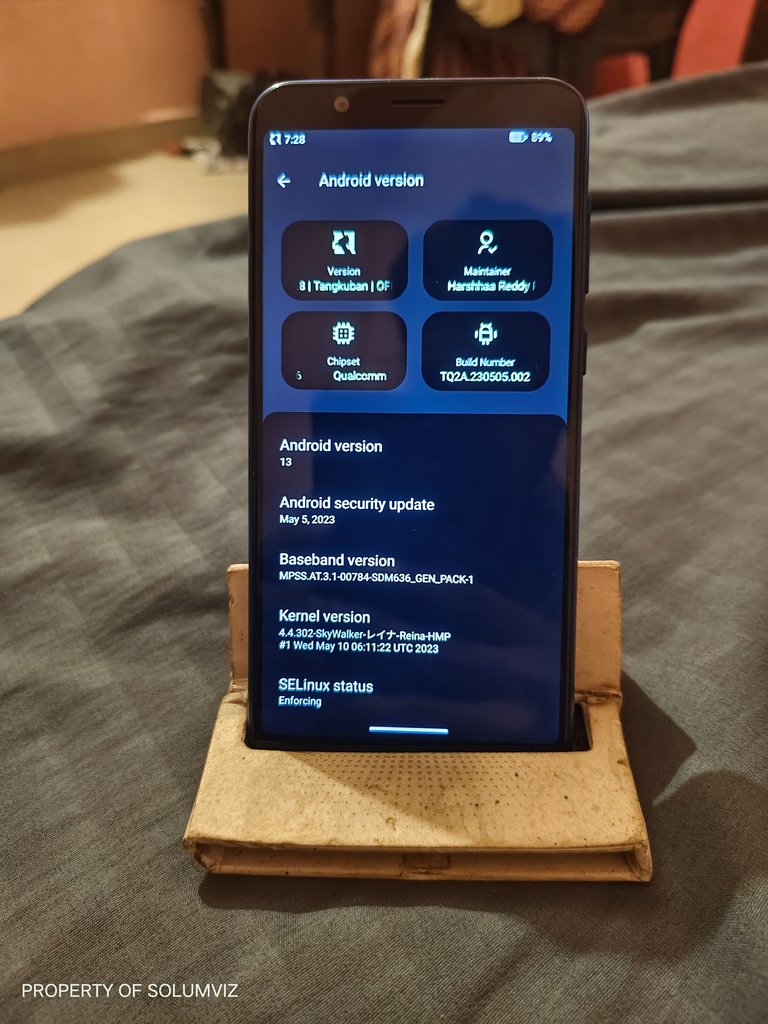 |
|---|
Notice something from the pictures above? It's running Android 13, an OS built by Nusantara developers. How is that possible, right? It's a low end device and OEMs only gives maximum 2-3 OS updates so this one only got 2 official updates in total starting with android 8 and ending with Android 10. This means that after Android 10 it never got the latest security updates and can't keep up with the updated apps from playstore as well. You can see it struggling to load some apps while you use it. Right now, it's running with the second latest OS with a more updated security patch. Remember, I only installed this because they made the UI more interesting with this update. There are other popular custom roms like Pixel experience and Havoc OS with latest OS and latest security updates. Lots of users are already on that.
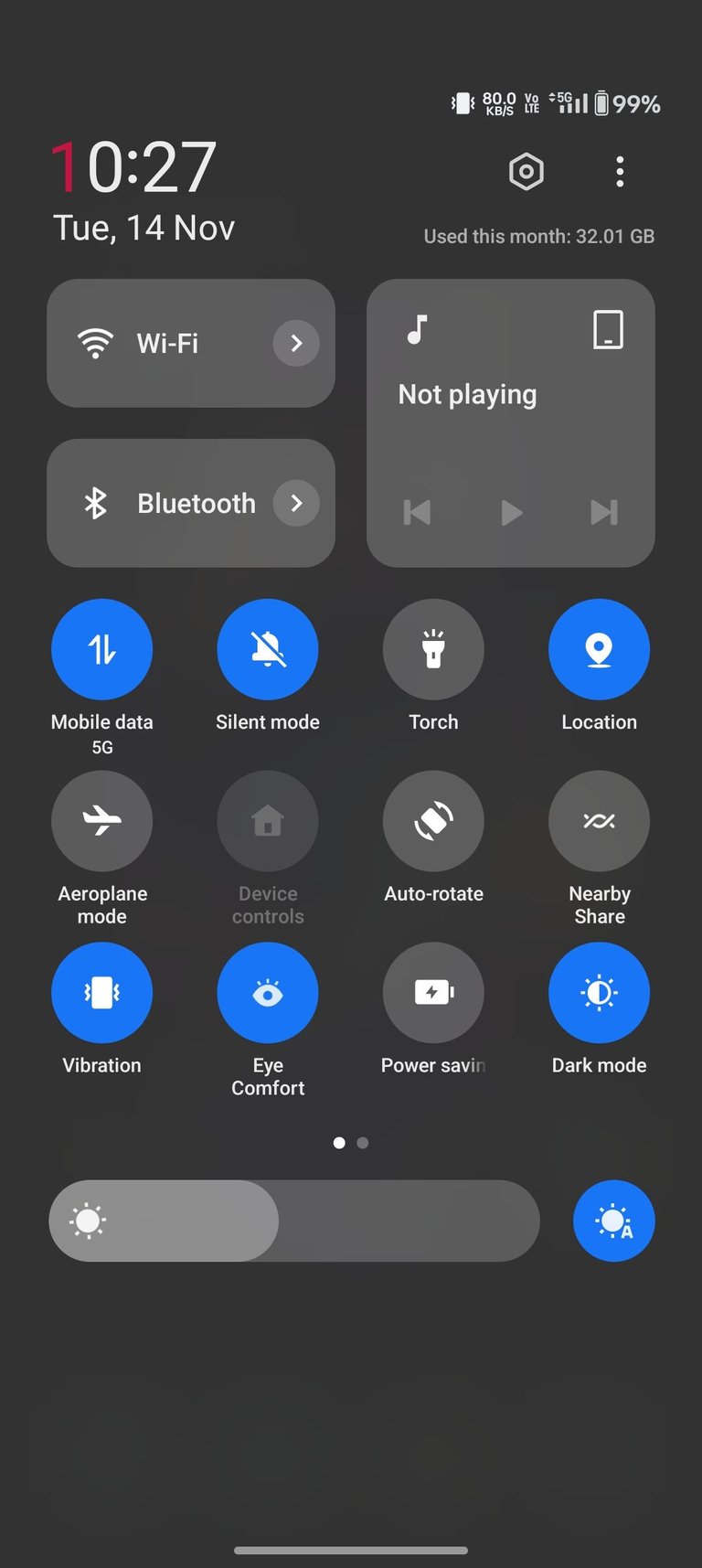 |  |
|---|
Another factor which makes people interested in custom roms is the customisation ability. Each rom maker offers different sets of settings to customise the UI to your liking. Instead of adding useless settings they actually care what the community wants and provides the most requested features. On top of that it helps you experience an another OS without buying a new smartphone. Here, take a look at the extra settings that the devloper provided for the rom I flashed or installed today.
The screenshot on the left side is the notification panel layout of a OnePlus device running oxygen OS 14. The developer of the custom rom I'm using ported it their rom xd. Now we get a taste of the oxygen OS hehe.
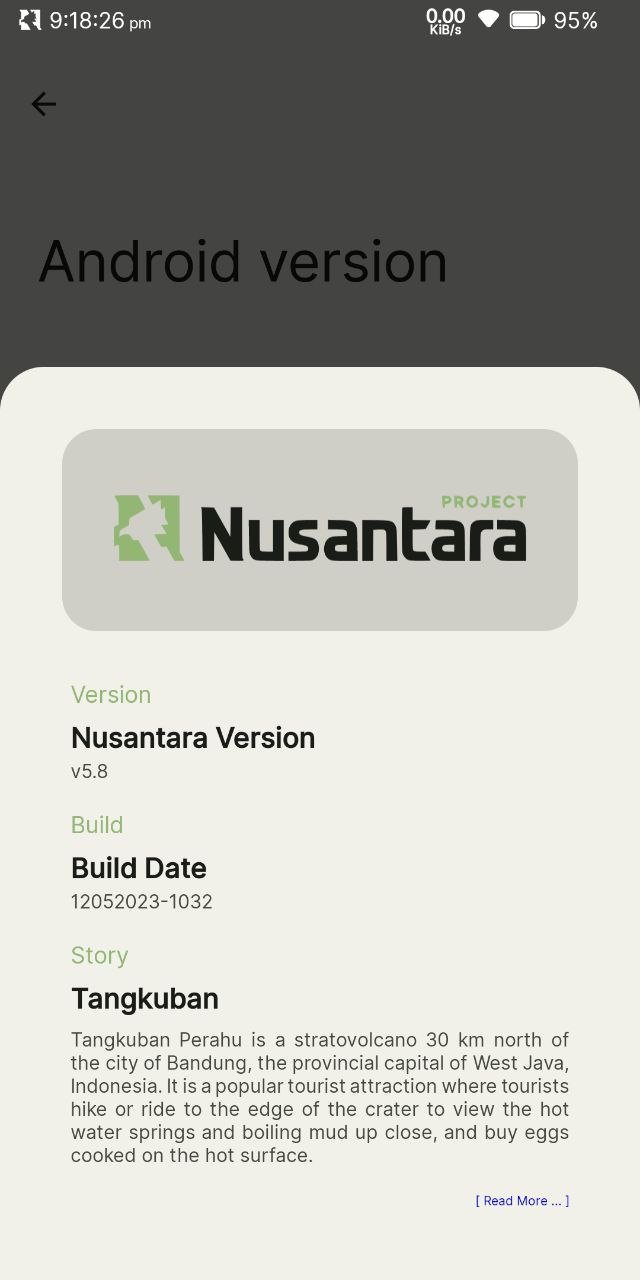 | 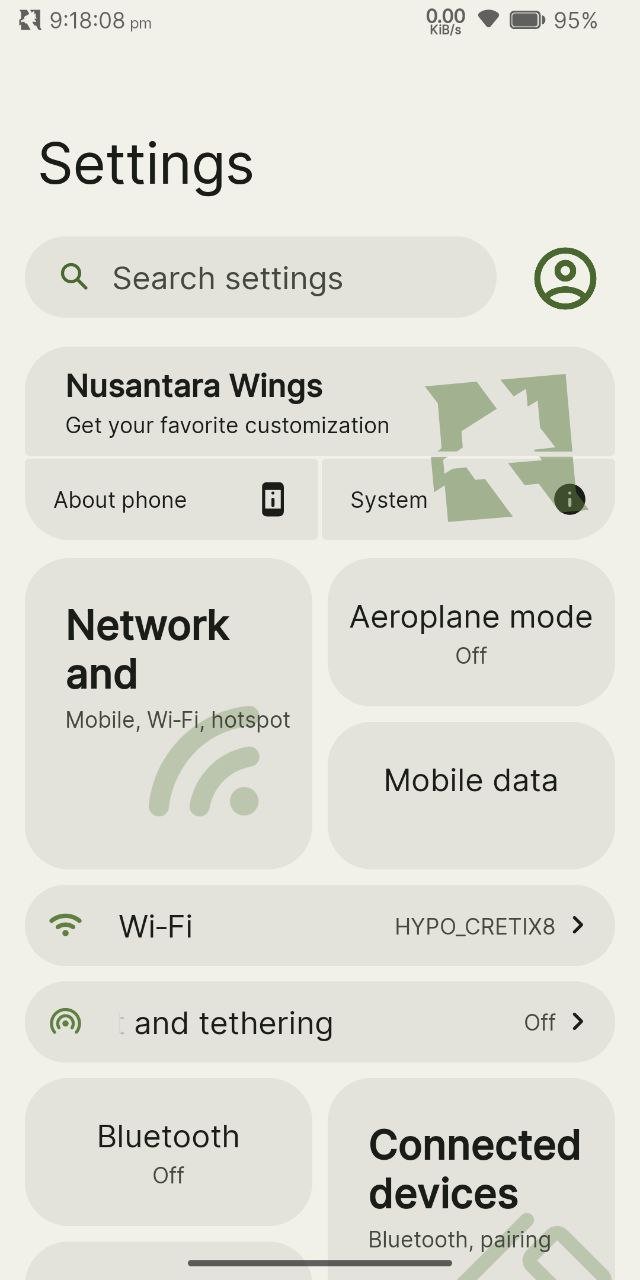 |  |
|---|
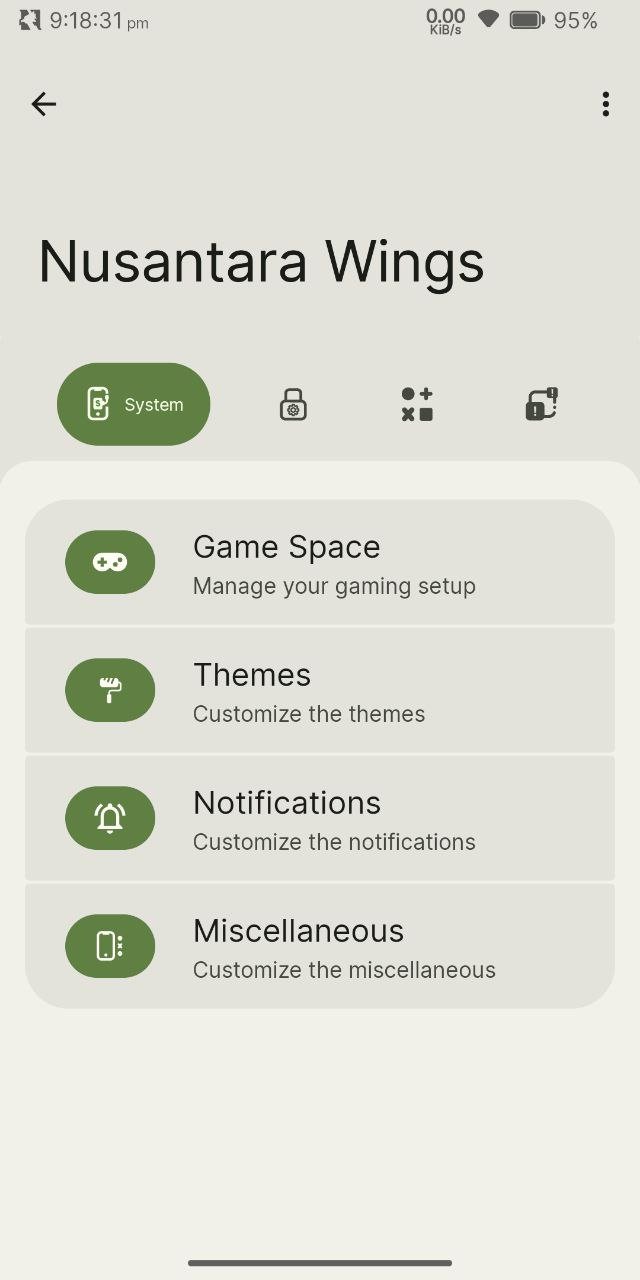 | 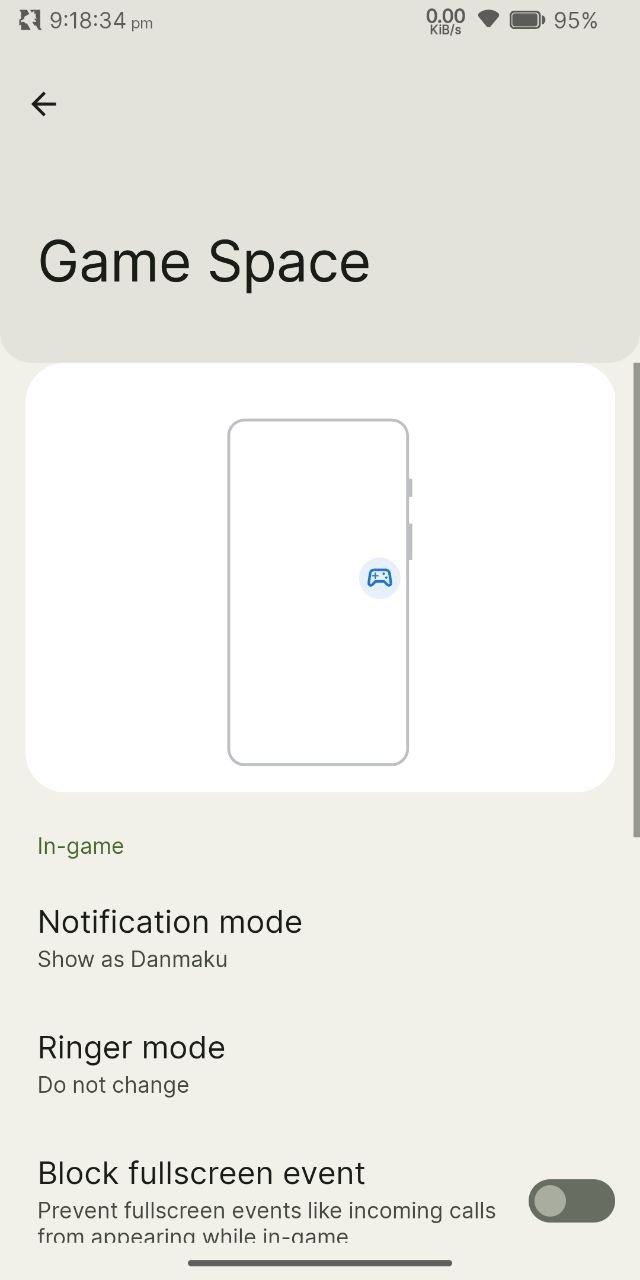 | 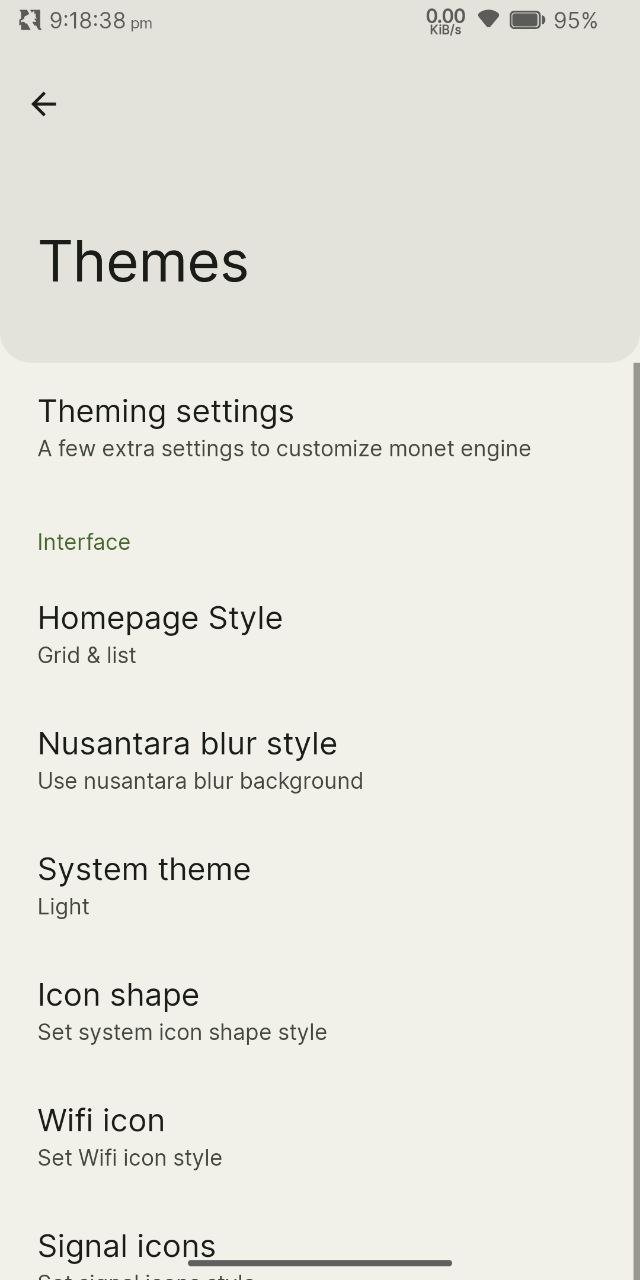 |
|---|
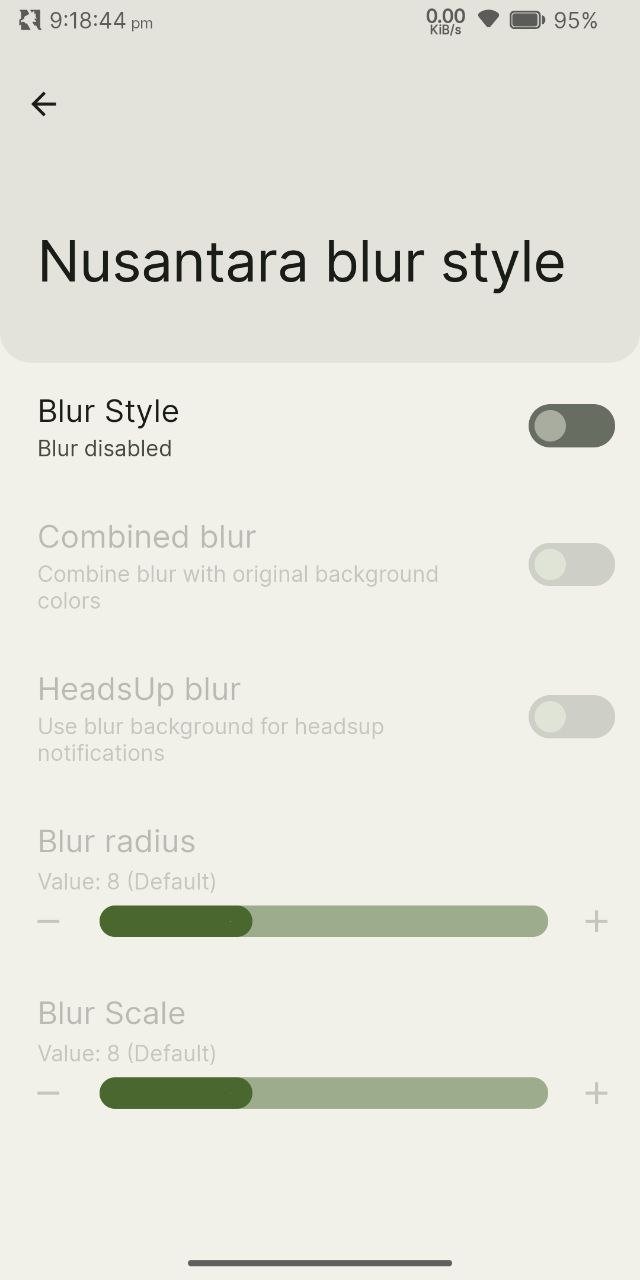 | 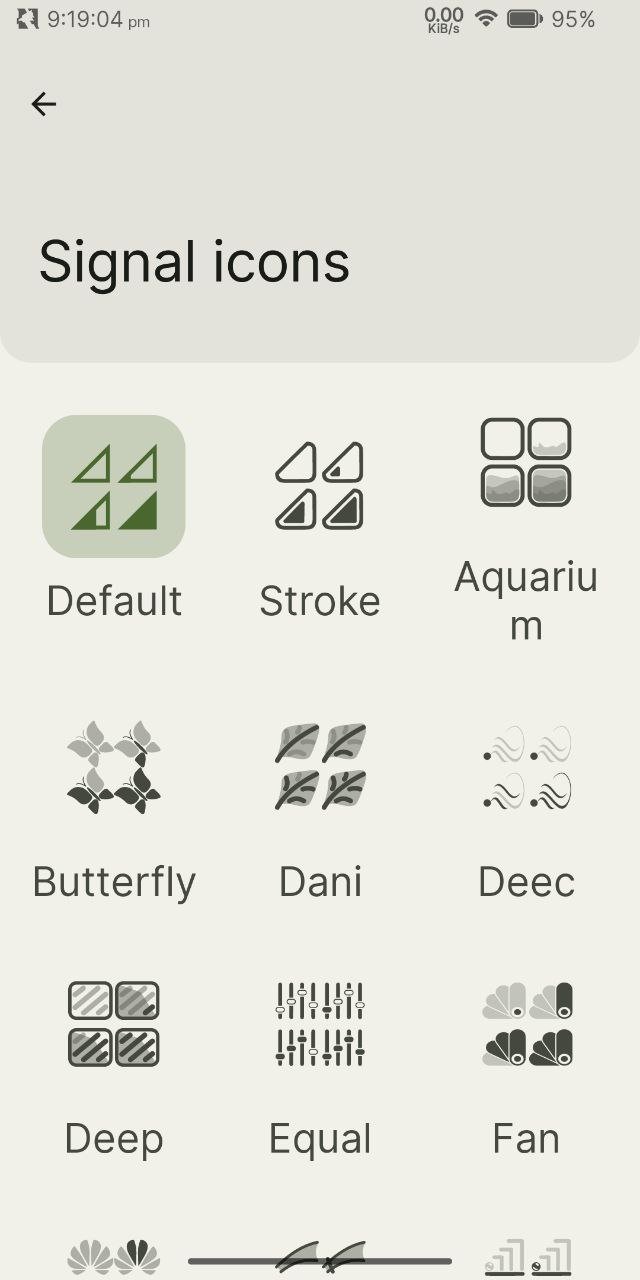 |  |
|---|
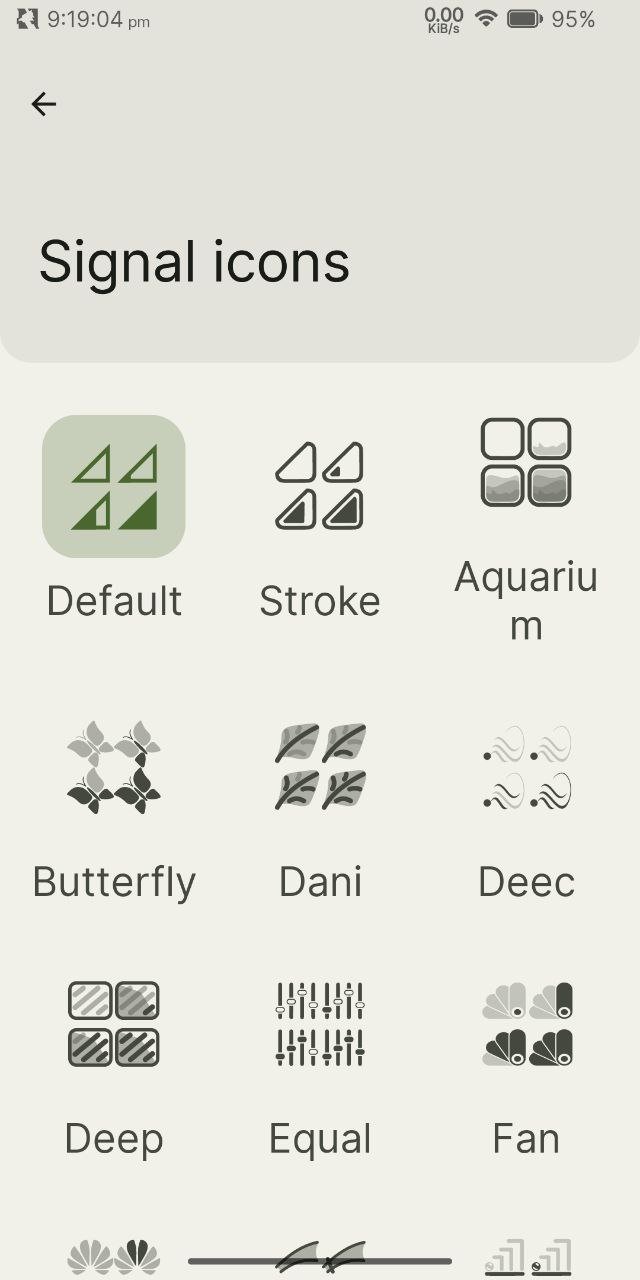 |  | 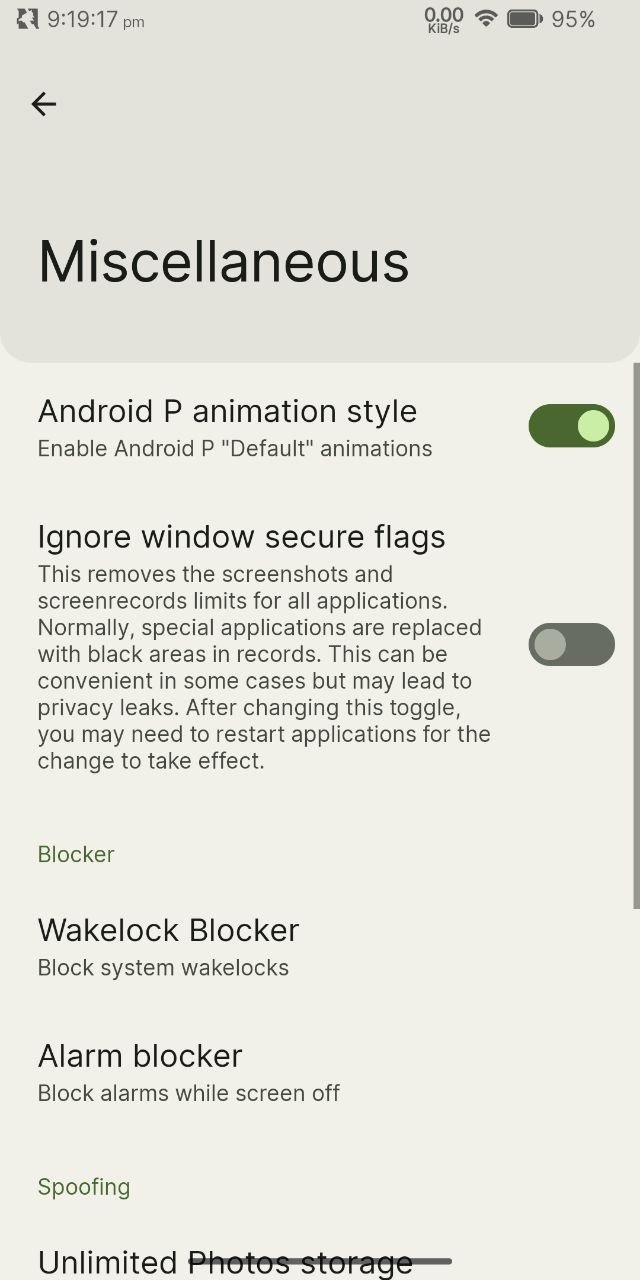 |
|---|
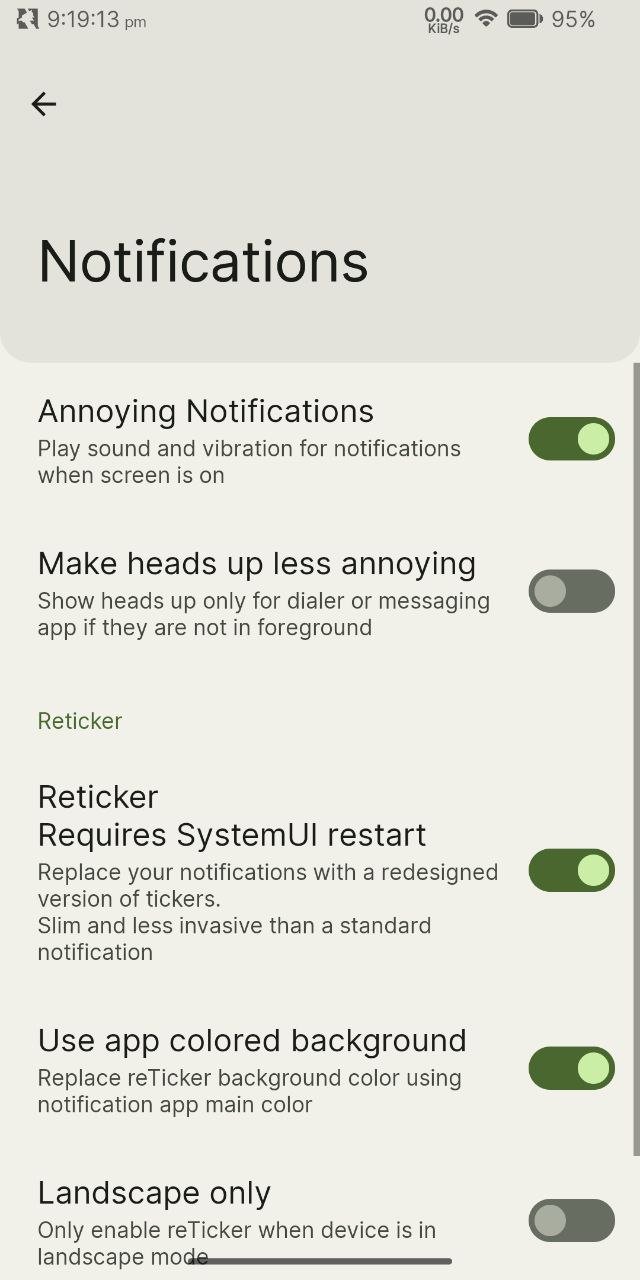 | 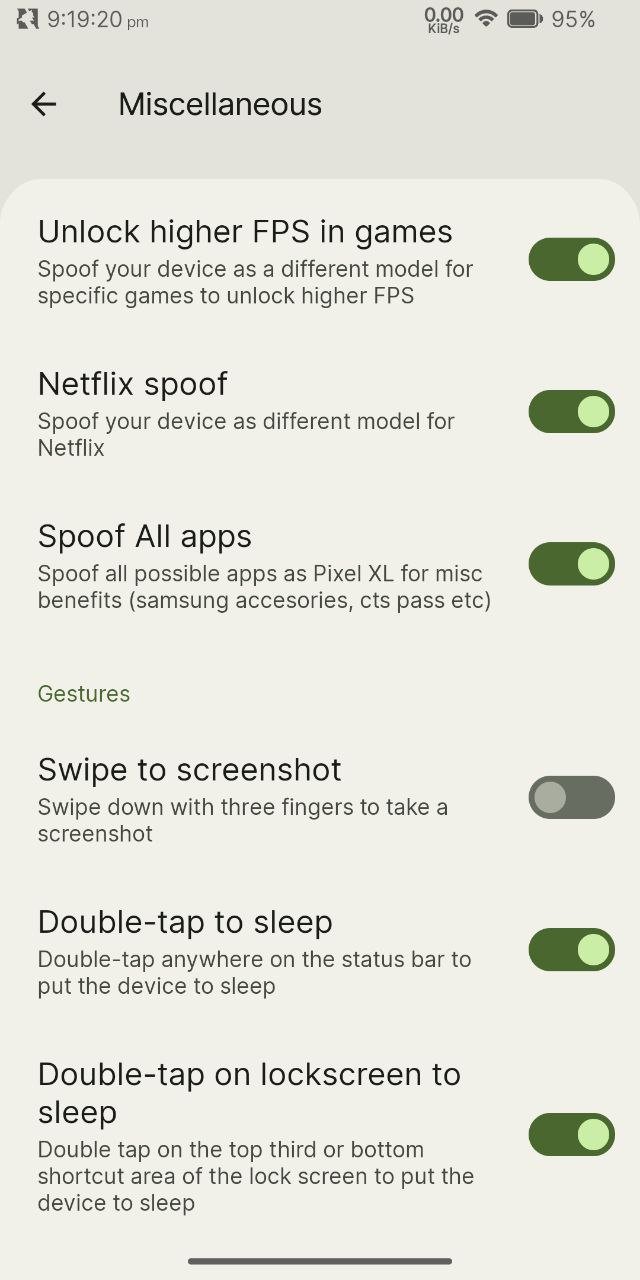 | 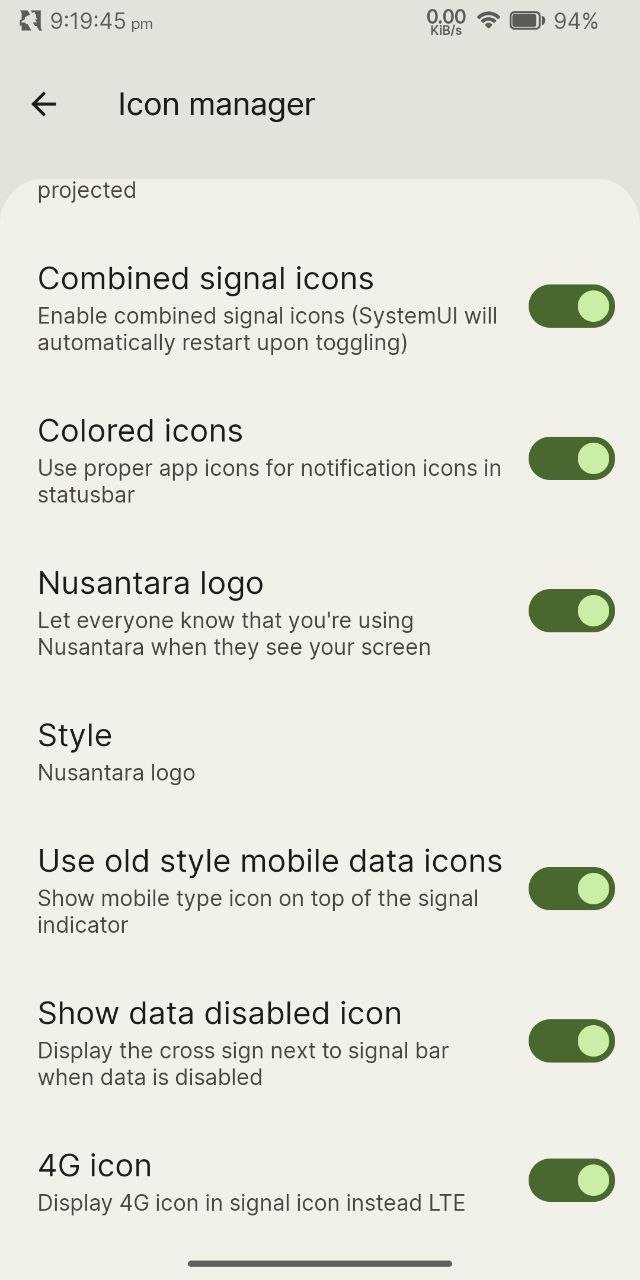 |
|---|
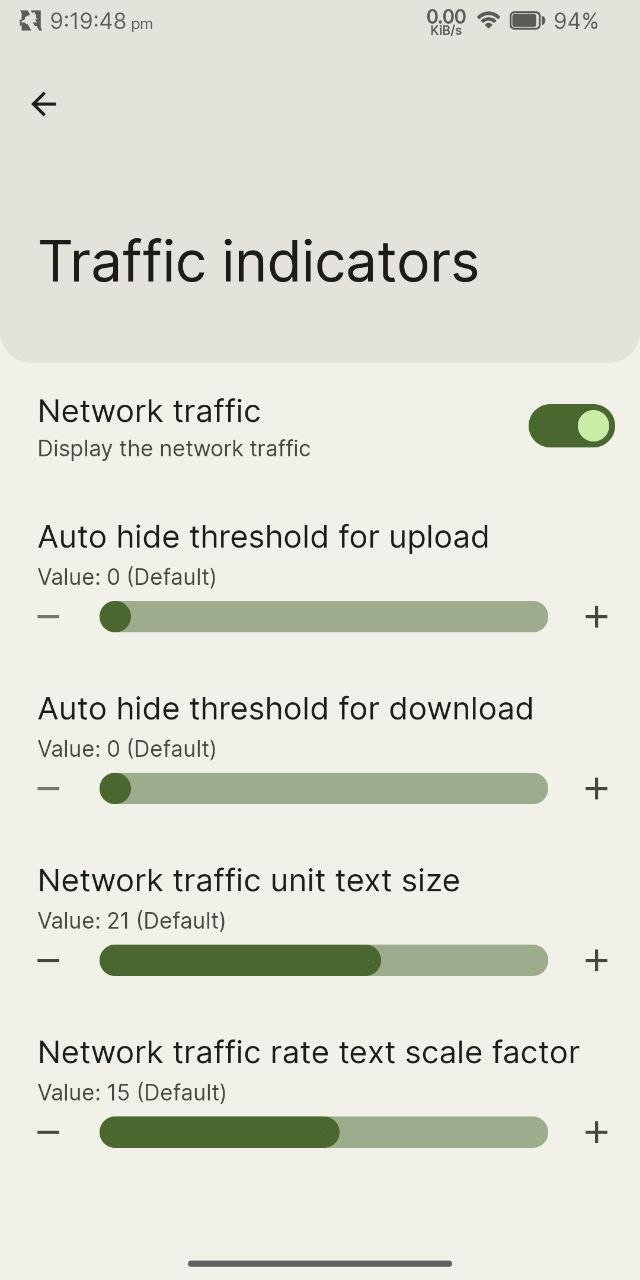 | 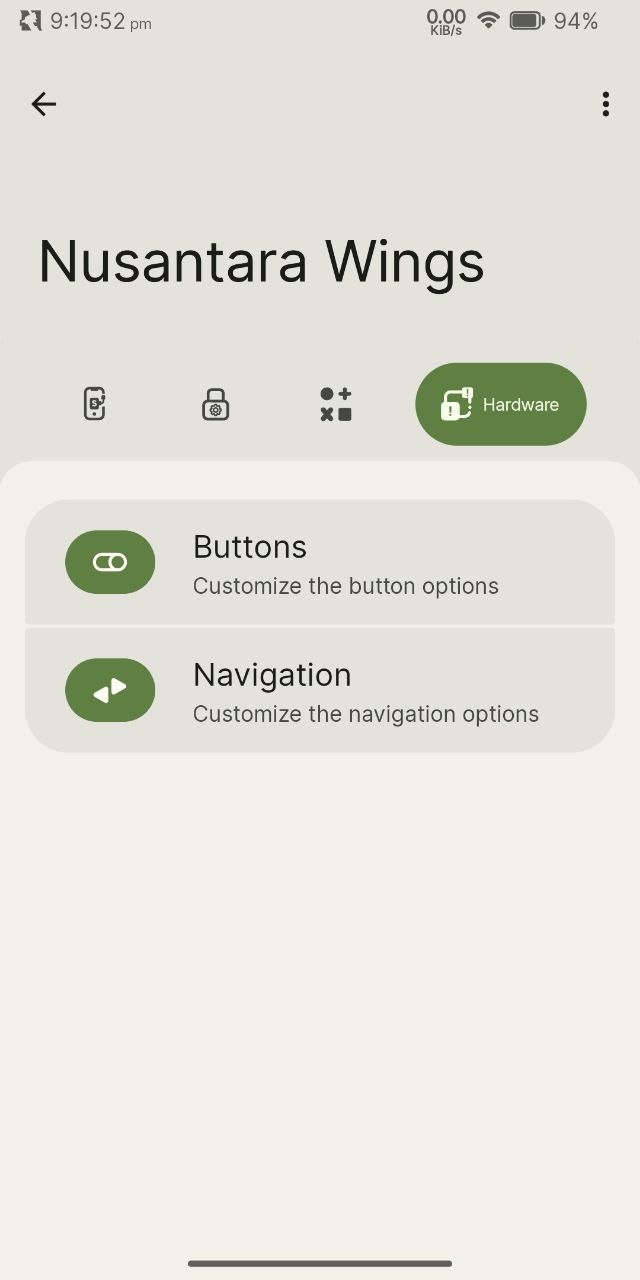 | 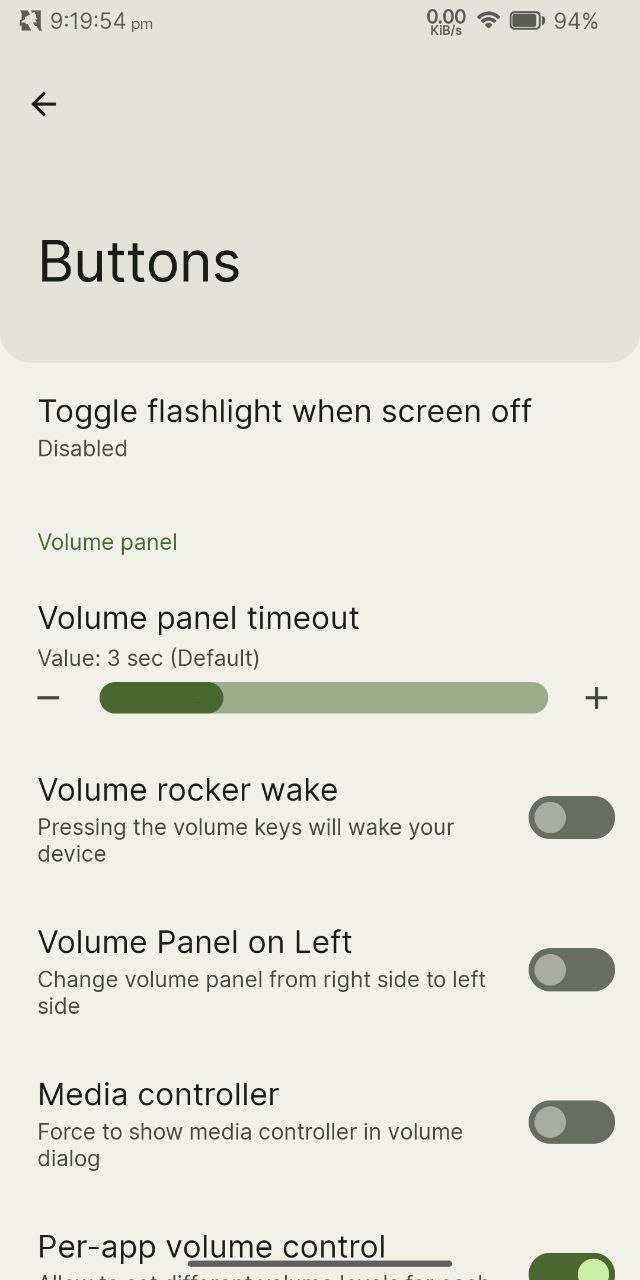 |
|---|
All these screenshots are taken from the rom I installed on my device. This just shows how much we can do with an open source code if you have the skill haha. Every custom roms have their own unique settings and style so if one wants to have all of those customisations from all the different custom roms developers out there then fret not, Resurrection Remix roms are there to save the day. They have everything. You name it and it's available in it. It's very popular in the custom rom community because of this. Google their name and you can find their website easily. There you can all the devices which are eligible for receiving a ROM from them. You can either find them on the internet through a browser or by searching your device name on telegram global search bar. They usually have active community over there and updates are rolled out through it.
If you have a popular android device with a Snapdragon or a Mediatek cpu chances are there might be many custom roms available for you now. You just need to satisfy 3 conditions after that. They are as follows.
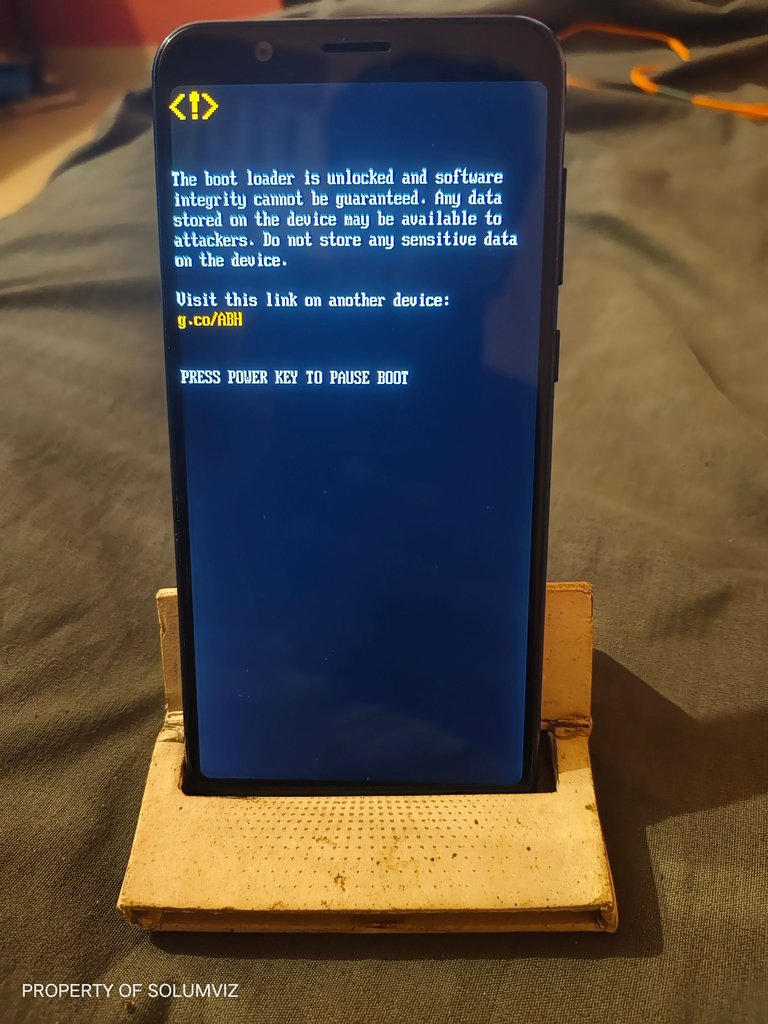 |  |
|---|
- An unlocked bootloader
- A custom recovery ( TWRP or Orange fox)
- Custom Rom files
The first condition decides whether or not developers build custom roms for your device. For this to happen the OEMs need to share files for unlocking bootloader. Sometimes it can be done unofficially as well but that will depend heavily on luck. OEMs like Xiaomi won't let you install other OS without their permission. You need to mail them for it and get an approval for unlocking. For me it was very easy. We didn't need to do all that haha. After you are done with bootloader unlocking with the help of a PC you will need to install a custom recovery to flash custom roms. Every phone comes with a stock recovery. It doesn't have much features and it won't let you install files like you want. That's why you need a custom one. Once you install it all you need to do is wipe dalvik, data, cache, system and vendor partition and sometimes internal as well. Once you have done this your phone will be left with no OS to boot. It's clean now ready for flashing the custom rom. Just locate the custom rom files from your memory card and swipe to flash. Wait for it to complete and then click on reboot system and wait for it to boot and voila you now have a fully unlocked system with great potential. You can also root the phone to get even more freedom.in my experience you really don't need root because the developers already include what you need in these custom build OSs. So far I installed more than 20 different Android OS of different versions until Android 13. Android 14 beta is available now but it's not worth trying on my device because the CPU can no longer handle the new animations etc. Did I mention that I also tried many ports as well. Ports are OSs extracted from other OEMs and made compatible to run of our smartphones. They are usually not stable like stock Android. In this phone I have installed MIUI from Xiaomi, Oxygen OS from OnePlus and Realme UI from Realme. It was so much fun to install and experience all those operating systems. That's why I wanted to share it with you guys. Some people have still has no idea that an option like this exists. Companies like Xiaomi are known for building smartphones with flagship specs but they have a bad reputation because of their bloaty OS. You install a stock Android on their device then the performance will skyrocket xd. That's why they have one of the biggest custom rom communities in the internet.
So next time when you buy a new smartphone always keep in mind that buying a popular device with Snapdragon CPU will help you get custom roms in the future when the company stops giving you OS and security updates. I hope you guys enjoyed this blog and let me know if you want similar content like this in the future.
Disclaimer: Always do thoroug research about custom roms before installing on any device. Tutorials are freely available online on sites like YouTube and xda formus.
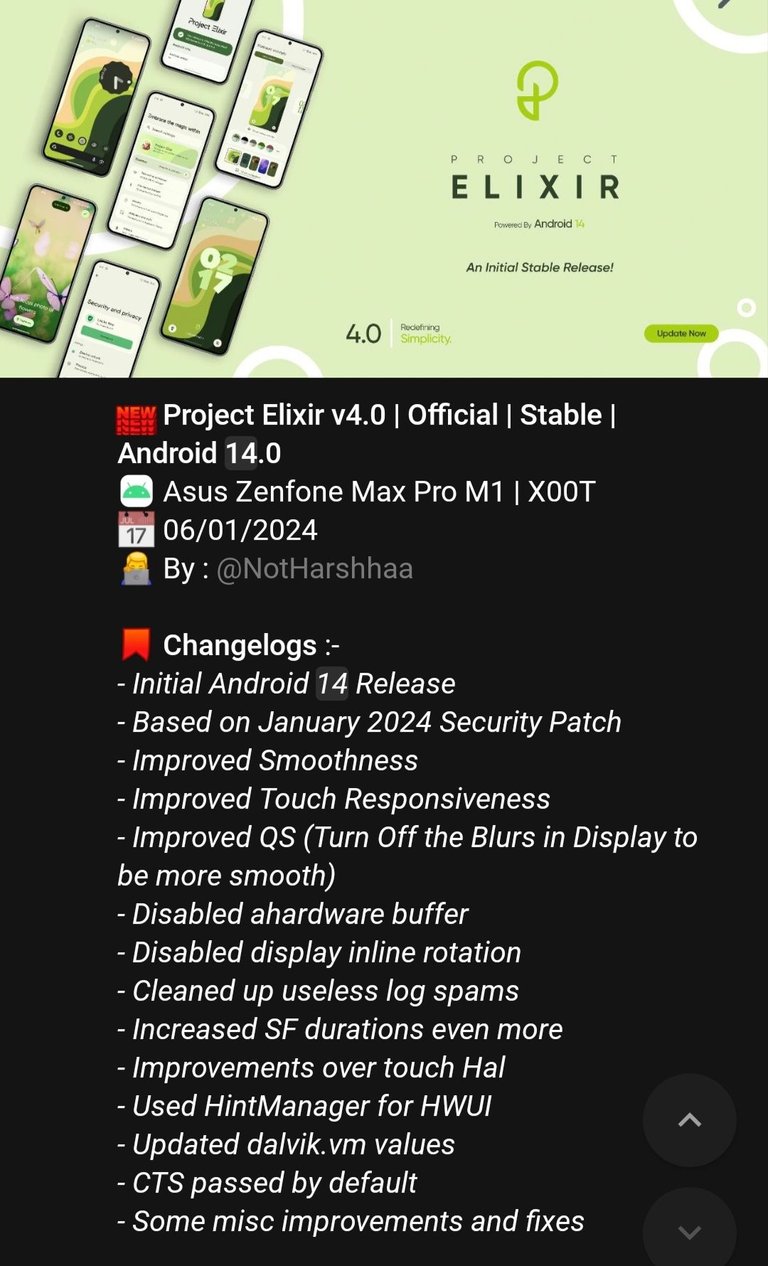
All pictures are owned by me otherwise credited
Special thanks to @sjarvie5 and @jason04 for providing free blog formatting tutorials on hive
Hello! I completely read your post because the truth is that the whole story seemed interesting to me. I think I once saw someone talk about that, also about certain problems with poor installation, I don't know. What caught my attention the most was with the Xiaomi devices, you mention that by using a new interface, leaving behind the heavy MIUI, these phones could be really powerful, is it really so? I'm interested in that. Nothing else brother, wonderful job writing this, congratulations!
Installing stable roms never gave me any issues. I attached a screenshot of android 14 os available for my device in there. If you read it then you saw that it's an initial release which means there might be bugs.
If you are interested then go straight to YouTube and type in your device name + add the keywors custom rom with it. You will see some results if some devlopers made roms for your device. Keep in mind that redmi devices need to format internal evertime they install an OS/ update. Sometimes some devlopers support update without formatting.
I didn't know about the customized OS. Amazing! 🥳 I'm not really a techie person, so this blog is a new learning for me. I didn't know you're this geek, Sol. 👏 And congrats to your new phone! 🥳
!PIZZA
Thanks Jiji. This is fun to do when your device is out of updates hehe.
$PIZZA slices delivered:
@jijisaurart(5/10) tipped @solumviz
Congratulations @solumviz! You have completed the following achievement on the Hive blockchain And have been rewarded with New badge(s)
Your next target is to reach 4000 upvotes.
You can view your badges on your board and compare yourself to others in the Ranking
If you no longer want to receive notifications, reply to this comment with the word
STOPCheck out our last posts: