✏️🖥Mi Nueva Tablet Digital | WACOM CTL-472 ✏️🖥 [ESP-ENG]
Hoy les traigo una adquisición lograda gracias a la red de Hive. Les presento la WACOM CTL-472, una herramienta fundamental para aquellos que son artistas/diseñadores. Si se preguntan qué es, qué hace y cómo puede potenciar el arte, acompáñenme en este recorrido, y les explicaré detalladamente cada característica.
Hello, Geek Zone community.
Today, I bring you an acquisition made possible thanks to the Hive network. I present to you the WACOM CTL-472, an essential tool for those who are artists/designers. If you're wondering what it is, what it does, and how it can enhance art, join me on this journey, and I'll explain each feature in detail.


Para empezar, esta es su vista frontal. Su costo fue de alrededor de 30,000 pesos argentinos, equivalente a $42 (precio actual). Es accesible y por su precio, mantiene una muy buena calidad. Al ser compacta y ligera, la convierte en una excelente compañera cuando se viaja.
To begin, this is its front view. Its cost was around 30,000 Argentine pesos, equivalent to $42 (current price). It is affordable and for its price, it maintains very good quality. Being compact and lightweight makes it a great companion when you're traveling.

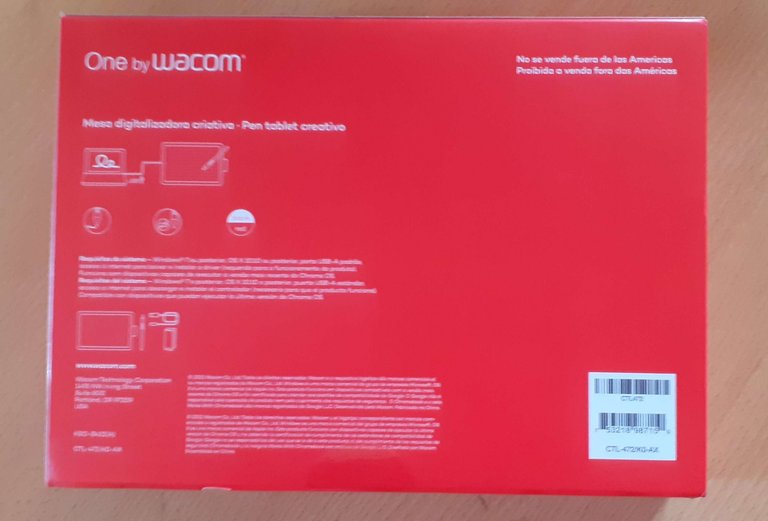


Al abrir la caja, encontramos la tableta digital/mesa digitalizadora, su respectivo lápiz digital y un cable de alimentación . Además, en la caja se incluyen instrucciones que nos indican cómo conectarla correctamente.
Características principales
1.Mesa digitalizadora de 21 cm x 14cm ( de color rojo y negro)
2 .Cable USB de alimentación de 1 Metro de largo
Upon opening the box, we find the digital tablet/drawing tablet, its respective digital pen, and a power cable. Additionally, there are instructions in the box guiding us on how to connect it properly.
Key Features
1 .Digital tablet of 21 cm x 14 cm (in red and black)
2 .Meter long USB power cable
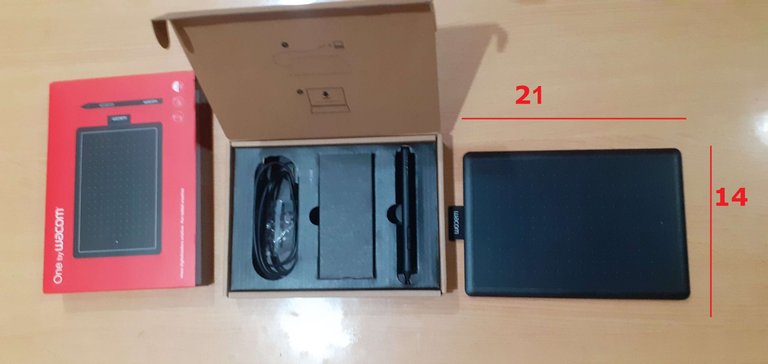

3 .Lapiz digital WACOM , adaptado para diestros y zurdos, Acompañado de su funcionamiento sin pilas y poder usarlo con facilidad y durabilidad. También podemos observar en su recuadro rojo los botones, con funcionalidad de CLIC DERECHO Y CLIC IZQUIERDO.
Obtiene, 2048 de niveles de presión. ¿Qué quiere decir esto?, Que mientras menos presionemos sobre la tablet/mesa digitalizadora, el trazo será con menos opacidad y si presionamos más ocurrirá lo contrario.
WACOM digital pen, designed for both right-handed and left-handed users. It operates without batteries, making it easy to use and durable. You can also observe the red buttons, which function as RIGHT CLICK and LEFT CLICK. It boasts 2048 levels of pressure sensitivity. What does this mean? It means that the lighter you press on the digital tablet/drawing tablet, the stroke will have less opacity, and if you press harder, the opposite will occur.

En el recuadro celeste, notamos un anillo que permite retirar la punta del lápiz digital y reemplazarla fácilmente con las tres que vienen de repuesto.
In the blue box, we can see a ring that allows you to remove the tip of the digital pen and replace it easily with the three spare tips provided.
Para más características detalladas los invito al enlace: https://www.wacom.com/es-mx/products/pen-tablets/one-by-wacom

Estos son todos los accesorios que vienen con la tableta digitalizadora, y como se puede observar, en comparación con la versión INTUOS que tiene botones con funcionalidad de Ctrl, WIN, Alt y es más grande, ¿por qué compraste esta teniendo una mejor opción disponible? Esta versión, al no tener botones, me permite moverme con facilidad en toda la superficie de la tableta. Dado que tengo manos grandes, ocupo un espacio amplio, espacio que me restaba la versión anterior con los botones que, al menos yo, no utilizaba porque prefería usar el teclado.
These are all the accessories that come with the digital tablet, and as you can see, compared to the INTUOS version that has buttons with Ctrl, WIN, Alt functionality and is larger, why did you choose this one when there's a better option available? This version, without buttons, allows me to move easily across the tablet's entire surface. Since I have large hands, I need a lot of space, which the previous version with buttons took away from me, and I didn't use them anyway because I preferred using the keyboard.



Cuando conectamos la tableta digital/mesa digitalizadora, una luz blanca se encenderá, indicando que está conectada. Permitimos los accesos necesarios, y se instalará a través de USB. Después de esperar a que se complete la instalación, procedemos a descargar el centro de control de Wacom
When we connect the digital tablet/drawing tablet, a white light will turn on, indicating that it's connected. We allow the necessary permissions, and it will install via USB. After waiting for the installation to complete, we proceed to download the Wacom control center

Una vez que el controlador esté instalado, procedemos a iniciar sesión con una dirección de correo electrónico, Twitter o una cuenta de Google. Después de completar el inicio de sesión y la verificación, se abre una nueva pestaña que indica el tipo y modelo del dispositivo que tenemos.
Once the driver is installed, we proceed to log in with an email, Twitter, or Google account. After completing the login and verification, a new tab opens, indicating the type and model of the device we have.
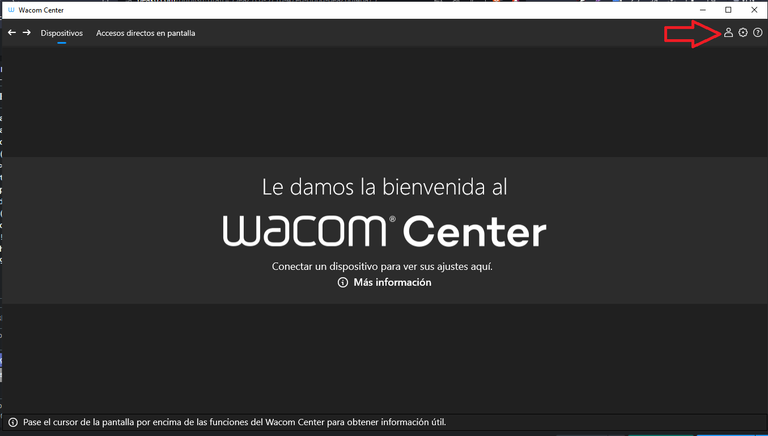
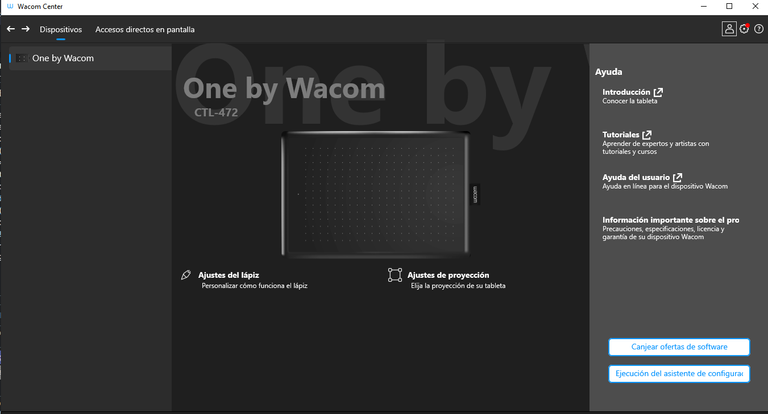
En esta sección, encontrarás opciones para el lápiz, que incluyen la velocidad, la sensibilidad a la presión y la distancia de los clics.
In this section, you'll find options for the pen, including its speed, pressure sensitivity, and click distance settings.
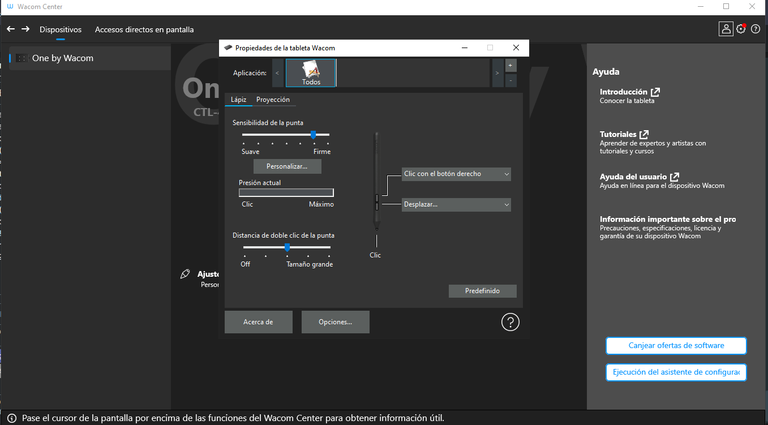
En esta última sección, explicaré el uso de la tableta y su área activa, que simula la pantalla. Podemos trabajar en una sección si tenemos dos pantallas, lo que nos permite trabajar en una sin interferir en la otra. También podemos invertir la función de trazado si el cable resulta incómodo o se cruza al conectarlo a la PC.
For this last section, let's explain the use of the tablet and its coverage, which simulates the screen. We can work on one section if we have two screens, allowing us to work on one without interfering with the other. We can also invert the tracing function if the cable is uncomfortable or crosses over when connected to the PC.
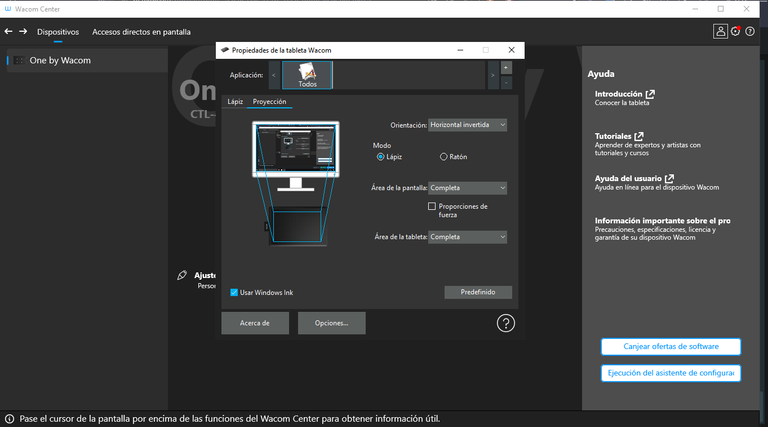

Su importancia para los artistas esta en su capacidad para agilizar el uso de herramientas al diseñar/ilustrar. Esta tableta reducirá significativamente el tiempo requerido para el trabajo y ayudará a definir trazos, perfeccionar detalles más minuciosos y mejorar la calidad de nuestra obra. A diferencia de un mouse, que no se siente orgánico, el uso de la tableta permite un control más natural y preciso, especialmente al ajustar la opacidad de los pinceles, y promueve una postura más cómoda de la mano durante la ejecución.
ts importance for artists lies in its ability to streamline the use of tools when designing/illustrating. This tablet will significantly reduce the time required for work and aid in defining strokes, perfecting finer details, and enhancing the quality of our art. Unlike a mouse, which doesn't feel organic, using the tablet allows for more natural and precise control, especially when adjusting brush opacities, and it promotes a more comfortable hand posture during execution.
Trabajo realizado ni bien llego 😄
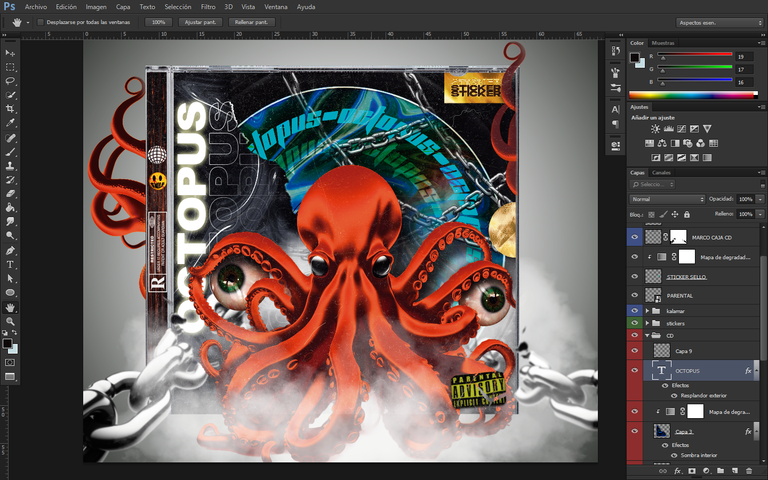
Felicidades por ello! Espero la cuides muy bien jeje, espero verte realizar los mejores diseños para ti y para Hive. Saludos!
Muchísimas gracias por comentar, Si la cuidare bien porque es muy liviana. Y aspiramos a eso amigaso, poder realizar muy buenos diseño, saludos.
Congratulations @smile27! You have completed the following achievement on the Hive blockchain And have been rewarded with New badge(s)
Your next target is to reach 2750 upvotes.
Your next target is to reach 200 comments.
You can view your badges on your board and compare yourself to others in the Ranking
If you no longer want to receive notifications, reply to this comment with the word
STOPTo support your work, I also upvoted your post!
Check out our last posts:
From Venezuela, our witness drives decentralization and the adoption of Web3 technology, creating opportunities for the local community and contributing to the global ecosystem. // Desde Venezuela, nuestro testigo impulsa la descentralización y la adopción de la tecnología Web3, generando oportunidades para la comunidad local y contribuyendo al ecosistema global.
Sigue, contacta y se parte del testigo en: // Follow, contact and be part of the witness in:
Felicidades amigo, tengo la misma y es muy buena
Te recomiendo ponerle alguna mica o protector para la "pantalla" así no se rayará tanto por el uso😅
Saludos !luv
@smile27, @petterch(1/10) sent LUV. | connect | community | HiveWiki | NFT | <>< daily
! help(no space) to get help on Hive. InfoLa verdad que se me hizo supercomoda Y muy práctica a la vez. Muchísimas gracias por el consejo, ya estoy averiguando un protector porque la vamos a castigar un poco jajaka. Saludos crack y gracias por pasarte