Mastering Background Tasks in Android Development - Hive Programmers
Greetings to everyone and welcome to my favorite Science community online, StemSocial.
It's @skyehi and I'm back again to continue my series on Android App Development Tutorials for beginners.
I would like to start by saying a huge thank you to StemSocial and the supporters. You've made my series a complete success and I'm truly grateful.
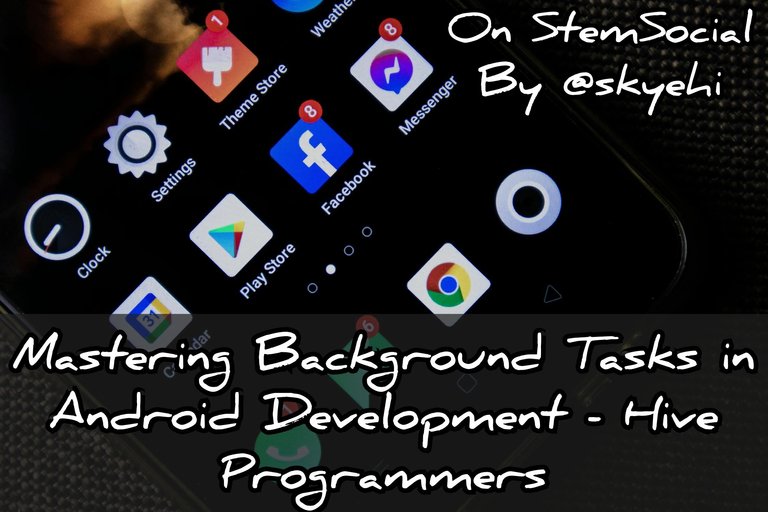 Original Image Source by Nothing Ahead from Pexels
Original Image Source by Nothing Ahead from Pexels
Well guys, today's episode is more of a class lecture type. I know how beginner programmers always love to get their hands on the computer and build awesome stuff.
However, with more knowledge comes more power to do more things so guys let's learn a couple of things.
Today's tutorial will be about how to master background tasks in Android App development. Android Apps use background activities a lot in performing countless different tasks.
Background tasking is what makes Apps and computers so effective.
The Android development world really regards efficiency and responsiveness as the key factors.
The users of Apps always require seamless experiences even when their devices are performing various background activities.
- No wonder tech companies invest billions of dollars on just improving the RAM speed and performance of their products.
Management of background tasks efficiently is important whether it synchronizes data or make regular updates.
In today's blog post, I'll show you various techniques for handling background tasks in Android apps that involve using services, AsyncTask, WorkManager and JobScheduler.
I hope you're ready for today's work guys. There would be less coding and more lecture so enjoy guys.

Services
Services are a basic component in the development process of Android mainly for running background tasks.
They continuously run in the background indefinitely even if the application is not visible to you. For instance, when you want to run music or download files or process data, such services can be used.
However, care should be taken when dealing with services so that undue burden can be avoided unnecessarily overcharging a device’s battery too much.
Think about employing foreground services for long-running tasks; they display a notification to the user showing that a service is working.
- I guess you have realized how important services are and you'll probably need them in developing a lot of Apps

AsyncTask
One awesome class Android provides is a really easy-to-use class called AsyncTask that allows you to perform a background operation while updating user interface thread.
It works well for some short term activities which do not need any complex management system in place. By using this particular class, code running in parallel activates and UIs updated at once can be simplified.
However I must include this disclaimer guys - AsyncTask has several limitations.
For instance, it cannot handle errors effectively and can lead to memory leaks when used inappropriately. In situations where there is minimal computation and data manipulation, it is advisable to use AsyncTask.

WorkManager
WorkManager was created as part of Android Architecture Components and it is a powerful library that allows developers to manage background tasks.
This library does an almost perfect job in my opinion of ensuring compatibility with previous versions of the Android OS which enables developers to schedule their apps that must run across various android versions or different device conditions.
Compatibility with older versions is always important since there are currently hundreds of millions of old version Android devices still in use.
Complex background operations including task chaining, constraints, observability are among the WorkManager’s capabilities and purpose.
It is truly perfect for data synchronization, periodic updates and file upload to server.

JobScheduler
Another awesome scheduling option for background tasks on Android devices is JobScheduler.
With it, developers can specify conditions under which the task should be run such as network connectivity change or power status or idle state on the device itself.
JobScheduler is good with executing tasks so as not to consume much of power from battery and system resources too much. So if you're fan of power optimization, JobScheduler is definitely your go to.
It's pretty disappointing but JobScheduler, is only available on Android 5.0 (API level 21) and above. So any version below that cannot have access to this feature.
But conversely for applications targeting older Android versions, there might be a need to choose alternative solutions like AlarmManager.

To draw the curtains on today's lecture type of episode on the series Android App development tutorials for beginners, various things have to be considered when deciding on the approach to follow in dealing with background tasks;
These include factors such as the nature of task, compatibility requirements and performance considerations.
The strengths and weaknesses of Services, AsyncTask WorkManager and JobScheduler make it important that developers know what they are capable of so as to ensure their android applications are productive and timely.
Trust me guys, when these tools are used properly by developers they can create user experiences free from obstacles against resource utilization or energy efficacy of Android devices.
I hope this few minutes of lecture would help you guys
.the reason for this particular episode is because we're very close to Intermediary level of my series where background tasks will certainly be important.
I wanted my followers to understand the fundamentals before we go into more advanced App or software project development.
Thanks so much for the time. I hope you enjoyed this particular episode as always.
Have A Great Day And Catch You Next Time On StemSocial. Goodbye 👨💻
You Can Follow Me @skyehi For More Like This And Others