How to Build any Productivity App for Android - Hive Programmers General Knowledge
Greetings to my favorite science community online, StemSocial.
It's @skyehi and today's blog is yet another episode on my series; Android App Development Tutorials For beginners.
We've be developing quite a lot of Apps and it's been well over a month since I started this series. It brings me so much Joy that we've made such great progress.
Today's episode is a little bit different from the usual. We normally go through each episode by developing a specific Android App. Through the Apps we develop, I'm able to teach my followers and readers a lot about Android App development.
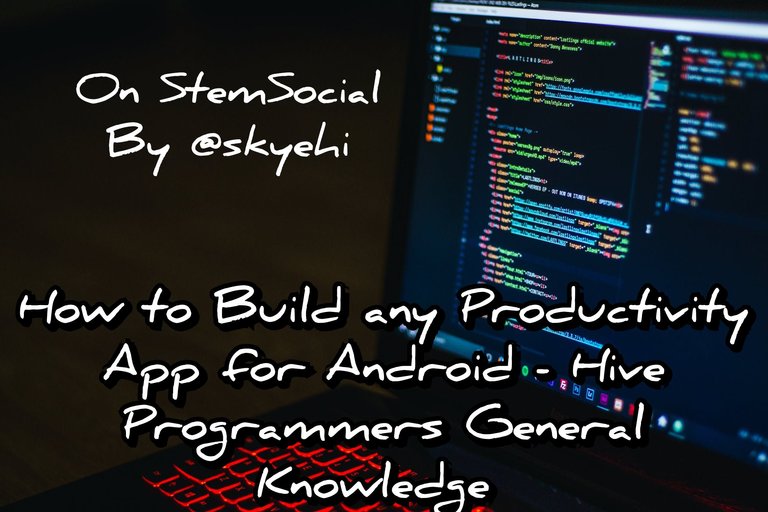 Original Image Source by Danny Meneses from Pexels
Original Image Source by Danny Meneses from Pexels

I am able to introduce you to new APIs, Libraries, Sevices, User Interface elements, Manifest permissions and services. We do all that while having fun building Apps.
In today's blog, I figured, why don't I teach how to build any productivity App in general. I'll be sharing the basic steps you'll go through to build any productivity App. We've built quite a lot of Apps and it seems to me that they're mostly productivity Apps.
I'v talked about building useful Apps in my series countless of times. The more useful Apps you can develop as a programmer, the more successful and demanded you'll become.
Productivity Apps are usually designed to help people and teams enhance their efficiency, organization, and overall productivity. This is what makes productivity apps one of the most used Apps after social media and communication Apps.
A few popular productivity Apps on Android's Google Play Store include; Microsoft Outlook, Evernote, Google Keep, Trello, Microsoft OneNote, Asana, Forest and CamScanner to list a few. Of course to. Do lists Apps and note Apps are not the onli Apps. We have file explores, Browsers and calendars or schedule Alarm Apps.
While building these Apps, I usually send my readers through a set of steps and they're generally the same.
I have designed this blog to share the General stages which could represent more like a map for anyone who wants to successfully build a full Productivity App of any kind.
Here are the Necessary steps to take to build productivity Android Apps.

Setup and Project Creation
This is the stage where you get the required tools to build your App ready.
- Install Android Studio IDE
- Install Java JDK if you'll be using Java language
- Create a new Android Studio project.
- Choose Your Preferred App Template
Design the Layout
This is usually my favorite part of everyone App project and those who follow my blogs know this. This is where you design the front end of your App.
This is basically part of the App users will interact with. You are free to go crazy with the design but I'll always recommend a simple and beautiful design over trying to do so much guys.
- Use a RecyclerView to display a list of tasks.
- Include an EditText for adding new tasks.
- Each task item should have a checkbox for completion.
- Include Some Buttons to initiate user commands
Implement Task Model
This is the part where you create Java classes that would represent each item inside your App Recycleview.
- Create a
Taskclass to represent each to-do item. - Include fields such as task name and completion status.
Coding the Functionality (MainActivity.java)
This is where we build thr logic of our App.
- Initialize Everyone element created inside the layout page
- Set up RecyclerView to display tasks.
- Implement an Adapter to populate the RecyclerView with tasks.
- Handle adding tasks, marking tasks as complete, and deleting tasks.
Local Storage TaskDBHelper.java
Obviously Apps like notepads that may require storing the user's data or information inside a database would definitely need database and storage code
- Use SQLite database to store tasks locally.
- Create a DBHelper class to manage database operations.
Enhance User Interface and Features
After handling the above listed, you can now improve on the user interface and add some extra features to your App.
- Add date/time information to tasks.
- Include sorting options, example by date, priority.
- Allow editing task details.
Testing and Debugging Stage
It is very important that as a developer, you test your App on different phones and different screens to ensure that your App works well no matter the screen size and that it's devoid of bugs
- Test the app on different devices and screen sizes.
- Debug and optimize as needed.
Running the App
- Build and run the app in Android Studio.
Deployment on Online App Store
- Package the app for distribution on the Google Play Store.
Future Enhancements
Your job as a developer doesn't end when you complete the App. You would need to keep improving on the App.
- Consider features like notifications, cloud synchronization, etc.
One thing that you should always do as an App developer is to listen to your users. Create a feature that would allow them to send their concerns or opinions about the App.
Assuming a user is facing an issue with a button in your App, he or she can send a report about it and you can improve the app. It's not just problems though. Users can bring you suggestions of what they would like to see in your app and if you listen to them, it can help you create better and more useful Apps.

Thank you guys so much for taking the time to read. I hope this blog goes a long way to help anyone wanting to learn how to build useful Android Apps.
We'll continue with the series on Android App development tutorials for beginners tomorrow. In tomorrow's blog we'll be building another awesome App.
Have fun out there guys and as always if you're having troubles building your Android Apps, please let me know in the comments.
Have a lovely day and catch you next time in StemSocial. Goodbye 👨💻
You Can Follow Me @skyehi For More Like This And Others
Thanks for your contribution to the STEMsocial community. Feel free to join us on discord to get to know the rest of us!
Please consider delegating to the @stemsocial account (85% of the curation rewards are returned).
Thanks for including @stemsocial as a beneficiary, which gives you stronger support.
Hi Skyehi. Thanks for the blueprint! I have stopped by your article because it addresses to Hive, Tech and apps. And I want to ask you something. My gf has a business plan about an app for stray animals. We want to try and build our first app. Are the steps you have offered in this article free of charge or are there any costs involved? Thank you.
Hi dear friend, I'm happy you stopped by🥰 well dear friend building an App can be expensive or cheap or even free depending the situation you're in.
If you have programming experience yourself, all the necessary steps will certainly be free unless you need to use a database to store data.
If you don't have programming experience yourself, you would need to hire a programmer. Now the cost depends on the complexity of the App you want to build but you can easily get a lot of programmers online. If you want me to show you where to go just tell my dear friend 🥰. .
But your gf has to vividly explain exactly how the app should work. The design and backend code can all be handle by developers. I believe a stray animal App is a very useful App. That's great idea friend
Yes, she and I can explain what we envision. On the other hand, none of us has any programming skills. We shall gather more intel. after this month. Thank you!
Perfect plan friend, more Intel will make things easier for the developers and App designers. 👍🥰
I might drop by sometimes to ask you a thing or two if I don't know how to continue and if me and my gf start this thing :)