RUNNING PYTHON CODE 1
Hello 👋 👋👋.I hope you are doing well. Since I have not talked about Python programming in a while, I have decided to pick up where I left off.
 source
source
Python is a very interesting language to learn and requires commitment. My previous post about Python programming was titled "A python programming language introduction and installation guide” which I discussed its origins, benefits, and installation guide . If you have not checked it out, click HERE
It is also possible to run Python for free without installing it on the computer, there are many options, but I will be sharing a few websites where you can go to run Python for free ;Jupyter.org/try (allows you to run a Jupyter notebook without installing), Repl.it (allows you to create Python code, get it interpreted, and run), and others. Running without installing has many drawbacks, including the inability to upload your own code, data, or notebooks and the possibility that the free version won't preserve your code, but it offers flexibility, which makes it an advantage. Whether it is installed or not will rely on the programmer's choices and the actual situation.
Having said that, let me now discuss the various options for development environments, python environment is the actual thing you will be typing code into,There are three main types of environments, which includes; text editors, full IDEs (integrated development environments), and notebook environments. After discussing the various options for development environments, I will now share several ways to run a Python program.
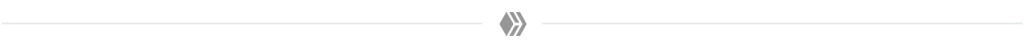
TEXT EDITORS
Text editors are broad editors for all types of text files (text files, JF files, pyscript, and so on) that may be customized with plugins and add-ons; generally speaking, they are not solely intended for use with Python. Although there are several text editors, sublime text, vim, and atom are the most popular ones. Others include Brackets, Bluefish, Notepad++, and so on.
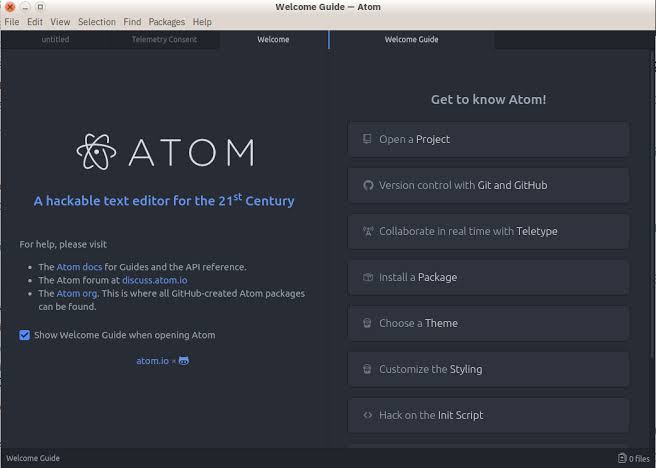 source
source
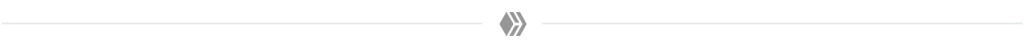
FULL IDEs
Unlike text editors, FULL IDEs are development environments that are specifically designed for Python and have larger file sizes. Since these environments have teams of developers or companies that add new features, only the community editions are free of charge. Its extensive functionality makes programming simpler. The Spyder and Pycharm are the two most popular.
 source
source
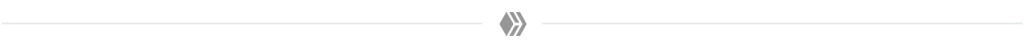
NOTEBOOK ENVIRONMENTS
Because you can view input and output side by side, as well as in-line markdown notes, visuals, Videos , and more, a notebook is the perfect environment for learning.
The Jupyter notebook is the most well-liked.
 source
source
I will go over how to execute Python code using an editor and a Jupyter notebook in my forthcoming blogs. I will sincerely appreciate your support🙏🏿🙏🏿🙏🏿 . Thank you for reading.
DISCORD: samzy#5007
ELEMENT: shamzy001
Twitter: cool_shamz
Posted with STEMGeeks
Congratulations @shamzy! You have completed the following achievement on the Hive blockchain and have been rewarded with new badge(s):
Your next target is to reach 90 posts.
You can view your badges on your board and compare yourself to others in the Ranking
If you no longer want to receive notifications, reply to this comment with the word
STOPTo support your work, I also upvoted your post!
Support the HiveBuzz project. Vote for our proposal!
I use spyder!!
cheers
!1UP
Click this banner to join "The Cartel" discord server to know more.
That's good to hear. I hope u are very good using it. Thanks for the support
You have received a 1UP from @gwajnberg!
@stem-curator, @vyb-curator, @pob-curator, @neoxag-curator, @pal-curator
And they will bring !PIZZA 🍕.
Learn more about our delegation service to earn daily rewards. Join the Cartel on Discord.
Thanks @gwajnberg and @one-up-cartel ,I am so grateful
Thanks for your contribution to the STEMsocial community. Feel free to join us on discord to get to know the rest of us!
Please consider delegating to the @stemsocial account (85% of the curation rewards are returned).
You may also include @stemsocial as a beneficiary of the rewards of this post to get a stronger support.
Thanks team. I really do appreciate
Wow... Interesting, I didn't know you're a programmer. Am coming to learn oo boss.
I Am still a novice.
Stop calling me boss, I am still you loyal boy.
Whining