Happy Mothers Day: Step-by-step process to making a design using your Phone only
Today, the 12th of May, 2024 marks another day, a special day, one set aside out of the the 365 days to celebrate our mothers. A good mother deserves to be celebrated everyday and days like this serve as an opportunity to appreciate them genuinely for the pain and sacrifices made for us, their children. They deserve much more and nothing supersedes the love and affection we bestow on them. Yes material gifts can go a long way, but what goes an even longer way is actually showing love and affection in the best way possible. The feeling of "Yes! I am loved", is priceless

Everybody needs a Mother or a Mother figure in their life, especially in the early stages of life. Mothers play a vital role in the life of a child. One things is certain, though the world might be against you, a good mother will always have your back. When the going gets tough, they are there, doesn't matter how bad it might be, they are always there. They stick around like glue to the very end. They are most time our support system, our personal cheerleaders. They are the epitome of unconditional love. A love with no strings attached.

To celebrate all mothers, here, above and below are variations to a "Happy Mother's Day" design made by me in Pixel Lab application using my phone. Alongside is a step-by-step breakdown of the processes that lead to the final result just in case you would like to do the same and achieve a similar result

All designs made in Pixel Lab app were made using this base image gotten from pixabay.com 👇 You can get the image here

Image by jobin scaria from Pixabay
To do that select "texture" under an "A" like icon and select the image you would like to mimic the texture Thanks for viewingProcess breakdown
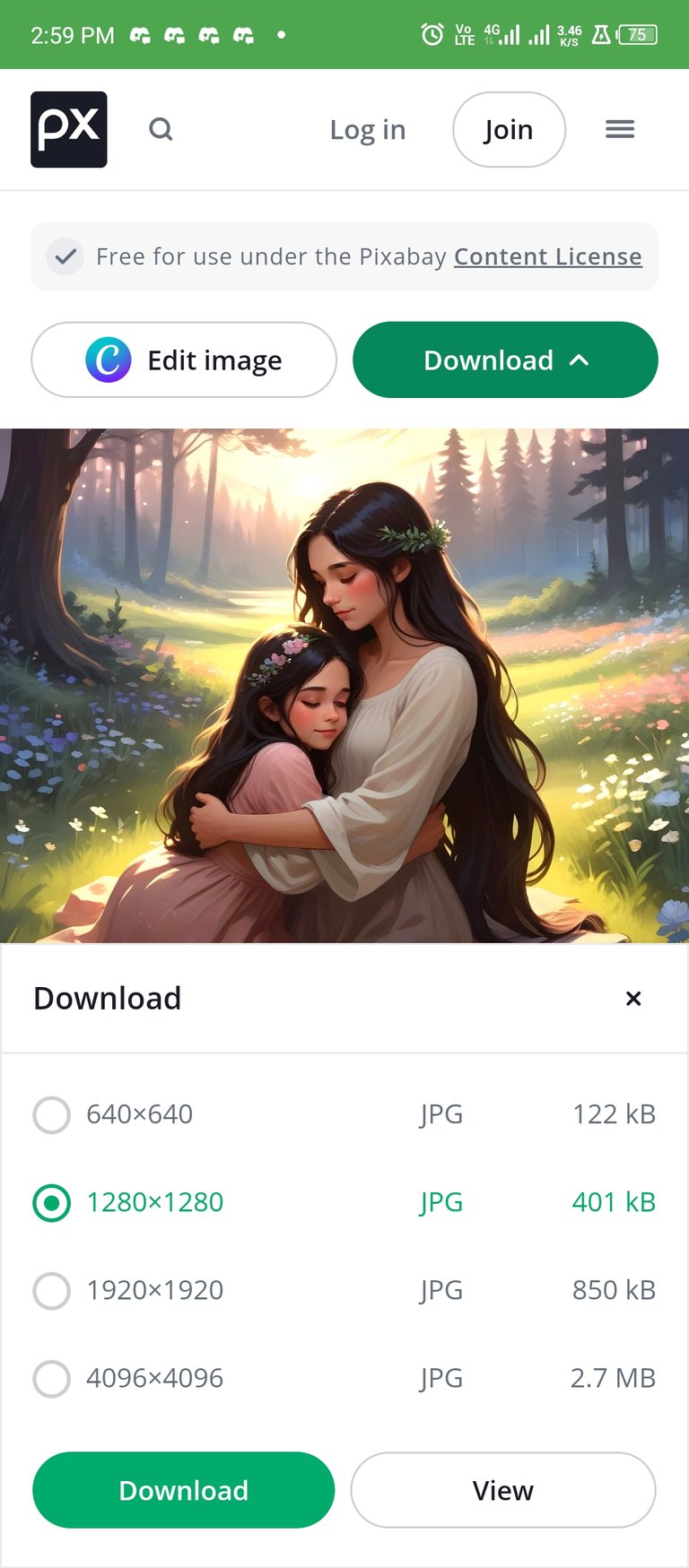
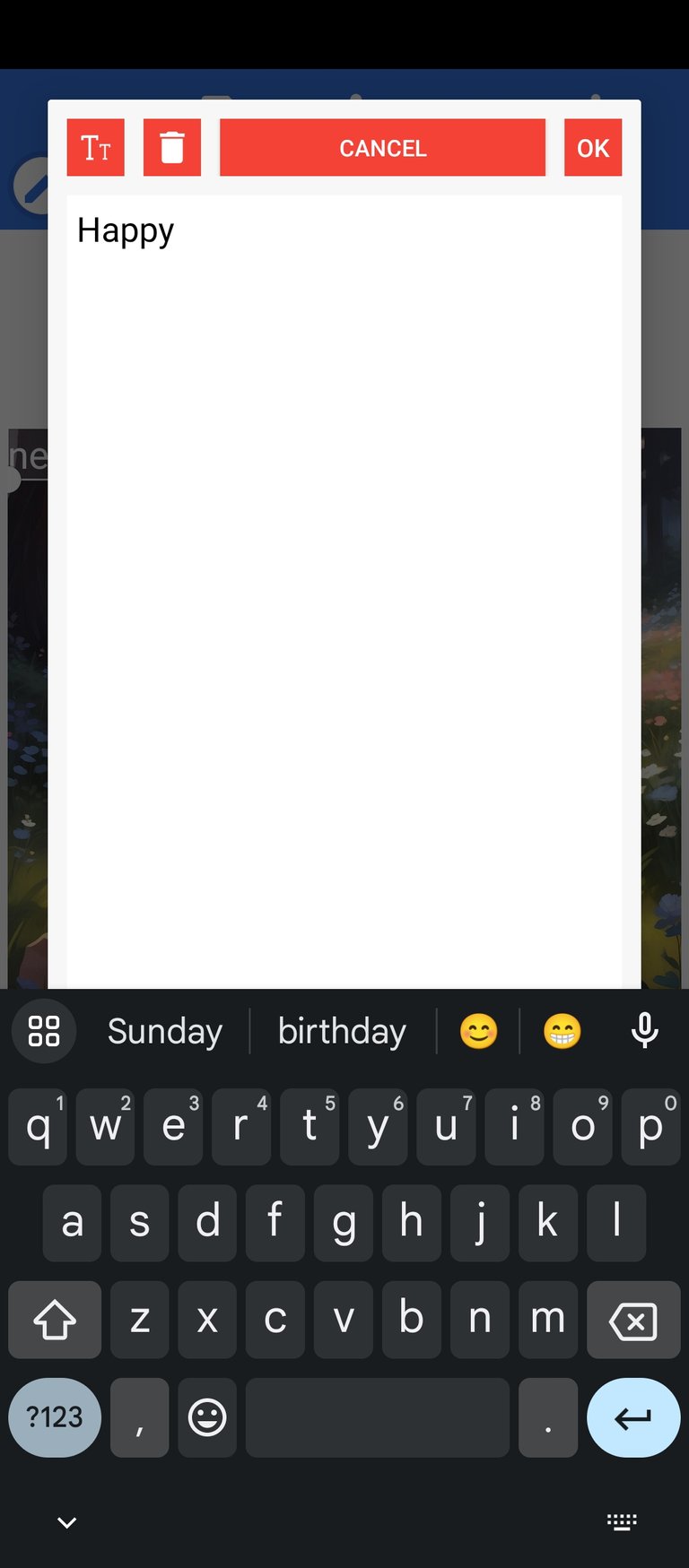
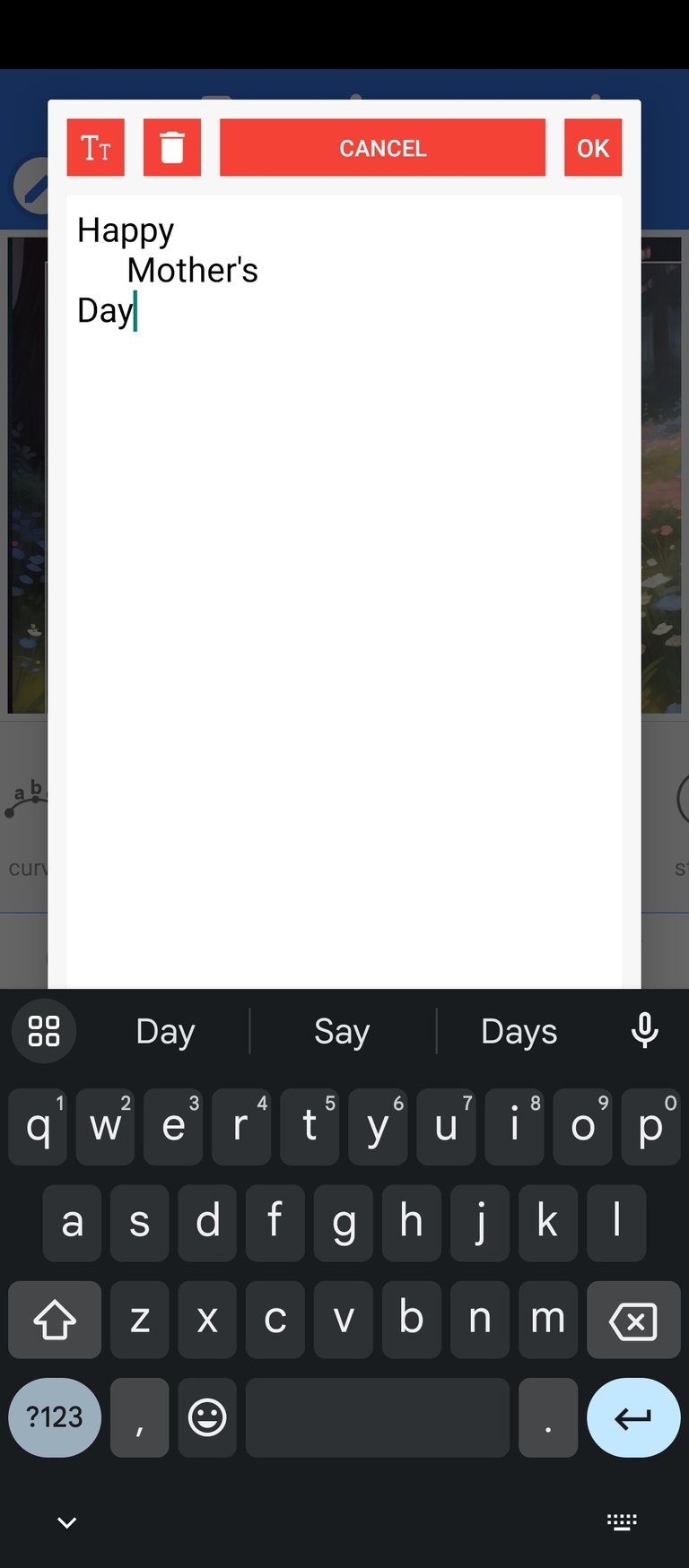
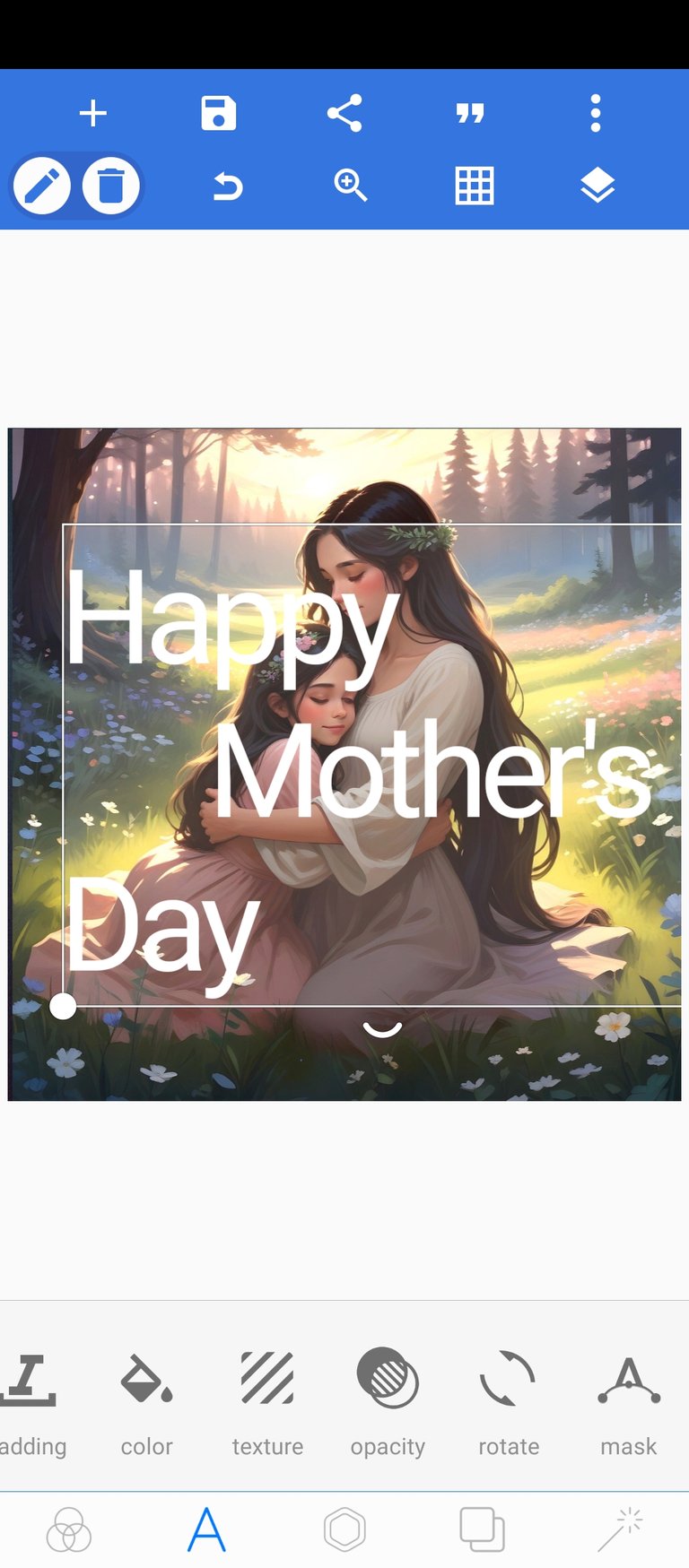
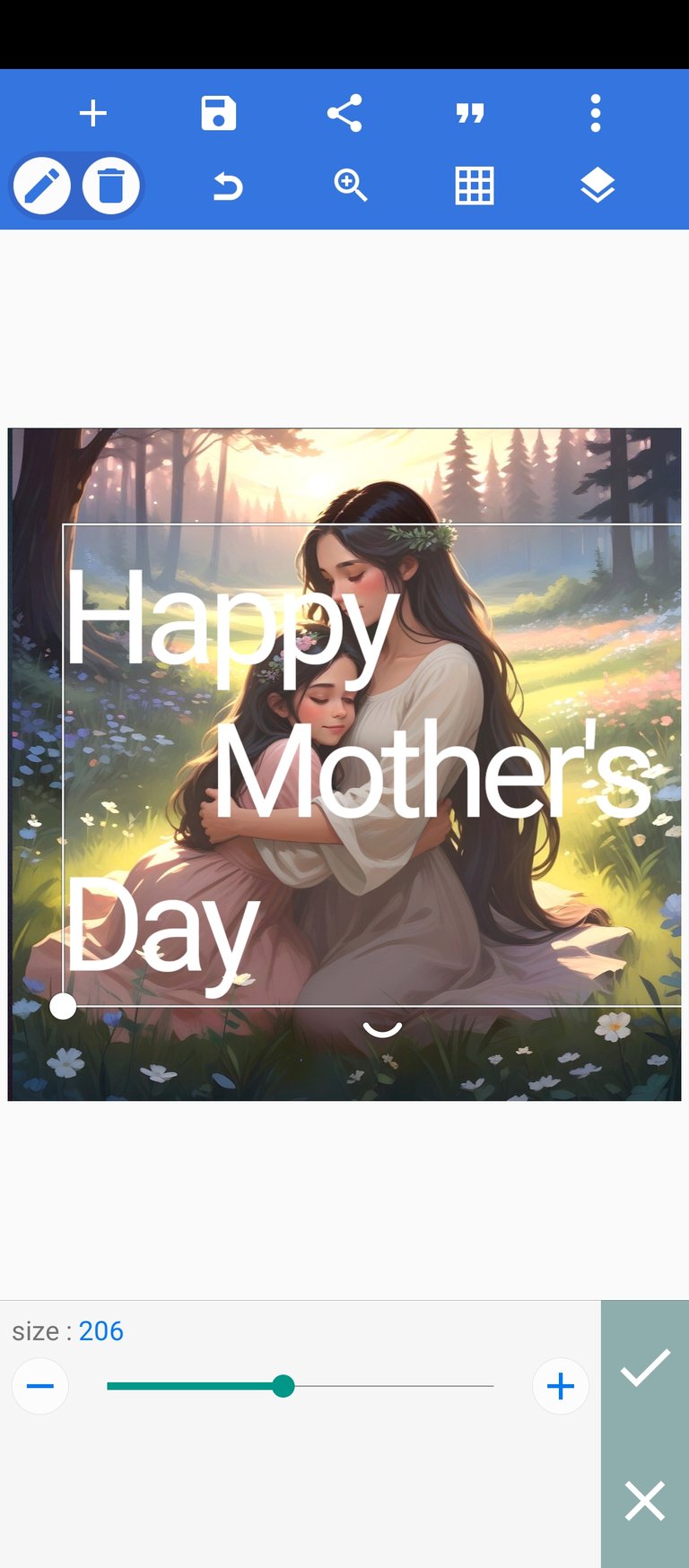
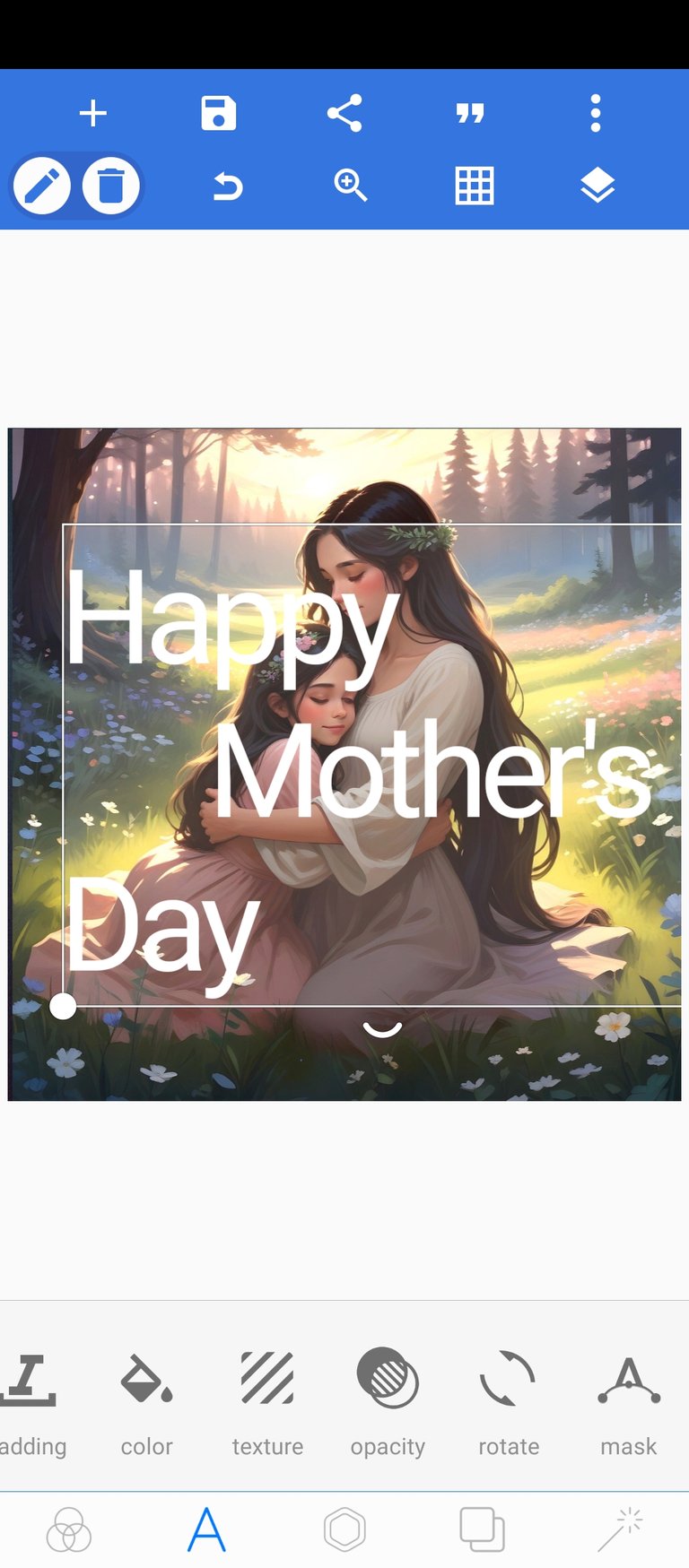
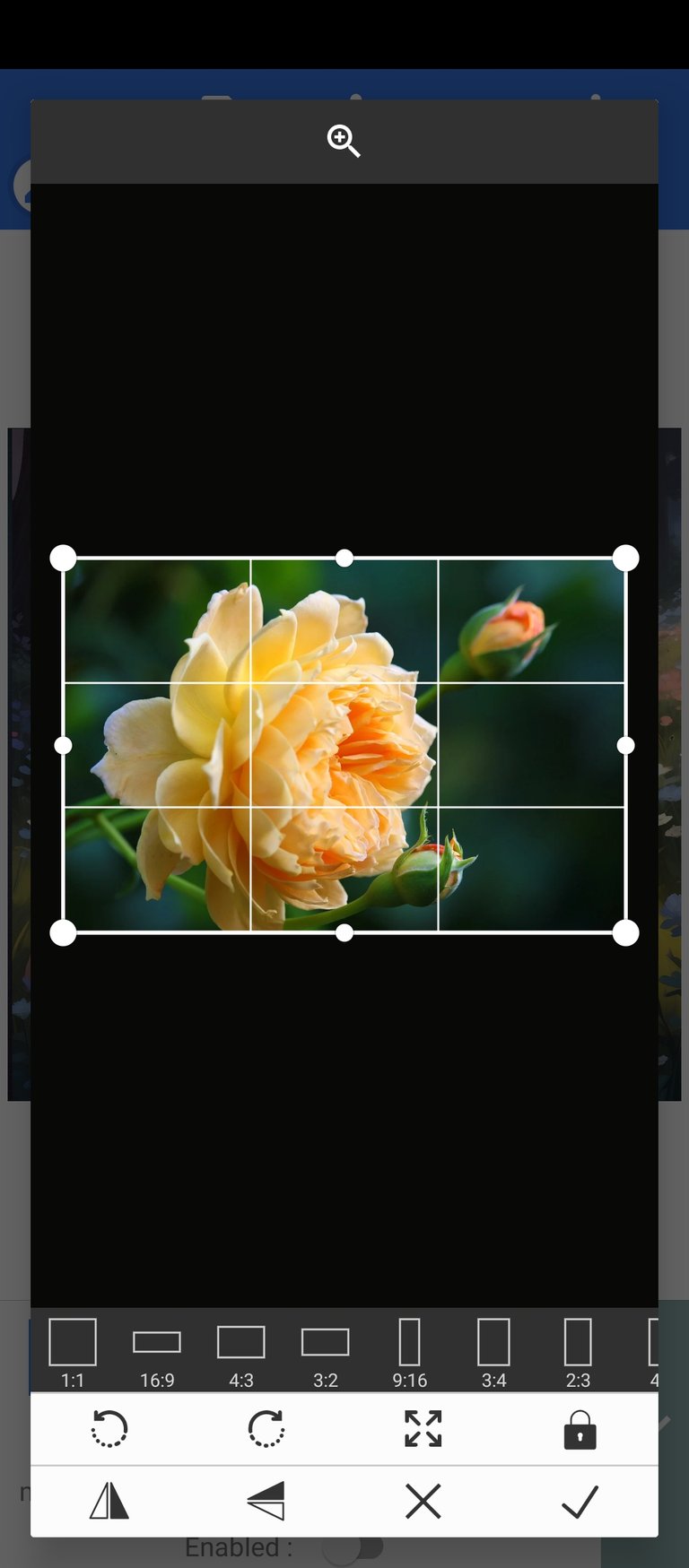
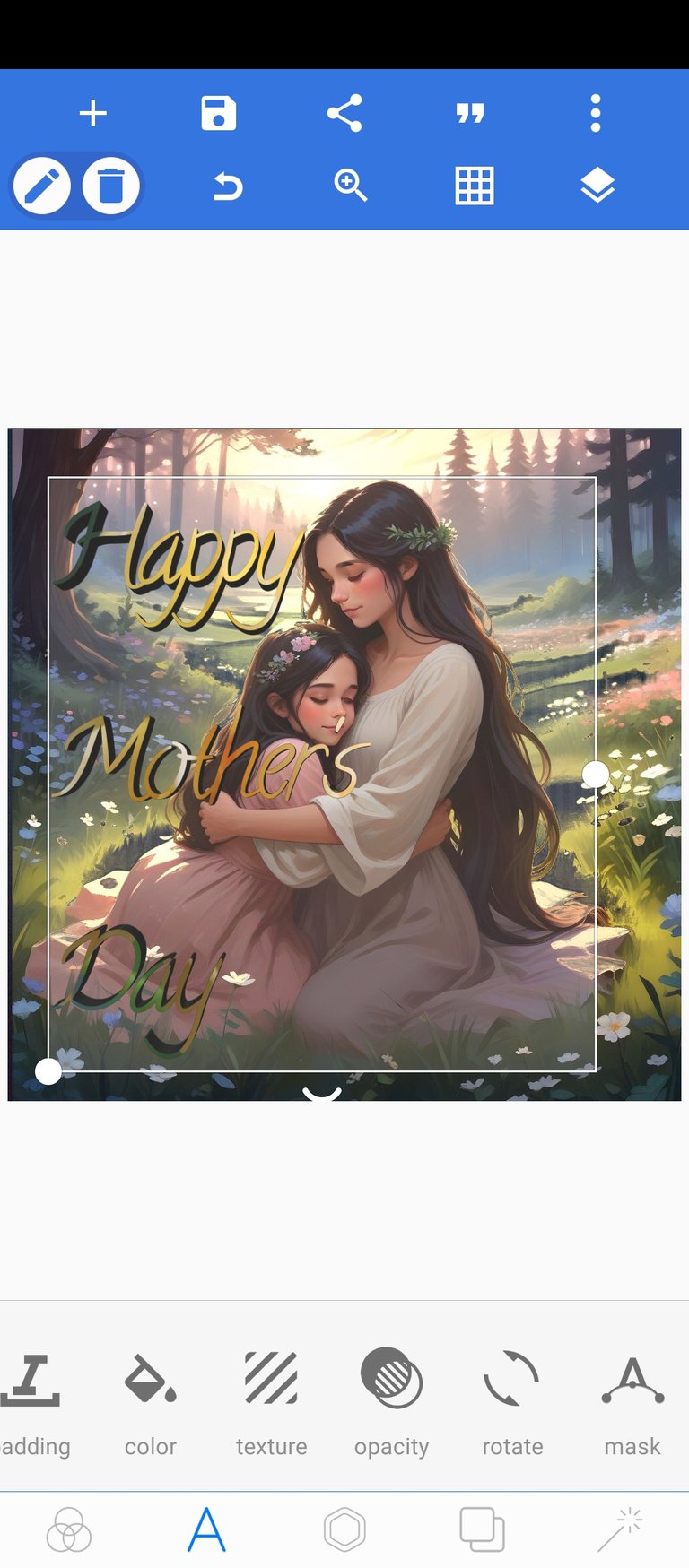

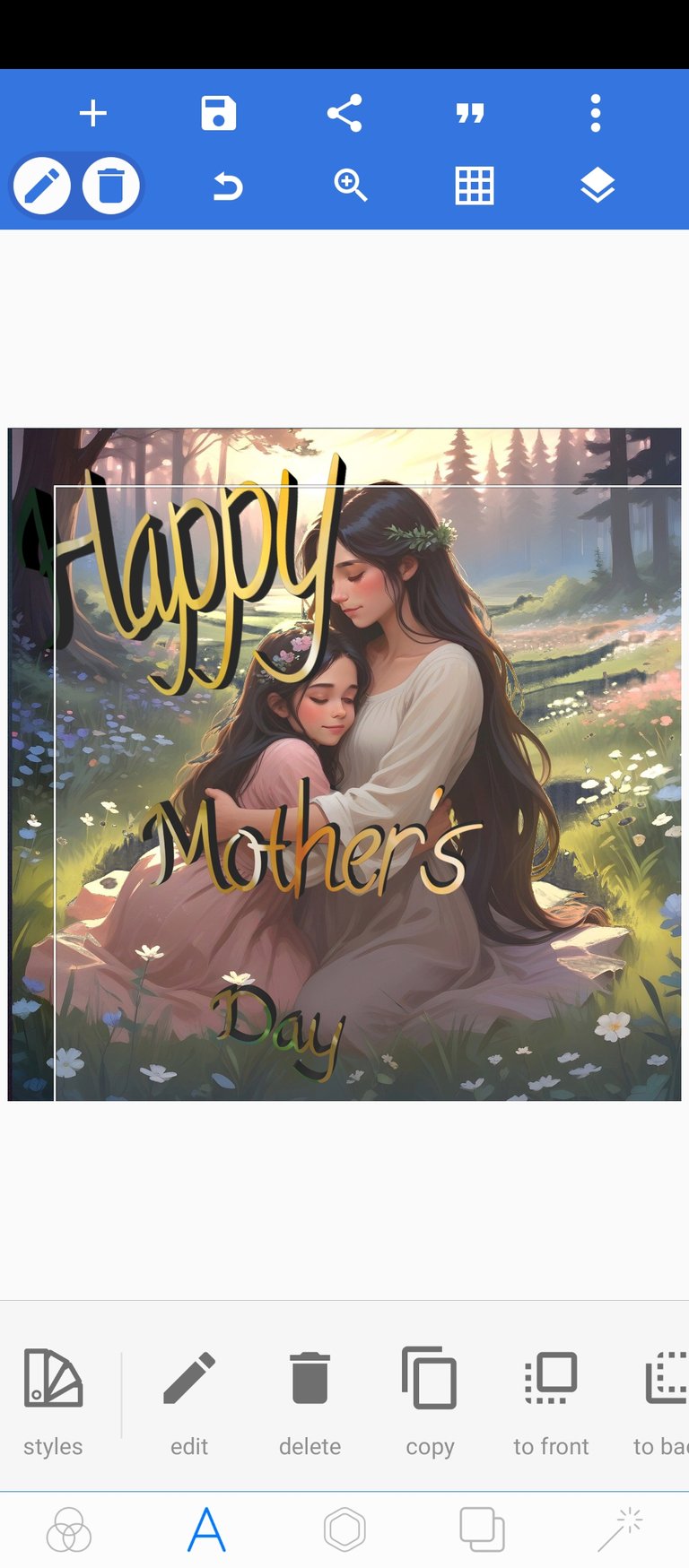
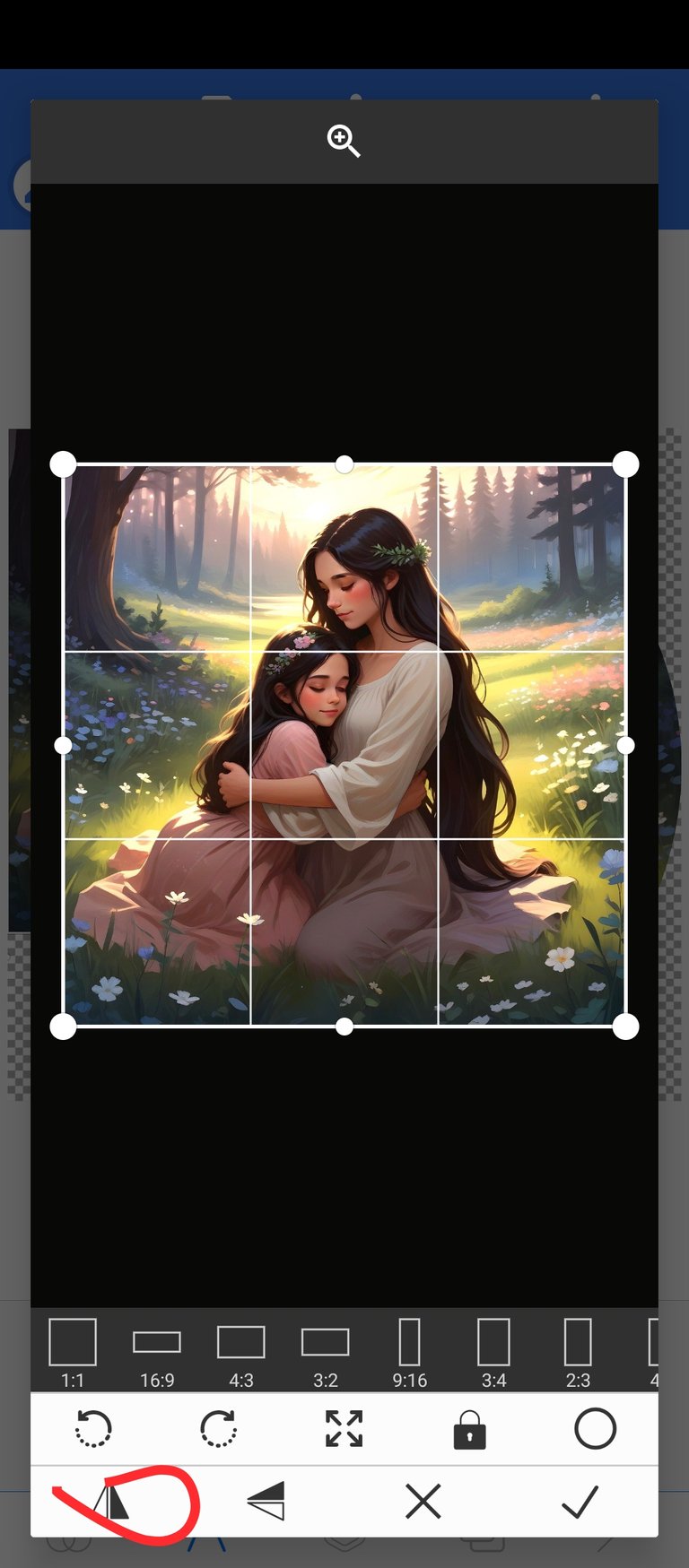
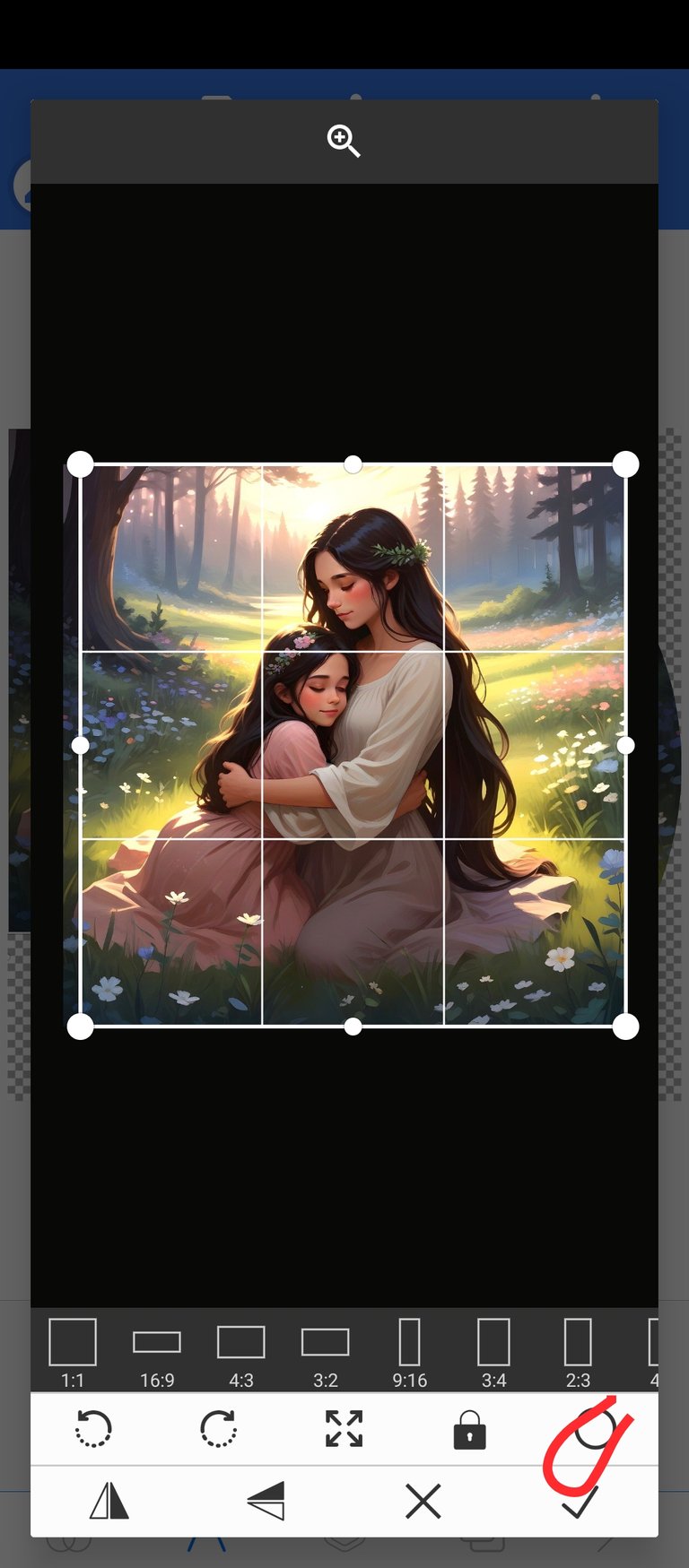










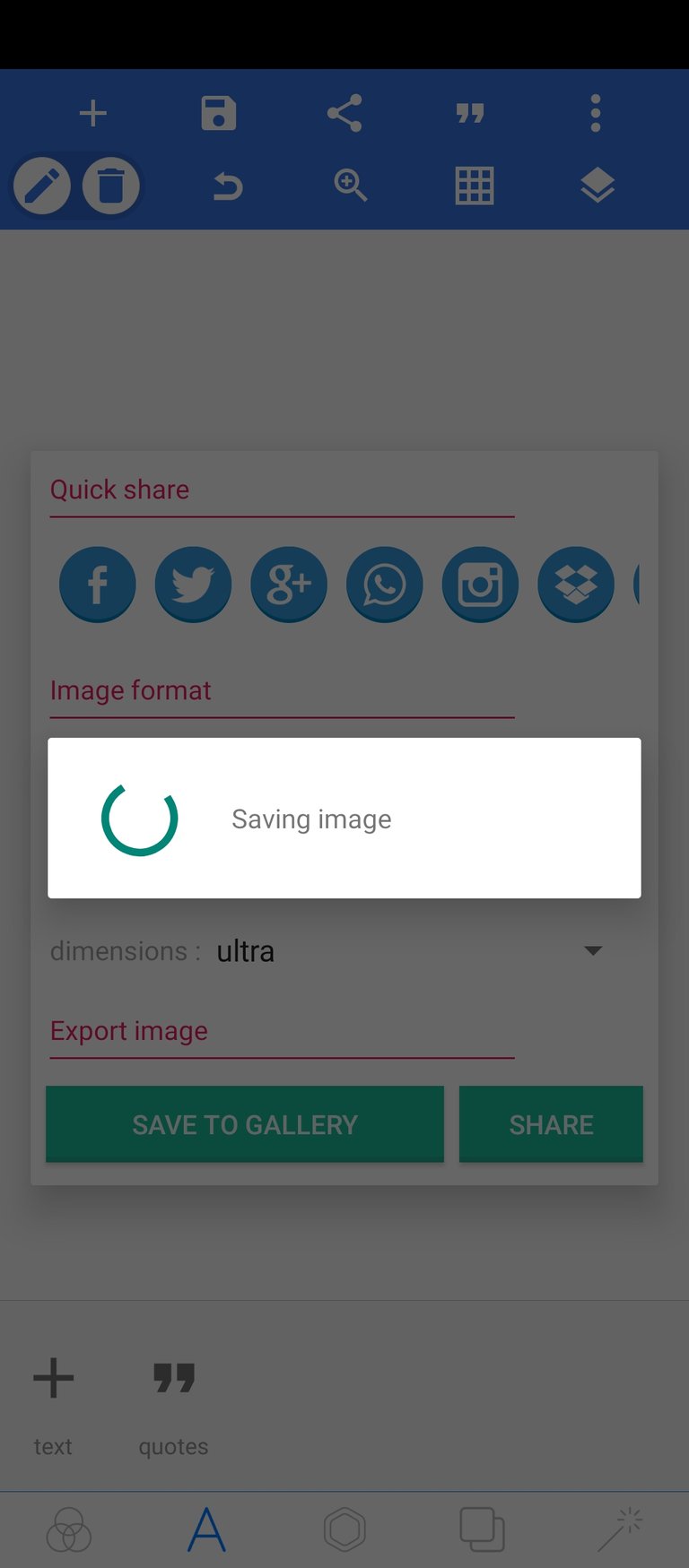
FINAL DESIGNS



- All screenshots are mine
- All designs were done in Pixellab app using a based image obtained from pixabay.com here
This is My Entry to the #Inleo #Mayinleo Day 12, you can participate in the Inleo monthly calendar through #leogrowth
https://img.inleo.io/DQmV2NYS2PvkGM4njokRAsxyVhkxsxpXV9iczaoXiM3Qb8k/8DAuGnTQCLptZgjHUrRAJGcW4y1D4A5QVJJ7zjzqqKdfVHSS6NapSCC9m3Di196HGhr4YW3ESn9zGpfyPQwfqJkcgmg1Bz8ynramkAwAXpW8SrWft6W3Z7PGCdpmRwMr9TqGcz3WXLyuKW9PGSExxSnUh6FV4njcAA13fPPQofd.webp
Posted Using InLeo Alpha
This is nice, it will definitely help the newbie or people that doesn't know how to design on phone. Design with your phone is till easy than design on laptop.
This is really helpful. Thanks for sharing.
You are welcome. Thanks you more for visiting
Thank U For Sharing 💓
!PIZZA
$PIZZA slices delivered:
@eustace-kidd(1/5) tipped @sam9999
Beautiful work 😊✨
Congratulations @sam9999! You have completed the following achievement on the Hive blockchain And have been rewarded with New badge(s)
Your next target is to reach 54000 upvotes.
You can view your badges on your board and compare yourself to others in the Ranking
If you no longer want to receive notifications, reply to this comment with the word
STOPCheck out our last posts: