Creative-Sunday: Designing an NFTSHOWROOM Logo
Joining the #Creative-Sunday for the first time this year after a long while. Its been almost a year now that Photoshop keeps crashing on my system and I have no idea why. Still trying to figure it out by the way, cant afford to format my system even if I can backup my files.
Anyways welcome to this edition of #creative-sunday. I @sam9999 would be your amiable host. Today I would be highlighting the creative process involved in the making and designing of a Logo particularly for Nftshowroom.
In case you are wondering what #Nftshowroom is, well Nftshowroom is a minting platform in affiliation with Hive where you get to mint your artwork which can be in the form of images, gif, and videos and then convert them to an NFT. Yeah if you a Hivian, it is right under your nose. With an affordable rate of 3.333 swap.hive you get to mint any of your images, art, and videos. You can give it a shot
Here are the logos in different variations
 )
)
 )
)
 )
)
 )
)
 )
)
 )
)
I would like to know what @juliakponsford thinks of the above designs, sorry for the tag
Process
- The first thing you meed to do is get the app known as pixellab, it is the app used in the creation of this logo
So on pixel lab, select the letter "N" in the insert text option, once you do that select ok, the go ahead to insert text again, this time type in "SR" . Doing this basucally allows us to be able to manipulate or modify both "N" and "SR" as two different entity which would really come in handy as we progress.
Screenshot describes it in details
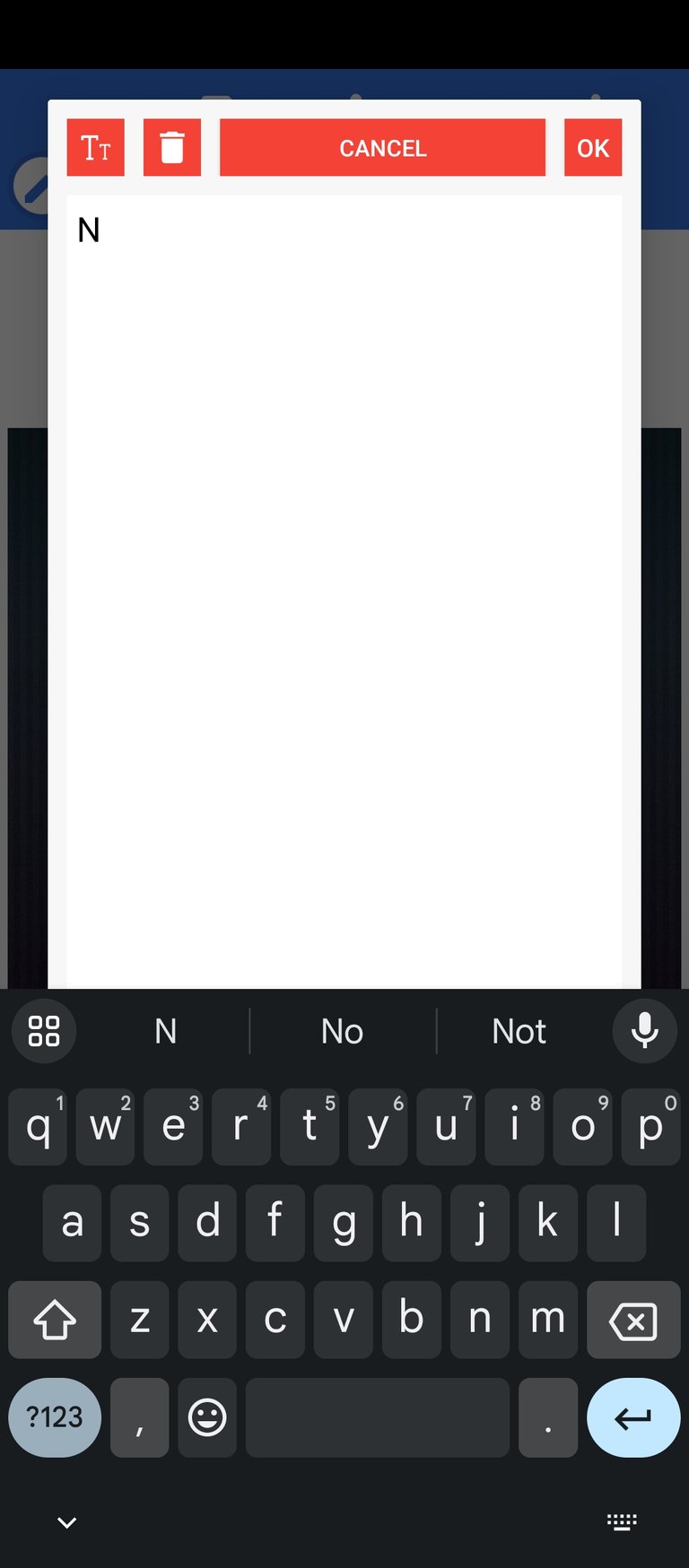
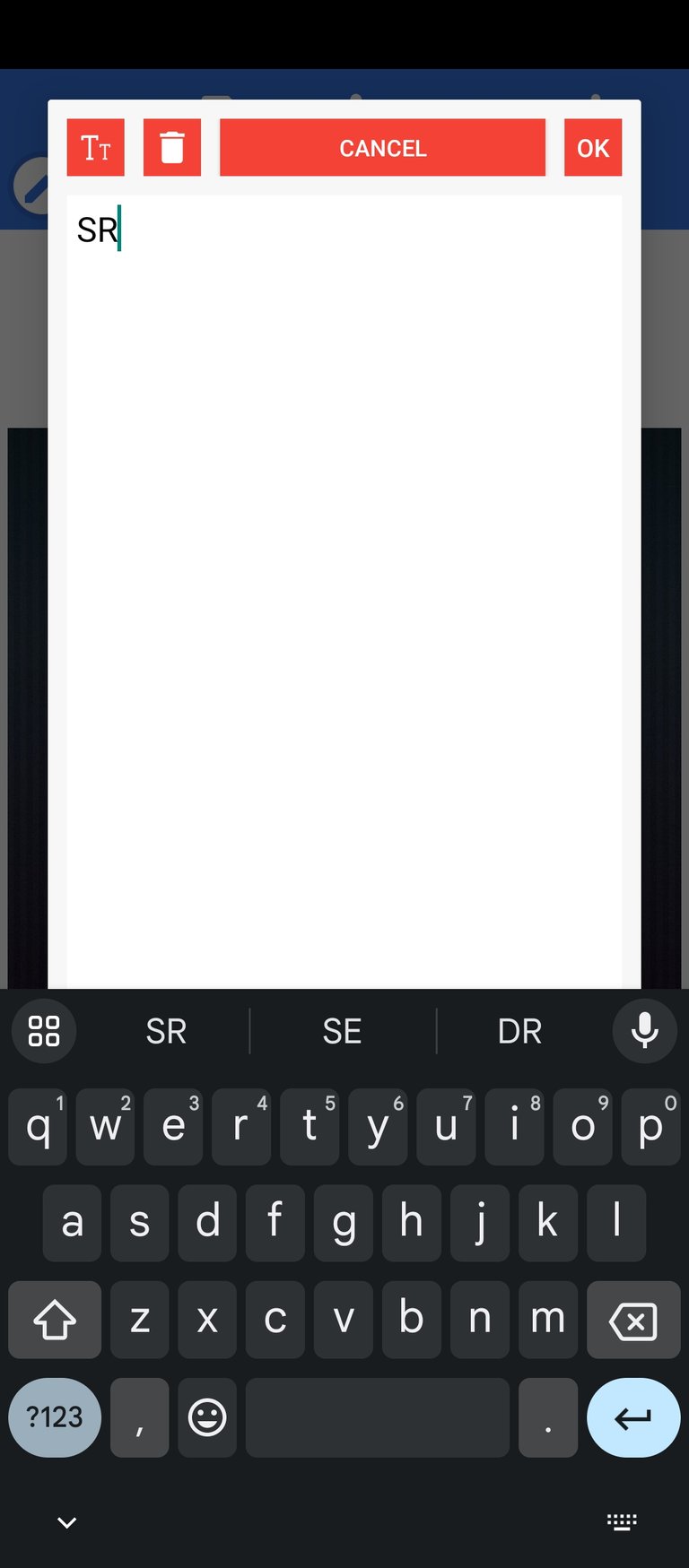
- Then using the same insert text, type in "Nftshowroom" and select ok to proceed
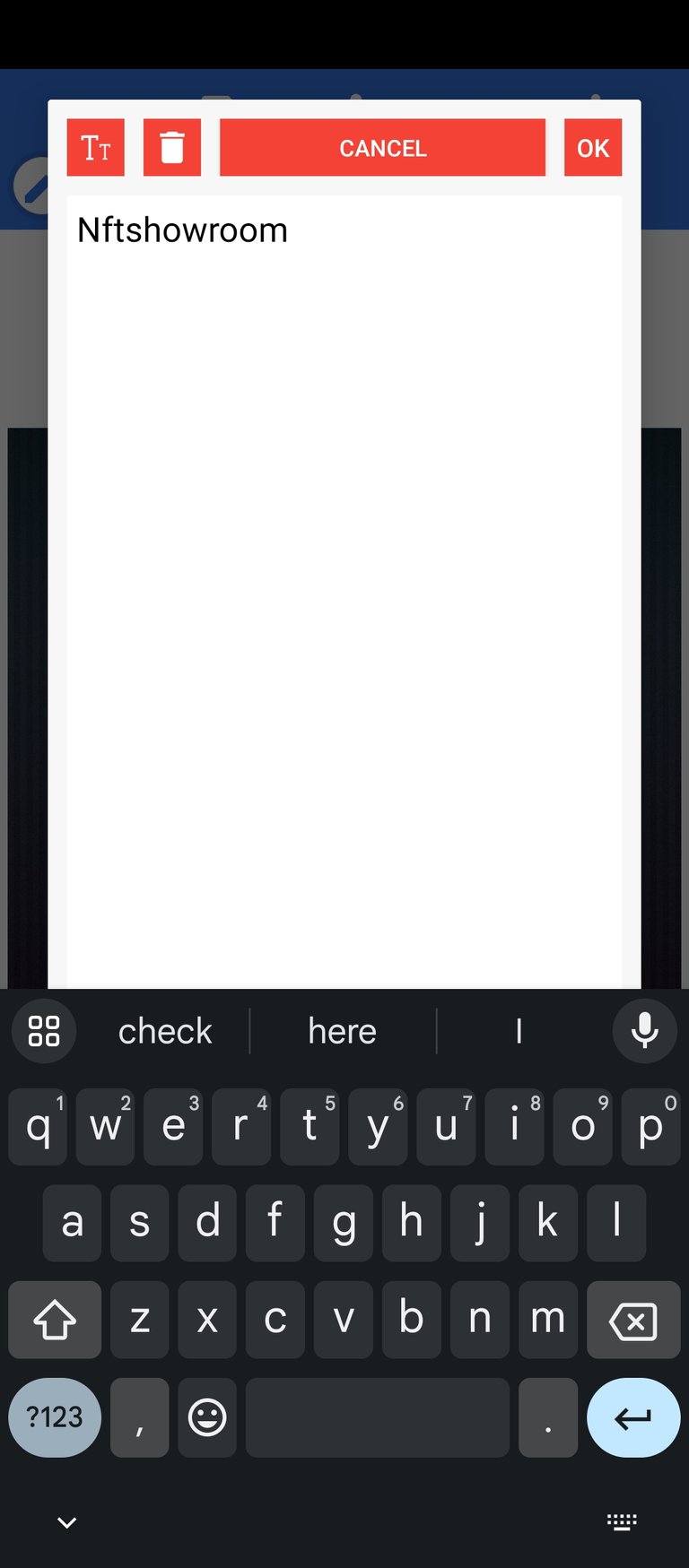
- Next up is converting "N" and "SR" into a 3D style format. To do this the text format has to be on for each of the letters both "N" and "SR". It would have to be done separately for each. Then we reposition using the movement feature, placing "N" above and "SR" below with "Nftshowroom" in the middle which would later be moved above
Screenshot below

- Decided to move "Nftshowroom" upward, from my view and with what I really want to later achieve, that is the best and optimal position for it to be. In that position, it would be later converted to 3D

- The next thing is to change the texture into a white and black feature like the actual non-typographic Nftshowroom logo and then use the curve feature under the "A" icon which you see right after selecting "nftshowroom"
Screenshot below

Disable the texture feature on the 'N' part of the logo and increase the displacement of the 3D dimension

Convert the N to black under colors. add some emboss , stroke and shadow

Add more stroke to "N"

At this point we want our stroke to be more distinct and colorful, to do this change the stroke color and select a combination of red, yellow, pink, orange. Use these colors to make a color gradient. Do the same for "Nftshowroom" after changing the texture

After getting the above result, go to the diskette like sign at the to corner and select, save in png format with ultra-quality
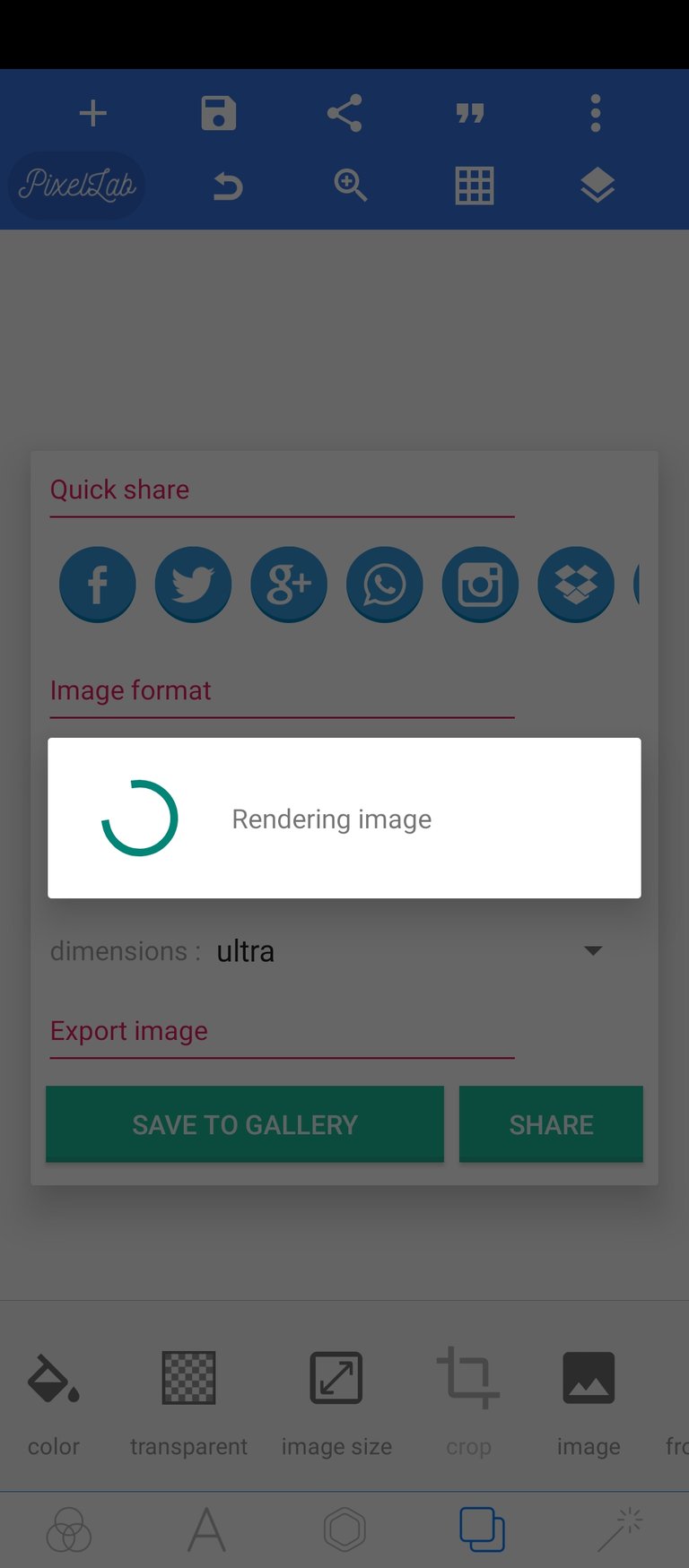
FINAL RESULT WITH TRANSPARENT BACKGROUND

I find this piece really interesting and educative friend. Thanks for sharing
You made this look quite easy but I know it's not as simple as it looks. This is well detailed and you did a great job man.
This post has been manually curated by @bhattg from Indiaunited community. Join us on our Discord Server.
Do you know that you can earn a passive income by delegating to @indiaunited. We share more than 100 % of the curation rewards with the delegators in the form of IUC tokens. HP delegators and IUC token holders also get upto 20% additional vote weight.
Here are some handy links for delegations: 100HP, 250HP, 500HP, 1000HP.
100% of the rewards from this comment goes to the curator for their manual curation efforts. Please encourage the curator @bhattg by upvoting this comment and support the community by voting the posts made by @indiaunited..
This post received an extra 2.25% vote for delegating HP / holding IUC tokens.
Congratulations @sam9999! You have completed the following achievement on the Hive blockchain And have been rewarded with New badge(s)
Your next target is to reach 59000 upvotes.
You can view your badges on your board and compare yourself to others in the Ranking
If you no longer want to receive notifications, reply to this comment with the word
STOPCheck out our last posts:
☕️ Hello @! Your post has been recognized by the cXc Music team!
Experience our music map at cXc.world 🔗🌳. Peep plans 👀 in our DHF proposal 👉
Thank you
You too bro